
- •Contents
- •Preface
- •Related Documents
- •Typographic and Syntax Conventions
- •Creating HDL Modules for CDBA Cellviews
- •Creating HDL Data as You Save CDBA Cellviews
- •Creating HDL Data from Pre-existing CDBA Cellviews
- •Quick-Start Tutorial
- •The Circuit
- •AMS Designer Tools
- •Setting Up the Tutorial
- •Running from a Script
- •Running within the AMS Environment
- •Opening the Command Interpreter Window
- •Netlisting and Compiling
- •Elaborating and Simulating the Design
- •Summary
- •Setting Up the AMS Environment
- •Overview
- •The hdl.var File
- •The ams.env Files
- •AMS Designer Supports Design Management
- •Specifying the Text Editor to Use
- •Specifying Fonts for the Cadence Hierarchy Editor
- •Preparing to Use AMS Designer from the Hierarchy Editor
- •Netlisting
- •Netlisting Modes Supported by the AMS Netlister
- •Automatic Netlisting of a Cellview
- •Netlist Updating and Netlisting of Entire Designs
- •Netlisting from the UNIX Command Line
- •Library Netlisting
- •Netlisting of Cells in Response to Changes in CDF
- •Preparing Existing Analog Primitive Libraries for Netlisting
- •Specifying the Behavior of the Netlister and Compilers
- •Opening the AMS Options Windows
- •Setting Netlister Options from the Hierarchy Editor
- •Opening the CIW AMS Options Window
- •Setting Compiler Options
- •Viewing the AMS Netlister Log
- •Understanding the Output from the AMS Netlister
- •How Inherited Connections Are Netlisted
- •Inherited Signal Connections
- •Inherited Terminal Connections
- •Instance Values for Inherited Connections
- •Third-Party Tools and Other Cadence Tools
- •How Aliased Signals Are Netlisted
- •How m-factors (Multiplicity Factors) Are Netlisted
- •How Iterated Instances Are Netlisted
- •Passing Model Names as Parameters
- •Effect of the modelname, model, and modelName Parameters
- •Handling of the model* and componentName Parameters
- •Precedence of the model* and componentName Parameters
- •Specifying Parameters to be Excluded from Netlisting
- •Ignoring Parameters for Entire Libraries
- •Example: Specifying Parameters to Ignore
- •Ensuring that Floating Point Parameters Netlist Correctly
- •Working with Schematic Designs
- •Setting Schematic Rules Checker Options for AMS Designer
- •Creating Cellviews Using the AMS Environment
- •Preparing a Library
- •Creating the Symbol View
- •Using Blocks
- •Descend Edit
- •Inherited Connections
- •Global Signals in the Schematic Editor
- •Inherited Connections in a Hierarchy
- •How Net Expressions Evaluate
- •Net and Pin Properties
- •groundSensitivity and supplySensitivity Properties
- •Making Connect Modules Sensitive to Inherited Connection Values
- •Using External Text Designs
- •Overview of Steps for Using External Text Designs
- •Bringing Modules into a Cadence Library
- •Specifying the Working Library
- •Compiling into Libraries
- •Compiling into Temporary Libraries
- •Listing Compiled Modules
- •Using Text Blocks in Schematics
- •Using Modules Located in a Cadence Library
- •Preparing for Simulation
- •Using Analog Primitives
- •Using SPICE and Spectre Netlists and Subcircuits
- •Preparing to Use SPICE and Spectre Netlists and Subcircuits
- •Placing SPICE and Spectre Netlists and Subcircuits in a Schematic
- •Using Test Fixtures
- •Creating and Using a Textual Test Fixture
- •Creating a Textual Test Fixture
- •Using a Test Fixture
- •Example: Creating and Using a Test Fixture
- •Using Design Configurations
- •Ensuring HDL Design Unit Information Is Current
- •Preparing a Design for Simulation
- •Overview of AMS Design Prep
- •What AMS Design Prep Does to Prepare a Design for Simulation
- •When to Use AMS Design Prep
- •Specifying the Behavior of AMS Design Prep
- •Setting Options for Global Design Data
- •Specifying Global Signals
- •Specifying Design Variables
- •Specifying Model Files to Use During Elaboration
- •Running AMS Design Prep
- •The cds_globals Module
- •Global Signals
- •Design Variables
- •Setting Elaborator Options
- •Setting Simulator Options
- •Setting Waveform Selection Options
- •Creating Probes
- •Selecting Instances from the Virtuoso Schematic Editing Window
- •Selecting Buses
- •Selecting Instances from the Scope Navigator
- •Copying and Pasting Within Tables
- •Elaborating and Simulating
- •Viewing Messages
- •Plotting Waveforms After Simulation Ends
- •Starting the SimVision Waveform Viewer
- •Plotting Waveforms Selected on a Schematic (Direct Plot)
- •Using the amsdesigner Command
- •Examples
- •Producing Customized Netlists
- •Producing Customized Netlists
- •Identifying the Sections of a Netlist
- •Using ams.env Variables to Customize Netlists
- •Using Netlisting Procedures to Customize Netlists
- •Examples: Problems Addressed by Customized Netlists
- •Example: Adjusting Parameter Values to Account for Number of Fingers
- •Example: Using Symbols that Represent Verilog Test Code
- •Data Objects Supported for Netlisting
- •Netlister Object
- •Formatter Object
- •Cellview Object
- •Parameter Object
- •Instance Object
- •SKILL Functions Supported for Netlisting
- •Default Netlisting Procedures
- •Netlisting Helper Functions
- •Variables for ams.env Files
- •How AMS Designer Determines the Set of Variables
- •Why AMS Designer Uses ams.env Files, Not .cdsenv Files
- •List of ams.env Variables
- •Detailed Descriptions of ams.env Variables
- •aliasInstFormat
- •allowDeviantBuses
- •allowNameCollisions
- •allowSparseBuses
- •allowUndefParams
- •amsCompMode
- •amsDefinitionViews
- •amsEligibleViewTypes
- •amsExcludeParams
- •amsExpScalingFactor
- •amsLSB_MSB
- •amsMaxErrors
- •amsScalarInstances
- •amsVerbose
- •analogControlFile
- •bindCdsAliasLib
- •bindCdsAliasView
- •cdsGlobalsLib
- •cdsGlobalsView
- •checkAndNetlist
- •checkOnly
- •checktasks
- •compileAsAMS
- •compileExcludeLibs
- •compileMode
- •connectRulesCell
- •connectRulesCell2
- •connectRulesLib
- •connectRulesView
- •detailedDisciplineRes
- •discipline
- •excludeViewNames
- •hdlVarFile
- •headerText
- •ieee1364
- •ifdefLanguageExtensions
- •incdir
- •includeFiles
- •includeInstCdfParams
- •initFile
- •instClashFormat
- •iterInstExpFormat
- •language
- •lexpragma
- •logFileAction
- •logFileName
- •macro
- •maxErrors
- •messages
- •modifyParamScope
- •ncelabAccess
- •ncelabAnnoSimtime
- •ncelabArguments
- •ncelabCoverage
- •ncelabDelayMode
- •ncelabDelayType through ncelabMessages
- •ncelabMixEsc
- •ncelabModelFilePaths
- •ncelabNeverwarn through ncelabVipdelay
- •ncsimArguments
- •ncsimEpulseNoMsg through ncsimExtassertmsg
- •ncsimGUI
- •ncsimLoadvpi through ncsimStatus
- •ncsimTcl
- •ncsimUnbuffered through ncsimUseAddArgs
- •ncvhdlArguments
- •ncvlogArguments
- •ncvlogUseAddArgs
- •netClashFormat
- •netlistAfterCdfChange
- •netlistMode
- •netlistUDFAsMacro
- •neverwarn
- •noline
- •nomempack
- •nopragmawarn
- •nostdout
- •nowarn
- •paramDefVals
- •paramGlobalDefVal
- •pragma
- •processViewNames
- •prohibitCompile
- •runNcelab
- •runNcsim
- •scaddlglblopts
- •scaddltranopts
- •scale
- •scalem
- •scannotate
- •scapprox
- •scaudit
- •sccheckstmt
- •sccmin
- •sccompatible
- •scdebug
- •scdiagnose
- •scdigits
- •scerror
- •scerrpreset
- •scfastbreak
- •scgmin
- •scgmincheck
- •schomotopy
- •sciabstol
- •scic
- •scicstmt
- •scignshorts
- •scinfo
- •scinventory
- •sclimit
- •sclteratio
- •scmacromod
- •scmaxiters
- •scmaxnotes
- •scmaxrsd
- •scmaxstep
- •scmaxwarn
- •scmethod
- •scmodelevaltype
- •scmosvres
- •scnarrate
- •scnotation
- •scnote
- •scopptcheck
- •scpivabs
- •scpivotdc
- •scpivrel
- •scquantities
- •screadic
- •screadns
- •screlref
- •screltol
- •scrforce
- •scscale
- •scscalem
- •scscftimestamp
- •scscfusefileflag
- •scskipcount
- •scskipdc
- •scskipstart
- •scskipstop
- •scspeed
- •scstats
- •scstep
- •scstop
- •scstrobedelay
- •scstrobeperiod
- •sctemp
- •sctempeffects
- •sctitle
- •sctnom
- •sctopcheck
- •sctransave
- •scusemodeleval
- •scvabstol
- •scwarn
- •scwrite
- •simRunDirLoc
- •simVisScriptFile
- •status
- •templateFile
- •templateScript
- •timescale
- •update
- •use5xForVHDL
- •useDefparam
- •useNcelabNowarn
- •useNcelabSdfCmdFile
- •useNcsimNowarn
- •useNowarn
- •useScaddlglblopts
- •useScaddltranopts
- •useScic
- •useScreadic
- •useScreadns
- •useScwrite
- •useSimVisScriptFile
- •useProcessViewNamesOnly
- •verboseUpdate
- •vlogGroundSigs
- •vloglinedebug
- •vlogSupply0Sigs
- •vlogSupply1Sigs
- •wfDefaultDatabase
- •wfDefInstCSaveAll
- •wfDefInstCSaveLvl
- •wfDefInstSaveCurrents
- •wfDefInstSaveVoltages
- •wfDefInstVSaveAll
- •wfDefInstVSaveLvl
- •wfDefInstVSaveObjects
- •Updating Legacy SimInfo for Analog Primitives
- •The ams Fields
- •Special Handling of model, modelName, modelname, and componentName
- •Converting an Existing Analog Primitive Library
- •Designing for Virtuoso AMS Compliance
- •Terminals
- •Buses
- •Component Description Format
- •Parameters
- •Using Inherited Parameters
- •Using Cell Parameters
- •Parameterized Cells
- •VHDL-AMS Component Declarations
- •Properties
- •Properties to Avoid Completely
- •Avoid the portOrder Property Unless Required by Special Circumstances
- •Properties to Use Only in AMS Compatibility Mode
- •Properties That Have No Special Meaning in the AMS Environment
- •Properties Fully Supported by the AMS Environment
- •SKILL Functions
- •amsCheckCV
- •amsIsPresent
- •amsNetlist
- •amsProcessCellViews
- •amsUIOptionsForm
- •amsUIRunNetlisterForm
- •ddsCvtAMSTranslateCell
- •ddsCvtAMSTranslateLib
- •ddsCvtToolBoxAMS
- •vmsUpdateCellViews
- •Customization Variables
- •schHdlNotCreateDB
- •schHdlUseVamsForVerilog
- •vmsAnalysisType
- •vmsCreateMissingMasters
- •vmsNcvlogExecutable
- •vmsPortProcessing
- •vmsRunningInUI
- •vmsTemplateScript
- •vmsVerboseMsgLevel
- •Compiling Cadence-Provided Libraries
- •Purpose of the amsLibCompile Tool
- •Running the amsLibCompile Tool Manually
- •Example

Virtuoso AMS Environment User Guide
Producing Customized Netlists
Producing Customized Netlists
The capabilities described in this chapter provide a way for you to customize both the format and the content of the netlists produced by the AMS netlister. To enable this customization,
AMS Designer provides several kinds of tools, including:
■Procedures that replicate the default behaviors of the netlister
■Procedures that provide lower-level help, such as for printing warnings
■Functions that access the internal data structures used by the netlister, so you can read and, in some cases, modify the information stored there
These capabilities, along with the customizations possible by using ams.env variables, provide a range of options for tailoring netlists to meet your needs.
The discussion in this chapter points frequently to the descriptions of the functions in “SKILL Functions Supported for Netlisting” on page 333, and to the descriptions of ams.env variables in Appendix A, “Variables for ams.env Files.”
April 2004 |
300 |
Product Version 5.3 |
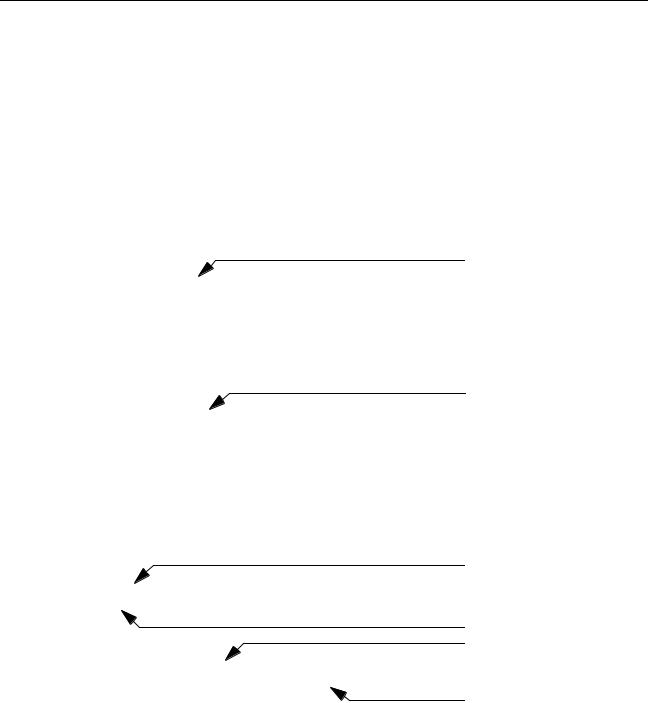
Virtuoso AMS Environment User Guide
Producing Customized Netlists
Identifying the Sections of a Netlist
Some of the customizations described in this chapter affect particular sections of the netlist.
To establish a common vocabulary, the following illustration points out some of the relevant parts.
Figure 13-1 |
Sections of a Netlist |
|
|||
Comment |
// Verilog-AMS netlist generated by the AMS netlister, version 0123. |
||||
|
// Cadence Design Systems, Inc. |
||||
Header |
|
|
|
|
|
Includes list |
‘include "disciplines.vams" |
||||
|
|
|
|
Mapped name |
|
Module |
module \sample-cell ( b,a,d,c ); |
||||
interface |
|
|
|
|
|
Port |
input [0:2] |
b; |
|
||
declarations |
input |
a; |
|
|
|
output [0:1] |
d; |
|
|||
|
|
||||
|
input [1:3] |
c; |
|
||
Signal |
wire |
|
|
Attributes |
|
|
|
|
|||
declarations |
(* integer inh_conn_prop_name="PWR"; |
||||
integer inh_conn_def_value="cds_globals.\\vdd! "; *) |
|||||
|
|||||
|
\vdd! ; |
|
|
|
|
|
wire |
|
|
|
|
|
(* integer inh_conn_prop_name="bulk_n"; |
||||
|
integer inh_conn_def_value="cds_globals.\\gnd! "; *) |
||||
|
\bulk_n_gnd! ; |
|
|||
Parameter |
parameter foo=2.23; |
|
|||
declarations |
parameter bar=2.3; |
Instance master |
|||
|
|
|
|
||
Instances |
nmos4 #(.w(10u), .l(1u)) |
(* integer library_binding = "analogLib"; *) |
|||
|
M0 ( \vdd! , net6, net7, \bulk_n_gnd! ); |
||||
|
|
|
|
Instance name |
|
|
|
|
|
Instance parameters |
|
|
block1 #(.p(10), .q(3.4)) |
(* integer library_binding = "netproc"; *) |
|||
|
i0 ( .b( d[0:1] ), .a( { a,b[0] } ) ); |
||||
|
|
|
|
Instance connections |
|
End module |
endmodule |
|
|
||
For a table that lists the netlisting procedures responsible for generating these labeled sections of the netlist, see Table 13-3 on page 329.
April 2004 |
301 |
Product Version 5.3 |
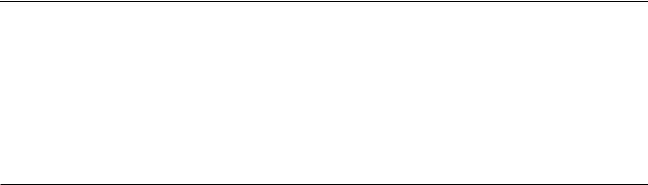
Virtuoso AMS Environment User Guide
Producing Customized Netlists
Using ams.env Variables to Customize Netlists
As you think about ways to customize AMS Designer netlists, be sure to consider first the capabilities provided by the ams.env variables. These variables control a large number of netlisting behaviors, including those listed in the following table. For detailed descriptions, see “Variables for ams.env Files” on page 359.
Table 13-1 Customizations Provided by ams.env Variables
ams.env variable |
Customization provided |
|
|
|
|
aliasInstFormat |
Specifies the format to be used to create names for |
|
|
instances of the cds_alias module. |
|
amsDefinitionViews |
Specifies a list of views that can be used to determine the |
|
|
vectored terminal range direction and terminal order for |
|
|
cellviews being netlisted. |
|
amsExcludeParams |
Specifies a list of parameters to be excluded from netlists. |
|
amsExpScalingFactor |
Controls the expansion of scaling factors for parameter |
|
|
values. |
|
amsLSB_MSB |
Specifies the direction of a range. |
|
amsScalarInstances |
Determines whether iterated instances are netlisted as |
|
|
arrayed or exploded instances. |
|
headerText |
Inserts headers. |
|
ifdefLanguageExtensions Determines whether attributes are enclosed in `ifdef
|
INCA clauses. |
includeFiles |
Specifies files to include with‘include statements. |
includeInstCdfParams |
Determines how the AMS netlister handles CDF |
|
parameters. |
instClashFormat |
Determines the format to be used to map the names of |
|
instances that collide with names of other netlist |
|
constructs. |
iterInstExpFormat |
Specifies the format to be used for the names of |
|
constituent elements generated by the expansion of an |
|
iterated instance. |
modifyParamScope |
Specifies that the AMS netlister treat atPar and dotPar |
|
expressions as pPar and iPar expressions, respectively. |
April 2004 |
302 |
Product Version 5.3 |
Virtuoso AMS Environment User Guide |
|
|
Producing Customized Netlists |
|
|
Table 13-1 Customizations Provided by ams.env Variables, continued |
|
|
|
ams.env variable |
Customization provided |
|
|
netClashFormat |
Specifies the format to be used to map the names of nets |
|
that collide with names of other netlist constructs. |
paramDefVals |
Supplies default values for parameters. |
paramGlobalDefVal |
Specifies a global module parameter default to be used |
|
when a CDF value is not available and the AMS netlister |
|
cannot find the parameter name in theparamDefVals |
|
variable. |
templateFile |
Embeds files in netlists. |
templateScript |
Embeds the output of a script in netlists. |
useDefparam |
Specifies whether parameter values are passed with |
|
defparam statements. |
|
|
Using Netlisting Procedures to Customize Netlists
If changing the values of ams.env variables does not provide enough flexibility to generate netlists in the format and with the content you need, then consider using customized netlist procedures. With the power provided by customized netlist procedures, you can fundamentally change the netlists produced by AMS. However, as you override the default netlisting procedures, you become responsible for tracking items that the default netlisting procedures track automatically. You also become responsible for ensuring that the netlists generated by your procedures compile, elaborate, and simulate correctly.
Writing and Loading Netlisting Procedures
To use netlisting procedures, you need a way to define new functions and to have those new functions recognized by the AMS netlister. You also need a way to access and change the data used to construct netlists. The next sections describe the operators you use and the steps to follow to accomplish those tasks.
■SKILL Operators on page 304
■Deciding What Kind of Override File to Use on page 305
■Replacing Default Procedures with Custom Procedures on page 308
■Loading an Override File on page 308
April 2004 |
303 |
Product Version 5.3 |
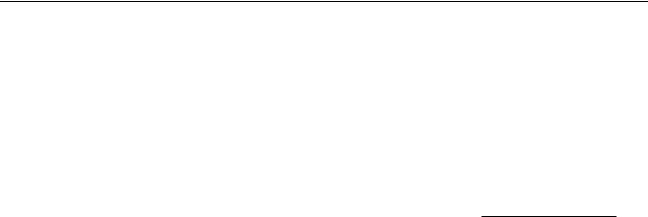
Virtuoso AMS Environment User Guide
Producing Customized Netlists
■Using Netlisting Procedures for Particular Instance Masters on page 309
■Using Netlisting Procedures to Customize the simInfo Values of Instances on page 310
SKILL Operators
Netlisting procedures are written in SKILL. The SKILL language provides an extensive set of operators and functions, including some functions designed specifically for writing netlisting procedures. These are described in “SKILLFunctions Supported for Netlisting” on page 333.
You can find additional information about the SKILL language in theSKILL Language Reference and in the SKILL Language User Guide.
For convenience, the table below summarizes the operation of the SKILL arrow operators. These operators are used to access the data used by the AMS netlister and to replace the default netlisting procedures with custom procedures.
-> |
Accesses the value of a property. |
|
This operator is also used to override netlisting procedures. For |
|
more information, see “Replacing Default Procedures with |
|
Custom Procedures” on page 308. |
|
For example, |
|
formatterId->wiresProc |
|
returns the name of the wire printing procedure: |
|
amsPrintWires |
April 2004 |
304 |
Product Version 5.3 |

Virtuoso AMS Environment User Guide
Producing Customized Netlists
->? |
Returns a list of the fields included in an object. For example: |
|||
|
A_parameterID->? |
|
|
|
|
produces the following list: |
|||
|
name |
string |
- |
name of the parameter (VerilogAMS |
|
|
|
|
namespace) |
|
cdfName |
string |
- |
cdf name of the parameter (CDBA |
|
|
|
|
namespace) |
|
type |
string |
- type of parameter from ams.env (should |
|
|
|
|
|
be used for parameter decl) |
|
dbType |
symbol |
- |
type of parameter from DB/CDF - |
|
|
|
|
‘int | ‘float | ‘string | ‘ael | |
|
|
|
|
‘aelNoNum | ‘aelNum |
|
value |
|
|
value of the parameter, actual type |
|
|
|
|
is listed in type |
|
isDefault boolean - |
whether value is the default |
||
|
|
|
|
value specified in base cell |
|
|
|
|
CDF (used in instance parameters) |
|
ignore |
boolean - |
whether the parameter is |
|
|
|
|
|
to be ignored for printing |
|
owner |
amsobject - |
the owner (cellview |
|
|
|
|
|
or instance) of the parameter |
->?? |
Returns a list of the fields included in an object and gives the |
|||
current value for each of the fields. For example, formatterId ->??
returns a list of values that begins like this:
(comments "// Verilog-AMS netlist generated by the AMS netlister, version 5.0.33.118.\n// Cadence Design Systems, Inc.\n" headers nil ifdefLanguageExtensions nil useDefparam nil includeFiles nil paramDefVals nil paramGlobalDefVal nil
Deciding What Kind of Override File to Use
Typically, the netlisting procedures you write (and, often, the statements that override the default netlisting procedures with your custom procedures) are contained in override files.
There are two different kinds of override files, and which kind is most appropriate depends on how the netlisting procedures are used.
Use libInit.il files to make netlisting procedures available for the cells in one or more libraries. A file namedlibInit.il is read automatically when the library containing it is used.
If you are defining a procedure that is specific to the cells in a particular library, place the procedure in a libInit.il file in the library. This way, the procedure is always available when the library is used, even if the library is copied.
April 2004 |
305 |
Product Version 5.3 |
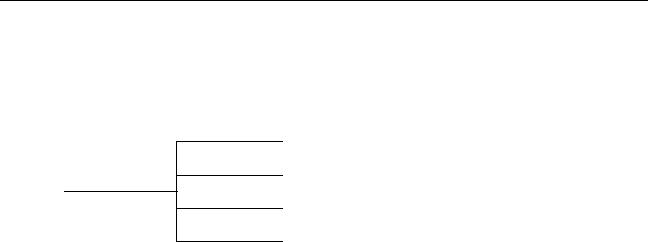
Virtuoso AMS Environment User Guide
Producing Customized Netlists
For example, you have a custom netlisting procedure called MyCommentsProc, defined in the filibInite .il. You place the libInit.il file directly in the library that holds the cells to which the procedure is applied. The library structure might look like this:
cds_globals
comparator
diglib
prop.xx
libInit.il
The libInit.il file contains the specification of the custom procedure. For example, to change the default header, the code in the libInit.il file might look like this:
netlisterId = amsGetNetlister()
;;Get the Verilog-AMS formatterId. vlogFormId = netlisterId->vlog
;;Override the default comment printing function.
;;Overriding the commentsProc field means the default
;;for s_sectionId is ’INCLUDES_LIST.
vlogFormId->commentsProc = ’MyCommentsProc ;; My function to print comments
(defun MyCommentsProc (formatterId cellViewId)
(amsPrint formatterId "//Formatted with MyFormatter.\n//June 2, 2004.\n") );defun
When you netlist the comparator, the MyCommentsProc procedure is always available.
If you are defining a procedure that is applied to cells from different libraries, use a libInit.il file in each library but keep the actual procedure code in a separate file that is loaded by eachlibInit.il file.
For example, you have a custom netlisting procedure called mycustproc, defined in the filecommonproc.il. You place commonproc.il in a subdirectory called
April 2004 |
306 |
Product Version 5.3 |
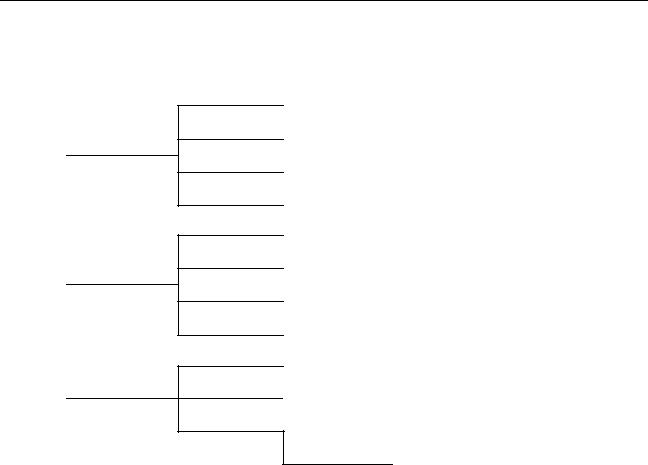
Virtuoso AMS Environment User Guide
Producing Customized Netlists
procdir of the library proclib and you place a libInit.il file in every library that uses the mycustproc procedure. The library structure might look like this:
cds_globals
comparator
diglib
prop.xx
libInit.il
cds_globals
daconv
amslib
prop.xx
libInit.il
prop.xx
proclib cdsinfo.tag
procdir
commonproc.il
Each libInit.il file contains code like the following to load the custom procedure.
load(
strcat(
ddGetObjReadPath( ddGetObj( "proclib" )) "/procdir/commonproc.il"
)
)
With this approach, when you netlist the comparator (from the diglib library) or the daconv (from the amslib library) the mycustproc is available for each.
■If you are defining a procedure that is to be called for every instance in the netlist, use an initFile, as described in “Loading an Override File” on page 308.
Do not use.cdsinit files for override procedures because these files are not read when the netlister runs by itself or from the Cadence hierarchy editor.
It is also possible to type netlisting procedures directly into simulation information (simInfo)
fields, in the form oflambda functions. With this approach, override files are not needed. For more information, see “Using Netlisting Procedures to Customize the simInfo Values of Instances” on page 310.
April 2004 |
307 |
Product Version 5.3 |

Virtuoso AMS Environment User Guide
Producing Customized Netlists
Replacing Default Procedures with Custom Procedures
The code in the override file typically does two things:
■It defines one or more custom netlisting procedures.
■It indicates which default procedure is to be replaced by the custom procedure.
For example, the following code first defines a customized replacement for the default procedure that prints comments in netlists. Then the code tells the netlister which default netlisting procedure is to be overridden by the custom procedure.
Notice in the following example, how the -> operator is used to change the value of a field, and, in this case, has the effect of overriding the default commentsProc netlisting procedure with the customized procedure, MYCommentNetProc.
;; All of this code goes in the initFile.
(defun MYCommentNetProc ( formatterId cellViewId) (amsPrintComments formatterId cellViewId)
(amsPrint formatterId “// Printing my own comments\n”) ) ; defun
;;Get the ID of the netlister netId = amsGetNetlister()
;;Get the ID of the formatter formatterID = netId->vlog
;;Override the default procedure to print comments formatterID->commentsProc = ’MYCommentNetProc
Loading an Override File
Before the AMS netlister can use a customized netlisting procedure that is stored in an override file, you must make the new procedure available to the netlister. There are three ways to do that. You can
■Specify the initFile variable (described in “initFile” on page 414) in one of the ams.env files loaded by AMS Designer. For example, if your customized procedures are defined in thecustom.il file, yourinitFile specification might look like this.
amsDirect initFile string "custom.il"
Before netlisting, the AMS netlister loads the specified override file, making the customized procedures available for use.
■Use libInit.il files, as described in“DecidingWhat Kind of Override File to Use” on page 305. These files are loaded automatically when the design uses a component from the library.
■Load the override file from the CIW, using a statement like
April 2004 |
308 |
Product Version 5.3 |

Virtuoso AMS Environment User Guide
Producing Customized Netlists
load( "custom.il" )
As you are preparing the netlisting procedures override file, you might need to make more than one attempt before the file loads and runs without errors. If you use theload command to load in a changed override file, you can avoid restarting AMS Designer after each change.
Specifying When Netlisting Procedures Are Used
Normally, custom netlisting procedures are in effect globally, affecting every netlist and every netlisted instance. However, with the approaches described below, you can apply custom netlisting procedures to particular instance masters or to particular instances.
Using Netlisting Procedures for Particular Instance Masters
You can specify a custom procedure in the simInfo netlistProcedure field of instance masters. With this approach, you can use different custom netlisting procedures when netlisting instances of different master cells. All instances of that master then use the custom procedure for netlisting, but instances of a different master can use a different custom procedure or continue to use the default netlisting procedure. This gives you the flexibility to use, for example, a custom procedure called myPrintResistorInstance for resistors and a different custom procedure called myPrintCapacitorInstance for capacitors.
To use this capability,
1.Define and load the customized netlisting procedures to be used for netlisting the instance master. As discussed in “Deciding What Kind of Override File to Use” on page 305, the appropriate file is alibInit.il file.
2.From the CIW, choose Tools – CDF – Edit.
The Edit Component CDF form appears.
3.Fill in the Library Name and Cell Name of the instance master.
4.In the Simulation Information section of the Edit Component CDF form, click Edit. The Edit Simulation Information form appears.
5.Select Base in the CDF Type field.
6.From the Choose Simulator pulldown, select ams.
7.Specify the custom procedure or procedures in the netlistProcedure field.
The function information for the netlistProcedure field can take either of two forms.
April 2004 |
309 |
Product Version 5.3 |

Virtuoso AMS Environment User Guide
Producing Customized Netlists
The name of an instance function that overrides the instanceProc procedure for this instance master.
A SKILL disembodied property list (DPL) with the following syntax:
nil
[masterName instancemasterNameFunc] [params instanceparamsFunc]
[ports instanceportsFunc]
The keywords in the syntax indicate which netlisting procedures are overridden when this instance master is netlisted. The keywords correspond to, in order, the following procedures: instanceMasterNameProc, instanceParametersProc, instancePortsProc.
For example, you type the following into the netlistProcedure field.
myPrintInstance
This entry is equivalent, for this instance master only, of setting
vlog->instanceProc = ’myPrintInstance
To use the DPL syntax, you type, for example, the following into the netlistProcedure field.
nil masterName myPrintInstMasterName params myPrintInstParams
This entry is equivalent, for this instance master only, of setting
vlog->instanceMasterNameProc = ’myPrintInstMasterName vlog->instanceParametersProc = ’myPrintInstParams
8.Click OK in the Edit Simulation Information form.
9.Click OK in the Edit Component CDF form.
The AMS netlister uses the custom netlist procedure or procedures that you specify in Step 7 whenever an instance of the master cell is written to the netlist. If there is a global override of the same netlisting procedure, the custom procedures specified in thenetlistProcedure field take precedence for this instance master.
Using Netlisting Procedures to Customize the simInfo Values of Instances
You can specify a custom netlisting procedure in any of the AMS simInfo fields of instance masters. Each time the master is instantiated, the netlister uses the passed-in instance ID to evaluate the custom netlisting procedure. The output of the procedure is used as the value of that simInfo field for that instance. This capability allows you, for example, to change the number of inputs for a nand gate depending on the value of an instance property set by a pCell.
April 2004 |
310 |
Product Version 5.3 |

Virtuoso AMS Environment User Guide
Producing Customized Netlists
There are two ways to specify a custom netlisting procedure in a simInfo field: enter the procedure directly into the field, or enter the name of a function defined elsewhere.
To use this capability
1.From the CIW, choose Tools – CDF – Edit.
The Edit Component CDF form appears.
2.Fill in the Library Name and Cell Name of the instance master.
3.In the Simulation Information section of the Edit Component CDF form, click Edit. The Edit Simulation Information form appears.
4.Select Base in the CDF Type field.
5.From the Choose Simulator pulldown, select ams.
6.At this point you either enter the procedure directly into the simInfo field, using a lambda function, or you enter the name of a function defined elsewhere.
To use a lambda function, type into the field of interest a list of values where the first element is lambda and the second element is the procedure. The procedure must be entered without comments and without using new-line characters. The instance ID is the only argument that is passed to the lambda function.
For example, you might enter the following into the componentName field of an instance master, all on one line.
(lambda (inst) (if (null inst->nmos4var2) inst->cellName inst->nmos4var2))
This function checks each instance of the instance master, looking for a property called nmos4var2. If the property does not exist on that instance, the instantiation statement for the instance refers to the normal instance master. If the property exists, the instantiation is written so that the instance master normally referenced by the instantiation statement is replaced by an instance master named nmos4var2.
To enter the name of a function, type in a list of values where the first element is FUNCTION and the second element is the name of a procedure already defined in a loaded override file. For example, you might enter the following into thetermOrder
field.
FUNCTION myNumNodeFunction arg1
The instance ID is always passed to the function. The third and following elements in the list are optional. If present, they constitute additional arguments to be passed to the function.
7. Click OK in the Edit Simulation Information form.
April 2004 |
311 |
Product Version 5.3 |
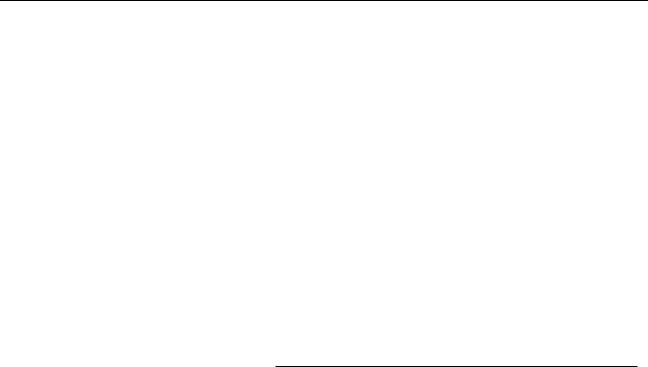
Virtuoso AMS Environment User Guide
Producing Customized Netlists
8. Click OK in the Edit Component CDF form.
The AMS netlister uses the custom netlist procedure that you specify in Step 6 to calculate the effective value of the simInfo field whenever an instance of the master cell is written to the netlist.
Choosing the Right Customization Approach for Your Needs
As you plan how to customize your netlists, spend some time thinking about how you can achieve your desired results with the least amount of effort. For example, using ams.env variables, while simple to do, provides only limited customization. On the other hand, writing your own netlisting functions allows you to radically change the netlists that are produced, but costs more in understanding, development, and maintenance. Or you might find that the middle-of-the-road approach described in the next section provides the greatest power for the least amount of effort.
(If this approach still does not allow you to generate the netlists you need, the most flexible and powerful approach is discussed in “More owerfulP Approach: Using Fully Customized Netlisting Procedures” on page 314.)
Simpler Approach: Changing Object Values and Netlisting With Default Procedures
AMS Designer uses internal databases to store the information needed to create netlists. The information in the databases is organized into objects, each of which has an associated ID that provides a convenient way of referring to the object. The objects contain fields, each holding a specific kind of information. For more information about the supported objects, see “Data Objects Supported for Netlisting” on page 327.
Aside from changing the values of ams.env variables, the easiest way to modify the netlists that the AMS netlister produces is to change the values of fields in the appropriate objects and then to use the default netlisting procedures to create a netlist that incorporates those changed values. For example, you can use the following approach to change the value assigned to the width parameter.
Without any netlisting procedure overrides, the AMS netlister generates the following netlist. Notice the value of the width parameter.
//Verilog-AMS netlist generated by the AMS netlister, version none.
//Cadence Design Systems, Inc.
`include "disciplines.vams"
module pwr_supply ( in1,out1 );
input in1; output out1;
April 2004 |
312 |
Product Version 5.3 |

Virtuoso AMS Environment User Guide
Producing Customized Netlists
parameter width=5u; parameter length=3.4u;
inductor #(.l(100.0m)) (* integer library_binding = "analogLib"; *) L0 ( net36, out1 );
resistor #(.r(5)) (* integer library_binding = "analogLib"; *) R0 ( net31, in1 );
endmodule
To change the value assigned to the width parameter, you enter the following code in your netlist procedures override file. This code iterates through each of the parameters of the cellview, searching for a parameter named width. When it finds such a parameter, setting cellview_params = nil ends the search.
;;Changes value of "width" and calls default amsPrintParameters function. (defun myPrintParameters (formatterId cvId)
cellview_params = cvId->parameters
;;Change the value for the parameter named "width"
(foreach param cellview_params
(if param->name == "width" then param->value = "5 * sin(10)" cellview_params = nil
)
);; foreach
;;call the default print parameters function. amsPrintParameters(formatterId cvId)
);; defun
;;Set up the custom netlist procedure netId = amsGetNetlister()
vlog = netId->vlog
vlog->parametersProc = `myPrintParameters
Using this override, the AMS netlister generates the following netlist. The value of the width parameter is now set to 5 * sin(10).
//Verilog-AMS netlist generated by the AMS netlister, version none.
//Cadence Design Systems, Inc.
`include "disciplines.vams"
module pwr_supply ( in1,out1 );
input in1; output out1;
parameter width=5 * sin(10); parameter length=3.4u;
inductor #(.l(100.0m)) (* integer library_binding = "analogLib"; *) L0 ( net36, out1 );
resistor #(.r(5)) (* integer library_binding = "analogLib"; *) R0 ( net31, in1 );
endmodule
April 2004 |
313 |
Product Version 5.3 |
