
- •Features
- •Overview
- •Block Diagram
- •Pin Descriptions
- •Port A (PA7..PA0)
- •Port B (PB7..PB0)
- •Port C (PC7..PC0)
- •Port D (PD7..PD0)
- •Port E (PE7..PE0)
- •Port F (PF7..PF0)
- •Port G (PG4..PG0)
- •RESET
- •XTAL1
- •XTAL2
- •AVCC
- •AREF
- •Resources
- •Data Retention
- •Capacitive touch sensing
- •AVR CPU Core
- •Introduction
- •Status Register
- •Stack Pointer
- •I/O Memory
- •Overview
- •Timing
- •Using all Locations of External Memory Smaller than 64 Kbyte
- •Clock Systems and their Distribution
- •CPU Clock – clkCPU
- •I/O Clock – clkI/O
- •Flash Clock – clkFLASH
- •ADC Clock – clkADC
- •Clock Sources
- •Crystal Oscillator
- •External Clock
- •Idle Mode
- •Power-down Mode
- •Power-save Mode
- •Standby Mode
- •Analog Comparator
- •Brown-out Detector
- •Watchdog Timer
- •Port Pins
- •Resetting the AVR
- •Reset Sources
- •Power-on Reset
- •External Reset
- •Watchdog Reset
- •Watchdog Timer
- •Timed Sequences for Changing the Configuration of the Watchdog Timer
- •Safety Level 0
- •Safety Level 1
- •Safety Level 2
- •Interrupts
- •I/O Ports
- •Introduction
- •Configuring the Pin
- •Reading the Pin Value
- •Unconnected pins
- •Alternate Port Functions
- •Register Description for I/O Ports
- •8-bit Timer/Counter0 with PWM and Asynchronous Operation
- •Overview
- •Registers
- •Definitions
- •Counter Unit
- •Normal Mode
- •Fast PWM Mode
- •8-bit Timer/Counter Register Description
- •Overview
- •Registers
- •Definitions
- •Compatibility
- •Counter Unit
- •Input Capture Unit
- •Noise Canceler
- •Force Output Compare
- •Normal Mode
- •Fast PWM Mode
- •16-bit Timer/Counter Register Description
- •Internal Clock Source
- •Prescaler Reset
- •External Clock Source
- •8-bit Timer/Counter2 with PWM
- •Overview
- •Registers
- •Definitions
- •Counter Unit
- •Normal Mode
- •Fast PWM Mode
- •8-bit Timer/Counter Register Description
- •Output Compare Modulator (OCM1C2)
- •Overview
- •Description
- •Timing Example
- •Slave Mode
- •Master Mode
- •Data Modes
- •USART
- •Dual USART
- •Overview
- •AVR USART vs. AVR UART – Compatibility
- •Clock Generation
- •External Clock
- •Frame Formats
- •Parity Bit Calculation
- •Parity Generator
- •Receiver Error Flags
- •Parity Checker
- •Disabling the Receiver
- •Using MPCM
- •Features
- •TWI Terminology
- •Transferring Bits
- •Address Packet Format
- •Data Packet Format
- •Overview of the TWI Module
- •Scl and SDA Pins
- •Bus Interface Unit
- •Address Match Unit
- •Control Unit
- •Using the TWI
- •Master Receiver Mode
- •Slave Receiver Mode
- •Miscellaneous States
- •Analog Comparator
- •Analog to Digital Converter
- •Features
- •Operation
- •Changing Channel or Reference Selection
- •ADC Input Channels
- •Analog Input Circuitry
- •Features
- •Overview
- •TAP Controller
- •PRIVATE0; $8
- •PRIVATE1; $9
- •PRIVATE2; $A
- •PRIVATE3; $B
- •Bibliography
- •Features
- •System Overview
- •Data Registers
- •Bypass Register
- •Reset Register
- •EXTEST; $0
- •IDCODE; $1
- •AVR_RESET; $C
- •BYPASS; $F
- •Scanning the ADC
- •ATmega128 Boundary-scan Order
- •Application Section
- •Programming Time for Flash when Using SPM
- •Simple Assembly Code Example for a Boot Loader
- •Fuse Bits
- •Latching of Fuses
- •Signature Bytes
- •Calibration Byte
- •Signal Names
- •Chip Erase
- •Reading the Flash
- •Reading the EEPROM
- •Data Polling Flash
- •Data Polling EEPROM
- •AVR_RESET ($C)
- •PROG_ENABLE ($4)
- •Data Registers
- •Reset Register
- •Programming Enable Register
- •Programming Command Register
- •Virtual Flash Page Read Register
- •Performing Chip Erase
- •Reading the Flash
- •Reading the EEPROM
- •Electrical Characteristics
- •Absolute Maximum Ratings*
- •DC Characteristics
- •Speed Grades
- •External Clock Drive Waveforms
- •External Clock Drive
- •Two-wire Serial Interface Characteristics
- •ADC Characteristics
- •External Data Memory Timing
- •Idle Supply Current
- •Pin Pull-up
- •Pin Driver Strength
- •Register Summary
- •Instruction Set Summary
- •Ordering Information
- •Packaging Information
- •Errata
- •ATmega128 Rev. F to M

 ATmega128
ATmega128
8-bit Timer/Counter2 with PWM
Timer/Counter2 is a general purpose, single channel, 8-bit Timer/Counter module. The main features are:
•Single Channel Counter
•Clear Timer on Compare Match (Auto Reload)
•Glitch-free, Phase Correct Pulse width Modulator (PWM)
•Frequency Generator
•External Event Counter
•10-bit Clock Prescaler
•Overflow and Compare Match Interrupt Sources (TOV2 and OCF2)
Overview |
A simplified block diagram of the 8-bit Timer/Counter is shown in Figure 61. For the actual place- |
|
ment of I/O pins, refer to “Pin Configurations” on page 2. CPU accessible I/O registers, including |
|
I/O bits and I/O pins, are shown in bold. The device-specific I/O register and bit locations are |
|
listed in the “8-bit Timer/Counter Register Description” on page 156. |
|
Figure 61. 8-Bit Timer/Counter Block Diagram |
DATA BUS

|
TCCRn |
|
|
count |
|
|
TOVn |
|
|
|
|
clear |
Control Logic |
|
(Int.Req.) |
direction |
Clock Select |
|
|
clkTn |
|
||
|
|
Edge |
Tn |
|
|
Detector |
|
|
|
|
|
BOTTOM |
TOP |
|
|
Timer/Counter |
|
( From Prescaler ) |
|
|
|
|
|
TCNTn |
= 0xFF |
|
|
= 0 |
|
OCn |
|
|
|
|
|
|
|
|
(Int.Req.) |
= |
|
Waveform |
OCn |
|
Generation |
||
|
|
|
|
|
|
|
|
|
|
Registers |
|
|
|
OCRn |
|
|
|
|
|
|
|||
|
|
|
|
|
|
|
The Timer/Counter (TCNT2) and Output Compare Register (OCR2) are 8-bit registers. Interrupt |
||||||
|
request (abbreviated to Int.Req. in the figure) signals are all visible in the Timer Interrupt Flag |
|||||
|
Register (TIFR). All interrupts are individually masked with the Timer Interrupt Mask Register |
|||||
|
(TIMSK). TIFR and TIMSK are not shown in the figure since these registers are shared by other |
|||||
|
timer units. |
|||||
|
The Timer/Counter can be clocked internally, via the prescaler, or by an external clock source on |
|||||
|
the T2 pin. The Clock Select logic block controls which clock source and edge the Timer/Counter |
|||||
|
uses to increment (or decrement) its value. The Timer/Counter is inactive when no clock source |
|||||
|
is selected. The output from the clock select logic is referred to as the timer clock (clkT2). |
|||||
|
|
|
|
|
145 |
|
|
|
|
|
|
||
|
|
|
|
|
||
2467X–AVR–06/11
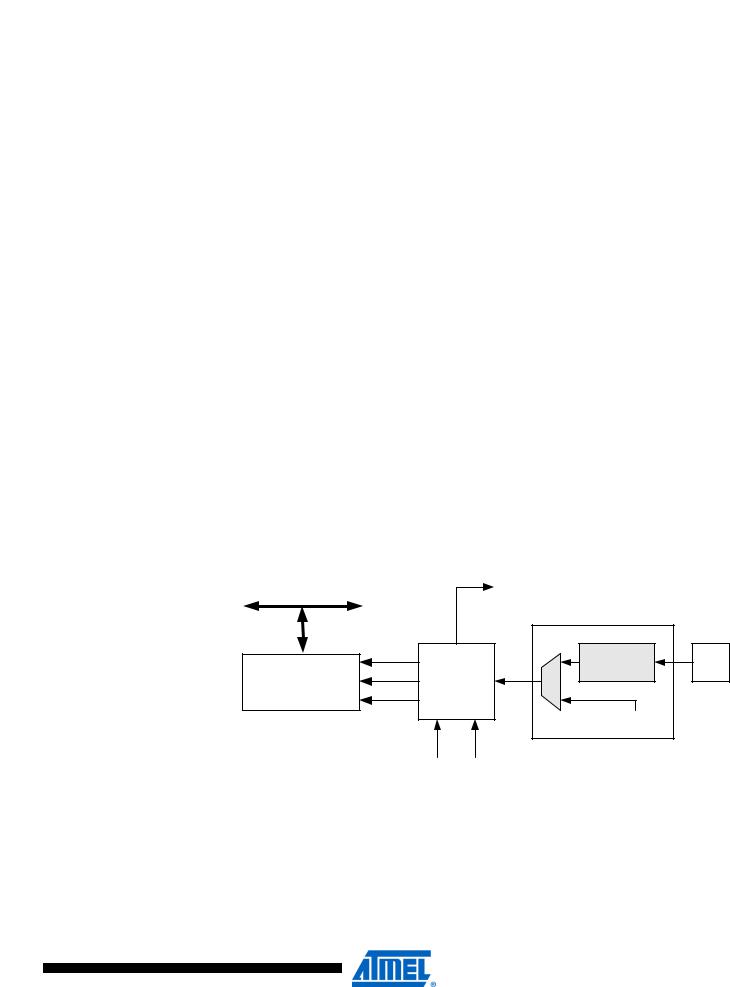
 ATmega128
ATmega128
|
The double buffered Output Compare Register (OCR2) is compared with the Timer/Counter |
||
|
value at all times. The result of the compare can be used by the waveform generator to generate |
||
|
a PWM or variable frequency output on the Output Compare Pin (OC2). See “Output Compare |
||
|
Unit” on page 147. for details. The compare match event will also set the compare flag (OCF2) |
||
|
which can be used to generate an output compare interrupt request. |
||
Definitions |
Many register and bit references in this document are written in general form. A lower case “n” |
||
|
replaces the Timer/Counter number, in this case 2. However, when using the register or bit |
||
|
defines in a program, the precise form must be used (i.e., TCNT2 for accessing Timer/Counter2 |
||
|
counter value and so on). |
||
|
The definitions in Table 63 are also used extensively throughout the document. |
||
|
Table 63. Definitions |
||
|
|
|
|
|
BOTTOM |
The counter reaches the BOTTOM when it becomes 0x00. |
|
|
MAX |
The counter reaches its MAXimum when it becomes 0xFF (decimal 255). |
|
|
TOP |
The counter reaches the TOP when it becomes equal to the highest |
|
|
|
value in the count sequence. The TOP value can be assigned to be the |
|
|
|
fixed value 0xFF (MAX) or the value stored in the OCR2 Register. The |
|
|
|
assignment is dependent on the mode of operation. |
|
|
|
|
|
Timer/Counter
Clock Sources
Counter Unit
The Timer/Counter can be clocked by an internal or an external clock source. The clock source is selected by the clock select logic which is controlled by the clock select (CS22:0) bits located in the Timer/Counter Control Register (TCCR2). For details on clock sources and prescaler, see “Timer/Counter3, Timer/Counter2, and Timer/Counter1 Prescalers” on page 143.
The main part of the 8-bit Timer/Counter is the programmable bi-directional counter unit. Figure 62 shows a block diagram of the counter and its surroundings.
Figure 62. Counter Unit Block Diagram |
|
|
||
|
|
|
TOVn |
|
DATA BUS |
|
|
(Int.Req.) |
|
|
|
|
Clock Select |
|
|
count |
|
Edge |
Tn |
|
|
|
Detector |
|
|
clear |
|
|
|
TCNTn |
|
clkTn |
|
|
direction |
Control Logic |
|
||
|
|
|
|
|
|
|
|
( From Prescaler ) |
|
|
bottom |
top |
|
|
Signal description (internal signals):
count |
Increment or decrement TCNT2 by 1. |
direction |
Select between increment and decrement. |
clear |
Clear TCNT2 (set all bits to zero). |
clkTn |
Timer/Counter clock, referred to as clkT0 in the following. |
top |
Signalize that TCNT2 has reached maximum value. |
146
2467X–AVR–06/11

 ATmega128
ATmega128
Output Compare
Unit
bottom Signalize that TCNT2 has reached minimum value (zero).
Depending of the mode of operation used, the counter is cleared, incremented, or decremented at each timer clock (clkT2). clkT2 can be generated from an external or internal clock source, selected by the clock select bits (CS22:0). When no clock source is selected (CS22:0 = 0) the timer is stopped. However, the TCNT2 value can be accessed by the CPU, regardless of whether clkT2 is present or not. A CPU write overrides (has priority over) all counter clear or count operations.
The counting sequence is determined by the setting of the WGM01 and WGM00 bits located in the Timer/Counter Control Register (TCCR2). There are close connections between how the counter behaves (counts) and how waveforms are generated on the output compare output OC2. For more details about advanced counting sequences and waveform generation, see “Modes of Operation” on page 149.
The Timer/Counter overflow (TOV2) flag is set according to the mode of operation selected by the WGM21:0 bits. TOV2 can be used for generating a CPU interrupt.
The 8-bit comparator continuously compares TCNT2 with the Output Compare Register (OCR2). Whenever TCNT2 equals OCR2, the comparator signals a match. A match will set the output compare flag (OCF2) at the next timer clock cycle. If enabled (OCIE2 = 1 and global interrupt flag in SREG is set), the output compare flag generates an output compare interrupt. The OCF2 flag is automatically cleared when the interrupt is executed. Alternatively, the OCF2 flag can be cleared by software by writing a logical one to its I/O bit location. The waveform generator uses the match signal to generate an output according to operating mode set by the WGM21:0 bits and compare output mode (COM21:0) bits. The max and bottom signals are used by the waveform generator for handling the special cases of the extreme values in some modes of operation (see “Modes of Operation” on page 149). Figure 63 shows a block diagram of the output compare unit.
Figure 63. Output Compare Unit, Block Diagram
DATA BUS
|
|
|
OCRn |
|
|
TCNTn |
|
|
|
|
|
|
|
|
|
|
|
|
|
|
|
|
|
|
|
|
|
|
|
|
|
|
|
|
|
|
|
|
|
|
|
= (8-bit Comparator ) |
|
|
|
|
|
|
|||
|
|
|
|
|
|
|
OCFn (Int.Req.) |
|||||
top |
|
|
|
|
|
|
|
|
|
|
|
|
|
|
|
|
|
|
|
|
|
|
|||
|
|
|
|
|
|
|
|
|
|
|||
|
|
|
|
|
|
|
|
|
|
|||
bottom |
Waveform Generator |
|
|
|
|
|
|
|||||
|
|
|
|
OCn |
|
|||||||
|
|
|
|
|
|
|
|
|||||
FOCn |
|
|
|
|
|
|||||||
|
|
|
|
|
|
|
|
|
||||
|
|
|
|
|
|
|
|
|
|
|||
|
|
|
|
|
|
|
|
|
|
|
|
|
WGMn1:0 COMn1:0
The OCR2 Register is double buffered when using any of the pulse width modulation (PWM) modes. For the normal and Clear Timer on Compare (CTC) modes of operation, the double buff-
147
2467X–AVR–06/11

 ATmega128
ATmega128
|
ering is disabled. The double buffering synchronizes the update of the OCR2 Compare Register |
|
to either top or bottom of the counting sequence. The synchronization prevents the occurrence |
|
of odd-length, non-symmetrical PWM pulses, thereby making the output glitch-free. |
|
The OCR2 Register access may seem complex, but this is not case. When the double buffering |
|
is enabled, the CPU has access to the OCR2 buffer Register, and if double buffering is disabled |
|
the CPU will access the OCR2 directly. |
Force Output |
In non-PWM Waveform Generation modes, the match output of the comparator can be forced by |
Compare |
writing a one to the force output compare (FOC2) bit. Forcing compare match will not set the |
|
OCF2 flag or reload/clear the timer, but the OC2 pin will be updated as if a real compare match |
|
had occurred (the COM21:0 bits settings define whether the OC2 pin is set, cleared or toggled). |
Compare Match |
All CPU write operations to the TCNT2 Register will block any compare match that occur in the |
Blocking by TCNT2 |
next timer clock cycle, even when the timer is stopped. This feature allows OCR2 to be initialized |
Write |
to the same value as TCNT2 without triggering an interrupt when the Timer/Counter clock is |
|
enabled. |
Using the Output |
Since writing TCNT2 in any mode of operation will block all compare matches for one timer clock |
Compare Unit |
cycle, there are risks involved when changing TCNT2 when using the output compare channel, |
|
independently of whether the Timer/Counter is running or not. If the value written to TCNT2 |
|
equals the OCR2 value, the compare match will be missed, resulting in incorrect waveform gen- |
|
eration. Similarly, do not write the TCNT2 value equal to BOTTOM when the counter is |
|
downcounting. |
|
The setup of the OC2 should be performed before setting the Data Direction Register for the port |
|
pin to output. The easiest way of setting the OC2 value is to use the Force Output Compare |
|
(FOC2) strobe bits in normal mode. The OC2 Register keeps its value even when changing |
|
between waveform generation modes. |
|
Be aware that the COM21:0 bits are not double buffered together with the compare value. |
|
Changing the COM21:0 bits will take effect immediately. |
Compare Match |
The Compare Output mode (COM21:0) bits have two functions. The waveform generator uses |
Output Unit |
the COM21:0 bits for defining the output compare (OC2) state at the next compare match. Also, |
|
the COM21:0 bits control the OC2 pin output source. Figure 64 shows a simplified schematic of |
|
the logic affected by the COM21:0 bit setting. The I/O registers, I/O bits, and I/O pins in the fig- |
|
ure are shown in bold. Only the parts of the general I/O Port Control Registers (DDR and PORT) |
|
that are affected by the COM21:0 bits are shown. When referring to the OC2 state, the reference |
|
is for the internal OC2 Register, not the OC2 pin. If a System Reset occur, the OC2 Register is |
|
reset to “0”. |
148
2467X–AVR–06/11
