
- •Contributors
- •Table of Contents
- •Preface
- •Technical requirements
- •Installing a Power BI gateway
- •Getting ready
- •How it works
- •Authentication to data sources
- •Getting ready
- •How it works
- •Main challenges that Power Query solves
- •Getting ready
- •Technical requirements
- •Getting data and connector navigation
- •Getting ready
- •Creating a query from files
- •Getting ready
- •How it works...
- •Creating a query from a folder
- •Getting ready
- •How it works...
- •Creating a query from a database
- •Getting ready
- •How it works...
- •Creating a query from a website
- •Getting ready
- •How it works...
- •Technical requirements
- •Exploring Power Query Editor
- •Getting ready
- •Managing columns
- •Getting ready
- •Using data profiling tools
- •Getting ready
- •Using Queries pane shortcuts
- •Getting ready
- •Using Query Settings pane shortcuts
- •Getting ready
- •Using Schema view and Diagram view
- •Getting ready
- •Technical requirements
- •Formatting data types
- •Getting ready
- •Using first rows as headers
- •Getting ready
- •Grouping data
- •Getting ready
- •Unpivoting and pivoting columns
- •Getting ready
- •Filling empty rows
- •Getting ready
- •Splitting columns
- •Getting ready
- •Extracting data
- •Getting ready
- •Parsing JSON or XML
- •Getting ready
- •Exploring artificial intelligence insights
- •Getting ready
- •Technical requirements
- •Merging queries
- •Getting ready
- •Joining methods
- •Getting ready
- •Appending queries
- •Getting ready
- •Combining multiple files
- •Getting ready
- •Using the Query Dependencies view
- •Getting ready
- •Technical requirements
- •Setting up parameters
- •Getting ready
- •Filtering with parameters
- •Getting ready
- •Folding queries
- •Getting ready
- •Leveraging incremental refresh and folding
- •Getting ready
- •Disabling query load
- •Getting ready
- •Technical requirements
- •Using M syntax and the Advanced Editor
- •Getting ready
- •Using M and DAX – differences
- •Getting ready
- •Using M on existing queries
- •Getting ready
- •Writing queries with M
- •Getting ready
- •Creating tables in M
- •Getting ready
- •Leveraging M – tips and tricks
- •Getting ready
- •Technical requirements
- •Adding columns from examples
- •Getting ready
- •Adding conditional columns
- •Getting ready
- •Adding custom columns
- •Getting ready
- •Invoking custom functions
- •Getting ready
- •Clustering values
- •Getting ready
- •Technical requirements
- •Using Power BI dataflows
- •Getting ready
- •Centralizing ETL with dataflows
- •Getting ready
- •Building dataflows with Power BI Premium capabilities
- •Getting ready
- •Understanding dataflow best practices
- •Getting ready
- •Technical requirements
- •Exploring diagnostics options
- •Getting ready
- •Managing a diagnostics session
- •Getting ready
- •Designing a report with diagnostics results
- •Getting ready
- •There's more…
- •Using Diagnose as a Power Query step
- •Getting ready
- •Other Books You May Enjoy
- •Index

Main challenges that Power Query solves 25
How it works
Power Query, thanks to its flexibility, offers different options to change data sources and edit data permissions intuitively in order to not waste time managing custom connections when data has to be explored and refreshed. Imagine that you have to deploy to a different environment with a different data source connection: you don't need to rebuild the queries, but just change the source and deploy it to the correct environment.
Main challenges that Power Query solves
By going through the previous recipe, you had the chance to see the variety of transformations and preparation options that Power Query provides.
Power Query aims to solve some of the traditional challenges linked to data analysis:
•Responding to the need for a low code tool for business analysts who need to make corrections quickly without doing things from scratch
•Managing different data types and volumes with quick transformations
•Having a consistent experience across platforms and enabling different users to collaborate even if they are using different tools
Getting ready
For this recipe, you need to open the PBIX file provided within the materials. Moreover, you need a Power BI Premium Capacity or a Power BI Embedded capacity allocated and linked to your Power BI tenant.
How to do it…
Starting from the first challenge, when Power Query was introduced in Excel, it changed the way business users used Excel. It helped users to perform tasks and transformations that would be more complex with a combination of Excel formulas.

26 Getting Started with Power Query
Using a low code tool
With a friendly interface, Power Query makes users perform the following actions with a low code approach:
• Connect to data sources with built-in connectors:
Figure 1.30 – Get Data
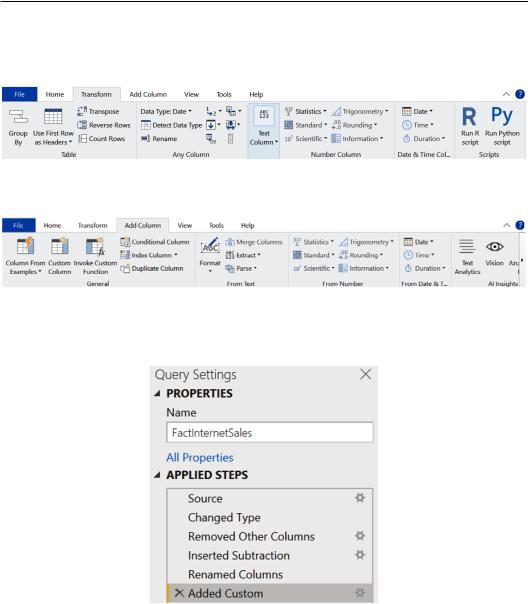
Main challenges that Power Query solves 27
•Use a wide set of options and perform a wide range of transformations by clicking a few buttons:
a) Transform data:
Figure 1.31 – Power Query: Transform section
b) Add columns and dimensions, and perform low code or custom operations:
Figure 1.32 – Power Query: Add Column section
c)Have a persistent trace of every change done thanks to the APPLIED STEPS section:
Figure 1.33 – Applied Steps section
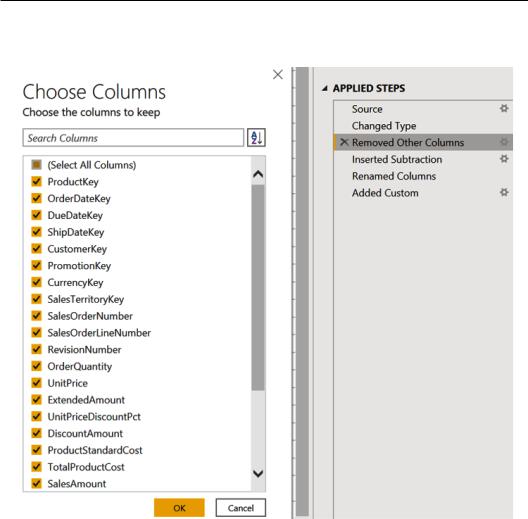
28Getting Started with Power Query
d)Once you've performed a single step, you can always go back and change it by clicking on the gear icon:
Figure 1.34 – Editing a single step
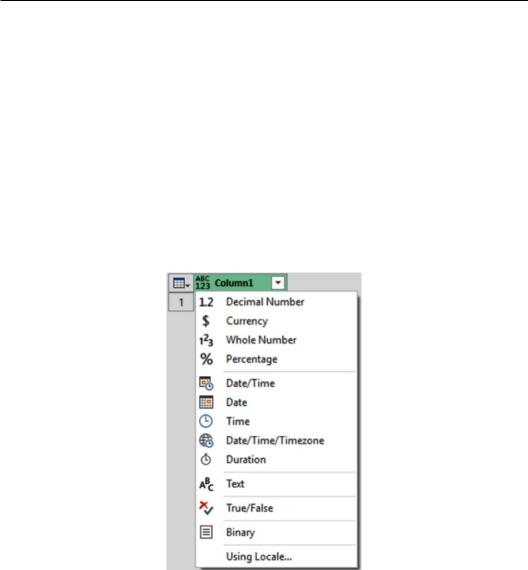
Main challenges that Power Query solves 29
Managing data sources and data volumes
With the next challenge, users may think that different data sources will be treated and shown differently, but in fact, Power Query standardizes how data can be explored. Once you connect either to SAP or a web page or to Google analytics, once you expand tables, you will be able to perform the same transformations, to aggregate and merge queries as if they come from the same source. All the queries listed here are at the same level.
Often, users do not know how to handle large volumes of complex data in Power Query because they end up with low-performing Power BI files since they encounter a memory restriction because of where they are running Power BI Desktop. It's important to optimize transformations, as shown in the following examples:
•Set the right data type for each column, and be careful with the no-datatype column indicated by ABC123:
Figure 1.35 – Selecting the data type
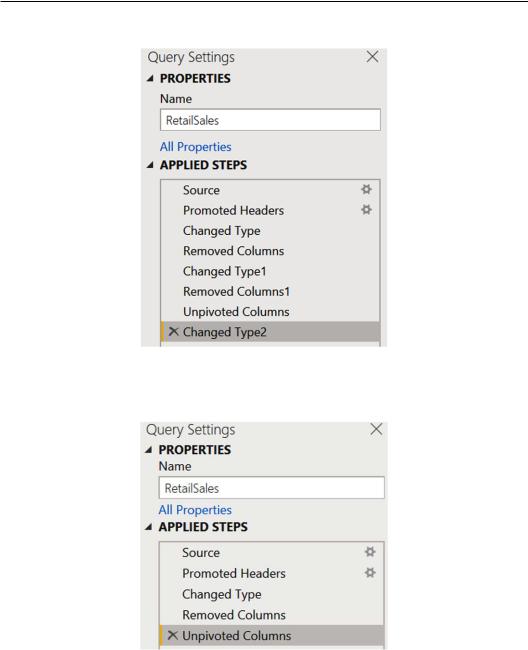
30Getting Started with Power Query
•Try to combine the same transformations in fewer steps. Try not to do this:
Figure 1.36 – Applied steps: combining transformations
Merge steps to run a unique step for changing the type and another one for removing columns, as in the following example:
Figure 1.37 – Applied steps: consolidated transformations
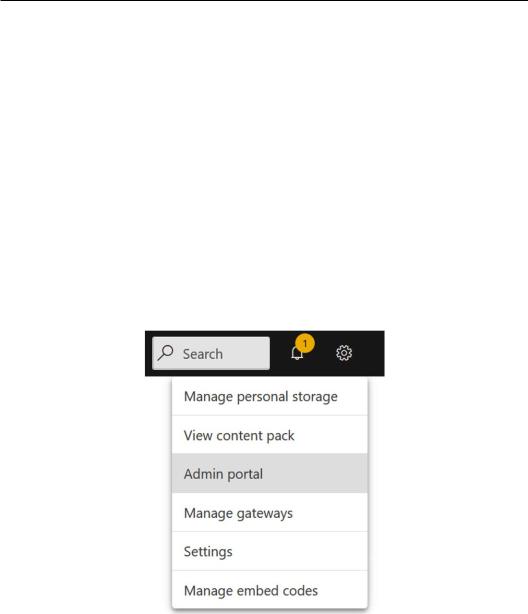
Main challenges that Power Query solves 31
You will get the same results but with more compact code and making your transformations more consistent and more easily interpreted by other users.
•Use parameters and range filters to reduce the working dataset for developing your queries. This will lead to a PBIX file size reduction, a reduction in your machine memory usage, and a reduction in the time it takes to load your final model to the cloud. This topic will be covered in Chapter 6, Optimizing Power Query Performance.
It is possible to expand tables' volumes once the model has been deployed.
How volume is handled in Power Query depends on which platform is running, because there are different engines underneath: there are differences in running queries on Power Query Online and Desktop.
For example, when running Power Query Online on the Power BI service (a feature that is called Power BI Dataflows) in a Premium Capacity (or, alternatively, Power BI Embedded), you can configure the resources allocated to perform transformations:
• Go to the Admin portal when you're logged in to the Power BI service:
Figure 1.38 – Opening Admin portal in the Power BI service
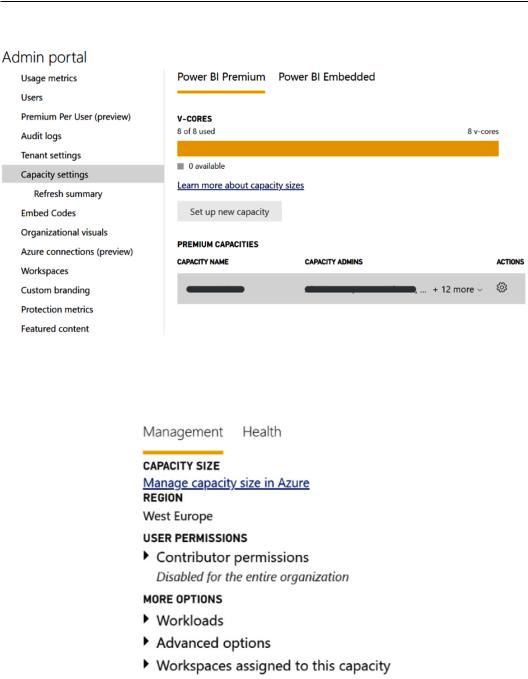
32Getting Started with Power Query
•Now, navigate to Capacity settings:
Figure 1.39 – Admin portal in the Power BI service
•Click on Capacity settings, expand the Workloads section, and navigate until you find Dataflows:
Figure 1.40 – Capacity management in the Power BI service
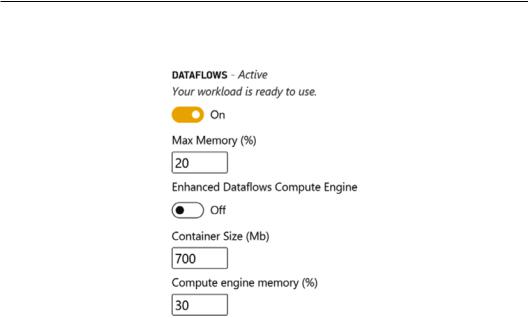
Main challenges that Power Query solves 33
Once you have expanded the Workloads section, you can see a part dedicated to dataflows, as shown in the following screenshot:
Figure 1.41 – Capacity management: dataflows
•This section allows us to optimize and control Dataflows performance. You can set Max Memory (%) relative to the overall capacity node that can be used by dataflows; enable/disable Enhanced Dataflows Compute Engine, which provides up to 20x faster performance when working at scale; define the maximum Container Size used for each entity (the default value is 700 MB, but can be set up to 5,000 MB); and determine the maximum memory to be used with the compute engine.
Having a consistent experience across platforms
Power Query can be used as a common ground technology between different cloud services. Every tool that contains Power Query is designed to be used in different contexts, teams, and company divisions.
The idea is to enable users with different skills and different tools to collaborate. Different types of users within a company can use the same tool, Power Query, integrated and running seamlessly within the Microsoft platform.

34 Getting Started with Power Query
Imagine a business analyst who requires a set of transformations that they developed locally in their Power BI Desktop tool, and they want these steps to be replicated by
a data engineer in IT in order to scale this dataflow within the enterprise. The benefit of having Power Query in a service such as Azure Data Factory aims to solve this. Ideally, the business analyst can share their M code with IT, and they can analyze transformations and replicate them with the same language within a Power Query activity in Data Factory.
In this way, Power Query is a tool for agile collaboration in the data environment.
2
Connecting to Fetch Data
One of the main aspects of Power Query is the wide range of data connectors. It offers
a varied range of connection options and users can connect to data sources that reside on the cloud, on premises, and in local directories intuitively.
The idea is to treat all data sources at the same level and users (once they select the data they want to transform coming from different sources) can operate and combine them without caring about the data sources' original structure.
In this chapter, there will be an overview of connectors, and we will cover some of the best practices for how to connect to some of the most common connector types.
The recipes that will be covered in this chapter are the following:
•Getting data and connector navigation
•Creating a query from files
•Creating a query from a folder
•Creating a query from a database
•Creating a query from a website
