
- •Contents at a Glance
- •Contents
- •Foreword
- •About the Authors
- •About the Technical Reviewer
- •Acknowledgments
- •Introduction
- •Who This Book Is For
- •An Overview of This Book
- •Example Code and Companion Web Site
- •Contacting the Authors
- •Overview of HTML5
- •The Story So Far—The History of HTML5
- •The Myth of 2022 and Why It Doesn’t Matter
- •Who Is Developing HTML5?
- •A New Vision
- •Compatibility and Paving the Cow Paths
- •Utility and the Priority of Constituencies
- •Interoperability Simplification
- •Universal Access
- •A Plugin–Free Paradigm
- •What’s In and What’s Out?
- •What’s New in HTML5?
- •New DOCTYPE and Character Set
- •New and Deprecated Elements
- •Semantic Markup
- •Simplifying Selection Using the Selectors API
- •JavaScript Logging and Debugging
- •window.JSON
- •DOM Level 3
- •Monkeys, Squirrelfish, and Other Speedy Oddities
- •Summary
- •Using the Canvas API
- •Overview of HTML5 Canvas
- •History
- •What Is a Canvas?
- •Canvas Coordinates
- •When Not to Use Canvas
- •Fallback Content
- •CSS and Canvas
- •Browser Support for HTML5 Canvas
- •Using the HTML5 Canvas APIs
- •Checking for Browser Support
- •Adding a Canvas to a Page
- •Applying Transformations to Drawings
- •Working with Paths
- •Working with Stroke Styles
- •Working with Fill Styles
- •Filling Rectangular Content
- •Drawing Curves
- •Inserting Images into a Canvas
- •Using Gradients
- •Using Background Patterns
- •Scaling Canvas Objects
- •Using Canvas Transforms
- •Using Canvas Text
- •Applying Shadows
- •Working with Pixel Data
- •Implementing Canvas Security
- •Building an Application with HTML5 Canvas
- •Practical Extra: Full Page Glass Pane
- •Practical Extra: Timing Your Canvas Animation
- •Summary
- •Working with Scalable Vector Graphics
- •Overview of SVG
- •History
- •Understanding SVG
- •Scalable Graphics
- •Creating 2D Graphics with SVG
- •Adding SVG to a Page
- •Simple Shapes
- •Transforming SVG Elements
- •Reusing Content
- •Patterns and Gradients
- •SVG Paths
- •Using SVG Text
- •Putting the Scene Together
- •Building an Interactive Application with SVG
- •Adding Trees
- •Adding the updateTrees Function
- •Adding the removeTree Function
- •Adding the CSS Styles
- •The Final Code
- •Summary
- •Working with Audio and Video
- •Overview of Audio and Video
- •Video Containers
- •Audio and Video Codecs
- •Audio and Video Restrictions
- •Browser Support for Audio and Video
- •Using the Audio and Video API
- •Checking for Browser Support
- •Accessibility
- •Understanding Media Elements
- •Working with Audio
- •Working with Video
- •Practical Extras
- •Summary
- •Using the Geolocation API
- •About Location Information
- •Latitude and Longitude Coordinates
- •Where Does Location Information Come From?
- •IP Address Geolocation Data
- •GPS Geolocation Data
- •Wi-Fi Geolocation Data
- •Cell Phone Geolocation Data
- •User–Defined Geolocation Data
- •Browser Support for Geolocation
- •Privacy
- •Triggering the Privacy Protection Mechanism
- •Dealing with Location Information
- •Using the Geolocation API
- •Checking for Browser Support
- •Position Requests
- •Building an Application with Geolocation
- •Writing the HTML Display
- •Processing the Geolocation Data
- •The Final Code
- •Practical Extras
- •What’s My Status?
- •Show Me on a Google Map
- •Summary
- •Using the Communication APIs
- •Cross Document Messaging
- •Understanding Origin Security
- •Browser Support for Cross Document Messaging
- •Using the postMessage API
- •Building an Application Using the postMessage API
- •XMLHttpRequest Level 2
- •Cross-Origin XMLHttpRequest
- •Progress Events
- •Browser Support for HTML5 XMLHttpRequest Level 2
- •Using the XMLHttpRequest API
- •Building an Application Using XMLHttpRequest
- •Practical Extras
- •Structured Data
- •Framebusting
- •Summary
- •Using the WebSocket API
- •Overview of WebSocket
- •Real-Time and HTTP
- •Understanding WebSocket
- •Writing a Simple Echo WebSocket Server
- •Using the WebSocket API
- •Checking for Browser Support
- •Basic API Usage
- •Building a WebSocket Application
- •Coding the HTML File
- •Adding the WebSocket Code
- •Adding the Geolocation Code
- •Putting It All Together
- •The Final Code
- •Summary
- •Using the Forms API
- •Overview of HTML5 Forms
- •HTML Forms Versus XForms
- •Functional Forms
- •Browser Support for HTML5 Forms
- •An Input Catalog
- •Using the HTML5 Forms APIs
- •New Form Attributes and Functions
- •Checking Forms with Validation
- •Validation Feedback
- •Building an Application with HTML5 Forms
- •Practical Extras
- •Summary
- •Working with Drag-and-Drop
- •Web Drag-and-Drop: The Story So Far
- •Overview of HTML5 Drag-and-Drop
- •The Big Picture
- •Events to Remember
- •Drag Participation
- •Transfer and Control
- •Building an Application with Drag-and-Drop
- •Getting Into the dropzone
- •Handling Drag-and-Drop for Files
- •Practical Extras
- •Customizing the Drag Display
- •Summary
- •Using the Web Workers API
- •Browser Support for Web Workers
- •Using the Web Workers API
- •Checking for Browser Support
- •Creating Web Workers
- •Loading and Executing Additional JavaScript
- •Communicating with Web Workers
- •Coding the Main Page
- •Handling Errors
- •Stopping Web Workers
- •Using Web Workers within Web Workers
- •Using Timers
- •Example Code
- •Building an Application with Web Workers
- •Coding the blur.js Helper Script
- •Coding the blur.html Application Page
- •Coding the blurWorker.js Web Worker Script
- •Communicating with the Web Workers
- •The Application in Action
- •Example Code
- •Summary
- •Using the Storage APIs
- •Overview of Web Storage
- •Browser Support for Web Storage
- •Using the Web Storage API
- •Checking for Browser Support
- •Setting and Retrieving Values
- •Plugging Data Leaks
- •Local Versus Session Storage
- •Other Web Storage API Attributes and Functions
- •Communicating Web Storage Updates
- •Exploring Web Storage
- •Building an Application with Web Storage
- •The Future of Browser Database Storage
- •The Web SQL Database
- •The Indexed Database API
- •Practical Extras
- •JSON Object Storage
- •A Window into Sharing
- •Summary
- •Overview of HTML5 Offline Web Applications
- •Browser Support for HTML5 Offline Web Applications
- •Using the HTML5 Application Cache API
- •Checking for Browser Support
- •Creating a Simple Offline Application
- •Going Offline
- •Manifest Files
- •The ApplicationCache API
- •Application Cache in Action
- •Building an Application with HTML5 Offline Web Applications
- •Creating a Manifest File for the Application Resources
- •Creating the HTML Structure and CSS for the UI
- •Creating the Offline JavaScript
- •Check for ApplicationCache Support
- •Adding the Update Button Handler
- •Add Geolocation Tracking Code
- •Adding Storage Code
- •Adding Offline Event Handling
- •Summary
- •The Future of HTML5
- •Browser Support for HTML5
- •HTML Evolves
- •WebGL
- •Devices
- •Audio Data API
- •Touchscreen Device Events
- •Peer-to-Peer Networking
- •Ultimate Direction
- •Summary
- •Index
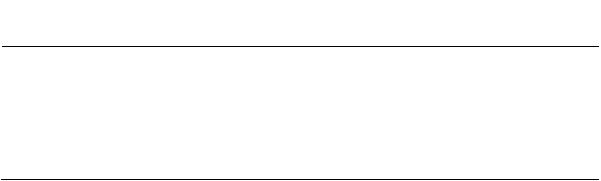
CHAPTER 13 THE FUTURE OF HTML5
on the canvas element. Similarly, audio data APIs will enable music creation in HTML5 applications. This will help round out the content-creation capabilities available to web applications and move us closer to a self-hosting world of tools to create media on and for the Web. Imagine editing audio on the Web without having to leave the browser.
Simple playback of sounds can be done with the <audio> element. However, any application that manipulates, analyzes, or generates sound on the fly needs a lower-level API. Text-to-speech, speech-to- speech translation, synthesizers, and music visualization aren’t possible without access to audio data.
We can expect the standard audio API to work well with microphone input from the data element as well as files included with audio tags. With <device> and an audio data API, you may be able to make an HTML5 application that allows users to record and edit sound from within a page. Audio clips will be able to be stored in local browser storage and reused and combined with canvas-based editing tools.
Presently, Mozilla has an experimental implementation available in nightly builds. The Mozilla audio data API could act as a starting point for standard cross-browser audio programming capabilities.
Touchscreen Device Events
As Web access shifts ever more from desktops and laptops to mobile phones and tablets, HTML5 is also continuing to adapt with changes in interaction handling. When Apple introduced the iPhone, it also introduced into its browser a set of special events that could be used to handle multitouch inputs and device rotation. Although these events have not yet been standardized, they are being picked up by other vendors of mobile devices. Learning them today will allow you to optimize your web applications for the most popular devices now.
Orientation
The simplest event to handle on a mobile device is the orientation event. The orientation event can be added to the document body:
<body onorientationchange="rotateDisplay();">
In the event handler for the orientation change, your code can reference the window.orientation property. This property will give one of the rotation values shown in Table 13-1, which is relative to the orientation the device was in when the page was initially loaded.
Table 13-1. Orientation Values and Their Meanings
Orientation Meaning
Value
0The page is being held in the same orientation as its original load.
-90 |
The device has been rotated 90 degrees clockwise (right) since the original load. |
180 |
The device has been rotated upside-down since the original page load. |
90The device has been rotated 90 degrees counter-clockwise (left) since the page was originally loaded.
317
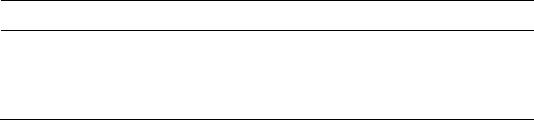
CHAPTER 13 THE FUTURE OF HTML5
Once the orientation is known, you can choose to adjust the content accordingly.
Gestures
The next type of event supported by mobile devices is a high-level event known as the gesture. Consider gesture events as representing a multitouch change in size or rotation. This is usually performed when the user places two or more fingers on the screen simultaneously and pinches or twists. A twist represents a rotation, while a pinch in or out represents a zoom out or in, respectively. To receive gesture events, your code needs to register one of the handlers shown in Table 13-2.
Table 13-2. Event Handlers for Gestures
Event Handler |
Description |
ongesturestart A user has placed multiple fingers on the screen and has begun a movement.
ongesturechange The user is in the process of moving multiple fingers in a scale or rotation.
ongestureend The user has completed the scale or rotation by removing fingers.
During the gesture, the event handler is free to check the rotation and scale properties of the corresponding event and update the display accordingly. Listing 13-1 shows an example usage of the gesture handlers.
Listing 13-1. Example Gesture Handler
function gestureChange(event) {
//Retrieve the amount of change in scale caused by the user gesture
//Consider a value of 1.0 to represent the original size, while smaller
//numbers represent a zoom in and larger numbers represent a zoom
//out, based on the ratio of the scale value var scale = event.scale;
//Retrieve the amount of change in rotation caused by the user gesture
//The rotation value is in degrees from 0 to 360, where positive values
//indicate a rotation clockwise and negative values indicate a counter-
//clockwise rotation
var rotation = event.rotation;
// Update the display based on the rotation.
}
// register our gesture change listener on a document node node.addEventListener("gesturechange", gestureChange, false);
Gesture events are particularly appropriate in applications that need to manipulate objects or displays, such as in diagramming tools or navigation tools.
318
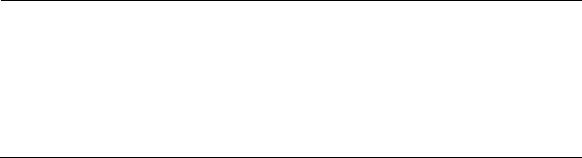
CHAPTER 13 THE FUTURE OF HTML5
Touches
For those cases where you need low-level control over device events, the touch events provide as much information as you will likely need. Table 13-3 shows the different touch events.
Table 13-3. Touch Events
Event Handler |
Description |
ontouchstart A finger has been placed on the surface of the touch device. Multitouch events will occur as more fingers are placed on the device.
ontouchmove One or more of the fingers on the device has moved its location in a drag operation.
ontouchend One or more fingers have been lifted away from the device screen.
ontouchcancel An unexpected interruption has stopped the touch operations.
Unlike the other mobile device events, the touch events need to represent that there are multiple points of data—the many potential fingers—present at the same time. As such, the API for touch handling is a little bit more complex as shown in Listing 13-2.
Listing 13-2. Touch API
function touchMove(event) {
// the touches list contains an entry for every finger currently touching the screen var touches = event.touches;
//the changedTouches list contains only those finger touches modified at this
//moment in time, either by being added, removed, or repositioned varchangedTouches = event.changedTouches;
//targetTouches contains only those touches which are placed in the node
//where this listener is registered
vartargetTouches = event.targetTouches;
//once you have the touches you'd like to track, you can reference
//most attributes you would normally get from other event objects varfirstTouch = touches[0];
varfirstTouchX = firstTouch.pageX; varfirstTouchY = firstTouch.pageY;
}
//register one of the touch listeners for our example node.addEventListener("touchmove", touchMove, false);
You may find that the device’s native event handling interferes with your handling of the touch and gesture events. In those cases, you should make the following call:
event.preventDefault();
319
