
- •Contents at a Glance
- •Contents
- •Foreword
- •About the Authors
- •About the Technical Reviewer
- •Acknowledgments
- •Introduction
- •Who This Book Is For
- •An Overview of This Book
- •Example Code and Companion Web Site
- •Contacting the Authors
- •Overview of HTML5
- •The Story So Far—The History of HTML5
- •The Myth of 2022 and Why It Doesn’t Matter
- •Who Is Developing HTML5?
- •A New Vision
- •Compatibility and Paving the Cow Paths
- •Utility and the Priority of Constituencies
- •Interoperability Simplification
- •Universal Access
- •A Plugin–Free Paradigm
- •What’s In and What’s Out?
- •What’s New in HTML5?
- •New DOCTYPE and Character Set
- •New and Deprecated Elements
- •Semantic Markup
- •Simplifying Selection Using the Selectors API
- •JavaScript Logging and Debugging
- •window.JSON
- •DOM Level 3
- •Monkeys, Squirrelfish, and Other Speedy Oddities
- •Summary
- •Using the Canvas API
- •Overview of HTML5 Canvas
- •History
- •What Is a Canvas?
- •Canvas Coordinates
- •When Not to Use Canvas
- •Fallback Content
- •CSS and Canvas
- •Browser Support for HTML5 Canvas
- •Using the HTML5 Canvas APIs
- •Checking for Browser Support
- •Adding a Canvas to a Page
- •Applying Transformations to Drawings
- •Working with Paths
- •Working with Stroke Styles
- •Working with Fill Styles
- •Filling Rectangular Content
- •Drawing Curves
- •Inserting Images into a Canvas
- •Using Gradients
- •Using Background Patterns
- •Scaling Canvas Objects
- •Using Canvas Transforms
- •Using Canvas Text
- •Applying Shadows
- •Working with Pixel Data
- •Implementing Canvas Security
- •Building an Application with HTML5 Canvas
- •Practical Extra: Full Page Glass Pane
- •Practical Extra: Timing Your Canvas Animation
- •Summary
- •Working with Scalable Vector Graphics
- •Overview of SVG
- •History
- •Understanding SVG
- •Scalable Graphics
- •Creating 2D Graphics with SVG
- •Adding SVG to a Page
- •Simple Shapes
- •Transforming SVG Elements
- •Reusing Content
- •Patterns and Gradients
- •SVG Paths
- •Using SVG Text
- •Putting the Scene Together
- •Building an Interactive Application with SVG
- •Adding Trees
- •Adding the updateTrees Function
- •Adding the removeTree Function
- •Adding the CSS Styles
- •The Final Code
- •Summary
- •Working with Audio and Video
- •Overview of Audio and Video
- •Video Containers
- •Audio and Video Codecs
- •Audio and Video Restrictions
- •Browser Support for Audio and Video
- •Using the Audio and Video API
- •Checking for Browser Support
- •Accessibility
- •Understanding Media Elements
- •Working with Audio
- •Working with Video
- •Practical Extras
- •Summary
- •Using the Geolocation API
- •About Location Information
- •Latitude and Longitude Coordinates
- •Where Does Location Information Come From?
- •IP Address Geolocation Data
- •GPS Geolocation Data
- •Wi-Fi Geolocation Data
- •Cell Phone Geolocation Data
- •User–Defined Geolocation Data
- •Browser Support for Geolocation
- •Privacy
- •Triggering the Privacy Protection Mechanism
- •Dealing with Location Information
- •Using the Geolocation API
- •Checking for Browser Support
- •Position Requests
- •Building an Application with Geolocation
- •Writing the HTML Display
- •Processing the Geolocation Data
- •The Final Code
- •Practical Extras
- •What’s My Status?
- •Show Me on a Google Map
- •Summary
- •Using the Communication APIs
- •Cross Document Messaging
- •Understanding Origin Security
- •Browser Support for Cross Document Messaging
- •Using the postMessage API
- •Building an Application Using the postMessage API
- •XMLHttpRequest Level 2
- •Cross-Origin XMLHttpRequest
- •Progress Events
- •Browser Support for HTML5 XMLHttpRequest Level 2
- •Using the XMLHttpRequest API
- •Building an Application Using XMLHttpRequest
- •Practical Extras
- •Structured Data
- •Framebusting
- •Summary
- •Using the WebSocket API
- •Overview of WebSocket
- •Real-Time and HTTP
- •Understanding WebSocket
- •Writing a Simple Echo WebSocket Server
- •Using the WebSocket API
- •Checking for Browser Support
- •Basic API Usage
- •Building a WebSocket Application
- •Coding the HTML File
- •Adding the WebSocket Code
- •Adding the Geolocation Code
- •Putting It All Together
- •The Final Code
- •Summary
- •Using the Forms API
- •Overview of HTML5 Forms
- •HTML Forms Versus XForms
- •Functional Forms
- •Browser Support for HTML5 Forms
- •An Input Catalog
- •Using the HTML5 Forms APIs
- •New Form Attributes and Functions
- •Checking Forms with Validation
- •Validation Feedback
- •Building an Application with HTML5 Forms
- •Practical Extras
- •Summary
- •Working with Drag-and-Drop
- •Web Drag-and-Drop: The Story So Far
- •Overview of HTML5 Drag-and-Drop
- •The Big Picture
- •Events to Remember
- •Drag Participation
- •Transfer and Control
- •Building an Application with Drag-and-Drop
- •Getting Into the dropzone
- •Handling Drag-and-Drop for Files
- •Practical Extras
- •Customizing the Drag Display
- •Summary
- •Using the Web Workers API
- •Browser Support for Web Workers
- •Using the Web Workers API
- •Checking for Browser Support
- •Creating Web Workers
- •Loading and Executing Additional JavaScript
- •Communicating with Web Workers
- •Coding the Main Page
- •Handling Errors
- •Stopping Web Workers
- •Using Web Workers within Web Workers
- •Using Timers
- •Example Code
- •Building an Application with Web Workers
- •Coding the blur.js Helper Script
- •Coding the blur.html Application Page
- •Coding the blurWorker.js Web Worker Script
- •Communicating with the Web Workers
- •The Application in Action
- •Example Code
- •Summary
- •Using the Storage APIs
- •Overview of Web Storage
- •Browser Support for Web Storage
- •Using the Web Storage API
- •Checking for Browser Support
- •Setting and Retrieving Values
- •Plugging Data Leaks
- •Local Versus Session Storage
- •Other Web Storage API Attributes and Functions
- •Communicating Web Storage Updates
- •Exploring Web Storage
- •Building an Application with Web Storage
- •The Future of Browser Database Storage
- •The Web SQL Database
- •The Indexed Database API
- •Practical Extras
- •JSON Object Storage
- •A Window into Sharing
- •Summary
- •Overview of HTML5 Offline Web Applications
- •Browser Support for HTML5 Offline Web Applications
- •Using the HTML5 Application Cache API
- •Checking for Browser Support
- •Creating a Simple Offline Application
- •Going Offline
- •Manifest Files
- •The ApplicationCache API
- •Application Cache in Action
- •Building an Application with HTML5 Offline Web Applications
- •Creating a Manifest File for the Application Resources
- •Creating the HTML Structure and CSS for the UI
- •Creating the Offline JavaScript
- •Check for ApplicationCache Support
- •Adding the Update Button Handler
- •Add Geolocation Tracking Code
- •Adding Storage Code
- •Adding Offline Event Handling
- •Summary
- •The Future of HTML5
- •Browser Support for HTML5
- •HTML Evolves
- •WebGL
- •Devices
- •Audio Data API
- •Touchscreen Device Events
- •Peer-to-Peer Networking
- •Ultimate Direction
- •Summary
- •Index
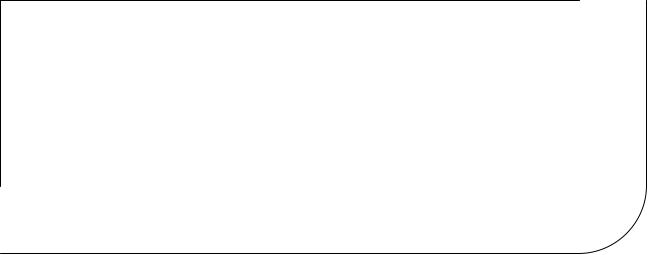
C H A P T E R 5
Using the Geolocation API
Let’s say you want to create a web application that offers discounts and special deals on running shoes in stores that your application’s users are within walking (or running) distance away from. Using the Geolocation API, you can request users to share their location and, if they agree, you can provide them with instructions on how to get to a nearby store to pick up a new pair of shoes at a discounted rate.
Another example of the use of Geolocation could be an application that tracks how far you have run (or walked). You can picture using an application in a browser on a mobile phone that you turn on when you start a run. While you’re on the move, the application tracks how far you have run. The coordinates for the run can even be overlaid on a map, perhaps even with an elevation profile. If you’re running a race against other competitors, the application might even show your opponents’ locations.
Other Geolocation application ideas could be turn-by-turn GPS-style navigation, social networking applications that allow you to see exactly where your friends are, so you can pick the coffee shop you want to visit, and many more unusual applications.
In this chapter, we’ll explore what you can do with Geolocation—an exciting API that allows users to share their location with web applications so that they can enjoy location-aware services. First, we'll take a look at the source of Geolocation location information―the latitude, longitude and other attributes―and where they can come from (GPS, Wi-Fi, cellular triangulation, and so on). Then, we'll discuss the privacy concerns around using Geolocation data and how browsers work with this data.
After that, we’ll dive into a practical discussion about the two different position request functions (methods) within the Geolocation API: the one-shot position request and repeated position updates, and we'll show you how and when to use them. Next, we'll show you how to build a practical Geolocation application using the same API, and we'll finish up with a discussion about a few additional use cases and tips.
About Location Information
Using the Geolocation API is fairly straightforward. You request a position and, if the user agrees, the browser returns location information. The position is provided to the browser by the underlying device (for example, a laptop or a mobile phone) on which the Geolocation–enabled browser is running. The location information is provided as a set of latitude and longitude coordinates along with additional metadata. Armed with this location information, you can then build a compelling, location-aware application.
Latitude and Longitude Coordinates
The location information consists primarily of a pair of latitude and longitude coordinates like the ones shown in the following example, which shows the coordinates for beautiful Tahoe City, located on the shore of Lake Tahoe, America’s most beautiful mountain lake:
107
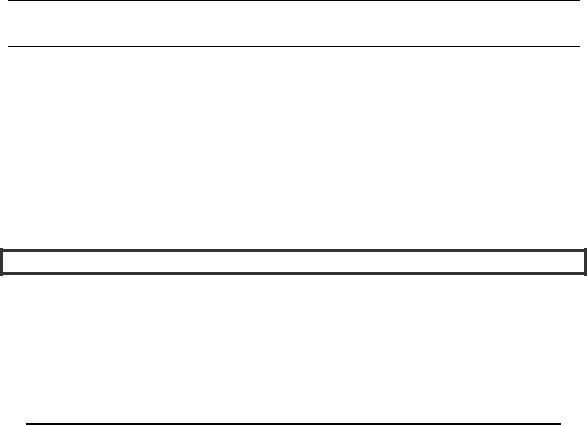
CHAPTER 5 USING THE GEOLOCATION API
Latitude: 39.17222, Longitude: -120.13778
In the preceding example, the latitude (the numerical value indicating distance north or south of the equator is 39.17222) and the longitude (the numerical value indicating distance east or west of Greenwich, England) is -120.13778.
Latitude and longitude coordinates can be expressed in different ways:
•Decimal format (for example, 39.17222)
•Degree Minute Second (DMS) format (for example, 39° 10' 20')
Note When you use the Geolocation API, coordinates are always returned in the decimal format.
In addition to latitude and longitude coordinates, Geolocation always provides the accuracy of the location coordinates. Additional metadata may also be provided, depending on the device that your browser is running on. These include altitude, altitudeAccuracy, heading, and speed. If this additional metadata is not available it will be returned as a null value.
Where Does Location Information Come From?
The Geolocation API does not specify which underlying technology a device has to use to locate the application's user. Instead, it simply exposes an API for retrieving location information. What is exposed, however, is the level of accuracy with which the location was pinpointed. There is no guarantee that the device's actual location returns an accurate location.
Location, Location
Peter says: “Here is a funny example of that. At home, I use a wireless network. I opened the Geolocation example application shown in this chapter in Firefox and it figured out that I was in Sacramento (about 75 miles from my actual physical location). Wrong, but not too surprising, because my Internet Service Provider is located in downtown Sacramento.
Then, I asked my sons, Sean and Rocky, to browse to the same page on their iPhones (using the same WiFi network). In Safari, it looked like they were located in Marysville, California—a town that is located 30 miles from Sacramento. Go figure!”
108

CHAPTER 5 USING THE GEOLOCATION API
A device can use any of the following sources:
•IP address
•Coordinate triangulation
•Global Positioning System (GPS)
•Wi-Fi with MAC addresses from RFID, Wi-Fi, and Bluetooth
•GSM or CDMA cell phone IDs
•User defined
Many devices use a combination of one or more sources to ensure an even higher accuracy. Each of these methods has its own pros and cons, as explained in the next sections.
IP Address Geolocation Data
In the past, IP address–based geolocation was the only way to get a possible location, but the returned locations often proved unreliable. IP address–based geolocation works by automatically looking up a user’s IP address and then retrieving the registrant's physical address. Therefore, if you have an ISP that provides you with an IP address, your location is often resolved to the physical address of your service provider that could be miles away. Table 5-1 shows the pros and cons of IP address–based geolocation data.
Table 5-1. Pros and Cons of IP Address–based Geolocation Data
Pros |
Cons |
Available everywhere |
Not very accurate (wrong many times, |
|
but also accurate only to the city level) |
Processed on the server side |
Can be a costly operation |
|
|
Many websites advertise based on IP address locations. You can see this in action when you travel to another country and suddenly see advertisements for local services (based on the IP address of the country or region you are visiting).
GPS Geolocation Data
As long as you can see the sky, GPS can provide very accurate location results. A GPS fix is acquired by acquiring the signal from multiple GPS satellites that fly around the earth. However, it can take awhile to get a fix, which does not lend itself particularly well for applications that must start up rapidly.
Because it can take a long time to get a GPS location fix, you might want to query for the user’s location asynchronously. To show your application’s users that a fix is being acquired, you can add a status bar. Table 5-2 shows the pros and cons of GPS–based geolocation data.
109

CHAPTER 5 USING THE GEOLOCATION API
Table 5-2. Pros and Cons of GPS–based Geolocation Data
Pros |
Cons |
Very accurate |
It can take a long time getting a location |
|
fix, which can drain a user’s device’s |
|
batteries |
|
Does not work well indoors |
|
May require additional hardware |
|
|
Wi-Fi Geolocation Data
Wi-Fi–based geolocation information is acquired by triangulating the location based on the user's distance from a number of known Wi-Fi access points, mostly in urban areas. Unlike GPS, Wi-Fi is very accurate indoors as well as in urban areas. Table 5-3 shows the pros and cons of Wi-Fi–based geolocation data.
Table 5-3. Pros and Cons of Wi-Fi–based Geolocation Data
Pros |
Cons |
Accurate |
Not good in rural areas with few wireless |
|
access points |
Works indoors |
|
Can get fix quickly and cheaply |
|
|
|
Cell Phone Geolocation Data
Cell phone–based geolocation information is acquired by triangulating the location based on the user's distance from a number of cell phone towers. This method provides a general location result that is fairly accurate. This method is often used in combination with Wi-Fi– and GPS–based geolocation information. Table 5-4 shows the pros and cons of cell phone–based geolocation data.
110
