
- •Contents at a Glance
- •Contents
- •Foreword
- •About the Authors
- •About the Technical Reviewer
- •Acknowledgments
- •Introduction
- •Who This Book Is For
- •An Overview of This Book
- •Example Code and Companion Web Site
- •Contacting the Authors
- •Overview of HTML5
- •The Story So Far—The History of HTML5
- •The Myth of 2022 and Why It Doesn’t Matter
- •Who Is Developing HTML5?
- •A New Vision
- •Compatibility and Paving the Cow Paths
- •Utility and the Priority of Constituencies
- •Interoperability Simplification
- •Universal Access
- •A Plugin–Free Paradigm
- •What’s In and What’s Out?
- •What’s New in HTML5?
- •New DOCTYPE and Character Set
- •New and Deprecated Elements
- •Semantic Markup
- •Simplifying Selection Using the Selectors API
- •JavaScript Logging and Debugging
- •window.JSON
- •DOM Level 3
- •Monkeys, Squirrelfish, and Other Speedy Oddities
- •Summary
- •Using the Canvas API
- •Overview of HTML5 Canvas
- •History
- •What Is a Canvas?
- •Canvas Coordinates
- •When Not to Use Canvas
- •Fallback Content
- •CSS and Canvas
- •Browser Support for HTML5 Canvas
- •Using the HTML5 Canvas APIs
- •Checking for Browser Support
- •Adding a Canvas to a Page
- •Applying Transformations to Drawings
- •Working with Paths
- •Working with Stroke Styles
- •Working with Fill Styles
- •Filling Rectangular Content
- •Drawing Curves
- •Inserting Images into a Canvas
- •Using Gradients
- •Using Background Patterns
- •Scaling Canvas Objects
- •Using Canvas Transforms
- •Using Canvas Text
- •Applying Shadows
- •Working with Pixel Data
- •Implementing Canvas Security
- •Building an Application with HTML5 Canvas
- •Practical Extra: Full Page Glass Pane
- •Practical Extra: Timing Your Canvas Animation
- •Summary
- •Working with Scalable Vector Graphics
- •Overview of SVG
- •History
- •Understanding SVG
- •Scalable Graphics
- •Creating 2D Graphics with SVG
- •Adding SVG to a Page
- •Simple Shapes
- •Transforming SVG Elements
- •Reusing Content
- •Patterns and Gradients
- •SVG Paths
- •Using SVG Text
- •Putting the Scene Together
- •Building an Interactive Application with SVG
- •Adding Trees
- •Adding the updateTrees Function
- •Adding the removeTree Function
- •Adding the CSS Styles
- •The Final Code
- •Summary
- •Working with Audio and Video
- •Overview of Audio and Video
- •Video Containers
- •Audio and Video Codecs
- •Audio and Video Restrictions
- •Browser Support for Audio and Video
- •Using the Audio and Video API
- •Checking for Browser Support
- •Accessibility
- •Understanding Media Elements
- •Working with Audio
- •Working with Video
- •Practical Extras
- •Summary
- •Using the Geolocation API
- •About Location Information
- •Latitude and Longitude Coordinates
- •Where Does Location Information Come From?
- •IP Address Geolocation Data
- •GPS Geolocation Data
- •Wi-Fi Geolocation Data
- •Cell Phone Geolocation Data
- •User–Defined Geolocation Data
- •Browser Support for Geolocation
- •Privacy
- •Triggering the Privacy Protection Mechanism
- •Dealing with Location Information
- •Using the Geolocation API
- •Checking for Browser Support
- •Position Requests
- •Building an Application with Geolocation
- •Writing the HTML Display
- •Processing the Geolocation Data
- •The Final Code
- •Practical Extras
- •What’s My Status?
- •Show Me on a Google Map
- •Summary
- •Using the Communication APIs
- •Cross Document Messaging
- •Understanding Origin Security
- •Browser Support for Cross Document Messaging
- •Using the postMessage API
- •Building an Application Using the postMessage API
- •XMLHttpRequest Level 2
- •Cross-Origin XMLHttpRequest
- •Progress Events
- •Browser Support for HTML5 XMLHttpRequest Level 2
- •Using the XMLHttpRequest API
- •Building an Application Using XMLHttpRequest
- •Practical Extras
- •Structured Data
- •Framebusting
- •Summary
- •Using the WebSocket API
- •Overview of WebSocket
- •Real-Time and HTTP
- •Understanding WebSocket
- •Writing a Simple Echo WebSocket Server
- •Using the WebSocket API
- •Checking for Browser Support
- •Basic API Usage
- •Building a WebSocket Application
- •Coding the HTML File
- •Adding the WebSocket Code
- •Adding the Geolocation Code
- •Putting It All Together
- •The Final Code
- •Summary
- •Using the Forms API
- •Overview of HTML5 Forms
- •HTML Forms Versus XForms
- •Functional Forms
- •Browser Support for HTML5 Forms
- •An Input Catalog
- •Using the HTML5 Forms APIs
- •New Form Attributes and Functions
- •Checking Forms with Validation
- •Validation Feedback
- •Building an Application with HTML5 Forms
- •Practical Extras
- •Summary
- •Working with Drag-and-Drop
- •Web Drag-and-Drop: The Story So Far
- •Overview of HTML5 Drag-and-Drop
- •The Big Picture
- •Events to Remember
- •Drag Participation
- •Transfer and Control
- •Building an Application with Drag-and-Drop
- •Getting Into the dropzone
- •Handling Drag-and-Drop for Files
- •Practical Extras
- •Customizing the Drag Display
- •Summary
- •Using the Web Workers API
- •Browser Support for Web Workers
- •Using the Web Workers API
- •Checking for Browser Support
- •Creating Web Workers
- •Loading and Executing Additional JavaScript
- •Communicating with Web Workers
- •Coding the Main Page
- •Handling Errors
- •Stopping Web Workers
- •Using Web Workers within Web Workers
- •Using Timers
- •Example Code
- •Building an Application with Web Workers
- •Coding the blur.js Helper Script
- •Coding the blur.html Application Page
- •Coding the blurWorker.js Web Worker Script
- •Communicating with the Web Workers
- •The Application in Action
- •Example Code
- •Summary
- •Using the Storage APIs
- •Overview of Web Storage
- •Browser Support for Web Storage
- •Using the Web Storage API
- •Checking for Browser Support
- •Setting and Retrieving Values
- •Plugging Data Leaks
- •Local Versus Session Storage
- •Other Web Storage API Attributes and Functions
- •Communicating Web Storage Updates
- •Exploring Web Storage
- •Building an Application with Web Storage
- •The Future of Browser Database Storage
- •The Web SQL Database
- •The Indexed Database API
- •Practical Extras
- •JSON Object Storage
- •A Window into Sharing
- •Summary
- •Overview of HTML5 Offline Web Applications
- •Browser Support for HTML5 Offline Web Applications
- •Using the HTML5 Application Cache API
- •Checking for Browser Support
- •Creating a Simple Offline Application
- •Going Offline
- •Manifest Files
- •The ApplicationCache API
- •Application Cache in Action
- •Building an Application with HTML5 Offline Web Applications
- •Creating a Manifest File for the Application Resources
- •Creating the HTML Structure and CSS for the UI
- •Creating the Offline JavaScript
- •Check for ApplicationCache Support
- •Adding the Update Button Handler
- •Add Geolocation Tracking Code
- •Adding Storage Code
- •Adding Offline Event Handling
- •Summary
- •The Future of HTML5
- •Browser Support for HTML5
- •HTML Evolves
- •WebGL
- •Devices
- •Audio Data API
- •Touchscreen Device Events
- •Peer-to-Peer Networking
- •Ultimate Direction
- •Summary
- •Index

CHAPTER 6 USING THE COMMUNICATION APIS
127.0.0.1 chat.example.net
127.0.0.1 portal.example.com
Note You must restart your browser after modifying the host file to ensure that the DNS entries take effect.
2.Install Python 2, which includes the lightweight SimpleHTTPServer web server.
3.Navigate to the directory that contains the two example files (postMessageParent.html and postMessageWidget.html).
4.Start Python as follows:
python -m SimpleHTTPServer 9999
5.Open a browser and navigate to http://portal.example.com:9999/postMessagePortal.html. You should now see the page shown in Figure 6-4.
XMLHttpRequest Level 2
XMLHttpRequest is the API that made Ajax possible. There are many books about XMLHttpRequest and Ajax. You can read more about XMLHttpRequest programming in John Resig’s Pro JavaScript Techniques, (Apress, 2006).
XMLHttpRequest Level 2—the new version of XMLHttpRequest—has been significantly enhanced. In this chapter, we will be covering the improvements introduced in XMLHttpRequest Level 2. These improvements are centered on the following areas:
•Cross-origin XMLHttpRequests
•Progress events
•Binary Data
Cross-Origin XMLHttpRequest
In the past, XMLHttpRequest was limited to same-origin communication. XMLHttpRequest Level 2 allows for cross-origin XMLHttpRequests using Cross Origin Resource Sharing (CORS), which uses the origin concept discussed in the earlier Cross Document Messaging section.
Cross-origin HTTP requests have an Origin header. This header provides the server with the request’s origin. This header is protected by the browser and cannot be changed from application code. In essence, it is the network equivalent of the origin property found on message events used in Cross Document Messaging. The origin header differs from the older referer [sic] header in that the referer is a complete URL including the path. Because the path may contain sensitive information, the referer is sometimes not sent by browsers attempting to protect user privacy. However, the browser will always send the required Origin headers when necessary.
Using cross-origin XMLHttpRequest, you can build web applications that use services hosted on different origins. For example, if you wanted to host a web application that used static content from one
146
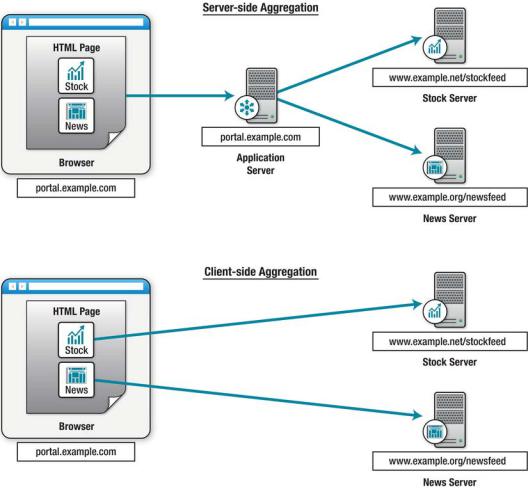
CHAPTER 6 USING THE COMMUNICATION APIS
origin and Ajax services from another, you could use cross-origin XMLHttpRequest to communicate between the two. Without cross-origin XMLHttpRequest, you would be limited to same-origin communication. This would constrain your deployment options. For example, you might have to deploy the web application on a single domain or set up a subdomain.
As shown in Figure 6-5, cross-origin XMLHttpRequest allows you to aggregate content from different origins on the client side. Additionally, you can access secured content with the user’s credentials if the target server allows it, providing users with direct access to personalized data. Serverside aggregation, on the other hand, forces all content to be funneled through a single server-side infrastructure, which can create a bottleneck.
Figure 6-5. Difference between client-side and server-side aggregation
The CORS specification dictates that, for sensitive actions—for example, a request with credentials, or a request other than GET or POST—an OPTIONS preflight request must be sent to the server by the
147
CHAPTER 6 USING THE COMMUNICATION APIS
browser to see whether the action is supported and allowed. This means that successful communication may require a CORS-capable server. Listings 6-5 and 6-6 show the HTTP headers involved in a crossorigin exchange between a page hosted on www.example.com and a service hosted on www.example.net.
Listing 6-5. Example Request Headers
POST /main HTTP/1.1 Host: www.example.net
User-Agent: Mozilla/5.0 (X11; U; Linux x86_64; en-US; rv:1.9.1.3) Gecko/20090910 Ubuntu/9.04 (jaunty) Shiretoko/3.5.3
Accept: text/html,application/xhtml+xml,application/xml;q=0.9,*/*;q=0.8 Accept-Language: en-us,en;q=0.5
Accept-Encoding: gzip,deflate
Accept-Charset: ISO-8859-1,utf-8;q=0.7,*;q=0.7 Keep-Alive: 300
Connection: keep-alive
Referer: http://www.example.com/ Origin: http://www.example.com Pragma: no-cache
Cache-Control: no-cache Content-Length: 0
Listing 6-6. Example Response Headers
HTTP/1.1 201 Created
Transfer-Encoding: chunked
Server: Kaazing Gateway
Date: Mon, 02 Nov 2009 06:55:08 GMT
Content-Type: text/plain
Access-Control-Allow-Origin: http://www.example.com
Access-Control-Allow-Credentials: true
Progress Events
One of the most important API improvements in XMLHttpRequest has been the changes related to progressive responses. In the previous version of XMLHttpRequest, there was only a single readystatechange event. On top of that, it was inconsistently implemented across browsers. For example, readyState 3 (progress) never fires in Internet Explorer. Furthermore, the readyState change event lacked a way to communicate upload progress. Implementing an upload progress bar was not a trivial task and involved server-side participation.
XMLHttpRequest Level 2 introduces progress events with meaningful names. Table 6-2 shows the new progress event names. You can listen for each of these events by setting a callback function for the event handler attribute. For example, when the loadstart event fires, the callback for the onloadstart property is called.
148
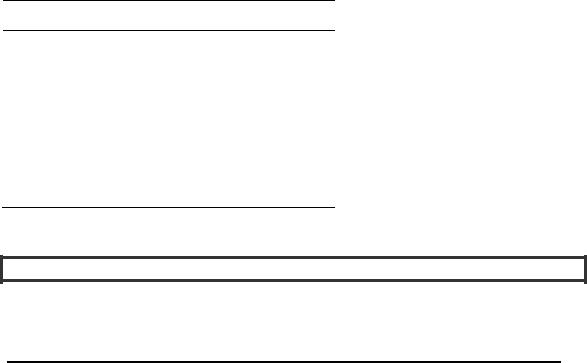
CHAPTER 6 USING THE COMMUNICATION APIS
Table 6-1. New XMLHttpRequest Level 2 Progress Event Names
Progress Event Name
loadstart
progress
abort
error
load
loadend
The old readyState property and readystatechange events will be retained for backward compatibility.
“Seemingly Arbitrary” Times
In the XMLHttpRequest Level 2 specification’s description for the readystatechange event (maintained for backward compatibility), the readyState attribute is described as changing at, get this, “some seemingly arbitrary times for historical reasons.”
Browser Support for HTML5 XMLHttpRequest Level 2
HTML5 XMLHttpRequest is already supported in many browsers at the time of this writing. Due to the varying levels of support, it is a good idea to first test if HTML5 XMLHttpRequest is supported, before you use these elements. The section “Checking for Browser Support” later in this chapter will show you how you can programmatically check for browser support.
Using the XMLHttpRequest API
In this section, we’ll explore the use of the XMLHttpRequest in more detail. For the sake of illustration, we’ve created a simple HTML page—crossOriginUpload.html. The sample code for the following examples is located in the code/communication folder.
Checking for Browser Support
Before you try to use XMLHttpRequest Level 2 functionality—such as cross-origin support—it is a good idea to check if it is supported. You can do this by checking whether the new withCredentials property is available on an XMLHttpRequest object as shown in Listing 6-7.
149
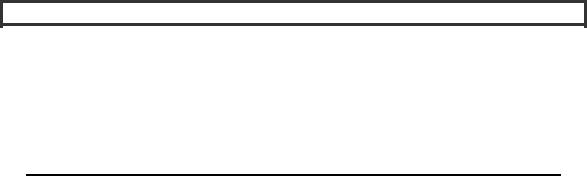
CHAPTER 6 USING THE COMMUNICATION APIS
Listing 6-7. Checking if Cross-Origin Support Is Available in XMLHttpRequest
var xhr = new XMLHttpRequest()
if (typeof xhr.withCredentials === undefined) { document.getElementById("support").innerHTML =
"Your browser <strong>does not</strong> support cross-origin XMLHttpRequest";
} else { document.getElementById("support").innerHTML =
"Your browser <strong>does</strong>support cross-origin XMLHttpRequest";
}
Making Cross-Origin Requests
To make a cross-origin XMLHttpRequest, you must first create a new XMLHttpRequest object, as shown in the following example.
var crossOriginRequest = new XMLHttpRequest()
Next, make the cross-origin XMLHttpRequest by specifying an address on a different origin as shown in the following example.
crossOriginRequest.open("GET", "http://www.example.net/stockfeed", true);
Make sure, you listen for errors. There are many reasons why this request might not succeed. For example, network failure, access denied, and lack of CORS support on the target server.
WHY NOT JSONP?
Frank says: “One common way to fetch data from another origin is JSONP (JSON with padding). JSONP involves creating a script tag with the URL of a JSON resource. The URL has a query parameter containing the name of a function to invoke when the script loads. It is up to the remote server to wrap the JSON data with a call to the named function. This has serious security implications! When you use JSONP, you must completely trust the service providing the data. A malicious script could take over your application.
With XMLHttpRequest (XHR) and CORS, you receive data instead of code, which you can parse safely. It’s far safer than evaluating external input.”
Using Progress Events
Instead of numerical states representing different stages of the request and response, XMLHttpRequest Level 2 provides named progress events. You can listen for each of these events by setting a callback function for the event handler attribute.
Listing 6-8 shows how callback functions are used to handle progress events. Progress events have fields for the total amount of data to transfer, the amount that has already transferred, and a Boolean value indicating whether the total is known (it may not be in the case of streaming HTTP). XMLHttpRequest.upload dispatches events with the same fields.
150
