
- •Contents at a Glance
- •Contents
- •Foreword
- •About the Authors
- •About the Technical Reviewer
- •Acknowledgments
- •Introduction
- •Who This Book Is For
- •An Overview of This Book
- •Example Code and Companion Web Site
- •Contacting the Authors
- •Overview of HTML5
- •The Story So Far—The History of HTML5
- •The Myth of 2022 and Why It Doesn’t Matter
- •Who Is Developing HTML5?
- •A New Vision
- •Compatibility and Paving the Cow Paths
- •Utility and the Priority of Constituencies
- •Interoperability Simplification
- •Universal Access
- •A Plugin–Free Paradigm
- •What’s In and What’s Out?
- •What’s New in HTML5?
- •New DOCTYPE and Character Set
- •New and Deprecated Elements
- •Semantic Markup
- •Simplifying Selection Using the Selectors API
- •JavaScript Logging and Debugging
- •window.JSON
- •DOM Level 3
- •Monkeys, Squirrelfish, and Other Speedy Oddities
- •Summary
- •Using the Canvas API
- •Overview of HTML5 Canvas
- •History
- •What Is a Canvas?
- •Canvas Coordinates
- •When Not to Use Canvas
- •Fallback Content
- •CSS and Canvas
- •Browser Support for HTML5 Canvas
- •Using the HTML5 Canvas APIs
- •Checking for Browser Support
- •Adding a Canvas to a Page
- •Applying Transformations to Drawings
- •Working with Paths
- •Working with Stroke Styles
- •Working with Fill Styles
- •Filling Rectangular Content
- •Drawing Curves
- •Inserting Images into a Canvas
- •Using Gradients
- •Using Background Patterns
- •Scaling Canvas Objects
- •Using Canvas Transforms
- •Using Canvas Text
- •Applying Shadows
- •Working with Pixel Data
- •Implementing Canvas Security
- •Building an Application with HTML5 Canvas
- •Practical Extra: Full Page Glass Pane
- •Practical Extra: Timing Your Canvas Animation
- •Summary
- •Working with Scalable Vector Graphics
- •Overview of SVG
- •History
- •Understanding SVG
- •Scalable Graphics
- •Creating 2D Graphics with SVG
- •Adding SVG to a Page
- •Simple Shapes
- •Transforming SVG Elements
- •Reusing Content
- •Patterns and Gradients
- •SVG Paths
- •Using SVG Text
- •Putting the Scene Together
- •Building an Interactive Application with SVG
- •Adding Trees
- •Adding the updateTrees Function
- •Adding the removeTree Function
- •Adding the CSS Styles
- •The Final Code
- •Summary
- •Working with Audio and Video
- •Overview of Audio and Video
- •Video Containers
- •Audio and Video Codecs
- •Audio and Video Restrictions
- •Browser Support for Audio and Video
- •Using the Audio and Video API
- •Checking for Browser Support
- •Accessibility
- •Understanding Media Elements
- •Working with Audio
- •Working with Video
- •Practical Extras
- •Summary
- •Using the Geolocation API
- •About Location Information
- •Latitude and Longitude Coordinates
- •Where Does Location Information Come From?
- •IP Address Geolocation Data
- •GPS Geolocation Data
- •Wi-Fi Geolocation Data
- •Cell Phone Geolocation Data
- •User–Defined Geolocation Data
- •Browser Support for Geolocation
- •Privacy
- •Triggering the Privacy Protection Mechanism
- •Dealing with Location Information
- •Using the Geolocation API
- •Checking for Browser Support
- •Position Requests
- •Building an Application with Geolocation
- •Writing the HTML Display
- •Processing the Geolocation Data
- •The Final Code
- •Practical Extras
- •What’s My Status?
- •Show Me on a Google Map
- •Summary
- •Using the Communication APIs
- •Cross Document Messaging
- •Understanding Origin Security
- •Browser Support for Cross Document Messaging
- •Using the postMessage API
- •Building an Application Using the postMessage API
- •XMLHttpRequest Level 2
- •Cross-Origin XMLHttpRequest
- •Progress Events
- •Browser Support for HTML5 XMLHttpRequest Level 2
- •Using the XMLHttpRequest API
- •Building an Application Using XMLHttpRequest
- •Practical Extras
- •Structured Data
- •Framebusting
- •Summary
- •Using the WebSocket API
- •Overview of WebSocket
- •Real-Time and HTTP
- •Understanding WebSocket
- •Writing a Simple Echo WebSocket Server
- •Using the WebSocket API
- •Checking for Browser Support
- •Basic API Usage
- •Building a WebSocket Application
- •Coding the HTML File
- •Adding the WebSocket Code
- •Adding the Geolocation Code
- •Putting It All Together
- •The Final Code
- •Summary
- •Using the Forms API
- •Overview of HTML5 Forms
- •HTML Forms Versus XForms
- •Functional Forms
- •Browser Support for HTML5 Forms
- •An Input Catalog
- •Using the HTML5 Forms APIs
- •New Form Attributes and Functions
- •Checking Forms with Validation
- •Validation Feedback
- •Building an Application with HTML5 Forms
- •Practical Extras
- •Summary
- •Working with Drag-and-Drop
- •Web Drag-and-Drop: The Story So Far
- •Overview of HTML5 Drag-and-Drop
- •The Big Picture
- •Events to Remember
- •Drag Participation
- •Transfer and Control
- •Building an Application with Drag-and-Drop
- •Getting Into the dropzone
- •Handling Drag-and-Drop for Files
- •Practical Extras
- •Customizing the Drag Display
- •Summary
- •Using the Web Workers API
- •Browser Support for Web Workers
- •Using the Web Workers API
- •Checking for Browser Support
- •Creating Web Workers
- •Loading and Executing Additional JavaScript
- •Communicating with Web Workers
- •Coding the Main Page
- •Handling Errors
- •Stopping Web Workers
- •Using Web Workers within Web Workers
- •Using Timers
- •Example Code
- •Building an Application with Web Workers
- •Coding the blur.js Helper Script
- •Coding the blur.html Application Page
- •Coding the blurWorker.js Web Worker Script
- •Communicating with the Web Workers
- •The Application in Action
- •Example Code
- •Summary
- •Using the Storage APIs
- •Overview of Web Storage
- •Browser Support for Web Storage
- •Using the Web Storage API
- •Checking for Browser Support
- •Setting and Retrieving Values
- •Plugging Data Leaks
- •Local Versus Session Storage
- •Other Web Storage API Attributes and Functions
- •Communicating Web Storage Updates
- •Exploring Web Storage
- •Building an Application with Web Storage
- •The Future of Browser Database Storage
- •The Web SQL Database
- •The Indexed Database API
- •Practical Extras
- •JSON Object Storage
- •A Window into Sharing
- •Summary
- •Overview of HTML5 Offline Web Applications
- •Browser Support for HTML5 Offline Web Applications
- •Using the HTML5 Application Cache API
- •Checking for Browser Support
- •Creating a Simple Offline Application
- •Going Offline
- •Manifest Files
- •The ApplicationCache API
- •Application Cache in Action
- •Building an Application with HTML5 Offline Web Applications
- •Creating a Manifest File for the Application Resources
- •Creating the HTML Structure and CSS for the UI
- •Creating the Offline JavaScript
- •Check for ApplicationCache Support
- •Adding the Update Button Handler
- •Add Geolocation Tracking Code
- •Adding Storage Code
- •Adding Offline Event Handling
- •Summary
- •The Future of HTML5
- •Browser Support for HTML5
- •HTML Evolves
- •WebGL
- •Devices
- •Audio Data API
- •Touchscreen Device Events
- •Peer-to-Peer Networking
- •Ultimate Direction
- •Summary
- •Index
CHAPTER 5 USING THE GEOLOCATION API
// calculate distance
if ((lastLat != null) && (lastLong != null)) {
var currentDistance = distance(latitude, longitude, lastLat, lastLong);
document.getElementById("currDist").innerHTML =
"Current distance traveled: " + currentDistance.toFixed(2) + " km";
totalDistance += currentDistance; document.getElementById("totalDist").innerHTML =
"Total distance traveled: " + currentDistance.toFixed(2) + " km"; updateStatus("Location successfully updated.");
}
lastLat = latitude; lastLong = longitude;
}
function handleLocationError(error) { switch(error.code)
{
case 0:
updateErrorStatus("There was an error while retrieving your location. Additional details: " + error.message);
break; case 1:
updateErrorStatus("The user opted not to share his or her location."); break;
case 2:
updateErrorStatus("The browser was unable to determine your location. Additional details: " + error.message);
break; case 3:
updateErrorStatus("The browser timed out before retrieving the location."); break;
}
}
</script>
</body>
</html>
Practical Extras
Sometimes there are techniques that don’t fit into our regular examples, but which nonetheless apply to many types of HTML5 applications. We present to you some short, common, and practical extras here.
129
CHAPTER 5 USING THE GEOLOCATION API
What’s My Status?
You might have already noticed that a large portion of the Geolocation API pertains to timing values. This should not be too surprising. Techniques for determining location—cell phone triangulation, GPS, IP lookup, and so on—can take a notoriously long time to complete, if they complete at all. Fortunately, the API gives a developer plenty of information to create a reasonable status bar for the user.
If a developer sets the optional timeout value on a position lookup, she is requesting that the geolocation service notify her with an error if the lookup takes longer than the timeout value. The side effect of this is that it is entirely reasonable to show the user a status message in the user interface while the request is underway. The start of the status begins when the request is made, and the end of the status should correspond to the timeout value, whether or not it ends in success or failure.
In Listing 5-15, we’ll kick off a JavaScript interval timer to regularly update the status display with a new progress indicator value.
Listing 5-15. Adding a Status Bar
function updateStatus(message) { document.getElementById("status").innerHTML = message;
}
function endRequest() { updateStatus("Done.");
}
function updateLocation(position) { endRequest();
// handle the position data
}
function handleLocationError(error) { endRequest();
// handle any errors
}
navigator.geolocation.getCurrentPosition(updateLocation,
handleLocationError,
{timeout:10000});
// 10 second timeout value
updateStatus(“Requesting Geolocation data…”);
Let’s break that example down a little. As before, we’ve got a function to update our status value on the page, as shown in the following example.
function updateStatus(message) { document.getElementById("status").innerHTML = message;
}
Our status here will be a simple text display, although this approach applies equally well for more compelling graphical status displays (see Listing 5-16).
130
CHAPTER 5 USING THE GEOLOCATION API
Listing 5-16. Showing the Status
navigator.geolocation.getCurrentPosition(updateLocation,
handleLocationError,
{timeout:10000});
// 10 second timeout value
updateStatus(“Requesting location data…”);
Once again, we use the Geolocation API to get the user’s current position, but with a set timeout of ten seconds. Once ten seconds have elapsed, we should either have a success or failure due to the timeout option.
We immediately update the status text display to indicate that a position request is in progress. Then, once the request completes or ten seconds elapses—whichever comes first—you use the callback method to reset the status text, as shown in Listing 5-17.
Listing 5-17. Resetting the Status Text
function endRequest() { updateStatus("Done.");
}
function updateLocation(position) { endRequest();
// handle the position data
}
A simple extra, but easy to extend.
This technique works well for one-shot position lookups because it is easy for the developer to determine when a position lookup request starts. The request starts as soon as the developer calls getCurrentPosition(), of course. However, in the case of a repeated position lookup via watchPosition(), the developer is not in control of when each individual position request begins.
Furthermore, the timeout does not begin until the user grants permission for the geolocation service to access position data. For this reason, it is impractical to implement a precise status display because the page is not informed during the instant when the user grants permission.
Show Me on a Google Map
One very common request for geolocation data is to show a user’s position on a map, such as the popular Google Maps service. In fact, this is so popular that Google itself built support for Geolocation into its user interface. Simply press the Show My Location button (see Figure 5-6); Google Maps will use the Geolocation API (if it is available) to determine and display your location on the map.
131
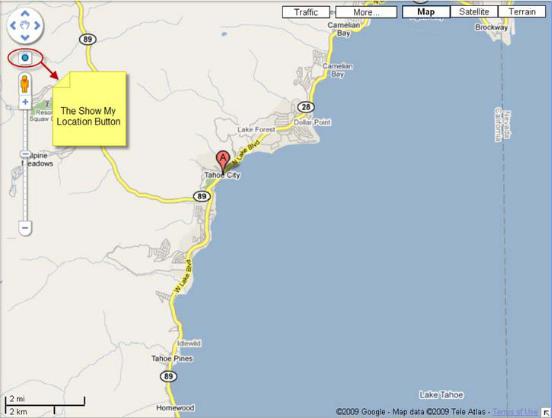
CHAPTER 5 USING THE GEOLOCATION API
Figure 5-6. Google Map’s Show My Location button
However, it is also possible to do this yourself. Although the Google Map API is beyond the scope of this book, it has (not coincidentally) been designed to take decimal latitude and longitude locations. Therefore, you can easily pass the results of your position lookup to the Google Map API, as shown in Listing 5-18. You can read more on this subject in Beginning Google Maps Applications, Second Edition (Apress, 2010).
Listing 5-18. Passing a Position to the Google Map API
//Include the Google maps library
<script src="http://maps.google.com/maps/api/js?sensor=false"></script>
// Create a Google Map… see Google API for more detail
var map = new google.maps.Map(document.getElementById("map"));
function updateLocation(position) {
//pass the position to the Google Map and center it
132
