
- •Acknowledgments
- •Preface
- •Who Should Read This Book
- •What’s in This Book
- •Arduino Uno and the Arduino Platform
- •Code Examples and Conventions
- •Online Resources
- •The Parts You Need
- •Starter Packs
- •Complete Parts List
- •1. Welcome to the Arduino
- •What You Need
- •What Exactly Is an Arduino?
- •Exploring the Arduino Board
- •Installing the Arduino IDE
- •Meeting the Arduino IDE
- •Hello, World!
- •Compiling and Uploading Programs
- •What If It Doesn’t Work?
- •Exercises
- •2. Creating Bigger Projects with the Arduino
- •What You Need
- •Managing Projects and Sketches
- •Changing Preferences
- •Using Serial Ports
- •What If It Doesn’t Work?
- •Exercises
- •3. Building Binary Dice
- •What You Need
- •Working with Breadboards
- •Using an LED on a Breadboard
- •First Version of a Binary Die
- •Working with Buttons
- •Adding Your Own Button
- •Building a Dice Game
- •What If It Doesn’t Work?
- •Exercises
- •4. Building a Morse Code Generator Library
- •What You Need
- •Learning the Basics of Morse Code
- •Building a Morse Code Generator
- •Fleshing Out the Morse Code Generator’s Interface
- •Outputting Morse Code Symbols
- •Installing and Using the Telegraph Class
- •Publishing Your Own Library
- •What If It Doesn’t Work?
- •Exercises
- •5. Sensing the World Around Us
- •What You Need
- •Measuring Distances with an Ultrasonic Sensor
- •Increasing Precision Using Floating-Point Numbers
- •Increasing Precision Using a Temperature Sensor
- •Creating Your Own Dashboard
- •What If It Doesn’t Work?
- •Exercises
- •What You Need
- •Wiring Up the Accelerometer
- •Bringing Your Accelerometer to Life
- •Finding and Polishing Edge Values
- •Building Your Own Game Controller
- •More Projects
- •What If It Doesn’t Work?
- •Exercises
- •7. Writing a Game for the Motion-Sensing Game Controller
- •Writing a GameController Class
- •Creating the Game
- •What If It Doesn’t Work?
- •Exercises
- •8. Generating Video Signals with an Arduino
- •What You Need
- •How Analog Video Works
- •Building a Digital-to-Analog Converter (DAC)
- •Connecting the Arduino to Your TV Set
- •Using the TVout Library
- •Building a TV Thermometer
- •Working with Graphics in TVout
- •What If It Doesn’t Work?
- •Exercises
- •9. Tinkering with the Wii Nunchuk
- •What You Need
- •Wiring a Wii Nunchuk
- •Talking to a Nunchuk
- •Building a Nunchuk Class
- •Using Our Nunchuk Class
- •Creating Your Own Video Game Console
- •Creating Your Own Video Game
- •What If It Doesn’t Work?
- •Exercises
- •10. Networking with Arduino
- •What You Need
- •Using Your PC to Transfer Sensor Data to the Internet
- •Registering an Application with Twitter
- •Tweeting Messages with Processing
- •Communicating Over Networks Using an Ethernet Shield
- •Using DHCP and DNS
- •What If It Doesn’t Work?
- •Exercises
- •11. Creating a Burglar Alarm with Email Notification
- •What You Need
- •Emailing from the Command Line
- •Emailing Directly from an Arduino
- •Detecting Motion Using a Passive Infrared Sensor
- •Bringing It All Together
- •What If It Doesn’t Work?
- •Exercises
- •What You Need
- •Understanding Infrared Remote Controls
- •Grabbing Remote Control Codes
- •Cloning a Remote
- •Controlling Infrared Devices Remotely with Your Browser
- •Building an Infrared Proxy
- •What If It Doesn’t Work?
- •Exercises
- •13. Controlling Motors with Arduino
- •What You Need
- •Introducing Motors
- •First Steps with a Servo Motor
- •Building a Blaminatr
- •What If It Doesn’t Work?
- •Exercises
- •Current, Voltage, and Resistance
- •Electrical Circuits
- •Learning How to Use a Wire Cutter
- •Learning How to Solder
- •Learning How to Desolder
- •The Arduino Programming Language
- •Bit Operations
- •Learning More About Serial Communication
- •Serial Communication Using Various Languages
- •What Are Google Chrome Apps?
- •Creating a Minimal Chrome App
- •Starting the Chrome App
- •Exploring the Chrome Serial API
- •Writing a SerialDevice Class
- •Index

Learning How to Use a Wire Cutter • 243
In the beginning, the color coding seems to be complicated, but you’ll get used to it quickly. Also, you can find countless tools for determining resistor values on the Internet.2
For the book’s projects, this is all the theory of electricity you need to know. To learn more about electronics, have a look at Make: Electronics [Pla10] or at http://lcamtuf.coredump.cx/electronics/, for example.
Learning How to Use a Wire Cutter
When working with breadboards and through-hole parts, you often have to shorten wires. Sometimes you have to cut plain wires that you need to connect parts in your circuit. Other times you have to cut the wires of a component like a resistor to make it easier to handle.
For these purposes, a wire cutter is indispensable.
Using a wire cutter is like using a pair of scissors. The only difference is that you usually cut different types of material. When cutting metal wires you should always wear safety glasses. Often, when I cut wires, the part I cut off flies right into my safety glasses.
Learning How to Solder
You can build nearly all of the book’s projects by plugging parts into a breadboard or directly into the Arduino board. But sooner or later you’ll have to learn how to solder if you want to become an expert in electronics. That’s mainly because you’ll learn the most by building projects, and even the simplest kits require some sort of soldering.
Many people think that soldering is difficult or requires expensive equipment, so they never try to do it. The truth is that it’s cheap and pretty easy. It requires some practice, but after only a few solder joints you’ll see that it’s not rocket science.
In this book, we have one project that requires you to solder a pin header to an ADXL335 breakout board. We need it for building the motion-sensing game controller in Chapter 6, Building a Motion-Sensing Game Controller, on page 99. In this section, you’ll learn how to do it, and you’ll need the following equipment:
2.http://www.digikey.de/en/resources/conversion-calculators/conversion-calculator-resistor-color-code-4-band
report erratum • discuss

Appendix 1. Electronics and Soldering Basics • 244
•A 25–30W soldering iron with a tip (preferably 1/16-inch) and a soldering stand.
•A standard 60/40 solder (rosin-core) spool for electronics work. It should have a 0.031-inch diameter.
•A sponge.
Before you start to solder, prepare your work area. Make sure you can easily access all your tools and that you have something to protect your work area from drops of solder. Wearing safety glasses is always a good idea! Even seemingly simple and harmless activities such as cutting wires can be very dangerous! Also make sure that your room has good ventilation, because the solder fumes aren’t good for your health.
Bring all parts into the correct position: attach the pin header to the breakout board, and make sure you can’t accidentally move it while soldering.
People get very creative when it comes to locking parts into a certain position. But you have to be careful—don’t use flammable materials to bring parts together. You also shouldn’t use parts that distribute heat very well, especially if they’re in touch with other parts. Duct tape might work in some cases, but be careful with it, too.
Try to find a piece of wood or something similar that has the right height: the height of the pin headers. Then you can put the breakout board on top of it and attach the pin headers. If you’re planning to solder more often and build some electronics projects, you should always look for these little tools that make your life easier.
report erratum • discuss
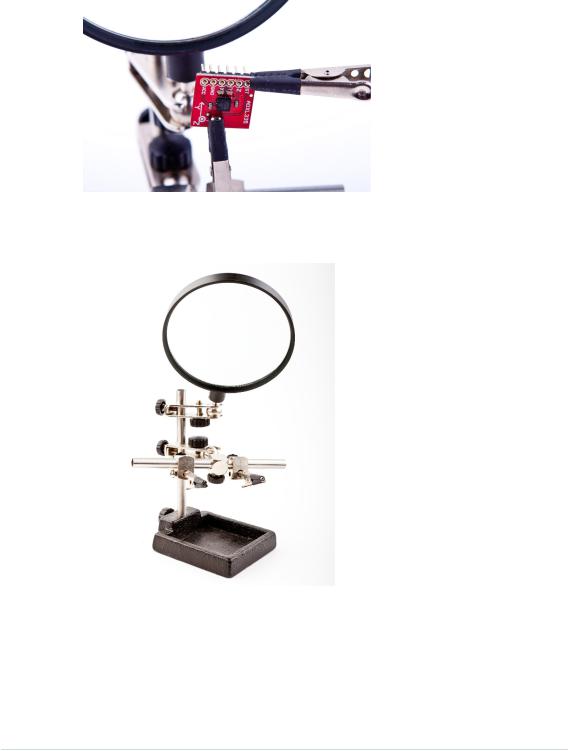
Learning How to Solder • 245
In the following figure, you can see how I’ve prepared all parts:
I’ve used a helping hand, a useful tool for locking parts into a position. Helping hands usually come with a magnifying glass, and they are cheap. If you plan to solder often, you should get one—they justify their name.
After you’ve prepared everything, it’s time to heat up the soldering iron. The main purpose of soldering is to join metallic surfaces. In our case, we’d like to join the surface of the pin header with the metal in the breakout board. To achieve this, we’ll heat up the metallic parts and then connect them using molten solder.
report erratum • discuss
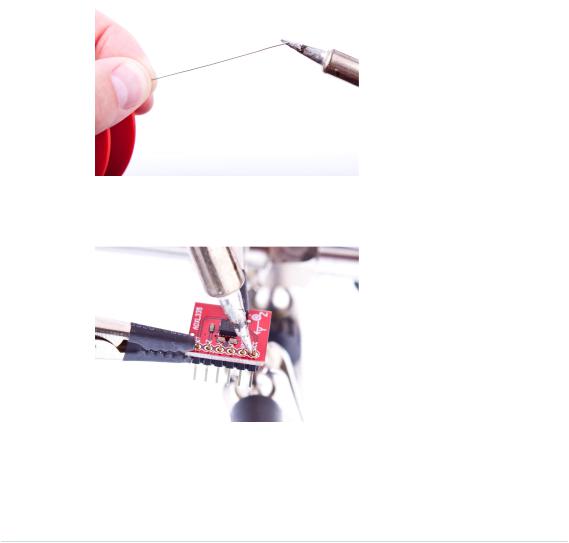
Appendix 1. Electronics and Soldering Basics • 246
This process depends on a certain temperature, and having the wrong temperature is one of the most common soldering problems. If the temperature is too low, your solder joints might become fragile, and you also might have to touch the parts for too long, so you are liable to damage them. An extremely high temperature can damage your parts right away. Experts can debate for hours about “the right temperature,” but 600 to 650 (315 to 350 ) is a good compromise. Even with cheap soldering irons, you can adjust the temperature.
Dampen the sponge (it shouldn’t be too wet) and clean the tip by wiping it over the sponge a few times. Then tin the tip by putting a small amount of solder back onto it. This helps protect the tip, and it also improves the heat transfer to components:
Soldering is mainly about heat distribution, and now it’s time to heat the joint. Make sure the tip of the soldering iron touches the part (pin header) and the pad of the breakout board at the same time:
Keep it there for about a second, and then feed a small amount of solder between the tip and the pin:
report erratum • discuss
