
- •Acknowledgments
- •Preface
- •Who Should Read This Book
- •What’s in This Book
- •Arduino Uno and the Arduino Platform
- •Code Examples and Conventions
- •Online Resources
- •The Parts You Need
- •Starter Packs
- •Complete Parts List
- •1. Welcome to the Arduino
- •What You Need
- •What Exactly Is an Arduino?
- •Exploring the Arduino Board
- •Installing the Arduino IDE
- •Meeting the Arduino IDE
- •Hello, World!
- •Compiling and Uploading Programs
- •What If It Doesn’t Work?
- •Exercises
- •2. Creating Bigger Projects with the Arduino
- •What You Need
- •Managing Projects and Sketches
- •Changing Preferences
- •Using Serial Ports
- •What If It Doesn’t Work?
- •Exercises
- •3. Building Binary Dice
- •What You Need
- •Working with Breadboards
- •Using an LED on a Breadboard
- •First Version of a Binary Die
- •Working with Buttons
- •Adding Your Own Button
- •Building a Dice Game
- •What If It Doesn’t Work?
- •Exercises
- •4. Building a Morse Code Generator Library
- •What You Need
- •Learning the Basics of Morse Code
- •Building a Morse Code Generator
- •Fleshing Out the Morse Code Generator’s Interface
- •Outputting Morse Code Symbols
- •Installing and Using the Telegraph Class
- •Publishing Your Own Library
- •What If It Doesn’t Work?
- •Exercises
- •5. Sensing the World Around Us
- •What You Need
- •Measuring Distances with an Ultrasonic Sensor
- •Increasing Precision Using Floating-Point Numbers
- •Increasing Precision Using a Temperature Sensor
- •Creating Your Own Dashboard
- •What If It Doesn’t Work?
- •Exercises
- •What You Need
- •Wiring Up the Accelerometer
- •Bringing Your Accelerometer to Life
- •Finding and Polishing Edge Values
- •Building Your Own Game Controller
- •More Projects
- •What If It Doesn’t Work?
- •Exercises
- •7. Writing a Game for the Motion-Sensing Game Controller
- •Writing a GameController Class
- •Creating the Game
- •What If It Doesn’t Work?
- •Exercises
- •8. Generating Video Signals with an Arduino
- •What You Need
- •How Analog Video Works
- •Building a Digital-to-Analog Converter (DAC)
- •Connecting the Arduino to Your TV Set
- •Using the TVout Library
- •Building a TV Thermometer
- •Working with Graphics in TVout
- •What If It Doesn’t Work?
- •Exercises
- •9. Tinkering with the Wii Nunchuk
- •What You Need
- •Wiring a Wii Nunchuk
- •Talking to a Nunchuk
- •Building a Nunchuk Class
- •Using Our Nunchuk Class
- •Creating Your Own Video Game Console
- •Creating Your Own Video Game
- •What If It Doesn’t Work?
- •Exercises
- •10. Networking with Arduino
- •What You Need
- •Using Your PC to Transfer Sensor Data to the Internet
- •Registering an Application with Twitter
- •Tweeting Messages with Processing
- •Communicating Over Networks Using an Ethernet Shield
- •Using DHCP and DNS
- •What If It Doesn’t Work?
- •Exercises
- •11. Creating a Burglar Alarm with Email Notification
- •What You Need
- •Emailing from the Command Line
- •Emailing Directly from an Arduino
- •Detecting Motion Using a Passive Infrared Sensor
- •Bringing It All Together
- •What If It Doesn’t Work?
- •Exercises
- •What You Need
- •Understanding Infrared Remote Controls
- •Grabbing Remote Control Codes
- •Cloning a Remote
- •Controlling Infrared Devices Remotely with Your Browser
- •Building an Infrared Proxy
- •What If It Doesn’t Work?
- •Exercises
- •13. Controlling Motors with Arduino
- •What You Need
- •Introducing Motors
- •First Steps with a Servo Motor
- •Building a Blaminatr
- •What If It Doesn’t Work?
- •Exercises
- •Current, Voltage, and Resistance
- •Electrical Circuits
- •Learning How to Use a Wire Cutter
- •Learning How to Solder
- •Learning How to Desolder
- •The Arduino Programming Language
- •Bit Operations
- •Learning More About Serial Communication
- •Serial Communication Using Various Languages
- •What Are Google Chrome Apps?
- •Creating a Minimal Chrome App
- •Starting the Chrome App
- •Exploring the Chrome Serial API
- •Writing a SerialDevice Class
- •Index

What If It Doesn’t Work? • 59
In this chapter, you completed your first really complex Arduino project. You needed a breadboard, LEDs, buttons, resistors, and wires, and you wrote a nontrivial piece of software to make all the hardware come to life.
 More LEDs, Dice, and Cubes
More LEDs, Dice, and Cubes
Building binary dice is fun, and it’s an easy project even for beginners. But what about the opposite—reading real dice? Steve Hoefera has built a dice reader using an Arduino, and it’s impressive. He uses five pairs of infrared emitters and receivers to
“scan” a die’s surface. It’s a fairly advanced project, and you can learn a lot from it.
Another interesting project is an LED cube: building a cube consisting of LEDs.b It’s surprisingly difficult to control more than a few LEDs, but you can produce astonishing results.
a.http://grathio.com/2009/08/dice-reader-version-2.html
b.http://www.instructables.com/id/The-4x4x4-LED-cube-Arduino/
In the next chapter, we’ll write an even more sophisticated program for generating Morse code. You’ll also learn how to create your own Arduino libraries that you can easily share with the rest of the world.
What If It Doesn’t Work?
Don’t panic! A lot of things will probably go wrong when you work with breadboards for the first time. The biggest problem usually is that you didn’t connect parts correctly. It takes some time to find the right technique for plugging LEDs, wires, resistors, and buttons into the breadboard. You have
report erratum • discuss
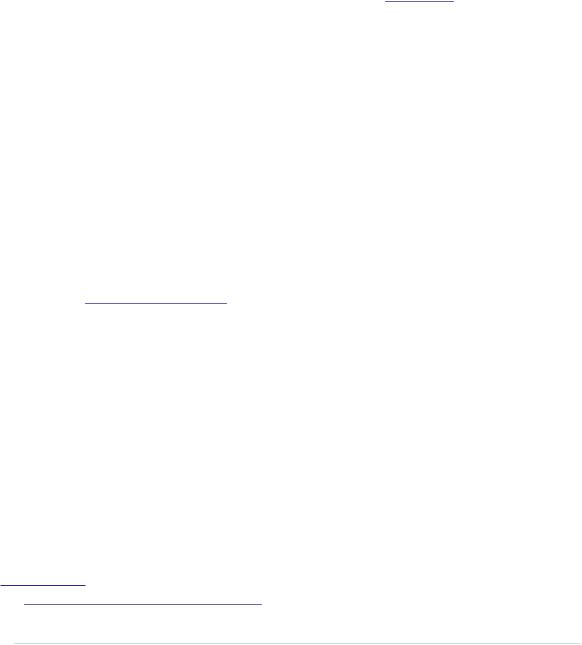
Chapter 3. Building Binary Dice • 60
to press firmly but not too hard—otherwise, you’ll bend the connectors, and they won’t fit. It’s usually easier to plug in parts after you’ve shortened the connectors. When cutting the connectors, wear safety glasses to protect your eyes!
While fiddling around with the parts, don’t forget that some of them—LEDs, for example—need a certain direction. Pushbuttons are candidates for potential problems, too. Take a close look at the pushbuttons on page 48 and make sure that you’ve mounted them in the right direction.
Even simple things, such as ordinary wires, can lead to problems, especially if they aren’t the right length. If a wire is too short and might potentially slip out of its socket, replace it immediately. Wires are too cheap to waste your valuable time with unnecessary and annoying debugging sessions.
It might be—although it’s rare—that you actually have a damaged LED. If none of the tricks mentioned helps, try another LED.
Exercises
•Binary dice are all very well when you’re playing Monopoly with your geeky friends, but most people prefer more familiar dice. Try turning binary dice into decimal dice with seven LEDs. Arrange the LEDs like the eyes on regular dice.
•The 1kΩ resistors we used to protect our LEDs in this chapter are rather big. Read Resistors, on page 241, and replace them with smaller ones, for example 470Ω. Can you see the difference in brightness?
•LEDs can be used for more than displaying binary dice results. Provided you have enough LEDs, you can easily build other things, such as a binary clock.3 You already know enough about electronics and Arduino programming to build your own binary clock. Try it or think about other things you could display using a few LEDs.
3.http://www.instructables.com/id/My-Arduino-Binary-Clock/
report erratum • discuss
