
Industrial Control (Students guide, 1999, v1.1 )
.pdf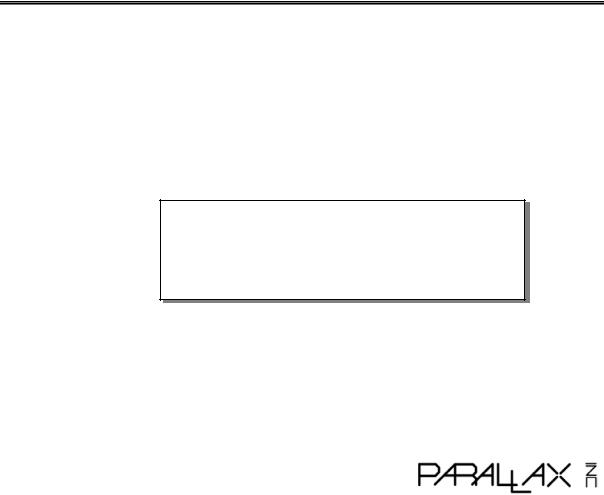
Industrial Control
Student Guide
Version 1.1
Note regarding the accuracy of this text:
Many efforts were taken to ensure the accuracy of this text and the experiments, but the potential for errors still exists. If you find errors or any subject requiring additional clarification, please report this to stampsinclass@parallaxinc.com so we can continue to improve the quality of our documentation.
Warranty
Parallax warrants its products against defects in materials and workmanship for a period of 90 days. If you discover a defect, Parallax will, at its option, repair, replace, or refund the purchase price. Simply call for a Return Merchandise Authorization (RMA) number, write the number on the outside of the box and send it back to Parallax. Please include your name, telephone number, shipping address, and a description of the problem. We will return your product, or its replacement, using the same shipping method used to ship the product to Parallax.
14-Day Money Back Guarantee
If, within 14 days of having received your product, you find that it does not suit your needs, you may return it for a full refund. Parallax will refund the purchase price of the product, excluding shipping / handling costs. This does not apply if the product has been altered or damaged.
Copyrights and Trademarks
This documentation is copyright 1999 by Parallax, Inc. BASIC Stamp is a registered trademark of Parallax, Inc. If you decide to use the name BASIC Stamp on your web page or in printed material, you must state: "BASIC Stamp is a registered trademark of Parallax, Inc." Other brand and product names are trademarks or registered trademarks of their respective holders.
Disclaimer of Liability
Parallax, Inc. is not responsible for special, incidental, or consequential damages resulting from any breach of warranty, or under any legal theory, including lost profits, downtime, goodwill, damage to or replacement of equipment or property, and any costs or recovering, reprogramming, or reproducing any data stored in or used with Parallax products. Parallax is also not responsible for any personal damage, including that to life and health, resulting from use of any of our products. You take full responsibility for your BASIC Stamp application, no matter how life threatening it may be.
Internet Access
We maintain Internet systems for your use. These may be used to obtain software, communicate with members of Parallax, and communicate with other customers. Access information is shown below:
E-mail: |
stampsinclass@parallaxinc.com |
Web: |
http://www.parallaxinc.com and http://www.stampsinclass.com |
Internet BASIC Stamp Discussion List
We maintain two e-mail discussion lists for people interested in BASIC Stamps (subscribe at http://www.parallaxinc.com under the technical support button). The BASIC Stamp list server includes engineers, hobbyists, and enthusiasts. The list works like this: lots of people subscribe to the list, and then all questions and answers to the list are distributed to all subscribers. It’s a fun, fast, and free way to discuss BASIC Stamp issues and get answers to technical questions. This list generates about 40 messages per day.
The Stamps in Class list is for students and educators who wish to share educational ideas. To subscribe to this list, go to http://www.stampsinclass.com and look for the E-groups list. This list generates about five messages per day.

Contents
Table of Contents |
|
Preface ............................................................................................................................................ |
iii |
Preface ................................................................................................................................................................................... |
iii |
Audience and Teacher’s Guides.......................................................................................................................................... |
iv |
Copyright and Reproduction ............................................................................................................................................... |
v |
Experiment #1: Flowcharting and Stamp Plot Lite ............................................................................... |
7 |
Adjusting the Temperature for a Shower Example........................................................................................................ |
8 |
Conveyor Counting Example ............................................................................................................................................. |
10 |
Exercise #1: Flowchart Design .......................................................................................................................................... |
14 |
Exercise #2: LED Blinking Circuit ...................................................................................................................................... |
14 |
Exercise #3: Analog Data.................................................................................................................................................... |
17 |
Exercise #4: Using Stamp Plot Lite .................................................................................................................................. |
20 |
Questions and Challenge ................................................................................................................................................... |
25 |
Experiment #2: Digital Input Signal Conditioning ............................................................................... |
27 |
Exercise #1: Switch Basics................................................................................................................................................. |
32 |
Exercise #2: Switch Boune and Debouncing Routines ................................................................................................. |
37 |
Exercise #3: Edge Triggering ............................................................................................................................................. |
40 |
Exercise #4: An Electronic Switch.................................................................................................................................... |
47 |
Exercise #5: Tachometer Input......................................................................................................................................... |
52 |
Questions and Challenge ................................................................................................................................................... |
64 |
Experiment #3: Digital Output Signal Conditioning ............................................................................ |
71 |
Exercise #1: Sequential Control ....................................................................................................................................... |
74 |
Exercise #2: Current Boosting the BASIC Stamp.......................................................................................................... |
85 |
Questions and Challenge ................................................................................................................................................... |
91 |
Experiment #4: Continuous Process Control ..................................................................................... |
97 |
Exercise #1: Closed Loop On-Off Control...................................................................................................................... |
98 |
Exercise #2: Open-Loop vs. Closed-Loop Control ..................................................................................................... |
113 |
Questions and Challenge ................................................................................................................................................. |
125 |
Experiment #5: Closed-Loop Control ............................................................................................... |
127 |
Exercise #1: Establishing Closed-Loop Control .......................................................................................................... |
130 |
Exercise #2: Differential-Gap Control .......................................................................................................................... |
136 |
Questions and Challenge ................................................................................................................................................. |
142 |
Experiment #6: Proportional Integral Derivative Control .................................................................. |
145 |
Exercise #1: Bias Drive ..................................................................................................................................................... |
155 |
Exercise #2: Proportional Integral Control.................................................................................................................. |
172 |
Exercise #3: Derivative Control...................................................................................................................................... |
179 |
Questions and Challenge ................................................................................................................................................. |
187 |
Page i

Contents
Experiment #7: Real-time Control and Data Logging ........................................................................ |
189 |
Exercise #1: Real Time Control....................................................................................................................................... |
192 |
Questions and Challenge.................................................................................................................................................. |
199 |
Exercise #2: Interval Timing............................................................................................................................................. |
199 |
Questions and Challenges................................................................................................................................................ |
203 |
Exercise #3: Data Logging ................................................................................................................................................ |
204 |
Questions and Challenges................................................................................................................................................ |
219 |
Appendix A: Stamp Plot Lite ........................................................................................................... |
221 |
Appendix B: Encoder Printouts ....................................................................................................... |
233 |
Appendix C: Potter Brumfield SSR Datasheet.................................................................................. |
235 |
Appendix D: National Semiconductor LM34 Datasheet..................................................................... |
239 |
Appendix E: National Semiconductor LM358 Datasheet.................................................................... |
245 |
Appendix F: Dallas Semiconductor 1302 Datasheet.......................................................................... |
251 |
Appendix G: Parts Listing and Sources ............................................................................................ |
257 |
Appendix H: Commercial Incubator Challenge ................................................................................. |
261 |
Page ii

Preface
Preface
Industrial process control is a fascinating and challenging area of electronics technology and nothing has revolutionized this area like the microcontroller. The microcontroller has added a level of intelligence to the evaluation of data and a level of sophistication in the response to process disturbances. Microcontrollers are embedded as the “brains” in both manufacturing equipment and consumer electronic devices.
Process control involves applying technology to an operation that alters raw materials into a desired product. Virtually everything that you use or consume has undergone some type of automatic process control in its production. In a manufacturing environment, automatic process control also provides higher productivity and better product consistency while reducing production costs.
This text is intended to introduce you to the concepts and characteristics of microcontroller-based process control with the following experiment-based themes:
a)Writing a procedural program from a flowchart for sequential process-control.
b)Using pushbuttons, counting cycles and understanding simple I/O processes that form a system “under control”.
c)Continuous process-control beginning with on-off control to more complex differential gap with multiple levels of control action.
d)Proportional-integral-derivative control of a small desktop heating system.
e)Time-based control of the above and introduction to data logging.
The hardware needed in the experiments to simulate the process has been kept to a bare minimum. While the microcontroller is the “brains” of the process, it is not the “muscle.” Actual applications require the microcontroller to read and control a wide variety of input and output (I/O) devices. Simple breadboard mounted pushbutton switches are used to simulate the action of mechanical and electro-mechanical switches found in industry. Visible light emitting diodes, small fans, and low-wattage resistors simulate motor starters and HVAC equipment. Information included in the experiments will help you understand the electrical interfacing of “real world” I/O devices to the BASIC Stamp.
The physical nature of the elements in a system determines the most appropriate mode of control action. The dynamics of a process include a study of the relationship of input disturbances and output action on the measured variables. It is difficult to understand the dynamics of a process without being able to “see” this relationship. For the authors, this defined a need to develop a graphical interface for the BASIC Stamp; hence the creation and release of StampPlot Lite. This software allows digital and analog values to be plotted on graphs, and time-stamped data and messages to be stored. StampPlot Lite is used throughout the experiments, and is especially helpful as you investigate the various modes of process control. Typical screen shots from program runs are included.
Page iii

Preface
This text is the first major revision and we have strived to make it better than the first. Some changes and additions include:
a)Addition of a 7th section on Time-Based control.
b)A total rewrite of the PID section to better demonstrate and explain the theory.
c)The additions of FET and PWM sample-and-hold circuitry and theory.
d)The reworking of numerous example programs including more flowcharts and program explanations.
We thank our editors Ms. Cheri Barrall and Dale Kretzer, and of course Ken Gracey and Russ Miller of the Parallax staff for their review and improvement of this text. Further, we thank Dr. Clark Radcliffe of Michigan State University for his in-depth review. A variety of additional Parallax educational customers too numerous to list also provided valuable feedback for this second revision.
The authors are instructors at Southern Illinois University in Carbondale in the Electronic Systems Technologies program and also partners of a consulting and software company, SelmaWare Solutions. Visit the website to see examples of StampPlot Pro specifically tailored to users of this text.
We invite your comments and feedback. Please contact at us through our website, and copy all error changes to Parallax at stampsinclass@parallaxinc.com so the text may be revised.
Will Devenport and Martin Hebel |
|
|
Southern Illinois University, Carbondale |
-- and -- |
SelmaWare Solutions |
Electronic Systems Technologies |
|
http://www.selmaware.com |
http://www.siu.edu/~imsasa/est |
|
|
Audience and Teacher’s Guide
This text is aimed at an audience ages 17 and older. Effective during the first publication of this text in June, 2000, there is no Teacher's Guide edition planned. If a Teacher's Guide were to be published, it would likely be available the first part of year 2002. Solving these experiments presents no difficult technical hurdles, and can be done with a bit of patience.
Page iv

Preface
Copyright and Reproduction
Stamps in Class lessons are copyright Parallax 2001. Parallax grants every person conditional rights to download, duplicate, and distribute this text without our permission. The condition is that this text, or any portion thereof, should not be duplicated for commercial use resulting in expenses to the user beyond the marginal cost of printing. That is, nobody should profit from duplication of this text. Preferably, duplication should have no expense to the student. Any educational institution wishing to produce duplicates for its students may do so without our permission. This text is also available in printed format from Parallax. Because we print the text in volume, the consumer price is often less than typical xerographic duplication charges. This text may be translated into any language with the prior permission of Parallax, Inc.
Page v

Preface
Page vi
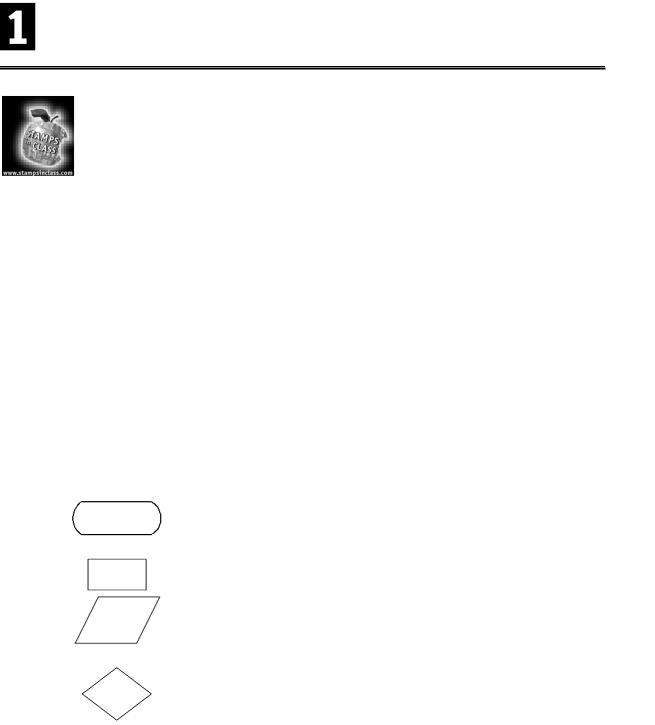
Experiment #1: Flowcharting and StampPlot Lite
A flowchart is a detailed graphic representation illustrating the nature and sequencing of an operation on a step-by-step basis. A flowchart may be made of an everyday task such as driving to the store. How many steps are involved in this simple task? How many decisions are made in getting to the store? A formalized operation such as baking cookies can be flowcharted, whether
on a small-scale process in your kitchen or on a very large scale in a commercial bakery. And, of course, a flowchart also may be made of the steps and decisions necessary for a computer or microcontroller to carry out a task.
A relatively simple process is usually easy to understand and flows logically from start to finish. In the case of baking cookies, the steps involved are fairly easy. A recipe typically requires mixing the required ingredients, forming the cookies and properly baking them. There are several decisions to make: Are the ingredients mixed enough? Is the oven pre-heated? Have the cookies baked for the recommended time?
As processes become more complex, however, it is equally more difficult to chart the order of events needed to reach a successful conclusion. A BASIC Stamp program may have several dozen steps and possibly a number of “if-then” branches. It can be difficult to grasp the flow of the program simply by reading the code.
A flowchart is made up of a series of unique graphic symbols representing actions, functions, and equipment used to bring about a desired result. Table 1.1 summarizes the symbols and their uses.
Table 1.1: Flowchart Symbols
Start/Stop box indicates the beginning and end of a program or process.
Process box indicates a step that needs to be accomplished.
Input/Output box indicates the process requires an input or provides an output.
Decision box indicates the process has a choice of taking different directions based on a condition. Typically, it is in the form of a
yes-no question.
Industrial Control Version 1.1 •Page 7
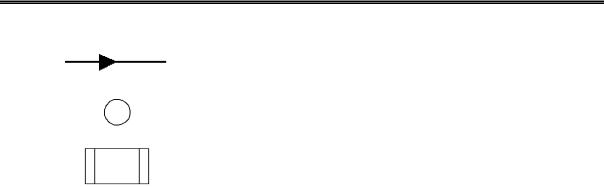
Experiment #1: Flowcharting and StampPlot Lite
Flowline is used to show direction of flow between symbols.
Connector box is used to show a connection between points of a single flowchart, or different flowcharts.
Sub-routine or sub-process box indicates the use of a defined routine or process.
Example #1: Adjusting the Temperature of a Shower
Let's take an example flowchart of an everyday task: adjusting the temperature for a shower. The process of adjusting the water temperature has several steps involved. The water valves are initially opened, we wait a while for the temperature to stabilize, test it, and make some decisions for adjustments accordingly. If the water temperature is too cold, the hot valve is opened more and we go back to test it again. If the water is too hot, the cold valve is opened more. Once we make this adjustment, we go back to the point where we wait for a few seconds before testing again. Of course this doesn't take into account whether the valves are fully opened. Steps may be inserted during the temperature adjustment procedure to correct for this condition. Figure 1.2 shows a flowchart of this process.
This example demonstrates a process that may be used in adjusting the temperature, but could it also be the steps in a microcontroller program? Sure! The valves may be adjusted by servos, and the water temperature determined with a sensor. In most cases, a simple process we go through can be quite complex for a microcontroller. Take the example of turning a corner in a car. Can you list all the various inputs we process in making the turn?
Page 8 • Industrial Control Version 1.1
