
3troubleshootingjunos
.pdf
|
|
Reproduction |
Troubleshooting JUNOS |
||
Platforms |
|
|
9.a |
|
|
|
|
Student Guide |
Not |
for |
|
|
|
|
1194 rth Mathilda Avenue |
|
|
Sunnyvale, CA 94089 USA
408-745-2000 www.juniper.net
Course Number: EDU-JUN-TJP
Juniper Networks, the Juniper Networks logo, JUNOS, NetScreen, and ScreenOS are registered trademarks of Juniper Networks, Inc. in the United States and other countries. JUNOSe is a trademark of Juniper Networks, Inc. All other trademarks, service marks, registered trademarks, or registered service marks are the property of their respective owners.
Troubleshooting JUNOS Platforms Student Guide, Revision 9.a Copyright © 2009, Juniper Networks, Inc.
All rights reserved. Printed in USA. Revision History:
Revision 9.a—July 2009
The information in this document is current as of the date listed above.
The information in this document has been carefully verified and is believed to be accurate for software Release 9.5R1.8. Juniper Networks assumes no responsibilities for any inaccuracies that may appear in this document. In no event will Juniper Networks be liable for direct, indirect, special, exemplary, i cide tal or consequential damages resulting from any defect or omission in this document, even if advised of the possibility of such damages.
Juniper Networks reserves the right to change, modify, transfer or otherwise revise this publication without notice. YEAR 2000 NOTICE
Juniper Networks hardware and software products do not suffer from Year 2000 problems and hence are Year 2000 compliant. The JUNOS Software has no known time-related limitations through the year 2038. However, the NTP application is known to have some ifficulty in the year 2036.
SOFTWARE LICENSE
The terms and conditions for using Juniper Networks software are described in the softwa license p vided with the software, or to the extent applicable, in an agreement executed between you and Juniper Networks, or Juniper Networks agent. By using Juniper Netw rks s ftware, you indicate that you understand and
agree to be bound by its license terms and conditions. Generally speaking, the softwa license est icts the manner in which you are permitted to use the Juniper |
||
Networks software, may contain prohibitions against certain uses, and may state conditions under which the license is automatically terminated. You should |
||
consult the software license for further details. |
Reproduction |
|
|
for |
|
Not |
|
|
|
|
|
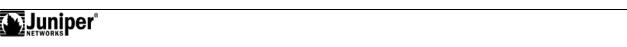
|
|
|
Contents |
|
|
|
|
|
|
Chapter 1: |
Course Introduction . . . . . . . . . . . . . . . . . . . . . . . . . . . . . . . . . . . . . . . . . . . . . |
.1-1 |
||
Chapter 2: |
|
Reproduction |
2-1 |
|
Overview of JUNOS Platforms . . . . . . . . . . . . . . . . . . . . . . . . . . . . . . . . . . . . . |
||||
|
|
JUNOS Platforms Overview . . . . . . . . . . . . . . . . . . . . . . . . . . . . . . . . . . . . . . . . . . . . . . . . . . . . |
.2-3 |
|
|
|
Installation and Handling Guidelines . . . . . . . . . . . . . . . . . . . . . . . . . . . . . . . . . . . . . . . . . . . |
2-18 |
|
|
|
Platform Architecture and Components . . . . . . . . . . . . . . . . . . . . . . . . . . . . . . . . . . . . . . . . . |
2-28 |
|
|
|
Interface Overview . . . . . . . . . . . . . . . . . . . . . . . . . . . . . . . . . . . . . . . . . . . . . . . . . . . . . . . . . . |
2-61 |
|
Chapter 3: |
Troubleshooting Tool Kit for JUNOS Platforms. . . . . . . . . . . . . . . . . . . . . . . . . |
3-1 |
||
|
|
Caveats and Warnings . . . . . . . . . . . . . . . . . . . . . . . . . . . . . . . . . . . . . . . . . . . . . . . . . . . . . . . . |
.3-3 |
|
|
|
Troubleshooting Methodology . . . . . . . . . . . . . . . . . . . . . . . . . . . . . . . . . . . . . . . . . . . . . . . . . . |
.3-6 |
|
|
|
Troubleshooting Tools: The JUNOS Software CLI . . . . . . . . . . . . . . . . . . . . . . . . . . . . . . . . . . |
3-14 |
|
|
|
Troubleshooting Tools: The Craft Interfac Panel . . . . . . . . . . . . . . . . . . . . . . . . . . . . . . . . . |
3-27 |
|
|
|
Troubleshooting Tools: System Logs and Protocol Tracing . . . . . . . . . . . . . . . . . . . . . . . . . . |
3-30 |
|
|
|
Troubleshooting Tools: Interactive UNIX Shell . . . . . . . . . . . . . . . . . . . . . . . . . . . . . . . . . . . . |
3-44 |
|
|
|
Troubleshooting Tools: Core Files for Diagn stic Analysis . . . . . . . . . . . . . . . . . . . . . . . . . . |
3-53 |
|
|
|
Troubleshooting Tools: The JTAC Knowledge Base . . . . . . . . . . . . . . . . . . . . . . . . . . . . . . . . |
3-62 |
|
|
|
Best-Practices Case Study . . . . . . . . . . . . . . . . . . . . . . . . . . . . . . . . . . . . . . . . . . . . . . . . . . . . |
3-67 |
|
|
|
Lab 1: JUNOS Troubleshooting Tools . . . . . . . . . . . . . . . . . . . . . . . . . . . . . . . . . . . . . . . . . . . |
3-79 |
|
Chapter 4: |
JUNOS Platforms Hardware Troubleshooting. . . . . . . . . . . . . . . . . . . . . . . . . . |
4-1 |
||
|
|
Hardware Troubleshooting Ov rvi w . . . . . . . . . . . . . . . . . . . . . . . . . . . . . . . . . . . . . . . . . . . . |
.4-3 |
|
|
|
Power On, Power Off, and Boot M dia . . . . . . . . . . . . . . . . . . . . . . . . . . . . . . . . . . . . . . . . . . . |
.4-5 |
|
|
|
Using the CLI to Troubl shoot . . . . . . . . . . . . . . . . . . . . . . . . . . . . . . . . . . . . . . . . . . . . . . . . . |
4-14 |
|
|
|
Case Study . . . |
. . . . . . . . . . . . . . . . . . . . . . . . . . . . . . . . . . . . . . . . . . . . . . . . . . . . . . . . . . . . . |
4-41 |
|
|
Lab 2: Chassis Ha dware Troubleshooting . . . . . . . . . . . . . . . . . . . . . . . . . . . . . . . . . . . . . . . |
4-54 |
|
Chapter 5: |
Inte face T ubleshooting . . . . . . . . . . . . . . . . . . . . . . . . . . . . . . . . . . . . . . . . . |
5-1 |
||
|
|
Inte ace C nfigu ation Overview . . . . . . . . . . . . . . . . . . . . . . . . . . . . . . . . . . . . . . . . . . . . . . . |
.5-3 |
|
|
|
General Interface Troubleshooting . . . . . . . . . . . . . . . . . . . . . . . . . . . . . . . . . . . . . . . . . . . . . . |
.5-9 |
|
|
|
Media-Specific Interface Troubleshooting . . . . . . . . . . . . . . . . . . . . . . . . . . . . . . . . . . . . . . . |
5-30 |
|
Not |
Case Study . . . |
. . . . . . . . . . . . . . . . . . . . . . . . . . . . . . . . . . . . . . . . . . . . . . . . . . . . . . . . . . . . . |
5-79 |
|
|
forLab 3: Interface Troubleshooting . . . . . . . . . . . . . . . . . . . . . . . . . . . . . . . . . . . . . . . . . . . . . . |
5-97 |
||
Chapter 6: |
JTAC Processes, Guidelines, and Support Resources . . . . . . . . . . . . . . . . . . . |
6-1 |
||
|
|
Opening a Support Case . . . . . . . . . . . . . . . . . . . . . . . . . . . . . . . . . . . . . . . . . . . . . . . . . . . . . . |
.6-3 |
|
|
|
Support Services . . . . . . . . . . . . . . . . . . . . . . . . . . . . . . . . . . . . . . . . . . . . . . . . . . . . . . . . . . . . |
.6-9 |
|
|
|
How to Use FTP to Send Files to JTAC . . . . . . . . . . . . . . . . . . . . . . . . . . . . . . . . . . . . . . . . . . |
6-16 |
|
Appendix A: JUNOS Platform Details . . . . . . . . . . . . . . . . . . . . . . . . . . . . . . . . . . . . . . . . . . . . |
A-1 |
|||
|
|
Components and Characteristics of Multiservice Routers . . . . . . . . . . . . . . . . . . . . . . . . . . . |
. A-3 |
|
|
|
Components and Characteristics of Ethernet Services Routers and Switches . . . . . . . . . . . |
A-32 |
|
|
|
Primary Components and Characteristics of Security Services Gateways . . . . . . . . . . . . . . . |
A-56 |
|
|
|
End-of-Life Products . . . . . . . . . . . . . . . . . . . . . . . . . . . . . . . . . . . . . . . . . . . . . . . . . . . . . . . . . . |
A-66 |
|
Contents • iii
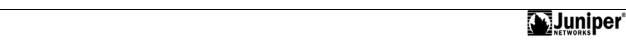
Appendix B: Packet Flow Details . . . . . . . . . . . . . . . . . . . . . . . . . . . . . . . . . . . . . . . . . . . . . . .B-1
RTOS Packet Flow . . . . . . . . . . . . . . . . . . . . . . . . . . . . . . . . . . . . . . . . . . . . . . . . . . . . . . . . . . . . B-3
ABC Chipset Packet Flow . . . . . . . . . . . . . . . . . . . . . . . . . . . . . . . . . . . . . . . . . . . . . . . . . . . . . . B-5
LMNR Chipset Packet Flow . . . . . . . . . . . . . . . . . . . . . . . . . . . . . . . . . . . . . . . . . . . . . . . . . . . B-12
Appendix C: Acronym List . . . . . . . |
. . . . . . . . . . . . . . . . . . . . . . . . . . . . . . . . . . . . . . . . . . . . . . C-1 |
|
Appendix D: Answer Key |
Reproduction |
|
. . . . . . . . . . . . . . . . . . . . . . . . . . . . . . . . . . . . . . . . . . . . .D-1 |
||
Not |
for |
|
|
|
|
iv • Contents

Course Overview
|
This course provides students with the foundational knowledge required to troubleshoot |
|
||||
|
Juniper Networks platforms running JUNOS Software. This two-day course provides a brief |
|
||||
|
overview of the device families that run JUNOS Software and discusses the key architectural |
|||||
|
components of the devices. Additional key topics include discussions of the JUNOS Software |
|||||
|
|
Reproduction |
|
|||
|
troubleshooting toolkit, basic hardware and interface troubleshooting using the command-line |
|||||
|
interface (CLI), and Juniper Networks Technical Assistance Center (JTAC) processes, guideli |
es, |
||||
|
and support resources. |
|
|
|
||
|
Through demonstrations and hands-on labs, you will gain experience n tr ublesh ti g a |
d |
||||
|
monitoring the JUNOS Software and basic device operations. |
|
||||
Objectives |
|
|
|
|
|
|
|
After successfully completing this course, you should be able to: |
|
||||
|
• |
Describe current JUNOS platforms offerings. |
|
|||
|
• |
Describe general installation procedures. |
|
|||
|
• |
Explain the architecture of JUNOS platforms. |
|
|||
|
• |
Describe the function of JUNOS platform components. |
|
|||
|
• |
Describe layered troublesh |
ting meth logy. |
|
||
|
• |
Use various troubleshooting |
ls. |
|
||
|
• |
Explain JTAC recommendations for current troubleshooting best practices. |
|
|||
|
• |
Troubleshoot JUNOS |
latforms using visual indicators. |
|
||
|
• |
Troubl |
shoot JUNOS |
latforms using the CLI. |
|
|
|
• |
Troubl |
shoot JUNOS platform interfaces. |
|
||
|
• |
Describe recommended JTAC troubleshooting processes and guidelines. |
|
|||
Intended Audience |
|
|
|
|
|
|
for |
|
|
|
|
||
|
This cou se benefits individuals responsible for maintaining and monitoring devices running |
|||||
|
JUNOS S ftwa e. |
|
|
|
|
|
Course Level |
|
|
|
|
|
|
Not |
The Tr ubleshooting JUNOS Platforms course is a two-day introductory course. |
|
||||
|
|
|
|
|
|
|
Prerequisi es |
|
|
|
|
|
|

Course Agenda
Day 1
|
Chapter 1: Course Introduction |
||
|
Chapter 2: Overview of JUNOS Platforms |
||
|
|
|
Reproduction |
|
Chapter 3: Troubleshooting Tool Kit for JUNOS Platforms |
||
|
|
Lab 1: JUNOS Troubleshooting Tools |
|
Day 2 |
|
|
|
|
Chapter 4: JUNOS Platforms Hardware Troubleshooting |
||
|
|
Lab 2: Chassis Hardware Troubleshooting |
|
|
Chapter 5: Interface Troubleshooting |
||
|
|
Lab 3: Interface Troubleshooting |
|
|
Chapter 6: JTAC Processes, Guidelines, and Support Resources |
||
|
Appendix A: JUNOS Platform Details |
||
|
Appendix B: Packet Flow Details |
||
Not |
for |
|
|
|
|
||
vi • Course Agenda
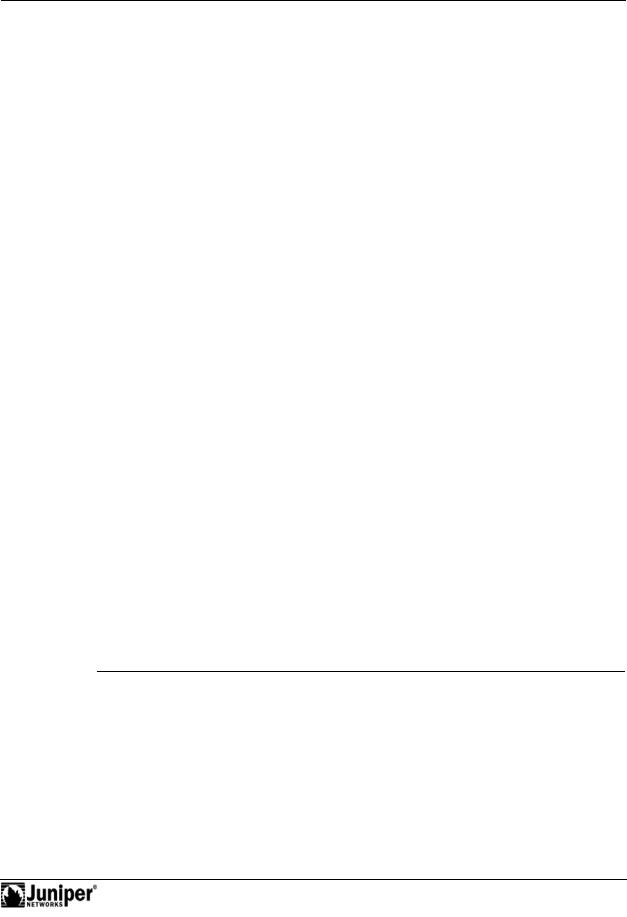
Document Conventions
CLI and GUI Text
Frequently throughout this course, we refer to text that appears in a command-line interface
(CLI) or a graphical user interface (GUI). To make the language of these documents easier to |
||||
read, we distinguish GUI and CLI text from chapter text according to the following table. |
||||
Style |
Reproduction |
|||
Description |
|
Usage Example |
||
Franklin |
Normal text. |
|
Most of what y u read the Lab |
|
Gothic |
|
|
Guide and S udent Gu de. |
|
Courier |
Console text: |
|
ommit |
omple |
New |
• |
Screen captures |
||
|
• |
Noncommand-related |
Exiting |
onfiguration |
|
|
syntax |
mode |
|
|
GUI text elements: |
Select File > Open, and then |
||
|
• |
Menu names |
click Configuration.conf in |
|
|
• |
Text field entry |
the Filename text box. |
|
|
|
|
||
Input Text Versus Output Text
You will also frequently see cases where you must enter input text yourself. Often this will be
|
shown in the context of wh |
re you must enter it. We use bold style to distinguish text that is |
||
|
input versus text that is sim |
ly dis layed. |
|
|
|
Style |
D scription |
Usage Example |
|
|
|
|
|
|
|
No mal CLI |
No distinguishing variant. |
Physical interface:fxp0, |
|
|
No mal GUI |
|
|
Enabled |
|
|
|
View configuration history by |
|
|
|
|
|
|
|
|
|
|
clicking |
|
|
|
|
Configuration > |
|
|
|
|
History. |
|
CLI Input |
Text that you must enter. |
lab@San_Jose> show route |
|
Not |
|
|
Select File > Save, and enter |
|
forGUI Input |
|
|
||
|
|
|
|
config.ini in the Filename |
field.
Document Conventions • vii
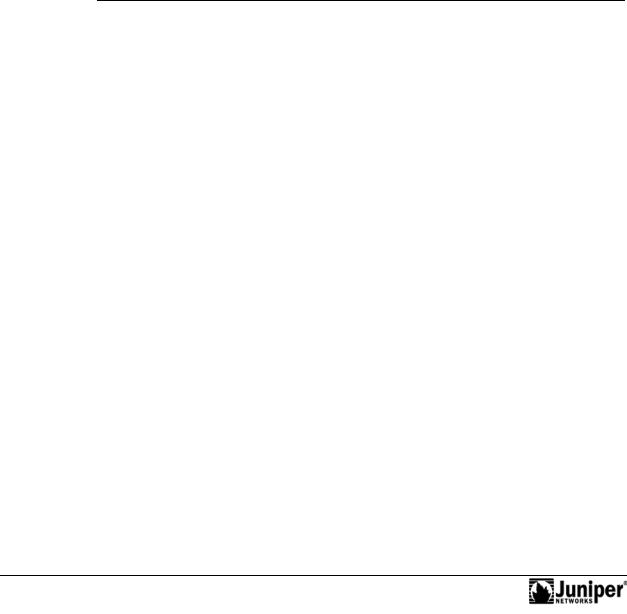
Defined and Undefined Syntax Variables
Finally, this course distinguishes between regular text and syntax variables, and it also distinguishes between syntax variables where the value is already assigned (defined variables) and syntax variables where you must assign the value (undefined variables). Note that these styles can be combined with the input style as well.
Style |
Reproduction |
||
Description |
Usage Example |
||
CLI |
Text where variable value is already |
policy my-peers |
|
Variable |
assigned. |
Click my-peers n the d al g. |
|
GUI |
|
|
|
variable |
|
|
|
CLI |
Text where the variable’s value is |
Type set poli y |
|
Undefined |
the user’s discretion and text where |
policy-name. |
|
GUI |
the variable’s value as shown in the |
ping 10.0.1.1 |
|
lab guide might differ from the |
|||
Undefined |
value the user must input. |
Select File > Save, and enter |
|
filename in the Filename field.
Not |
for |
|
viii • Document Conventions

Additional Information
Education Services Offerings
You can obtain information on the latest Education Services offerings, course dates, and class locations from the World Wide Web by pointing your Web browser to: http://www.juniper.net/training/education/.
About This Publication
|
The Troubleshooting JUNOS Platforms Student Guide was developed and tested usi g s |
ftware |
||
|
Release 9.5R1.8. Previous and later versions of software might behave d ffere |
tly so y |
u |
|
|
should always consult the documentation and release notes for he vers n f c |
de y u are |
||
|
running before reporting errors. |
|
|
|
|
This document is written and maintained by the Juniper Networks Edu a ion Services |
|
||
|
development team. Please send questions and suggestions for improvement o |
|
|
|
|
training@juniper.net. |
|
|
|
Technical Publications |
|
|
|
|
|
You can print technical manuals and release notes irectly from the Internet in a variety of |
|||
|
formats: |
|
|
|
|
• |
Go to http://www.juniper.net/techpubs/. |
|
|
|
• |
Locate the specific softwa e ha dware release and title you need, and choose |
||
|
|
the format in which you want to view or print the document. |
|
|
|
Documentation sets and CDs are available through your local Juniper Networks sales office or |
|||
|
account representative. |
|
|
|
Juniper Networks Support |
|
|
||
|
For technical support, contact Junip Networks at http://www.juniper.net/customers/ |
|
||
|
support/, or at 1-888-314-JTAC (within the United States) or 408-745-2121 (from outside the |
|||
|
United States). Reproduction |
|||
Not |
for |
|
|
|
|
|
|
|
|
Additional Information • ix
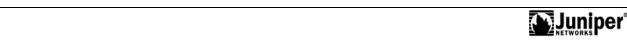
|
for |
Reproduction |
Not |
|
|
|
|
x • Additional Information
