
3troubleshootingjunos
.pdf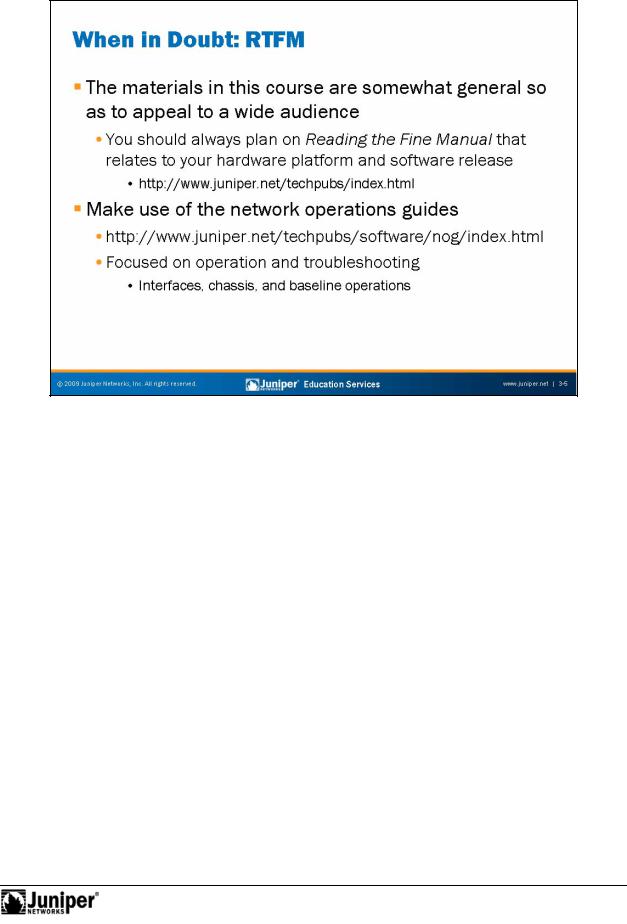
Troubleshooting JUNOS Platforms
GeneralizReproductiond Cont nt
In an effort to app al to the wide range of customers that deploy, operate, and troubleshoot JUNOS platforms, the materials in this course are somewhat generalized. We always recommend that you consult the specific documentation for your particular
forha dwa platform and software release before taking any specific actions. You should always defer to the specifics documented in a particular manual in the event of a conflict between the information presented in this course and that found in your
manuals.
Use the Network Operations Guides
Not The Juniper Networks Technical Publications group has prepared a series of operations guides to assist you with day-to-day operation and troubleshooting of JUNOS platforms. These guides provide operational information helpful for the most basic tasks associated with running a network using Juniper Networks products. The guides do not directly relate to any particular release of JUNOS Software and make excellent reference companions to this course. The material in this course augments and expands upon the information contained in these operator guides.
Troubleshooting Tool Kit for JUNOS Platforms • Chapter 3–5
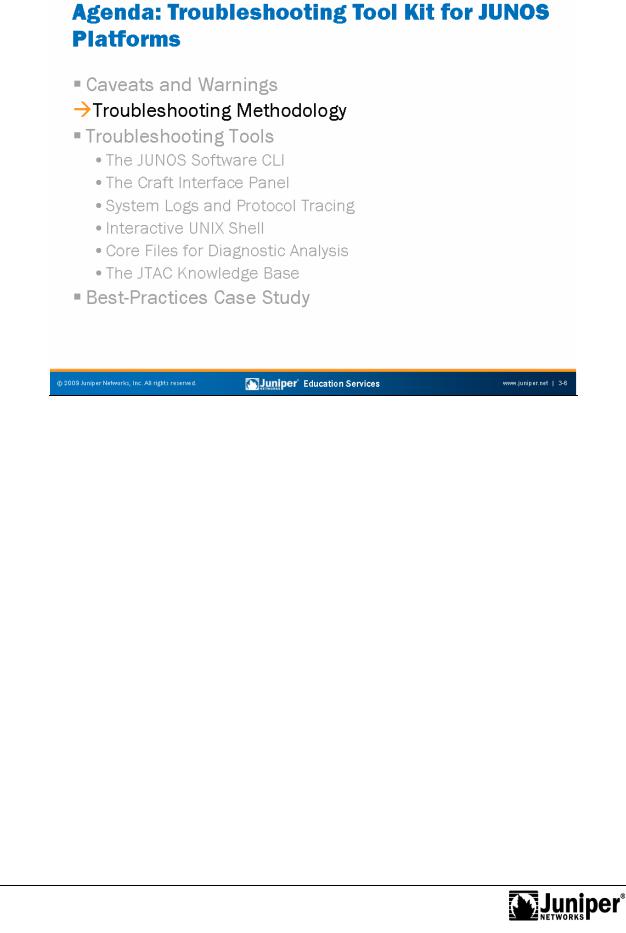
Troubleshooting JUNOS Platforms
|
|
|
Reproduction |
|
|
|
|
|
|
||
|
|
Troubleshooting M thodology |
|||
|
|
The slide highlights the topic we discuss next. |
|||
Not |
for |
|
|
|
|
|
|
|
|
||
Chapter 3–6 • Troubleshooting Tool Kit for JUNOS Platforms
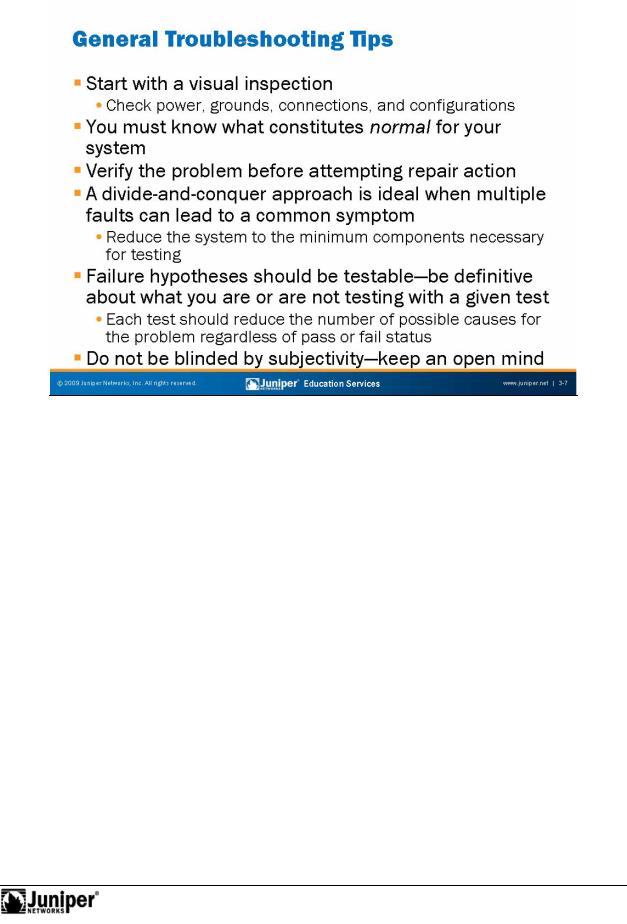
Troubleshooting JUNOS Platforms
|
|
Reproduction |
|
|
|
|
|
|
|||
|
|
Begin with a Visual Ins |
ection |
||
|
|
The slide provid s a f w g |
ral troubleshooting tips. For example, it is generally a |
||
|
|
good idea to b gin hardware or platform troubleshooting with a visual inspection. This |
|||
|
|
approach uses the keep it simple philosophy of life. If you happen to notice a black |
|||
|
for |
|
|
|
|
|
|
smear that is indicative of smoke or fire damage near a component, you have most |
|||
|
|
likely b ought yourself closer to the source of a problem with little effort. |
|||
|
|
Kn w What Constitutes Normal Status |
|||
|
|
It might seem pretty basic, but how can you spot signs of anomalous behavior if you |
|||
Not |
are not confident of what behavior you expect in the first place? Put another way, how |
||||
can you know if 30% CPU utilization on a system’s Control Board is a sign of a |
|||||
problem, or an indication of normality, if the first time you display the component's |
|||||
CPU usage is during a troubleshooting operation? |
|||||
Always Confirm the Symptom |
|||||
Many problems are transient by nature, and in some cases, testing causes more |
|||||
disruption then the problem itself. If a transient condition has already cleared, |
|||||
conducting disruptive testing benefits you very little. It is better to plan on long-term |
|||||
monitoring with testing occurring when the problem next manifests. |
|||||
Continued on next page.
Troubleshooting Tool Kit for JUNOS Platforms • Chapter 3–7
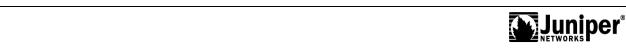
Troubleshooting JUNOS Platforms
The Art of War: Divide and Conquer
Over 2,500 years ago, Sun Tzu wrote a book named The Art of War, in which he told us to divide and conquer the enemy. This general approach works well when troubleshooting a problem that is generic enough to have numerous possible causes. In many cases you get closer to the real cause of a problem when you can effectively eliminate things that are not causing the problem. For example, if you do not need a
Each Hypothesis Should Be Testable
joy-stick card to boot a PC, and the PC does not boot, then perhaps you should start by removing such unnecessaryReproductioncomponents for a successful boot.
It does little good to dream up possible causes for a problem if you cann def n tively test whether the hypothesis is valid. You should try to formulate poss ble causes that,
when tested, tend to eliminate possible causes for the problem, regardless of the actual outcome of the test. For example, conducting a lo al loopba k on an in erface eliminates the transmission line as a possible cause when the test fails. At the same time, this test eliminates the interface as a possible ca se sho ld the test succeed.
Open Your Mind
Operators often overlook a potential s urce f |
a pr blem because of their subjective |
experiences. While leveraging your memo y and past actions against a current |
|
problem is a good thing, you should never cl |
se y ur mind to new possibilities. |
Not |
for |
|
Chapter 3–8 • Troubleshooting Tool Kit for JUNOS Platforms
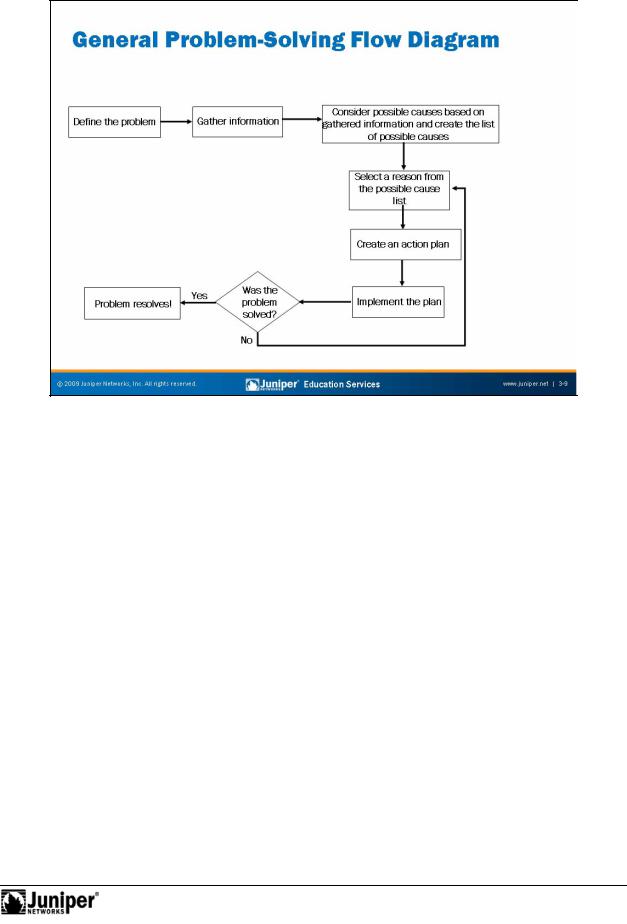
Not
Troubleshooting JUNOS Platforms
|
Reproduction |
|
|
|
|
|
|||
General Probl |
m-Solving Flow Diagram |
|||
Before embarking |
your troubleshooting effort, be sure to have a plan in place to |
|||
identify pot ntial probl ms, isolate the likely causes of those problems, and then |
||||
systematically eliminate each potential cause. |
||||
for |
|
|
|
|
This page presents a general problem-solving flow diagram that you might want to follow du ing your troubleshooting. Although the presented diagram is not a rigid
c kbook for troubleshooting, you can use it as a foundation from which you can build m e detailed problem-solving plans.
Troubleshooting Tool Kit for JUNOS Platforms • Chapter 3–9
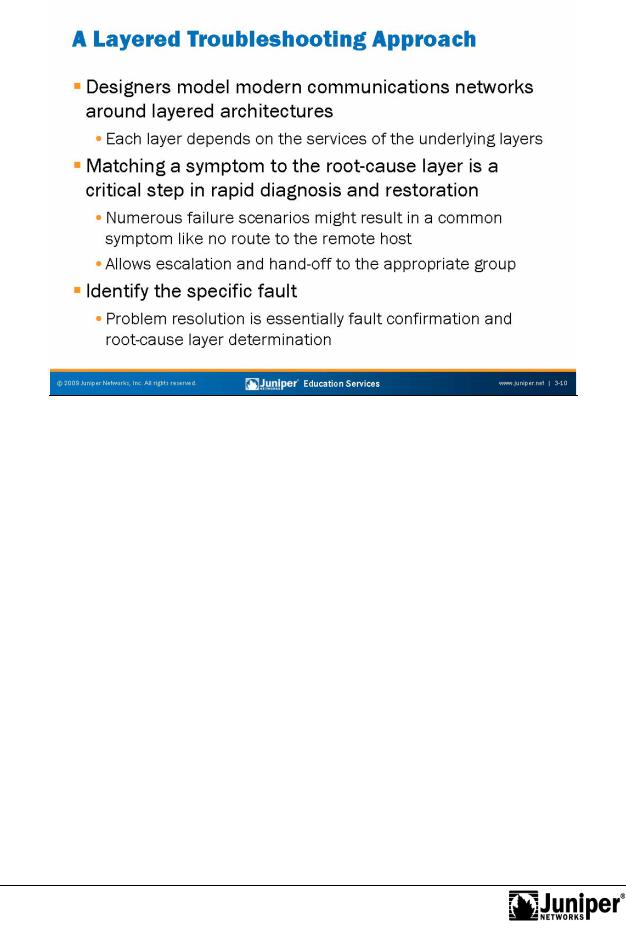
Troubleshooting JUNOS Platforms
|
|
|
Reproduction |
|
|
|
|
|
|
||
|
|
Modern Communications N tworks Are Layered |
|||
|
|
Modern communications tworks are complex. In 1977, the International Standards |
|||
|
|
Organization develop d a standard way of viewing these functions in the form of the |
|||
|
|
Open Systems Interconnection (OSI) model. While the specifics of the OSI model are |
|||
|
for |
||||
|
|
now mo e less i relevant given that TCP/IP is generally favored, the concept of a |
|||
|
|
laye ed communications architecture is still quite valid. |
|||
|
|
Unde standing the role that each layer plays and how each layer depends upon the |
|||
|
|
services |
the layers that lie below it, can greatly simplify the task of locating the |
||
|
|
elusive p |
ssible cause of problems. Put simply, it is a waste of time to troubleshoot a |
||
|
|
ailed Layer 3 connectivity when the Link Layer protocol (Layer 2) running over that |
|||
Not |
circuit is in a down state because the underlying Physical Layer is experiencing a loss |
||||
of light alarm. |
|||||
Matching Symptoms to the Root-Cause Layer Is Job Number 1 |
|||||
A chain is only as strong as the weakest link, and so, too, is a layered communications |
|||||
system. The net result is that many common symptoms, for example, no route, can tie |
|||||
to failures that can occur at numerous layers. In these cases, you must question |
|||||
whether the route is missing because of a Physical Layer fault, a malfunction of the |
|||||
Data Link Layer, a failed Layer 3 adjacency, or other network layer problem—or if it is |
|||||
an upper-layer problem like a policy that is rejecting the route in question. |
|||||
Continued on next page.
Chapter 3–10 • Troubleshooting Tool Kit for JUNOS Platforms
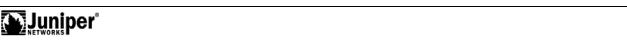
Troubleshooting JUNOS Platforms
Matching Symptoms to the Root-Cause Layer Is Job Number 1 (contd.)
By conducting tests that accurately isolate a symptom to the root-cause layer, you ensure that the problem escalates (as appropriate) to the correct group, and you avoid wasting time testing layers that are not at fault.
Identify the Specific Fault
|
Once you correctly identify the root-cause layer, the next step is to isolate the problem |
|
|
at that layer so you can take the appropriate corrective actions. For example, k owi g |
|
|
that the issue relates to mismatched T1 an DS1 framing (Physical Layer) all ws you |
|
|
to correct the problem by configuring both devices for compat ble fram ng to actually |
|
|
resolve the fault. |
|
|
for |
Reproduction |
Not |
|
|
|
|
|
Troubleshooting Tool Kit for JUNOS Platforms • Chapter 3–11
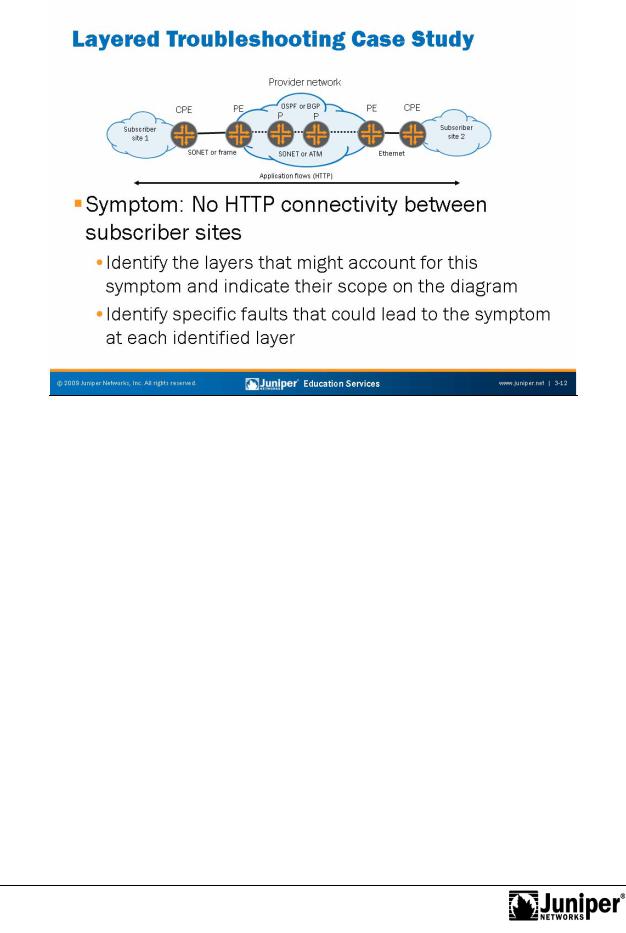
Troubleshooting JUNOS Platforms
|
|
|
|
Reproduction |
|
|
|
|
|
|
|
|
|||
|
|
No HTTP Connectivity: A Rath |
Generic Symptom |
||||
|
|
The slide helps illustrate the lay |
approach to troubleshooting by providing a typical |
||||
|
|
communications topology and a rath r generic symptom. |
|||||
|
|
As far as what layers can account for this problem, the best answer is all of them. |
|||||
|
|
for |
|
|
|
|
|
|
|
Specifically, a fault at the Physical, Data Link, Network, Transport, or Application |
|||||
|
|
Laye s might exist. |
|
|
|
||
|
|
Examples |
possible faults and their scope include the following: |
||||
|
|
• |
Physical Layer: Broken wires or glass, power levels, framing, transmission |
||||
|
|
|
line, or router or interface hardware could all be possible faults. This layer |
||||
Not |
|
operates on a link-by-link basis. |
|||||
• |
Data Link Layer: Mismatched framing, lack of keepalives, or invalid |
||||||
|
connection identifiers (data-link connection identifiers [DLCI] or virtual |
||||||
|
channel identifiers [VCI]) could all be possible faults. This layer operates |
||||||
|
on a link-by-link basis. |
|
|
|
|||
• |
Network Layer: Incompatible addressing, subnet masks, filters, or interior |
||||||
|
gateway protocol (IGP) parameters that prevent adjacency formation |
||||||
|
could all be possible faults. This layer operates end to end involving both |
||||||
|
routers and end systems (hosts). |
||||||
• |
Transport Layer: Invalid ports, maximum transmission unit (MTU), lack of |
||||||
related service (Hypertext Transfer Protocol process not running), or authentication could all be possible faults. This layer operates end to end and involves only end systems.
Chapter 3–12 • Troubleshooting Tool Kit for JUNOS Platforms
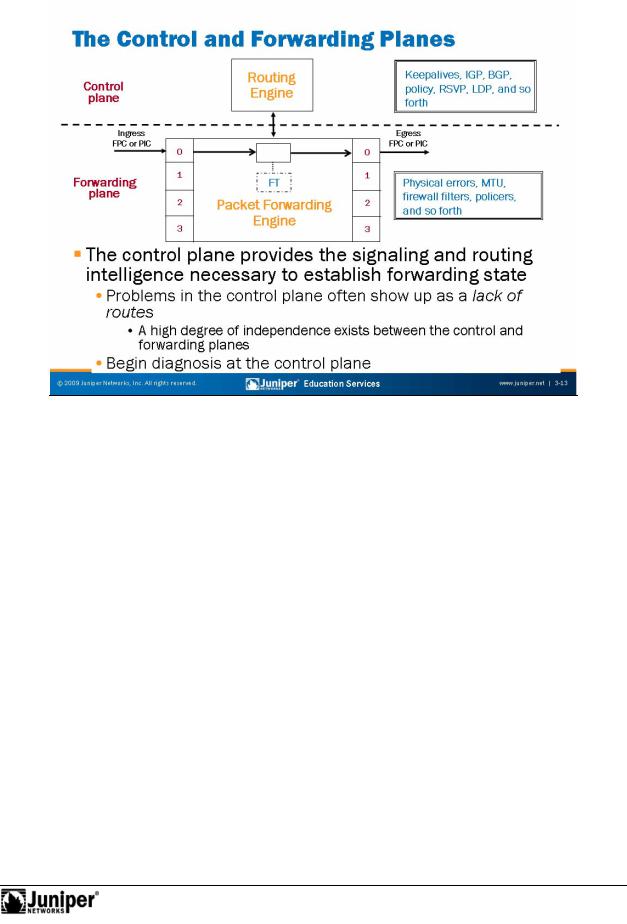
Troubleshooting JUNOS Platforms
|
|
|
Reproduction |
|
|
|
|
|
|
|
|||
|
|
Understanding Control and Forwarding Plane Separation |
||||
|
|
When troubl shooting JUNOS platforms, you must understand the separation of the |
||||
|
|
control and forwarding plan s, regardless if the separation occurs in hardware or |
||||
|
|
software. Generally speaking, problems with a routed network come down to either a |
||||
|
for |
|
|
|
||
|
|
cont ol plane issue or a forwarding plane issue. It is extremely rare to find a fault in |
||||
|
|
both planes simultaneously because of the completely different role that each plane |
||||
|
|
plays. |
|
|
|
|
|
|
The c |
nt ol plane primarily deals with the installation of routes in the forwarding table. |
|||
|
|
This function relies on routing protocols, configuration, authentication of routing |
||||
|
|
peers, and so forth. The most common symptom of a control plane problem is the lack |
||||
Not |
of one |
|
more routes. |
|||
|
|
|
|
|
||
Once the software installs a route into the forwarding table, the forwarding plane of the platform simply uses that route as a next hop for matching traffic using a switching path. Problems in the forwarding plane tend to take the form of bad hardware (for hardware-based platforms), policers, or firewall filters that prevent or impair communications despite valid routes existing in the control plane. (We can argue that the last two items—policers and filters—are really control plane problems that manifest themselves in the forwarding plane.)
While application-specific integrated circuits (ASICs) and higher-end platform packet forwarding engines are complex, they tend to work. Thus, the majority of problems you encounter when troubleshooting high-end platforms relate to the control plane of the device, which is why the slide suggests that you begin fault analysis by examining the control plane first.
Troubleshooting Tool Kit for JUNOS Platforms • Chapter 3–13
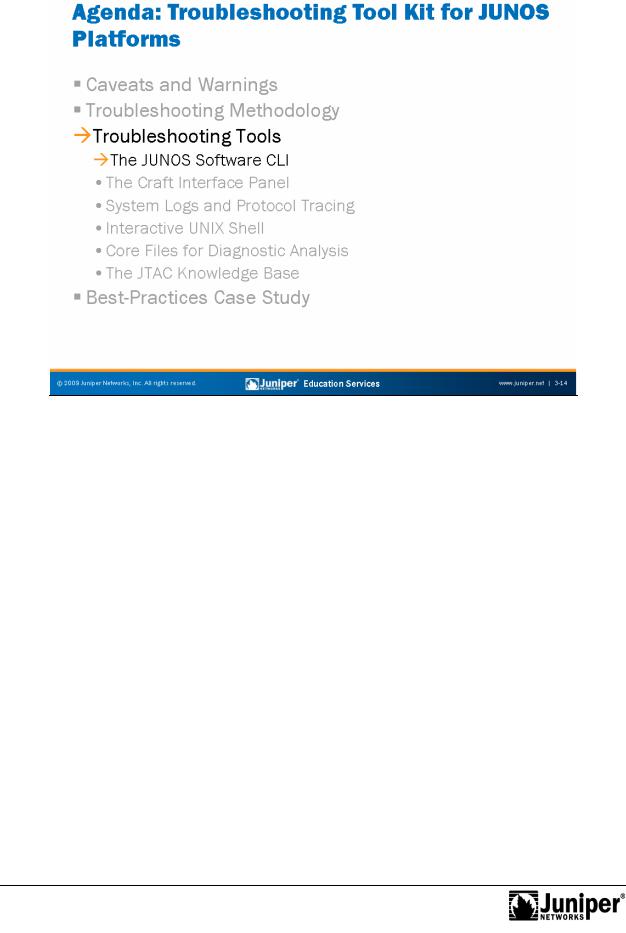
Troubleshooting JUNOS Platforms
|
|
|
Reproduction |
|
|
|
|
|
|
||
|
|
Troubleshooting Tools: The JUNOS Software CLI |
|||
|
|
The slide highlights the topics we discuss next. |
|||
Not |
for |
|
|
|
|
|
|
|
|
||
Chapter 3–14 • Troubleshooting Tool Kit for JUNOS Platforms
