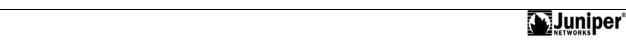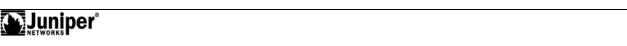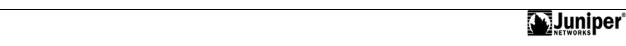Course Introduction
This chapter does not contain any review questions.
TroubleshootingReproductionTool Kit for JUNOS Platforms
Overview of JUNOS Platforms
1.
To safely power off an M Series router, you must perform a graceful shu d wn f JUNOS Software before removing power. Use the request system reboot ommand, which causes the device to reboot.
2.
The RE is the brains of the platform; it is responsible for performing routing updates and system management. The RE runs various protocol and management software processes inside a protected memory environment. The PFE is responsible for forwarding transit packets through the router using an ASIC-based switching path.
3.
The Craft Interface is the collection of mechanisms n some JUNOS platforms that allow you to
view system status messages an |
t oubleshoot the router. The Craft Interface is located on the |
front of the chassis and ty |
ically consists of va ious system status LEDs and FPC (or PIC) online |
and offline buttons. On su |
ort d |
latforms the Craft Interface includes an LCD screen that |
provides status reporting for the |
ntire system. |
4.
Interface name at-0/1/1.100 references a logical unit 100 of the ATM interface in FPC 0, PIC 1, and port 1.
forBecause m dern communications networks are complex, troubleshooting them can be challenging. To alleviate this challenge, we recommend a layered troubleshooting approach. Such an approach utilizes the OSI model to identify prospective problems, isolate the likely causes of those problems, and then systematically eliminate each potential cause. By conducting tests that accurately isolate a symptom to the root-cause layer, you avoid wasting time testing layers that are not at fault.
1.
2.
The three ways in which the CLI can help to perform fault analysis are: (1) deployment of key commands; (2) process restart and bringing hardware online and offline; and (3) deployment of network and diagnostic utilities.