
3troubleshootingjunos
.pdf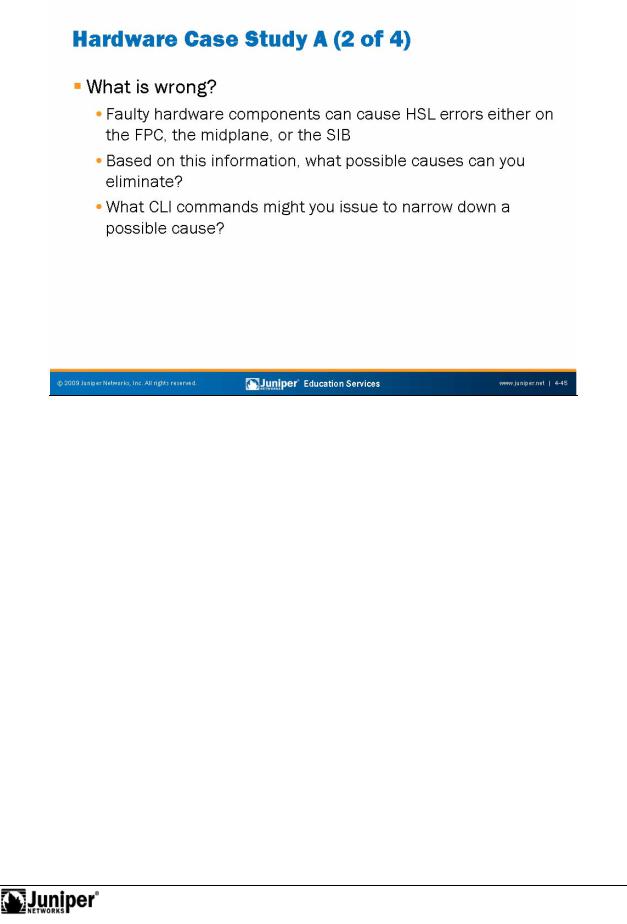
Troubleshooting JUNOS Platforms
|
|
|
Reproduction |
|
|
|
|
|
|
||
|
|
Hardware Case Study A: Part 2 |
|||
|
|
Faulty hardware compon nts can cause HSL errors either on the FPC, the midplane, |
|||
|
|
or the SIB. Th for , following the methodology of troubleshooting, you can eliminate |
|||
|
|
possible causes of the problem, narrowing down your choices. |
|||
Not |
for |
|
|
|
|
|
|
|
|
||
JUNOS Platforms Hardware Troubleshooting • Chapter 4–45
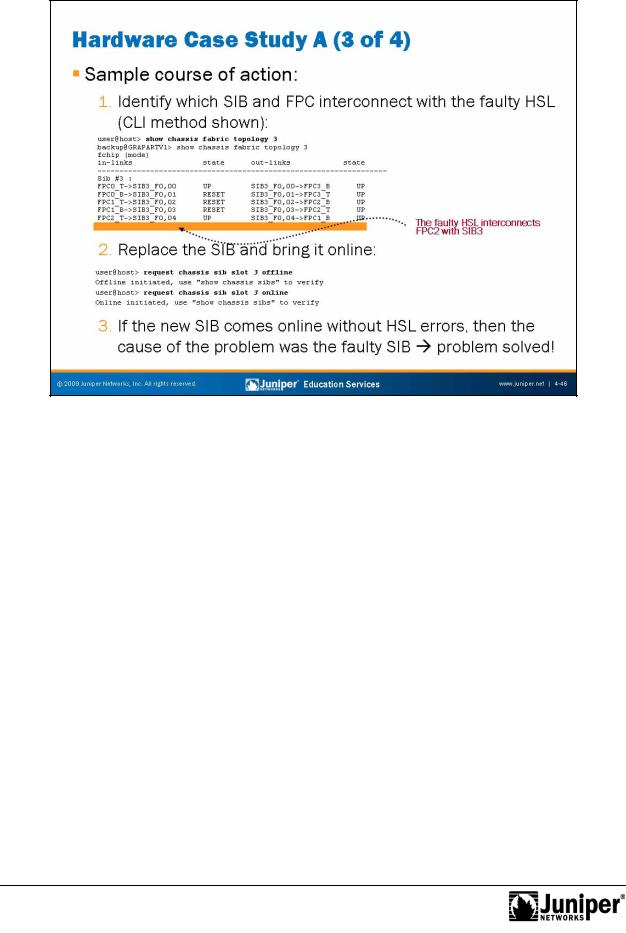
Troubleshooting JUNOS Platforms
To find the defective hardwar , you cide to identify the SIB and the FPC that interconnect with the faulty HSL. The show chassis fabric topology command illustrates that the faulty HSL interconnects FPC2 with SIB3. Next you fordecide to eplace the SIB and bring it online. If the new SIB comes online without HSL
Hardware CaseReproductionStudy A: Part 3
erro s, then you found the cause of the problem—the previous SIB in slot 3 was faulty. If the e pe sists, follow step 4 on the following slide.
Not
Chapter 4–46 • JUNOS Platforms Hardware Troubleshooting
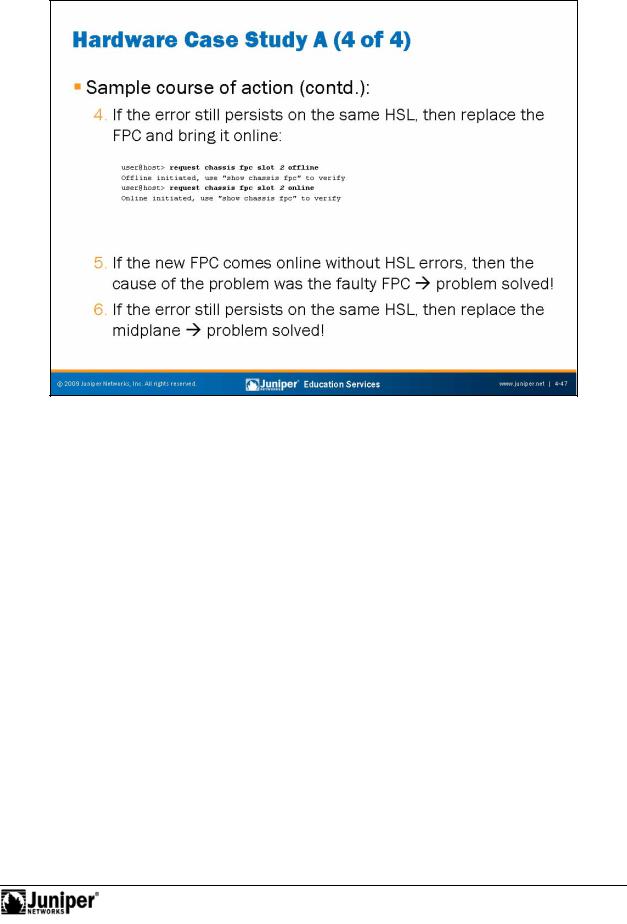
Not
Troubleshooting JUNOS Platforms
HardwareReproductionCase Study A: Part 4
Now you must ch ck the FPC. Specifically, you replace the FPC and bring it online. Once you bring the w FPC online, you check for HSL errors. If the new FPC comes online without HSL errors, then the cause of the problem was the faulty FPC and you solved the problem. Otherwise, you must replace the midplane. Finally, the problem
forshould be solved.
JUNOS Platforms Hardware Troubleshooting • Chapter 4–47
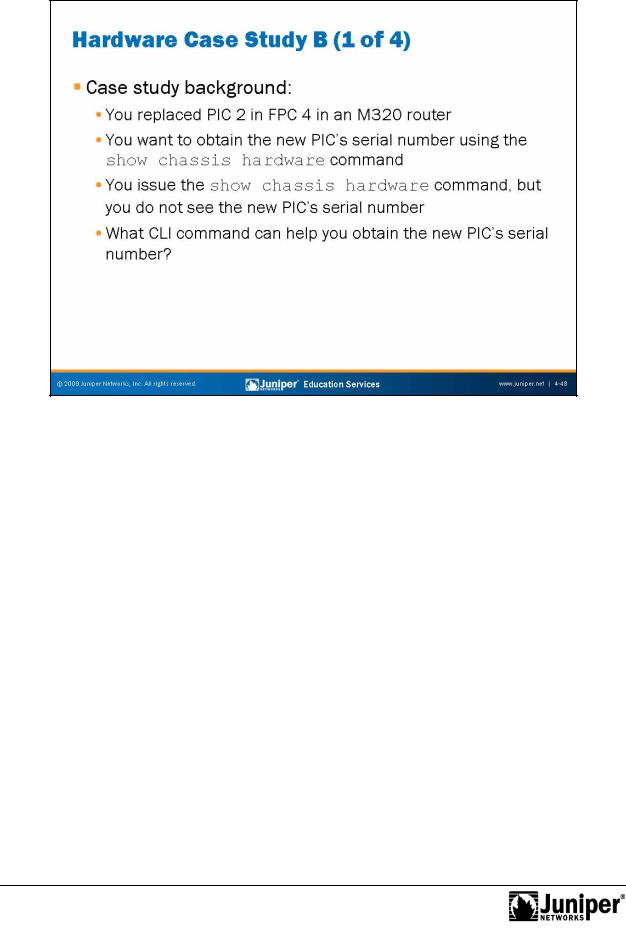
Troubleshooting JUNOS Platforms
Not
Hardware CaseReproductionStudy B: Part 1
The slide sets the stage for anoth sample hardware troubleshooting case study. You replaced the PIC in slot 2 within FPC 4 in an M320 router. Now you want to obtain the new PIC’s serial number. You are aware of the CLI show chassis hardware
forcommand that lists serial numbers for all the hardware components of the router. Howeve , when you issue the command, you do not see the new PIC’s serial number. How else can you obtain the new PIC’s serial number?
Chapter 4–48 • JUNOS Platforms Hardware Troubleshooting
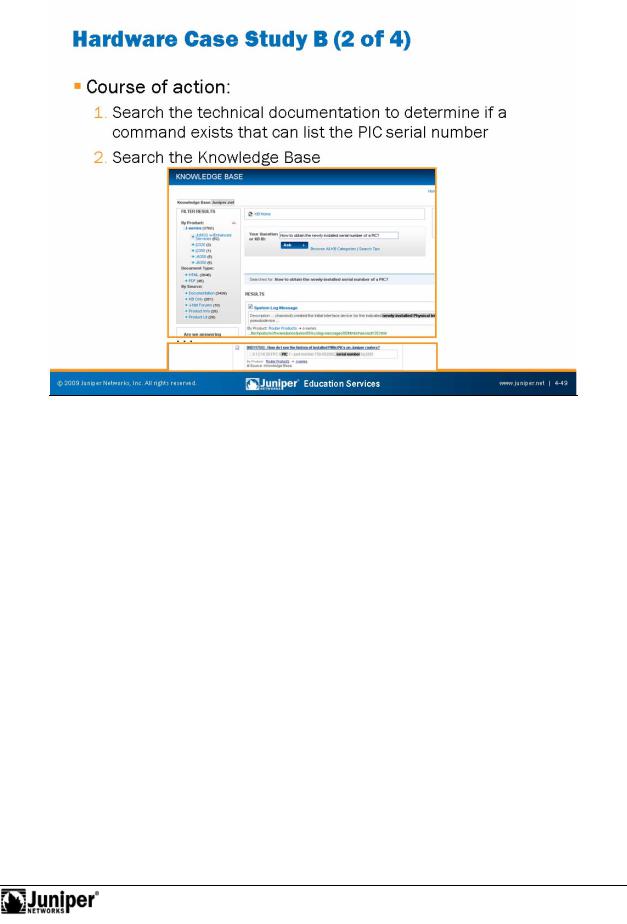
Troubleshooting JUNOS Platforms
|
Reproduction |
|
|
|
|
|
|||
|
Hardware Case Study B: Part 2 |
|||
|
First try a s arch for the |
ssary information in the technical documentation. |
||
|
Remember the use of the Ctrl+click to select multiple products to search—this |
|||
|
technique is useful if you become overwhelmed with results from a wide-open search |
|||
|
for |
|
|
|
but a e still not exactly sure in which category your result will appear.
If you do not find the information, remember to search the JTAC Knowledge Base. The slide illustrates the result of a Knowledge Base search.
Not
JUNOS Platforms Hardware Troubleshooting • Chapter 4–49
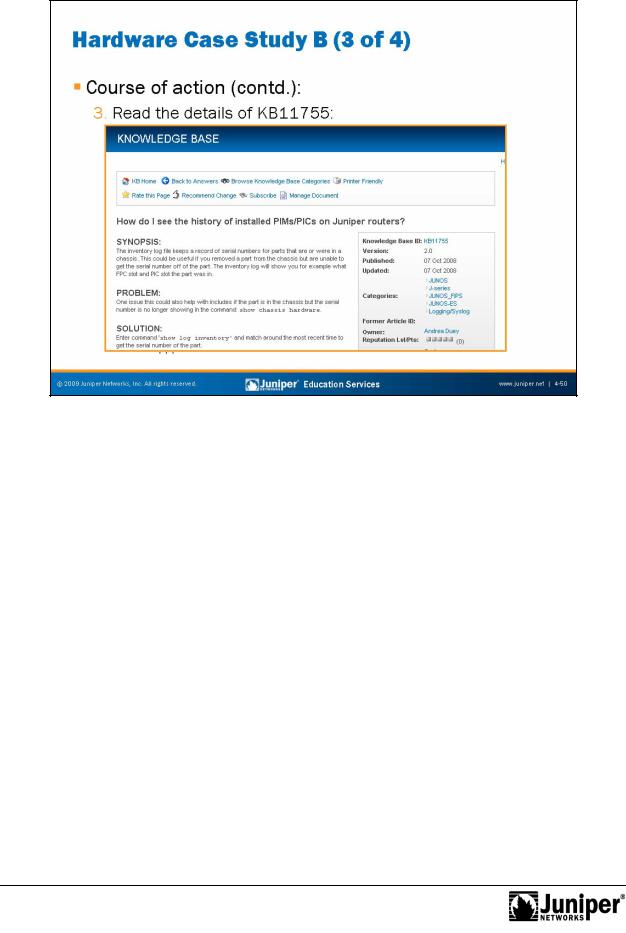
Troubleshooting JUNOS Platforms
Browsing through the Knowl dge Base, you locate useful information in KB11755. Once you read the tails of that Knowledge Base entry, you realize that it reflects your situation and provides you with instructions on how to find the newly installed
Hardware CaseReproductionStudy B: Part 3
forPIC’s se ial number. Not
Chapter 4–50 • JUNOS Platforms Hardware Troubleshooting
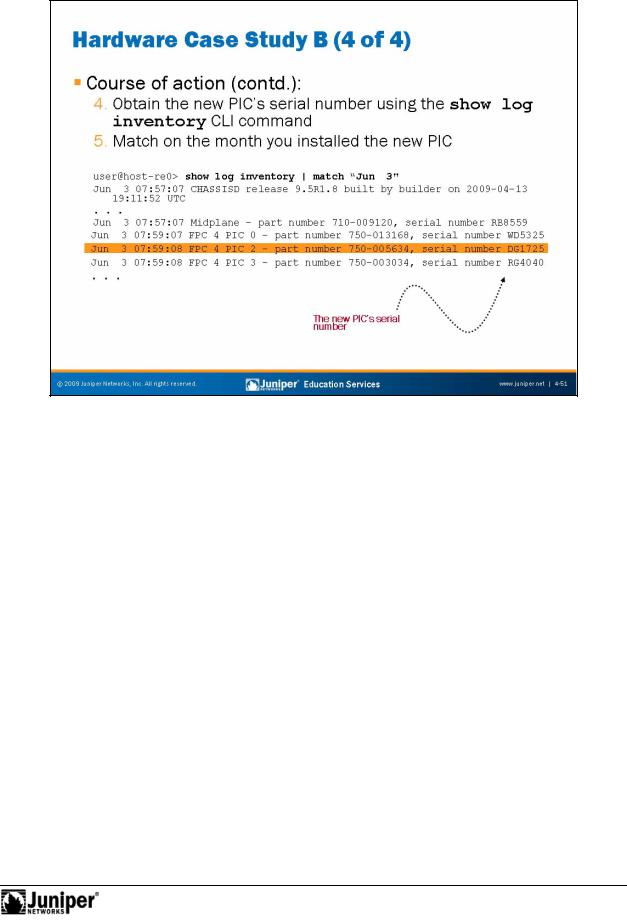
Not
Troubleshooting JUNOS Platforms
HardwareReproductionCase Study B: Part 4
Following the dir ctions from the Knowledge Base, you use the show log inventory command. To locate the information faster, you narrow down the displayed information to the installation date of the new PIC—June 3. The output of the
command provides the information you need. for
JUNOS Platforms Hardware Troubleshooting • Chapter 4–51
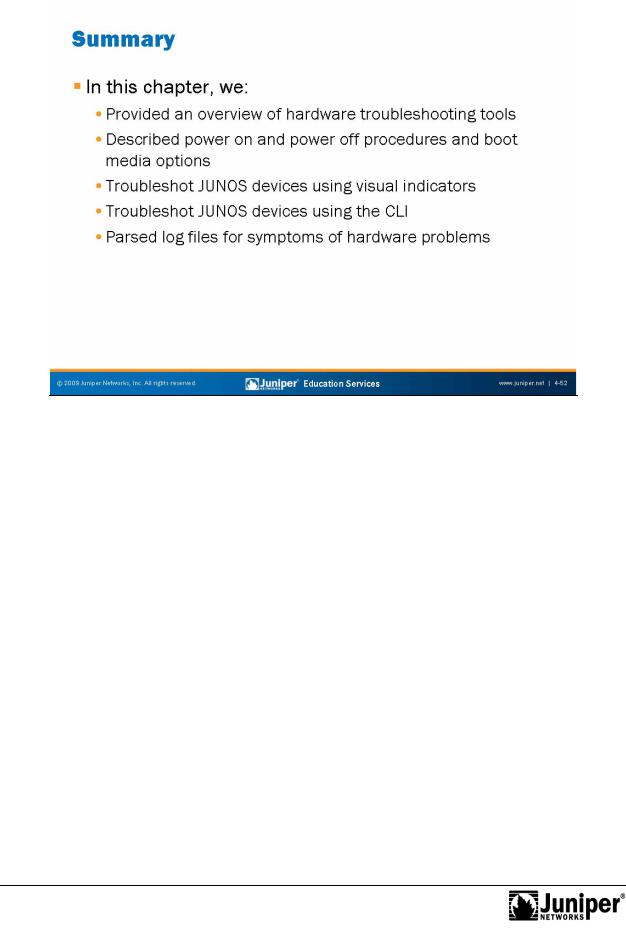
Troubleshooting JUNOS Platforms
|
• |
Pa Reproductionsing log files for indications of hardware problems. |
|
|
|
|
|||
|
This Chapter Discuss d: |
|||
|
• |
An overvi w of hardware troubleshooting tools; |
||
|
• |
Power on, power off, and boot media options; |
||
|
for |
|||
|
• |
T oubleshooting based visual indicators; |
||
|
• |
T oubleshooting based on the JUNOS Software CLI; and |
||
Not |
|
|
|
|
Chapter 4–52 • JUNOS Platforms Hardware Troubleshooting
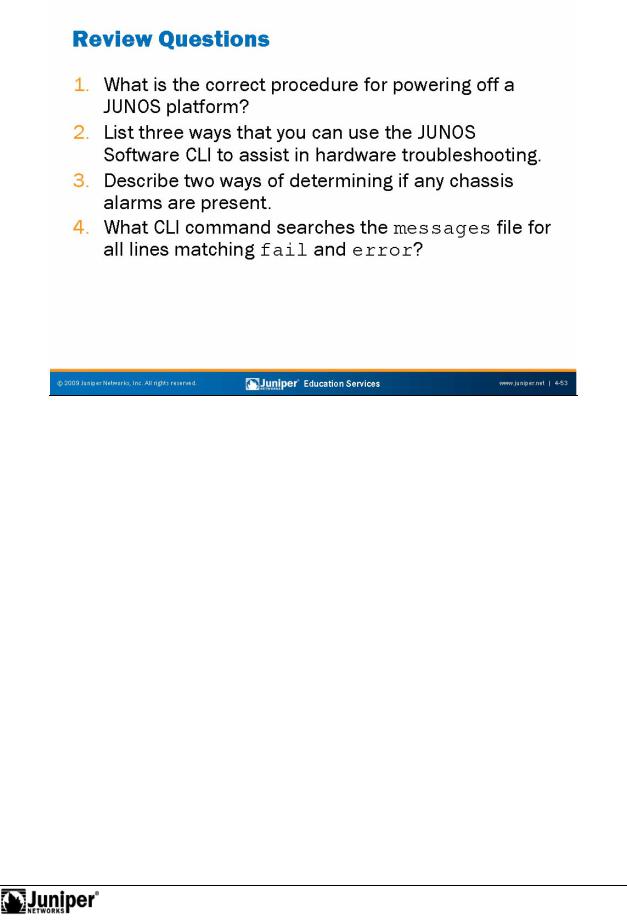
Troubleshooting JUNOS Platforms
|
|
3.Reproduction |
|
|
|
|
|
||
|
|
Review Qu stions |
||
|
|
1. |
|
|
|
|
2. |
|
|
|
|
for |
||
Not |
4. |
|
|
|
|
|
|
||
JUNOS Platforms Hardware Troubleshooting • Chapter 4–53

Troubleshooting JUNOS Platforms
|
|
|
Reproduction |
|
|
|
|
|
|
||
|
|
Lab 2: Chassis Hardware Troubleshooting |
|||
|
|
The slide lists the obj ctive of this lab. |
|||
Not |
for |
|
|
|
|
|
|
|
|
||
Chapter 4–54 • JUNOS Platforms Hardware Troubleshooting
