
3troubleshootingjunos
.pdf
|
|
Reproduction |
|
Troubleshooting JUNOS Platforms |
|
|
Chapter 5: Interface Troubleshoo ng |
|
Not |
for |
|
|
|
|
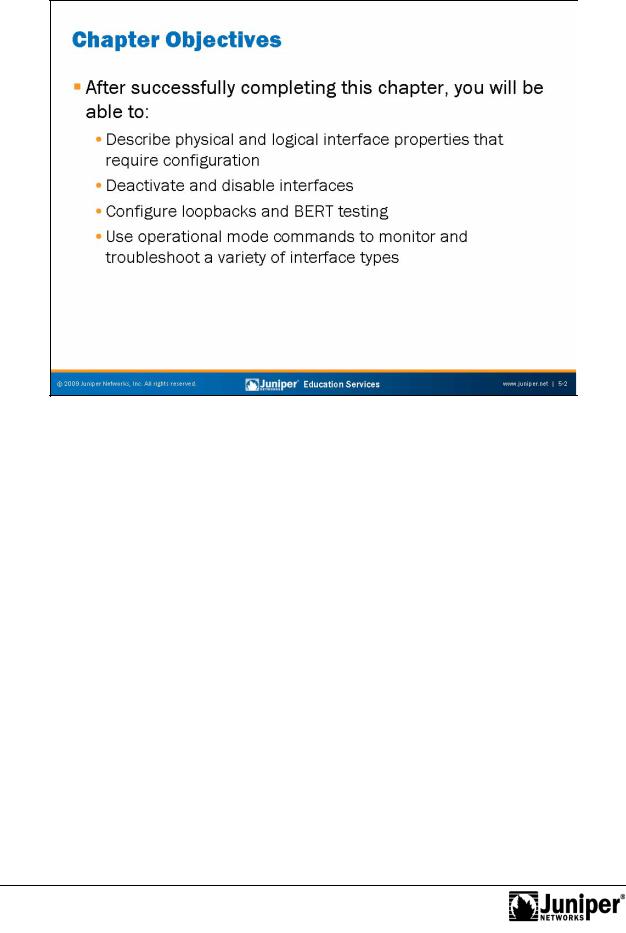
Troubleshooting JUNOS Platforms
Not
|
|
Reproduction |
|
|
|
|
|
||
This Chapter Discuss s: |
||||
• |
Physical and logical int rface properties; |
|||
• |
Deactivating and disabling interfaces; |
|||
• |
Configuring loopbacks and the bit error rate test (BERT); and |
|||
for |
|
|
|
|
• |
Using operational mode commands to monitor and troubleshoot a variety |
|||
f interfaces and media types.
Chapter 5–2 • Interface Troubleshooting
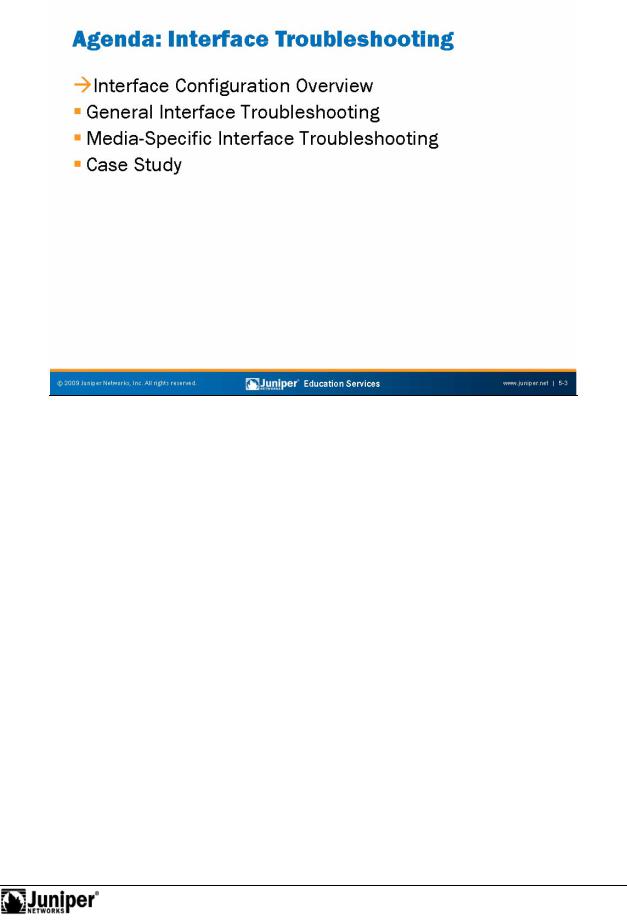
Troubleshooting JUNOS Platforms
|
|
|
Reproduction |
|
|
|
|
|
|
||
|
|
Interface Configuration Overview |
|||
|
|
The slide lists the topics we cover in this chapter. We discuss the highlighted topic |
|||
|
|
first. |
|
|
|
Not |
for |
|
|
|
|
|
|
|
|
||
Interface Troubleshooting • Chapter 5–3

Troubleshooting JUNOS Platforms
|
|
|
Reproduction |
|
|
|
|
|
|
|
|||
|
|
Physical Properti s |
|
|
|
|
|
|
The following list provid s |
tails of the interface physical properties: |
|||
|
|
• |
Clocking: efers to the interface clock source—either internal or external; |
|||
|
|
• |
Sc ambling: |
efers to payload scrambling, which can be on or off; |
||
|
|
• |
F ame check sequence (FCS): You can modify to 32-bit mode (the default |
|||
|
|
|
is 16-bit mode); |
|||
|
|
• |
Maximum transmission unit (MTU): You can vary the size from 256 to |
|||
|
|
|
9192 bytes; |
|
|
|
Not |
• |
Data Link Layer protocol and keepalives: You can change the Data Link |
||||
|
forLayer protocol for the particular media type—for example, Point-to-Point |
|||||
|
|
|
Protocol (PPP) to Cisco High-Level Data Link Control (or Cisco HDLC)—and |
|||
|
|
|
you can turn keepalives on or off; and |
|||
|
|
• |
Diagnostic characteristics: You can enable local or remote loopbacks or |
|||
|
|
|
set up during a BERT test (see Chapter 6). |
|||
Chapter 5–4 • Interface Troubleshooting
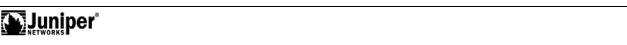
Troubleshooting JUNOS Platforms
Logical Properties
The following list provides details of the interface logical properties:
•Protocol family: Refers to the protocol family you want to use—iso, inet, or mpls;
Not |
for |
|
•Addresses: Refers to the address associated with the particular family
Reproduction |
|
||
|
(for example, IP address using family inet); |
|
|
• |
Virtual circuits: Refers to the virtual circuit identifier, such as a data-li |
k |
|
|
connection identifier (DLCI), Virtual Path Identifier (VPI), Virtual Cha |
el |
|
|
Identifier (VCI), or Virtual Local Area Network (VLAN) tag; a |
|
|
• |
Other characteristics: Some other configurable |
ns nclude Inverse |
|
|
ARP, traps, and accounting profiles. |
|
|
Interface Troubleshooting • Chapter 5–5
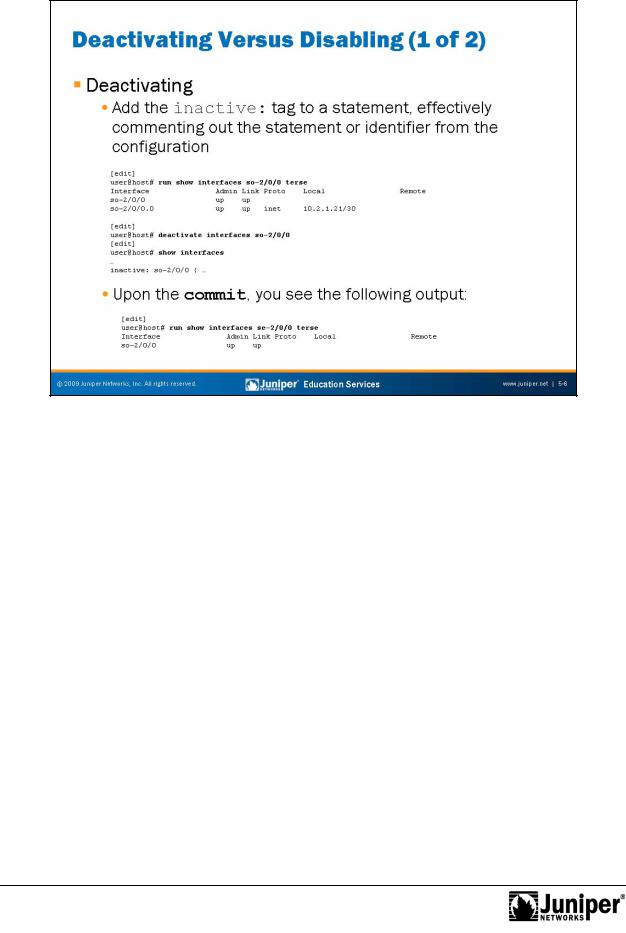
Troubleshooting JUNOS Platforms
Not
In a configuration, you can activate statements and identifiers so that they do not take effect when you issue the commit command. Any deactivated statements and identifiers have the inactive: tag. They remain in the configuration but are not active when you issue a commit command.
forTo deactivate a statement or identifier, use the deactivate configuration mode
Deactivating anReprInt rface oduction
c mmand: deactivate (statement | identifier). To reactivate a statement identifie , use the activate configuration mode command: activate
(statement | identifier).
Chapter 5–6 • Interface Troubleshooting

Not
Troubleshooting JUNOS Platforms
In some portions of the configuration hierarchy, you can include a disable statement to disable functionality. One example is disabling an interface by including the disable statement at the [edit interface interface-name] hierarchy level. When you deactivate a statement, JUNOS Software completely ignores that
forspecific object or property and does not apply it when you issue a commit command. When you disable a functionality, it is activated when you issue a commit command but the software treats it as being down or administratively disabled.
DisableReproductionV rsus D activate
Interface Troubleshooting • Chapter 5–7
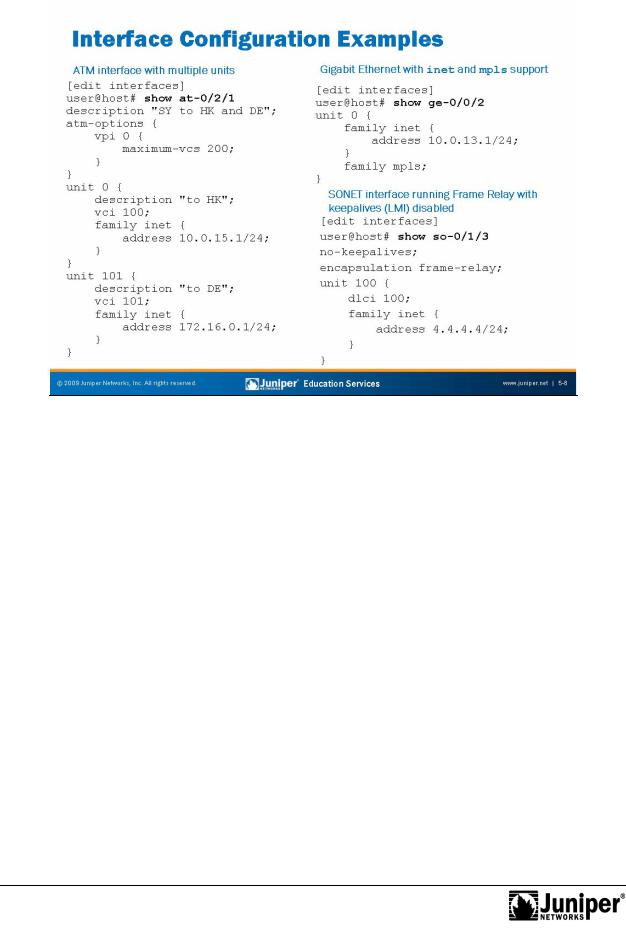
Troubleshooting JUNOS Platforms
|
Reproduction |
|
|
|
|
|
|||
Interface Configuration Exam |
les |
|||
The slide shows thr configuration |
xamples for common interface types. You can |
|||
use cut and paste in conjunction with the load merge terminal command to |
||||
modify these configurations for use in your router. Piping the output of a show |
||||
command to display set is an excellent way to see the commands that created a |
||||
given configu ation stanza. |
|
|
|
|
N |
te that each configuration example makes use of at least one logical unit, and that |
|||
y |
u specify a p otocol family and related logical properties at the unit level. The |
|||
c mmands used to configure the Asynchronous Transfer Mode (ATM) interface shown |
||||
n the slide are shown in the following output: |
||||
[edit in |
erfaces] |
||
user@h s |
# sh wforat-0/2/1 | display set |
||
set |
interfaces |
at-0/2/1 description "SY to HK and DE" |
|
set |
interfaces |
at-0/2/1 atm-options vpi 0 maximum-vcs 200 |
|
set interfaces at-0/2/1 unit 0 |
description |
"to HK" |
|
||||
set |
interfaces |
at-0/2/1 |
unit |
0 |
vci 100 |
address |
10.0.15.1/24 |
set |
interfaces |
at-0/2/1 |
unit |
0 |
family inet |
||
set |
interfaces |
at-0/2/1 unit 101 |
description "to DE" |
||
set |
interfaces |
at-0/2/1 |
unit |
101 |
vci 101 |
Notset interfaces at-0/2/1 |
unit |
101 |
family inet address 172.16.0.1/24 |
||
Chapter 5–8 • Interface Troubleshooting
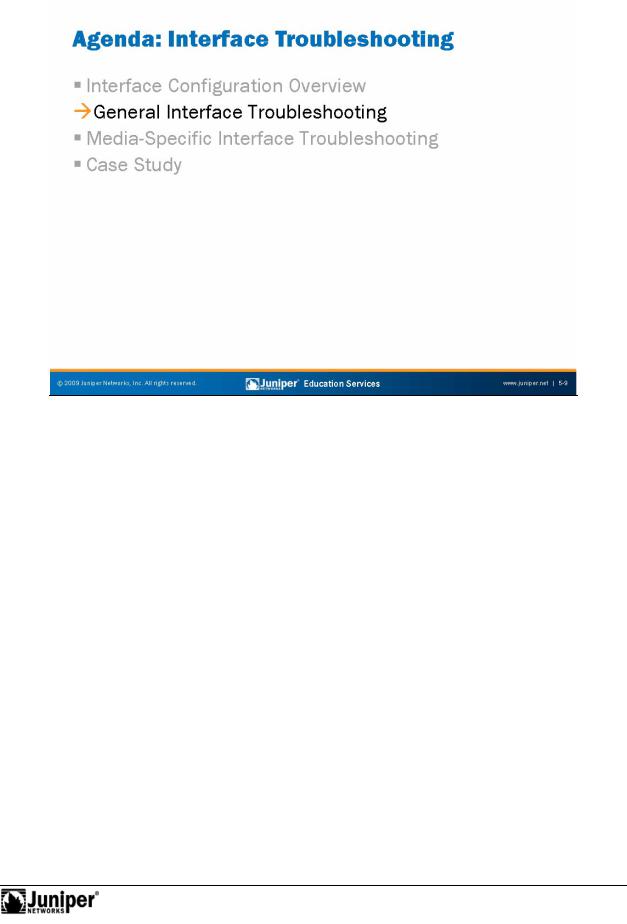
Troubleshooting JUNOS Platforms
|
|
|
Reproduction |
|
|
|
|
|
|
||
|
|
General Int rface Troubleshooting |
|||
|
|
The slide highlights the topic we discuss next. |
|||
Not |
for |
|
|
|
|
|
|
|
|
||
Interface Troubleshooting • Chapter 5–9
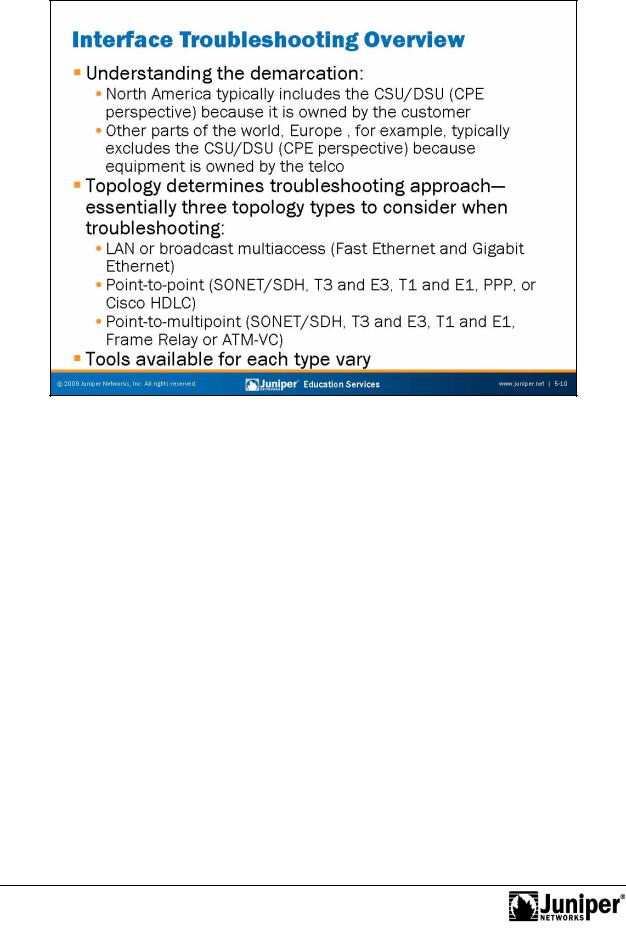
Troubleshooting JUNOS Platforms
Understanding the marcation is important when troubleshooting a given problem. The model in North Am rica is bas d on the customer providing, and thereby being responsible for, the CSU/DSU function. The telco in this environment does not have
forany means of ve ifying the local-loop or tail without getting the subscriber to set a loop back to the p ovider.
UnderstandingReproductionthe D marcation
In Eu pe, the telco supplies the CSU/DSU device and is responsible for the
veri icati n and testing of the local-loop in addition to whatever segments might exist between the customer premises equipment (CPE).
Topology Determines Approach
Three topology types exist for you to consider when troubleshooting:
Not |
• |
LAN or broadcast multiaccess (Fast Ethernet or Gigabit Ethernet); |
|
• |
Point-to-point (SONET/SDH, T3 and E3, T1 and E1, PPP, or Cisco HDLC); |
||
|
|||
|
|
and |
|
|
• |
Point-to-multipoint (SONET/SDH, T3 and E3, T1 and E1, Frame Relay or |
|
|
|
Asynchronous Transfer Mode-virtual circuit (ATM-VC). |
Tools Available
The following pages discuss the troubleshooting tools available in JUNOS Software.
Chapter 5–10 • Interface Troubleshooting
