
usb_2.0_english
.pdf
Universal Serial Bus Specification Revision 2.0
Figure 5-10 illustrates how communication flows are carried over pipes between endpoints and host side memory buffers. The following sections describe endpoints, pipes, and communication flows in more detail.
Host |
Client |
|
Software |
Buffers
|
Communication |
Pipes |
Flows |
|
Endpoints |
USB Logical Device
Interface
Figure 5-10. USB Communication Flow
Software on the host communicates with a logical device via a set of communication flows. The set of communication flows are selected by the device software/hardware designer(s) to efficiently match the communication requirements of the device to the transfer characteristics provided by the USB.
5.3.1 Device Endpoints
An endpoint is a uniquely identifiable portion of a USB device that is the terminus of a communication flow between the host and device. Each USB logical device is composed of a collection of independent endpoints. Each logical device has a unique address assigned by the system at device attachment time. Each endpoint on a device is given at design time a unique device-determined identifier called the endpoint number. Each endpoint has a device-determined direction of data flow. The combination of the device address, endpoint number, and direction allows each endpoint to be uniquely referenced. Each endpoint is a simplex connection that supports data flow in one direction: either input (from device to host) or output (from host to device).
An endpoint has characteristics that determine the type of transfer service required between the endpoint and the client software. An endpoint describes itself by:
•Bus access frequency/latency requirement
•Bandwidth requirement
•Endpoint number
•Error handling behavior requirements
•Maximum packet size that the endpoint is capable of sending or receiving
•The transfer type for the endpoint (refer to Section 5.4 for details)
•The direction in which data is transferred between the endpoint and the host
Endpoints other than those with endpoint number zero are in an unknown state before being configured and may not be accessed by the host before being configured.
33
Universal Serial Bus Specification Revision 2.0
5.3.1.1 Endpoint Zero Requirements
All USB devices are required to implement a default control method that uses both the input and output endpoints with endpoint number zero. The USB System Software uses this default control method to initialize and generically manipulate the logical device (e.g., to configure the logical device) as the Default Control Pipe (see Section 5.3.2). The Default Control Pipe provides access to the device’s configuration information and allows generic USB status and control access. The Default Control Pipe supports control transfers as defined in Section 5.5. The endpoints with endpoint number zero are always accessible once a device is attached, powered, and has received a bus reset.
A USB device that is capable of operating at high-speed must have a minimum level of support for operating at full-speed. When the device is attached to a hub operating in full-speed, the device must:
•Be able to reset successfully at full-speed
•Respond successfully to standard requests: set_address, set_configuration, get_descriptor for device and configuration descriptors, and return appropriate information
The high-speed device may or may not be able to support its intended functionality when operating at fullspeed.
5.3.1.2 Non-endpoint Zero Requirements
Functions can have additional endpoints as required for their implementation. Low-speed functions are limited to two optional endpoints beyond the two required to implement the Default Control Pipe. Fullspeed devices can have additional endpoints only limited by the protocol definition (i.e., a maximum of 15 additional input endpoints and 15 additional output endpoints).
Endpoints other than those for the Default Control Pipe cannot be used until the device is configured as a normal part of the device configuration process (refer to Chapter 9).
5.3.2 Pipes
A USB pipe is an association between an endpoint on a device and software on the host. Pipes represent the ability to move data between software on the host via a memory buffer and an endpoint on a device. There are two mutually exclusive pipe communication modes:
•Stream: Data moving through a pipe has no USB-defined structure
•Message: Data moving through a pipe has some USB-defined structure
The USB does not interpret the content of data it delivers through a pipe. Even though a message pipe requires that data be structured according to USB definitions, the content of the data is not interpreted by the USB.
Additionally, pipes have the following associated with them:
•A claim on USB bus access and bandwidth usage.
•A transfer type.
•The associated endpoint’s characteristics, such as directionality and maximum data payload sizes. The data payload is the data that is carried in the data field of a data packet within a bus transaction (as defined in Chapter 8).
The pipe that consists of the two endpoints with endpoint number zero is called the Default Control Pipe. This pipe is always available once a device is powered and has received a bus reset. Other pipes come into existence when a USB device is configured. The Default Control Pipe is used by the USB System Software to determine device identification and configuration requirements and to configure the device. The Default Control Pipe can also be used by device-specific software after the device is configured. The USB System
34
Universal Serial Bus Specification Revision 2.0
Software retains “ownership” of the Default Control Pipe and mediates use of the pipe by other client software.
A software client normally requests data transfers via I/O Request Packets (IRPs) to a pipe and then either waits or is notified when they are completed. Details about IRPs are defined in an operating systemspecific manner. This specification uses the term to simply refer to an identifiable request by a software client to move data between itself (on the host) and an endpoint of a device in an appropriate direction. A software client can cause a pipe to return all outstanding IRPs if it desires. The software client is notified that an IRP has completed when the bus transactions associated with it have completed either successfully or due to errors.
If there are no IRPs pending or in progress for a pipe, the pipe is idle and the Host Controller will take no action with regard to the pipe; i.e., the endpoint for such a pipe will not see any bus transactions directed to it. The only time bus activity is present for a pipe is when IRPs are pending for that pipe.
If a non-isochronous pipe encounters a condition that causes it to send a STALL to the host (refer to Chapter 8) or three bus errors are encountered on any packet of an IRP, the IRP is aborted/retired, all outstanding IRPs are also retired, and no further IRPs are accepted until the software client recovers from the condition (in an implementation-dependent way) and acknowledges the halt or error condition via a USBD call. An appropriate status informs the software client of the specific IRP result for error versus halt (refer to Chapter 10). Isochronous pipe behavior is described in Section 5.6.
An IRP may require multiple data payloads to move the client data over the bus. The data payloads for such a multiple data payload IRP are expected to be of the maximum packet size until the last data payload that contains the remainder of the overall IRP. See the description of each transfer type for more details. For such an IRP, short packets (i.e., less than maximum-sized data payloads) on input that do not completely fill an IRP data buffer can have one of two possible meanings, depending upon the expectations of a client:
•A client can expect a variable-sized amount of data in an IRP. In this case, a short packet that does not fill an IRP data buffer can be used simply as an in-band delimiter to indicate “end of unit of data.” The IRP should be retired without error and the Host Controller should advance to the next IRP.
•A client can expect a specific-sized amount of data. In this case, a short packet that does not fill an IRP data buffer is an indication of an error. The IRP should be retired, the pipe should be stalled, and any pending IRPs associated with the pipe should also be retired.
Because the Host Controller must behave differently in the two cases and cannot know on its own which way to behave for a given IRP; it is possible to indicate per IRP which behavior the client desires.
An endpoint can inform the host that it is busy by responding with NAK. NAKs are not used as a retire condition for returning an IRP to a software client. Any number of NAKs can be encountered during the processing of a given IRP. A NAK response to a transaction does not constitute an error and is not counted as one of the three errors described above.
5.3.2.1 Stream Pipes
Stream pipes deliver data in the data packet portion of bus transactions with no USB-required structure on the data content. Data flows in at one end of a stream pipe and out the other end in the same order. Stream pipes are always uni-directional in their communication flow.
Data flowing through a stream pipe is expected to interact with what the USB believes is a single client. The USB System Software is not required to provide synchronization between multiple clients that may be using the same stream pipe. Data presented to a stream pipe is moved through the pipe in sequential order: first-in, first-out.
A stream pipe to a device is bound to a single device endpoint number in the appropriate direction (i.e., corresponding to an IN or OUT token as defined by the protocol layer). The device endpoint number for the opposite direction can be used for some other stream pipe to the device.
35
Universal Serial Bus Specification Revision 2.0
Stream pipes support bulk, isochronous, and interrupt transfer types, which are explained in later sections.
5.3.2.2 Message Pipes
Message pipes interact with the endpoint in a different manner than stream pipes. First, a request is sent to the USB device from the host. This request is followed by data transfer(s) in the appropriate direction. Finally, a Status stage follows at some later time. In order to accommodate the request/data/status paradigm, message pipes impose a structure on the communication flow that allows commands to be reliably identified and communicated. Message pipes allow communication flow in both directions, although the communication flow may be predominately one way. The Default Control Pipe is always a message pipe.
The USB System Software ensures that multiple requests are not sent to a message pipe concurrently. A device is required to service only a single message request at a time per message pipe. Multiple software clients on the host can make requests via the Default Control Pipe, but they are sent to the device in a firstin, first-out order. A device can control the flow of information during the Data and Status stages based on its ability to respond to the host transactions (refer to Chapter 8 for more details).
A message pipe will not normally be sent the next message from the host until the current message’s processing at the device has been completed. However, there are error conditions whereby a message transfer can be aborted by the host and the message pipe can be sent a new message transfer prematurely (from the device’s perspective). From the perspective of the software manipulating a message pipe, an error on some part of an IRP retires the current IRP and all queued IRPs. The software client that requested the IRP is notified of the IRP completion with an appropriate error indication.
A message pipe to a device requires a single device endpoint number in both directions (IN and OUT tokens). The USB does not allow a message pipe to be associated with different endpoint numbers for each direction.
Message pipes support the control transfer type, which is explained in Section 5.5.
5.3.3 Frames and Microframes
USB establishes a 1 millisecond time base called a frame on a full-/low-speed bus and a 125 s time base called a microframe on a high-speed bus. A (micro)frame can contain several transactions. Each transfer type defines what transactions are allowed within a (micro)frame for an endpoint. Isochronous and interrupt endpoints are given opportunities to the bus every N (micro)frames. The values of N and other details about isochronous and interrupt transfers are described in Sections 5.6 and 5.7.
5.4 Transfer Types
The USB transports data through a pipe between a memory buffer associated with a software client on the host and an endpoint on the USB device. Data transported by message pipes is carried in a USB-defined structure, but the USB allows device-specific structured data to be transported within the USB-defined message data payload. The USB also defines that data moved over the bus is packetized for any pipe (stream or message), but ultimately the formatting and interpretation of the data transported in the data payload of a bus transaction is the responsibility of the client software and function using the pipe. However, the USB provides different transfer types that are optimized to more closely match the service requirements of the client software and function using the pipe. An IRP uses one or more bus transactions to move information between a software client and its function.
Each transfer type determines various characteristics of the communication flow including the following:
•Data format imposed by the USB
•Direction of communication flow
•Packet size constraints
36
Universal Serial Bus Specification Revision 2.0
•Bus access constraints
•Latency constraints
•Required data sequences
•Error handling
The designers of a USB device choose the capabilities for the device’s endpoints. When a pipe is established for an endpoint, most of the pipe’s transfer characteristics are determined and remain fixed for the lifetime of the pipe. Transfer characteristics that can be modified are described for each transfer type.
The USB defines four transfer types:
•Control Transfers: Bursty, non-periodic, host software-initiated request/response communication, typically used for command/status operations.
•Isochronous Transfers: Periodic, continuous communication between host and device, typically used for time-relevant information. This transfer type also preserves the concept of time encapsulated in the data. This does not imply, however, that the delivery needs of such data is always time-critical.
•Interrupt Transfers: Low-frequency, bounded-latency communication.
•Bulk Transfers: Non-periodic, large-packet bursty communication, typically used for data that can use any available bandwidth and can also be delayed until bandwidth is available.
Each transfer type is described in detail in the following four major sections. The data for any IRP is carried by the data field of the data packet as described in Section 8.3.4. Chapter 8 also describes details of the protocol that are affected by use of each particular transfer type.
5.4.1 Table Calculation Examples
The following sections describe each of the USB transfer types. In these sections, there are tables that illustrate the maximum number of transactions that can be expected to be contained in a (micro)frame. These tables can be used to determine the maximum performance behavior possible for a specific transfer type. Actual performance may vary with specific system implementation details.
Each table shows:
•The protocol overhead required for the specific transfer type (and speed)
•For some sample data payload sizes:
o The maximum sustained bandwidth possible for this case
o The percentage of a (micro)frame that each transaction requires
o The maximum number of transactions in a (micro)frame for the specific case
o The remaining bytes in a (micro)frame that would not be required for the specific case
o The total number of data bytes transported in a single (micro)frame for the specific case
A transaction of a particular transfer type typically requires multiple packets. The protocol overhead for each transaction includes:
•A SYNC field for each packet: either 8 bits (full-/low-speed) or 32 bits (high-speed)
•A PID byte for each packet: includes PID and PID invert (check) bits
•An EOP for each packet: 3 bits (full-/low-speed) or 8 bits (high-speed)
•In a token packet, the endpoint number, device address, and CRC5 fields (16 bits total)
37
Universal Serial Bus Specification Revision 2.0
•In a data packet, CRC16 fields (16 bits total)
•In a data packet, any data field (8 bits per byte)
•For transaction with multiple packets, the inter packet gap or bus turnaround time required. For these calculations, there is assumed to be no bit-stuffing required.
Using the low speed interrupt OUT as an example, there are 5 packets in the transaction:
•A PRE special packet
•A token packet
•A PRE special packet
•A data packet
•A handshake packet
There is one bus turnaround between the data and handshake packets. The protocol overhead is therefore:
5 SYNC, 5 PID, Endpoint + CRC5, CRC16, 5 EOPs and interpacket delay (one bus turnaround, 1 delay between packets, and 2 hub setup times).
5.5 Control Transfers
Control transfers allow access to different parts of a device. Control transfers are intended to support configuration/command/status type communication flows between client software and its function. A control transfer is composed of a Setup bus transaction moving request information from host to function, zero or more Data transactions sending data in the direction indicated by the Setup transaction, and a Status transaction returning status information from function to host. The Status transaction returns “success” when the endpoint has successfully completed processing the requested operation. Section 8.5.3 describes the details of what packets, bus transactions, and transaction sequences are used to accomplish a control transfer. Chapter 9 describes the details of the defined USB command codes.
Each USB device is required to implement the Default Control Pipe as a message pipe. This pipe is used by the USB System Software. The Default Control Pipe provides access to the USB device’s configuration, status, and control information. A function can, but is not required to, provide endpoints for additional control pipes for its own implementation needs.
The USB device framework (refer to Chapter 9) defines standard, device class, or vendor-specific requests that can be used to manipulate a device’s state. Descriptors are also defined that can be used to contain different information on the device. Control transfers provide the transport mechanism to access device descriptors and make requests of a device to manipulate its behavior.
Control transfers are carried only through message pipes. Consequently, data flows using control transfers must adhere to USB data structure definitions as described in Section 5.5.1.
The USB system will make a “best effort” to support delivery of control transfers between the host and devices. A function and its client software cannot request specific bus access frequency or bandwidth for control transfers. The USB System Software may restrict the bus access and bandwidth that a device may desire for control transfers. These restrictions are defined in Section 5.5.3 and Section 5.5.4.
5.5.1 Control Transfer Data Format
The Setup packet has a USB-defined structure that accommodates the minimum set of commands required to enable communication between the host and a device. The structure definition allows vendor-specific extensions for device specific commands. The Data transactions following Setup have a USB-defined structure except when carrying vendor-specific information. The Status transaction also has a USB-defined structure. Specific control transfer Setup/Data definitions are described in Section 8.5.3 and Chapter 9.
38
Universal Serial Bus Specification Revision 2.0
5.5.2 Control Transfer Direction
Control transfers are supported via bi-directional communication flow over message pipes. As a consequence, when a control pipe is configured, it uses both the input and output endpoint with the specified endpoint number.
5.5.3 Control Transfer Packet Size Constraints
An endpoint for control transfers specifies the maximum data payload size that the endpoint can accept from or transmit to the bus. The allowable maximum control transfer data payload sizes for full-speed devices is 8, 16, 32, or 64 bytes; for high-speed devices, it is 64 bytes and for low-speed devices, it is 8 bytes. This maximum applies to the data payloads of the Data packets following a Setup; i.e., the size specified is for the data field of the packet as defined in Chapter 8, not including other information that is required by the protocol. A Setup packet is always eight bytes. A control pipe (including the Default Control Pipe) always uses its wMaxPacketSize value for data payloads.
An endpoint reports in its configuration information the value for its maximum data payload size. The USB does not require that data payloads transmitted be exactly the maximum size; i.e., if a data payload is less than the maximum, it does not need to be padded to the maximum size.
All Host Controllers are required to have support for 8-, 16-, 32-, and 64-byte maximum data payload sizes for full-speed control endpoints, only 8-byte maximum data payload sizes for low-speed control endpoints, and only 64-byte maximum data payload size for high-speed control endpoints. No Host Controller is required to support larger or smaller maximum data payload sizes.
In order to determine the maximum packet size for the Default Control Pipe, the USB System Software reads the device descriptor. The host will read the first eight bytes of the device descriptor. The device always responds with at least these initial bytes in a single packet. After the host reads the initial part of the device descriptor, it is guaranteed to have read this default pipe’s wMaxPacketSize field (byte 7 of the device descriptor). It will then allow the correct size for all subsequent transactions. For all other control endpoints, the maximum data payload size is known after configuration so that the USB System Software can ensure that no data payload will be sent to the endpoint that is larger than the supported size.
An endpoint must always transmit data payloads with a data field less than or equal to the endpoint’s wMaxPacketSize (refer to Chapter 9). When a control transfer involves more data than can fit in one data payload of the currently established maximum size, all data payloads are required to be maximum-sized except for the last data payload, which will contain the remaining data.
The Data stage of a control transfer from an endpoint to the host is complete when the endpoint does one of the following:
•Has transferred exactly the amount of data specified during the Setup stage
•Transfers a packet with a payload size less than wMaxPacketSize or transfers a zero-length packet
When a Data stage is complete, the Host Controller advances to the Status stage instead of continuing on with another data transaction. If the Host Controller does not advance to the Status stage when the Data stage is complete, the endpoint halts the pipe as was outlined in Section 5.3.2. If a larger-than-expected data payload is received from the endpoint, the IRP for the control transfer will be aborted/retired.
The Data stage of a control transfer from the host to an endpoint is complete when all of the data has been transferred. If the endpoint receives a larger-than-expected data payload from the host, it halts the pipe.
39
Universal Serial Bus Specification Revision 2.0
5.5.4 Control Transfer Bus Access Constraints
Control transfers can be used by high-speed, full-speed, and low-speed USB devices.
An endpoint has no way to indicate a desired bus access frequency for a control pipe. The USB balances the bus access requirements of all control pipes and the specific IRPs that are pending to provide “best effort” delivery of data between client software and functions.
The USB requires that part of each (micro)frame be reserved to be available for use by control transfers as follows:
•If the control transfers that are attempted (in an implementation-dependent fashion) consume less than 10% of the frame time for full-/low-speed endpoints or less than 20% of a microframe for high-speed endpoints, the remaining time can be used to support bulk transfers (refer to Section 5.8).
•A control transfer that has been attempted and needs to be retried can be retried in the current or a future (micro)frame; i.e., it is not required to be retried in the same (micro)frame.
•If there are more control transfers than reserved time, but there is additional (micro)frame time that is not being used for isochronous or interrupt transfers, a Host Controller may move additional control transfers as they are available.
•If there are too many pending control transfers for the available (micro)frame time, control transfers are selected to be moved over the bus as appropriate.
•If there are control transfers pending for multiple endpoints, control transfers for the different endpoints are selected according to a fair access policy that is Host Controller implementation-dependent.
•A transaction of a control transfer that is frequently being retried should not be expected to consume an unfair share of the bus time.
High-speed control endpoints must support the PING flow control protocol for OUT transactions. The details of this protocol are described in Section 8.5.1.
These requirements allow control transfers between host and devices to be regularly moved over the bus with “best effort.”
The USB System Software can, at its discretion, vary the rate of control transfers to a particular endpoint. An endpoint and its client software cannot assume a specific rate of service for control transfers. A control endpoint may see zero or more transfers in a single (micro)frame. Bus time made available to a software client and its endpoint can be changed as other devices are inserted into and removed from the system or also as control transfers are requested for other device endpoints.
The bus frequency and (micro)frame timing limit the maximum number of successful control transfers within a (micro)frame for any USB system. For full-/low-speed buses, the number of successful control transfers per frame is limited to less than 29 full-speed eight-byte data payloads or less than four low-speed eight-byte data payloads. For high-speed buses, the number of control transfers is limited to less than
32 high-speed 64-byte data payloads per microframe.
Table 5-1 lists information about different-sized low-speed packets and the maximum number of packets possible in a frame. The table does not include the overhead associated with bit stuffing.
40

Universal Serial Bus Specification Revision 2.0
Table 5-1. Low-speed Control Transfer Limits
Protocol Overhead (63 bytes) (15 SYNC bytes, 15 PID bytes, 6 Endpoint + CRC bytes,
6 CRC bytes, 8 Setup data bytes, and a 13-byte interpacket delay (EOP, etc.))
|
|
|
|
|
|
|
|
|
|
|
|
|
|
|
|
|
|
|
|
|
Data |
|
|
Max Bandwidth |
|
Frame |
|
Max |
|
Bytes |
|
|
Bytes/Frame |
|
|
|
|
Payload |
|
|
(bytes/second) |
|
Bandwidth |
|
Transfers |
|
Remaining |
|
|
Useful Data |
|
|
|
|
|
|
|
|
|
per |
|
|
|
|
|
|
|
|
|
|
|
|
|
|
|
|
Transfer |
|
|
|
|
|
|
|
|
|
|
|
|
|
|
|
|
|
|
|
|||||
|
|
|
1 |
3000 |
26% |
3 |
40 |
3 |
||||||||
|
|
|
|
|
|
|
|
|
||||||||
|
|
|
2 |
6000 |
27% |
3 |
37 |
6 |
||||||||
|
|
|
|
|
|
|
|
|
||||||||
|
|
|
4 |
12000 |
28% |
3 |
31 |
12 |
||||||||
|
|
|
|
|
|
|
|
|
||||||||
|
|
|
8 |
24000 |
30% |
3 |
19 |
24 |
||||||||
|
|
|
|
|
|
|
|
|
|
|
|
|
|
|
||
|
Max |
|
187500 |
|
|
|
|
|
|
187 |
||||||
|
|
|
|
|
|
|
|
|
|
|
|
|
|
|
|
|
For all speeds, because a control transfer is composed of several packets, the packets can be spread over several (micro)frames to spread the bus time required across several (micro)frames.
The 10% frame reservation for full-/low-speed non-periodic transfers means that in a system with bus time fully allocated, all full-speed control transfers in the system contend for a nominal three control transfers per frame. Because the USB system uses control transfers for configuration purposes in addition to whatever other control transfers other client software may be requesting, a given software client and its function should not expect to be able to make use of this full bandwidth for its own control purposes. Host Controllers are also free to determine how the individual bus transactions for specific control transfers are moved over the bus within and across frames. An endpoint could see all bus transactions for a control transfer within the same frame or spread across several noncontiguous frames. A Host Controller, for various implementation reasons, may not be able to provide the theoretical maximum number of control transfers per frame.
For high-speed endpoints, the 20% microframe reservation for non-periodic transfers means that all high speed control transfers are contending for nominally six control transfers per microframe. High-speed control transfers contend for microframe time along with split-transactions (see Sections 11.15-11.21 for more information about split transactions) for fulland low-speed control transfers. Both full-speed and low-speed control transfers contend for the same available frame time. However, high-speed control transfers for some endpoints can occur simultaneously with fulland low-speed control transfers for other endpoints. Low-speed control transfers simply take longer to transfer.
41
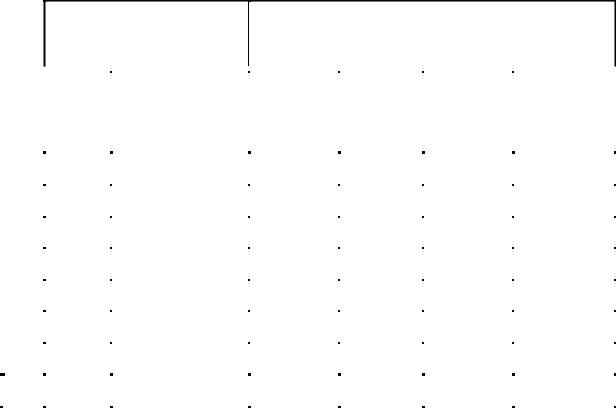
Universal Serial Bus Specification Revision 2.0
Table 5-2 lists information about different-sized full-speed control transfers and the maximum number of transfers possible in a frame. This table was generated assuming that there is one Data stage transaction and that the Data stage has a zero-length status phase. The table illustrates the possible power of two data payloads less than or equal to the allowable maximum data payload sizes. The table does not include the overhead associated with bit stuffing.
Table 5-2. Full-speed Control Transfer Limits
Protocol Overhead (45 bytes) (9 SYNC bytes, 9 PID bytes, 6 Endpoint + CRC bytes,
6 CRC bytes, 8 Setup data bytes, and a 7-byte interpacket delay (EOP, etc.))
|
|
|
|
|
|
|
|
|
|
|
|
|
|
|
|
|
|
|
|
|
Data |
|
|
Max Bandwidth |
|
Frame |
|
Max |
|
Bytes |
|
|
Bytes/Frame |
|
|
|
|
Payload |
|
|
(bytes/second) |
|
Bandwidth |
|
Transfers |
|
Remaining |
|
|
Useful Data |
|
|
|
|
|
|
|
|
|
per |
|
|
|
|
|
|
|
|
|
|
|
|
|
|
|
|
Transfer |
|
|
|
|
|
|
|
|
|
|
|
|
|
|
|
|
|
|
|
|||||
|
|
|
1 |
32000 |
3% |
32 |
23 |
32 |
||||||||
|
|
|
|
|
|
|
|
|
||||||||
|
|
|
2 |
62000 |
3% |
31 |
43 |
62 |
||||||||
|
|
|
|
|
|
|
|
|
||||||||
|
|
|
4 |
120000 |
3% |
30 |
30 |
120 |
||||||||
|
|
|
|
|
|
|
|
|
||||||||
|
|
|
8 |
224000 |
4% |
28 |
16 |
224 |
||||||||
|
|
|
|
|
|
|
|
|
||||||||
|
|
|
16 |
384000 |
4% |
24 |
36 |
384 |
||||||||
|
|
|
|
|
|
|
|
|
||||||||
|
|
|
32 |
608000 |
5% |
19 |
37 |
608 |
||||||||
|
|
|
|
|
|
|
|
|
||||||||
|
|
|
64 |
832000 |
7% |
13 |
83 |
832 |
||||||||
|
|
|
|
|
|
|
|
|
|
|
|
|
|
|
||
|
Max |
|
1500000 |
|
|
|
|
|
|
1500 |
||||||
|
|
|
|
|
|
|
|
|
|
|
|
|
|
|
|
|
42
