
- •TABLE OF CONTENTS
- •Chapter 1 INTRODUCTION
- •The es-ice Environment
- •es-ice Meshing Capabilities
- •Tutorial Structure
- •Trimming Tutorial Overview
- •Required Files
- •Trimming Tutorial files
- •Automatic 2D Tutorial files
- •Wall Temperature Tutorial files
- •Mesh Replacement Tutorial files
- •Multiple Cylinder Tutorial files
- •Closed-Cycle Tutorial files
- •Sector Tutorial files
- •Two-Stroke Tutorial files
- •Mapping Tutorial files
- •ELSA Tutorial files
- •Chapter 2 SURFACE PREPARATION IN STAR-CCM+
- •Importing and Scaling the Geometry
- •Creating Features
- •Defining Surfaces
- •Remeshing and Exporting the Geometry
- •Chapter 3 GEOMETRY IMPORT AND VALVE WORK
- •Importing the Surfaces
- •Modelling the Valves
- •Saving the Model
- •Chapter 4 MESHING WITH THE TRIMMING METHOD
- •Modifying Special Cell Sets in the Geometry
- •Defining Flow Boundaries
- •Creating the 2D Base Template
- •Creating the 3D Template
- •Trimming the 3D Template to the Geometry
- •Improving cell connectivity
- •Assembling the Trimmed Template
- •Running Star Setup
- •Saving the Model
- •Chapter 5 CREATING AND CHECKING THE MESH
- •Chapter 6 STAR SET-UP in es-ice
- •Load Model
- •Analysis Set-up
- •Valve Lifts
- •Assembly
- •Combustion
- •Initialization
- •Cylinder
- •Port 1 and Port 2
- •Boundary Conditions
- •Cylinder
- •Port and Valve 1
- •Port and Valve 2
- •Global settings
- •Post Set-up
- •Cylinder
- •Port 1 and Port 2
- •Global settings
- •Time Step Control
- •Write Data
- •Saving the Model
- •Chapter 7 STAR SET-UP in pro-STAR
- •Using the es-ice Panel
- •Setting Solution and Output Controls
- •File Writing
- •Chapter 8 RUNNING THE STAR SOLVER
- •Running in Serial Mode
- •Running in Parallel Mode
- •Running in Parallel on Multiple Nodes
- •Running in Batch
- •Restarting the Analysis
- •Chapter 9 POST-PROCESSING: GENERAL TECHNIQUES
- •Creating Plots with the es-ice Graph Tool
- •Calculating Apparent Heat Release
- •Plotting an Indicator Diagram
- •Calculating Global Engine Quantities
- •Creating a Velocity Vector Display
- •Creating an Animation of Fuel Concentration
- •Creating an Animation of Temperature Isosurfaces
- •Chapter 10 USING THE AUTOMATIC 2D TEMPLATE
- •Importing the Geometry Surface
- •Defining Special Cell Sets in the Geometry
- •Modelling the Valves
- •Creating the Automatic 2D Template
- •Refining the 2D Template Around the Injector
- •Adding Features to the Automatic 2D Template
- •Using Detailed Automatic 2D Template Parameters
- •Saving the es-ice Model File
- •Chapter 11 MULTIPLE-CYCLE ANALYSIS
- •Setting Up Multiple Cycles in es-ice
- •Setting Up Multiple Cycles in pro-STAR
- •Chapter 12 HEAT TRANSFER ANALYSIS
- •Resuming the es-ice Model File
- •Mapping Wall Temperature
- •Exporting Wall Heat Transfer Data
- •Saving the es-ice Model File
- •Cycle-averaging Wall Heat Transfer Data
- •Post-processing Wall Heat Transfer Data in pro-STAR
- •Plotting average wall boundary temperatures
- •Plotting average heat transfer coefficients
- •Plotting average near-wall gas temperature at Y-plus=100
- •Mapping Heat Transfer Data to an Abaqus Model via STAR-CCM+
- •Chapter 13 MESH REPLACEMENT
- •Preparing the File Structure
- •Rebuilding the Dense Mesh
- •Creating Ahead Files for the Dense Mesh
- •Defining Mesh Replacements
- •Setting Up Mesh Replacement in pro-STAR
- •Setting up the coarse model
- •Setting up the dense model
- •Chapter 14 MULTIPLE CYLINDERS
- •Resuming the es-ice Model File
- •Making, Cutting and Assembling the Template
- •Setting Up Multiple Cylinders
- •Checking the Computational Mesh
- •STAR Set-Up in es-ice
- •Analysis set-up
- •Assembly
- •Combustion
- •Initialization
- •Boundary Conditions
- •Post Setup
- •Time Step Control
- •Write Data
- •Saving the es-ice Model File
- •Importing the Geometry
- •Generating the Closed-Cycle Polyhedral Mesh
- •Assigning shells to geometry cell sets
- •Specifying General, Events and Cylinder parameters
- •Creating a spray-optimised mesh zone
- •Importing a user intermediate surface
- •Checking the spray-optimised zone
- •Creating the closed-cycle polyhedral mesh
- •Running Star Setup
- •Creating and checking the computational mesh
- •Saving the Model File
- •Chapter 16 DIESEL ENGINE: SECTOR MODEL
- •Importing the Bowl Geometry
- •Defining the Bowl Shape
- •Defining the Fuel Injector
- •Creating the 2D Template
- •Creating the Sector Mesh
- •Creating and Checking the Mesh
- •Saving the Model
- •Chapter 17 DIESEL ENGINE: STAR SET-UP IN es-ice and pro-STAR
- •STAR Set-up in es-ice
- •Load model
- •Analysis setup
- •Assembly
- •Combustion
- •Initialization
- •Boundary conditions
- •Post setup
- •Time step control
- •Write data
- •Saving the Model File
- •STAR Set-up in pro-STAR
- •Using the es-ice Panel
- •Selecting Lagrangian and Liquid Film Modelling
- •Setting up the Fuel Injection Model
- •Setting up the Liquid Film Model
- •Setting up Analysis Controls
- •Writing the Geometry and Problem Files and Saving the Model
- •Chapter 18 DIESEL ENGINE: POST-PROCESSING
- •Creating a Scatter Plot
- •Creating a Spray Droplet Animation
- •Chapter 19 TWO-STROKE ENGINES
- •Importing the Geometry
- •Meshing with the Trimming Method
- •Assigning shells to geometry cell sets
- •Creating the 2D template
- •Creating the 3D template
- •Trimming the 3D template to the geometry
- •Assembling the trimmed template
- •Running Star Setup
- •Checking the mesh
- •STAR Set-up in es-ice
- •Analysis setup
- •Assembly
- •Combustion
- •Initialization
- •Boundary conditions
- •Post setup
- •Time step control
- •Write data
- •Saving the es-ice Model File
- •Chapter 20 MESHING WITH THE MAPPING METHOD
- •Creating the Stub Surface in the Geometry
- •Creating the 2D Base Template
- •Creating the 3D Template
- •General Notes About Edges and Splines
- •Creating Edges and Splines Near the Valve Seat
- •Creating the Remaining Edges and Splines
- •Creating Patches
- •The Mapping Process
- •Chapter 21 IMPROVING THE MAPPED MESH QUALITY
- •Creating Plastered Cells
- •Chapter 22 PISTON MODELING
- •Meshing the Piston with the Shape Piston Method
- •Chapter 23 ELSA SPRAY MODELLING
- •Importing the Bowl Geometry
- •Defining the Bowl Shape
- •Setting the Events and Cylinder Parameters
- •Creating the Spray Zone
- •Creating the Sector Mesh
- •STAR Set-up in es-ice
- •Load model
- •Analysis setup
- •Assembly
- •Combustion
- •Initialization
- •Boundary Conditions
- •Time step control
- •Write data
- •Saving the Model File
- •STAR Set-up in pro-STAR
- •Using the es-ice panel
- •Activating the Lagrangian model
- •Defining the ELSA scalars
- •Setting up the Lagrangian droplets
- •Defining boundary regions and boundary conditions
- •Setting up analysis controls
- •Adding extended data for the ELSA model
- •Writing the Geometry and Problem Files and Saving the Model
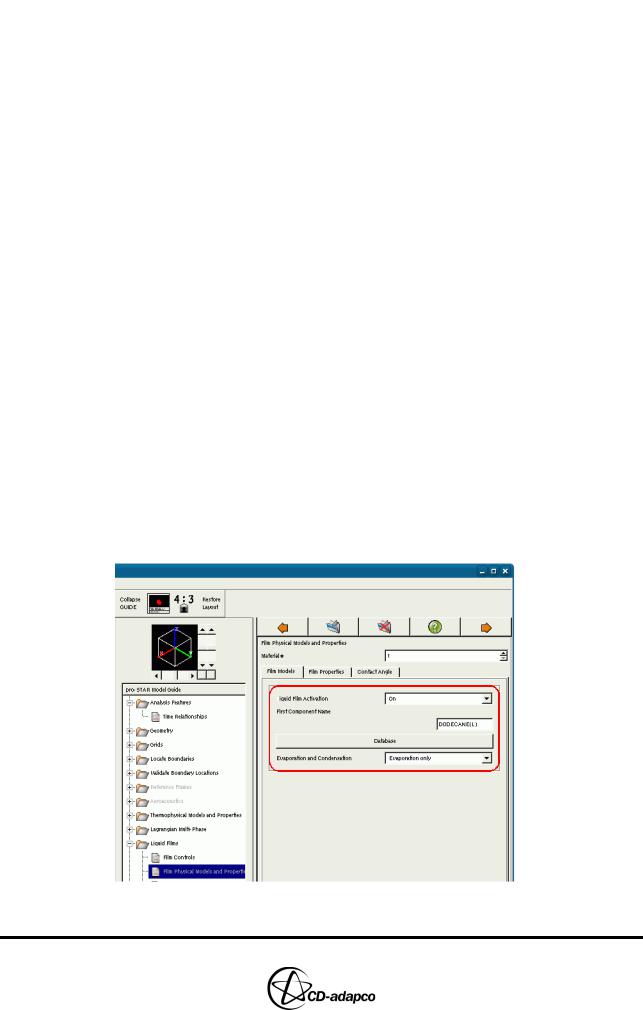
Chapter 17 |
|
DIESEL ENGINE: STAR SET-UP IN ES-ICE AND PRO-STAR |
||
|
|
|
STAR Set-up in pro-STAR |
|
|
|
|
|
|
|
scroll box at the bottom of the panel. The correspondence between injector |
|||
|
and coordinate system is summarised in Table 17-1. |
|||
|
Table 17-1: Injector number coordinate assignment |
|||
|
|
|
|
|
|
|
Injector Number |
Coordinate System |
|
|
|
|
|
|
|
|
2 |
Coordinate system 12 |
|
|
|
|
|
|
|
|
3 |
Coordinate system 13 |
|
|
|
|
|
|
|
|
4 |
Coordinate system 14 |
|
|
|
|
|
|
|
|
5 |
Coordinate system 15 |
|
|
|
|
|
|
|
|
6 |
Coordinate system 16 |
|
|
|
|
|
|
|
|
7 |
Coordinate system 17 |
|
|
|
|
|
|
|
|
8 |
Coordinate system 18 |
|
|
|
|
|
|
|
Setting up the Liquid Film Model |
|
|
|
When fuel is sprayed into the cylinder, any fuel droplets that fall on the cylinder wall will generate a thin liquid film. To model this behaviour, activate the liquid film model, select the film physical properties and allow evaporation to take place.
•In the pro-STAR Model Guide, select Liquid Films > Film Physical Models and Properties (see Figure 17-18) and set the panel parameters as follows:
•Ensure that Liquid Film Activation is set to On
•Set the Evaporation and Condensation option to Evaporation only
•Click Database and select C12H26_l (DODECANE(L))
•Click Apply
Figure 17-18 Film Physical Models and Properties panel
Version 4.20 |
17-15 |
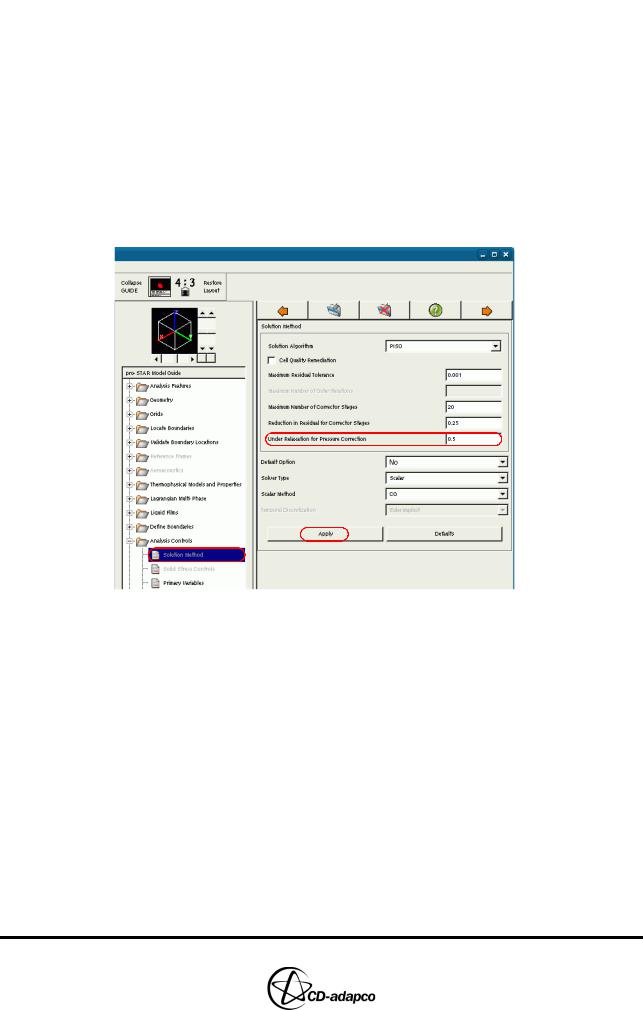
DIESEL ENGINE: STAR SET-UP IN ES-ICE AND PRO-STAR |
Chapter 17 |
STAR Set-up in pro-STAR |
|
|
|
Since this tutorial describes a closed-cycle case, there is only one solution domain (Material # 1) in the mode. You therefore only need to set properties for one film material.
Setting up Analysis Controls
Specify solver solution controls and output parameters that enable post-processing of the results.
•In the pro-STAR Model Guide window, select Analysis Controls > Solution Method (see Figure 17-19) and set the panel parameters as follows:
•Set the Under Relaxation for Pressure Correction to 0.5
•Click Apply
Figure 17-19 Solution Method panel
•In the Analysis Controls > Primary Variables panel, select the Solver Parameters tab (see Figure 17-20) and change the Residual Tolerance values as follows:
•Set all momentum residuals (U-Momentum, V-Momentum and
W-Momentum) to 0.001
•Set the Pressure to 0.0001
•Set the turbulence residuals (Turbulence KE and Turbulence Diss) to
0.001
•Click Apply
17-16 |
Version 4.20 |
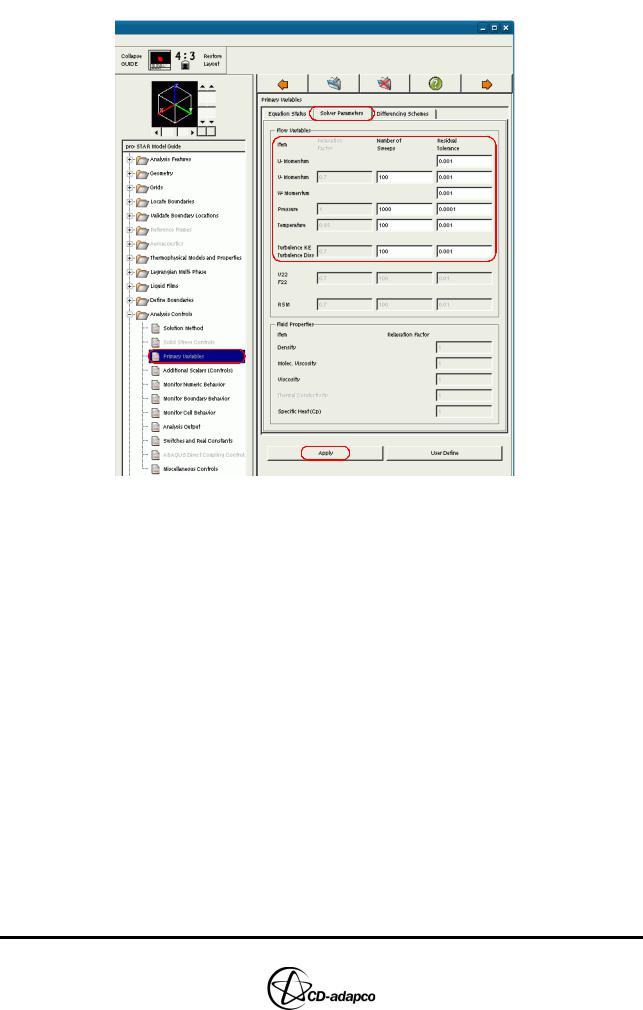
Chapter 17 |
DIESEL ENGINE: STAR SET-UP IN ES-ICE AND PRO-STAR |
|
STAR Set-up in pro-STAR |
|
|
Figure 17-20 Primary Variables panel
•In Analysis Controls > Analysis Output, select the Post tab (see Figure 17-21) and set the panel parameters as follows:
•Set the Output Frequency to 5
•Set the Backup Frequency to 400
•Click Apply
Version 4.20 |
17-17 |
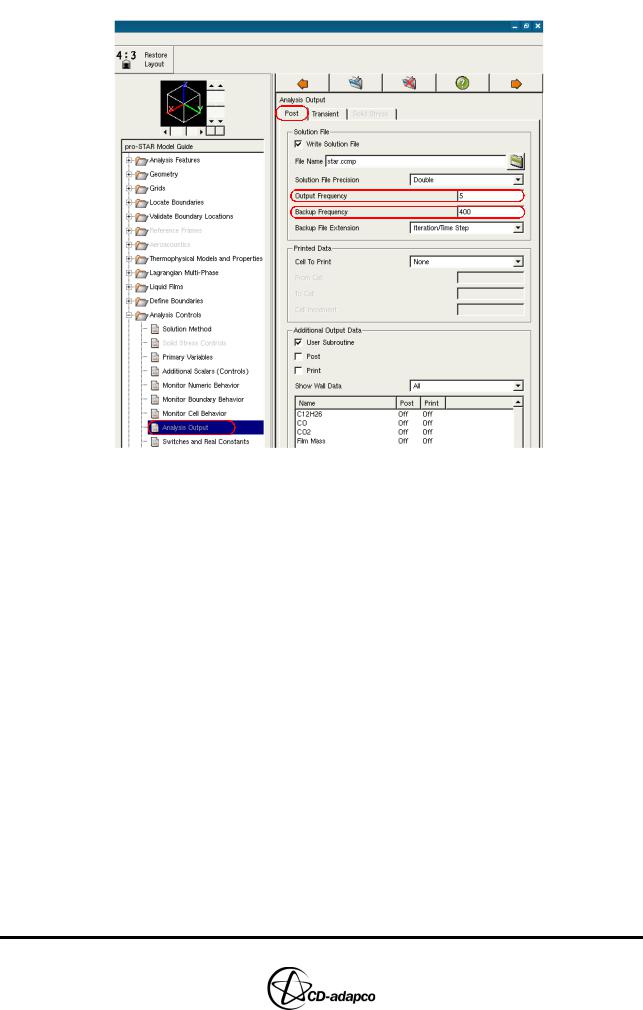
DIESEL ENGINE: STAR SET-UP IN ES-ICE AND PRO-STAR |
Chapter 17 |
STAR Set-up in pro-STAR |
|
|
|
Figure 17-21 Post Analysis Output panel
•Select the Transient tab (see Figure 17-22) and set the panel parameters as follows:
•Set the Starting at time (degCA) to 680
•Set the Output interval (degCA) to 2
•In the displayed list of available output data, select Density and click the Post check box
•Repeat the previous step for the following variables:
•C12H26
•Dissipation
•Film Mass Fractions
•Temperature
•Turb Kinetic Energy
•Click Apply
17-18 |
Version 4.20 |
