
1introjunos
.pdf
Introduction to JUNOS Software
9.b
Not |
for |
|
1194 North Mathilda Avenue Sunnyvale, CA 94089
USA 408-745-2000 www.juniper.net
ReproductionStudent Guide
Course Number: EDU-JUN-IJS
Juniper Networks, the Juniper Networks logo, JUNOS, NetScreen, and ScreenOS are registered trademarks of Juniper Networks, Inc. in the United States and other countries. JUNOSe is a trademark of Juniper Networks, Inc. All other trademarks, service marks, registered trademarks, or registered service marks are the property of their respective owners.
Introduction to JUNOS Software Student Guide, Revision 9.b Copyright © 2009, Juniper Networks, Inc.
All rights reserved. Printed in USA. Revision History:
Revision 9.a—July 2009 Revision 9.b—October 2009
The information in this document is current as of the date listed above.
The information in this document has been carefully verified and is believed to be accurate for software Release 9.6R1.13. Juniper Networks assumes no responsibilities for any inaccuracies that may appear in this document. In no event will Juniper Networks be liable for direct, indirect, special, exemplary, incidental or consequential damages resulting from any defect or omission in this document, even if advised of the possibility of such damages.
Juniper Networks reserves the right to change, modify, transfer or otherwise revise this publication without notice. YEAR 2000 NOTICE
Juniper Networks hardware and software products do not suffer from Year 2000 problems and hence are Year 2000 ompliant. The JUNOS Software has no known time-related limitations through the year 2038. However, the NTP application is known to have some diffi lty in the year 2036.
SOFTWARE LICENSE
The terms and conditions for using Juniper Networks software are described in the software license provi ed with the software, or to the extent applicable, in an agreement executed between you and Juniper Networks, or Juniper Networks agent. By using Juniper Networks software, you indicate that you understand and agree to be bound by its license terms and conditions. Generally speaking, the softwa license est icts the manner in which you are permitted to use the Juniper
Networks software, may contain prohibitions against certain uses, and may state conditions under which the license is automatically terminated. You should |
||
consult the software license for further details. |
|
Reproduction |
|
for |
|
Not |
|
|
|
|
|

Contents
Chapter 1: Course Introduction . . . . . . . . . . . . . . . . . . . . . . . . . . . . . . . . . . . . . . . . . . . . . .1-1
Chapter 2: JUNOS Software Fundamentals . . . . . . . . . . . . . . . . . . . . . . . . . . . . . . . . . . . .2-1
JUNOS Software . . . . . . . . . . . . . . . . . . . . . . . . . . . . . . . . . . . . . . . . . . . . . . . . . . . . . . . . . . . . . .2-3
Traffic Processing . . . . . . . . . . . . . . . . . . . . . . . . . . . . . . . . . . . . . . . . . . . . . . . . . . . . . . . . . . . 2-10
Platforms Running JUNOS Software . . . . . . . . . . . . . . . . . . . . . . . . . . . . . . . . . . . . . . . . . . . . 2-14
Chapter 3:
Chapter 4:
Chapter 5:
Chapter 6:
User Interface Options . . . . . . . . . . . . . . . . . . . . . . . . . . . . . . . . . . . . . . . . . . . |
.3-1 |
|
|
Reproduction |
3-3 |
User Interface Options . . . . . . . . . . . . . . . . . . . . . . . . . . . . . . . . . . . . . . . . . . . . . . . . . . . . . . . . |
||
The JUNOS Software CLI: CLI Basics . . . . . . . . . . . . . . . . . . . . . . . . . . . . . . . . . . . . . . . . . . . . . |
.3-5 |
|
The JUNOS Software CLI: Operational Mode . . . . . . . . . . . . . . . . . . . . . . . . . . . . . . . . . . . . . |
3-16 |
|
The JUNOS Software CLI: Configuration Mode . . . . . . . . . . . . . . . . . . . . . . . . . . . . . . . . . . . . |
3-19 |
|
The J-Web GUI . . . . . |
. . . . . . . . . . . . . . . . . . . . . . . . . . . . . . . . . . . . . . . . . . . . . . . . . . . . . . . . |
3-48 |
Lab 1: User Interface Options . . . . . . . . . . . . . . . . . . . . . . . . . . . . . . . . . . . . . . . . . . . . . . . . . |
3-58 |
|
Initial Configuration . . . . . . . . . . . . . . . . . . . . . . . . . . . . . . . . . . . . . . . . . . . . . |
.4-1 |
Factory-Default Configuration . . . . . . . . . . . . . . . . . . . . . . . . . . . . . . . . . . . . . . . . . . . . . . . . . . |
.4-3 |
Initial Configuration . . . . . . . . . . . . . . . . . . . . . . . . . . . . . . . . . . . . . . . . . . . . . . . . . . . . . . . . . . |
.4-7 |
Interface Configuration . . . . . . . . . . . . . . . . . . . . . . . . . . . . . . . . . . . . . . . . . . . . . . . . . . . . . . |
4-17 |
Lab 2: Initial Configuration . . . . . . . . . . . . . . . . . . . . . . . . . . . . . . . . . . . . . . . . . . . . . . . . . . . |
4-32 |
Secondary System Configurat . . . . . . . . . . . . . . . . . . . . . . . . . . . . . . . . . . |
.5-1 |
User Configuration and Authentication . . . . . . . . . . . . . . . . . . . . . . . . . . . . . . . . . . . . . . . . . . |
.5-3 |
for |
5-15 |
System Logging and T acing . . . . . . . . . . . . . . . . . . . . . . . . . . . . . . . . . . . . . . . . . . . . . . . . . . |
|
Network Time P t col . . . . . . . . . . . . . . . . . . . . . . . . . . . . . . . . . . . . . . . . . . . . . . . . . . . . . . . |
5-27 |
Archiving C n igurations . . . . . . . . . . . . . . . . . . . . . . . . . . . . . . . . . . . . . . . . . . . . . . . . . . . . . |
5-30 |
Simple Netw rk Management Protocol . . . . . . . . . . . . . . . . . . . . . . . . . . . . . . . . . . . . . . . . . |
5-33 |
Lab 3: Secondary System Configuration . . . . . . . . . . . . . . . . . . . . . . . . . . . . . . . . . . . . . . . . |
5-40 |
Not |
6-1 |
Operati nal Monitoring and Maintenance . . . . . . . . . . . . . . . . . . . . . . . . . . . . |
|
Monitoring Platform and Interface Operation . . . . . . . . . . . . . . . . . . . . . . . . . . . . . . . . . . . . . |
.6-3 |
etwork Utilities . . . . . . . . . . . . . . . . . . . . . . . . . . . . . . . . . . . . . . . . . . . . . . . . . . . . . . . . . . . . |
6-11 |
Maintaining JUNOS Software . . . . . . . . . . . . . . . . . . . . . . . . . . . . . . . . . . . . . . . . . . . . . . . . . |
6-16 |
Password Recovery . . . . . . . . . . . . . . . . . . . . . . . . . . . . . . . . . . . . . . . . . . . . . . . . . . . . . . . . . |
6-23 |
Lab 4: Operational Monitoring . . . . . . . . . . . . . . . . . . . . . . . . . . . . . . . . . . . . . . . . . . . . . . . . |
6-28 |
Contents • iii
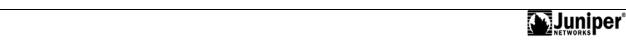
Appendix A: Interface Configuration Examples . . . . . . . . . . . . . . . . . . . . . . . . . . . . . . . . . . . . A-1
Review of Interface Configuration Hierarchy . . . . . . . . . . . . . . . . . . . . . . . . . . . . . . . . . . . . . . .A-3
Interface Configuration Examples . . . . . . . . . . . . . . . . . . . . . . . . . . . . . . . . . . . . . . . . . . . . . . . .A-7
Using Configuration Groups . . . . . . . . . . . . . . . . . . . . . . . . . . . . . . . . . . . . . . . . . . . . . . . . . . . A-12
Appendix B: Acronym List . . . . . . . . . . . . . . . . . . . . . . . . . . . . . . . . . . . . . . . . . . . . . . . . . . . . .B-1
Appendix C: Answer Key . . . . . . . . . . . . . . . . . . . . . . . . . . . . . . . . . . . . . . . . . . . . . . . . . . . . . . C-1
|
for |
Reproduction |
Not |
|
|
|
|
iv • Contents

Course Overview
This course provides students with the foundational knowledge required to work with JUNOS Software and to configure JUNOS devices. This one-day course provides a brief overview of the JUNOS device families and discusses the key architectural components of the software. Additional key topics include user interface options with a heavy focus on the command-line interface (CLI), configuration tasks typically associated with the initial setup of devices, interface configuration basics with configuration examples, secondary system configuration, and the basics of operational monitoring and maintenance of JUNOS devices.
Through demonstrations and hands-on labs, you will gain experience in configuring and monitoring the JUNOS Software and monitoring basic device operations.
Objectives |
Reproduction |
|
|
||
After successfully completing this course, you should be able to: |
||
• |
Describe the basic design architecture of JUNOS S ftware. |
|
• |
Identify and provide a brief overview of JUNOS dev ces. |
|
• |
Navigate within the JUNOS Software CLI. |
|
• |
Perform tasks within the CLI operational and onfiguration modes. |
|
• |
Restore a JUNOS device to its factoryefa lt state. |
|
• |
Perform initial configurati |
tasks. |
• |
Configure and monitor netw |
k interfaces. |
• |
Describe user configuration and authentication options. |
|
• |
Perform secondary configuration tasks for features and services such as system |
|
|
logging (syslog) and tracing, Network Time Protocol (NTP), configuration archival, |
|
• |
and SNMP. |
|
Performfile system maintenance and password recovery on a JUNOS device. |
||
• |
Monitor basic operation for JUNOS Software and devices. |
|
• |
Identify and use network utilities. |
|
• |
Upgrade the JUNOS Software. |
|
Not |
|
|
Intended Audience |
|
|
This course benefits individuals responsible for configuring and monitoring devices running JU OS Software.
Course Level
The Introduction to JUNOS Software course is a one-day introductory course.
Prerequisites
Students should have basic networking knowledge and an understanding of the OSI model and the TCP/IP protocol suite.
Course Overview • v

Course Agenda
Day 1
Chapter 1: Course Introduction
Chapter 2: JUNOS Software Fundamentals
Chapter 3: User Interface Options
Lab 1: User Interface Options
Chapter 4: Initial Configuration
Lab 2: Initial Configuration
Chapter 5: Secondary System Configuration
Lab 3: Secondary System Configuration
Chapter 6: Operational Monitoring and Maintenance
Lab 4: Operational Monitoring
Appendix A: Interface Configuration Examples |
||
|
for |
Reproduction |
Not |
|
|
|
|
|
vi • Course Agenda

Document Conventions
CLI and GUI Text
Frequently throughout this course, we refer to text that appears in a command-line interface (CLI) or a graphical user interface (GUI). To make the language of these documents easier to read, we distinguish GUI and CLI text from chapter text according to the following table.
Style |
Description |
|
Usage Example |
|
|
|
|
|
|
Franklin |
Normal text. |
|
Most of what you read in the Lab |
|
Gothic |
|
|
Guide and Student Guide. |
|
|
|
|
|
|
Courier |
Console text: |
|
|
|
|
Reproduction |
|||
New |
• |
Screen captures |
commit complete |
|
|
• |
Noncommand-related |
Ex |
ng configuration |
|
|
syntax |
m de |
|
|
GUI text elements: |
Select File > Open, and then |
||
|
• |
Menu names |
li k Configuration.conf in |
|
|
• |
Text field entry |
the Filename text box. |
|
Input Text Versus Output Text
You will also frequently see cases where you must enter input text yourself. Often this will be shown in the context of wh re you must enter it. We use bold style to distinguish text that is input versus text that is simply displayed.
|
Style |
|
Description |
Usage Example |
|
|
|
|
|
|
|
for |
Physical interface:fxp0, |
|
|
Normal CLI |
No distinguishing variant. |
||
|
Normal GUI |
|
Enabled |
|
|
|
View configuration history by |
||
Not |
|
|
||
|
|
clicking Configuration > |
||
|
|
|
|
|
|
|
|
|
History. |
|
CLI Input |
Text that you must enter. |
lab@San_Jose> show route |
|
|
GUI Input |
|
Select File > Save, and enter |
|
|
|
|
|
config.ini in the Filename |
|
|
|
|
field. |
|
|
|
|
|
Document Conventions • vii
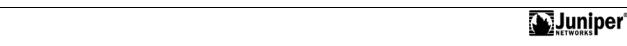
Defined and Undefined Syntax Variables
Finally, this course distinguishes between regular text and syntax variables, and it also distinguishes between syntax variables where the value is already assigned (defined variables) and syntax variables where you must assign the value (undefined variables). Note that these styles can be combined with the input style as well.
Style |
Description |
|
Usage Example |
|
|
|
|
CLI |
Text where variable value is already |
policy my-peers |
|
Variable |
assigned. |
|
Click on my-peers in the dialog. |
GUI |
|
|
|
|
|
|
|
variable |
|
|
|
|
|
|
|
CLI |
|
Reproduction |
|
Text where the variable’s value is |
Type set policy |
||
Undefined |
the user’s discretion and text where |
policy-name. |
|
GUI |
the variable’s value as shown in the |
ping 10.0.1.1 |
|
lab guide might differ from the |
|||
Undefined |
value the user must input. |
Sele F le > Save, and enter |
|
|
|
|
filename in the Filename field. |
Not |
for |
|
|
|
|
|
|
viii • Document Conventions

Additional Information
Education Services Offerings
You can obtain information on the latest Education Services offerings, course dates, and class locations from the World Wide Web by pointing your Web browser to: http://www.juniper.net/training/education/.
About This Publication
The Introduction to JUNOS Software Student Guide was developed and tested using software Release 9.6R1.13. Previous and later versions of software might behave differently so you should always consult the documentation and release notes for the version of code you are running before reporting errors.
This document is written and maintained by the Juniper Networks Education Services development team. Please send questions and suggestions f r impr vement to training@juniper.net.
Technical Publications
You can print technical manuals and release notes dire tly from the Internet in a variety of formats:
• |
Go to http://www.juniper.net/techpubs/. |
||
• |
Locate the specific softwa |
hardware release and title you need, and choose |
|
|
the format in which you want to view or print the document. |
||
United States). |
Reproduction |
||
Documentation sets and CDs are available through your local Juniper Networks sales office or account representative.
For technicalforsuppo t, contact Juniper Networks at http://www.juniper.net/customers/ support/, at 1-888-314-JTAC (within the United States) or 408-745-2121 (from outside the
Not
Additional Information • ix
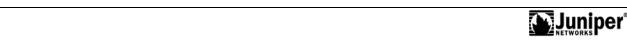
|
for |
Reproduction |
Not |
|
|
|
|
x • Additional Information
