
1introjunos
.pdf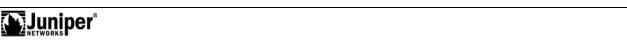
Introduction to JUNOS Software
Logical Properties
The following list provides details for some logical interface properties:
•Protocol family: Refers to the protocol family you want to use, such as family inet, inet6, iso, mpls, or ethernet-switching;
•Addresses: Refers to the address associated with the particular family (for example, IP address using family inet);
•Virtual circuits: Refers to the virtual circuit identifier, such as a data-link connection identifier (DLCI), virtual path identifier (VPI), virtual channel identifier (VCI), or virtual LAN (VLAN) tag; and
•Other characteristics: Some other configurable options include Inverse ARP, traps, and accounting profiles.
|
for |
Reproduction |
Not |
|
|
|
|
Interface Configuration Examples • A–5
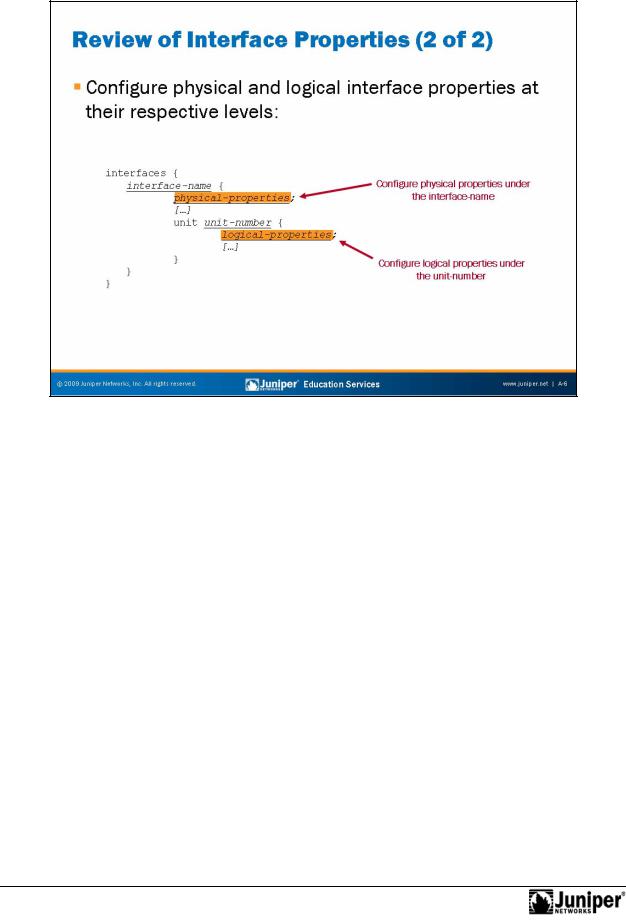
Introduction to JUNOS Software
Configuration HierarchyReproduction
All interfaces have the same configuratio hierarchy organization. JUNOS Software considersforall p ope ties defined directly under the interface name to be the physical properties of that inte face. The unit number represents a particular logical interface or subinterface. JUNOS Software considers all properties defined directly under the unit number to be the logical properties of each particular subinterface.
Not
A–6 • Interface Configuration Examples

Introduction to JUNOS Software
|
|
Reproduction |
|
Interface Configuration Examples |
|
|
The slide highlights the topic we discuss next. |
|
Not |
for |
|
|
|
|
Interface Configuration Examples • A–7
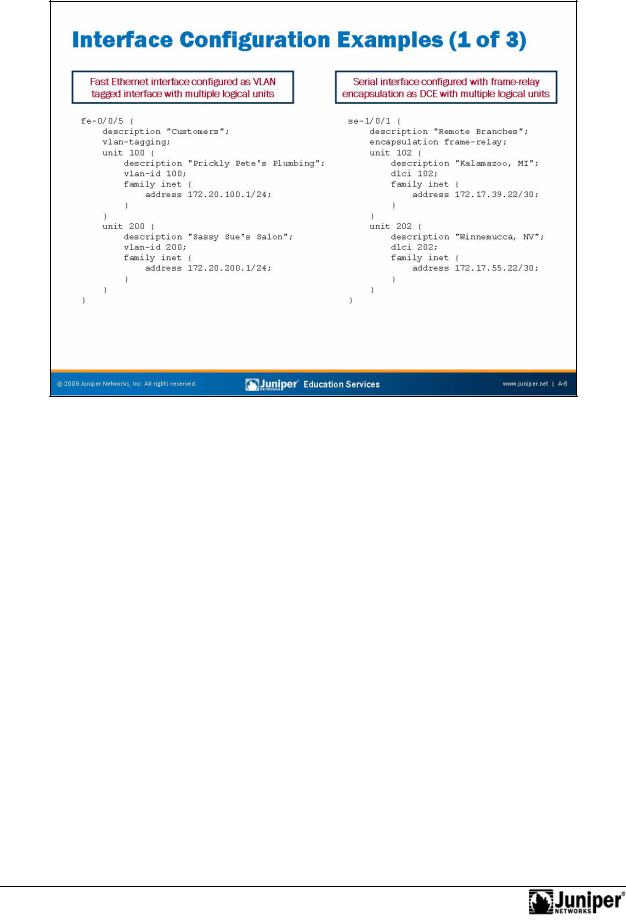
Introduction to JUNOS Software
Configuration ExamplReproductions: Part 1
The slide shows two configuration examples. The first configuration example displays a taggedforEthe net inte face with multiple logical interfaces; each logical unit is assigned its respective VLAN ID. The second configuration example shows a serial interface c nfigu ed with the frame-relay encapsulation. Each logical interface assigned to the serial interface has a corresponding data-link connection identifier
Not(DLCI). B h c n iguration examples are configured for IPv4 routing, which uses the inet pro ocol family.
A–8 • Interface Configuration Examples
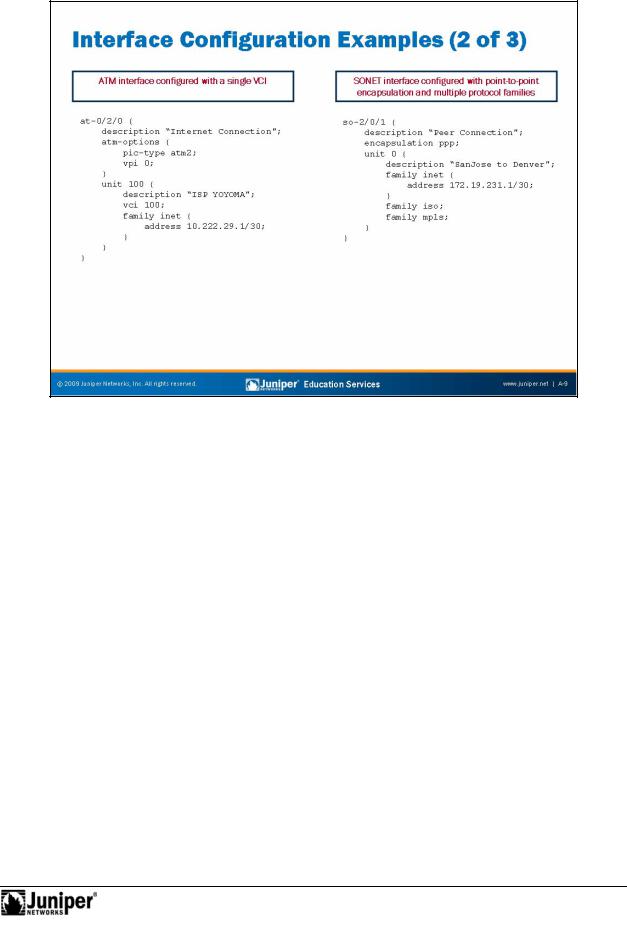
Introduction to JUNOS Software
ConfigurationReproductionExampl s: Part 2
The slide shows two configuration examples. The first configuration example displays foran Asynch onous Transfer Mode (ATM) interface with a single logical unit and corresponding VCI. Note that this ATM interface configuration example is based on the ATM2 IQ inte face. A second ATM interface configuration example is shared in the Using C nfiguration Groups section, which is based on the ATM1 interface.
The second configuration example above shows a SONET interface configured with NotPoint-to-Point Protocol (PPP) encapsulation and multiple protocol families. We used
the iso protocol family for the IS-IS routing protocol, and we used the mpls protocol family for traffic engineering. Both configuration examples are for IPv4 routing, which uses the inet protocol family.
Interface Configuration Examples • A–9
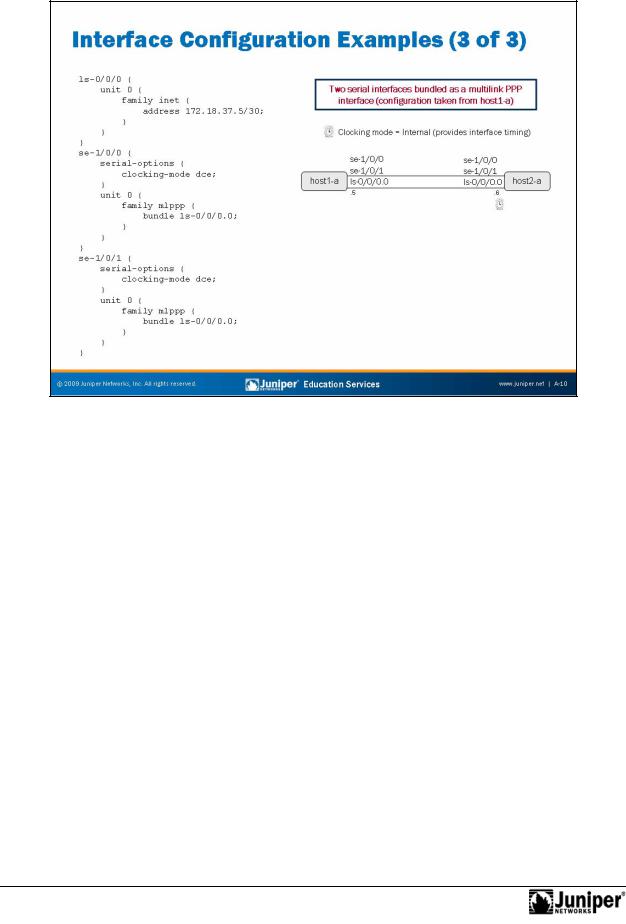
Introduction to JUNOS Software
Configuration Exampl s: Part 3
this example,fortwo se ialReproductioninterfaces func as member links for the configured bundle. The sample configuration is from the host1-a device.
The slide highlights a basic Multilink Point-to-Point Protocol (MLPPP) configuration. In
Continued n next page.
Not
A–10 • Interface Configuration Examples
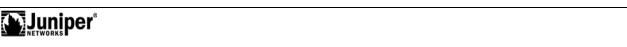
Introduction to JUNOS Software
Configuration Examples: Part 3 (contd.)
The following is the configuration for the host2-a device:
interfaces { ls-0/0/0 {
unit 0 {
family inet {
address 172.18.37.6/30;
}
}
}
} |
|
|
|
se-1/0/0 { |
|
|
|
|
serial-options { |
|
|
|
clocking-mode internal; |
||
|
} |
|
Reproduction |
|
|
|
|
|
unit 0 { |
|
|
|
family mlppp { |
|
|
|
bundle ls-0/0/0.0; |
||
|
} |
|
|
} |
} |
|
|
|
|
|
|
se-1/0/1 { |
|
|
|
|
serial-options { |
|
|
|
clocking-mode internal; |
||
|
} |
|
|
|
unit 0 { |
|
|
|
family mlppp { |
|
|
|
bundle ls-0/0/0.0; |
||
|
} |
|
|
} |
} |
|
|
|
for |
|
|
|
Not |
|
|
|
|
|
|
Interface Configuration Examples • A–11
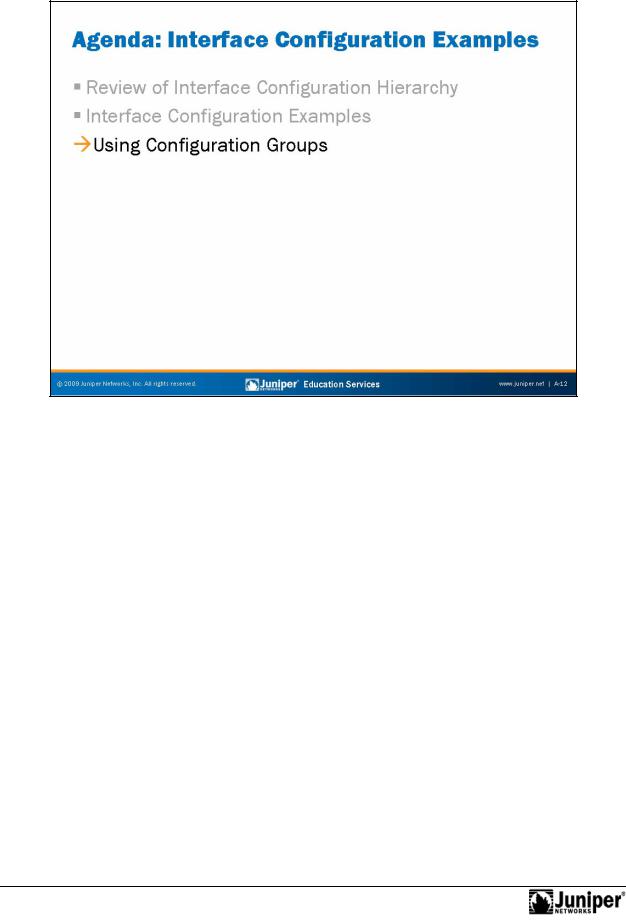
Introduction to JUNOS Software
|
|
Reproduction |
Using Configuration Groups |
||
The slide highlights the topic we discuss next. |
||
Not |
for |
|
|
|
|
A–12 • Interface Configuration Examples
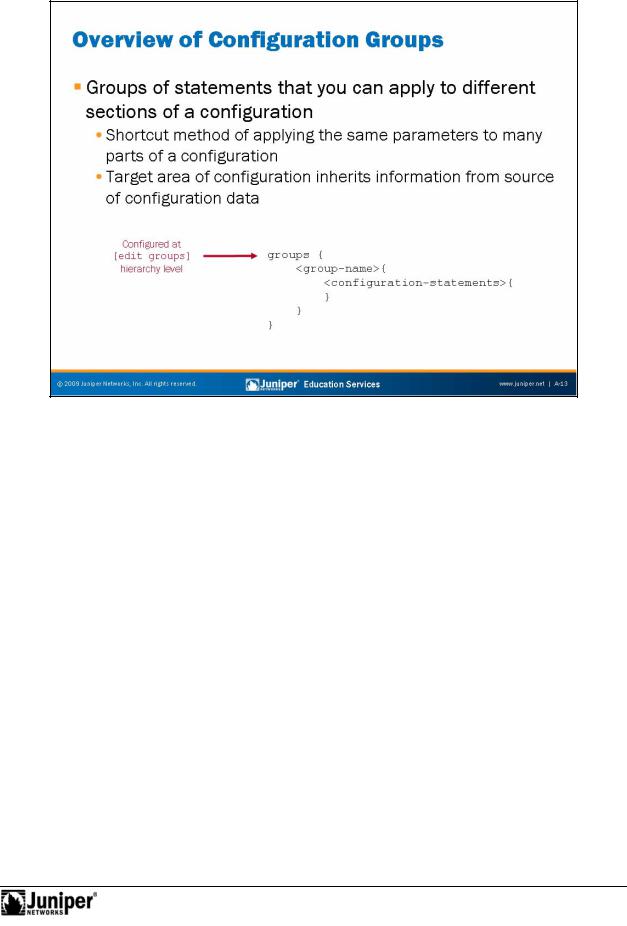
Interface Configuration Examples • A–13
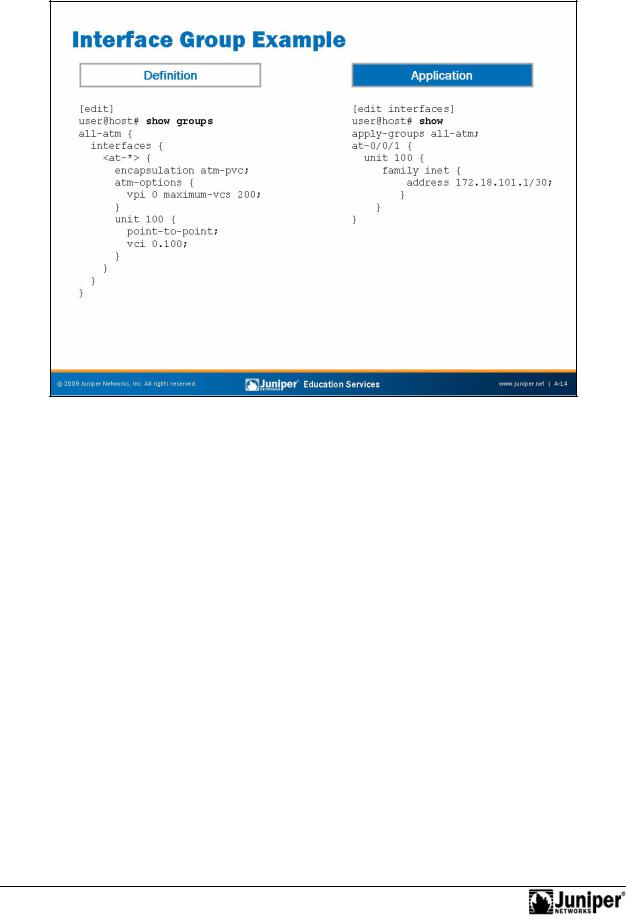
Introduction to JUNOS Software
Interface Group ExampleReproduction
You can use configuration groups to separate the common interface media parameters from the interface-specific addressing information. The example on the slide placesforconfigu ation data for ATM interfaces into a group called all-atm, which is applied at the [edit interfaces] hierarchy. In this example, all configurati n parameters defined within the all-atm configuration group apply to
Notthe at-0/0/1 interface. If competing statements existed, the software would use the sta emen s configured directly under the ATM interface.
A–14 • Interface Configuration Examples
