
1introjunos
.pdf
Introduction to JUNOS Software
Logical Properties
The following list provides details for some logical interface properties:
•Protocol family: Refers to the protocol family you want to use, such as family inet, inet6, iso, mpls, or ethernet-switching;
•Addresses: Refers to the address associated with the particular family (for example, IP address using family inet);
•Virtual circuits: Refers to the virtual circuit identifier, such as a data-link connection identifier (DLCI), virtual path identifier (VPI), virtual channel identifier (VCI), or virtual LAN (VLAN) tag; and
•Other characteristics: Some other configurable options include Inverse ARP, traps, and accounting profiles.
|
for |
Reproduction |
Not |
|
|
|
|
Initial Configuration • Chapter 4–25
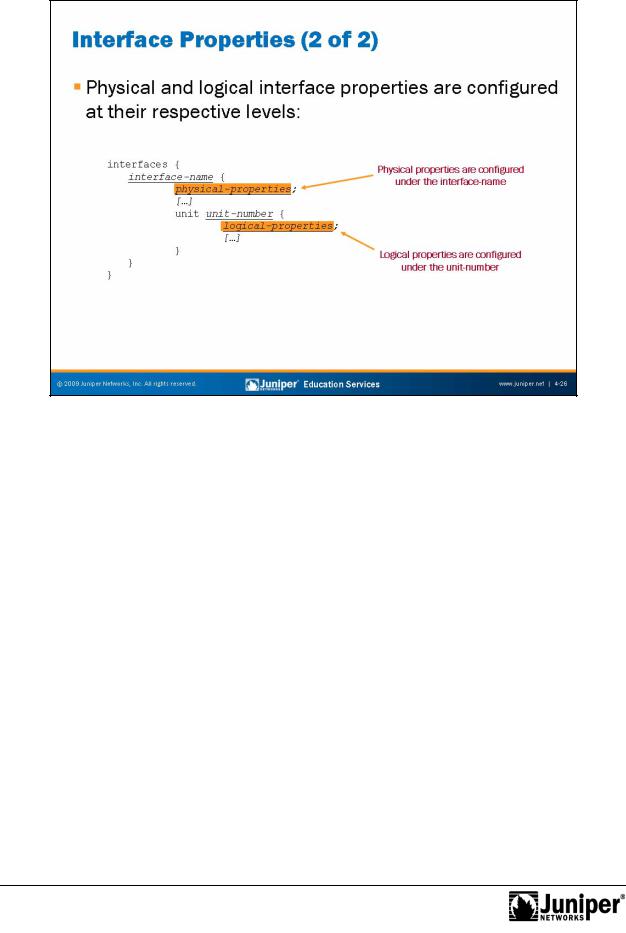
Introduction to JUNOS Software
Configuration HierarchyReproduction
All interfaces have the same configuratio hierarchy organization. JUNOS Software considersforall p ope ties defined directly under the interface name to be the physical properties of that inte face. The unit number represents a particular logical interface or subinterface. JUNOS Software considers all properties defined directly under the unit number to be the logical properties of each particular subinterface.
Not
Chapter 4–26 • Initial Configuration

Introduction to JUNOS Software
The slide provides a basic configuration example that includes multiple interfaces, formultiple p otocol families configured under a single logical unit, and multiple IP addresses configured for a single protocol family.
ConfigurationReproductionExample
While a single logical unit does support multiple protocol families, such as inet and inet6, y u cannot configure a second protocol family in conjunction with the
Note hernet-switching protocol family. The following example illustrates this point:
[edit]
user@host# c mmit
[edit interfaces ge-0/0/2 unit 0] 'family'
When ethernet-switching family is configured on an interface, no other family type can be configured on the same interface.
error: configuration check-out failed
The example on the slide also highlights the use of the preferred and primary configuration options. The preferred option is used when you have multiple IP addresses belonging to the same subnet on the same interface. This option allows you to select which address will be used as the source address for packets sent by the local system to hosts on the directly connected subnet. By default, the numerically lowest local address is chosen. In the example on the slide, the default behavior has been overridden with the preferred option making 172.19.102.2/24 the preferred address.
Continued on next page.
Initial Configuration • Chapter 4–27
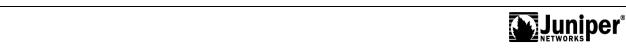
Introduction to JUNOS Software
Configuration Example (contd.)
The primary address on an interface is the address that is used by default as the local address for broadcast and multicast packets sourced locally and sent out the interface. The primary address flag also can be useful for selecting the local address used for packets sent out unnumbered interfaces when multiple non-127 addresses are configured on the loopback interface, lo0. By default, the primary address on an interface is selected as the numerically lowest local address configured on the interface. In the example on the slide, 172.19.102.1/24 is the primary address for the ge-0/0/2.0 interface, because it is the numerically lowest address configured on that interface; 192.168.200.1/32 is the primary address for the lo0.0 interfaces, because it has the primary option. The following capture verifies the primary state:
user@host> show interfaces ge-0/0/2.0 | find addresses
Addresses, Flags: Is-Primary
Destination: 172.19.102/24, Local: 172.19.102.1, Broadcast: 172.19.102.255
Addresses, Flags: Preferred Is-Preferred Destination: 172.19.102/24, Local: 172.19.102.2, Broadcast: 172.19.102.255
Protocol inet6, MTU: 1500 Flags: Is-Primary
Addresses, Flags: Is-Default Is-Preferred Is-Primary Destination: 3001::/64, Local: 3001::1
Addresses, Flags: Is-Preferred
Destination: fe80::/64, Local: fe80::217:cbff:fe4e:ab02
user@host> show interfaces lo0.0 | find addresses
Addresses
Local: 192.168.100.1
Addresses, Flags: Primary Is-D fault Is-Primary Local: 192.168.200.1
Interface suppo t va ies between JUNOS platforms. Refer to the technical publications |
|
for detailed inf mationReproductionfor your specific . |
|
For additi nal interface configuration examples, refer to Appendix A. |
|
Not |
for |
|
|
Chapter 4–28 • Initial Configuration
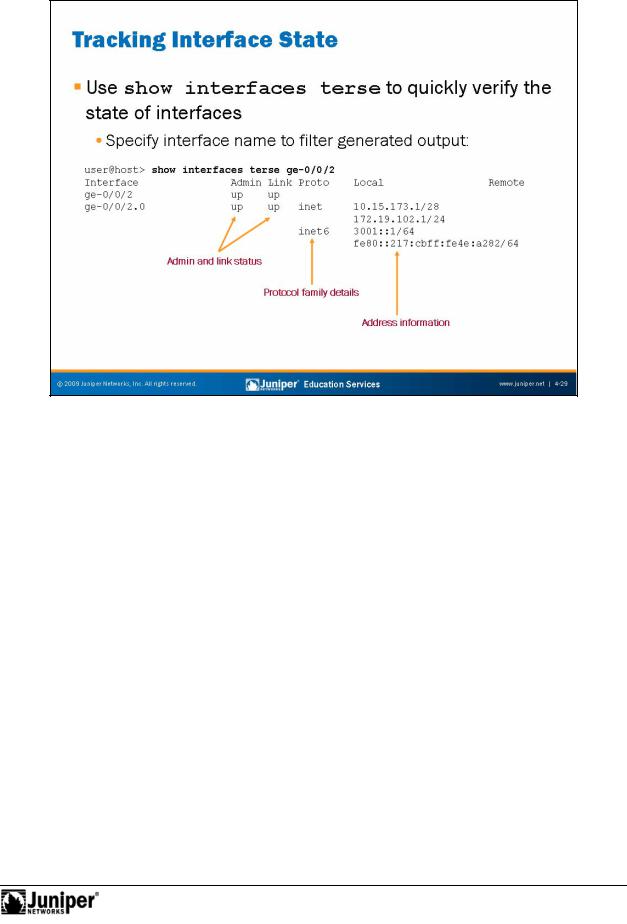
Not
Introduction to JUNOS Software
Tracking theReproductionState of an Interface
To quickly verify the state of an interface you can issue the show interfaces terse command. To filter the displayed output to an individual interface, add the nameforof the interface, as shown the slide. In the sample output displayed on the slide, we see the admin and link status, the protocol family details, and the address in rmati n for the specified interface. We cover interface monitoring in greater detail in a subsequent chapter.
Initial Configuration • Chapter 4–29
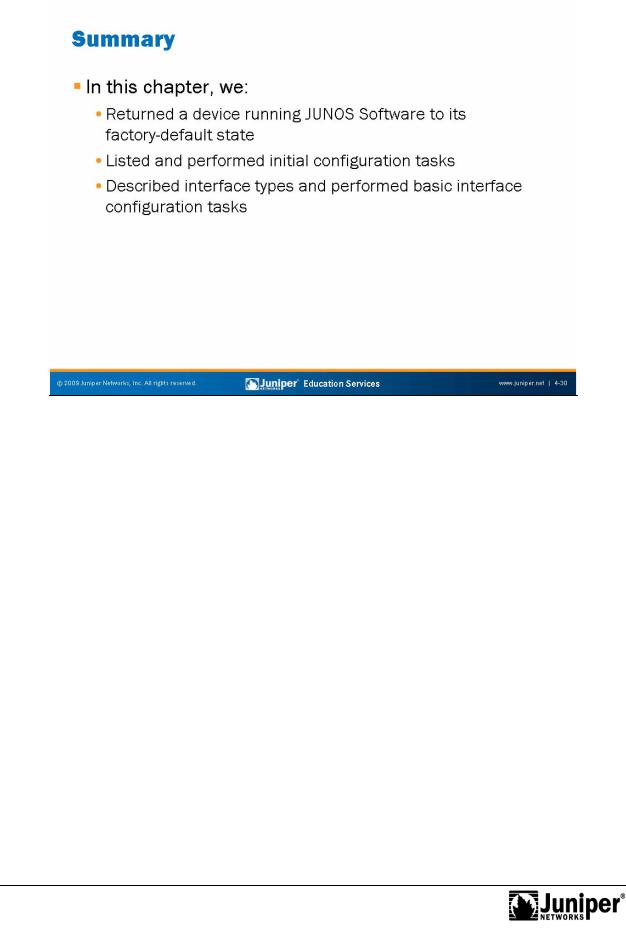
Introduction to JUNOS Software
|
|
Reproduction |
|
|
|
|
|
||
This Chapter Discuss d: |
||||
• |
The factory-default configuration fo platforms running JUNOS Software; |
|||
• |
for |
|
|
|
Initial configuration tasks performed on devices running JUNOS |
||||
|
Softwa e; and |
|||
• |
Interface types and interface configuration basics. |
|||
Not |
|
|
|
|
Chapter 4–30 • Initial Configuration
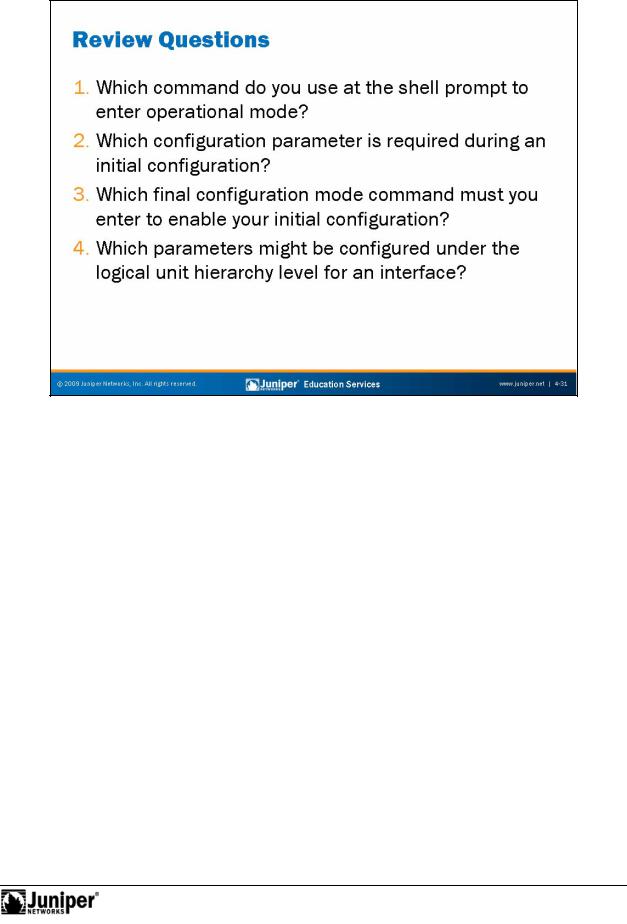
Introduction to JUNOS Software
Not
2. |
Reproduction |
Review Questions |
|
1. |
|
for |
|
3. |
|
4. |
|
Initial Configuration • Chapter 4–31
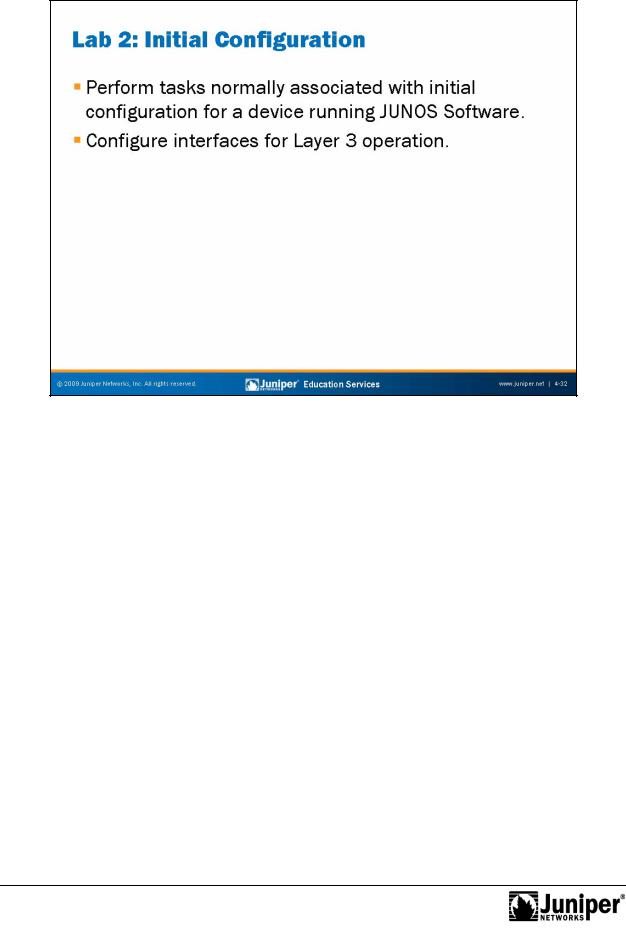
Introduction to JUNOS Software
|
|
Reproduction |
Lab 2: Initial Configuration |
||
The slide provides the objectives for this lab. |
||
Not |
for |
|
|
|
|
Chapter 4–32 • Initial Configuration

Introduction to JUNOS Software
Chapter 5: Secondary System Configuration |
||
|
for |
Reproduction |
Not |
|
|
|
|
|
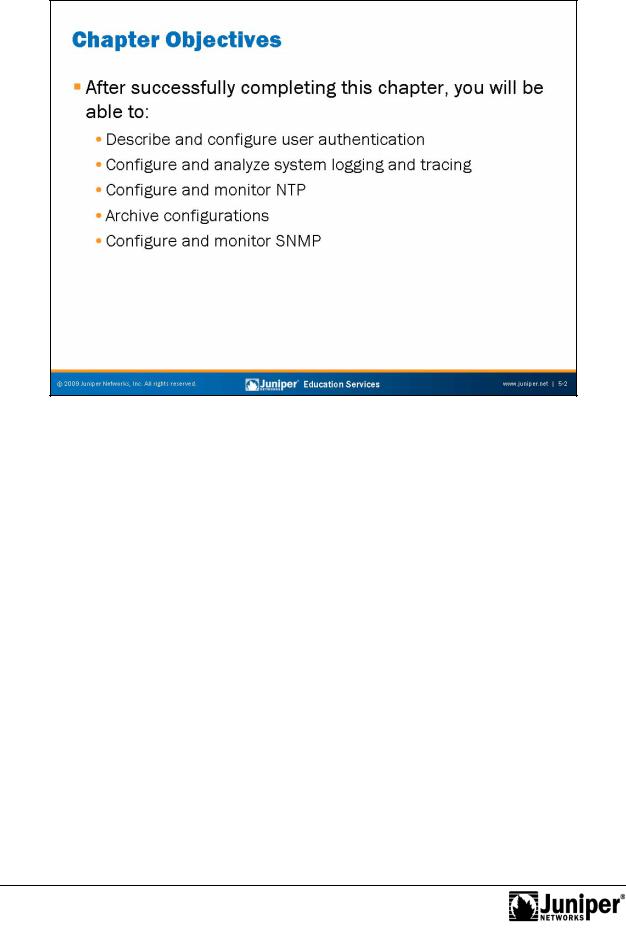
Introduction to JUNOS Software
This Chapter Discuss s:
• |
User authentication methods and configuration; |
• |
Configu ing and analyzing system logging and tracing; |
• |
Netw k TimeReproductionProtocol (NTP) configuration and operation; |
• |
Archiving configurations on remote devices; and |
•forConfiguring and monitoring SNMP. |
|
Not |
|
Chapter 5–2 • Secondary System Configuration
