
1introjunos
.pdf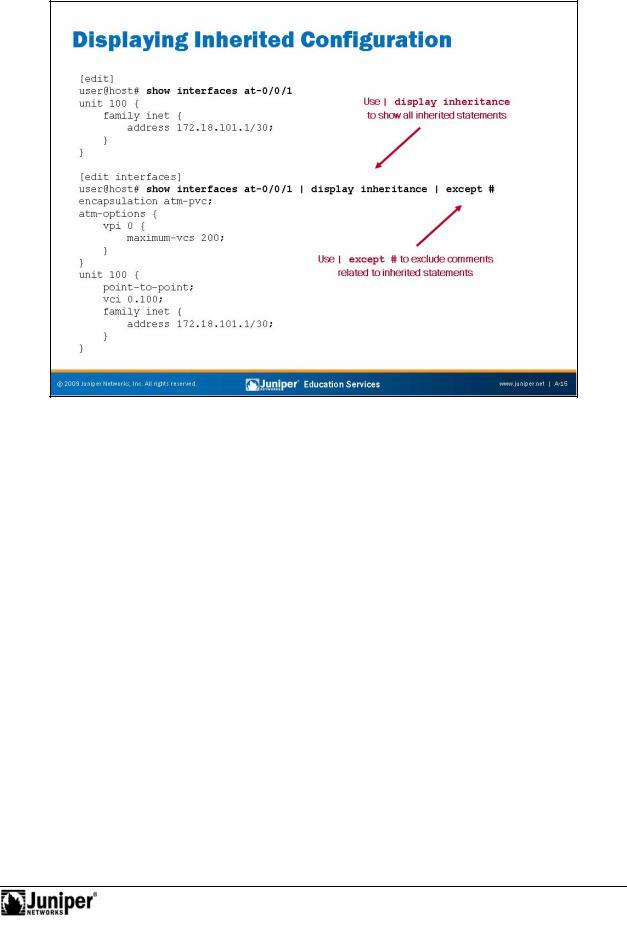
Not
Introduction to JUNOS Software
Displaying InhReproductionrit Configuration
Configuration groups can make determining the actual values used by a device running JUNOS Software difficult, because configuration data can be inherited from configuforation groups. To view the actual values used by a device running JUNOS
S ftwa e, use the | display inheritance option after the show command. This c mmand displays the inherited statements at the level at which they are inherited and the gr up from which they have been inherited. As mentioned on the slide, you can also add the | except # option to exclude the inheritance notes.
Continued on next page.
Interface Configuration Examples • A–15
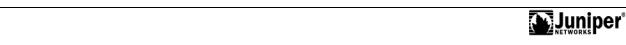
Introduction to JUNOS Software
Displaying Inherited Configuration (contd.)
The following is the command illustrated on the slide without the | except # command:
[edit]
user@host# show interfaces at-0/0/1 | display inheritance
##
## 'atm-pvc' was inherited from group 'all-atm'
##
encapsulation atm-pvc;
##
## 'atm-options' was inherited from group 'all-atm'
## |
|
|
|
|
atm-options { |
|
|
Reproduction |
|
|
vci 0.100; |
|
|
|
|
## |
|
|
|
|
## '0' was inherited from group 'all-atm' |
|||
|
## |
|
|
|
|
vpi 0 { |
|
|
|
|
## |
|
|
|
|
## '200' was inherited from group 'all-atm' |
|||
|
## |
|
|
|
|
maximum-vcs 200; |
|
|
|
} |
} |
|
|
|
|
|
|
|
|
unit 100 { |
|
|
|
|
|
## |
|
|
|
|
## 'point-to-point' was inherited from group 'all-atm' |
|||
|
## |
|
|
|
|
point-to-point; |
|
|
|
|
## |
|
|
|
} |
## '0.100' was inherited from group 'all-atm' |
|||
## |
|
for |
|
|
|
|
|
|
|
|
family inet { |
|
|
|
|
address 172.18.101.1/30; |
|
||
|
} |
Not |
|
|
|
|
|
|
|
A–16 • Interface Configuration Examples
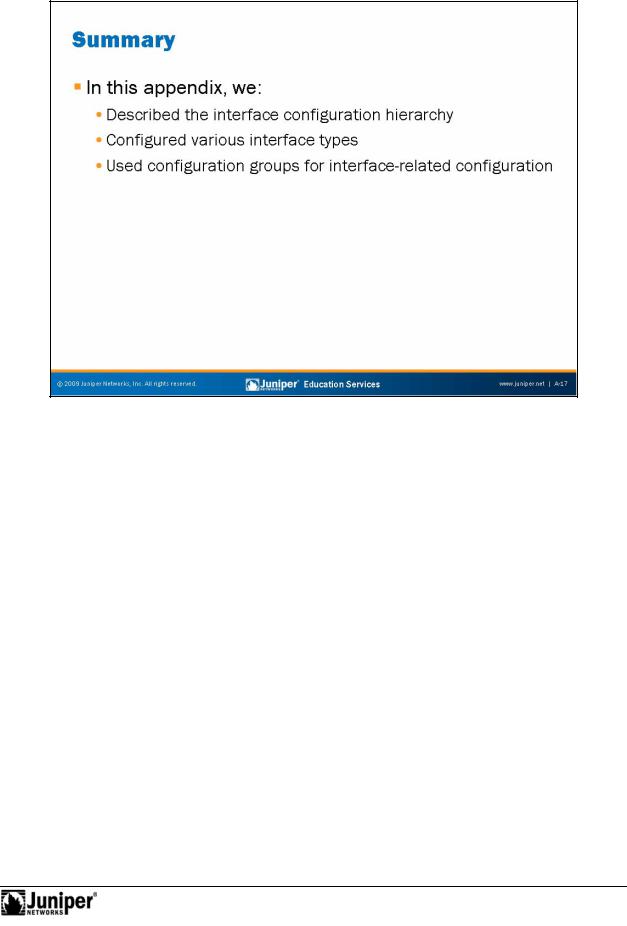
Introduction to JUNOS Software
This AppendixReproductionDiscuss d:
The interface configuration hierarchy;
Configuration examples for various interface types; and
Configuration groups.
Not
Interface Configuration Examples • A–17
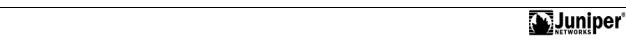
Introduction to JUNOS Software
|
for |
Reproduction |
Not |
|
|
|
|
A–18 • Interface Configuration Examples

Appendix B: Acronym List
ASIC. . . . . . .
ATM . . . . . . .
Cisco HDLC . CLI . . . . . . . .
CoS . . . . . . .
dcd . . . . . . .
DLCI. . . . . . .
DNS . . . . . . .
DoS . . . . . . .
FCS . . . . . . .
FIPS . . . . . . .
FPC . . . . . . .
FT1 . . . . . . .
GB . . . . . . . .
GRES . . . . . .
GUI . . . . . . .
HTTP . . . . . .
HTTPS . . . . .
ICMP . . . . . .
IETF . . . . . . .
IGP. . . . . . . .
ISSU. . . . . . .
JNTCP . . . . .
JTAC. . . . . . .
KB . . . . . . . .
LLDP . . . . . .
MB. . . . . . . .
MD5 . . . . . .
MIB . . . . . . .
MLPPP. . . . .
MTU. . . . . . .
NMS . . . . . .
NSR . . . . . . .
NTP . . . . . . .
OID . . . . . . .
OoB . . . . . . .
OSPF . . . . . .
PFE . . . . . . .
POP . . . . . . .
PPP . . . . . . .
pps . . . . . . .
RE . . . . . . . .
RMON . . . . .
RSTP . . . . . .
SHA-1 . . . . .
TTL. . . . . . . .
URI. . . . . . . .
USM. . . . . . .
VACM. . . . . .
. . . . . . . . . . . . |
. . . . . . . . . . |
. . . . . . . . . . . . . . . . . . . . . . . . . . . . . .application-specific integrated circuit |
|
. . . . . . . . . . . . |
. . . . . . . . . . |
. . . . . . . . . . . . . . . . . . . . . . . . . . . . . . . . . . . . Asynchronous Transfer Mode |
|
. . . . . . . . . . . . |
. . . . . . . . . . |
. . . . . . . . . . . . . . . . . . . . . . . . . . . . . . . . Cisco High-Level Data Link Control |
|
. . . . . . . . . . . . . |
. . . . . . . . . |
. . . . . . . . . . . . . . . . . . . . . . . . . . . . . . . . . . . . . . . |
. .command-line interface |
. . . . . . . . . . . . . |
. . . . . . . . . |
. . . . . . . . . . . . . . . . . . . . . . . . . . . . . . . . . . . . . . . |
. . . . . . . . . class of service |
. . . . . . . . . . . . . |
. . . . . . . . . |
. . . . . . . . . . . . . . . . . . . . . . . . . . . . . . . . . . . . . . . |
. . . device control process |
. . . . . . . . . . . . . |
. . . . . . . . . |
. . . . . . . . . . . . . . . . . . . . . . . . . . . . . . . . . . . .data-link connection identifier |
|
. . . . . . . . . . . . . |
. . . . . . . . . |
. . . . . . . . . . . . . . . . . . . . . . . . . . . . . . . . . . . . . . . |
. . . Domain Name System |
. . . . . . . . . . . . . |
. . . . . . . . . |
. . . . . . . . . . . . . . . . . . . . . . . . . . . . . . . . . . . . . . . |
. . . . . . . . denial of service |
|
|
Reproduction |
|
. . . . . . . . . . . . . |
. . . . . . . . . |
. . . . . . . . . . . . . . . . . . . . . . . . . . . . . . . . . . . . . . . |
. . frame check sequence |
. . . . . . . . . . . . . |
. . . . . . . . . |
. . . . . . . . . . . . . . . . . . . . . . . . . Federal Informa |
Processing Standards |
. . . . . . . . . . . . . |
. . . . . . . . . |
. . . . . . . . . . . . . . . . . . . . . . . . . . . . . . . . . . . . . . . |
Flexible PIC Concentrator |
. . . . . . . . . . . . . |
. . . . . . . . . |
. . . . . . . . . . . . . . . . . . . . . . . . . . . . . . . . . . . . . . . |
. . . . . . . . . . . fractional T1 |
. . . . . . . . . . . . . |
. . . . . . . . . |
. . . . . . . . . . . . . . . . . . . . . . . . . . . . . . . . . . . . . . . |
. . . . . . . . . . . . . . .gigabyte |
. . . . . . . . . . . . . |
. . . . . . . . . |
. . . . . . . . . . . . . . . . . . . . . . . . . . . . . . . graceful Routing Engine switchover |
|
. . . . . . . . . . . . . |
. . . . . . . . . |
. . . . . . . . . . . . . . . . . . . . . . . . . . . . . . . . . . . . . . . |
. .graphical user interface |
. . . . . . . . . . . . . |
. . . . . . . . . |
. . . . . . . . . . . . . . . . . . . . . . . . . . . . . . . . . . . . . . Hypertext Transfer Protocol |
|
. . . . . . . . . . . . . |
. . . . . . . . . |
. . . . . . . . . . . . . . . Hypertext Transfer Protocol over Secure Sockets Layer |
|
. . . . . . . . . . . . . |
. . . . . . . . . |
. . . . . . . . . . . . . . . . . . . . . . . . . . . . . . . . Internet Control Message Protocol |
|
. . . . . . . . . . . . . |
. . . . . . . . . |
. . . . . . . . . . . . . . . . . . . . . . . . . . . . . . . . . . Internet Engineering Task Force |
|
. . . . . . . . . . . . . |
. . . . . . . . . |
. . . . . . . . . . . . . . . . . . . . . . . . . . . . . . . . . . . . . . . |
. interior gateway protocol |
. . . . . . . . . . . . . |
. . . . . . . . . |
. . . . . . . . . . . . . . . . . . . . . . . . . . . . . . . . . . . . . in-service software upgrade |
|
. . . . . . . . . . . . . |
. . . . . . . . . |
. . . . . . . . . . . . . . . . . . . Juniper Networks Technical Certification Program |
|
. . . . . . . . . . . . . |
. . . . . . . . . |
. . . . . . . . . . . . . . . . . . . . . . Juniper Networks Technical Assistance Center |
|
. . . . . . . . . . . . . |
. . . . . . . . . |
. . . . . . . . . . . . . . . . . . . . . . . . . . . . . . . . . . . . . . . |
. . . . . . . . . . . . . . kilobytes |
. . . . . . . . . . . . . |
. . . . . . . . . |
. . . . . . . . . . . . . . . . . . . . . . . . . . . . . . . . . . . . Link Layer Discovery Protocol |
|
. . . . . . . . . . . . . |
for. . . . . . . . . |
. . . . . . . . . . . . . . . . . . . . . . . . . . . . . . . . . . . . . . . |
. . . . . . . . . . . . megabytes |
. . . . . . . . . . . . . |
. . . . . . . . . |
. . . . . . . . . . . . . . . . . . . . . . . . . . . . . . . . . . . . . . . |
. . . . . . .Message Digest 5 |
. . . . . . . . . . . . . |
. . . . . . . . . |
. . . . . . . . . . . . . . . . . . . . . . . . . . . . . . . . . . Management Information Base |
|
. . . . . . . . . . . . . |
. . . . . . . . . |
. . . . . . . . . . . . . . . . . . . . . . . . . . . . . . . . . . Multilink Point-to-Point Protocol |
|
Not. . . . . . . . . . . . . |
. . . . . . . . . |
. . . . . . . . . . . . . . . . . . . . . . . . . . . . . . . . . . . . . maximum transmission unit |
|
. . . . . . . . . |
. . . . . . . . . . . . . . . . . . . . . . . . . . . . . . . . . . . .network management system |
||
. . . . . . . . . |
. . . . . . . . . . . . . . . . . . . . . . . . . . . . . . . . . . . . . . . |
. . . nonstop active routing |
|
. . . . . . . . . |
. . . . . . . . . . . . . . . . . . . . . . . . . . . . . . . . . . . . . . . |
. . .Network Time Protocol |
|
. . . . . . . . . |
. . . . . . . . . . . . . . . . . . . . . . . . . . . . . . . . . . . . . . . |
. . . . . . . . .object identifier |
|
. . . . . . . . . |
. . . . . . . . . . . . . . . . . . . . . . . . . . . . . . . . . . . . . . . |
. . . . . . . . . . . . out-of-band |
|
. . . . . . . . . |
. . . . . . . . . . . . . . . . . . . . . . . . . . . . . . . . . . . . . . . |
. Open Shortest Path First |
|
. . . . . . . . . |
. . . . . . . . . . . . . . . . . . . . . . . . . . . . . . . . . . . . . . . |
Packet Forwarding Engine |
|
. . . . . . . . . . . . . . . . . . . . . . . . . . . . . . . . . . . . . . . . . . . . . . . . . . . . . . . . . . . . . . . . . . . . point of presence
. . . . . . . . . . . . . . . . . . . . . . . . . . . . . . . . . . . . . . . . . . . . . . . . . . . . . . . . . . . . . . . . Point-to-Point Protocol
. . . . . . . . . . . . . . . . . . . . . . . . . . . . . . . . . . . . . . . . . . . . . . . . . . . . . . . . . . . . . . . . . . packets per second
. . . . . . . . . . . . . . . . . . . . . . . . . . . . . . . . . . . . . . . . . . . . . . . . . . . . . . . . . . . . . . . . . . . . . . Routing Engine
. . . . . . . . . . . . . . . . . . . . . . . . . . . . . . . . . . . . . . . . . . . . . . . . . . . . . . . . . . . . . . . . . . .Remote Monitoring
. . . . . . . . . . . . . . . . . . . . . . . . . . . . . . . . . . . . . . . . . . . . . . . . . . . . . . . . . .Rapid Spanning Tree Protocol
. . . . . . . . . . . . . . . . . . . . . . . . . . . . . . . . . . . . . . . . . . . . . . . . . . . . . . . . . . . . . . Secure Hash Algorithm 1
. . . . . . . . . . . . . . . . . . . . . . . . . . . . . . . . . . . . . . . . . . . . . . . . . . . . . . . . . . . . . . . . . . . . . . . . . time-to-live
. . . . . . . . . . . . . . . . . . . . . . . . . . . . . . . . . . . . . . . . . . . . . . . . . . . . . . . . . . . . uniform resource identifier
. . . . . . . . . . . . . . . . . . . . . . . . . . . . . . . . . . . . . . . . . . . . . . . . . . . . . . . . . . . . user-based security model
. . . . . . . . . . . . . . . . . . . . . . . . . . . . . . . . . . . . . . . . . . . . . . . . . . . . . . . view-based access control model
Acronym List • B–1
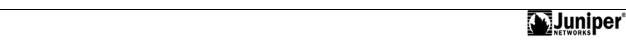
VCI . . . . . . . . . . . . . . . . . . . . . . . . . . . . . . . . . . . . . . . . . . . . . . . . . . . . . . . . . . . . . . . . . . . . . . virtual channel identifier VLAN . . . . . . . . . . . . . . . . . . . . . . . . . . . . . . . . . . . . . . . . . . . . . . . . . . . . . . . . . . . . . . . . . . . . . . . . . . . . . . . virtual LAN VPI . . . . . . . . . . . . . . . . . . . . . . . . . . . . . . . . . . . . . . . . . . . . . . . . . . . . . . . . . . . . . . . . . . . . . . . . . virtual path identifier
|
for |
Reproduction |
Not |
|
|
|
|
B–2 • Acronym List

Appendix C: Answer Key
Chapter 1: Course Introduction
This chapter does not contain any review questions.
Chapter 2: |
JUNOS Software Fundamentals |
||
|
1. |
|
|
|
JUNOS Software is compartmentalized into multiple software processes. Each process runs in |
||
|
|
Reproduction |
|
|
its own protected memory space, ensuring that one process ca ot directly interfere with |
||
|
another. This modularity also ensures that new features can be added with less likelihood of |
||
|
breaking current functionality. |
||
|
2. |
|
|
|
The primary functions of the control plane are to main ain rou ing intelligence, control and |
||
|
monitor the chassis, and manage the packet forwarding engine. The primary functions of the |
||
|
forwarding plane are to forward packets and to implement advanced services. |
||
|
3. |
|
|
|
Transit traffic is forwarded through the PFE n platforms running JUNOS Software, based on the |
||
|
forwarding table installed |
the PFE. Exception traffic is processed locally by the platform |
|
|
running JUNOS Software by either the PFE or the RE depending on the type of traffic. |
||
|
Host-bound packets, such as |
rotocol and management traffic, are passed directly to the RE for |
|
|
processing, while traffic r quiring ICMP error message responses is typically handled by the |
||
|
PFE. |
|
|
|
4. |
for |
|
|
|
|
|
|
Platform families that un JUNOS Software include M Series, T Series, J Series, MX Series, EX |
||
|
Series, and SRX Se ies. |
|
|
Not2. |
|
||
Chapter 3: |
User In er ace Options |
|
|
|
1. |
|
|
Two primary modes exist within the JUNOS Software, the operational mode and the configuration mode. A third mode also exists in the form of the FreeBSD shell.
You use the operational mode to monitor and troubleshoot the software, network connectivity, and hardware. You use the configuration mode to configure a device running JUNOS Software, including interfaces, protocols, user access, and system hardware.
3.
You use the Spacebar to complete a command and the Tab key to complete a variable. 4.
The top command is the quickest method of returning to the top of the hierarchy.
Answer Key • C–1
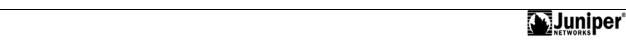
Chapter 3: User Interface Options (contd.)
5.
The active configuration has been committed and is in use, whereas the candidate configuration is not active until you perform a commit operation.
6.
The show | compare command displays the differences between the current active and candidate configurations.
Chapter 4:
Chapter 5:
Initial Configuration
1.
Use the cli command at the shell prompt to enter operational mode. 2.
The root authentication is the only required parameter during he n al c nfiguration. 3.
As always, you must issue a commit for any configuration hanges to take effect. 4.
Some examples of logical interface properties y might configure include the protocol family (such as inet, inet6, iso, mpls, or ethe net-switching), addresses, and virtual circuit identifiers (such as VPI, VCI, DLCI, and VLAN tag).
Secondary System Configuration
1.
Users can be authenticated using the local password database, RADIUS authentication, and |
|||
TACACS+ authentication. |
Reproduction |
||
2. |
|
for |
|
|
|
||
|
|
|
|
The messages log is the primary syslog file, and is stored in /var/log directory. Use the |
|||
|
Not |
|
|
show log messages command to view the messages log. 3.
Configuration archival allows for disaster recovery in situations where a system storage device becomes unusable. Archiving configurations can also be a useful part of a company’s configuration management policy.
4.
An SNMP trap is an agent-initiated notification of network events relative to the sending agent.
Chapter 6: Operational Monitoring and Maintenance
1.
The primary method for monitoring devices running JUNOS Software is the JUNOS CLI, which includes operational show and monitor commands. Some secondary methods include J-Web, SNMP, hardware LEDs, and front-panel displays or LCDs.
C–2 • Answer Key
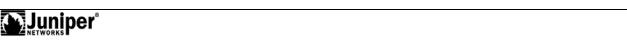
Chapter 6: Operational Monitoring and Maintenance (contd.)
2.
Use the CLI monitor interface or monitor interface traffic commands to view interface usage in real time.
3.
Use the CLI monitor traffic interface command to perform a packet capture. 4.
You must first download the JUNOS Software image for your respective platform from the Juniper Networks download site. The install package can be copied to the device running JUNOS Software directly (recommended directory is /var/tmp) or you can copy the image to a server that is reachable through FTP or SCP from th device being upgraded. You then perform the upgrade using the CLI request system software add comma d. You can monitor the
upgrade process through a console connection and verify the JUNOS Software version using the |
||
CLI show version command. |
||
|
for |
Reproduction |
Not |
|
|
|
|
|
Answer Key • C–3
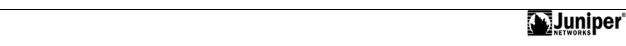
|
for |
Reproduction |
Not |
|
|
|
|
C–4 • Answer Key
