
- •Block Reference
- •Commonly Used
- •Continuous
- •Discontinuities
- •Discrete
- •Logic and Bit Operations
- •Lookup Tables
- •Math Operations
- •Model Verification
- •Model-Wide Utilities
- •Ports & Subsystems
- •Signal Attributes
- •Signal Routing
- •Sinks
- •Sources
- •User-Defined Functions
- •Additional Math & Discrete
- •Additional Discrete
- •Additional Math: Increment — Decrement
- •Run on Target Hardware
- •Target for Use with Arduino Hardware
- •Target for Use with BeagleBoard Hardware
- •Target for Use with LEGO MINDSTORMS NXT Hardware
- •Blocks — Alphabetical List
- •Command-Line Information
- •Command-Line Information
- •Command-Line Information
- •Command-Line Information
- •Command-Line Information
- •Command-Line Information
- •Command-Line Information
- •Command-Line Information
- •Command-Line Information
- •Command-Line Information
- •Command-Line Information
- •Command-Line Information
- •Command-Line Information
- •Command-Line Information
- •Command-Line Information
- •Command-Line Information
- •Settings Pane
- •Measurements Pane
- •Signal Statistics Measurements
- •Settings Pane
- •Transitions Pane
- •Overshoots/Undershoots
- •Cycles
- •Settings Pane
- •Peaks Pane
- •Command-Line Information
- •Command-Line Information
- •Command-Line Information
- •Command-Line Information
- •Command-Line Information
- •Command-Line Information
- •Command-Line Information
- •Command-Line Information
- •Command-Line Information
- •Function Reference
- •Model Construction
- •Simulation
- •Linearization and Trimming
- •Data Type
- •Examples
- •Main Toolbar
- •Command-Line Alternative
- •Command-Line Alternative
- •Command-Line Alternative
- •Command-Line Alternative
- •Command-Line Alternative
- •Command-Line Alternative
- •Mask Icon Drawing Commands
- •Simulink Classes
- •Model Parameters
- •About Model Parameters
- •Examples of Setting Model Parameters
- •Common Block Parameters
- •About Common Block Parameters
- •Examples of Setting Block Parameters
- •Block-Specific Parameters
- •Mask Parameters
- •About Mask Parameters
- •Notes on Mask Parameter Storage
- •Simulink Identifier
- •Simulink Identifier
- •Model Advisor Checks
- •Simulink Checks
- •Simulink Check Overview
- •See Also
- •Identify unconnected lines, input ports, and output ports
- •Description
- •Results and Recommended Actions
- •Capabilities and Limitations
- •Tips
- •See Also
- •Check root model Inport block specifications
- •Description
- •Results and Recommended Actions
- •See Also
- •Check optimization settings
- •Description
- •Results and Recommended Actions
- •Tips
- •See Also
- •Description
- •Results and Recommended Actions
- •See Also
- •Check for implicit signal resolution
- •Description
- •Results and Recommended Actions
- •See Also
- •Check for optimal bus virtuality
- •Description
- •Results and Recommended Actions
- •Capabilities and Limitations
- •See Also
- •Description
- •Results and Recommended Actions
- •Capabilities and Limitations
- •See Also
- •Identify disabled library links
- •Description
- •Results and Recommended Actions
- •Capabilities and Limitations
- •Tips
- •See Also
- •Identify parameterized library links
- •Description
- •Results and Recommended Actions
- •Capabilities and Limitations
- •Tips
- •See Also
- •Identify unresolved library links
- •Description
- •Results and Recommended Actions
- •Capabilities and Limitations
- •See Also
- •Results and Recommended Actions
- •Capabilities and Limitations
- •See Also
- •Results and Recommended Actions
- •Capabilities and Limitations
- •See Also
- •Check usage of function-call connections
- •Description
- •Results and Recommended Actions
- •See Also
- •Check signal logging save format
- •Description
- •Results and Recommended Actions
- •See Also
- •Description
- •Results and Recommended Actions
- •See Also
- •Description
- •Results and Recommended Actions
- •Tips
- •See Also
- •Check data store block sample times for modeling errors
- •Description
- •Results and Recommended Actions
- •See Also
- •Check for potential ordering issues involving data store access
- •Description
- •Results and Recommended Actions
- •Tips
- •See Also
- •Check for partial structure parameter usage with bus signals
- •Description
- •Results and Recommended Actions
- •Tips
- •See Also
- •Check for calls to slDataTypeAndScale
- •Description
- •Results and Recommended Actions
- •Tips
- •See Also
- •Check for proper bus usage
- •Description
- •Results and Recommended Actions
- •Action Results
- •Tips
- •See Also
- •Description
- •Results and Recommended Actions
- •See Also
- •Description
- •Results and Recommended Actions
- •See Also
- •Check for proper Merge block usage
- •Description
- •Input Parameters
- •Results and Recommended Actions
- •See Also
- •Description
- •Results and Recommended Actions
- •Action Results
- •See Also
- •Check for non-continuous signals driving derivative ports
- •Description
- •Results and Recommended Actions
- •See Also
- •Runtime diagnostics for S-functions
- •Description
- •Results and Recommended Actions
- •See Also
- •Check file for foreign characters
- •Description
- •Results and Recommended Actions
- •Tips
- •See Also
- •Check model for known block upgrade issues
- •Description
- •Results and Recommended Actions
- •Action Results
- •See Also
- •Description
- •Results and Recommended Actions
- •Action Results
- •See Also
- •Check that the model is saved in SLX format
- •Description
- •Results and Recommended Actions
- •Tips
- •See Also
- •Check Model History properties
- •Description
- •Results and Recommended Actions
- •See Also
- •Analyze model hierarchy for upgrade issues
- •Description
- •Results and Recommended Actions
- •Tips
- •See Also
- •Description
- •Results and Recommended Actions
- •See Also
- •Simulink Performance Advisor Checks
- •Simulink Performance Advisor Check Overview
- •See Also
- •Baseline
- •See Also
- •Check Preupdate Items
- •See Also
- •Checks that need Update Diagram
- •See Also
- •Checks that require simulation to run
- •See Also
- •Check Accelerator Settings
- •See Also
- •Create Baseline
- •See Also
- •Identify resource intensive diagnostic settings
- •See Also
- •Check optimization settings
- •See Also
- •Identify inefficient lookup table blocks
- •See Also
- •Identify Interpreted MATLAB Function blocks
- •See Also
- •Check MATLAB Function block debug settings
- •See Also
- •Check Stateflow block debug settings
- •See Also
- •Identify simulation target settings
- •See Also
- •Check model reference rebuild setting
- •See Also
- •Check Model Reference parallel build
- •See Also
- •Check solver type selection
- •See Also
- •Select normal or accelerator simulation mode
- •See Also
- •Simulink Limits
- •Maximum Size Limits of Simulink Models
- •Index
- •Filter Structures and Filter Coefficients
- •Valid Initial States
- •Number of Delay Elements (Filter States)
- •Frame-Based Processing
- •Sample-Based Processing
- •Valid Initial States
- •Frame-Based Processing
- •Sample-Based Processing
- •Model Parameters in Alphabetical Order
- •Common Block Parameters
- •Continuous Library Block Parameters
- •Discontinuities Library Block Parameters
- •Discrete Library Block Parameters
- •Logic and Bit Operations Library Block Parameters
- •Lookup Tables Block Parameters
- •Math Operations Library Block Parameters
- •Model Verification Library Block Parameters
- •Model-Wide Utilities Library Block Parameters
- •Ports & Subsystems Library Block Parameters
- •Signal Attributes Library Block Parameters
- •Signal Routing Library Block Parameters
- •Sinks Library Block Parameters
- •Sources Library Block Parameters
- •User-Defined Functions Library Block Parameters
- •Additional Discrete Block Library Parameters
- •Additional Math: Increment - Decrement Block Parameters
- •Mask Parameters
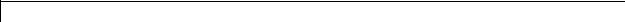
add_line
Examples
See Also
This command adds a line to the mymodel system connecting the output of the Sine Wave block to the first input of the Mux block.
add_line('mymodel','Sine Wave/1','Mux/1')
This command adds a line to the mymodel system extending from (20,55) to (40,10) to (60,60).
add_line('mymodel',[20 55; 40 10; 60 60])
delete_line
4-8

add_param
Purpose |
Add parameter to Simulink system |
Syntax |
add_param('sys','parameter1',value1,'parameter2',value2,...) |
Description |
The add_param command adds the specified parameters to the specified |
|
system and initializes the parameters to the specified values. Case |
|
is ignored for parameter names. Value strings are case sensitive. |
|
The value of the parameter must be a string. Once the parameter is |
|
added to a system, set_param and get_param can be used on the new |
|
parameters as if they were standard Simulink parameters. Simulink |
|
software saves these new parameters with the model file. |
|
|
|
Note If you attempt to add a parameter that has the same name as an |
|
existing parameter of the system, Simulink software displays an error. |
Examples
See Also
This command
add_param('vdp','DemoName','VanDerPolEquation','EquationOrder','2')
adds the parameters DemoName and EquationOrder with string values 'VanDerPolEquation' and '2' to the vdp system. Afterward, you can use the following command to retrieve the value of the DemoName parameter.
get_param('vdp','DemoName')
delete_param | get_param | set_param
4-9

addterms
Purpose
Syntax
Description
See Also
Add terminators to unconnected ports in model
addterms('sys')
addterms('sys') adds Terminator and Ground blocks to the unconnected ports in the Simulink block diagram sys.
slupdate
4-10
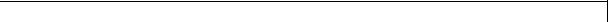
attachConfigSet
Purpose
Syntax
Arguments
Description
Examples
Associate configuration set or configuration reference with model
attachConfigSet('model', configObj) attachConfigSet('model', configObj, allowRename)
model
The name of an open model, or gcs to specify the current model
configObj
A configuration set (Simulink.ConfigSet) or configuration reference (Simulink.ConfigSetRef)
allowRename
Boolean that determines how Simulink software handles a name conflict
attachConfigSet associates the configuration set or configuration reference (configuration object) specified by configObj with model.
You cannot attach a configuration object to a model if the configuration object is already attached to another model, or has the same name as another configuration object attached to the same model. The optional Boolean argument allowRename determines how Simulink software handles a name conflict between configuration objects. If allowRename is false and the configuration object specified by configObj has
the same name as a configuration object already attached to model, Simulink software generates an error. If allowRename is true and a name conflict occurs, Simulink software provides a unique name for configObj before associating configObj with model.
The following example creates a copy of the current model’s active configuration object and attaches it to the model, changing its name if necessary to be unique. The code is the same whether the object is a configuration set or configuration reference.
myConfigObj = getActiveConfigSet(gcs); copiedConfig = myConfigObj.copy; copiedConfig.Name = 'DevConfig';
4-11

attachConfigSet
|
attachConfigSet(gcs, copiedConfig, true); |
|
See Also |
attachConfigSetCopy | closeDialog | detachConfigSet | |
|
|
getActiveConfigSet | getConfigSet | getConfigSets | openDialog |
|
|
| setActiveConfigSet |
|
How To |
• |
“Manage a Configuration Set” |
|
• |
“Manage a Configuration Reference” |
4-12

attachConfigSetCopy
Purpose
Syntax
Arguments
Description
Examples
Copy configuration set or configuration reference and associate it with model
myConfigObj = attachConfigSetCopy('model', configObj) myConfigObj = attachConfigSetCopy('model',
configObj, allowRename)
model
The name of an open model, or gcs to specify the current model
configObj
A configuration set (Simulink.ConfigSet) or configuration reference (Simulink.ConfigSetRef)
allowRename
Boolean that specifies how Simulink software handles a name conflict
attachConfigSetCopy copies the configuration set or configuration reference (configuration object) specified by configObj and associates the copy with model. Simulink software returns the copied configuration object as newConfigObj.
You cannot attach a configuration object to a model if the configuration object has the same name as another configuration object attached
to the same model. The optional Boolean argument allowRename determines how Simulink software handles a name conflict between configuration objects. If allowRename is false and the configuration object specified by configObj has the same name as a configuration object already attached to model, Simulink software generates an error. If allowRename is true and a name conflict occurs, Simulink software provides a unique name for the copy of configObj before associating it with model.
The following example creates a copy of ModelA’s active configuration object and attaches it to ModelB, changing the name if necessary to be unique. The code is the same whether the object is a configuration set or configuration reference.
4-13
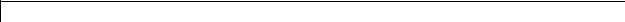
attachConfigSetCopy
myConfigObj = getActiveConfigSet('ModelA');
newConfigObj = attachConfigSetCopy('ModelB', myConfigObj, true);
See Also |
attachConfigSet | closeDialog | detachConfigSet | |
|
|
getActiveConfigSet | getConfigSet | getConfigSets | openDialog |
|
|
| setActiveConfigSet |
|
How To |
• |
“Manage a Configuration Set” |
|
• |
“Manage a Configuration Reference” |
4-14

bdclose
Purpose
Syntax
Description
Examples
See Also
Close any or all Simulink system windows unconditionally
bdclose bdclose('sys') bdclose('all')
bdclose with no arguments closes the current system window unconditionally and without confirmation. Any changes made to the system since it was last saved are lost.
bdclose('sys') closes the specified system window. bdclose('all') closes all system windows.
This command closes the vdp system.
bdclose('vdp')
close_system | new_system | open_system | save_system
4-15

bdIsLoaded
Purpose |
Whether block diagram is in memory |
Syntax |
isLoaded = bdIsLoaded(bdnames) |
Description |
isLoaded = bdIsLoaded(bdnames) returns whether or not a block |
|
diagram is in memory. bdnames can be a string or a cell array of strings. |
|
All strings must be valid block diagram names (which are the same as |
|
valid MATLAB variable names). It is an error to supply a path to a |
|
block or subsystem. |
|
isLoaded is a logical array with one entry for each block diagram name. |
|
Examples: |
Examples
See Also
bdIsLoaded('sf_car')
returns a logical scalar.
bdIsLoaded({'sf_car','vdp'})
returns a 1*2 logical array.
find_system
4-16

bdroot
Purpose |
Return name of top-level Simulink system |
Syntax |
bdroot |
|
bdroot('obj') |
Description |
bdroot with no arguments returns the top-level system name. |
|
bdroot('obj'), where 'obj' is a system or block pathname, returns |
|
the name of the top-level system containing the specified object name. |
Examples |
This command returns the name of the top-level system that contains |
|
the current block. |
|
bdroot(gcb) |
See Also |
find_system | gcb |
4-17

dlinmod
Purpose
Syntax
Arguments
Extract discrete-time linear state-space model around operating point
argout = dlinmod('sys', Ts, x, u);
argout = dlinmod('sys', Ts, x, u, para, 'v5'); argout = dlinmod('sys', Ts, x, u, para, xpert, upert, 'v5');
sys |
Name of the Simulink system from which the linear |
|
model is extracted. |
x, u |
State (x) and the input (u) vectors. If specified, |
|
they set the operating point at which the linear |
|
model is extracted. When a model has model |
|
references using the Model block, you must use the |
|
Simulink structure format to specify x. To extract |
|
the x structure from the model, use the following |
|
command: |
|
x = Simulink.BlockDiagram.getInitialState('sys'); |
|
You can then change the operating point values |
|
within this structure by editing x.signals.values. |
|
If the state contains different data types (for |
|
example, 'double' and 'uint8'), then you cannot |
|
use a vector to specify this state. You must use |
|
a structure instead. In addition, you can only |
|
specify the state as a vector if the state data type |
|
is 'double'. |
Ts |
Sample time of the discrete-time linearized model |
'v5' |
An optional argument that invokes the perturbation |
|
algorithm created prior to MATLAB 5.3. Invoking |
|
this optional argument is equivalent to calling |
|
linmodv5. |
4-18
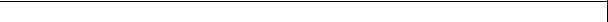
dlinmod
para
xpert, upert
A three-element vector of optional arguments:
•para(1) — Perturbation value of delta, the value used to perform the perturbation of the states and the inputs of the model. This is valid for linearizations using the 'v5' flag. The default value is 1e-05.
•para(2) — Linearization time. For blocks that are functions of time, you can set this parameter with a nonnegative value that gives the time (t) at which Simulink evaluates the blocks when linearizing a model. The default value is 0.
•para(3) — Set para(3)=1 to remove extra states associated with blocks that have no path from input to output. The default value is 0.
The perturbation values used to perform the perturbation of all the states and inputs of the model. The default values are
xpert = para(1) + 1e-3*para(1)*abs(x) upert = para(1) + 1e-3*para(1)*abs(u)
When a model has model references using the Model block, you must use the Simulink structure format to specify xpert. To extract the xpert structure, use the following command:
xpert = Simulink.BlockDiagram.getInitialState('sys');
You can then change the perturbation values within this structure by editing xpert.signals.values.
The perturbation input arguments are only available when invoking the perturbation algorithm created
4-19

dlinmod
Description
|
prior to MATLAB 5.3, either by calling linmodv5 or |
|
specifying the 'v5' input argument to linmod. |
argout |
linmod, dlinmod, and linmod2 return state-space |
|
representations if you specify the output (left-hand) |
|
side of the equation as follows: |
|
• [A,B,C,D] = linmod('sys', x, u) obtains the |
|
linearized model of sys around an operating |
|
point with the specified state variables x and the |
|
input u. If you omit x and u, the default values |
|
are zero. |
|
linmod and dlinmod both also return a |
|
transfer function and MATLAB data structure |
|
representations of the linearized system, depending |
|
on how you specify the output (left-hand) side of the |
|
equation. Using linmod as an example: |
|
• [num, den] = linmod('sys', x, u) returns |
|
the linearized model in transfer function form. |
|
• sys_struc = linmod('sys', x, u) returns a |
|
structure that contains the linearized model, |
|
including state names, input and output names, |
|
and information about the operating point. |
dlinmod compute a linear state-space model for a discrete-time system by linearizing each block in a model individually.
linmod obtains linear models from systems of ordinary differential equations described as Simulink models. Inputs and outputs are denoted in Simulink block diagrams using Inport and Outport blocks.
The default algorithm uses preprogrammed analytic block Jacobians for most blocks which should result in more accurate linearization than numerical perturbation of block inputs and states. A list of
4-20

dlinmod
blocks that have preprogrammed analytic Jacobians is available in the Simulink Control Design documentation along with a discussion of the block-by-block analytic algorithm for linearization.
The default algorithm also allows for special treatment of problematic blocks such as the Transport Delay and the Quantizer. See the mask dialog of these blocks for more information and options.
Discrete-Time System Linearization
The function dlinmod can linearize discrete, multirate, and hybrid continuous and discrete systems at any given sampling time. Use the same calling syntax for dlinmod as for linmod, but insert the sample time at which to perform the linearization as the second argument. For example,
[Ad,Bd,Cd,Dd] = dlinmod('sys', Ts, x, u);
produces a discrete state-space model at the sampling time Ts and the operating point given by the state vector x and input vector u. To obtain a continuous model approximation of a discrete system, set Ts to 0.
For systems composed of linear, multirate, discrete, and continuous blocks, dlinmod produces linear models having identical frequency and time responses (for constant inputs) at the converted sampling time Ts, provided that
•Ts is an integer multiple of all the sampling times in the system.
•The system is stable.
For systems that do not meet the first condition, in general the linearization is a time-varying system, which cannot be represented with the [A,B,C,D] state-space model that dlinmod returns.
Computing the eigenvalues of the linearized matrix Ad provides an indication of the stability of the system. The system is stable if Ts>0 and the eigenvalues are within the unit circle, as determined by this statement:
all(abs(eig(Ad))) < 1
4-21

dlinmod
Likewise, the system is stable if Ts = 0 and the eigenvalues are in the left half plane, as determined by this statement:
all(real(eig(Ad))) < 0
|
When the system is unstable and the sample time is not an integer |
|
multiple of the other sampling times, dlinmod produces Ad and Bd |
|
matrices, which can be complex. The eigenvalues of the Ad matrix in |
|
this case still, however, provide a good indication of stability. |
|
You can use dlinmod to convert the sample times of a system to other |
|
values or to convert a linear discrete system to a continuous system or |
|
vice versa. |
|
You can find the frequency response of a continuous or discrete system |
|
by using the bode command. |
Notes |
By default, the system time is set to zero. For systems that are |
|
dependent on time, you can set the variable para to a two-element |
|
vector, where the second element is used to set the value of t at which |
|
to obtain the linear model. |
|
The ordering of the states from the nonlinear model to the linear model |
|
is maintained. For Simulink systems, a string variable that contains |
|
the block name associated with each state can be obtained using |
|
[sizes,x0,xstring] = sys |
|
where xstring is a vector of strings whose ith row is the block name |
|
associated with the ith state. Inputs and outputs are numbered |
|
sequentially on the diagram. |
|
For single-input multi-output systems, you can convert to transfer |
|
function form using the routine ss2tf or to zero-pole form using ss2zp. |
|
You can also convert the linearized models to LTI objects using ss. This |
|
function produces an LTI object in state-space form that can be further |
|
converted to transfer function or zero-pole-gain form using tf or zpk. |
4-22

dlinmod
The default algorithms in linmod and dlinmod handle Transport Delay blocks by replacing the linearization of the blocks with a Pade approximation. For the 'v5' algorithm, linearization of a model that contains Derivative or Transport Delay blocks can be troublesome. For more information, see “Linearizing Models”.
See Also linmod | linmod2 | linmodv5
4-23

close_system
Purpose
Syntax
Description
Close Simulink system window or block dialog box
close_system close_system('sys') close_system('sys', saveflag) close_system('sys', 'newname')
close_system('sys', 'newname','ErrorIfShadowed', true)
close_system with no arguments closes the current system or subsystem window. If the current system is the top-level system and it has been modified, close_system returns an error. The current system is defined in the description of the gcs command.
close_system('sys') closes the specified system, subsystem, or block window.
'sys' can be a string (which can be a system, a subsystem, or a full block pathname), a cell array of strings, a numeric handle, or an array of numeric handles. This command displays an error if 'sys' is a MATLAB keyword, 'simulink', or more than 63 characters long.
close_system('sys', saveflag), if saveflag is 1, saves the specified top-level system to a file with its current name, then closes the specified top-level system window and removes it from memory. If saveflag is 0, the system is closed without saving. A single saveflag can be supplied, in which case it is applied to all block diagrams. Alternatively, separate saveflags can be supplied for each block diagram, as a numeric array.
close_system('sys', 'newname') saves the specified top-level system to a file with the specified new name, then closes the system.
Additional arguments can be supplied when saving a block diagram. These are exactly the same as for save_system:
•ErrorIfShadowed: true or false (default: false)
•BreakAllLinks: true or false (default: false)
•SaveAsVersion: MATLAB version name (default: current)
4-24

close_system
Examples
•OverwriteIfChangedOnDisk: true or false (default: false)
•SaveModelWorkspace: true or false (default: false)
If you try to specify additional options when you are doing something other than saving a block diagram, they are ignored. You see a warning if you try to save when closing something other than a block diagram (e.g., a subsystem or a Block Properties dialog).
This command closes the current system.
close_system
This command closes the vdp system, unless it has been modified, in which case it returns an error.
close_system('vdp')
This command saves the engine system with its current name, then closes it.
close_system('engine', 1)
This command saves the mymdl12 system under the new name testsys, then closes it.
close_system('mymdl12', 'testsys')
This command tries to save the vdp system to a file with the name 'max', but returns an error because 'max' is the name of an existing MATLAB function.
close_system('vdp','max','ErrorIfShadowed', true)
All three of the following commands save and close mymodel (saved with the same name), and replace links to library blocks with copies of the library blocks in the saved file:
close_system('mymodel',1,'BreakAllLinks',true)
4-25

close_system
close_system('mymodel','mymodel','BreakAllLinks',true) close_system('mymodel',[],'BreakAllLinks',true)
|
This command closes the dialog box of the Unit Delay block in the |
|
Combustion subsystem of the engine system. |
|
close_system('engine/Combustion/Unit Delay') |
|
|
|
Note The close_system command cannot be used in a block or menu |
|
callback to close the root-level model. Attempting to close the root-level |
|
model in a block or menu callback results in an error and discontinues |
|
the callback’s execution. |
See Also |
|
bdclose | gcs | new_system | open_system | save_system |
4-26

closeDialog
Purpose
Syntax
Arguments
Description
Examples
See Also
How To
Close configuration parameters dialog
closeDialog(configObj)
configObj
A configuration set (Simulink.ConfigSet) or configuration reference (Simulink.ConfigSetRef)
closeDialog closes an open configuration parameters dialog box. If configObj is a configuration set, the function closes the dialog box that displays the configuration set. If configObj is a configuration reference, the function closes the dialog box that displays the referenced configuration set, or generates an error if the reference does not specify a valid configuration set. If the dialog box is already closed, the function does nothing.
The following example closes a configuration parameters dialog box that shows the current parameters for the current model. The parameter values derive from the active configuration set or configuration reference (configuration object). The code is the same in either case; the only difference is which type of configuration object is currently active.
myConfigObj = getActiveConfigSet(gcs); closeDialog(myConfigObj);
attachConfigSet | attachConfigSetCopy | detachConfigSet | getActiveConfigSet | getConfigSet | getConfigSets | openDialog | setActiveConfigSet
•“Manage a Configuration Set”
•“Manage a Configuration Reference”
4-27

coder.allowpcode
Purpose
Syntax
Description
Examples
Control code generation from protected MATLAB files
coder.allowpcode('plain')
coder.allowpcode('plain') allows you to generate protected MATLAB code (P-code) that you can then compile into optimized MEX functions or embeddable C/C++ code. This function does not obfuscate the generated MEX functions or embeddable C/C++ code.
With this capability, you can distribute algorithms as protected P-files that provide code generation optimizations, providing intellectual property protection for your source MATLAB code.
Call this function in the top-level function before any control-flow statements, such as if, while, switch, and function calls.
MATLAB functions can call P-code. When the .m and .p versions of a file exist in the same folder, the P-file always takes precedence.
coder.allowpcode is a code generation function. It has no effect in MATLAB code.
Generate optimized embeddable code from protected MATLAB code:
1 Write an function p_abs that returns the absolute value of its input:
function out = p_abs(in) |
%#codegen |
%The directive %#codegen indicates that the function
%is intended for code generation coder.allowpcode('plain');
out = abs(in);
2Generate protected P-code. At the MATLAB prompt, enter: pcode p_abs
The P-file, p_abs.p, appears in the current folder.
4-28
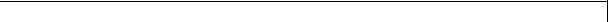
coder.allowpcode
3Generate a MEX function for p_abs.p, using the -args option to specify the size, class, and complexity of the input parameter
(requires a MATLAB Coder license). At the MATLAB prompt, enter: codegen p_abs -args { int32(0) }
codegen generates a MEX function in the current folder.
4Generate embeddable C code for p_abs.p (requires a MATLAB Coder license). At the MATLAB prompt, enter:
codegen p_abs -config:lib -args { int32(0) };
codegen generates C library code in the codegen\lib\p_abs folder.
See Also |
pcode | codegen |
4-29

coder.ceval
Purpose
Syntax
Description
Call external C/C++ function
coder.ceval('cfun_name') coder.ceval('cfun_name', cfun_arguments) cfun_return = coder.ceval('cfun_name')
cfun_return = coder.ceval('cfun_name', cfun_arguments) coder.ceval('-global','cfun_name',cfun_arguments) cfun_return=coder.ceval('-global','cfun_name',cfun_arguments)
coder.ceval('cfun_name') executes the external C/C++ function specified by the quoted string cfun_name. Define cfun_name in an external C/C++ source file or library.
coder.ceval('cfun_name', cfun_arguments) executes cfun_name with arguments cfun_arguments. cfun_arguments is a
comma-separated list of input arguments in the order that cfun_name requires.
cfun_return = coder.ceval('cfun_name') executes cfun_name and returns a single scalar value, cfun_return, corresponding to the value that the C/C++ function returns in the return statement. To be consistent with C/C++, coder.ceval can return only a scalar value; it cannot return an array.
cfun_return = coder.ceval('cfun_name', cfun_arguments) executes cfun_name with arguments cfun_arguments and returns
cfun_return.
coder.ceval('-global','cfun_name',cfun_arguments)
cfun_return=coder.ceval('-global','cfun_name',cfun_arguments)
For code generation, you must specify the type, size, and complexity data type of return values and output arguments before calling coder.ceval.
By default, coder.ceval passes arguments by value to the C/C++ function whenever C/C++ supports passing arguments by value. To make coder.ceval pass arguments by reference, use the constructs coder.ref, coder.rref, and coder.wref. If C/C++ does not support passing arguments by value, for example, if the argument is an array,
4-30
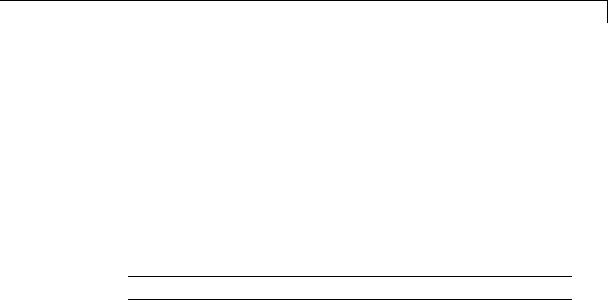
coder.ceval
Examples
coder.ceval passes arguments by reference. In this case, if you do not use the coder.ref, coder.rref, and coder.wref constructs, a copy of the argument might appear in the generated code to enforce MATLAB semantics for arrays.
If you pass a global variable by reference using coder.ref, coder.rref or coder.wref, and the custom C code saves the address of this global variable, use the -global flag to synchronize for the variables passed to the custom C code. Synchronization occurs before and after calls to the custom code. If you do not synchronize global variables under these circumstances and the custom C code saves the address and accesses it again later, the value of the variable might be out of date.
Note The -global flag does not apply for MATLAB Function blocks.
You cannot use coder.ceval on functions that you declare extrinsic with coder.extrinsic.
Use coder.ceval only in MATLAB for code generation. coder.ceval generates an error in uncompiled MATLAB code. Use coder.target to determine if the MATLAB function is executing in MATLAB. If it is, do not use coder.ceval to call the C/C++ function. Instead, call the MATLAB version of the C/C++ function.
Call a C function foo(u) from a MATLAB function from which you intend to generate C code:
1Create a C header file foo.h for a function foo that takes two input parameters of type real_T and returns a value of type int32_T.
#include <tmwtypes.h>
int32_T foo(real_T in1, real_T in2);
2Write the C function foo.c.
4-31

coder.ceval
#include <stdio.h> #include <stdlib.h> #include "foo.h"
int32_T foo(real_T in1, real_T in2)
{
return in1 + in2;
}
3 Write a function callfoo that calls foo using coder.ceval.
function y = callfoo |
%#codegen |
%The directive %#codegen indicates that the function
%is intended for code generation
y = int32(0); % Constrain the return type to int32_T if isempty(coder.target)
%Executing in MATLAB, call MATLAB equivalent of
%C function foo
y = 10 + 20; else
% Executing in generated code, call C function foo y = coder.ceval('foo', 10, 20);
end
4Generate C library code for function callfoo, passing foo.c and foo.h as parameters to include this custom C function in the generated code.
codegen -config:lib callfoo foo.c foo.h
codegen generates C code in the codegen\lib\callfoo subfolder.
int32_T callfoo(void)
{
return foo(10.0, 20.0);
}
4-32
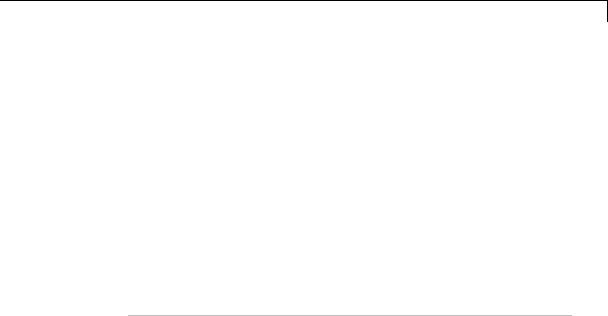
coder.ceval
In this case, you have not specified the type of the input arguments, that is, the type of the constants 10 and 20. Therefore, the arguments are implicitly of double-precision, floating-point type by default, because the default type for constants in MATLAB is double.
5Cast the input arguments to specify their type explicitly. y = coder.ceval('foo', int32(10), int32(20));
The generated code is:
int32_T callfoo(void)
{
return foo(10, 20);
}
Call a C library function from MATLAB code:
1 Write a MATLAB function absval.
function y = absval(u) |
%#codegen |
y = abs(u); |
|
2Generate the C library for absval.m, using the -args option to specify the size, type, and complexity of the input parameter.
codegen -config:lib absval -args {0.0}
codegen creates the library absval.lib and header file absval.h in the folder /codegen/lib/absval. It also generates the functions absval_initialize and absval_terminate in the same folder.
3Write a MATLAB function to call the generated C library functions using coder.ceval.
function y = callabsval %#codegen y = -2.75;
4-33

coder.ceval
%Check the target. Do not use coder.ceval if callabsval is
%executing in MATLAB
if isempty(coder.target)
% Executing in MATLAB, call function absval y = absval(y);
else
%Executing in the generated code.
%Call the initialize function before calling the
%C function for the first time coder.ceval('absval_initialize');
%Call the generated C library function absval
y = coder.ceval('absval',y);
%Call the terminate function after
%calling the C function for the last time coder.ceval('absval_terminate');
end
|
4 |
Convert the code in callabsval.m to a MEX function so you can call |
|
|
the C library function absval directly from MATLAB. |
|
|
codegen -config:mex callabsval codegen/lib/absval/absval.lib... |
|
|
codegen/lib/absval/absval.h |
|
5 |
Call the C library by running the MEX function from MATLAB. |
|
|
callabsval |
See Also |
coder.ref | coder.rref | coder.wref | coder.target | codegen |
|
|
| coder.extrinsic |
|
Tutorials |
• |
“Return Multiple Values from C Functions” |
How To |
• |
“Compilation Directive %#codegen” |
|
• |
“Custom C/C++ Code Integration” |
4-34

coder.ceval
• “Data Definition Basics”
4-35

coder.cstructname
Purpose |
Specify structure name in generated code |
Syntax coder.cstructname(structVar,'structName') coder.cstructname(structVar,'structName','extern') coder.cstructname(structVar,'structName','extern',Name,Value) coder.cstructname(structType,'structName') coder.cstructname(structType,'structName','extern') coder.cstructname(structType,'structName','extern',Name,
Value)
Description coder.cstructname(structVar,'structName') allows you to specify the name of a structure in generated code. structVar is the structure variable. structName specifies the name to use for the structure variable structVar in the generated code. Use
coder.cstructname(structVar, 'structName') in a function that is compiled using . You must call coder.cstructname before the first use of the structure variable in your function.
coder.cstructname(structVar,'structName','extern') declares an externally defined structure. It does not generate the definition of the structure type; provide it in a custom include file.
coder.cstructname(structVar,'structName','extern',Name,Value) uses additional options specified by one or more Name,Value pair arguments.
coder.cstructname(structType,'structName') returns a coder.StructType with the name structName. When the first argument is structType, coder.cstructname is a MATLAB function.
You cannot use coder.cstructname(structType, 'structName') in a function that is compiled using . Use the returned type with the -args option.
coder.cstructname(structType,'structName','extern') returns a coder.StructType that uses an externally defined structure. Provide the structure definition in a custom include file.
4-36
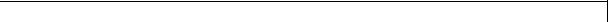
coder.cstructname
|
coder.cstructname(structType,'structName','extern',Name,Value) |
|
uses additional options specified by one or more Name,Value pair |
|
arguments. |
Tips |
• coder.cstructname(structVar, 'structName') has no effect |
|
in MATLAB code. Using coder.cstructname at the MATLAB |
|
command line and then calling codegen does not assign a name to a |
|
structure in the generated code. For example, if function foo does |
|
not use coder.cstructname to assign a name to S, the following |
|
commands do not assign the name myStruct to the structure variable |
|
S in generated code. |
|
coder.cstructname(S,'myStruct'); |
|
codegen foo -args {S} |
|
• To use coder.cstructname on arrays, use single indexing. For |
|
example, you cannot do coder.cstructname(x(1,2)). Instead, use |
|
single indexing, for example coder.cstructname(x(n)). |
|
• Use of coder.cstructname with global variables is not supported. |
|
• If you use coder.cstructname on an array, it sets the name of the |
|
base type of the array not the name of the array. Therefore, you |
|
cannot use coder.cstructname on the base element and then on |
|
the array. For example, the following code does not work because |
|
the second coder.cstructname attempts to set the name of the |
|
base type to myStructArrayName, which conflicts with the previous |
|
coder.cstructname, myStructName. |
|
% Define scalar structure with field a |
|
myStruct = struct('a', 0); |
|
coder.cstructname(mystruct,'myStructName'); |
|
% Define array of structure with field a |
|
myStructArray = repmat(myStruct,k,n); |
|
coder.cstructname(myStructArray,'myStructArrayName'); |
4-37
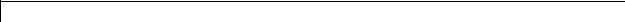
coder.cstructname
• If you are using custom structure types, specify the name of the header file that includes the external definition of the structure using the HeaderFile input argument.
|
• If you have an Embedded Coder license and use Code Replacement |
|
Libraries (CRLs), the CRLs provide the ability to align data objects |
|
passed into a replacement function to a specified boundary. To take |
|
advantage of target-specific function implementations that require |
|
data to be aligned to optimize application performance, use the |
|
Alignment input argument. |
Input |
structName |
Arguments |
The name to use for the structure in the generated code. |
|
|
|
structType |
|
coder.StructType object. |
|
structVar |
|
Structure variable. |
|
Name-Value Pair Arguments |
|
Specify optional comma-separated pairs of Name,Value arguments, |
|
where Name is the argument name and Value is the corresponding |
|
value. Name must appear inside single quotes (' '). You can |
|
specify several name and value pair arguments in any order as |
|
Name1,Value1,...,NameN,ValueN. |
|
Alignment |
|
The run-time memory alignment of structures of this type in bytes. |
|
If you have an Embedded Coder license and use Code Replacement |
|
Libraries (CRLs), the CRLs provide the ability to align data objects |
|
passed into a replacement function to a specified boundary. This |
|
capability allows you to take advantage of target-specific function |
|
implementations that require data to be aligned to optimize application |
|
performance. By default, the structure is not aligned on any specific |
4-38

coder.cstructname
boundary so it will not be matched by CRL functions that require alignment.
Alignment must be either -1 or a power of 2 that is no more than 128.
Default: -1
HeaderFile
Name of the header file that contains the external definition of the structure, for example, "mystruct.h".
By default, the generated code contains #include statements for custom header files after the standard header files. If a standard header file refers to the custom structure type, then the compilation fails. By specifying the HeaderFile option, MATLAB Coder includes that header file exactly at the point where it is required.
Must be a non-empty string.
Examples Apply coder.cstructname to Top-Level Inputs
Generate code for a MATLAB function that takes structure inputs.
1Write a MATLAB function topfun that assigns the name MyStruct to its input parameter.
function y = topfun(x) |
%#codegen |
%Assign the name 'MyStruct' to the input variable in
%the generated code coder.cstructname(x, 'MyStruct'); y = x;
end
2Declare a structure s in MATLAB. s is the structure definition for the input variable x.
s = struct('a',42,'b',4711);
4-39

coder.cstructname
3Generate a MEX function for topfun, using the -args option to specify that the input parameter is a structure.
codegen topfun.m -args { s }
codegen generates a MEX function in the default folder codegen\mex\topfun. The structure definition is in topfun_types.h in this folder.
typedef struct
{
real_T a; real_T b;
} MyStruct;
Assign a Name to a Structure and Pass it to a Function
Assign the name MyStruct to the structure structVar and pass the structure to a C function use_struct.
1Create a C header file use_struct.h for a function use_struct that takes a parameter of type MyStruct. Define a structure of type MyStruct in the header file.
#include <tmwtypes.h>
typedef struct MyStruct
{
real_T s1; real_T s2;
} MyStruct;
void use_struct(struct MyStruct *my_struct);
2Write the C function use_struct.c.
#include <stdio.h> #include <stdlib.h>
4-40
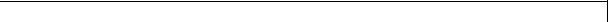
coder.cstructname
#include "use_struct.h"
void use_struct(struct MyStruct *my_struct)
{
real_T x = my_struct->s1; real_T y = my_struct->s2;
}
3Write a MATLAB compliant function m_use_struct that declares a structure, assigns the name MyStruct to it, and then calls the C function use_struct using coder.ceval.
function m_use_struct %#codegen
%The directive %#codegen indicates that the function
%is intended for code generation
%Declare a MATLAB structure
structVar.s1 = 1; structVar.s2 = 2;
%Assign the name MyStruct to the structure variable.
%extern indicates this is an externally defined
%structure.
coder.cstructname(structVar, 'MyStruct', 'extern');
%Call the C function use_struct. The type of structVar
%matches the signature of use_struct.
%Use coder.rref to pass the the variable structVar by
%reference as a read-only input to the external C
%function use_struct
coder.ceval('use_struct', coder.rref(structVar));
4Generate C library code for function m_use_struct, passing use_struct.h to include the structure definition.
codegen -config:lib m_use_struct use_struct.c use_struct.h
4-41

coder.cstructname
codegen generates C code in the default folder codegen\lib\m_use_struct. The generated header file m_use_struct_types.h in this folder contains no definition of the structure MyStruct because MyStruct is an external type.
Create a coder.StructType Object
Create a coder.StructType object specifying that it uses an externally-defined structure type.
S.a = coder.typeof(double(0)); S.b = coder.typeof(single(0)); T = coder.typeof(S);
T = coder.cstructname(T,'mytype','extern','HeaderFile','myheader.h');
T =
coder.StructType
1x1 extern mytype (myheader.h) struct
a:1x1 double
b:1x1 single
| | | | |
4-42

coder.extrinsic
Purpose
Syntax
Arguments
Declare extrinsic function or functions
coder.extrinsic('function_name');
coder.extrinsic('function_name_1', ... , 'function_name_n');
coder.extrinsic('-sync:on', 'function_name');
coder.extrinsic('-sync:on', 'function_name_1', ... , 'function_name_n');
coder.extrinsic('-sync:off','function_name');
coder.extrinsic('-sync:off', 'function_name_1', ... , 'function_name_n');
function_name
function_name_1, ... , function_name_n
Declares function_name or function_name_1 through function_name_n as extrinsic functions.
–sync:on
function_name or function_name_1 through function_name_n.
By default, this option enables synchronization of global data between MATLAB and MEX functions at MEX function entry and exit and before and after all extrinsic calls. Use this option for maximum consistency between MATLAB and the MEX functions. If most extrinsic calls do not modify global data, but a few do, you can turn off synchronization before and after all extrinsic calls. To do so, change the global synchronization mode to At
MEX-function entry and exit.
Use the –sync:on option to turn on synchronization for any extrinsic calls that do modify global data.
4-43

coder.extrinsic
Description
Tips
Examples
–sync:off
Disables synchronization of global data between MATLAB and MEX functions before and after calls to the extrinsic functions, function_name or function_name_1 through function_name_n.
If most extrinsic calls modify global data, but a few do not, you can use the –sync:off option to turn off synchronization for the extrinsic calls that do not modify global data.
coder.extrinsic declares extrinsic functions. When running generated code in the MATLAB environment, calls to extrinsic functions transfer control from the generated code to MATLAB. The code generation software does not compile or generate code for extrinsic functions, provided they do not affect execution of the host function; otherwise, compilation errors occur.
You cannot use coder.ceval on functions that you declare extrinsic by using coder.extrinsic.
coder.extrinsic is a code generation function. It has no effect in MATLAB code.
•The code generation software detects common visualization functions, such as plot, disp, and figure. You do not need to use coder.extrinsic for these functions. For MEX code generation, the software automatically calls out to MATLAB for these functions. For standalone code generation, it does not generate code for these visualization functions.
•Use the coder.screener function to detect which functions you should declare extrinsic. This function opens the code generations readiness tool that detects code generation issues in your MATLAB code.
The following code declares the MATLAB functions patch and axis extrinsic in the MATLAB local function create_plot:
function c = pythagoras(a,b,color) %#codegen
4-44
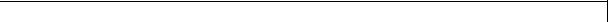
coder.extrinsic
%Calculates the hypotenuse of a right triangle
%and displays the triangle as a patch object.
c = sqrt(a^2 + b^2);
create_plot(a, b, color);
function create_plot(a, b, color) %Declare patch and axis as extrinsic
coder.extrinsic('patch', 'axis');
x = [0;a;a]; y = [0;0;b];
patch(x, y, color); axis('equal');
By declaring these functions extrinsic, you instruct the software not to compile or generate code for patch and axis. Instead it dispatches these functions to MATLAB for execution.
• “Resolution of Function Calls in MATLAB Generated Code”
4-45

coder.inline
Purpose |
Control inlining in generated code |
Syntax |
coder.inline('always') |
|
coder.inline('never') |
|
coder.inline('default') |
Description |
coder.inline('always') forces inlining of the current function in |
|
generated code. |
|
coder.inline('never') prevents inlining of the current function |
|
in generated code. For example, you may want to prevent inlining |
|
to simplify the mapping between the MATLAB source code and the |
|
generated code. |
|
coder.inline('default') uses internal heuristics to determine |
|
whether or not to inline the current function. |
|
In most cases, the heuristics used produce highly optimized code. Use |
|
coder.inline only when you need to fine-tune these optimizations. |
|
Place the coder.inline directive inside the function to which it applies. |
|
coder.inline has no effect on entry-point functions; MATLAB Coder |
|
does not inline entry-point functions. |
|
coder.inline('always') has no effect for functions called |
|
from parfor-loops. MATLAB Coder never inlines functions into |
|
parfor-loops. |
Examples |
• “Preventing Function Inlining” on page 4-46 |
|
• “Using coder.inline In Control Flow Statements” on page 4-47 |
|
Preventing Function Inlining |
|
In this example, function foo is not inlined in the generated code: |
|
function y = foo(x) |
|
coder.inline('never'); |
|
y = x; |
|
end |
4-46
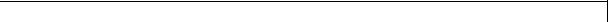
coder.inline
Using coder.inline In Control Flow Statements
You can use coder.inline in control flow code. If the software detects contradictory coder.inline directives, the generated code uses the default inlining heuristic and issues a warning.
Suppose you want to generate code for a division function that will be embedded in a system with limited memory. To optimize memory use in the generated code, the following function, inline_division,
manually controls inlining based on whether it performs scalar division or vector division:
function y = inline_division(dividend, divisor)
%For scalar division, inlining produces smaller code
%than the function call itself.
if isscalar(dividend) && isscalar(divisor) coder.inline('always');
else
%Vector division produces a for-loop.
%Prohibit inlining to reduce code size. coder.inline('never');
end
if any(divisor == 0)
error('Can not divide by 0');
end
y = dividend / divisor;
4-47

coder.nullcopy
Purpose |
Declare uninitialized variables |
||
Syntax |
X |
= |
coder.nullcopy(A) |
Description |
X |
= |
coder.nullcopy(A) copies type, size, and complexity of A to X, |
but does not copy element values. Preallocates memory for X without incurring the overhead of initializing memory.
Use With Caution
Use this function with caution. See .
Examples The following example shows how to declare variable X as a 1-by-5 vector of real doubles without performing an unnecessary initialization:
function X = foo
N = 5;
X = coder.nullcopy(zeros(1,N)); for i = 1:N
if mod(i,2) == 0 X(i) = i;
else
X(i) = 0;
end
end
Using coder.nullcopy with zeros lets you specify the size of vector X without initializing each element to zero.
•
4-48
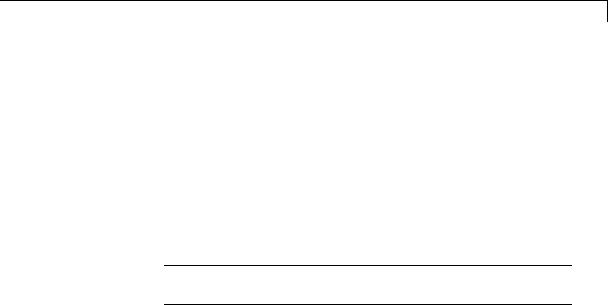
coder.opaque
Purpose
Syntax
Arguments
Description
Declare variable in generated code
y = coder.opaque(type,[value]);
y
Specifies the variable declared in the generated code.
type
Specifies the data type. Specify a C/C++ type defined in the user include file to avoid compilation errors. The data type provided must support assignment in C/C++.
Note Arrays in C/C++ cannot be directly assigned, for example, the type declaration int[50] is not valid.
value (optional)
Specifies the data value declaration. Specify a C/C++ expression not dependent on MATLAB variables or functions.
If you do not define an initial value, you must initialize the value before using the data. Using the data without prior assignment can lead to compilation errors.
y = coder.opaque(type,[value]); declares data of the type type, and the optional initial value value. coder.opaque allows you to manipulate C/C++ data that MATLAB does not recognize. type and value are treated as strings by MATLAB functions. Data initialized with coder.opaque can be:
•Assigned to each other as long as their types are identical
•An argument to coder.rref, coder.wref, or coder.ref
•An input or output argument to coder.ceval
•An input or output argument to a user-written MATLAB function
4-49

coder.opaque
•An input to a limited subset of MATLAB toolbox functions supported for code generation
coder.opaque declares the type of a variable; it does not instantiate the variable. You can instantiate a variable using coder.ceval after declaring the variable type with coder.opaque. For example:
% Declare fp1 of type FILE * fp1 = coder.opaque('FILE *');
%Create the variable fp1
fp1 = coder.ceval('fopen', cstring('filetest.m'), cstring('r'));
Examples Use coder.opaque to declare a variable f as a FILE * type.
Generate code for a MATLAB function filetest, which returns its own source code by using fopen/fread/fclose.
1Write a MATLAB function filetest, which returns its own source code by using fopen/fread/fclose.
function buffer = filetest %#codegen
%Declare 'f' as an opaque type 'FILE *' f = coder.opaque('FILE *', 'NULL');
%Open file in binary mode
f = coder.ceval('fopen', cstring('filetest.m'), cstring('rb'));
%Read from file until end of file is reached and put
%contents into buffer
n = int32(1); i = int32(1);
buffer = char(zeros(1,8192)); while n > 0
%By default, MATLAB converts all constant values
%to doubles in generated code
%so explicit type conversion to int32 is inserted.
4-50

coder.opaque
n = coder.ceval('fread', coder.ref(buffer(i)), int32(1), ...
int32(numel(buffer)), f);
i = i + n;
end
coder.ceval('fclose',f);
buffer = strip_cr(buffer);
%Put a C termination character '\0' at the end of MATLAB string function y = cstring(x)
y = [x char(0)];
%Remove all character 13 (CR) but keep character 10 (LF) function buffer = strip_cr(buffer)
j = 1;
for i = 1:numel(buffer)
if buffer(i) ~= char(13) buffer(j) = buffer(i); j = j + 1;
end
end
buffer(i) = 0;
2Create a code generation configuration object for a static library and specify that you want to include <stdio.h> in the generated code.
cfg = coder.config('lib'); cfg.CustomSourceCode = '#include <stdio.h>';
3Generate a static library for filetest. codegen -report -config cfg filetest
codegen generates C code in the codegen\lib\filetest folder.
Create an array of file objects in the generated code
Create an array of 1x100 array of file pointers in the generated code.
4-51

coder.opaque
|
fp = repmat(coder.opaque('FILE *, 'NULL'), 1, 100); |
See Also |
coder.ceval | coder.ref | coder.rref | coder.wref |
4-52

coder.ref
Purpose
Syntax
Arguments
Description
Examples
Pass argument by reference as read input or write output
[y =] coder.ceval('function_name', coder.ref(arg), ... un)
arg
Variable passed by reference as an input or an output to the external C/C++ function called in coder.ceval. arg must be a scalar variable, a matrix variable, or an element of a matrix variable.
[y =] coder.ceval('function_name', coder.ref(arg), ... un) passes the variable arg by reference as an input or an output to the external C/C++ function called in coder.ceval. You add coder.ref inside coder.ceval as an argument to function_name. The argument list can contain multiple coder.ref constructs. Add a separate coder.ref construct for each argument that you want to pass by reference to function_name.
Only use coder.ref in MATLAB code that you have compiled with codegen. coder.ref generates an error in uncompiled MATLAB code.
In the following example, a MATLAB function u and a single output y. fcn calls a C function reference as an input. The value of output y is function through its return statement.
Here is the MATLAB function code:
function y = fcn(u) %#codegen
fcn has a single input my_fcn, passing u by passed to fcn by the C
y = 0; %Constrain return type to double y = coder.ceval('my_fcn', coder.ref(u));
The corresponding C function prototype looks like this:
real_T my_fcn(real_T *a)
4-53
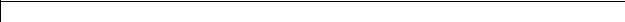
coder.ref
In this example, the generated code infers the type of the input u from its definition in the parent model.
The C function prototype defines the input as a pointer because it is passed by reference.
The generated code cannot infer the type of the output y, so you must set it explicitly—in this case to a constant value 0 whose type defaults to double, matching the C type real_T. For a list of type mappings, see “Mapping MATLAB Types to C/C++”.
See Also |
coder.ceval | coder.rref | coder.wref |
4-54
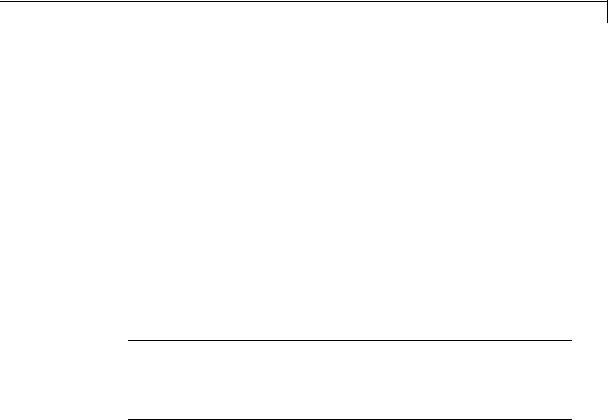
coder.rref
Purpose
Syntax
Arguments
Description
Examples
Pass argument by reference as read-only input
[y =] coder.ceval('function_name', coder.rref(argI), ... un)
argI
Variable passed by reference as a read-only input to the external C/C++ function called in coder.ceval.
[y =] coder.ceval('function_name', coder.rref(argI), ...
un) passes the variable argI by reference as a read-only input to the external C/C++ function called in coder.ceval. You add coder.rref inside coder.ceval as an argument to function_name. The argument list can contain multiple coder.rref constructs. Add a separate coder.rref construct for each read-only argument that you want to pass by reference to function_name.
Caution
The generated code assumes that a variable passed by coder.rref is read-only and is optimized accordingly. Consequently, the C/C++
function must not write to the variable or results can be unpredictable.
Only use coder.rref in MATLAB code that you have compiled with codegen. coder.rref generates an error in uncompiled MATLAB code.
In the following example, a MATLAB function fcn has a single input u and a single output y. fcn calls a C function foo, passing u by reference as a read-only input. The value of output y is passed to fcn by the C function through its return statement.
Here is the MATLAB function code:
function y = fcn(u) %#codegen
y = 0; % Constrain return type to double y = coder.ceval('foo', coder.rref(u));
4-55

coder.rref
The corresponding C function prototype looks like this:
real_T foo(real_T *a)
In this example, the generated code infers the type of the input u from its definition in the parent model.
The C function prototype defines the input as a pointer because it is passed by reference.
The generated code cannot infer the type of the output y, so you must set it explicitly—in this case to a constant value 0 whose type defaults to double, matching the C type real_T. For a list of type mappings, see “Mapping MATLAB Types to C/C++”.
See Also |
coder.ceval | coder.opaque | coder.ref | coder.wref |
4-56

coder.screener
Purpose
Syntax
Description
Tips
Input
Arguments
Determine if function is suitable for code generation
coder.screener(fcn) coder.screener(fcn_1,...,fcn_n )
coder.screener(fcn) analyzes the entry-point MATLAB function, fcn. It identifies unsupported functions and language features, such as recursion, cell arrays, nested functions, and function handles as code generation compliance issues and displays them in a report. If fcn calls any other functions directly or indirectly that are not MathWorks® functions, coder.screener analyzes these functions too. It does not analyze MathWorks functions. coder.screener might not detect all code generation issues. Under certain circumstances, it might report false errors.
coder.screener(fcn_1,...,fcn_n ) analyzes entry-point functions (fcn_1,...,fcn_n).
•Before using coder.screener, fix issues identified by the code analyzer.
•Before generating code, use coder.screener to check that a function is suitable for code generation. Fix all the issues that it detects.
fcn
Name of entry-point MATLAB function that you want to analyze.
fcn_1,...,fcn_n
Comma-separated list of names of entry-point MATLAB functions that you want to analyze.
Examples Identify Unsupported Functions
The coder.screener function identifies calls to functions that are not supported for code generation. It checks both the entry-point function, foo1, and the function foo2 that foo1 calls.
4-57

coder.screener
Analyze the MATLAB function foo1 that calls foo2.
function out = foo1(in) out = foo2(in); disp(out);
end
function out = foo2(in) out = eval(in);
end
coder.screener('foo1')
The code generation readiness report opens. It provides a summary of the unsupported MATLAB function calls. The function foo2 calls one unsupported MATLAB function.
4-58
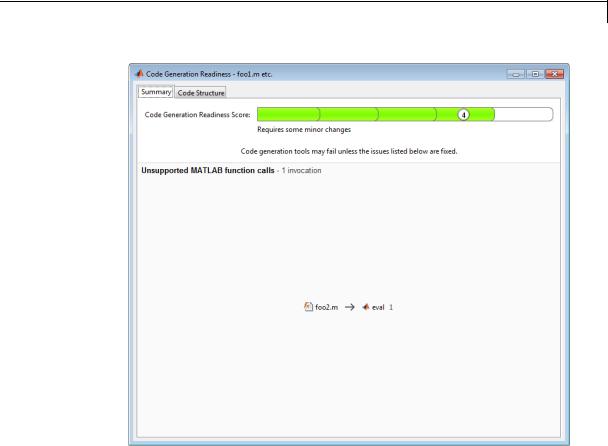
coder.screener
In the report, click the Code Structure tab and select Show MATLAB functions.
This tab displays a pie chart showing the relative size of each file and how suitable each file is for code generation. In this case, the report:
•Colors foo1.m green to indicate that it is suitable for code generation.
•Colors foo2.m yellow to indicate that some significant changes are required.
•Assigns foo1.m a code generation readiness score of 4 and foo2.m a score of 3. The score is based on a scale of 1 to 5. 1 indicates that
4-59

coder.screener
significant changes are required; 5 indicates that the code generation readiness tool cannot detect any issues.
• Displays a call tree.
The report Summary tab indicates that foo2.m contains one call to the eval function which is not supported for code generation. To generate a MEX function for foo2.m, modify the code to make the call to eval extrinsic.
function out = foo2(in) coder.extrinsic('eval'); out = eval(in);
4-60

coder.screener
end
Rerun the code generation readiness tool.
coder.screener('foo1')
The report no longer flags that the eval function is not supported for code generation. When you generate a MEX function for foo1, the code generation software automatically calls out to MATLAB for eval. For standalone code generation, it does not generate code for it.
Identify Unsupported Data Types
The coder.screener function identifies data types that are not supported for code generation.
Analyze the MATLAB function foo3 that uses unsupported data types.
function [outInt64,outUint64,outSparse,outCasts] = foo3(inVal) outInt64 = int64(inVal);
outUint64 = uint64(inVal); outSparse = sparse(inVal);
outCasts = sparse(uint64(int64(inVal))); end
coder.screener('foo3')
The code generation readiness report opens. It provides a summary of the unsupported data types.
4-61
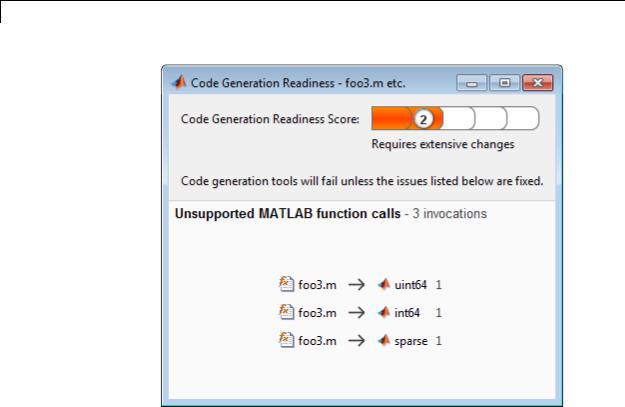
coder.screener
The report assigns the code a code readiness score of 2, indicating that the code requires extensive changes.
Before generating code, you must fix the reported issues.
Determine code generation readiness for multiple entry-point functions
The coder.screener function identifies calls to functions that are not supported for code generation. It checks the entry-point functions foo4 and foo5.
Analyze the MATLAB functions foo4 and foo5.
function out = foo4(in) out = in;
disp(out);
4-62
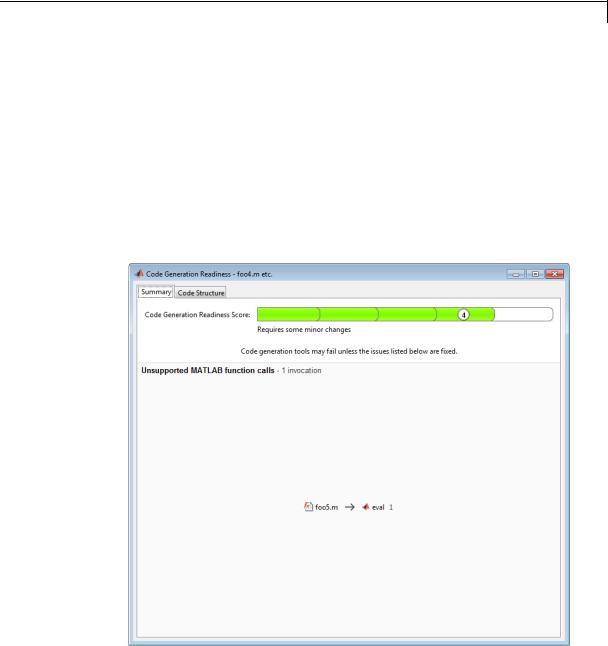
coder.screener
end
function out = foo5(in) out = eval(in);
end
coder.screener('foo4', 'foo5')
The code generation readiness report opens. It provides a summary of the unsupported MATLAB function calls. The function foo5 calls one unsupported MATLAB function.
4-63

coder.screener
In the report, click the Code Structure tab and select Show MATLAB functions.
This tab displays a pie chart showing the relative size of each file and how suitable each file is for code generation. In this case, the report:
•Colors foo1.m green to indicate that it is suitable for code generation.
•Colors foo2.m yellow to indicate that some significant changes are required.
•Assigns foo1.m a code generation readiness score of 4 and foo2.m a score of 3. The score is based on a scale of 1 to 5. 1 indicates that
significant changes are required; 5 indicates that the code generation readiness tool cannot detect any issues.
•Displays a call tree.
4-64
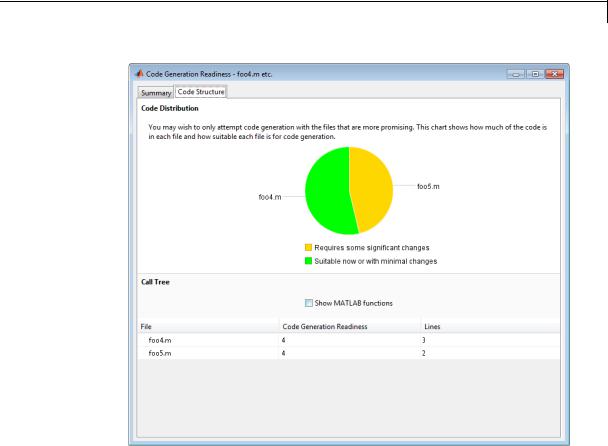
coder.screener
Alternatives |
• “Run the Code Generation Readiness Tool From the Current Folder |
|
Browser” |
Concepts |
• “Functions Supported for Code Generation — Alphabetical List” |
|
• “Functions Supported for Code Generation — Categorical List” |
|
• “Code Generation Readiness Tool” |
4-65

coder.target
Purpose
Syntax
Description
Examples
Determine code generation target
[y =] coder.target
[y =] coder.target returns a string representing the code generation target.
|
String |
Description |
|
|
'' |
Function is executing in MATLAB |
|
|
'rtw' |
MATLAB Coder target |
|
|
'sfun' |
S-function target (Simulation target) |
|
|
'mex' |
MEX-function target |
|
|
'hdl' |
Stateflow HDL Coder target |
|
|
|
|
|
If you generate code for MATLAB classes, MATLAB computes class initial values at class loading time before code generation. If you use coder.target in MATLAB class property initialization, coder.target always returns ''.
Use coder.target to parameterize MATLAB functions that use custom C/C++ code so that they work in MATLAB or generated code.
if isempty(coder.target) % running in MATLAB
else
% running in the generated code
end
•
4-66
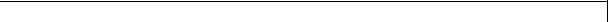
coder.typeof
Purpose |
Convert a MATLAB value into its canonical type |
Syntax |
t=coder.typeof(v) |
|
t=coder.typeof(v, sz, variable_dims) |
|
t=coder.typeof(t) |
Description |
t=coder.typeof(v) creates a coder.Type object denoting the smallest |
|
non-constant type that contains v. v must be a MATLAB numeric, |
|
logical, char, enumeration, fixed-point array or a struct constructed |
|
from any of the preceding types. Use coder.typeof only to specify |
|
input parameter types. |
|
t=coder.typeof(v, sz, variable_dims) returns a modified copy of |
|
t=coder.typeof(v) with (upper bound) size specified by sz and variable |
|
dimensions variable_dims. If sz specifies inf for a dimension, then |
|
the size of the dimension is unbounded and the dimension is variable |
|
size. When sz is [], the (upper bound) sizes of v remain unchanged. If |
|
the variable_dims input parameter is not specified, all the dimensions |
|
of the type are fixed except for those that are unbounded. When |
|
variable_dims is a scalar, it is applied to all the dimensions, except |
|
if the dimension is 1 or 0, which are fixed, or if the dimension is |
|
unbounded, which is always variable size. |
|
t=coder.typeof(t), where t is a coder.Type object, returns t itself. |
Input |
sz |
Arguments |
Size vector specifying each dimension of type object |
|
|
|
t |
|
coder.Type object |
|
v |
|
MATLAB expression that describes the set of values represented by |
|
this type |
4-67
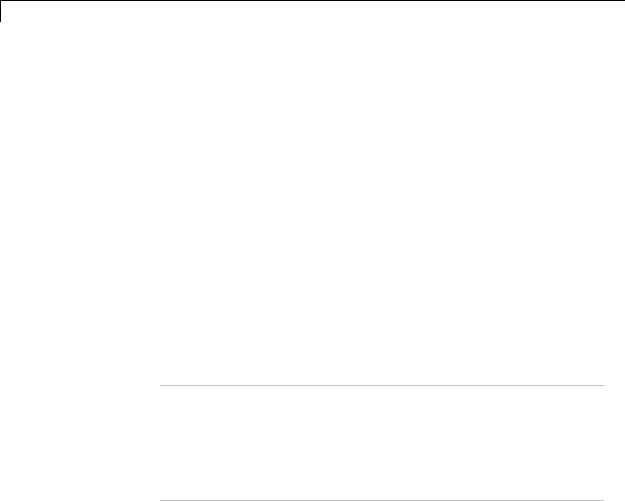
coder.typeof
|
v must be a MATLAB numeric, logical, char, enumeration, fixed-point |
|
array or a struct constructed from any of the preceding types. |
|
variable_dims |
|
Logical vector that specifies whether each dimension is variable size |
|
(true) or fixed size (false). |
|
Default: false(size(sz)) | sz==Inf |
Output |
t |
Arguments |
coder.Type object |
|
|
Examples |
Create a type for a simple fixed-sized 5x6 matrix of doubles |
coder.typeof(ones(5, 6))
%returns 5x6 double coder.typeof(0, [5 6])
%also returns 5x6 double
Create a type for a variable-sized matrix of doubles
coder.typeof(ones(3,3), [], 1)
%returns :3 x :3 double
%':' indicates variable-size dimensions
Create a type for a structure with a variable-size field
x.a = coder.typeof(0,[3 5],1); x.b = magic(3); coder.typeof(x)
%Returns
%coder.StructType
%1x1 struct
%a: :3x:5 double
4-68
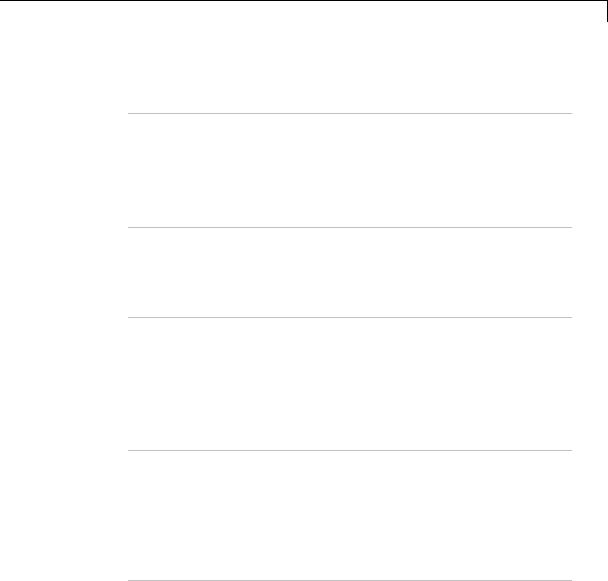
coder.typeof
% b: 3x3 double
% ':' indicates variable-size dimensions
Create a type for a matrix with fixed-size and variable-size dimensions.
coder.typeof(0, [2,3,4], [1 0 1]);
%Returns :2x3x:4 double
%':' indicates variable-size dimensions
coder.typeof(10, [1 5], 1) % returns double 1 x :5
% ':' indicates variable-size dimensions
Create a type for a matrix of doubles, first dimension unbounded, second dimension with fixed size
coder.typeof(10,[inf,3])
%returns double:inf x 3
%':' indicates variable-size dimensions
Create a type for a matrix of doubles, first dimension unbounded, second dimension with variable size with an upper bound of 3
coder.typeof(10, [inf,3],[0 1])
%returns double :inf x :3
%':' indicates variable-size dimensions
Convert a fixed-sized matrix to a variable-sized matrix
coder.typeof(ones(5,5), [], 1) % returns double :5x:5
4-69
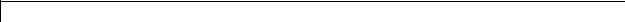
coder.typeof
% ':' indicates variable-size dimensions
| |
4-70
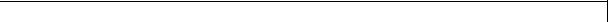
coder.unroll
Purpose
Syntax
Description
Input
Arguments
Copy body of for-loop in generated code for each iteration
for i = coder.unroll(range)
for i = coder.unroll(range,flag)
for i = coder.unroll(range) copies the body of a for-loop (unrolls a for-loop) in generated code for each iteration specified by the bounds in range. i is the loop counter variable.
for i = coder.unroll(range,flag) unrolls a for-loop as specified in range if flag is true.
You must use coder.unroll in a for-loop header. coder.unroll modifies the generated code, but does not affect the computed results.
coder.unroll must be able to evaluate the bounds of the for-loop at compile time. The number of iterations cannot exceed 1024; unrolling large loops can increase compile time significantly and generate inefficient code
This function is for code generation only. It has no effect in MATLAB code.
flag
Boolean expression that indicates whether to unroll the for-loop:
true |
Unroll the for-loop |
false |
Do not unroll the for-loop |
range
Specifies the bounds of the for-loop iteration:
4-71

coder.unroll
Examples
init_val : end_val
init_val : step_val : end_val
Iterate from init_val to end_val, using an increment of 1
Iterate from init_val to end_val, using step_val as an increment if positive or as a decrement if negative
Matrix variable |
Iterate for a number of times |
|
equal to the number of columns |
|
in the matrix |
To limit the number of times to copy the body of a for-loop in generated code:
1Write a MATLAB function getrand(n) that uses a for-loop to generate a vector of length n and assign random numbers to specific elements. Add a test function test_unroll. This function calls getrand(n) with n equal to values both less than and greater than the threshold for copying the for-loop in generated code.
function [y1, y2] = test_unroll() %#codegen
%The directive %#codegen indicates that the function
%is intended for code generation
% Calling getrand 8 times triggers unroll
y1 = getrand(8);
% Calling getrand 50 times does not trigger unroll y2 = getrand(50);
function y = getrand(n)
%Turn off inlining to make
%generated code easier to read coder.inline('never');
%Set flag variable dounroll to repeat loop body
%only for fewer than 10 iterations
dounroll = n < 10;
4-72

coder.unroll
%Declare size, class, and complexity
%of variable y by assignment
y = zeros(n, 1);
% Loop body begins
for i = coder.unroll(1:2:n, dounroll) if (i > 2) && (i < n-2)
y(i) = rand();
end;
end;
% Loop body ends
2In the default output folder, codegen/lib/test_unroll, generate C static library code for test_unroll :
codegen -config:lib test_unroll
In test_unroll.c, the generated C code for getrand(8) repeats the body of the for-loop (unrolls the loop) because the number of iterations is less than 10:
static void m_getrand(real_T y[8])
{
int32_T i0;
for(i0 = 0; i0 < 8; i0++) { y[i0] = 0.0;
}
/* Loop body begins */
y[2] = m_rand(); y[4] = m_rand();
/* Loop body ends */
}
The generated C code for getrand(50) does not unroll the for-loop because the number of iterations is greater than 10:
static void m_b_getrand(real_T y[50])
{
int32_T i;
4-73
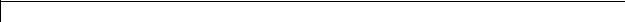
coder.unroll
|
for(i = 0; i < 50; i++) { |
|
|
|
y[i] = 0.0; |
|
} |
|
|
/* |
Loop body begins */ |
|
for(i = 0; i < 50; i += 2) { |
|
|
|
if((i + 1 > 2) && (i + 1 < 48)) { |
|
|
y[i] = m_rand(); |
|
|
} |
|
} |
|
|
/* |
Loop body ends */ |
|
} |
|
|
| | | for |
|
How To |
• “Using Logicals in Array Indexing” |
|
|
• |
|
4-74

coder.varsize
Purpose
Syntax
Description
Declare variable-size data
coder.varsize('var1', 'var2', ...) coder.varsize('var1', 'var2', ..., ubound) coder.varsize('var1', 'var2', ..., ubound, dims) coder.varsize('var1', 'var2', ..., [], dims)
coder.varsize('var1', 'var2', ...) declares one or more variables as variable-size data, allowing subsequent assignments to extend their size. Each 'varn' must be a quoted string that represents
a variable or structure field. If the structure field is a structure array, use colon (:) as the index expression, indicating that all elements of the array are variable sized. For example, the expression coder.varsize('data(:).A') declares that the field A inside each element of data is variable sized.
coder.varsize('var1', 'var2', ..., ubound) declares one or more variables as variable-size data with an explicit upper bound specified in ubound. The argument ubound must be a constant, integer-valued vector of upper bound sizes for every dimension of each 'varn'. If you specify more than one 'varn', each variable must have the same number of dimensions.
coder.varsize('var1', 'var2', ..., ubound, dims) declares one or more variables as variable-sized with an explicit upper bound and a mix of fixed and varying dimensions specified in dims. The argument dims is a logical vector, or double vector containing only zeros and ones. Dimensions that correspond to zeros or false in dims have fixed size; dimensions that correspond to ones or true vary in size. If you specify more than one variable, each fixed dimension must have the same value across all 'varn'.
coder.varsize('var1', 'var2', ..., [], dims) declares one or more variables as variable-sized with a mix of fixed and varying dimensions. The empty vector [] means that you do not specify an explicit upper bound.
When you do not specify ubound, the upper bound is computed for each 'varn' in generated code.
4-75

coder.varsize
Examples
When you do not specify dims, all dimensions are assumed to be variable except the singleton ones. A singleton dimension is any dimension for which size(A,dim) = 1.
You must add the coder.varsize declaration before each 'varn' is used (read). You may add the declaration before the first assignment to each 'varn'.
coder.varsize cannot be applied to global variables. coder.varsize is not supported for any MATLAB class properties. This function is for code generation. It has no effect in MATLAB code.
Develop a simple stack that varies in size up to 32 elements as you push and pop data at run time.
1Write primary function test_stack to issue commands for pushing data on and popping data from a stack. Write local function stack to execute the push and pop commands.
function test_stack %#codegen
%The directive %#codegen indicates that the function
%is intended for code generation
stack('init', 32); for i = 1 : 20
stack('push', i);
end
for i = 1 : 10
value = stack('pop'); % Display popped value value
end
end
function y = stack(command, varargin) persistent data;
if isempty(data)
data = ones(1,0);
4-76
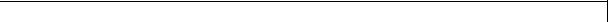
coder.varsize
end
y = 0;
switch (command) case {'init'}
coder.varsize('data', [1, varargin{1}], [0 1]); data = ones(1,0);
case {'pop'}
y = data(1);
data = data(2:size(data, 2)); case {'push'}
data = [varargin{1}, data]; otherwise
assert(false, ['Wrong command: ', command]);
end
end
The variable data is the stack. The statement
coder.varsize('data', [1, varargin{1}], [0 1]) declares that:
•data is a row vector
•Its first dimension has a fixed size
•Its second dimension can grow to an upper bound of 32
2Generate a MEX function for test_stack: generates a MEX function in the current folder.
3Run test_stack to get these results:
value = 20
value = 19
value =
4-77

coder.varsize
18
value = 17
value = 16
value = 15
value = 14
value = 13
value = 12
value = 11
At run time, the number of items in the stack grows from zero to 20 and then shrinks to 10.
Declare a variable-size structure field.
1Write a function struct_example that declares an array data, where each element is a structure that contains a variable-size field:
function y=struct_example() %#codegen
d = struct('values', zeros(1,0), 'color', 0); data = repmat(d, [3 3]); coder.varsize('data(:).values');
4-78

coder.varsize
Alternatives
See Also
for i = 1:numel(data) data(i).color = rand-0.5; data(i).values = 1:i;
end
y = 0;
for i = 1:numel(data)
if data(i).color > 0
y = y + sum(data(i).values);
end;
end
The statement coder.varsize('data(:).values') marks as variable-sized the field values inside each element of the matrix
data.
2Generate a MEX function for struct_example:
3Run struct_example.
Each time you run struct_example you get a different answer because the function loads the array with random numbers.
You can use the assert function to constrain an upper bound within a range of values, such as when growing a variable in a loop.
assert | | | size | varargin
•
•
•
•
•
•“Incompatibilities with MATLAB in Variable-Size Support for Code Generation”
4-79

coder.wref
Purpose
Syntax
Arguments
Description
Examples
Pass argument by reference as write-only output
[y =] coder.ceval('function_name', coder.wref(argO), ... un);
argO
Variable passed by reference as a write-only output to the external C/C++ function called in coder.ceval.
[y =] coder.ceval('function_name', coder.wref(argO), ...
un); passes the variable argO by reference as a write-only output to the external C/C++ function called in coder.ceval. You add coder.wref inside coder.ceval as an argument to function_name. The argument list can contain multiple coder.wref constructs. Add a separate coder.wref construct for each write-only argument that you want to pass by reference to function_name.
Caution
The generated code assumes that a variable passed by coder.wref is write-only and optimizes the code accordingly. Consequently, the
C/C++ function must write to the variable. If the variable is a vector or matrix, the C/C++ function must write to every element of the variable. Otherwise, results are unpredictable.
Only use coder.wref in MATLAB code that you have compiled with codegen. coder.wref generates an error in uncompiled MATLAB code.
In the following example, a MATLAB function fcn has a single input u and a single output y, a 5-by-10 matrix. fcn calls a C function init to initialize the matrix, passing y by reference as a write-only output. Here is the MATLAB function code:
function y = fcn(u) %#codegen
4-80

coder.wref
y = zeros(5,10,'int8'); %Constrain output to an int8 matrix coder.ceval('init', coder.wref(y));
The corresponding C function prototype looks like this:
void init(int8_T *x);
In this example:
•Although the C function is void, coder.wref allows it to access, modify, and return a matrix to the MATLAB function.
•The C function prototype defines the output as a pointer because it is passed by reference.
•For C/C++ code generation, you must set the type of the output y explcitly—in this case to an int8 matrix, matching the C type int8_T. For a list of type mappings, see “Mapping MATLAB Types to C/C++”.
•The generated code collapses matrices to a single dimension.
See Also |
coder.ceval | coder.ref | coder.rref |
4-81

delete_block
Purpose
Syntax
Description
Examples
See Also
Delete block from Simulink system
delete_block('blk')
delete_block('blk'), where blk is a full block pathname, deletes the specified block from a system.
This command removes the Out1 block from the vdp system.
delete_block('vdp/Out1')
add_block | replace_block
4-82

delete_line
Purpose
Syntax
Description
Delete line from Simulink system
delete_line('model', 'outPort', 'inPort') delete_line('nodel', [x y]) delete_line(lineHandle)
delete_line('sys', 'oport', 'iport') deletes the line extending from the specified block output port oport to the specified block input port iport. oport and iport are strings consisting of a block name and a port identifier in the form block/port. Most block ports are identified by numbering the ports from top to bottom or from left to right, such as Gain/1 or Sum/2. Enable, Trigger, and State ports are identified by name, such as subsystem_name/Enable, subsystem_name/Trigger,
Integrator/State, or if_action_subsystem_name/Ifaction.
delete_line('sys', [x y]) deletes one of the lines in the system that contains the specified point (x,y), if any such line exists.
delete_line(LineHandle) deletes the line specified by the handle.
Examples Remove Line Using Block Port Names
For the model vdp, remove the line connecting the Product block with the Gain block.
open_system('vdp')
delete_line('vdp', 'Product/1', 'Mu/1')
Remove Line Using Line Handle
For the model vdp, remove a line using the line handle.
open_system('vdp')
delete_line('vdp', 'Product/1', 'Mu/1') LineHandle = add_line('vdp', 'Product/1', 'Mu/1') delete_line(LineHandel)
4-83

delete_line
See Also |
add_line |
4-84

delete_param
Purpose |
Delete system parameter added via add_param command |
Syntax |
delete_param('sys','parameter1','parameter2',...) |
Description |
This command deletes parameters that were added to the system using |
|
the add_param command. The command displays an error message if a |
|
specified parameter was not added with the add_param command. |
Examples
See Also
The following example
add_param('vdp','DemoName','VanDerPolEquation','EquationOrder','2')
delete_param('vdp','DemoName')
adds the parameters DemoName and EquationOrder to the vdp system, then deletes DemoName from the system.
add_param
4-85
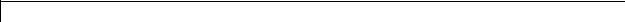
dependencies.fileDependencyAnalysis
Purpose |
Find model file dependencies |
||
Syntax |
files = |
dependencies.fileDependencyAnalysis('modelname') |
|
|
[files, |
|
|
|
missing] = |
dependencies.fileDependencyAnalysis('modelname |
|
|
') |
|
|
|
[files, |
missing, |
|
|
depfile] = |
dependencies.fileDependencyAnalysis('modelname |
|
|
') |
|
|
|
[files, |
missing, depfile, |
|
|
manifestfile] = dependencies.fileDependencyAnalysis('model |
||
|
name', 'manifestfile') |
||
Description |
files = |
dependencies.fileDependencyAnalysis('modelname') |
|
returns files, a cell array of strings containing the full paths of all existing files referenced by the model modelname.
|
[files, missing] = |
|
dependencies.fileDependencyAnalysis('modelname') returns |
|
files, all existing files referenced by the model modelname, and any |
|
referenced files that cannot be found in missing. |
|
[files, missing, depfile] = |
|
dependencies.fileDependencyAnalysis('modelname') also returns |
|
depfile, the full path of the user dependencies (.smd) file, if it exists, |
|
that stores the names of any files you manually added or excluded. |
|
[files, missing, depfile, manifestfile] = |
|
dependencies.fileDependencyAnalysis('modelname', |
|
'manifestfile') also creates a manifest file with the name and path |
|
specified in manifestfile. |
Tip |
If you try dependency analysis on an example model, it returns |
|
an empty list of required files because the standard MathWorks |
|
installation includes all the files required for the example models. |
4-86

dependencies.fileDependencyAnalysis
Input |
modelname |
Arguments |
String specifying the name of the model to analyze for dependencies. |
|
|
|
manifestfile |
|
(Optional) String to specify the name of the manifest file to create. |
|
You can specify a full path or just a file name (in which case the file |
|
is created in the current folder). The function adds the suffix .smf to |
|
the user-specified name. |
Output |
files |
Arguments |
A cell array of strings containing the full-paths of all existing files |
|
referenced by the model modelname. |
|
Default: [ ] |
|
missing |
|
A cell array of strings containing the names of any files that are |
|
referenced by the model modelname, but cannot be found. |
|
Default: [ ] |
|
depfile |
|
String containing the full path of a user dependencies (.smd) file, if |
|
it exists, that stores the names of any files you manually added or |
|
excluded. Simulink uses the .smd file to remember your changes the |
|
next time you generate a manifest. See “Edit Manifests”. |
|
Default: [ ] |
|
manifestfile |
|
String containing the name and path of the new manifest file. |
|
Default: [ ] |
4-87

dependencies.fileDependencyAnalysis
Examples The following code analyses the model mymodel for file dependencies:
files = dependencies.fileDependencyAnalysis('mymodel')
If you try dependency analysis on an example model, it returns an empty list of required files because the standard MathWorks installation includes all the files required for the example models.
Alternatives You can interactively run dependency analysis from the Simulink project. See “Choose Files and Run Dependency Analysis”.
To create a report to identify where dependencies arise, find required toolboxes, and for more control over dependency analysis options, you can interactively generate a manifest and report. See “Analyze Model Dependencies”.
To programmatically check which toolboxes are required, see dependencies.toolboxDependencyAnalysis.
See Also dependencies.toolboxDependencyAnalysis
Concepts • “What Are Model Dependencies?”
4-88
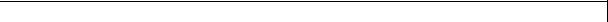
dependencies.toolboxDependencyAnalysis
Purpose
Syntax
Description
Tips
Input
Arguments
Output
Arguments
Find toolbox dependencies
names = dependencies.toolboxDependencyAnalysis(files_in) [names,
folders] = dependencies.toolboxDependencyAnalysis(files_in
)
names = dependencies.toolboxDependencyAnalysis(files_in) returns names, a cell array of toolbox names required by the files in
files_in.
[names, folders] =
dependencies.toolboxDependencyAnalysis(files_in) returns toolbox names and also a cell array of the toolbox folders.
The function dependencies.toolboxDependencyAnalysis looks for toolbox dependencies of the files in files_in but does not analyze any subsequent dependencies. See “Examples” on page 4-90.
For command-line dependency analysis, the analysis uses the default settings for analysis scope to determine required toolboxes. For example, if you have code generation products, then the check Find files required for code generation is on by default and Simulink Coder is always reported as required. See “Required Toolboxes” in the manifest documentation for more examples of how your installed products and analysis scope settings can affect reported toolbox requirements.
files_in
Cell array of strings containing .m or .mdl files on the MATLAB path. Simulink model names (without file extension) are also allowed.
Default: [ ]
names
Cell array of toolbox names required by the files in files_in.
4-89

dependencies.toolboxDependencyAnalysis
folders
(Optional) Cell-array of the required toolbox folders.
Examples The following code reports the detectable required toolboxes for the model vdp:
files_in={'vdp'};
names = dependencies.toolboxDependencyAnalysis(files_in)
names =
'MATLAB' 'Simulink' 'Simulink Coder'
To find all detectable toolbox dependencies of your model and the files it depends on:
1 Call fileDependencyAnalysis on your model.
For example:
files = dependencies.fileDependencyAnalysis('mymodel')
files = 'C:\Work\foo.m'
'C:\Work\mymodel.mdl'
2Call toolboxDependencyAnalysis on the files output of step 1. For example:
tbxes = dependencies.toolboxDependencyAnalysis(files)
tbxes |
= |
|
|
|
[1x24 |
char] |
'MATLAB' |
'Simulink Coder' |
'Simulink' |
To view long product names examine the tbxes cell array as follows:
tbxes{:}
4-90

dependencies.toolboxDependencyAnalysis
ans =
Image Processing Toolbox
ans = MATLAB
ans =
Simulink Coder
ans =
Simulink
Alternatives You can interactively run dependency analysis from the Simulink project. See “Choose Files and Run Dependency Analysis”.
To create a report to identify where dependencies arise, and for more control over dependency analysis options, you can interactively generate a manifest and report. See “Analyze Model Dependencies”.
To programmatically check which files are required, see dependencies.fileDependencyAnalysis.
See Also dependencies.fileDependencyAnalysis
Concepts • “What Are Model Dependencies?”
4-91

detachConfigSet
Purpose
Syntax
Arguments
Description
Examples
See Also
How To
Dissociate configuration set or configuration reference from model
detachConfigSet('model', 'configObjName')
model
The name of an open model, or gcs to specify the current model
configObjName
The name of a configuration set (Simulink.ConfigSet) or configuration reference (Simulink.ConfigSetRef)
detachConfigSet detaches the configuration set or configuration reference (configuration object) specified by 'configObjName' from model. If no such configuration object is attached to the model, an error occurs.
The following example detaches the configuration object named DevConfig from the current model. The code is the same whether DevConfig is a configuration set or configuration reference.
detachConfigSet(gcs, 'DevConfig');
attachConfigSet | attachConfigSetCopy | closeDialog | getActiveConfigSet | getConfigSet | getConfigSets | openDialog | setActiveConfigSet
•“Manage a Configuration Set”
•“Manage a Configuration Reference”
4-92

disableimplicitsignalresolution
Purpose |
Convert model to use only explicit signal resolution |
Syntax retVal = disableimplicitsignalresolution('model') retVal = disableimplicitsignalresolution('model',
displayOnly)
Description retVal = disableimplicitsignalresolution('model') inputs a model, reports all signals and states that implicitly resolve to signal objects, and converts the model to resolve only signals and states that explicitly require it. The report and any changes are limited to the model itself; they do not include blocks that are library links.
Before executing this function, ensure that all relevant Simulink data objects are defined in the base workspace. The function ignores any data objects that are defined elsewhere.
The function scans model, returns a structure of handles to signals and states that resolve implicitly to signal objects, and performs the following operations on model:
•Search the model for all output ports and block states that resolve to Simulink signal objects.
•Modify these ports and blocks to enforce signal object resolution in the future.
•Set the model’s SignalResolutionControl parameter to
'UseLocalSettings' (GUI: Explicit Only.
•If any Stateflow output data resolves to a Simulink signal object:
-Turn off hierarchical scoping of signal objects from within the Stateflow chart.
-Explicitly label the output signal of the Stateflow chart.
-Enforce signal object resolution for this signal in the future.
Any changes made by disableimplicitsignalresolution permanently change the model. Be sure to back up the model before calling the function with displayOnly defaulted to or specified as false.
4-93

disableimplicitsignalresolution
Input
Arguments
Output
Arguments
See Also
How To
retVal = disableimplicitsignalresolution('model', displayOnly) is equivalent to
disableimplicitsignalresolution(model) if displayOnly is false.
If displayOnly is true, the function returns a structure of handles to signals and states that resolve implicitly to signal objects, but leaves the model unchanged.
displayOnly
Boolean specifying whether to change the model (false) or just generate a report (true)
Default: false
model
Model name or handle
retVal
A MATLAB structure containing:
Signals
States
Handles to ports with signal names that resolve to signal objects
Handles to blocks with states that resolve to signal objects
Simulink.Signal
•“Data Validity Diagnostics Overview”
•“Symbol Resolution”
4-94
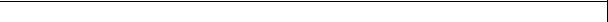
docblock
Purpose |
Get or set editor invoked by Simulink DocBlock |
Syntax docblock('setEditorHTML', editCmd) docblock('setEditorDOC', editCmd) docblock('setEditorTXT', editCmd) editCmd = docblock('getEditorHTML') editCmd = docblock('getEditorDOC') editCmd = docblock('getEditorTXT')
Description docblock('setEditorHTML', editCmd) sets the HTML editor invoked by a DocBlock. The editCmd string specifies a command, executed
at the MATLAB prompt, which launches a custom HTML editor. By default, a DocBlock invokes Microsoft Word (if available) as the HTML editor; otherwise, it opens HTML documents using the editor you specified on the Editor/Debugger Preferences pane of the MATLAB Preferences dialog box.
Use the "%<FileName>" token in the editCmd string to represent the full pathname to the document. Use the empty string '' as the editCmd to reset the DocBlock to its default editor for a particular document type.
docblock('setEditorDOC', editCmd) sets the Rich Text Format (RTF) editor invoked by a DocBlock. The editCmd string specifies a command, executed at the MATLAB prompt, which launches a
custom RTF editor. By default, a DocBlock invokes Microsoft Word (if available) as the RTF editor. Otherwise, it opens RTF documents using the editor you specified on the Editor/Debugger Preferences pane of the Preferences dialog box.
docblock('setEditorTXT', editCmd) sets the text editor invoked by a DocBlock. The editCmd string specifies a command, executed at the MATLAB prompt, which launches a custom text editor. By default, a DocBlock invokes the editor you specified on the Editor/Debugger Preferences pane of the Preferences dialog box.
editCmd = docblock('getEditorHTML') returns the value of the current command used to invoke an HTML editor when double-clicking a DocBlock.
4-95
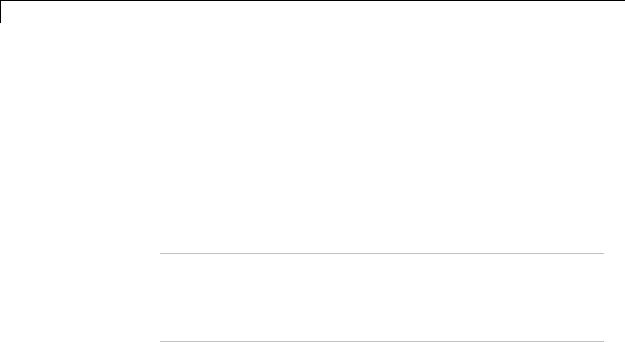
docblock
Examples
See Also
How To
editCmd = docblock('getEditorDOC') returns the value of the current command used to invoke a RTF editor when double-clicking a DocBlock.
editCmd = docblock('getEditorTXT') returns the value of the current command used to invoke a text editor when double-clicking a DocBlock.
Specify Microsoft Notepad as the DocBlock editor for RTF documents:
docblock('setEditorRTF','system(''notepad "%<FileName>"'');')
Reset the DocBlock to use its default editor for RTF documents:
docblock('setEditorRTF','')
Specify Mozilla Composer as the HTML editor for the DocBlock:
docblock('setEditorHTML','system(''/usr/local/bin/mozilla ...
-edit "%<FileName>" &'');')
DocBlock
• “Use a Simulink DocBlock to Add a Comment”
4-96

find_mdlrefs
Purpose
Syntax
Description
Input
Arguments
Find Model blocks and referenced models at all levels or at top level only
[refMdls, mdlBlks] = find_mdlrefs('modelName')
[refMdls, mdlBlks] = find_mdlrefs('modelName', allLevels)
[refMdls, mdlBlks] = find_mdlrefs('modelName', 'Param1',
Val1, ... ,'ParamN', ValN)
[refMdls, mdlBlks] = find_mdlrefs('modelName') finds all Model blocks and referenced models contained by the model hierarchy of which modelName is the top model.
[refMdls, mdlBlks] = find_mdlrefs('modelName', allLevels) If allLevels is true, this is equivalent to the preceding syntax. If allLevels is false, the function searches only the top level of modelName, ignoring any subordinate hierarchy.
[refMdls, mdlBlks] = find_mdlrefs('modelName', 'Param1',
Val1, ... ,'ParamN', ValN) searches the model as specified by the optional name/value pairs 'Param1', Val1, ... , 'ParamN', ValN.
modelName
The model in which to search for Model blocks and referenced models.
allLevels
Boolean specifying whether to search the complete hierarchy (true) or only the top model modelName (false). Default: true.
’Param1’, Val1, ... , ’ParamN’, ValN
One or more name/value pairs that control the actions of the function. The possible names and values, and their defaults, are:
4-97
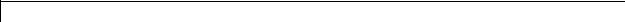
find_mdlrefs
'AllLevels' |
Boolean specifying whether to |
|
search the complete hierarchy |
|
(true) or only the top level |
|
(false). The default if you |
|
omit 'AllLevels' is true: the |
|
function searches the complete |
|
hierarchy of which modelName is |
|
the top model. |
'IncludeProtectedModels' |
Boolean that specifies whether |
|
the output refMdls includes |
|
the names of protected models |
|
(true) or excludes them(false). |
|
The default if you omit |
|
'IncludeProtectedModels' |
|
is false: the function excludes |
|
protected models from refMdls. |
'Variants' |
String that specifies whether |
|
the output refMdls includes the |
|
names of variant models. The |
|
possible values are: |
|
• 'ActiveVariants' — Include |
|
the active variant of each |
|
Model Variants block included |
|
in the search. |
|
• 'ActivePlusCodeVariants' |
|
— Include all variants for |
|
all Model Variants blocks |
|
included in the search that |
|
have Generate preprocessor |
|
conditionals option selected. |
|
• 'AllVariants' — Include all |
|
variants for all Model Variants |
|
blocks included in the search. |
4-98
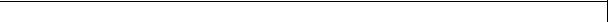
find_mdlrefs
Output
Arguments
Examples
See Also
The default if you omit 'Variants' is
'ActivePlusCodeVariants'.
The find_mdlrefs function provides two different ways to search all levels of the model modelName. Both techniques give the same results, but only the name/value technique allows you to control inclusion of protected and variant models in refMdls.
mdlBlks
Depending on the value of 'AllLevels', a list containing the names of all Model blocks:
•In the hierarchy of which modelName is the top model
•In modelName alone
refMdls
Depending on the value of 'AllLevels', a list containing the names of all models referenced by a Model block:
•In the hierarchy of which modelName is the top model
•In modelName alone
Optional inputs to find_mdlrefs control inclusion of protected and variant models. The last element of the refMdls is modelName itself.
Return in MyMdlBlks the names all Model blocks at the top level of MyModel. Return in MyRefMdls the names of all models referenced by Model blocks at the top level, including the active variant of every variant Model block:
[MyRefMdls, MyMdlBlks] = find_mdlrefs(MyModel, 'AllLevels',...
false, 'Variants', 'ActiveVariants')
Model | view_mdlrefs
4-99

find_mdlrefs
How To |
• |
“Model Reference” |
|
• |
“Set Up Model Variants” |
|
• |
“Protected Model” |
4-100
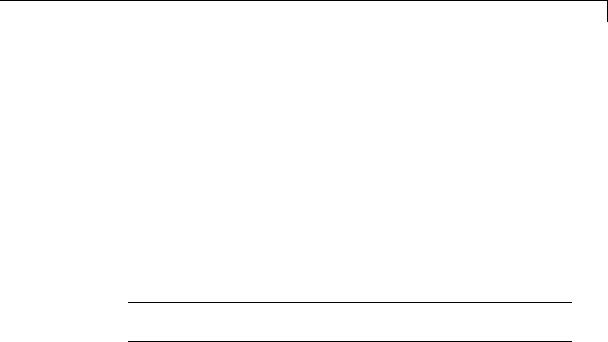
find_system
Purpose
Syntax
Description
Find systems, blocks, lines, ports, and annotations
find_system(sys, 'c1', cv1, 'c2', cv2,...'p1', v1, 'p2', v2,...)
find_system(sys, 'c1', cv1, 'c2', cv2,...'p1', v1, 'p2', v2,...) searches the systems or subsystems specified by sys, using the constraints specified by c1, c2, etc., and returns handles or paths to the objects whose parameters, p1, p2, etc., have the values, v1, v2, etc. sys can be a pathname (or cell array of pathnames), a handle (or vector of handles), or omitted. To search block dialog parameter values, specify
'BlockDialogParams' as the parameter name.
Note All the search constraints must precede all the parameter-value pairs in the argument list.
If sys is a pathname or cell array of pathnames, find_system returns a cell array of pathnames of the objects it finds. If sys is a handle or a vector of handles, find_system returns a vector of handles to the objects that it finds. If sys is omitted, find_system searches all open systems and returns a cell array of pathnames.
Case is ignored for parameter names. Value strings are case sensitive by default (see the ’CaseSensitive’ search constraint for more information). Any parameters that correspond to dialog box entries have string values. See “Model Parameters” on page 8-2 and “Block-Specific Parameters” on page 8-109 for a list of model and block parameters.
You can specify any of the following search constraints.
4-101

find_system
|
Name |
Value Type |
Description |
|
|
’SearchDepth’ |
scalar |
Restricts the search depth to the |
|
|
|
|
specified level (0 for open systems |
|
|
|
|
only, 1 for blocks and subsystems |
|
|
|
|
of the top-level system, 2 for the |
|
|
|
|
top-level system and its children, |
|
|
|
|
etc.). The default is all levels. |
|
|
'LookUnderMasks' |
'none' |
Search skips masked subsystems. |
|
|
|
{'graphical'} |
Search includes masked |
|
|
|
|
subsystems that have no |
|
|
|
|
workspaces and no dialogs. This |
|
|
|
|
is the default. |
|
|
|
'functional' |
Search includes masked |
|
|
|
|
subsystems that do not have |
|
|
|
|
dialogs. |
|
|
|
'all' |
Search includes all masked |
|
|
|
|
subsystems. |
|
|
'FollowLinks' |
'on'| {'off'} |
If 'on', search follows links into |
|
|
|
|
library blocks. The default is |
|
|
|
|
'off'. |
|
|
'FindAll' |
'on'| {'off'} |
If 'on', search extends to lines, |
|
|
|
|
ports, and annotations within |
|
|
|
|
systems. The default is 'off'. |
|
|
|
|
Note that find_system returns a |
|
|
|
|
vector of handles when this option |
|
|
|
|
is 'on', regardless of the array |
|
|
|
|
type of sys. |
|
|
'CaseSensitive' |
{'on'}| 'off' |
If 'on', search considers case |
|
|
|
|
when matching search strings. |
|
|
|
|
The default is 'on'. |
|
4-102

find_system
|
Name |
Value Type |
Description |
|
|
'RegExp' |
'on'| {'off'} |
If 'on', search treats search |
|
|
|
|
expressions as regular |
|
|
|
|
expressions. Use to search |
|
|
|
|
for partial matches. The default |
|
|
|
|
is'off'. |
|
|
|
|
See “Searching with Regular |
|
|
|
|
Expressions” on page 4-105. |
|
|
'LoadFullyIfNeeded' |
{'on'}| 'off' |
If 'on', attempts to load any |
|
|
|
|
partially loaded models. The |
|
|
|
|
default is'on'. If 'off', disables |
|
|
|
|
the model loading, for example to |
|
|
|
|
prevent load warnings. |
|
|
'Variants' |
{'ActiveVariants'} |
(Default) Search in only the active |
|
|
|
|
variant subsystems. |
|
|
|
'AllVariants' |
Search in all variants. |
|
|
|
'ActivePlusCodeVariants' |
Search all variants if any generate |
|
|
|
|
preprocessor conditionals. |
|
|
|
|
Otherwise, search only the active |
|
|
|
|
variant. |
|
The table indicates default constraint values in brackets. If you omit a 'constraint', find_system uses the default constraint value.
Examples This command returns a cell array containing the names of all open systems and blocks.
find_system
This command returns the names of all open block diagrams.
open_bd = find_system('type', 'block_diagram')
4-103

find_system
This command returns the names of all Goto blocks that are children of the Unlocked subsystem in the sldemo_clutch system.
find_system('sldemo_clutch/ Unlocked','SearchDepth',1,'BlockType','Goto')
These commands return the names of all Gain blocks in the vdp system having a Gain parameter value of 1.
gb = find_system('vdp', 'BlockType', 'Gain') find_system(gb, 'Gain', '1')
The preceding commands are equivalent to this command:
find_system('vdp', 'BlockType', 'Gain', 'Gain', '1')
These commands obtain the handles of all lines and annotations in the vdp system.
sys = get_param('vdp', 'Handle');
l = find_system(sys, 'FindAll', 'on', 'type', 'line'); a = find_system(sys, 'FindAll', 'on', 'type', 'annotation');
This command turns off the LoadFullyIfNeeded search constraint.
find_system(gcs,'LoadFullyIfNeeded','off','ParameterName','ParameterValue')
This command searches for partial matches for X within any block dialog parameter value:
find_system('Regexp', 'on', 'BlockDialogParams','X')
4-104

find_system
Searching
Block
Dialog
Parameter
Values
Searching with Regular Expressions
Use the parameter 'BlockDialogParams' to search block dialog parameter values. For example, to find any block which has a dialog parameter whose value is the string 'X+1', enter:
find_system('BlockDialogParams','X+1')
To find any partial matches within parameter values, for any find_system command, first specify the option 'Regexp', 'on'. For the example above, to find X within the parameter value 'X+1', enter:
find_system('Regexp', 'on', 'BlockDialogParams','X')
If you specify the 'RegExp' constraint as 'on', find_system treats search value strings as regular expressions. A regular expression is a string of characters in which some characters have special pattern-matching significance. For example, a period (.) in a regular expression matches not only itself but any other character.
Regular expressions greatly expand the types of searches you can perform with find_system. For example, regular expressions allow you to do partial-word searches. You can search for all objects that have a specified parameter that contains or begins or ends with a specified string of characters.
To use regular expressions effectively, you need to learn the meanings of the special characters that regular expressions can contain. The following table lists the special characters supported by find_system and explains their usage.
|
Expression |
Usage |
|
|
. |
Matches any character. For example, the string 'a.' matches 'aa', |
|
|
|
'ab', 'ac', etc. |
|
|
* |
Matches zero or more of preceding character. For example, 'ab*' |
|
|
|
matches 'a', 'ab', 'abb', etc. The expression '.*' matches any |
|
|
|
string, including the empty string. |
|
4-105
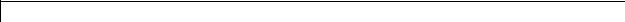
find_system
|
Expression |
|
Usage |
|
|
+ |
|
Matches one or more of preceding character. For example, 'ab+' |
|
|
|
|
matches 'ab', 'abb', etc. |
|
|
^ |
|
Matches start of string. For example, '^a.*' matches any string |
|
|
|
|
that starts with 'a'. |
|
|
$ |
|
Matches end of string. For example, '.*a$' matches any string |
|
|
|
|
that ends with 'a'. |
|
|
\ |
|
Causes the next character to be treated as an ordinary character. |
|
|
|
|
This escape character lets regular expressions match expressions |
|
|
|
|
that contain special characters. For example, the search string '\\' |
|
|
|
|
matches any string containing a \ character. |
|
|
[] |
|
Matches any one of a specified set of characters. For example, |
|
|
|
|
'f[oa]r' matches 'for' and 'far'. Some characters have special |
|
|
|
|
meaning within brackets. A hyphen (-) indicates a range of |
|
|
|
|
characters to match. For example, '[a-zA-Z1-9]' matches any |
|
|
|
|
alphanumeric character. A circumflex (^) indicates characters that |
|
|
|
|
should not produce a match. For example, 'f[^i]r' matches 'far' |
|
|
|
|
and 'for' but not 'fir'. |
|
|
\w |
|
Matches a word character. (This is a shorthand expression for |
|
|
|
|
[a-z_A-Z0-9].) For example, '^\w' matches 'mu' but not '&mu'. |
|
|
\d |
|
Matches any digit (shorthand for [0-9]). For example, '\d+' |
|
|
|
|
matches any integer. |
|
|
\D |
|
Matches any nondigit (shorthand for [^0-9]). |
|
|
\s |
|
Matches a white space (shorthand for [ \t\r\n\f]). |
|
|
\S |
|
Matches a non white-space (shorthand for [^ \t\r\n\f]). |
|
|
\<WORD\> |
|
Matches WORD exactly, where WORD is a string of characters separated |
|
|
|
|
by white space from other words. For example, '\<to\>' matches |
|
|
|
|
'to' but not 'today'. |
|
|
|
To use regular expressions to search Simulink systems, specify the |
|
|
|
|
'regexp' search constraint as 'on' in a find_system command and |
|
|
4-106

find_system
use a regular expression anywhere you would use an ordinary search value string.
For example, the following command finds all the inport and outport blocks in the sldemo_clutch model that is provided with Simulink software.
find_system('sldemo_clutch', 'regexp', 'on', 'blocktype', 'port')
See Also get_param | set_param
4-107

fixdt
Purpose |
Create Simulink.NumericType object describing fixed-point or |
|
floating-point data type |
Syntax |
a = fixdt(Signed, WordLength) |
|
a = fixdt(Signed, WordLength, FractionLength) |
|
a = fixdt(Signed, WordLength, TotalSlope, Bias) |
|
a = fixdt(Signed, WordLength, SlopeAdjustmentFactor, ... |
|
FixedExponent, Bias) |
|
a = fixdt(DataTypeNameString) |
|
a = fixdt(..., 'DataTypeOverride', 'Off') |
|
[DataType,IsScaledDouble] = fixdt(DataTypeNameString) |
|
[DataType,IsScaledDouble] = fixdt(DataTypeNameString,... |
|
'DataTypeOverride', 'Off') |
Description |
fixdt(Signed, WordLength) returns a Simulink.NumericType object |
|
describing a fixed-point data type with unspecified scaling. The scaling |
|
would typically be determined by another block parameter. Signed can |
|
be 0 (false) for unsigned or 1 (true) for signed. |
|
fixdt(Signed, WordLength, FractionLength) returns a |
|
Simulink.NumericType object describing a fixed-point data type with |
|
binary point scaling. |
|
fixdt(Signed, WordLength, TotalSlope, Bias) or fixdt(Signed, |
|
WordLength, SlopeAdjustmentFactor, FixedExponent, Bias) |
|
returns a Simulink.NumericType object describing a fixed-point data |
|
type with slope and bias scaling. |
|
fixdt(DataTypeNameString) returns a Simulink.NumericType object |
|
describing an integer, fixed-point, or floating-point data type specified |
|
by a data type name. The data type name can be either the name of a |
|
built-in Simulink data type or the name of a fixed-point data type that |
|
conforms to the naming convention for fixed-point names established |
|
by the Simulink Fixed Point product. For more information, see |
|
“Fixed-Point Data Type and Scaling Notation” in the Simulink Fixed |
|
Point documentation. |
4-108

fixdt
fixdt(..., 'DataTypeOverride', 'Off') returns a
Simulink.NumericType object with its DataTypeOverride parameter set to Off. The default value for this property is Inherit. You can specify the DataTypeOverride parameter after any combination of other input parameters.
[DataType,IsScaledDouble] = fixdt(DataTypeNameString) returns a Simulink.NumericType object describing an integer, fixed-point,
or floating-point data type specified by a data type name and a flag that indicates whether the specified data type name was the name of a scaled double data type.
[DataType,IsScaledDouble] = fixdt(DataTypeNameString, 'DataTypeOverride', 'Off') returns:
•A Simulink.NumericType object describing an integer, fixed-point, or floating-point data type specified by a data type name. The
DataTypeOverride parameter of the Simulink.NumericType object is set to Off.
•A flag that indicates whether the specified data type name was the name of a scaled double data type.
Examples Return a Simulink.NumericType object describing a fixed-point data type with unspecified scaling:
a = fixdt(1,16)
a =
Simulink.NumericType
DataTypeMode: 'Fixed-point: unspecified scaling'
Signedness: 'Signed'
WordLength: 16
IsAlias: false
HeaderFile: ''
Description: ''
4-109
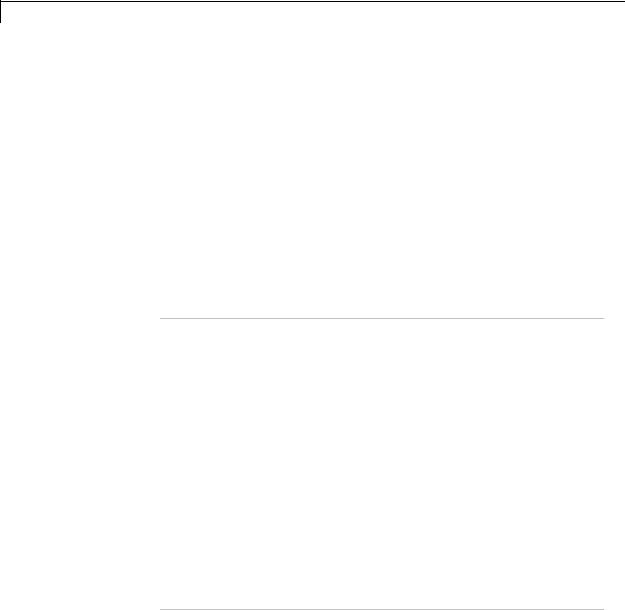
fixdt
Return a Simulink.NumericType object describing a fixed-point data type with binary point scaling :
a = fixdt(1,16,2)
a =
Simulink.NumericType
DataTypeMode: 'Fixed-point: binary point scaling'
Signedness: 'Signed'
WordLength: 16
FractionLength: 2
IsAlias: false
HeaderFile: ''
Description: ''
Return a Simulink.NumericType object describing a fixed-point data type with slope and bias scaling:
a = fixdt(1, 16, 2^-2, 4)
a =
Simulink.NumericType
DataTypeMode: 'Fixed-point: slope and bias scaling' Signedness: 'Signed'
WordLength: 16 Slope: 0.25
Bias: 4 IsAlias: false
HeaderFile: ''
Description: ''
Return a Simulink.NumericType object describing an integer, fixed-point, or floating-point data type specified by a data type name:
4-110
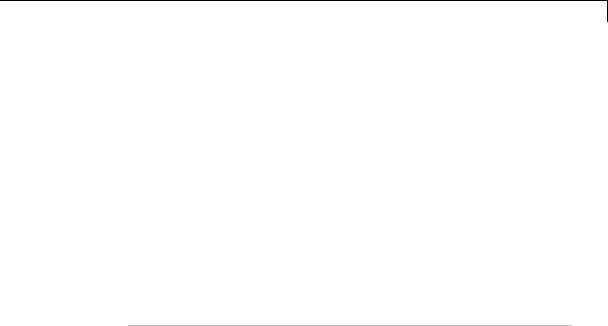
fixdt
[DataType,IsScaledDouble] = fixdt('ufix8')
DataType =
Simulink.NumericType
DataTypeMode: 'Fixed-point: binary point scaling'
Signedness: 'Unsigned'
WordLength: 8
FractionLength: 0
IsAlias: false
HeaderFile: ''
Description: ''
IsScaledDouble =
0
Return a Simulink.NumericType object with its DataTypeOverride property set to Off:
a = fixdt(0, 8, 2, 'DataTypeOverride', 'Off')
|
a = |
|
|
Simulink.NumericType |
|
|
DataTypeMode: 'Fixed-point: binary point scaling' |
|
|
Signedness: 'Unsigned' |
|
|
WordLength: |
8 |
|
FractionLength: |
2 |
|
DataTypeOverride: Off |
|
|
IsAlias: false |
|
|
HeaderFile: '' |
|
|
Description: '' |
|
See Also |
float | sfix | sfrac | sint | ufix | ufrac | uint |
|
4-111
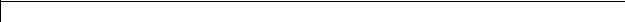
fixpt_evenspace_cleanup
Purpose
Syntax
Description
Examples
Modify breakpoints of lookup table to have even spacing
xdata_modified = fixpt_evenspace_cleanup(xdata,xdt,xscale)
xdata_modified = fixpt_evenspace_cleanup(xdata,xdt,xscale) modifies breakpoints of a lookup table to have even spacing after quantization. By adjusting breakpoints to have even spacing after quantization, Simulink Coder generated code can exclude breakpoints from memory.
xdata is the breakpoint vector of a lookup table to make evenly spaced, such as 0:0.005:1. xdt is the data type of the breakpoints, such as sfix(16). xscale is the scaling of the breakpoints, such as 2^-12. Using these three inputs, fixpt_evenspace_cleanup returns the modified breakpoints in xdata_modified.
This function works only with nontunable data and considers data to have even spacing relative to the scaling slope. For example, the breakpoint vector [0 2 5], which has spacing value 2 and 3, appears to have uneven spacing. However, the difference between the maximum
spacing 3 and the minimum spacing 2 equals 1. If the scaling slope is 1 or greater, a spacing variation of 1 represents a 1-bit change or less. In this case, the fixpt_evenspace_cleanup function considers a spacing variation of 1 bit or less to be even.
Modifications to breakpoints can change the numerical behavior of a lookup table. To check for changes, test the model using simulation, rapid prototyping, or other appropriate methods.
Modify breakpoints of a lookup table to have even spacing after quantization:
xdata = 0:0.005:1; xdt = sfix(16); xscale = 2^-12;
xdata_modified = fixpt_evenspace_cleanup(xdata,xdt,xscale)
4-112
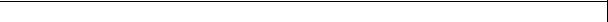
fixpt_evenspace_cleanup
See Also |
fixdt | fixpt_interp1 | fixpt_look1_func_approx | |
|
|
fixpt_look1_func_plot | sfix | ufix |
|
Tutorials |
• |
“Effects of Spacing on Speed, Error, and Memory Usage” |
|
• |
“Create Lookup Tables for a Sine Function” |
4-113

fixpt_interp1
Purpose
Syntax
Description
Input
Arguments
Implement 1-D lookup table
y = fixpt_interp1(xdata,ydata,x,xdt,xscale,ydt,yscale, rndmeth)
y =
fixpt_interp1(xdata,ydata,x,xdt,xscale,ydt,yscale,rndmeth) implements a one-dimensional lookup table to find output y for input x. If x falls between two xdata values (breakpoints), y is
the result of interpolating between the corresponding ydata values. If x is greater than the maximum value in xdata, y is the maximum ydata value. If x is less than the minimum value in xdata, y is the minimum ydata value.
If the input data type xdt or the output data type ydt is floating point, fixpt_interp1 performs the interpolation using floating-point calculations. Otherwise, fixpt_interp1 uses integer-only calculations. These calculations handle the input scaling xscale and the output scaling yscale and obey the rounding method rndmeth.
xdata
Vector of breakpoints for the lookup table, such as linspace(0,8,33).
ydata
Vector of table data that correspond to the breakpoints for the lookup table, such as sin(xdata).
x
Vector of input values for the lookup table to process, such as linspace(-1,9,201).
xdt
Data type of input x, such as sfix(8).
xscale
4-114
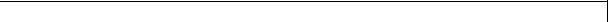
fixpt_interp1
Examples
Scaling for input x, such as 2^-3.
ydt
Data type of output y, such as sfix(16).
yscale
Scaling for output y, such as 2^-14.
rndmeth
Rounding mode supported by fixed-point Simulink blocks:
'Ceiling'
'Floor' (default)
'Nearest'
'Toward Zero'
Round to the nearest representable number in the direction of positive infinity.
Round to the nearest representable number in the direction of negative infinity.
Round to the nearest representable number.
Round to the nearest representable number in the direction of zero.
Interpolate outputs for x using a 1-D lookup table that approximates the sine function:
xdata = linspace(0,8,33).'; ydata = sin(xdata);
%Define input x as a vector of 201 evenly
%spaced points between -1 and 9 (includes
%values both lower and higher than the range
%of breakpoints in xdata)
x = linspace(-1,9,201).';
% Interpolate output values for x
4-115
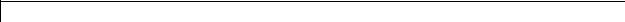
fixpt_interp1
|
y = fixpt_interp1(xdata,ydata,x,sfix(8),2^-3,sfix(16),... |
|
2^-14,'Floor') |
See Also |
fixpt_evenspace_cleanup | fixpt_look1_func_approx | |
|
fixpt_look1_func_plot |
Tutorials |
• “Producing Lookup Table Data” |
4-116

fixpt_look1_func_approx
Purpose
Syntax
Description
Optimize fixed-point approximation of nonlinear function by interpolating lookup table data points
[xdata,ydata,errworst] = fixpt_look1_func_approx('func',...
xmin,xmax,xdt,xscale,ydt,yscale,rndmeth,errmax,nptsmax)
[xdata,ydata,errworst] = fixpt_look1_func_approx('func',...
xmin,xmax,xdt,xscale,ydt,yscale,rndmeth,errmax,[])
[xdata,ydata,errworst] = fixpt_look1_func_approx('func',...
xmin,xmax,xdt,xscale,ydt,yscale,rndmeth,[],nptsmax)
[xdata,ydata,errworst] = fixpt_look1_func_approx('func',...
xmin,xmax,xdt,xscale,ydtydt,yscale,rndmeth,errmax,nptsmax,spacing)
[xdata,ydata,errworst] = fixpt_look1_func_approx('func',...
xmin,xmax,xdt,xscale,ydt,yscale,rndmeth,errmax,nptsmax) returns the optimal breakpoints of a lookup table, an ideal function applied to the breakpoints, and the worst-case approximation error. The lookup table satisfies the maximum acceptable error and maximum number of points that you specify.
[xdata,ydata,errworst] = fixpt_look1_func_approx('func',...
xmin,xmax,xdt,xscale,ydt,yscale,rndmeth,errmax,[]) returns the optimal breakpoints of a lookup table, an ideal function applied to the breakpoints, and the worst-case approximation error. The lookup table satisfies the maximum acceptable error that you specify.
[xdata,ydata,errworst] = fixpt_look1_func_approx('func',...
xmin,xmax,xdt,xscale,ydt,yscale,rndmeth,[],nptsmax) returns the optimal breakpoints of a lookup table, an ideal function applied to the breakpoints, and the worst-case approximation error. The lookup table satisfies the maximum number of points that you specify.
[xdata,ydata,errworst] = fixpt_look1_func_approx('func',...
xmin,xmax,xdt,xscale,ydtydt,yscale,rndmeth,errmax,nptsmax,spacing) returns the optimal breakpoints of a lookup table, an ideal function
applied to the breakpoints, and the worst-case approximation error. The lookup table satisfies the maximum acceptable error, maximum number of points, and breakpoint spacing that you specify.
4-117
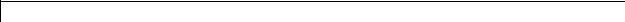
fixpt_look1_func_approx
|
In each case, fixpt_look1_func_approx interpolates between lookup |
|
table data points to optimize the fixed-point approximation. The |
|
inputs xmin and xmax specify the range over which to approximate the |
|
breakpoints. The inputs xdt, xscale, ydt, yscale, and rndmeth follow |
|
conventions used by fixed-point Simulink blocks. |
|
The inputs errmax, nptsmax, and spacing are optional. Of these inputs, |
|
you must specify at least errmax or nptsmax. If you omit one of those |
|
two inputs, you must use brackets, [], in place of the omitted input. |
|
fixpt_look1_func_approx ignores that requirement for the lookup |
|
table. |
|
If you do not specify spacing, and more than one spacing satisfies |
|
errmax and nptsmax, fixpt_look1_func_approx chooses in this order: |
|
power-of-2 spacing, even spacing, uneven spacing. This behavior applies |
|
when you specify both errmax and nptsmax, but not when you specify |
|
just one of the two. |
Input |
func |
Arguments |
Function of x for which to approximate breakpoints. Enclose this |
|
expression in single quotes, for example, 'sin(2*pi*x)'. |
|
xmin |
|
Minimum value of x. |
|
xmax |
|
Maximum value of x. |
|
xdt |
|
Data type of x. |
|
xscale |
|
Scaling for the x values. |
|
ydt |
4-118

fixpt_look1_func_approx
Data type of y.
yscale
Scaling for the y values.
rndmeth
Rounding mode supported by fixed-point Simulink blocks:
'Ceiling'
'Floor' (default)
'Nearest'
'Toward Zero'
errmax
Round to the nearest representable number in the direction of positive infinity.
Round to the nearest representable number in the direction of negative infinity.
Round to the nearest representable number.
Round to the nearest representable number in the direction of zero.
Maximum acceptable error between the ideal function and the approximation given by the lookup table.
nptsmax
Maximum number of points for the lookup table.
spacing
Spacing of breakpoints for the lookup table:
4-119

fixpt_look1_func_approx
Output
Arguments
|
'even' |
Even spacing |
|
|
'pow2' |
Even, power-of-2 spacing |
|
|
'unrestricted' (default) |
Uneven spacing |
|
|
|
|
|
|
If you specify... |
The breakpoints of the lookup |
|
|
|
table... |
|
|
errmax and nptsmax |
Meet both criteria, if possible. |
|
|
|
The errmax requirement has higher |
|
|
|
priority than nptsmax. If the |
|
|
|
breakpoints cannot meet both criteria |
|
|
|
with the specified spacing, nptsmax |
|
|
|
does not apply. |
|
|
errmax only |
Meet the error criteria, and |
|
|
|
fixpt_look1_func_approx returns the |
|
|
|
fewest number of points. |
|
|
nptsmax only |
Meet the points criteria, and |
|
|
|
fixpt_look1_func_approx returns the |
|
|
|
smallest worst-case error. |
|
xdata
Vector of breakpoints for the lookup table.
ydata
Vector of values from applying the ideal function to the breakpoints.
errworst
Worst-case error, which is the maximum absolute error between the ideal function and the approximation given by the lookup table.
4-120

fixpt_look1_func_approx
Examples
See Also
Tutorials
How To
Approximate a fixed-point sine function using a lookup table:
func = 'sin(2*pi*x)';
%Define the range over which to optimize breakpoints xmin = 0;
xmax = 0.25;
%Define the data type and scaling for the inputs
xdt = ufix(16); xscale = 2^-16;
%Define the data type and scaling for the outputs ydt = sfix(16);
yscale = 2^-14;
%Specify the rounding method
rndmeth = 'Floor';
%Define the maximum acceptable error errmax = 2^-10;
%Choose even, power-of-2 spacing for breakpoints spacing = 'pow2';
%Create the lookup table
[xdata,ydata,errworst] = fixpt_look1_func_approx(func,...
xmin,xmax,xdt,xscale,ydt,yscale,rndmeth,errmax,[],spacing);
fixpt_evenspace_cleanup | fixpt_interp1 | fixpt_look1_func_plot
•“Producing Lookup Table Data”
•“Use Lookup Table Approximation Functions”
4-121

fixpt_look1_func_plot
Purpose
Syntax
Description
Input
Arguments
Plot fixed-point approximation function for lookup table
fixpt_look1_func_plot(xdata,ydata,'func',...
xmin,xmax,xdt,xscale,ydt,yscale,rndmeth)
errworst = fixpt_look1_func_plot(xdata,ydata,'func',...
xmin,xmax,xdt,xscale,ydt,yscale,rndmeth)
fixpt_look1_func_plot(xdata,ydata,'func',...
xmin,xmax,xdt,xscale,ydt,yscale,rndmeth) plots a lookup table approximation function and the error from the ideal function.
errworst = fixpt_look1_func_plot(xdata,ydata,'func',...
xmin,xmax,xdt,xscale,ydt,yscale,rndmeth) plots a lookup table approximation function and the error from the ideal function. The output errworst is the maximum absolute error.
You can use fixpt_look1_func_approx to generate xdata and ydata, the breakpoints and table data for the lookup table, respectively. fixpt_look1_func_approx applies the ideal function to the breakpoints in xdata to produce ydata. While this method is the easiest way to generate ydata, you can choose other values for ydata as input for fixpt_look1_func_plot. Choosing different values for ydata can, in some cases, produce a lookup table with a smaller maximum absolute error.
xdata
Vector of breakpoints for the lookup table.
ydata
Vector of values from applying the ideal function to the breakpoints.
func
Function of x for which to approximate breakpoints. Enclose this expression in single quotes, for example, 'sin(2*pi*x)'.
xmin
4-122

fixpt_look1_func_plot
Minimum value of x.
xmax
Maximum value of x.
xdt
Data type of x.
xscale
Scaling for the x values.
ydt
Data type of y.
yscale
Scaling for the y values.
rndmeth
Rounding mode supported by fixed-point Simulink blocks:
'Ceiling'
'Floor' (default)
'Nearest'
'Toward Zero'
Round to the nearest representable number in the direction of positive infinity.
Round to the nearest representable number in the direction of negative infinity.
Round to the nearest representable number.
Round to the nearest representable number in the direction of zero.
4-123
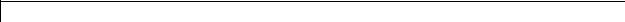
fixpt_look1_func_plot
Examples
Plot a fixed-point approximation of the sine function using data points generated by fixpt_look1_func_approx:
func = 'sin(2*pi*x)';
%Define the range over which to optimize breakpoints xmin = 0;
xmax = 0.25;
%Define the data type and scaling for the inputs
xdt = ufix(16); xscale = 2^-16;
%Define the data type and scaling for the outputs ydt = sfix(16);
yscale = 2^-14;
%Specify the rounding method
rndmeth = 'Floor';
%Define the maximum acceptable error errmax = 2^-10;
%Choose even, power-of-2 spacing for breakpoints spacing = 'pow2';
%Generate data points for the lookup table [xdata,ydata,errworst]=fixpt_look1_func_approx(func,...
xmin,xmax,xdt,xscale,ydt,yscale,rndmeth,errmax,[],spacing);
%Plot the sine function (ideal and fixed-point) & errors fixpt_look1_func_plot(xdata,ydata,func,xmin,xmax,...
xdt,xscale,ydt,yscale,rndmeth);
4-124
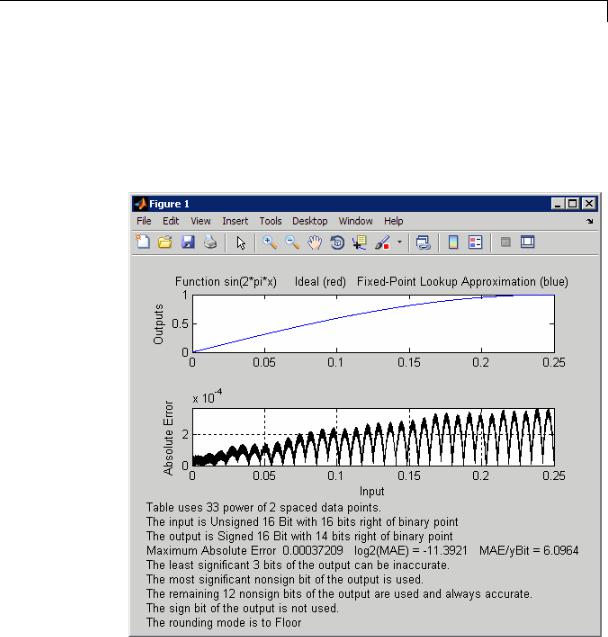
fixpt_look1_func_plot
fixpt_look1_func_plot plots the fixed-point sine function, using generated data points, and plots the error between the ideal function and the fixed-point function. The maximum absolute error and the number of points required appear on the plot. The error drops to zero at a breakpoint, but increases between breakpoints due to curvature differences between the ideal function and the line drawn between breakpoints.
The lookup table requires 33 points to achieve a maximum absolute error of 2^-11.3922.
4-125
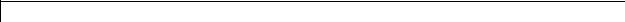
fixpt_look1_func_plot
See Also |
fixpt_evenspace_cleanup | fixpt_interp1 | |
|
|
fixpt_look1_func_approx |
|
Tutorials |
• |
“Producing Lookup Table Data” |
How To |
• |
“Use Lookup Table Approximation Functions” |
4-126
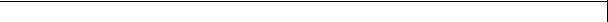
fixpt_set_all
Purpose |
Set property for each fixed-point block in subsystem |
Syntax |
fixpt_set_all(SystemName,fixptPropertyName, |
|
fixptPropertyValue) |
Description |
fixpt_set_all(SystemName,fixptPropertyName,fixptPropertyValue) |
|
sets the property fixptPropertyName of every applicable block in the |
|
model or subsystem SystemName to the value fixptPropertyValue |
Examples |
Set each fixed-point block in a model Filter_1 to round towards the |
|
floor and saturate upon overflow: |
|
% Round towards the floor |
|
fixpt_set_all('Filter_1','RndMeth','Floor') |
|
% Saturate upon overflow |
|
fixpt_set_all('Filter_1','DoSatur','on') |
4-127
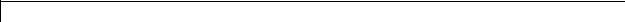
fixptbestexp
Purpose |
Exponent that gives best precision for fixed-point representation of |
|||
|
value |
|
|
|
Syntax |
out = fixptbestexp(RealWorldValue, |
TotalBits, |
IsSigned) |
|
|
out |
= fixptbestexp(RealWorldValue, |
FixPtDataType) |
|
Description |
out |
= fixptbestexp(RealWorldValue, |
TotalBits, |
IsSigned) |
returns the exponent that gives the best precision for the fixed-point representation of RealWorldValue. TotalBits specifies the number of bits for the fixed-point number. IsSigned specifies whether the fixed-point number is signed: 1 indicates the number is signed and 0 indicates the number is not signed.
out = fixptbestexp(RealWorldValue, FixPtDataType) returns the exponent that gives the best precision based on the data type
FixPtDataType.
Examples Get the exponent that gives the best precision for the real-world value 4/3 using a signed, 16-bit number:
out = fixptbestexp(4/3,16,1) out =
-14
Alternatively, specify the fixed-point data type:
out = fixptbestexp(4/3,sfix(16)) out =
-14
This shows that the maximum precision representation of 4/3 is obtained by placing 14 bits to the right of the binary point:
01.01010101010101
You can specify the precision of this representation in fixed-point blocks by setting the scaling to 2^-14 or 2^fixptbestexp(4/3,16,1).
4-128
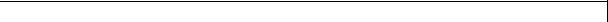
fixptbestexp
See Also |
fixptbestprec |
4-129

fixptbestprec
Purpose |
Determine maximum precision available for fixed-point representation |
|
of value |
Syntax |
out = fixptbestprec(RealWorldValue,TotalBits,IsSigned) |
|
out = fixptbestprec(RealWorldValue,FixPtDataType) |
Description |
out = fixptbestprec(RealWorldValue,TotalBits,IsSigned) |
|
determines the maximum precision for the fixed-point representation |
|
of the real-world value specified by RealWorldValue. You specify the |
|
number of bits for the fixedpoint number with TotalBits, and you |
|
specify whether the fixed-point number is signed with IsSigned. If |
|
IsSigned is 1, the number is signed. If IsSigned is 0, the number is not |
|
signed. The maximum precision is returned to out. |
|
out = fixptbestprec(RealWorldValue,FixPtDataType) determines |
|
the maximum precision based on the data type specified by |
|
FixPtDataType. |
Examples |
Example 1 |
|
The following command returns the maximum precision available for |
|
the real-world value 4/3 using a signed, 8-bit number: |
|
out = fixptbestprec(4/3,8,1) |
|
out = |
|
0.015625 |
|
Alternatively, you can specify the fixed-point data type: |
|
out = fixptbestprec(4/3,sfix(8)) |
|
out = |
|
0.015625 |
4-130
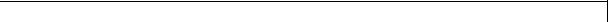
fixptbestprec
This value means that the maximum precision available for 4/3 is obtained by placing six bits to the right of the binary point since 2-6 equals 0.015625:
01.010101
Example 2
You can use the maximum precision as the scaling in fixed-point blocks. This enables you to use fixptbestprec to perform a type of autoscaling if you would like to designate a known range of your simulation. For example, if your known range is -13 to 22, and you are using a safety margin of 30%:
knownMax = 22; knownMin = -13;
localSafetyMargin = 30;
slope = max( fixptbestprec( (1+localSafetyMargin/100)* ...
[knownMax,knownMin], sfix(16) ) );
|
The variable slope can then be used in the expression that you specify |
|
for the Output data type parameter in a block mask. Be sure to |
|
select the Lock output data type setting against changes by |
|
the fixed-point tools check box in the same block to prevent the |
|
Fixed-Point Tool from overriding the scaling. If you know the range, |
|
you can use this technique in place of relying on a model simulation to |
|
provide the range to the autoscaling tool, as described in autofixexp |
|
in the Simulink Fixed Point documentation. |
See Also |
fixptbestexp |
4-131

float
Purpose |
Create MATLAB structure describing floating-point data type |
Syntax |
a = float('single') |
|
a = float('double') |
Description |
float('single') returns a MATLAB structure that describes the data |
|
type of an IEEE single (32 total bits, 8 exponent bits). |
|
float('double') returns a MATLAB structure that describes the data |
|
type of an IEEE double (64 total bits, 11 exponent bits). |
|
float is automatically called when a floating-point number is specified |
|
in a block dialog box. |
Examples |
Define an IEEE single data type: |
|
>> a = float('single') |
|
a = |
|
Class: 'SINGLE' |
See Also |
fixdt | sfix | sfrac | sint | ufix | ufrac | uint |
4-132

frameedit
Purpose |
Edit print frames for Simulink and Stateflow block diagrams |
Syntax frameedit frameedit filename
Description frameedit starts the PrintFrame Editor, a graphical user interface you use to create borders for Simulink and Stateflow block diagrams. With no argument, frameedit opens the PrintFrame Editor window with a new file.
frameedit filename opens the PrintFrame Editor window with the specified filename, where filename is a figure file (.fig) previously created and saved using frameedit.
4-133
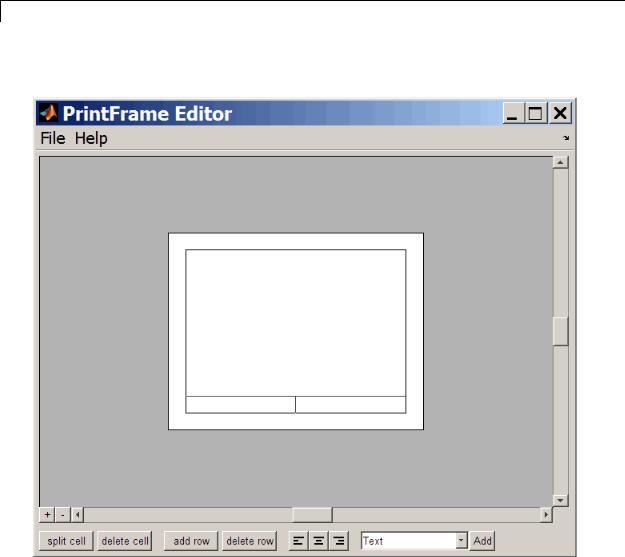
frameedit
Tips |
This illustrates the main features of the PrintFrame Editor. |
Closing the PrintFrame Editor
To close the PrintFrame Editor window, click the close box in the upper right corner, or select Close from the File menu.
4-134

frameedit
Printing Simulink Block Diagrams with Print Frames
Select Print from the Simulink File menu. Check the Frame box and supply the filename for the print frame you want to use. Click OK in the Print dialog box.
Getting Help for the PrintFrame Editor
For further instructions on using the PrintFrame Editor, select PrintFrame Editor Help from the Help menu in the PrintFrame Editor.
4-135
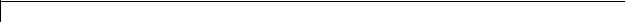
fxptdlg
Purpose |
Start Fixed-Point Tool |
Syntax fxptdlg('modelname')
Description fxptdlg('modelname') starts the Fixed-Point Tool for the Simulink model specified by modelname. You can also access this tool by the following methods:
•From the Simulink Analysis menu, select Fixed Point Tool.
•From a subsystem context (right-click) menu, select Fixed Point Tool.
In conjunction with Simulink Fixed Point software, the Fixed-Point
Tool provides convenient access to:
•Model and subsystem parameters that control the signal logging, fixed-point instrumentation mode, and data type override, namely, MinMaxOverflowArchiveMode, MinMaxOverflowLogging, DataTypeOverride, and DataTypeOverrideAppliesTo (see “Model Parameters” on page 8-2)
•Plotting capabilities that enable you to plot data that resides in the MATLAB workspace, namely, simulation results associated with Scope, To Workspace, and root-level Outport blocks, in addition
to logged signal data (see “Signal Logging” in the Simulink User’s Guide)
•An interactive automatic data typing feature that proposes fixed-point data types for appropriately configured objects in your model, and then allows you to selectively accept and apply the data type proposals
You can launch the Fixed-Point Tool for any system or subsystem, and the tool controls the object selected in its Model Hierarchy pane.
If Simulink Fixed Point software is installed, the Fixed-Point Tool Contents pane displays the name, data type, design minimum and maximum values, minimum and maximum simulation values, and scaling of each model object that logs fixed-point data. Additionally, if a signal saturates or overflows, the tool displays the number of times
4-136

fxptdlg
saturation or overflow occurred. You can display an object’s dialog box by right-clicking the appropriate entry in the Contents pane and selecting Properties.
Note The Fixed-Point Tool works only for models that simulate in Normal mode. The tool does not work when you simulate your model in Accelerator or Rapid Accelerator mode.
Overriding Fixed-Point Specifications
Most of the functionality in the Fixed-Point Tool is for use with the Simulink Fixed Point software. However, even if you do not have Simulink Fixed Point software, you can configure data type override settings to simulate a model that specifies fixed-point data types. In this mode, the Simulink software temporarily overrides fixed-point data types with floating-point data types when simulating the model.
Note If you use fi objects or embedded numeric data types in your model or workspace, you might introduce fixed-point data types into your model. You can set fipref to prevent the checkout of a Fixed-Point Toolbox license.
To simulate a model without using Simulink Fixed Point:
1In the Model Hierarchy pane, select the root model.
2From the Simulink model Analysis menu, select Fixed Point Tool. The Fixed-Point Tool opens.
3In the Current system settings panel:
•Set the Fixed-point instrumentation mode parameter to Force off.
4-137
