
- •Introduction
- •Introduction to Python and its use in science
- •Launching Python
- •Installing Python on your computer
- •The Canopy window
- •The Interactive Python Pane
- •Interactive Python as a calculator
- •Python Modules
- •Variables
- •Importing Modules
- •Getting help: documentation in IPython
- •Programming is a detail-oriented activity
- •Exercises
- •Strings, Lists, Arrays, and Dictionaries
- •Strings
- •Lists
- •NumPy arrays
- •Dictionaries
- •Random numbers
- •Exercises
- •Input and Output
- •Keyboard input
- •Screen output
- •File input
- •File output
- •Exercises
- •Plotting
- •An interactive session with pyplot
- •Basic plotting
- •Logarithmic plots
- •More advanced graphical output
- •Exercises
- •Conditionals and Loops
- •Conditionals
- •Loops
- •List Comprehensions
- •Exercises
- •Functions
- •Methods and attributes
- •Exercises
- •Curve Fitting
- •Exercises
- •Numerical Routines: SciPy and NumPy
- •Special functions
- •Linear algebra
- •Solving non-linear equations
- •Solving ODEs
- •Discrete (fast) Fourier transforms
- •Exercises
- •Installing Python
- •IPython Notebooks
- •Python Resources
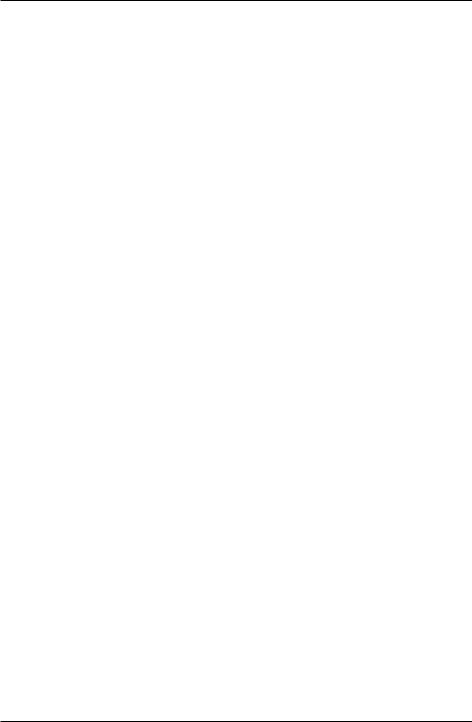
Introduction to Python for Science, Release 0.9.23
7.2 Methods and attributes
You have already encountered quite a number of functions that are part of either NumPy or Python or Matplotlib. But there is another way in which Python implements things that act like functions. To understand what they are, you need to understand that variables, strings, arrays, lists, and other such data structures in Python are not merely the numbers or strings we have defined them to be. They are objects. In general, an object in Python has associated with it a number of attributes and a number of specialized functions called methods that act on the object. How attributes and methods work with objects is best illustrated by example.
Let’s start with the NumPy array. A NumPy array is a Python object and therefore has associated with it a number of attributes and methods. Suppose, for example, we write a = random.random(10), which creates an array of 10 uniformly distributed random numbers between 0 and 1. An example of an attribute of an array is the size or number of elements in the array. An attribute of an object in Python is accessed by typing the object name followed by a period followed by the attribute name. The code below illustrates how to access two different attributes of an array, it’s size and its data type.
In [18]: a = random.random(10)
In [19]: a.size
Out[19]: 10
In [20]: a.dtype
Out[20]: dtype(’float64’)
Any object in Python can and in general does have a number of attributes that are accessed in just the way demonstrated above, with a period and the attribute name following the name of the particular object. In general, attributes involve properties of the object that are stored by Python with the object and require no computation. Python just looks up the attribute and returns its value.
Objects in Python also have associated with them a number of specialized functions called methods that act on the object. In contrast to attributes, methods generally involve Python performing some kind of computation. Methods are accessed in a fashion similar to attributes, by appending a period followed the method’s name, which is followed by a pair of open-close parentheses, consistent with methods being a kind of function that acts on the object. Often methods are used with no arguments, as methods by default act on the object whose name they follow. In some cases. however, methods can take arguments. Examples of methods for NumPy arrays are sorting, calculating the mean, or standard deviation of the array. The code below illustrates a few array methods.
7.2. Methods and attributes |
129 |

Introduction to Python for Science, Release 0.9.23
In [21]: a Out[21]:
array([ 0.859057 , 0.27228037, 0.87780026, 0.14341207, 0.05067356, 0.83490135, 0.54844515, 0.33583966, 0.31527767, 0.15868803])
In [22]: |
a.sum() |
# sum |
Out[22]: |
4.3963751104791005 |
|
In [23]: |
a.mean() |
# mean or average |
Out[23]: |
0.43963751104791005 |
|
In [24]: |
a.var() |
# variance |
Out[24]: |
0.090819477333711512 |
|
In [25]: |
a.std() |
# standard deviation |
Out[25]: |
0.30136270063448711 |
|
In [26]: |
a.sort() |
# sort small to large |
In [27]: a Out[27]:
array([ 0.05067356, 0.14341207, 0.15868803, 0.27228037, 0.31527767, 0.33583966, 0.54844515, 0.83490135, 0.859057 , 0.87780026])
In [28]: a.clip(0.3, 0.8) |
|
|
|
|
|
||
Out[29]: |
|
|
|
|
|
|
|
array([ 0.3 |
, |
0.3 |
, |
0.3 |
, |
0.3 |
, |
0.31527767, |
0.33583966, |
0.54844515, |
0.8 |
, |
|||
0.8 |
, |
0.8 |
]) |
|
|
|
|
The clip() method provides an example of a method that takes an argument, in this case the arguments are the lower and upper values to which array elements are cutoff if their values are outside the range set by these values.
7.3 Example: linear least squares fitting
In this section we illustrate how to use functions and methods in the context of modeling experimental data.
In science and engineering we often have some theoretical curve or fitting function that we would like to fit to some experimental data. In general, the fitting function is of the form
130 |
Chapter 7. Functions |
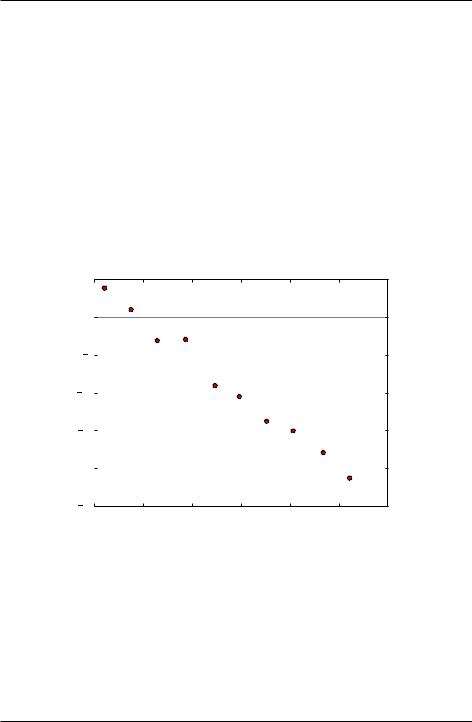
Introduction to Python for Science, Release 0.9.23
f(x; a; b; c; :::), where x is the independent variable and a, b, c, ... are parameters to be adjusted so that the function f(x; a; b; c; :::) best fits the experimental data. For example, suppose we had some data of the velocity vs time for a falling mass. If the mass falls only a short distance such that its velocity remains well below its terminal velocity, we can ignore air resistance. In this case, we expect the acceleration to be constant and the velocity to change linearly in time according to the equation
v(t) = v0 gt ; |
(7.1) |
where g is the local gravitational acceleration. We can fit the data graphically, say by plotting it as shown below in Fig. 4.6 and then drawing a line through the data. When we draw a straight line through a data, we try to minimize the distance between the points and the line, globally averaged over the whole data set.
|
5 |
|
|
|
|
|
0 |
|
|
5 |
|
(m/s) |
|
|
velocity |
10 |
|
|
|
|
|
15 |
|
|
20 |
|
|
25 |
|
|
|
|
|
0.0 |
|
0.5 |
1.0 |
1.5 |
2.0 |
2.5 |
3.0 |
|
|
time (s) |
|
|
|
Figure 7.2: Velocity vs time for falling mass.
While this can give a reasonable estimate of the best fit to the data, the procedure is rather ad hoc. We would prefer to have a more well-defined analytical method for determining what constitutes a “best fit”. One way to do that is to consider the sum
n |
|
|
S = Xi |
[yi f(xi; a; b; c; :::)]2 ; |
(7.2) |
7.3. Example: linear least squares fitting |
131 |

Introduction to Python for Science, Release 0.9.23
where yi and f(xi; a; b; c; :::) are the values of the experimental data and the fitting function, respectively, at xi, and S is the square of their difference summed over all n data points. The quantity S is a sort of global measure of how much the the fit f(xi; a; b; c; :::) differs from the experimental data yi.
Notice that for a given set of data points fxi; yig, S is a function only of the fitting parameters a; b; :::, that is, S = S(a; b; c; :::). One way of defining a best fit, then, is to find the values of the fitting parameters a; b; ::: that minimize the S.
In principle, finding the values of the fitting parameters a; b; ::: that minimize the S is a simple matter. Just set the partial derivatives of S with respect to the fitting parameter equal to zero and solve the resulting system of equations:
@S |
= 0 ; |
@S |
= 0 ; ::: |
(7.3) |
|
@a |
@b |
||||
|
|
|
Because there are as many equations as there are fitting paramters, we should be able to solve the system of equations and find the values of the fitting parameters that minimize S. Solving those systems of equations is straightforward if the fitting function f(x; a; b; :::) is linear in the fitting parameters. Some examples of fitting functions linear in the fitting parameters are:
f(x; a; b) = a + bx |
|
f(x; a; b; c) = a + bx + cx2 |
(7.4) |
f(x; a; b; c) = a sin x + bex + ce x2 |
: |
For fitting functions such as these, taking the partial derivatives with respect to the fitting parameters, as proposed in (7.3), results in a set of algebraic equations that are linear in the fitting paramters a; b; ::: Because they are linear, these equations can be solved in a straightforward manner.
For cases in which the fitting function is not linear in the fitting parameters, one can generally still find the values of the fitting parameters that minimize S but finding them requires more work, which goes beyond our immediate interests here.
7.3.1 Linear regression
We start by considering the simplest case, fitting a straight line to a data set, such as the one shown in Fig. 4.6 above. Here the fitting function is f(x) = a + bx, which is linear in the fitting parameters a and b. For a straight line, the sum in (7.2) becomes
X
S(a; b) = (yi a bxi)2 : (7.5)
i
132 |
Chapter 7. Functions |
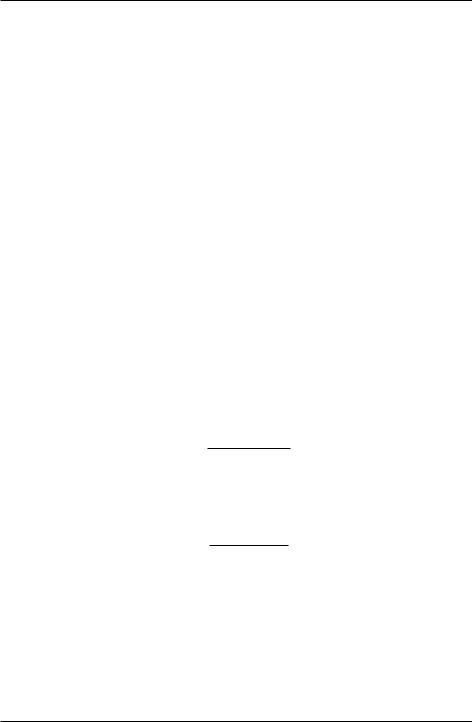
Introduction to Python for Science, Release 0.9.23
Finding the best fit in this case corresponds to finding the values of the fitting parameters a and b for which S(a; b) is a minimum. To find the minimum, we set the derivatives of S(a; b) equal to zero:
|
@a = Xi |
2(yi a bxi) = 2 na + b Xi |
xi Xi |
yi! = 0 |
|||||||||||||
|
@S |
|
|
|
|
|
|
|
|
|
|
|
|
|
|
|
|
|
@b = Xi |
2(yi a bxi) xi = 2 a Xi |
xi + b Xi |
xi2 Xi |
xiyi! = 0 |
||||||||||||
|
@S |
|
|
|
|
|
|
|
|
|
|
|
|
|
|
|
|
Dividing both equations by 2n leads to the equations |
|
|
|
|
|||||||||||||
|
|
|
|
|
a + bx = y |
|
|
|
|
|
|
||||||
|
|
|
1 |
Xi xi2 = |
1 |
|
|
Xi |
|
|
|
|
|||||
|
|
|
ax + b |
|
|
|
|
xiyi |
|
|
|
||||||
|
|
|
n |
n |
|
|
|
|
|||||||||
where |
|
|
|
|
|
|
|
|
|
|
|
|
|
|
|
||
|
|
|
|
|
1 |
Xi |
|
|
|
|
|
|
|
|
|
||
|
|
|
|
x = |
|
xi |
|
|
|
|
|
|
|||||
|
|
|
|
n |
|
|
|
|
|
|
|||||||
|
|
|
|
|
1 |
Xi |
|
|
|
|
|
|
|
|
|
||
|
|
|
|
y = |
|
yi |
: |
|
|
|
|
||||||
|
|
|
|
n |
|
|
|
|
|||||||||
Solving Eq. (7.7) for the fitting parameters gives |
|
|
|
|
|
|
|
|
|||||||||
|
|
|
|
|
P i |
xi2 |
|
|
nx2 |
|
|
|
|
||||
|
|
|
b = |
i xiyi nxy |
|
|
|
|
|||||||||
|
|
|
|
|
P |
|
|
|
|
|
|
|
|
|
|
||
a = y bx :
PP
Noting that ny = i y and nx = i x, the results can be written as
P
b= Pi(xi x) yi
i(xi x) xi
a = y bx :
(7.6)
(7.7)
(7.8)
(7.9)
(7.10)
While Eqs. (7.9) and (7.10) are equivalent analytically, Eq. (7.10) is preferred for numerical calculations because Eq. (7.10) is less sensitive to roundoff errors. Here is a Python function implementing this algorithm:
1 def LineFit(x, y):
2
3
’’’ Returns slope and y-intercept of linear fit to (x,y) data set’’’
7.3. Example: linear least squares fitting |
133 |

Introduction to Python for Science, Release 0.9.23
4
5
6
7
xavg = x.mean()
slope = (y*(x-xavg)).sum()/(x*(x-xavg)).sum() yint = y.mean()-slope*xavg
return slope, yint
It’s hard to imagine a simpler implementation of the linear regression algorithm.
7.3.2 Linear regression with weighting: 2
The linear regression routine of the previous section weights all data points equally. That is fine if the absolute uncertainty is the same for all data points. In many cases, however, the uncertainty is different for different points in a data set. In such cases, we would like to weight the data that has smaller uncertainty more heavily than those data that have greater uncertainty. For this case, there is a standard method of weighting and fitting data that is known as 2 (or chi-squared) fitting. In this method we suppose that associated with each (xi; yi) data point is an uncertainty in the value of yi of i. In this case, the “best fit” is defined as the the one with the set of fitting parameters that minimizes the sum
2 = |
i |
yi fi(xi) 2 |
: |
(7.11) |
||
|
X |
|
|
|
|
|
Setting the uncertainties i = 1 for all data points yields the same sum S we introduced in the previous section. In this case, all data points are weighted equally. However, if i varies from point to point, it is clear that those points with large i contribute less to the sum than those with small i. Thus, data points with large i are weighted less than those with small i.
To fit data to a straight line, we set f(x) = a + bx and write
2(a; b) = |
i |
yi i |
i |
2 |
(7.12) |
||
: |
|||||||
|
X |
|
a |
bx |
|
|
|
|
|
|
|
|
|
|
|
Finding the minimum for 2(a; b) follows the same procedure used for finding the minimum of S(a; b) in the previous section. The result is
b = |
i(xi x^) yi= i2 |
|
|
Pi(xi x^) xi= i2 |
(7.13) |
||
a = yP |
|
|
|
^ |
|
bx^ : |
|
|
|
||
134 |
Chapter 7. Functions |
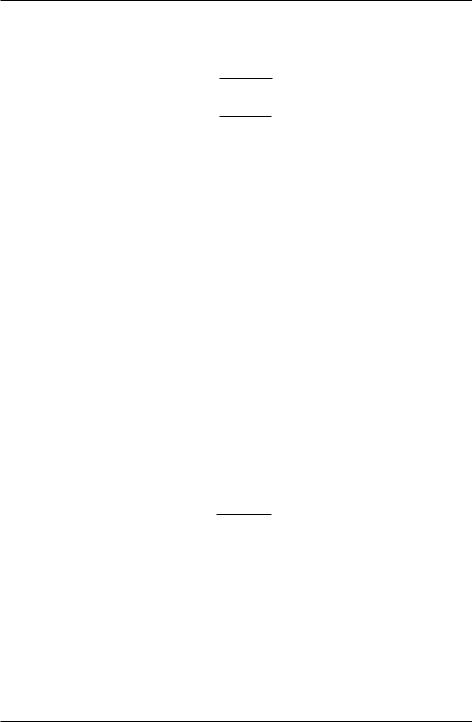
Introduction to Python for Science, Release 0.9.23
where
|
i xi= i2 |
|
|
x^ = |
P i 1= i2 |
|
(7.14) |
Pi yi= i2 |
|
||
|
|
||
y^ = |
Pi 1= i2 |
: |
|
|
P |
|
|
For a fit to a straight line, the overall quality of the fit can be measured by the reduced chi-squared parameter
2 = |
2 |
(7.15) |
r |
n 2 |
|
where 2 is given by Eq. (7.11) evaluated at the optimal values of a and b given by Eq. (7.13). A good fit is characterized by 2r 1. This makes sense because if the uncertainties i have been properly estimated, then [yi f(xi)]2 should on average be roughly equal to i2, so that the sum in Eq. (7.11) should consist of n terms approximately equal to 1. Of course, if there were only 2 terms (n=2), then 2 would be zero as the best straight line fit to two points is a perfect fit. That is essentially why 2r is normalized using n 2 instead of n. If 2r is significantly greater than 1, this indicates a poor fit to the fitting function (or an underestimation of the uncertainties i). If 2r is significantly less than 1, then it indicates that the uncertainties were probably overestimated (the fit and fitting function may or may not be good).
We can also get estimates of the uncertainties in our determination of the fitting parameters a and b, although deriving the formulas is a bit more involved that we want to get into here. Therefore, we just give the results:
b2 |
= |
|
1 |
|
|
|
|
|
|
||
P2 |
i(xi x^) xi= i2 |
(7.16) |
|||
2 |
|
i xi2= i2 |
|
||
a |
= b |
P i 1= i2 |
: |
|
|
|
|
|
P |
|
|
The estimates of uncertainties in the fitting parameters depend explicitly on f ig and will only be meaningful if (i) 2r 1 and (ii) the estimates of the uncertainties i are accurate.
You can find more information, including a derivation of Eq. (7.16), in Data Reduction and Error Analysis for the Physical Sciences, 3rd ed by P. R. Bevington & D. K. Robinson, McGraw-Hill, New York, 2003.
7.3. Example: linear least squares fitting |
135 |
