
epwzf20
.pdf
Easy PHP Websites with the Zend Framework |
78 |
|
|
associative array containing keys which match the form field names, and the keys' respective values which you'd like to prepopulate the fields. With this array created, you'll pass it to the form object's setDefaults() method:
$form = new Application_Model_FormProfile();
$data = array(
'username' => 'wjgilmore', 'email' => 'wj@example.com', 'zip_code' => '43201'
);
$form->setDefaults($data);
$this->view->form = $form;
Populating Select Boxes
All of the examples provided so far in this chapter involve the simplest of form controls, namely text fields and submit buttons. However, many real-world forms will often be much more complex, incorporating a selection of more advanced controls such as check boxes, radio buttons and select boxes. The latter is often a source of confusion to new Zend_Form users because of the need to populate the control with eligible values. As it turns out, once you know the syntax the task is quite easy, requiring you to create an associative array containing the set of select box keys and corresponding values, and then pass that array to the Zend_Form_Element_Select object's
AddMultiOptions() method:
$status = new Zend_Form_Element_Select('status');
$options = |
array( |
|
1 |
=> "On |
the Shelf", |
2 |
=> "Currently Playing", |
|
3 |
=> "For Sale", |
|
4 |
=> "On |
Loan" |
); |
|
|
$status->AddMultiOptions($options);
While the above approach is useful when you're certain the select box values won't change, its commonplace for these values to be more fluid and therefore preferably retrieved from a database. Therefore at risk of getting ahead of myself, this nonetheless seems an appropriate time to show you at least one of several easy ways to populate a select box dynamically using data retrieved from a database by way of the Zend_Db component. The Zend_Db component includes a useful method called fetchPairs() which can retrieve a result set as a series of key-value pairs. This feature is
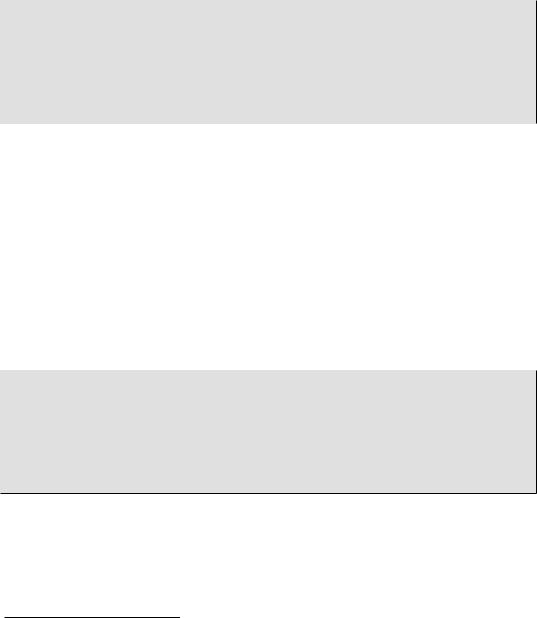
Easy PHP Websites with the Zend Framework |
79 |
|
|
ideal for populating a select box, since this particular data format is precisely what we want to pass to the addMultiOptions() method:
$db = Zend_Db_Table_Abstract::getDefaultAdapter();
$options = $db->fetchPairs( $db->select()->from('status', array('id', 'name'))
->order('name ASC'), 'id');
$status = new Zend_Form_Element_Select('status');
$status->AddMultiOptions($options);
Don't worry if this syntax doesn't make any sense, as it will be thoroughly introduced in Chapter 6.
Testing Your Work
There are few tasks more time-consuming and annoying than testing web forms to determine whether they are working correctly. Fortunately, it's possible to automate a great deal of the testing using unit tests. We can create tests which ensure that the form is rendering correctly, that input is properly validated, and that the form data is saved to the database, among others. In this section I'll show you how to write tests which carry out these tasks.
Making Sure the Contact Form Exists
To make sure the contact form exists and includes the expected fields, you can use the assertQueryCount() method to confirm that a particular element and associated DIV ID exist within the rendered page, as demonstrated here:
public function testContactActionContainsContactForm()
{
$this->dispatch('/about/contact'); $this->assertQueryCount('form#contact', 1); $this->assertQueryCount('input[name~="name"]', 1); $this->assertQueryCount('input[name~="email"]', 1); $this->assertQueryCount('input[name~="message"]', 1); $this->assertQueryCount('input[name~="submit"]', 1);
}
Testing Invalid Form Values
The Zend Framework's input validators have been thoroughly tested by the development team, so when testing your forms the concern doesn't lie in making sure validators such as the EmailAddress validator are properly detecting invalid e-mail addresses, but rather in making sure that you have

Easy PHP Websites with the Zend Framework |
80 |
|
|
properly integrated the validators into your form model. Let's create a test which determines whether GameNomad's contact form (http://www.gamenomad.com/about/contact) is properly validating the supplied input before e-mailing the contact request to the support staff. This form is presented in Figure 5.8.
Figure 5.8. GameNomad's Contact Form
This form requires the visitor to supply a name, e-mail address, and a message, with the validators ensuring the name and message fields aren't blank, and that the e-mail address field contains a syntactically valid e-mail address. Should any of these validations fail, the errors will be rendered to the page using the custom Errors view helper introduced earlier in this chapter. If the validations all pass, then the e-mail will be sent and the user will be redirected to the home page. Therefore we can generally determine whether any validations fail by asserting the redirection hasn't occurred, or more specifically by examining the errors DIV element used to display the error messages. Let's run with the former scenario and in later chapters I'll show you how to focus on specific error messages to determine exactly what failed.

Easy PHP Websites with the Zend Framework |
81 |
|
|
Because there exists far more than one set of invalid data, we're going to use a great PHPUnit feature known as a data provider to iterate over multiple sets of invalid data in order to ensure the validators are properly detecting multiple errant fields. You'll place these invalid permutations within an array found in an aptly-named method, placing the method within the AboutControllerTest.php class:
public function invalidContactInfoProvider()
{
return array(
array("Jason Gilmore", "", "Name and Message but no e-mail address"), array("", "wj@example.com", "E-mail address and message but no name"), array("", "", "No name or e-mail address"),
array("No E-mail address or message", "", ""),
array("Jason Gilmore", "InvalidEmailAddress", "Invalid e-mail address")
);
}
Notice how this array is returned the moment this method is executed. This is required in order for PHPUnit's data provider feature to operate properly. Next, we'll define the test which uses this data provider:
01 |
/** |
|
02 |
* @dataProvider invalidContactInfoProvider |
|
03 |
*/ |
|
04 |
public function testIsInvalidContactInformationDetected($name, $email, $message) |
|
05 |
{ |
|
06 |
|
|
07 |
$this->request->setMethod('POST') |
|
08 |
->setPost(array( |
|
09 |
'name' |
=> $name, |
10'email' => $email,
11'message' => $message
12));
13 |
|
14 |
$this->dispatch('/about/contact'); |
15 |
|
16 |
$this->assertNotRedirectTo('/'); |
17 |
|
18 |
} |
This example includes several important test-related features, so let's review the code:
•Line 02 defines the data provider method used by the test using the @dataProvider annotation. You must include this line in order for PHPUnit to be able to access the array of test values found in the data provider method!
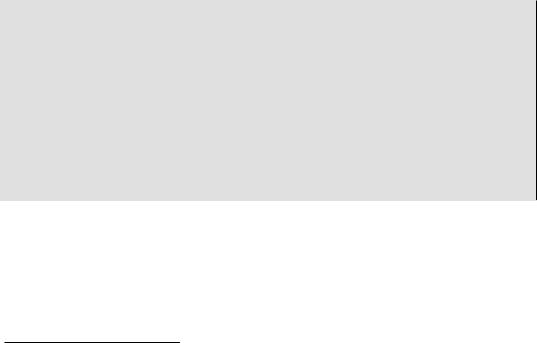
Easy PHP Websites with the Zend Framework |
82 |
|
|
•Notice how line 04 is passing in three input parameters which correspond to the three elements found in each instance of the data provider's multidimensional array. Obviously you will adjust this number upwards or downwards depending upon the number of test values found in other data providers.
•Lines 07-12 set the request method to POST, and assign the three input parameters to an associative array which will be sent along with the POST request.
•Line 14 issues the resource request, identifying the About controller's contact action.
•Finally, line 16 ensures that the user is not redirected to the GameNomad home page, which would mean that at least one of the provided data sets validated properly.
Testing Valid Form Values
The previous test ran the GameNomad contact feature through a battery of scenarios involving invalid user data. Likewise, we'll also want to verify that the feature will properly accept and process valid input. This test behaves identically to the previous, except that this time we can just pass one set of valid input, and additionally use the assertRedirectTo() method rather than the assertNotRedirectTo() method to ensure the redirection occurs as expected:
public function testIsValidContactInformationEmailedToSupport()
{
$this->request->setMethod('POST')
->setPost(array( |
|
'name' |
=> 'Jason Gilmore', |
'email' |
=> 'wj@wjgilmore.com', |
'message' |
=> "This is my test message." |
)); |
|
$this->dispatch('/about/contact');
$this->assertRedirectTo('/');
}
When the provided user input is deemed valid, GameNomad's contact action will send an e-mail containing the visitor's message and contact information to the e-mail address defined within the application configuration file's email.support parameter. Because you'll presumably be regularly running the test suite, consider pointing the e-mails to a specially designated testing account by overriding the email.support parameter within the configuration file's [testing : production] section.

Easy PHP Websites with the Zend Framework |
83 |
|
|
Test Your Knowledge
Test your understanding of the concepts introduced in this chapter by answering the following questions. You can find the answers in the back of the book.
•Name two reasons why the Zend_Form component is preferable to creating and processing forms manually.
•Describe in a paragraph how Zend_Form can be configured so as to allow certain forms to be used for both inserting and later modifying data.
•How does the Flash Messenger feature streamline a user's website interaction?
•What is the role of PHPUnit's data provider feature?

Chapter 6. Talking to the
Database with Zend_Db
Even the simplest website will likely rely upon a database for data management, meaning you're going to devote a great deal of time writing code which passes data between the PHP logic responsible for driving your application and the SQL code which interacts with the database. This common practice of mixing SQL with the rest of your website's logic is counteractive to the goal of separating the application's data, logic, and presentation tiers. So what's a developer to do? After all, it's clearly not possible to do away with the database, but using one at the cost of sacrificing efficiency and sound development practices seems an impractical tradeoff.
The Zend Framework attempts to lessen the pain by providing an object-oriented interface named Zend_Db which you can use to talk to a database without having to intermingle SQL and application logic. In this chapter you'll learn all about Zend_Db, along the way gaining valuable experience building key features which will provide you with a sound working understanding of this important aspect of the Zend Framework.
Because the Zend_Db component is packed with features, this chapter introduces a great deal of material. Therefore I thought it would be worthwhile to summarize the sections according to their order of appearance so as to provide you with an easy way to later reference the material:
•Introducing Object-relational Mapping: This chapter kicks off with an introduction to objectrelational mapping, an approach to database access upon which the Zend Framework's Zend_Db is built.
•Introducing Zend_Db: The Zend_Db component is the Zend Framework's primary conduit for talking to a database. In this step I'll introduce you to this component, which is so powerful that it almost manages to make database access fun.
•Creating Your First Model: When using Zend_Db, you'll rely upon a series of classes (known as models) which serve as the conduits for talking to your database. These models expose the underlying database tables via a series of attributes and methods, meaning you'll be able to query and manage data without having to write SQL queries! In this step I'll show you how to create a model for managing video game data.
•Querying Your Models: With the video game model created, we can begin retrieving data from the database using the query syntax exposed through the Zend_Db component. In this step I'll

Easy PHP Websites with the Zend Framework |
85 |
|
|
introduce you to this syntax, showing you how to retrieve data from the database in a variety of useful ways.
•Creating a Row Model: Row models give you the ability to query and manipulate specific rows within your database tables. In this step I'll show you how to configure and use this powerful feature.
•Inserting, Updating, and Deleting Data: Just as you can retrieve data through the Zend_Db component, so can you use it to insert, update, and delete data. In this step I'll show you how.
•Creating Model Relationships: Zend_Db supports the ability to model table relationships, allowing you to deftly interact with the database in amazingly convenient ways. In my experience this is one of the component's most compelling features, and in this step I'll show you how to take advantage of this feature by defining a model which we will use to manage gaming platforms (such as Xbox 360 and Nintendo Wii), and tying it to the video game model so we can associate each game with its platform.
•JOINing Your Data: Most of your time will be spent dealing with simple queries, however you'll occasionally require a more powerful way to assemble your data. In this step I'll introduce you to the powerful SQL statement known as the join, which will open up a myriad of new possibilities to consider when querying the database.
•Creating and Managing Views: As the complexity of your data grows, so will the SQL queries used to interact with it. Rather than repeatedly refer to these complex queries within your code, you can bundle them into what's known as a view, which stores the query within the database. You'll then be be able to call the query associated with the view using a simple alias rather than repeatedly insert the complex query within your code. In this section I'll show you how to create and manage views within your Zend Framework-driven websites.
•Paginating Results with Zend_Paginator: When dealing with large amounts of data, you'll probably want to spread the data across several pages, or paginate it, so the user can easily navigate the data without having to endure long page loading times. But manually splitting retrieved data into multiple pages is a more difficult task than you might think; thankfully the Zend_Paginator component can do the dirty work for you, and in this step I'll show you how to use it.
Before continuing, I'd like to point out that while the Zend Framework's Zend_Db component does a fine role of encapsulating the application's database functionality, it lacks many of the conveniences enjoyed by similar implementations found within other frameworks, including notably Ruby on Rails (http://rubyonrails.org/). This isn't due to oversight, but is rather the result of the Zend Framework developers' particular philosophy in terms of providing a solution which serves as the starting point

Easy PHP Websites with the Zend Framework |
86 |
|
|
for building more sophisticated features. Notably, Zend_Db supports the ability to create table gateways, table mappers, and associated model classes, however this approach can quickly become time-consuming, complex, and tedious. Therefore I've made the perhaps controversial although I believe pragmatic decision to spend this chapter introducing you to only Zend_Db's fundamental features, and will not guide you down the path of creating your own ORM implementation as described in the Zend Framework Quickstart. Instead, if you require a more sophisticated solution than what's available by way of the fundamentals discussed in this chapter, I suggest you consider Doctrine, a full-blown ORM solution introduced in Chapter 6. Although at the time of this writing Doctrine was not natively supported by the Zend Framework, there exists a relatively straightforward way to use Doctrine in conjunction with your Zend Framework applications, and in the next chapter I'll show you how this is accomplished.
Introducing Object-Relational Mapping
Object-relational mapping (ORM) tools provide the developer with an object-oriented database interface for interacting with the underlying database. Although the implementation details vary according to each ORM solution, generally speaking an ORM will map a class to each database table, with the former serving as the programmatic conduit for manipulating the latter. This class not only provides a seamless table interface, performing tasks such as selecting, inserting, updating, and deleting data, but can also be extended to incorporate other features such as data validation. Best of all, because the chosen ORM is typically written in the same language as that used for the rest of the application, the developer is no longer inconvenienced by the need to repeatedly digress. Further, the isolation of database-related actions allows you to effectively maintain the desired tier separation espoused by web frameworks.
If like me your PHP knowledge outweighs your SQL acumen, the object-oriented database interface is a welcome feature. Further, you'll no longer have to haphazardly intermingle PHP and SQL syntax, an approach which is probably the largest contributor to the mess known as "spaghetti code". Instead, you'll use a series of exposed methods and other features made available through the ORM to cleanly and concisely integrate the database into your website.
Because ORM is such an attractive solution, a variety of open source and commercial ORM projects are currently under active development. PHP is no exception, and in the next chapter I'll introduce you to Doctrine, which is widely considered to be one of the PHP community's most prominent ORM solutions. The Zend Framework too offers its own native ORM solution, packaged into a component called Zend_Db. Let's take an introductory look at Zend_Db, examining a typical bit of code used to retrieve a video game according to its Amazon.com ASIN (Amazon Standard Identification Number):
$gameTable = new Application_Model_DbTable_Game();

Easy PHP Websites with the Zend Framework |
87 |
|
|
$select = $gameTable->select()->where('asin = ?', 'B002BSA20M'); $this->view->game = $gameTable->fetchOne($select);
From within the associated view you can access the record's columns using the familiar objectoriented syntax:
<h3><?= $this->game->name; ?></h3>
<img src="/images/games/<?= $this->game->image_medium; ?>" style="float: left;" /> <p>
Release date: <?= date("F j, Y", strtotime($this->game->release_date)); ?> </p>
Using this intuitive object-oriented interface, it's easy to create video game profile pages such as the one presented in Figure 6.1.
Figure 6.1. Building a game profile page using Zend_Db
Let's move on to consider how an ORM solves a more sophisticated problem. Most ORM solutions, Zend_Db included, are capable of intuitively handling the often complex relations defined within a database schema. For instance, suppose you were updating a table named ranks with the daily sales rankings of the video games stored within your database as determined by Amazon.com's sales volume. Because the sales_ranks table includes a foreign key which points to a record found within the games table, we're dealing with a one-to-many relationship, meaning that one game is related to multiple sales rank entries. You want to provide users with a summary highlighting these historical rankings, and so want to create a page which identifies the game and provides a tabular summary of
