
epwzf20
.pdf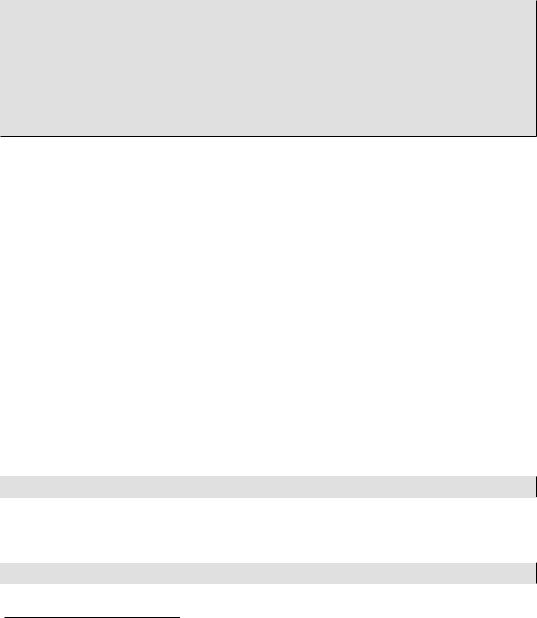
Easy PHP Websites with the Zend Framework |
158 |
|
|
While the approach of referencing an external script is recommended, for testing purposes you might occasionally prefer to just directly embed the JavaScript into the HTML like so:
<html>
<head>
<script type="text/javascript"> alert("I love video games!");
</script>
</head>
<body>
...
</body>
</html>
Syntax Fundamentals
JavaScript sports countless features, and any attempt to cover even the fundamentals within a single chapter, let alone a single section, would be quite unrealistic. In fact I have cut out a great deal of original draft material in an attempt to provide you with only what's necessary to meet this chapter's ultimate goal, which is to teach you just enough JavaScript to take advantage of jQuery and Ajax within the context of the Zend Framework. From there, consider continuing your learning through the numerous online JavaScript tutorials, or by picking up one of the books mentioned in the below note.
Note
Although many great JavaScript books have been published over the years, I've long considered "Beginning JavaScript, Third Edition", co-authored by Paul Wilton and Jeremy McPeak, to be particularly indispensable.
Creating and Using Variables
Like PHP, you'll want to regularly create and reference variables within JavaScript. You can formally define variables by declaring them using the var statement, like so:
var message;
JavaScript is a case-sensitive language, meaning that message and Message are treated as two separate variables. You can also assign the newly declared variable a default value at creation time, like so:
var message = 'I love video games!';

Easy PHP Websites with the Zend Framework |
159 |
|
|
Alternatively, JavaScript will automatically declare variables simply by the act of assigning a value to one, like so:
message = 'I love video games!';
I suggest using the former approach, declaring your variables at the top of the script when possible, perhaps accompanied by a JavaScript comment, which looks like this:
// Declare the default message
var message = 'I love video games!';
One aspect of JavaScript variable declarations which seems to confound so many developers is scope. However the confusion is easily clarified: whenever a variable is declared outside of a function (JavaScript functions are introduced in the next section), it is declared in the global scope. This is in contrast to JavaScript's behavior when declaring variables within a function. When declaring a variable within a function, it has local scope when declared using the var keyword; otherwise, it has global scope. It is very important that you memorize this simple point of differentiation, because it causes no end of confusion for those who neglect to heed this advice.
Creating Functions
Like PHP it's possible to create custom JavaScript functions which can accept parameters and return results. For instance, let's create a reusable function which displays the alert box presented in previous examples:
01 |
<html> |
02 |
<head> |
03 |
<script type="text/javascript"> |
04 |
|
05 |
// Displays a message via an alert box |
06 |
function message() |
07 |
{ |
08 |
// Declare the default message |
09 |
var message = "I love video games!"; |
10 |
|
11// Present the alert box
12alert(message);
13}
14</script>
15</head>
16<body>
17...
18</body>
19</html>

Easy PHP Websites with the Zend Framework |
160 |
|
|
As you can see, the function's declaration and enclosure look very similar to standard PHP syntax. Of course, like PHP the message() function won't execute until you call it, so insert the following line after line 13:
message();
Reloading the page will produce the same result shown in Figure 9.1.
You can pass input parameters into a JavaScript function just as you do with PHP; when defining the function just specify the name of the variable as it will be used within the function body. For instance, let's modify the message() method to pass along a revised statement:
01 // Displays a message via an alert box
02 function message(user, hobby)
03 {
04 // Present the alert box
05 alert(user + " is the " + hobby + " player of the year!"); 06 }
You can then pass along a user's name and their favorite pastime to create a custom message:
message("Jason", "Euchre");
Reloading the browser window produces an alert box identical to that shown in Figure 9.2.
Figure 9.2. Using a custom function
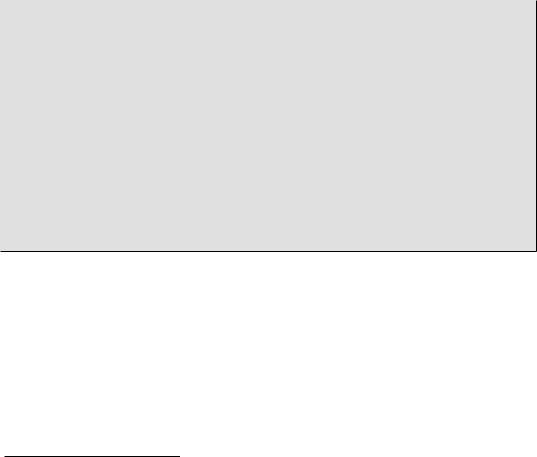
Easy PHP Websites with the Zend Framework |
161 |
|
|
Tip
Like PHP, JavaScript comes with quite a few built-in functions. You can peruse a directory of these functions here: http://www.javascriptkit.com/jsref/.
Working with Events
Much of your time working with JavaScript will be spent figuring out how to make it do something in reaction to a user action, for instance validating a form when a user presses a submit button. In fact, you can instruct JavaScript to do something only after the page has completely loaded by embedding the onload() event handler into the page. For instance, you can direct our custom message() function to execute after the page is loaded by modifying the body element:
<html>
<head>
<script type="text/javascript">
// Displays a message via an alert box function message()
{
// Declare the default message
var message = 'I love video games!';
// Present the alert box alert(message);
}
</script>
</head>
<body onload="message()">
...
</body>
</html>
Reload this example, and you'll see the alert window appear. The difference is that the window appears only after all of the page elements have completely loaded into the browser window. This is an important concept because you'll often write JavaScript code which is intended to interact with specific page elements such as a div element assigned the ID game. If the JavaScript happens to execute before this element has been loaded into the browser, then the desired functionality is sure not to occur. Therefore you'll find this event-based approach to ensuring the JavaScript executes only after the desired page elements are available to be quite common.
So how do you cause JavaScript to execute based on some other user action, such as clicking a submit button? In addition to onload(), JavaScript supports numerous other event handlers such as

Easy PHP Websites with the Zend Framework |
162 |
|
|
onclick(), which will cause a JavaScript function to execute when an element attached to the event handler is clicked. Add the following code within the body tag (and remove the onload() function from the body element) for an example:
<input type="submit" name="submit" value="Click Me!" onclick="message();">
The button and window which pops up once the button is clicked is shown in Figure 9.3.
Figure 9.3. Executing an action based on some user event
The same behavior is repeated when using a simple hyperlink, an image, or almost any other element for that matter. For instance, try adding the following two lines to the page and clicking on the corresponding elements:
<a href="#" onclick="message();">Click me right now!</a><br /> <h1 onclick="message();">I'm not a link but click me anyway!</h1>
See Table 9-1 for a list of other useful JavaScript handlers. Try swapping out the onclick handler used in the previous examples with handlers found in this table to watch their behavior in action.
Table 9.1. Useful JavaScript Event Handlers
Event Handler |
Description |
|
|
onblur |
Executes when focus is removed from a select, text, or textarea |
|
form field. |
|
|
|
|
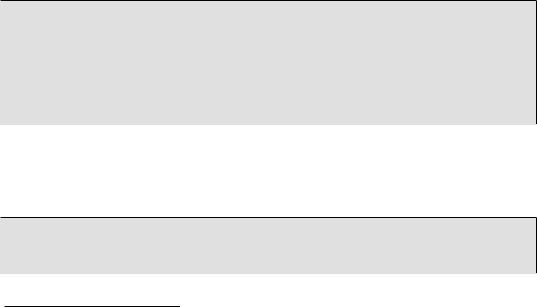
Easy PHP Websites with the Zend Framework |
163 |
|
|
|
|
|
|
|
Event Handler |
Description |
|
|
|
|
onchange |
Executes when the text in an input form field is changed. |
|
|
|
|
onclick |
Executes when the element is clicked upon. |
|
|
|
|
onfocus |
Executes when the element is placed into focus (typically an input |
|
|
form field). |
|
|
|
|
onload |
Executes when the element is loaded |
|
|
|
|
onmouseover |
Executes when the mouse pointer is moved over an element. |
|
|
|
|
onmouseout |
Executes when the mouse pointer is moved away from an element. |
|
|
|
|
onselect |
Executes when text within a text or textarea form field is selected. |
|
|
|
|
onsubmit |
Executes when a form is submitted. |
|
|
|
|
onunload |
Executes when the user navigates away or closes the page. |
|
|
|
|
Forms Validation
Let's consider one more example involving an HTML form. Suppose you wanted to ensure the user doesn't leave any fields empty when posting a video game review to your website. According to what's available in Table 9-1, it sounds like the onsubmit event handler will do the trick nicely. But first we have to create the JavaScript function to ensure the form field isn't blank upon submission:
function isNotEmpty(formfield)
{
if (formfield == "")
{
return false;
}else { return true;
}
}
Nothing much to review here; the isNotEmpty() function operates on the premise that if the formfield parameter is blank, FALSE is returned, otherwise TRUE is returned.
From here, you can reuse this function as many times as you please by referencing it within another function, which we'll call validate():
01 function validate()
02 {
03 // Retrieve the form's title field
04 title = document.getElementById("title").value;
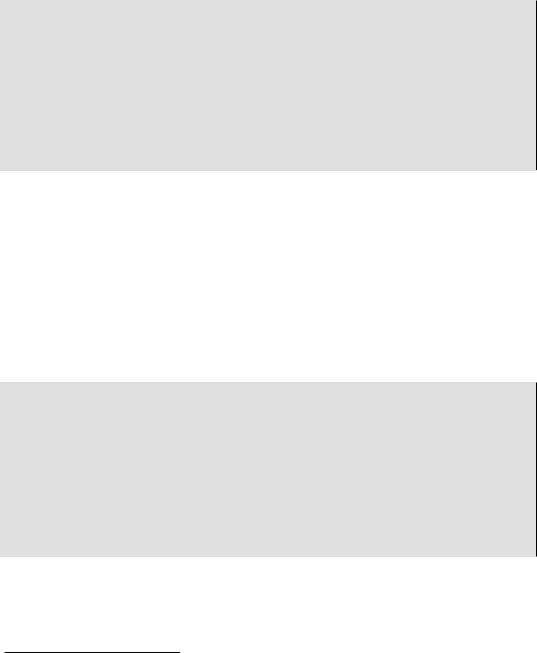
Easy PHP Websites with the Zend Framework |
164 |
|
|
05
06 // Retrieve the form's review field
07 review = document.getElementById("review").value;
08
09// Verify neither field is empty
10if (isNotEmpty(title) && isNotEmpty(review))
11{
12return true;
13} else {
14alert("All form fields are required.");
14return false;
15}
16}
As this is the most complex example presented thus far, let's break down the code:
•Lines 04 and 06 use something called the Document Object Model (DOM) to retrieve the values of the elements identified by the title and review identifiers. The DOM is a very powerful tool, and one I'll introduce in detail in the next section.
•Line 10 uses the custom isNotEmpty() function to examine the contents of the title and review variables. If both variables are indeed not empty, true is returned which will cause the form's designated action to be requested. Otherwise an error message is displayed and FALSE is returned, causing the form submission process to halt.
Finally, construct the HTML form, attaching the onsubmit event handler to the form element:
<form action="/reviews/post" method="POST" onsubmit="return validate();"> <p>
<label name="title">Please title your review:</label><br /> <input type="text" id="title" name="title" value="" size="50" />
</p>
<p>
<label name="review">Enter your review below</label><br /> <textarea name="review" id="review" rows="10" cols="35"></textarea>
</p>
<p>
<input type="submit" name="submit" value="Post review" /> </p>
</form>
Should the user neglect to enter one or both of the form fields, output similar to that shown in Figure 9.4 will be presented.

Easy PHP Websites with the Zend Framework |
165 |
|
|
Figure 9.4. Validating form fields with JavaScript
The use of the Document Object Model (DOM) to easily retrieve parts of an HTML document, as well as user input, is a crucial part of today's JavaScript-driven features. In the next section I'll formally introduce this feature.
Introducing the Document Object Model
Relying upon an event handler to display an alert window can be useful, however events can do so much more. Most notably, we can use them in conjunction with a programming interface known as the Document Object Model (DOM) to manipulate the HTML document in interesting ways. The DOM is a standard specification built into all modern browsers which makes it trivial for you to reference a very specific part of a web page, such as the title tag, an input tag with an id of email, or all ul tags. You can also refer to properties such as innerHTML to retrieve and replace the contents of a particular tag. Further, it's possible to perform all manner of analytical and manipulative tasks, such as determining the number of li entries residing within a ul enclosure.
JavaScript provides an easy interface for interacting with the DOM, done by using a series of built-in methods and properties. For instance, suppose you wanted to retrieve the contents of a p tag (known as an element in DOM parlance) having an id of message. The element and surrounding HTML might look something like this:
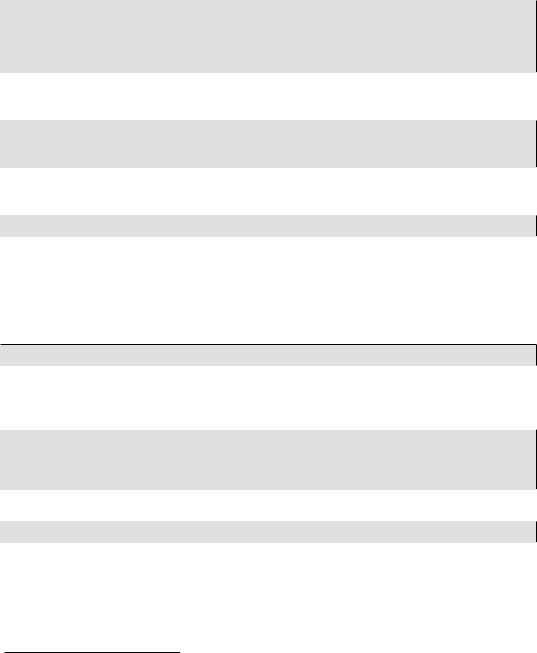
Easy PHP Websites with the Zend Framework |
166 |
|
|
01 ...
02 <p id="message">Your profile has been loaded.</p>
03 <h1 id="gamertag">wjgilmore</h1>
04 Location: <b id="city">Columbus</b>, <b id="state">Ohio</b>
05 ...
To retrieve the text found within the p element (line 02), you would use the following JavaScript command:
<script type="text/javascript">
message = document.getElementById("message").innerHTML; </script>
You can prove the text was indeed retrieved by passing the message variable into an alert box in a line that follows:
alert("Message retrieved: " + message);
Adding the alert() function produces the alert box containing the message "Your profile has been loaded.".
Retrieving the text is interesting, but changing the text would be even more so. Using the DOM and JavaScript, doing so is amazingly easy. Just retrieve the element ID and assign new text to the innerHTML property!
document.getElementById("message").innerHTML = "Your profile has been updated!";
Simply adding this to the embedded code doesn't make sense, because doing so will change the text from the original to the updated version before you really have a chance to see the behavior in action. Therefore let's tie this to an event by way of creating a new function:
function changetext()
{
document.getElementById("message").innerHTML = "Your profile has been updated!";
}
Next, within the HTML body just tie the function to an onclick event handler as done earlier:
<a href="#" onclick="changetext();">Click here to change the text</a>
Everything you've learned so far lays the foundation for integrating Ajax-oriented features into your website. However, because your success building Ajax-driven features is going to rest heavily upon your ability to write clean and coherent JavaScript, in the next section I'll introduce you to the jQuery library, which we'll subsequently use to create these great features.

Easy PHP Websites with the Zend Framework |
167 |
|
|
Introducing jQuery
In recent years, many ambitious efforts have been undertaken to create solutions which abstracted many of the tedious, repetitive, and difficult tasks faced by developers seeking to integrate JavaScript-driven features into their websites. By taking advantage of these JavaScript libraries, the most popular of which are open source and therefore freely available to all users, developers are able to write JavaScript not only faster, but more efficiently and with less errors than ever before. Furthermore, because many of these libraries are extendable, other enterprising developers are able to contribute their own extensions back to the community, greatly increasing library capabilities.
JavaScript libraries also deal with another significant obstacle that beginning web developers tend to overlook: the matter of cross-browser compatibility. Although significant improvements have been made in recent years to ensure uniform behavior within all browsers, a great deal of pain remains when it comes to writing cross-browser JavaScript code that is perfectly compatible in all environments. Most JavaScript libraries remove, or at least greatly reduce, this pain by providing you with a single interface for implementing a feature which the library will then adjust according to the type of browser being used by the end user.
One of the most popular such libraries is jQuery (http://www.jquery.com/). Created in early 2006 by John Resig (http://www.ejohn.org/), a seemingly tireless JavaScript guru who among other things is a JavaScript Tool Developer for the Mozilla Corporation (the company behind the Firefox browser), jQuery has fast become one of the web development world's most exciting technologies. With thousands of websites already using the library, and embraced by companies such as Microsoft and Nokia, chances are you've already marveled at its impressive features more than once.
Caution
Don't think of jQuery or any other JavaScript library as a panacea for learning JavaScript; rather it complements and extends the language in an effort to make you a more efficient JavaScript developer. Ultimately, gaining a sound understanding of the JavaScript language will serve to make you a better jQuery developer, so be sure to continue brushing up on your JavaScript skills as time allows.
Installing jQuery
jQuery is self-contained within a single JavaScript file. While you could download it directly from the jQuery website, there's a far more efficient way to add the library to your site. Google hosts all released versions of the library on their lightning-fast servers, and because many sites link to
