
epwzf20
.pdf
Easy PHP Websites with the Zend Framework |
118 |
|
|
Building Persistent Classes
In my opinion Doctrine's most compelling feature is its ability to make PHP classes persistent simply by adding DocBlock annotations to the class, meaning that merely adding those annotations will empower Doctrine to associate CRUD features with the class. An added bonus of these annotations is the ability to generate and maintain table schemas based on the annotation declarations.
These annotations are added to your model in a very unobtrusive way, placed within PHP comments spread throughout the class file. The below listing presents a simplified version of the Account entity found in application/models/Entities/Account.php, complete with the annotations. An explanation of key lines follows the listing.
01 |
<?php |
02 |
|
03 |
namespace Entities; |
04 |
|
05 |
/** |
06 |
* @Entity @Table(name="games") |
07 |
*/ |
08 |
class Game |
09{
10/**
11* @Id @Column(type="integer")
12* @GeneratedValue(strategy="AUTO")
13*/
14private $id;
15
16/** @Column(type="string", length=255) */
17private $name;
18
19/** @Column(type="string", length=255) */
20private $publisher;
21
22/** @Column(type="decimal",scale=2, precision=5) */
23private $price;
24
25public function getId()
26{
27return $this->id;
28}
29
30public function getName()
31{
32return $this->name;
33}
34

Easy PHP Websites with the Zend Framework |
119 |
|
|
35public function setName($name)
36{
37$this->name = $name;
38}
39
40 ...
41
42public function setPassword($password)
43{
44$this->password = md5($password);
45}
46
47 ...
48
49public function getPrice()
50{
51return $this->price;
52}
53
54public function setPrice($price)
55{
56$this->price = $price;
57}
58
59 }
Let's review the code:
•Line 03 declares this class to be part of the namespace Entities. Doctrine refers to persistable classes as entities, which are defined as objects with identity. Therefore for organizational purposes I've placed these persistable classes in a the directory application/models/Entities, and use PHP 5.3's namespacing feature within the controllers to reference the class, which is much more convenient than using the underscore-based approach embraced by the Zend Framework (which is unavoidable since namespaces are a PHP 5.3-specific feature). Therefore while it's not a requirement in terms of making a class persistable, I nonetheless suggest doing it for organizational purposes.
•Line 06 declares the class to be an entity (done using the @Entity annotation). Doctrine will by default map the class to a database table of the same name as the class, however if you prefer to use a different name then you can override the default using the @Table annotation.
•Lines 11-14 define an automatically incrementing integer-based primary key named id.
•Line 16 defines a column named name using type varchar of length 255. Doctrine will by default define this column as NOT NULL.

Easy PHP Websites with the Zend Framework |
120 |
|
|
•Line 22 defines a column named price using type decimal of scale 2 and precision 5.
•Lines 25-57 define the getters and setters (accessors and mutators) used to interact with this object. You are free to modify these methods however necessary. For instance, check out the project's Account model, which encrypts the supplied password using PHP's md5() function.
Note
DocBlock annotations are only one of several supported solutions for building database schemas. Other schema definition options are available, including using YAMLand XMLbased formats. See the Doctrine 2 documentation for more details.
Generating and Updating the Schema
With the entity defined, you can generate the associated table schema using the following command:
$ cd application
$ ./scripts/doctrine orm:schema-tool:create
ATTENTION: This operation should not be executed in an production enviroment.
Creating database schema...
Database schema created successfully!
If you make changes to the entity, you can update the schema using the following command:
$ ./scripts/doctrine orm:schema-tool:update --force
It goes without saying that this feature is intended for use during the development process, and should not be using this command in a production environment. Alternatively, you can pass this command the --dump-sql to obtain a list of SQL statements which can subsequently be executed on the production server. Or better, consider using a schema management solution such as Liquibase (http://www.liquibase.org).
Finally, you can drop all tables using the following command:
$ ./scripts/doctrine orm:schema-tool:drop --force Dropping database schema...
Database schema dropped successfully!
With your entities defined and schemas generated, move on to the next section where you'll learn how to query and manipulate the database tables via the entities.

Easy PHP Websites with the Zend Framework |
121 |
|
|
Querying and Manipulating Your Data
One of Doctrine's most compelling features is its ability to map table schemas to an object-oriented interface. Not only can you use the interface to conveniently carry out the usual CRUD (create, retrieve, update, delete) tasks, but Doctrine will also make your life even easier by providing a number of so-called "magic finders" which allow you to explicitly identify the argument you're searching for as part of the method name. In this section I'll show you how to use Doctrine to retrieve and manipulate data.
Inserting, Updating, and Deleting Records
Whether its creating user accounts, updating blog entries, or deleting comment spam, you're guaranteed to spend a great deal of time developing features which insert, modify, and delete database records. In this section I'll show you how to use Doctrine's native capabilities to perform all three tasks.
Inserting Records
Unless you've already gone ahead and manually inserted records into the tables created in the previous section, the z2d2 database is currently empty, so let's begin by adding a new record:
01 $em = $this->_helper->EntityManager(); 02
03 $account = new \Entities\Account;
04
05 $account->setUsername('wjgilmore');
06 $account->setEmail('example@wjgilmore.com');
07 $account->setPassword('jason');
08 $account->setZip('43201');
09$em->persist($account);
10$em->flush();
Let's review this example:
•Line 01 retrieves an instance of the Doctrine entity manager. The Doctrine documentation defines the entity manager "as the central access point to ORM functionality", and it will play a central role in all of your Doctrine-related operations.
•Line 03 creates a new instance of the Account entity, using the namespacing syntax made available with PHP 5.3.

Easy PHP Websites with the Zend Framework |
122 |
|
|
•Lines 05-08 set the object's fields. The beauty of this approach is that we have encapsulated domain-specific behaviors within the class, such as hashing the password using PHP's md5() function. See the Account entity file to understand how this is accomplished.
•Line 09 uses the entity manager's persist() method that you intend to make this data persistent. Note that this does not write the changes to the database! This is the job of the flush() method found on line 10. The flush() method will write all changes which have been identified by the persist() method back to the database.
Note
It's possible to fully decouple the entity manager from the application controllers by creating a service layer, however I've concluded that for the purposes of this exercise it would perhaps be overkill as it would likely only serve to confuse those readers who are being introduced to this topic for the first time. In the coming weeks I'll release a second version of z2d2 which implements a service layer, should you want to know more about how such a feature might be accomplished.
Modifying Records
Modifying a record couldn't be easier; just retrieve it from the database, use the entity setters to change the attributes, and then save the record using the persist() / flush() methods demonstrated in the previous example. I'm getting ahead of myself due to necessarily needing to retrieve a record in order to modify it, however the method name used to retrieve the record is quite self-explanatory:
$accounts = $em->getRepository('Entities\Account') ->findOneByUsername('wjgilmore');
$account->setZip('20171'); $em->persist($account); $em->flush();
Deleting Records
To delete a record, you'll pass the entity object to the entity manager's remove() method:
$accounts = $em->getRepository('Entities\Account') ->findOneByUsername('wjgilmore');
$em->remove($account); $em->flush();
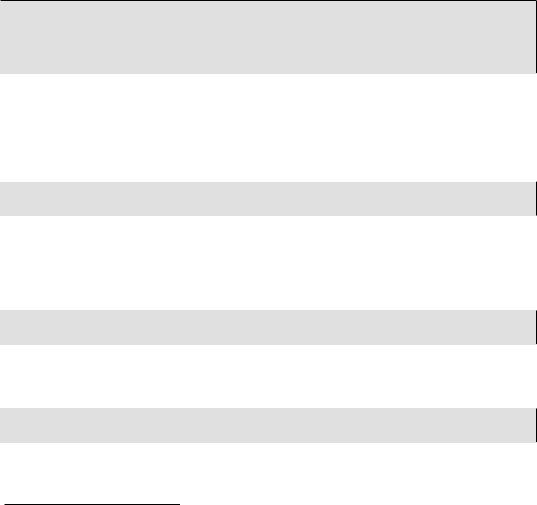
Easy PHP Websites with the Zend Framework |
123 |
|
|
Finding Records
Let's start with Doctrine's most basic finder functionality, beginning by finding a game according to its primary key. You'll query entities via their repository, which is the mediator situated between the domain model and data mapping layer. Doctrine provides this repository functionality for you, although as you'll learn later in this chapter it's possible to create your own entity repositories which allow you to better manage custom queries related to the entity. For now though let's just use the default repository, passing it the entity we'd like to query. We can use method chaining to conveniently call the default repository's find() method, as demonstrated here:
01 $em = $this->_helper->EntityManager(); 02
03 $account = $em->getRepository('Entities\Account')->find(1); 04
05 echo $account->getUsername();
With the record retrieved, you're free to use the accessor methods defined in the entity, as line 05 demonstrates.
To retrieve a record which matches a specific criteria, such as one which has its username set to wjgilmore, you can pass the column name and value into the findOneBy() method via an array, as demonstrated here:
$accounts = $em->getRepository('Entities\Account') ->findOneBy(array('username' => 'wjgilmore'));
Magic Finders
I find the syntax used in the previous example to be rather tedious, and so prefer to use the many magic finders Doctrine makes available to you. For instance, you can use the following magic finder to retrieve the very same record as that found using the above example:
$account = $em->getRepository('Entities\Account') ->findOneByUsername('wjgilmore');
Magic finders are available for retrieving records based on all of the columns defined in your table. For instance, you can use the findByZip() method to find all accounts associated with the zip code
43201:
$accounts = $em->getRepository('Entities\Account') ->findByZip('43201');
Because results are returned as arrays of objects, you can easily iterate over the results:

Easy PHP Websites with the Zend Framework |
124 |
|
|
foreach ($accounts AS $account)
{
echo "{$account->getUsername()}<br />";
}
As you'll learn in the later section "Defining Repositories", it's even possible to create your own so-called "magic finders" by associating custom repositories with your entities. In fact, it's almost a certainty that you'll want to do so, because while the default magic finders are indeed useful for certain situations, you'll find that they tend to fall short when you want to search on multiple conditions or order results.
Retrieving All Rows
To retrieve all of the rows in a table, you'll use the findAll() method:
$accounts = $em->getRepository('Entities\Account')->findAll();
foreach ($accounts AS $account)
{
echo "{$account->getUsername()}<br />";
}
Introducing DQL
Very often you'll want to query your models in ways far more exotic than what has been illustrated so far in this section. Fortunately, Doctrine provides a powerful query syntax known as the Doctrine Query Language, or DQL, which you can use construct queries capable of parsing every imaginable aspect of your object model. While it's possible to manually write queries, Doctrine also provides an API called QueryBuilder which can greatly improve the readability of even the most complex queries. For instance, the following example queries the Account model for all accounts associated with the zip code 20171, and ordering those results according to the username column:
$qb = $em->createQueryBuilder(); $qb->add('select', 'a')
->add('from', 'Entities\Account a') ->add('where', 'a.zip = :zip') ->add('orderBy', 'a.username ASC') ->setParameter('zip', '20171');
$query = $qb->getQuery();
$accounts = $query->getResult();
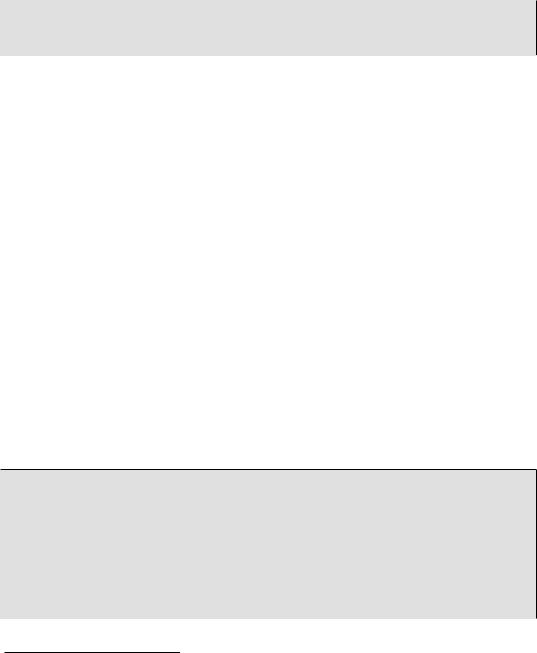
Easy PHP Websites with the Zend Framework |
125 |
|
|
foreach ($accounts AS $account)
{
echo "{$account->getUsername()}<br />";
}
It's even possible to execute native queries and map those results to objects using a new Doctrine 2 feature known as Native Queries. See the Doctrine manual for more information.
Logically you're not going to want to embed DQL into your controllers, however the domain model isn't an ideal location either. The proper location is within methods defined within custom entity repositories. I'll show you how this is done in the later section "Defining Repositories".
Managing Entity Associations
All of the examples provided thus far are useful for becoming familiar with Doctrine syntax, however even a relatively simple real-world application is going to require significantly more involved queries. In many cases the queries will be more involved because the application will involve multiple domain models which are interrelated.
Unless you're a particularly experienced SQL wrangler, you're probably well aware of just how difficult it can be to both build and mine these associations. For instance just the three tables (accounts, games, accounts_games) which you generated earlier in this chapter pose some significant challenges in the sense that you'll need to create queries which can determine which games are associated with a particular account, and also which accounts are associated with a particular game. You'll also need to create features for associating and disassociating games with accounts. If you're new to managing these sorts of associations, it can be very easy to devise incredibly awkward solutions to manage these sort of relations.
Doctrine makes managing even complex associations laughably easy, allowing you to for instance retrieve the games associated with a particular account using intuitive object-oriented syntax:
$account = $em->getRepository('Entities\Account') ->findOneByUsername('wjgilmore');
$games = $account->getGames();
printf("%s owns the following games:<br />", $account->getUsername());
foreach ($games AS $game)
{
printf("%s<br />", $game->getName());
}

Easy PHP Websites with the Zend Framework |
126 |
|
|
Adding games to an account's library is similarly easy. Just associate the game with the account by passing the game object into the account's add() method, as demonstrated here:
$em = $this->_helper->EntityManager();
$account = $em->getRepository('Entities\Account') ->findOneByUsername('wjgilmore');
$game = $em->getRepository('Entities\Game') ->findOneByName('Super Mario Brothers');
$account->getGames()->add($game);
$em->persist($account); $em->flush();
To remove a game from an account's library, use the removeElement() method:
$account = $em->getRepository('Entities\Account') ->findOneByUsername('wjgilmore');
$game = $em->getRepository('Entities\Game')->find(1);
$account->getGames()->removeElement($game);
$em->persist($account); $em->flush();
Configuring Associations
In order to take advantage of these fantastic features you'll need to define the nature of the associations within your entities. Doctrine supports a variety of associations, including one-to-one, one-to-many, many-to-one, and many-to-many. In this section I'll show you how to configure a many-to-many association, which is also referred to as a has-and-belongs-to-many relationship. For instance, the book's theme project is based in large part around providing registered users with the ability to build video game libraries. Therefore, an account can have many games, and a game can be owned by multiple users. This relationship would be represented like so:
CREATE TABLE accounts (
id INTEGER UNSIGNED NOT NULL AUTO_INCREMENT PRIMARY KEY, username VARCHAR(255) NOT NULL,
email VARCHAR(255) NOT NULL
);
CREATE TABLE games (
id INTEGER UNSIGNED NOT NULL AUTO_INCREMENT PRIMARY KEY,
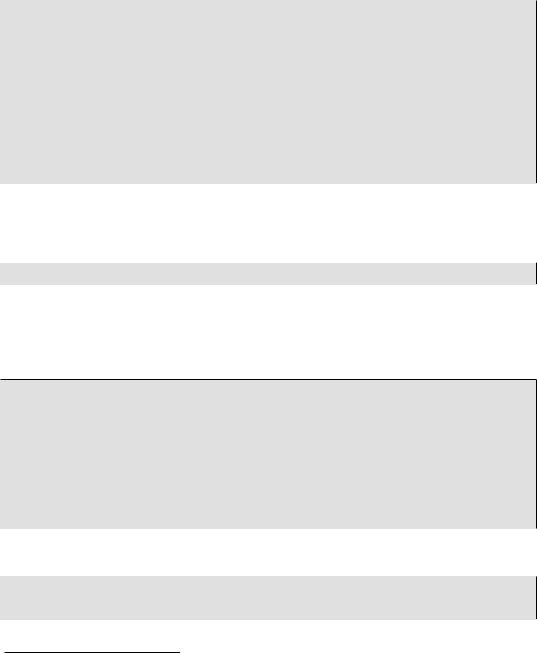
Easy PHP Websites with the Zend Framework |
127 |
|
|
name VARCHAR(255) NOT NULL, publisher VARCHAR(255) NOT NULL
);
CREATE TABLE accounts_games ( account_id INTEGER UNSIGNED NOT NULL, game_id INTEGER UNSIGNED NOT NULL,
);
ALTER TABLE accounts_games ADD FOREIGN KEY (account_id)
REFERENCES accounts(id);
ALTER TABLE accounts_games ADD FOREIGN KEY (game_id)
REFERENCES games(id);
Because the idea is to associate a collection of games with an account, you'll need to use Doctrine's Doctrine/Common/Collections/Collection interface. Incidentally this section is referring to the same code found in the z2d2 project Account entity so I suggest opening that file and follow along. We'll want to use the ArrayCollection class, so reference it at the top of your entity like this:
use Doctrine\Common\Collections\ArrayCollection;
Next you'll need to define the class attribute which will contain the collection, and with it the nature of the relationship it has with another entity. This is easily the most difficult step, however the Doctrine manual provides quite a few examples and if you rigorously model your code after that accompanying these examples then you'll be fine. For instance, we want the Account entity to manage a collection of games, and so the ManyToMany annotation will look like this:
/**
*@ManyToMany(targetEntity="Game", inversedBy="accounts")
*@JoinTable(name="accounts_games",
*joinColumns={@JoinColumn(name="account_id",
* |
referencedColumnName="id")}, |
*inverseJoinColumns={@JoinColumn(name="game_id",
* |
referencedColumnName="id")} |
* |
) |
*/ |
|
private $games;
With the relationship defined, you'll want to initialize the $games attribute, done within a class constructor:
public function __construct()
{
$this->games = new ArrayCollection();
