
epwzf20
.pdf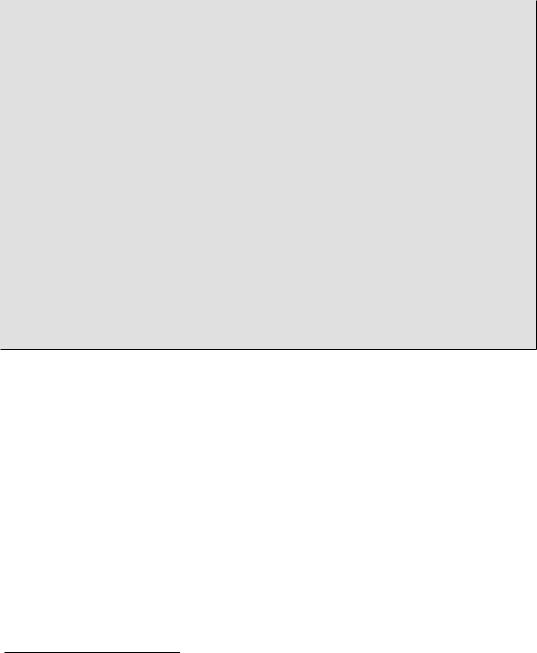
Easy PHP Websites with the Zend Framework |
178 |
|
|
08 $this->em = $this->_helper->EntityManager();
09$this->_helper->layout()->disableLayout();
10Zend_Controller_Front::getInstance()
11->setParam('noViewRenderer', true);
12}
13
14public function usernameAction()
15{
16
17// Retrieve the provided username
18$username = $this->_request->getParam('username');
20// Does an account associated with username already exist?
21$account = $this->em->getRepository('Entities\Account')
22 |
->findOneByUsername($username); |
23 |
|
24// If $account is null, the username is available
25if (is_null($account))
26{
27echo json_encode("TRUE");
28} else {
29echo json_encode("FALSE");
30}
31
32 }
33
34 }
Let's review the code:
•Lines 06-12 define the controller's init method. In this method we'll disable both the layout and view renderer, because the controller should not render anything other than the returned JSONformatted data.
•Lines 14-32 define the username action. This is pretty standard stuff by this point in the book, involving using Doctrine to determine whether the provided username already exists. If it doesn't, TRUE is returned to the caller, otherwise FALSE is returned.
Keep in mind that you shouldn't rely solely upon JavaScript-based features for important validation tasks such as verifying username availability; a malicious user could disable JavaScript and wreak a bit of havoc by introducing duplicate usernames into the system. To be safe, you should also carry out similar validation procedures on the server-side.

Easy PHP Websites with the Zend Framework |
179 |
|
|
Test Your Knowledge
Test your understanding of the concepts introduced in this chapter by answering the following questions. You can find the answers in the back of the book.
•Why should you link to the jQuery library via Google's content distribution network rather than store a version locally?
•What role does jQuery's $.getJSON method play in creating the Ajax-driven feature discussed earlier in this chapter?

Chapter 10. Integrating Web
Services
Data is the lifeblood of today's economy, with companies like Google, Microsoft, and Amazon.com spending billions of dollars amassing, organizing, parsing, and analyzing astoundingly large sums of information about their products, services, users, and the world at large. So it may seem counterintuitive that all of the aforementioned companies and many others make this data available for others for free.
By exposing this data through an application programming interface (API) known as a web service, their goal is to provide savvy developers with a practical way to present this data to others. Additional exposure will hopefully lead to increased interest in that company's offerings, with increased revenues to follow. A great example of this strategy is evident in Amazon.com's Product Advertising API. Via the Product Advertising API, Amazon exposes information about almost every product in what is undoubtedly the largest shopping catalog on the planet, including the product title, manufacturer, price, description, images, sales rank, and much more. You're free to use this information to create new and interesting online services, provided you follow the API's terms of service, which among other requirements demands that any product information retrieved from the API is linked back to the product's primary Amazon product description page.
Other web services such as the Google Maps API and Twitter API, expose both data and useful features which allow you to interact with the service itself. For instance, the Google Maps API provides you with not only the ability to render a map centered over any pair of coordinates, but also the opportunity to plot markers, routes, and create other interesting location-based services. Likewise, the Twitter API not only gives you the ability to search the ever-growing mountain of tweets, but also the ability to update your own account with new updates.
The Zend Framework offers a particularly powerful set of web services-related components which connect to popular APIs including those offered by Amazon.com, eBay, Flickr, Google, Microsoft, Twitter, Yahoo, and others. In this chapter I'll introduce you to Zend_Service_Amazon (the gateway to the Product Advertising API), a Zend Framework component which figures prominently into GameNomad, and also show you how easy it is to integrate the Google Maps API into your Zend Framework application despite the current lack of a Zend Framework Google Maps API component.

Easy PHP Websites with the Zend Framework |
181 |
|
|
Introducing Amazon.com's Product Advertising API
Having launched the Associates program back in 1996, before much of the world had even heard of the Internet, Amazon.com founder Jeff Bezos and his colleagues clearly had a prescient understanding of the power of hyperlinking. By providing motivated third-parties, known as associates, with an easy way to promote Amazon products on their own websites and earn a percentage of any sales occurring as a result of their efforts, Amazon figured they could continue to grow market share in the fledgling e-commerce market. Some 13 years later, the Amazon Associates program is an online juggernaut, with everybody from large corporations to occasional bloggers using the program to enhance the bottom line.
With over a decade of experience under their belts, Amazon has had plenty of time and opportunity to nurture their Associates program. Early on in the program's lifetime, associates' options were limited to the creation of banners and other basic links, however over time the program capabilities grew, with today's associates given a wealth of tools for linking to Amazon products using a variety of links, banners, widgets, search engines. Users are also provided with powerful sales analysis tools which help them gauge the efficacy of their efforts.
Along the way, Amazon.com unveiled the shining gem of the associates program: the Amazon Product Advertising API (formerly known as the Amazon Associates Web Service). This service made Amazon's enormous product catalog available via an API, giving developers the ability to retrieve and manipulate this data in new and creative ways. Via this API developers have access to all of the data they could conceivably need to build a fascinating new solution for perusing Amazon products, including product titles, ASINs (Amazon's internal version of the UPC code, known as the Amazon Standard Identification Number), product release dates, prices, manufacturer names, Amazon sales ranks, customer and editorial reviews, product relations (products identified as being similar to one another), images, and much more!
But before you can begin taking advantage of this fantastic service, you'll need an Amazon customer account. I'll presume like the rest of the world you already have one but if not head over to Amazon.com and create that now. Additionally, you'll probably want to create an Amazon Associates account so you can potentially earn additional revenue when linking products back to their Amazon.com product page.
Joining the Amazon Associates Program
Joining the Amazon Associates Program is free, and only requires you to complete a short registration form in which you'll provide your payment and contact information, website name, URL and description, in addition to declare agreement to the Amazon Associates operating agreement. To
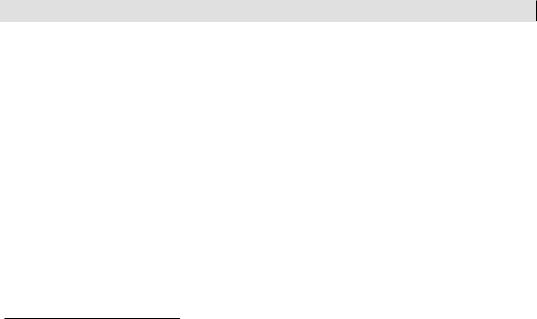
Easy PHP Websites with the Zend Framework |
182 |
|
|
register for the program, head over to https://affiliate-program.amazon.com/ and click on the Join now for FREE! button to start the process.
You'll be prompted to provide information about the website you intend on using to advertise Amazon products. After providing this information and agreeing to the Amazon Associates Operating Agreement, a unique Associates ID will be generated. As you'll soon learn, you'll attach this associate ID to the product URLs so Amazon knows to what account they should credit the potential purchase. At this point you'll also be prompted to identify how you'd like to be paid, either by direct deposit, check, or Amazon gift card.
Creating Your First Product Link
Although the point of this section is to introduce the Amazon Product Advertising API, it's worth taking a moment to understand how to easily create Amazon product URLs which include your affiliate ID. In order to be credited for any sales taking place as a result of using your affiliate links, you'll need to properly include your Associate ID within the product link. When using Amazon's automated wizards for creating product links (head over to https://affiliate-program.amazon.com/ to learn more about these) you'll find these links to be extremely long and decidedly not userfriendly. However, they support a shortcut which allows you to create succinct alternative versions. For instance, the following link will point users to Amazon's product detail page for the video game Halo 3 for the Xbox 360, tying the link to GameNomad's affiliate account:
http://www.amazon.com/exec/obidos/ASIN/B000FRU0NU/gamenomad-20
As you can see, this link consists of just two pieces of dynamic information: the product's ASIN, and the associate identifier. Don't believe it's this easy? Head on over to the Amazon Associates Link Checker (http://goo.gl/jOmlP) and test it out. Enter the link into the form (you'll need to swap out my Associate ID with your own), and press the Load Link button. The page will render within an embedded frame, confirming you're linking to the appropriate product. Once rendered, click the Check Link button to confirm the page is linked to your associate identifier.
Of course, you'll probably want to include much more than a mere few links. Using the Amazon Product Advertising API, we can do this on a large scale. I'll devote the rest of this section to how you can use the API to quickly amass a large product database.
Creating an Amazon Product Advertising API Account
To gain access to Amazon's database and begin building your catalog, you'll need to create an API account. After completing the registration process you'll be provided with two access identifiers which you'll use to sign into the API. To obtain an account, head over to http://aws.amazon.com/
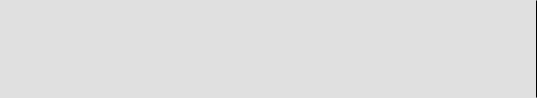
Easy PHP Websites with the Zend Framework |
183 |
|
|
associates/ and click the Sign Up Now button. You'll be asked to sign in to your existing Amazon.com account, and provide contact information, your company name or website, and the website URL where you'll be invoking the service. You'll also be asked to read and agree to the AWS Customer Agreement. Please read this agreement carefully, because there are some stipulations which can most definitely affect your ability to use this information within certain applications. Once done, Amazon will confirm the creation of your account. Click on the Manage Your Account link to retrieve your keys. From here click on the Access Identifiers link. You'll be presented with two identifiers, your Access Key ID and your Secret Access Key. Copy these keys into your application.ini file, along with your associate ID:
;------------------------
; Amazon ;------------------------
amazon.product_advertising.public.key = "12345678ABCDEFGHIJK" amazon.product_advertising.public.private.key = "KJIHGFESECRET876" amazon.product_advertising.country = "US"
amazon.associate_id = "gamenomad-20"
We'll use these keys to connect to Amazon using the Zend_Service_Amazon component, introduced in the next step.
Retrieving a Single Video Game
Amazon.com has long used a custom product identification standard known as the Amazon Standard Identification Number, or ASIN. These 10-digit alphanumerical strings uniquely identify every product in the Amazon.com catalog. Of course, you need to know what the product's ASIN is in order to perform such a query, so how do you find it? The easiest way is to either locate it within the product's URL, or scroll down the product's page where it will be identified alongside other information such as the current Amazon sales rank and manufacturer name. For instance, the ASIN for Halo 3 on the Xbox 360 is B000FRU0NU. With that in hand, we can use the Zend_Services_Amazon component to query Amazon. Use the following code snippet to retrieve the product details associated with the ASIN B000FRU0NU:
|
01 |
$amazonPublicKey = Zend_Registry::get('config') |
|
02 |
->amazon->product_advertising->public->key; |
|
03 |
$amazonPrivateKey = Zend_Registry::get('config') |
|
04 |
->amazon->product_advertising->private->key; |
|
05 |
|
|
06 |
$amazonCountry = Zend_Registry::get('config')->amazon->country; |
|
07 |
|
|
08 |
$amazon = |
|
09 |
new Zend_Service_Amazon($amazonPublicKey, $amazonCountry, $amazonPrivateKey); |
|
10 |
|
|
|
|
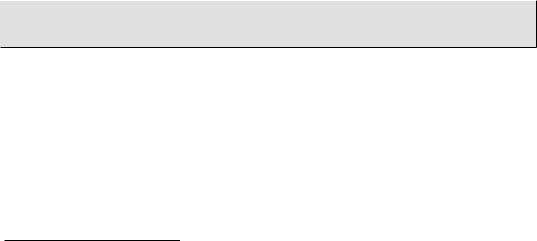
|
Easy PHP Websites with the Zend Framework |
184 |
|
|
|
|
|
|
|
|
|
|
11 |
$item = $amazon->itemLookup('B000FRU0NU', array('ResponseGroup' => 'Medium')); |
|
|
12 |
|
|
|
13 |
echo "Title: {$item->Title}<br />"; |
|
|
14 |
echo "Publisher: {$item->Manufacturer}<br />"; |
|
|
15 |
echo "Category: {$item->ProductGroup}"; |
|
|
|
|
|
Although I'd venture a guess this code is self-explanatory, let's nonetheless expand upon some of its key points:
•Lines 01-06 retrieve the assigned Product Advertising API public and private keys, and the country setting. I'm based in the United States and so have set this to "US", however if you were in the United Kingdom you'd presumably want to use the product catalog associated with http:// www.amazon.co.uk and so you'll set your country code to UK. See the Product Advertising API manual for a complete list of available codes.
•Lines 08-09 instantiates the Zend_Service_Amazon component class, readying it for subsequent authentication and product retrieval.
•Line 11 searches the catalog for a product identified by the ASIN B000FRU0NU. As you'll see later in this chapter, we can also perform open-ended searches using criteria such as product title and manufacturer.
•Lines 13-15 output the returned product's title, manufacturer, and product group. You can think of the product group as an organizational attribute, like a category. Amazon has many such product groups, among them Books, Video Games, and Sporting Goods.
Executing this code returns the following output:
Title: Halo 3
Publisher: Microsoft
Category: Video Games
Setting the Response Group
To maximize efficiency both in terms of bandwidth usage and parsing of the returned object, Amazon empowers you to specify the degree of product detail you'd like returned. When it comes to querying for general product information, typically you'll choose from one of three levels:
•Small: The Small group (set by default) contains only the most fundamental product attributes, including the ASIN, creator (author or manufacturer, for instance), manufacturer, product group (book, video game, or sporting goods, for instance), title, and Amazon.com product URL.
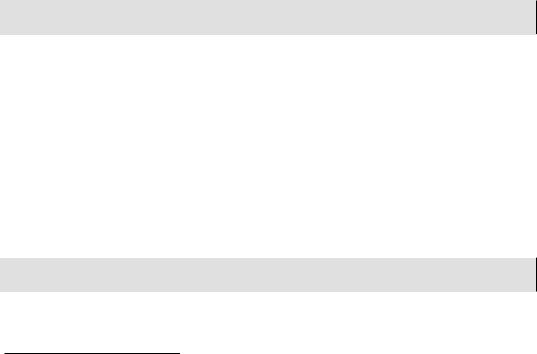
Easy PHP Websites with the Zend Framework |
185 |
|
|
•Medium: The Medium group contains everything found in the Small group, in addition to attributes such as the product's current price, editorial review, current sales rank, the availability of this item in terms of the number of new, used, collectible, and refurbished units made available through Amazon.com, and links to the product images.
•Large: The Large group contains everything available to the Medium group, in addition to data such as a list of similar products, the names of tracks if the product group is a CD, a list of product accessories if relevant, and a list of available offers (useful if a product is commonly sold by multiple vendors via Amazon.com). Hopefully it goes without saying that if you're interested in retrieving just the product's fundamental attributes such as the title and price, you should be careful to choose the more streamlined Medium group, as the amount of data retrieved when using the Large group is significantly larger than that returned by the former.
If you're interested in retrieving only a specific set of attributes, such as the image URLs or customer reviews, then consider using one of the many available specialized response groups. Among these response groups include Images, SalesRank, CustomerReviews, and EditorialReview. As an example, if you'd like to regularly keep tabs of solely a product's latest Amazon sales rank, there's logically no need to retrieve anything more than the rank. To forego retrieving superfluous data, use the SalesRank response group:
$item = $amazon->itemLookup('B000FRU0NU', array('ResponseGroup' => 'SalesRank')); echo "The latest sales rank is: {$item->SalesRank}";
Tip
TIP. Determining which attributes are available to the various response groups can be a tedious affair. To help sort out the details, consider downloading the documentation from http://aws.amazon.com/associates/.
Displaying Product Images
Adding an image to your product listings can greatly improve the visual appeal of your site. If your queries are configured to return a Medium or Large response group, URLs for three different image sizes (available via the SmallImage, MediumImage, and LargeImage objects) are included in the response. Unless you require something else only available within the Large response group, use the Medium group in order to save bandwidth, as demonstrated here:
$item = $amazon->itemLookup('B000FRU0NU', array('ResponseGroup' => 'Medium')); echo $this->view->item->SmallImage->Url;
Executing this code returns the following URL:
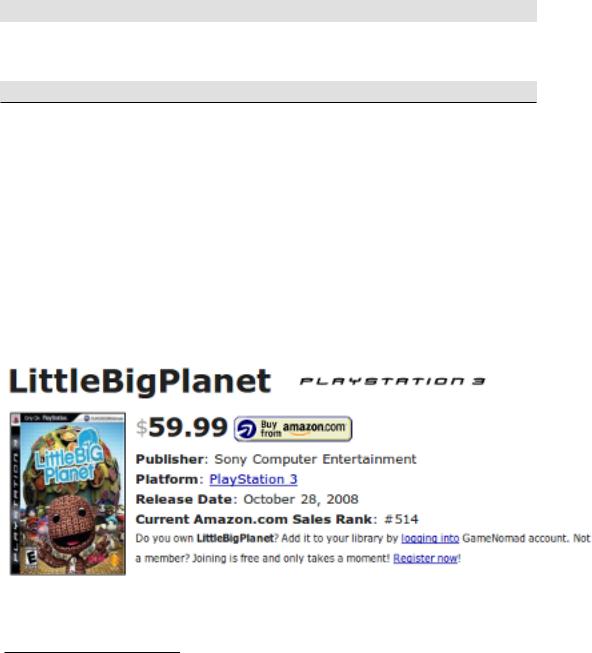
Easy PHP Websites with the Zend Framework |
186 |
|
|
http://ecx.images-amazon.com/images/I/41MnjYDVLqL._SL75_.jpg
If you want to include the image within a view, pass the URL into an
<img></img>
tag:
<img src="<?= $this->item->SmallImage->Url; ?>" />
You might be tempted to save some bandwidth by retrieving and storing these images locally. I suggest against doing so for two reasons. First and most importantly, caching the image is not allowed according to the Product Advertising API's terms of service. Second, as the above example indicates, the image filenames are created using a random string which will ensure the outdated images aren't cached and subsequently used within a browser or proxy server should a new image be made available by Amazon. The implication of the latter constraint is that the URLs shouldn't be cached either, since they're subject to change. Of course, rather than repeatedly contact the Amazon servers every time you want to display a URL, you should cache the image URLs, however should only do so for 24 hours do to their volatile nature. The easiest way to deal with this issue is to create a daily cron job which cycles through each item and updates the URL accordingly.
Putting it All Together
Believe it or not, by now you've learned enough to create a pretty informative product interface. Let's recreate the layout shown in Figure 10.1, which makes up part of the GameNomad website.
Figure 10.1. Assembling a video game profile
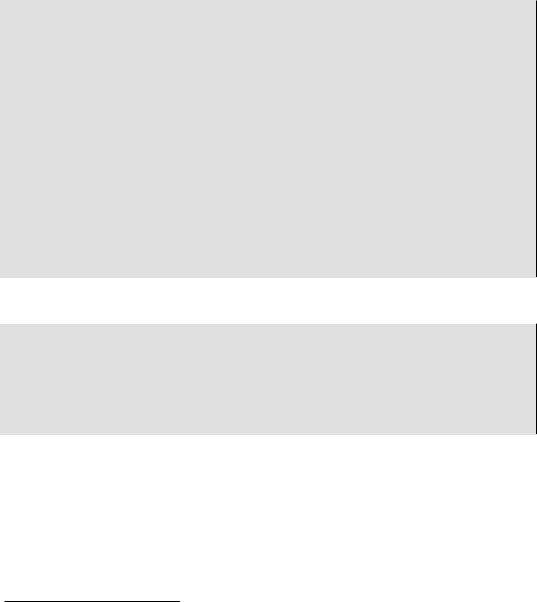
Easy PHP Websites with the Zend Framework |
187 |
|
|
Let's start by creating the action, which will contact the web service and retrieve the desired game. Assume the URL is a custom route of the format http://www.gamenomad.com/games/B000FRU0NU. This code contains nothing you haven't already encountered:
public function showAction()
{
// Retrieve the ASIN
$asin = $this->_request->getParam('asin');
// Query AWS
$amazonPublicKey = Zend_Registry::get('config') ->amazon->product_advertising->public->key;
$amazonPrivateKey = Zend_Registry::get('config') ->amazon->product_advertising->private->key;
$amazonCountry = Zend_Registry::get('config')->amazon->country;
$amazon =
new Zend_Service_Amazon($amazonPublicKey, $amazonCountry, $amazonPrivateKey);
$this->view->item =
$amazon->itemLookup('B000FRU0NU', array('ResponseGroup' => 'Medium'));
}
Once the query has been returned, all that's left to do is populate the data into the view, as is demonstrated here:
<h1><?= $this->item->Title; ?></h1>
<img src="<?= $this->item->MediumImage->url; ?>" /> <b>Publisher</b>: <?= $this->item->Manufacturer; ?><br /> <b>Release Date</b>:
<?= $this->ReleaseDate($this->item->ReleaseDate)); ?><br /> <b>Amazon.com Price</b>: <?= $this->item->FormattedPrice; ?><br /> <b>Latest Amazon.com Sales Rank</b>:
<?= $this->SalesRank($this->item->SalesRank); ?><br />
Like the controller, we're really just connecting the dots regarding what's been learned here and in other chapters. Perhaps the only worthy note is that a few custom view helpers are used in order to format the publication date and sales rank. Within these view helpers native PHP functions such as strtotime(), date() and number_format() are used in order to convert the returned values into more desirable formats.
Of course, because GameNomad is a live website, the Product Advertising API isn't actually queried every time a video game's profile page is retrieved. Much of this data is cached locally, and
