
epwzf20
.pdf
Easy PHP Websites with the Zend Framework |
188 |
|
|
regularly updated in accordance with the terms of service. Nonetheless, the above example nicely demonstrates how to use the web service to pull this data together.
Searching for Products
All of the examples provided so far presume you have an ASIN handy. But manually navigating the Amazon.com website to find them is a tedious process. In fact, you might not even know the product's specific title, and instead just want to retrieve all products having a particular keyword in the title, or made by a particular manufacturer.
Searching for Products by Title
What if you wanted to find products according to a particular keyword found in the product title? To do so, you'll need to identify the product category, and then specify the keyword you'd like to use as the basis for searching within that category. The following example demonstrates how to search the VideoGames (note the lack of spaces) category for any product having the keyword Halo in its title:
$amazon =
new Zend_Service_Amazon($amazonPublicKey, $amazonCountry, $amazonPrivateKey);
$items = $amazon->itemSearch(array('SearchIndex' => 'VideoGames', 'ResponseGroup' => 'Medium', 'Keywords' => 'Halo'));
foreach($items as $item) {
echo "{$item->Title}\n";
}
At the time of this writing (the Amazon.com catalog is of course subject to change at any time), executing this code produced the following output:
Halo Reach
Halo: Combat Evolved
Halo 3: ODST
Halo, Books 1-3 (The Flood; First Strike; The Fall of Reach)
Halo 3
Halo 2
Halo: Combat Evolved
Halo Wars: Platinum Hits
Halo Reach - Legendary Edition
Halo 2
It's worth pointing out that the ten products found in the listing aren't all video games, as the defined category might lead you to believe. For instance, the product Halo, Books 1-3 refers to a box set
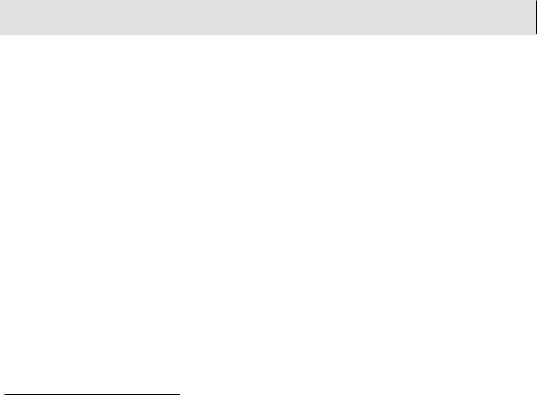
Easy PHP Websites with the Zend Framework |
189 |
|
|
of official novels associated with the Halo video game series. Why these sorts of inconsistencies occur isn't apparent, although one would presume it has to do with making the product more easily findable on the Amazon.com website and through other outlets.
Incidentally, VideoGames is just one of more than 40 categories at your disposal. Try doing searches using categories such as Music, DigitalMusic, Watches, SportingGoods, Photo, and
OutdoorLiving for some idea of what's available!
Executing a Blended Search
If you were creating a website dedicated to the Halo video game series, chances are you'd want to list much more than just the games! After all, there are Halo-specific books, soundtracks, toys, action figures, and even an animated series. But not all of these items are necessarily categorized within VideoGames, so how can you be sure to capture them all? Amazon offers a special "catchall" category called Blended which will result in a search being conducted within all of the available categories:
$items = $amazon->itemSearch(array('SearchIndex' => 'Blended', 'ResponseGroup' => 'Medium', 'Keywords' => 'Halo'));
Performing the search anew turns up almost 50 items with Halo in the title, the vast majority of which are clearly related to the popular video game brand.
Executing Zend Framework Applications From the Command
Line
In order to calculate trends such as price fluctuations or sales popularity (via the Amazon.com sales rank), you'll need to regularly retrieve and record this information. You already learned how to use the Zend_Service_Amazon component to retrieve this information, but when doing the mass price and sales rank updates using a standard action won't do for two reasons. First, as your game database continues to grow, the time required to retrieve these values for each game will logically increase, meaning you run the risk of surpassing PHP's maximum execution time setting (defined by the max_execution_time directive). While you could certainly change this setting, the consequences of the script still managing to surpass this limit due to an unexpectedly slow network connection or other issue before all of the updates are complete are just too severe to contemplate.
The second reason to avoid performing this sort of update via a traditional action is because you certainly don't want somebody from the outside either accidentally or maliciously accessing this action. While you could password-protect the action, are you realistically going to take the time to
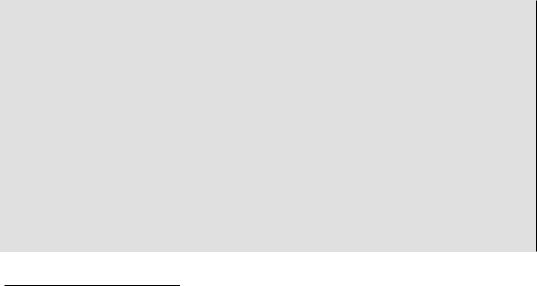
Easy PHP Websites with the Zend Framework |
190 |
|
|
supply credentials each time you want to access the action in order to initiate the update? Certainly, forgetting the password isn't going to help, and it's only a matter of time before you stop doing the updates altogether.
One easy workaround involves writing a standalone script which is executed using PHP's commandline interface (CLI). This eliminates the issues surrounding the maximum execution time setting since this setting isn't taken into account when using the CLI. Additionally, provided proper file permissions are applied you won't run the risk of another user running the script. However, you'll need to deal with the hassle of finding and using a third-party Amazon API library, not to mention violate the DRY principle by maintaining a separate set of Amazon API and database access credentials. Or will you?
Believe it or not, it's possible to create a script which plugs directly into your Zend Framework application! This script can take advantage of your application.ini file, all of the Zend Framework's components, and any other resources you've made available to the application. This approach gives you the best of both worlds: a script which can securely execute on a rigorous basis (using a task scheduler such as cron) using the very same configuration data and other resources made available to your web application.
Just as is the case with the web-based portion of your application, you'll need to bootstrap the Zend Framework resources to the CLI script. You'll see that this script looks suspiciously like the front controller (/public/index.php. Create a new file named cli.php and place it within your public directory, adding the following contents:
<?php
defined('APPLICATION_PATH')
|| define('APPLICATION_PATH',
realpath(dirname(__FILE__) . '/../application'));
// Define application environment defined('APPLICATION_ENV')
|| define('APPLICATION_ENV',
(getenv('APPLICATION_ENV') ? getenv('APPLICATION_ENV') : 'development'));
require_once 'Zend/Application.php'; $application = new Zend_Application(
APPLICATION_ENV,
APPLICATION_PATH . '/configs/application.ini'
);
$application->bootstrap();

Easy PHP Websites with the Zend Framework |
191 |
|
|
As you can see, this script accomplishes many of the same goals set forth within the front controller, beginning with defining the application path and application environment. Next we'll instantiate the Zend_Application class, passing the environment and location of the application.ini. Finally, the bootstrap() method is call, which loads all of the application resources.
With the CLI-specific bootstrapper in place, you can go about creating scripts which use your application configuration files and other resources. For instance, I use the following script /scripts/ update_prices.php) to retrieve the latest prices for all of the video games found in the games table:
01 |
<?php |
02 |
|
03 |
include "../public/cli.php"; |
04 |
|
05 |
// Retrieve the database connection handle |
06 |
$db = $application->getBootstrap()->getResource('db'); |
07 |
|
08 |
// Retrieve the Amazon web service configuration data |
09 |
$amazonPublicKey = Zend_Registry::get('config') |
10 |
->amazon->product_advertising->public->key; |
11 |
$amazonPrivateKey = Zend_Registry::get('config') |
12 |
->amazon->product_advertising->private->key; |
13 |
$amazonCountry = Zend_Registry::get('config')->amazon->country; |
14 |
|
15 |
// Connect to the Amazon Web service |
16 |
$amazon = new Zend_Service_Amazon($amazonPublicKey, |
17 |
$amazonCountry, $amazonPrivateKey); |
18 |
|
19 |
// Retrieve all of the games stored in the GameNomad database |
20 |
$games = $db->fetchAll('SELECT id, asin, name FROM games ORDER BY id'); |
21 |
|
22 |
// Iterate over each game, updating its price |
23 |
foreach ($games AS $game) |
24 |
{ |
25 |
|
26 |
try { |
27 |
|
28$item = $amazon->itemLookup($game['asin'],
29array('ResponseGroup' => 'Medium'));
31if (! is_null($item)) {
33if (isset($item->FormattedPrice))
34{
35$price = $item->FormattedPrice;
36} else {
37$price = '$0.00';
38}
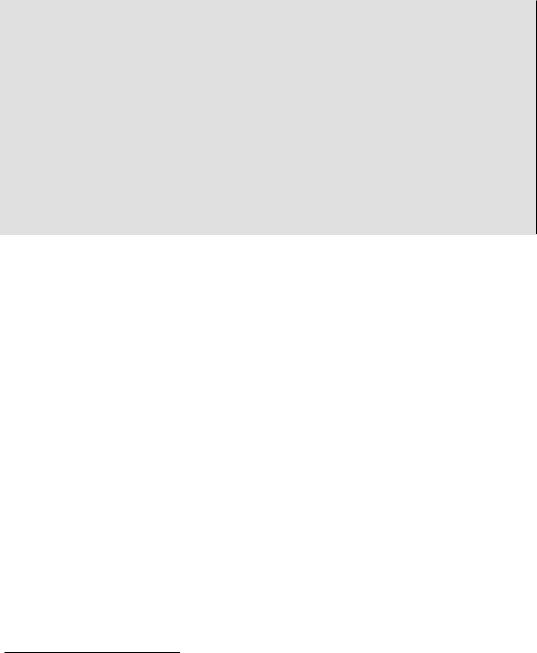
Easy PHP Websites with the Zend Framework |
192 |
|
|
|
|
39 |
|
|
40 |
$update = $db->query("UPDATE games SET price = :price WHERE id = :id", |
|
41 |
array('price' => $price, 'id' => $game['id'])); |
|
42 |
|
|
43 |
} else { |
|
44 |
|
|
45 |
$update = $db->query("UPDATE games SET price = :price WHERE id = :id", |
|
46 |
array('price' => '$0.00', 'id' => $game['id'])); |
|
47 |
|
|
48 |
} |
|
49 |
|
|
50} catch(Exception $e) {
51echo "Could not find {$game['asin']} in Amazon database\r\n";
52}
53
54 }
55
56 ?>
Let's review the code:
•Line 03 integrates the bootstrapper into the script, making all of the application resources available for use. Incidentally, I happen to place my CLI scripts in the project's root directory within a directory named scripts, thus the use of this particular relative path.
•Line 06 retrieves a handle to the database connection using this little known Zend Framework feature (which I incidentally introduced in Chapter 6). We'll use this handle throughout the script to execute queries against the GameNomad database.
•Lines 08-13 retrieve the Product Advertising API public and private keys, and the country setting.
•Line 16-17 instantiate the Zend_Service_Amazon class, passing in the aforementioned configuration data.
•Line 20 uses the Zend_Db fetchAll() method to retrieve a list of all games found in the games table.
•Lines 23-54 iterate over the list of retrieved games, using each ASIN to query the Amazon web service and retrieve the latest price. Because the Amazon product database is occasionally inconsistent, you need to carefully check the value before inserting it into the database, which explains why in this example I am both ensuring the video game still exists in the database and that the price is correctly set.

Easy PHP Websites with the Zend Framework |
193 |
|
|
The ability to create CLI scripts which execute in this fashion is truly useful, negating the need to depend upon additional third-party libraries and redundantly manage configuration data. Be sure to check out the scripts directory in the GameNomad code download for several examples which are regularly executed in order to keep the GameNomad data current.
Integrating the Google Maps API
Although web-based mapping services such as MapQuest (http://www.mapquest.com/) have been around for years, it wasn't until Google's release of its namesake mapping API (Application Programming Interface) that we began the love affair with location-based websites. This API provides you with not only the ability to integrate Google Maps into your website, but also to build completely new services built around Google's mapping technology. Google Mapsdriven websites such as http://www.walkjogrun.net/, http://www.housingmaps.com/, and http:// www.everyblock.com/ all offer glimpses into what's possible using this API and a healthy dose of imagination.
Although the Zend Framework has long bundled a component named Zend_Gdata which provides access to several Google services, including YouTube, Google Spreadsheets, and Google Calendar, at the time of this writing a component capable of interacting with the Google Maps API was still not available. However, it's nonetheless possible to create powerful mapping solutions using the Zend Framework in conjunction with the Google Maps API and the jQuery JavaScript framework's Ajax functionality. In this section I'll show you how this is accomplished. If you're new to the Google Maps API take a moment to carefully read the primer which follows, otherwise feel free to skip ahead to the section "Passing Data to the Google Maps API".
Introducing the Google Maps API
The 2005 release of the Google Maps API signaled a significant turning point in the Web's evolution, with a powerful new breed of applications known as location-based services emerging soon thereafter. This freely available API, which gives developers access to Google's massive spatial database and an array of features which developers can use to display maps within a website, plot markers, perform route calculations, and perform other tasks which were previously unimaginable. While competing mapping solutions exist, notably the Bing Maps (http://www.bing.com/developers) and Yahoo! Maps (http://developer.yahoo.com/maps/) APIs, the Google Maps API seems to have struck a chord with developers and is at the time of this writing the de facto mapping solution within the various programming communities.
In May, 2010 Google announced a major update to the API, commonly referred to as V3. V3 represents a significant evolutionary leap forward for the project, notably due to the streamlined
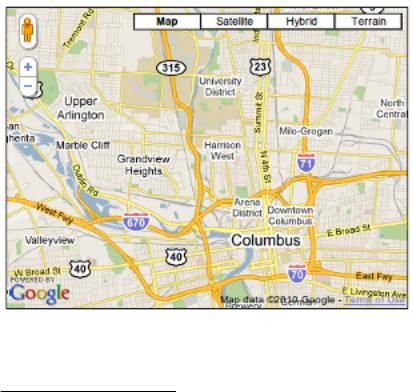
Easy PHP Websites with the Zend Framework |
194 |
|
|
syntax which makes map creation and manipulation even easier than was possible using previous releases. Additionally V3 introduces a number of powerful new features including the ability to integrate draggable directions and the popular Street View feature.
However, one of the most welcome features new to V3 is the elimination of the previously required domain-specific API key. Google had previously required developers to register for a key which was tied to a specific domain address. While the registration process only took a moment, managing multiple domain keys was somewhat of a hassle and so removal of this requirement was welcome news.
Creating Your First Map
V3 offers a vastly streamlined API syntax, allowing you to create and manipulate a map using a few short lines of code. Let's begin with a simple example which centers a map over the Columbus, Ohio region. This map is presented in Figure 10.2.
Figure 10.2. Centering a Google map over Columbus, Ohio

Easy PHP Websites with the Zend Framework |
195 |
|
|
The code used to create this map is presented next:
01 |
<html> |
02 |
<head> |
03 |
<script type="text/javascript" |
04 |
src="http://maps.google.com/maps/api/js?sensor=false"> |
05 |
</script> |
06 |
<style type="text/css"> |
07 |
#map { border: 1px solid black; width: 400px; height: 300px; } |
08 |
</style> |
09<script type="text/javascript">
10function initialize() {
11var latlng = new google.maps.LatLng(39.984577, -83.018692);
12var options = {
13zoom: 12,
14center: latlng,
15mapTypeId: google.maps.MapTypeId.ROADMAP
16};
17var map = new google.maps.Map(document.getElementById("map"), options);
18}
19</script>
20</head>
21<body onload="initialize()">
22<div id="map"></div>
23</body>
24</html>
Let's review this example's key lines:
•Lines 03-05 incorporate the Google Maps API into the web page. The API is JavaScript-based, meaning you won't have to formally connect to the service like you did with the Amazon Product Advertising API. Instead, you just add a reference to the JavaScript file, and use the JavaScript methods and other syntax just as you would any other. Incidentally, the sensor parameter is used to tell Google whether a sensor is being used to derive the user's coordinates. Why Google requires this parameter is a mystery, since one would presume it could simply default to false. Nonetheless be sure to include it as Google explicitly states it to be a requirement in the documentation.
•Line 07 defines a simple CSS style for the DIV which will hold the map contents. The dimensions defined here will determine the size of the map viewport. If you were to omit dimensions, the map will consume the entire browser viewport.
•Lines 10-18 define a function named initialize() which will execute once the page has completely loaded (as specified by the onload() function call on line 21). You want to make sure the page has completely loaded before attempting to render a map, because as you'll soon see

Easy PHP Websites with the Zend Framework |
196 |
|
|
the API requires a target DIV in order to render the map. It's possible that the JavaScript could execute before the DIV has been loaded into the browser, causing an error to occur. Keep this in mind when creating your own maps, as this oversight is a common cause for confusion!
•Line 11 creates a new object of type LatLng, which represents a pair of coordinates. In this example I'm passing in a set of coordinates which I know are situated atop the city of Columbus. In a later section I'll show you how to derive these coordinates given an address.
•Lines 12-16 define an object literal which contains several map-specific settings such as the zoom level, center point (defined by the previously created LatLng object), and the map type, which can be set to ROADMAP, SATELLITE, HYBRID, or TERRAIN. The ROADMAP type is the default setting (the same used when you go to http://maps.google.com). Try experimenting with each to get a feel for the unique environment each has to offer. Other settings exist, however the three used in this example are enough to create a basic map.
•Line 17 is responsible for creating the map based on the provided options, and inserting the map contents into the DIV identified by the map ID. You're free to name the DIV anything you please, however make sure the name matches that passed to the JavaScript getElementById() method call.
•Finally, line 22 defines the DIV where the map will be rendered. This is obviously a simple example; you can insert the DIV anywhere you please within the surrounding page contents. In fact, it's even possible to render multiple maps on the same page using multiple instances of the Map object.
Plotting Markers
The map presented in the previous example is interesting, however it provides the user little more than a bird's eye view of the city. Staying with the video gaming theme of the book, let's plot a few markers representing the locations of my favorite GameStop (http://www.gamestop.com) outlets, as depicted in Figure 10.3.
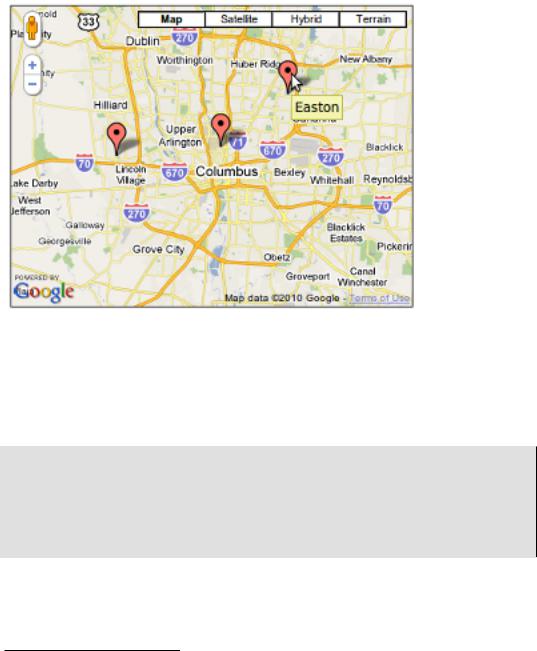
Easy PHP Websites with the Zend Framework |
197 |
|
|
Figure 10.3. Plotting area GameStop locations
In order to stay on topic I'll presume we've already obtained the coordinates for each of the three locations placed on the map. In the next example I'll show you how to retrieve these coordinates so in the meantime let's focus specifically on the syntax used to plot the markers. For the sake of space I'll demonstrate plotting a single marker, however except for varying coordinates, marker titles, and variable names the syntax is identical:
...
var map = new google.maps.Map(document.getElementById("map"), options);
var campus = new google.maps.Marker({
position: new google.maps.LatLng(39.9952654, -83.0071351), map: map,
title: "GameStop Campus" });
Summarizing this snippet, to plot a marker you'll create a new object of type Marker and pass into it an object literal consisting of the position, the map object, and the marker title (which displays when the user mouses over the marker).
