
epwzf20
.pdf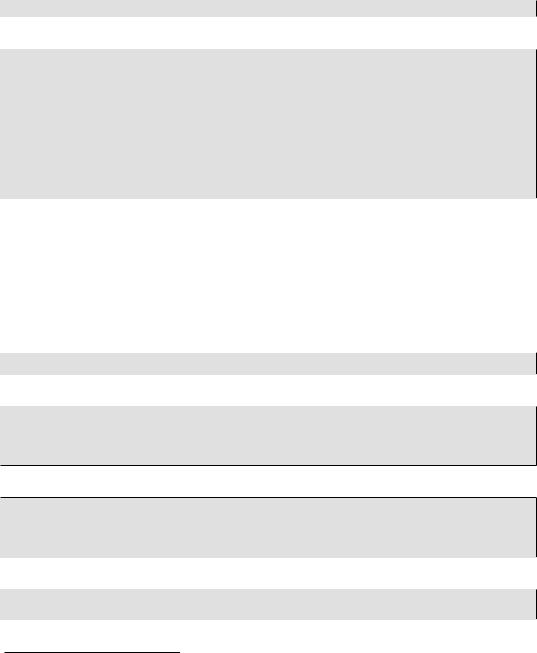
Easy PHP Websites with the Zend Framework |
128 |
|
|
}
Finally, you'll want to define convenience methods for adding and retrieving games:
public function addGame(Game $game)
{
$game->addAccount($this); $this->games[] = $game;
}
public function getGames()
{
return $this->games;
}
As you can see in the addGame() method, we are updating both sides of the relationship. The Game object's addAccount() method does not come out of thin air however; you'll define that in the Game entity.
Defining the Game Entity Relationship
The Game entity's relationship with the Account entity must also be defined. Because we want to be able to treat a game's associated accounts as a collection, you'll again reference ArrayCollection class at the top of your entity just as you did with the Account entity:
use Doctrine\Common\Collections\ArrayCollection;
The inverse side of this relationship is much easier to define:
/**
* @ManyToMany(targetEntity="Account", mappedBy="games") */
private $accounts;
Next, initialize the $accounts attribute in your constructor:
public function __construct()
{
$this->accounts = new ArrayCollection();
}
Finally, you'll define the addAccount() and getAccounts() methods
public function addAccount(Account $account)
{
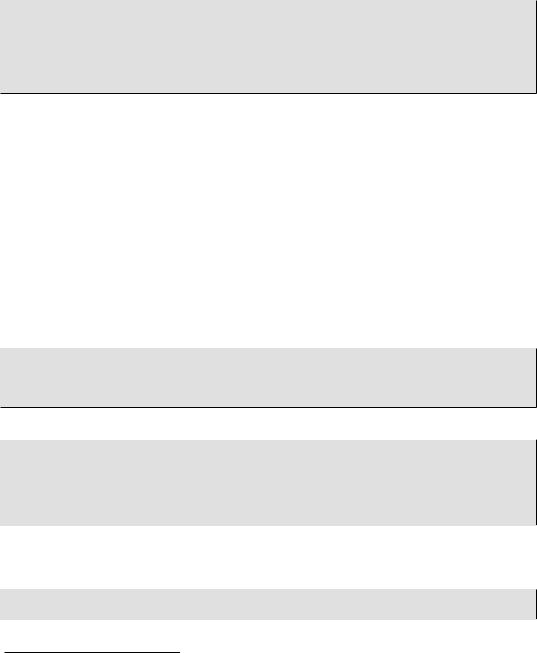
Easy PHP Websites with the Zend Framework |
129 |
|
|
$this->accounts[] = $account;
}
public function getAccounts()
{
return $this->accounts;
}
With the association definition in place, you can begin creating and retrieving associations using the very same code as that presented at the beginning of this section! Don't forget to regenerate the schema however, because in doing so Doctrine will automatically create the accounts_games table used to store the relations.
Defining Repositories
No doubt that Doctrine's default magic finders provide a great way to begin querying your database, however you'll quickly find that many of your queries require a level of sophistication which exceed the the magic finders' capabilities. DQL is the logical alternative, however embedding DQL into your controllers isn't desirable, nor is polluting your domain model with SQL-specific behaviors. Instead, you can create custom entity repositories where you can define your own custom magic finders!
To tell Doctrine you'd like to use a custom entity repository, modify the entity's @Entity annotation to identify the repository location and name, as demonstrated here:
/**
*@Entity (repositoryClass="Repositories\Account")
*@Table(name="accounts")
...
Next you can use the Doctrine CLI to generate the repositories:
$ ./scripts/doctrine orm:generate-repositories \ /var/www/dev.wjgames.com/application/models
Processing repository "Repositories\Account" Processing repository "Repositories\Game"
Repository classes generated to "/var/www/dev.wjgames.com/application/models"
With the repository created, you can set about creating your own finders. For instance, suppose you wanted to create a finder which retrieved a list of accounts created in the last 24 hours. The method might look like this:
public function findNewestAccounts() {

Easy PHP Websites with the Zend Framework |
130 |
|
|
|
|
$now = new |
\DateTime("now"); |
|
$oneDayAgo |
= $now->sub(new \DateInterval('P1D')) |
|
|
->format('Y-m-d h:i:s'); |
|
$qb = $this->_em->createQueryBuilder();
$qb->select('a.username') ->from('Entities\Account', 'a') ->where('a.created >= :date') ->setParameter('date', $oneDayAgo);
return $qb->getQuery()->getResult();
}
Once added to the Account repository, you'll be able to call this finder from within your controllers just like any other:
$em = $this->_helper->EntityManager();
$accounts = $em->getRepository('Entities\Account') ->findNewestAccounts();
Testing Your Work
Automated testing of your persistent classes is a great way to ensure that your website is able to access them and that you are able to properly query and manipulate the underlying database via the Doctrine API. In this section I'll demonstrate a few basic tests. Remember that you'll need to configure your testing environment before you can begin taking advantage of these tests. The configuration process is discussed in great detail in Chapter 11.
Testing Class Instantiation
Use the following test to ensure that your persistent classes can be properly instantiated:
public function testCanInstantiateAccount()
{
$this->assertInstanceOf('\Entities\Account', new \Entities\Account);
}
Testing Record Addition and Retrieval
The following test will ensure that a new user can be added to the database via the Account entity and later retrieved using the findOneByUsername() magic finder.
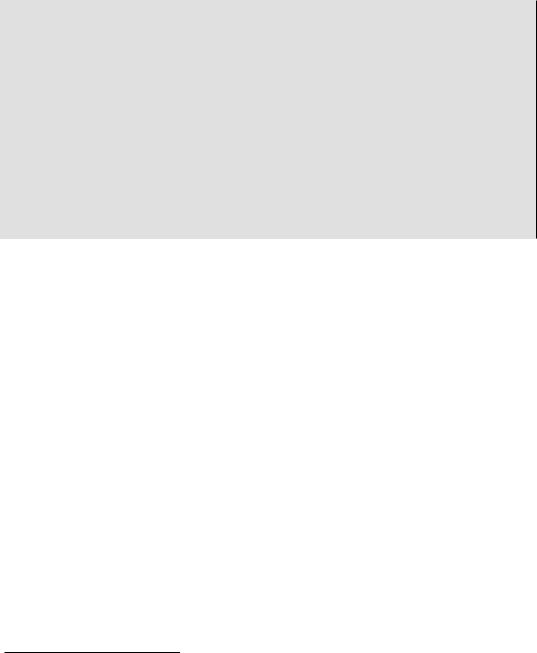
Easy PHP Websites with the Zend Framework |
131 |
|
|
public function testCanSaveAndRetrieveUser()
{
$account = new \Entities\Account; $account->setUsername('wjgilmore-test'); $account->setEmail('example@wjgilmore.com'); $account->setPassword('jason'); $account->setZip('43201'); $this->em->persist($account); $this->em->flush();
$account = $this->em->getRepository('Entities\Account') ->findOneByUsername('wjgilmore-test');
$this->assertEquals('wjgilmore-test', $account->getUsername());
}
Test Your Knowledge
Test your understanding of the concepts introduced in this chapter by answering the following questions. You can find the answers in the back of the book.
•Talk about the advantages Doctrine provides to developers.
•Talk about the different formats Doctrine supports for creating persistent objects.
•What are DocBlock annotations?
•What is DQL and why is it useful?
•What is QueryBuilder and why is it useful?
•Why is it a good idea to create a repository should your query requirements exceed the capabilities provided by Doctrine's magic finders?

Chapter 8. Managing User
Accounts
GameNomad is perhaps most succinctly defined as a social network for video game enthusiasts. After all, lacking the ability to keep tabs on friends' libraries and learn more about local video games available for trade or sale in your area, there would be little reason. These sorts of features will depend upon the ability of a user to create and maintain an account profile. This account profile will describe that user as relevant to GameNomad's operation, including information such as his residential zip code, and will also serve as the foundation from which other key relationships to games and friends will be made.
In order to give the user the ability to create and maintain an account profile, you'll need to create a host of associated features, such as account registration, login, logout, and password recovery. Of course, user management isn't only central to social network-oriented websites; whether you're building a new e-commerce website or a corporate intranet, the success of your project will hinge upon the provision of these features. Thankfully, the Zend Framework offers a robust component called Zend_Auth which contributes greatly to your ability to create many of these features. In this chapter I'll introduce you to this component, showing you how to create features capable of carrying out all of these tasks.
Creating the Accounts Database Table
When creating a new model I always like to begin by designing and creating the underlying database table, because doing so formally defines much of the data which will be visible and managed from within the website. With the schema defined, it's a natural next step to create the associated model and the associated attributes and behaviors which will represent the table. So let's begin by creating the accounts table.
CREATE TABLE accounts (
id INTEGER UNSIGNED NOT NULL AUTO_INCREMENT PRIMARY KEY, username VARCHAR(255) UNIQUE NOT NULL,
email VARCHAR(255) UNIQUE NOT NULL, password CHAR(32) NOT NULL,
zip VARCHAR(10) NOT NULL,
confirmed BOOLEAN NOT NULL DEFAULT FALSE, recovery CHAR(32) NULL DEFAULT '', created DATETIME NOT NULL,
updated DATETIME NOT NULL
);

Easy PHP Websites with the Zend Framework |
133 |
|
|
Let's review the purpose of each column:
•The id column is the table's primary key. Although we'll generally retrieve records using the account username or e-mail address, the id column nonetheless serves an important identifying role because this value will serve as a foreign key within other tables.
•The username column stores the account's unique username which identifies the account owner to his friends and other users.
•The email column stores the account's email address. The e-mail address is used to confirm a newly created account, for logging the user into the website, as the vehicle for recovering lost passwords, and for general GameNomad-related communication.
•The password column stores the account's password. This is defined as a 32 character CHAR because for security purposes the account password will be encrypted using the MD5 hashing algorithm. Any string encrypted using MD5 is always stored using 32 characters, and so we define the password column to specifically fit this parameter.
•The zip column stores the user's zip code. Having a general idea of the user's location is crucial to the GameNomad experience because it gives users the opportunity to learn more about games which are available for borrowing, trading, or sale in their area.
•The confirmed column is used to determine whether the account's e-mail address has been confirmed. Confirming the existence and accessibility of a newly created account's e-mail address is important because the e-mail address will serve as the vehicle for recovering lost passwords and for occasional GameNomad-related correspondence.
•The recovery column stores a random string which will form part of the one-time URLs used to confirm accounts and recover passwords. You'll learn more about the role of these one-time URLs later in the chapter.
•The created column stores the date and time marking the account's creation. This could serve as a useful data point for determining the trending frequency of account creation following a marketing campaign.
•The updated column stores the date and time marking the last time the user updated his account profile.
Once you've created the accounts table, take a moment to review the Account entity found in the GameNomad project source code. This entity is quite straightforward, insomuch that it doesn't contain any features which are so exotic that they warrant special mention here.
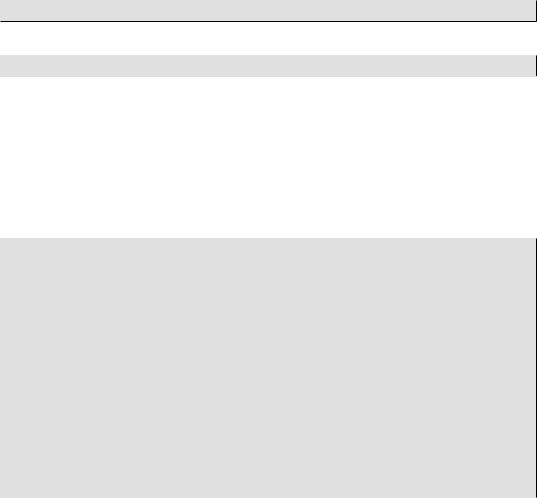
Easy PHP Websites with the Zend Framework |
134 |
|
|
Creating New User Accounts
As you'll soon learn, the code used to manage the account login and logout process is so simple that it would seem logical to ease into this chapter by introducing these topics, however it's not practical to test those features without first having a few accounts at our disposal. So let's begin with the task of allowing visitors to create new GameNomad accounts. Begin by creating the Account controller, which will house all of the actions associated with account management:
%>zf create controller Account
Next create the register action which will house the account registration logic:
%>zf create action register Account
With the Account controller and register action created, you'll typically follow the same sequence of steps whenever an HTML form is being incorporated into a Zend Framework application. First you'll create the registration form model (FormRegister.php in the code download), and then create the view used to render the model (_form_register.phtml in the download), and finally write the logic used to process the register action. Because the process of creating and configuring form models and their corresponding views was covered in great detail in Chapter 4, I'm not going to rehash their implementation here and will instead refer you to the code download. Instead, let's focus on the third piece of this triumvirate: the register action. The register action as used in GameNomad is presented next, followed by some commentary.
01 public function registerAction()
02 {
03
04 // Instantiate the registration form model 05 $form = new Application_Model_FormRegister(); 06
07 // Has the form been submitted?
08 if ($this->getRequest()->isPost()) { 09
10// If the form data is valid, process it
11if ($form->isValid($this->_request->getPost())) {
13// Does account associated with username exist?
14$account = $this->em->getRepository('Entities\Account')
15 |
->findOneByUsernameOrEmail( |
16 |
$form->getValue('username'), |
17 |
$form->getValue('email') |
18 |
); |
19 |
|
20 |
if (! $account) |
|
|
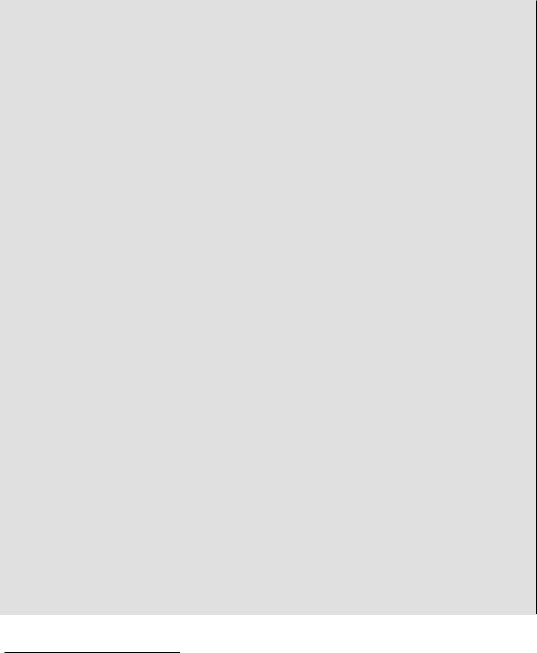
Easy PHP Websites with the Zend Framework |
135 |
|
|
21 {
22
23 $account = new \Entities\Account;
24
25// Assign the account attributes
26$account->setUsername($form->getValue('username'));
27$account->setEmail($form->getValue('email'));
28$account->setPassword($form->getValue('password'));
29$account->setZip($form->getValue('zip'));
30
31 $account->setConfirmed(0);
32
33// Set the confirmation key
34$account->setRecovery($this->_helper->generateID(32));
36 |
try { |
37 |
|
38// Save the account to the database
39$this->em->persist($account);
40$this->em->flush();
41
42// Create a new mail object
43$mail = new Zend_Mail();
45// Set the e-mail from address, to address, and subject
46$mail->setFrom(
47Zend_Registry::get('config')->email->support
48);
49$mail->addTo(
50$account->getEmail(), "{$account->getUsername()}"
51);
52$mail->setSubject('GameNomad.com: Confirm Your Account');
54// Retrieve the e-mail message text
55 |
include "_email_confirm_email_address.phtml"; |
56 |
|
57// Set the e-mail message text
58$mail->setBodyText($email);
60// Send the e-mail
61$mail->send();
62
63// Set the flash message
64$this->_helper->flashMessenger->addMessage(
65Zend_Registry::get('config')->messages->register->successful
66);
67 |
|
68 |
// Redirect the user to the home page |

Easy PHP Websites with the Zend Framework |
136 |
|
|
69 $this->_helper->redirector('login', 'account'); 70
71} catch(Exception $e) {
72$this->view->errors = array(
73array("There was a problem creating your account.")
74);
75}
76 |
|
77 |
} else { |
78 |
|
79$this->view->errors = array(
80array("The username or e-mail address already exists.")
81);
82
83 }
84
85} else {
86$this->view->errors = $form->getErrors();
87}
88 |
|
89 |
} |
90 |
|
91 |
$this->view->form = $form; |
92 |
|
93 |
} |
Let's review this code:
•Line 05 instantiates the FormRegister model, which defines the form fields and validation procedures.
•Line 08 determines if the form has been submitted, and if so, Line 11 determines if the submitted form information passes the validation constraints defined in the FormRegister model. If the form data does not validate, The errors are passed to the $form view scope variable (Line 86) and the form displayed anew (Line 91).
•If the provided form data is validated, Line 23 instantiates a new Account entity object, and the object is populated with the form data (Lines 26-34). Note in particular how the password is set just like the other fields despite the previously discussed requirement that the password be encrypted within the database. This is accomplished by overriding the password mutator within the Account entity.
•Line 34 creates the user's unique recovery key by generating a random 32 character string. The $this->_helper->generateID(32) call is not native to the Zend Framework but rather is a

Easy PHP Websites with the Zend Framework |
137 |
|
|
custom action helper which I've created as a convenience, since the need to generate unique strings arises several times throughout the GameNomad website. You can find this action helper in the library/WJG/Controller/Action/Helper/ directory.
•Line 39-40 saves the object to the database.
•If the save is successful, lines 43-61 send an account confirmation e-mail to the user using the Zend Framework's Zend_Mail component. I'll talk more about this process in the section "Sending E-mail Through the Zend Framework".
•After sending the e-mail, a flash message is prepared (lines 64-66)and the user is redirected to the login page (line 68). Although you could certainly embed the notification message directly within the flash messenger helper's addMessage() method, I prefer to manage all of the messages together within the configuration file application.ini).
Sending E-mail Through the Zend Framework
Because the e-mail messages can be quite lengthy particularly if HTML formatting is used, I prefer to manage these messages within their own file. In the register action presented above, the confirmation e-mail is stored within a file named _email_confirm_email_address.phtml. Because you'll typically want to dynamically update this e-mail with information such as the user's name, not to mention need to pass this message to the setBodyText() method setBodyHtml() if you're sending an HTML-formatted message), I place the message within a variable named $email, using PHP's HEREDOC statement. For instance here is what _email_confirm_email_address.phtml looks like:
<?php
$email = <<< email
Dear {$account->getUsername()},
Your GameNomad account has been created! To complete registration, click on the below link to confirm your e-mail address.
http://www.gamenomad.com/account/confirm/key/{$account->getRecovery()}
Once confirmed, you'll be able to access exclusive GameNomad features!
Thank you!
The GameNomad Team
Questions? Contact us at support@gamenomad.com
http://www.gamenomad.com/
email;
