
epwzf20
.pdf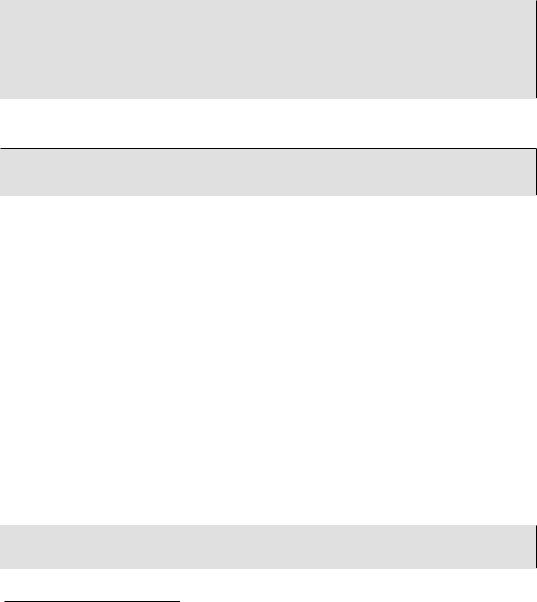
Easy PHP Websites with the Zend Framework |
88 |
|
|
the rankings over a given period. Provided you've properly configured the relationship within your models (a subject we'll discuss in some detail later in the chapter), retrieving these rankings using Zend_Db is trivial:
$gameTable = new Application_Model_DbTable_Game();
$select = $gameTable->select()->where('asin = ?', 'B002BSA20M'); $this->view->game = $gameTable->fetchOne($select);
$this->view->rankings = $this->view->game->findDependentRowset('Application_Model_DbTable_Rank')
With the $rankings view scope variable defined, you can iterate over it within the view using PHP's foreach statement:
foreach ($this->view->rankings AS $ranking) {
printf("Date: %s, Rank: %i<br />", $ranking->created_on, $ranking->$rank);
}
These examples only provide a taste of what Zend_Db's capabilities. Throughout the remainder of this chapter I'll introduce you to a vast selection of other useful Zend_Db features.
Introducing Zend_Db
The Zend_Db component provides Zend Framework users with a flexible, powerful, and above all, easy, solution for integrating a database into a website. It's easy because Zend_Db almost completely eliminates the need to write SQL statements (although you're free to do so if you'd like), instead providing you with an object-oriented interface for retrieving, inserting, updating, and deleting data from the database.
Connecting to the Database
Built atop PHP's PDO extension, Zend_Db supports a number of databases including MySQL, DB2, Microsoft SQL Server, Oracle, PostgreSQL, SQLite, and others. Connecting to the desired database is typically done by defining the desired database adapter and connection parameters within the application.ini file (the purpose of this file was introduced in Chapter 5), so let's begin by using the ZF CLI to configure your application to use a MySQL database. Enter your project's root directory and execute the following command:
%>zf configure db-adapter \
>"adapter=PDO_MYSQL& \
>host=localhost& \
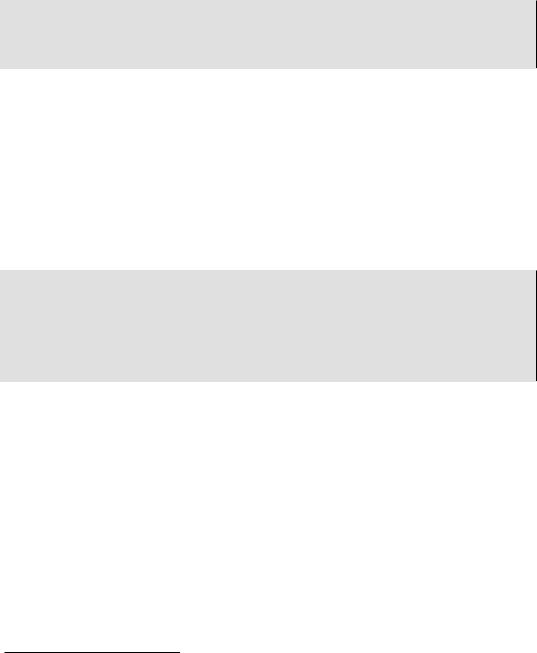
Easy PHP Websites with the Zend Framework |
89 |
|
|
>username=gamenomad_user& \
>password=secret& \
>dbname=gamenomad_dev" development
A db configuration for the development section has been written to the application config file.
Executing this command will result in the following five parameters being added to the development section of the application.ini file:
resources.db.adapter |
= PDO_MYSQL |
|
resources.db.params.host |
= localhost |
|
resources.db.params.username |
= gamenomad_user |
|
resources.db.params.password |
= |
secret |
resources.db.params.dbname |
= |
gamenomad_dev |
|
|
|
Believe it or not, adding these parameters to your application.ini file is all that's required to configure your database. Next, create the database which you've associated with the resources.db.params.dbname parameter if you haven't already done so, and within it create the following table:
CREATE TABLE games (
id INTEGER UNSIGNED NOT NULL AUTO_INCREMENT PRIMARY KEY, asin VARCHAR(255) NOT NULL,
name VARCHAR(255) NOT NULL, price DECIMAL(5,2) NOT NULL, publisher VARCHAR(255) NOT NULL, release_date DATE NOT NULL
);
We'll use this table as the basis for several initial examples in order to acquaint you with Zend_Db's fundamental features.
Creating Your First Model
You'll use Zend_Db to interact with the database data via a series of classes, or models. Each model is configured to represent the database tables and even the rows associated with a table. I'll show you how to create and interact with row-level models later in this chapter, so for now let's concentrate on table-level models, which extend Zend_Db's Zend_Db_Table_Abstract class.
As usual, the best way to learn how all of this works is by using it. So let's begin by creating a class which will serve as the model for interacting with the games table. You can generate this model using the ZF CLI, which is always the recommended way to create new application components when possible:
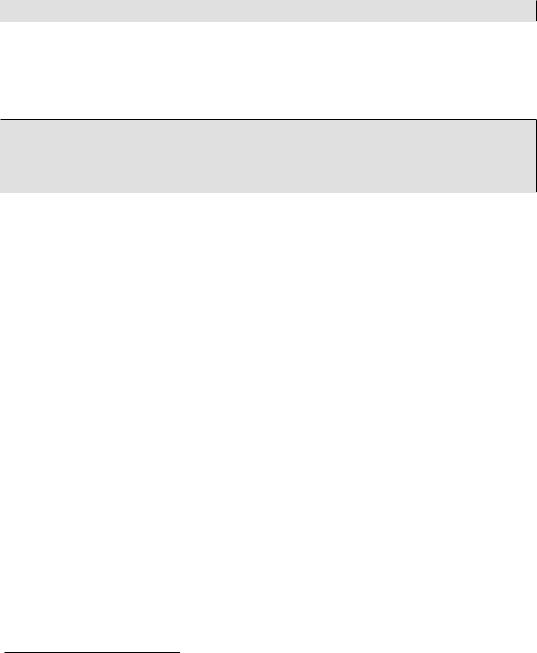
Easy PHP Websites with the Zend Framework |
90 |
|
|
%>zf create db-table Game
At the time of this writing the zf utility was capable of doing little more than creating the class skeleton and saving the file to the application/models/DbTable directory, although I expect its capabilities to improve in future versions. Nonetheless, the tool serves as a useful tool for getting started, so once the model is created open it application/models/DbTable/Game.php) and update the class so it looks exactly like the following:
01 class Application_Model_DbTable_Game extends Zend_Db_Table_Abstract 02 {
03 protected $_name = 'games';
04 protected $_primary = 'id';
05 }
Although just five lines of code, there are some pretty important things happening in this listing:
•Line 01 defines the name of the model Application_Model_DbTable_Game), and specifies that the model should extend the Zend_Db_Table_Abstract class. The latter step is important because in doing so, the Application_Model_DbTable_Game model will inherit all of the traits the Zend_Db grants to models. As for naming your model, I prefer to use the singular form of the word used for the corresponding table name (in this case, the model name is Application_Model_DbTable_Game (although the first two parts of the name are just prefixes, so when discussing your models with others it's common to just refer to the model name, in this case, as Game), and the table name is games). It's very important you understand that this model's Application_ prefix identifies it as
being intended for the website's default module, which is the module created when a new Zend Framework project is created using the ZF CLI. If you wanted to create a model intended for a blog module, you would name the model something like Blog_Model_Entry. You would place this model in the blog module's model directory rather than the default model directory. See Chapter 2 for more information about the Zend Framework's modular architecture feature.
•Because of my personal preference for using singular form when naming models, line 03 overrides the Zend Framework's default behavior of presuming the model name exactly matches the name of the database table. Neglecting to do this will cause an error, because the framework will presume your database table name is game, rather than games.
•Line 04 identifies the table's primary key. By default the Zend framework will presume the primary key is an automatically incrementing integer named id, so this line is actually not necessary in the case of the games table; I prefer to include the line simply as a matter of clarification for fellow developers. Of course, if you were using some other value as a primary key, for instance a person's social security number, you would need to identify that column name instead.
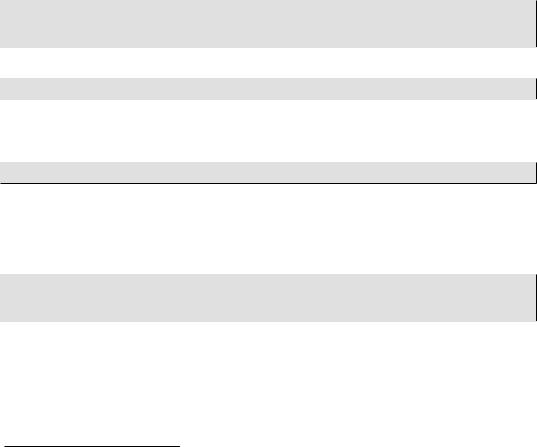
Easy PHP Websites with the Zend Framework |
91 |
|
|
Congratulations, you've just created an interface for talking to the database's games table. What next? Let's start by retrieving some data.
Querying Your Models
It's likely the vast majority of your time spent with the database will involve retrieving data. Using the Zend_Db component selecting data can be done in a variety of ways. In this section I'll demonstrate several of the options at your disposal.
Querying by Primary Key
The most commonplace method for retrieving a table row is to query by the row's primary key. The following example queries the database for the row associated with the primary key 1:
$gameTable = new Application_Model_DbTable_Game(); $game = $gameTable->find(1);
echo "{$game[0]->name} (ASIN: {$game[0]->asin})";
Returning:
Call of Duty 4: Modern Warfare (ASIN: B0016B28Y8)
But why do we even have to deal with index offsets in the first place? After all, using the primary key implies there should only be one result anyway, right? This is because the find() method also supports the ability to simultaneously query for multiple primary keys, like this:
$game = $gameTable->find(array(1,4));
Presuming both of the primary keys exist in the database, the row associated with the primary key 1 will be found in offset 0, and the row associated with the primary key 4 will be found in offset 1.
Because in most cases you'll probably use the find() method to retrieve just a single value, you'll likely want to eliminate the need to refer to an index offset by using the current() method:
$gameTable = new Application_Model_DbTable_Game(); $game = $gameTable->find(1)->current();
echo "{$game->name} (ASIN: {$game->asin})";
Querying by a Non-key Column
You'll inevitably want to query for rows using criteria other than the primary key. For instance, various features of the GameNomad site retrieve games according to their ASIN. If you only need to search by ASIN at a single location within your site, you can hardcode the query, like so:
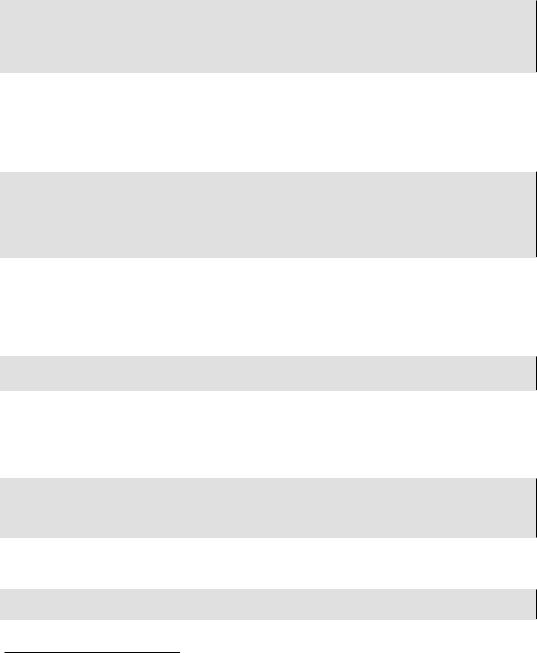
Easy PHP Websites with the Zend Framework |
92 |
|
|
$gameTable = new Application_Model_DbTable_Game(); $query = $gameTable->select(); $query->where("asin = ?", "B0016B28Y8");
$game = $gameTable->fetchRow($query);
echo "{$game->name} (ASIN: {$game->asin})";
Note that unlike when searching by primary key, there's no need to specify an index offset when referencing the result. This is because the fetchRow() method will always return only one row.
Because it's likely you'll want to search by ASIN at several locations within the website, the more efficient approach is to define a Game class method for doing so:
function findByAsin($asin) { $query = $this->select(); $query->where('asin = ?', $asin);
$result = $this->fetchRow($query); return $result;
}
Notice the use of the $this object when executing the select() method. This is because we're inside the Application_Model_DbTable_Game class, so $this can be used to refer to the calling object, saving you a bit of additional coding.
Now searching by ASIN couldn't be easier:
$gameTable = new Application_Model_DbTable_Game(); $game = $gameTable->findByAsin('B0016B28Y8');
Retrieving Multiple Rows
To retrieve multiple rows based on some criteria, you can use the fetchAll() method. For instance, suppose you wanted to retrieve all games with a price higher than $44.99:
$game = new Application_Model_DbTable_Game(); $query = $game->select(); $query->where('price > ?', 44.99);
$results = $this->fetchAll($query);
The fetchAll() method returns an array of objects, meaning to loop through these results you can just use PHP's native foreach construct:
foreach($results AS $result) {
echo "{$result->name} ({$result->asin})<br />";
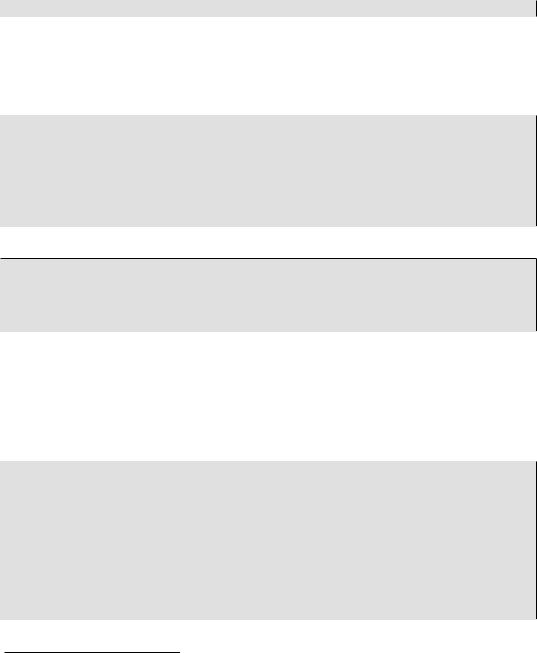
Easy PHP Websites with the Zend Framework |
93 |
|
|
}
Custom Search Methods in Action
Your searches don't have to be restricted to retrieving records based on a specific criteria. For instance, the following class method retrieves all games in which the title includes a particular keyword:
function getGamesMatching($keywords)
{
$query = $this->select(); $query->where('name LIKE ?', "%$keywords%"); $query->order('name');
$results = $this->fetchAll($query); return $results;
}
You can then use this method within a controller action like this:
// Retrieve the keywords
$this->view->keywords = $this->_request->getParam('keywords');
$game = new Application_Model_DbTable_Game();
$this->view->games = $game->getGamesMatching($this->view->keywords);
Counting Rows
All of the examples demonstrated so far have presumed one or more rows will actually be returned. But what if the primary key or other criteria aren't found in the database? Zend_Db allows you to use standard PHP syntactical constructs to not only loop through results, but count them. Therefore, the easiest way to count your results is using PHP's count() function. I typically use count() within the view to determine whether entries have been returned from a database query:
<?php if (count($this->games) > 0) { ?>
<h3>New Games</h3>
<?php foreach($this->games AS $game) { ?> <p><?= $game->name; ?></p>
<?php } ?>
<?php } else { ?>
<p>
No new games have been added over the past 24 hours.

Easy PHP Websites with the Zend Framework |
94 |
|
|
</p>
<?php } ?>
Selecting Specific Columns
So far we've been retrieving all of the columns in a given row, but what if you only wanted to retrieve each game's name and ASIN? Using the from() method, you can identify specific columns for selection:
$gameTable = new Application_Model_DbTable_Game(); $query = $gameTable->select(); $query->from('games', array('asin', 'title')); $query->where('asin = ?', 'B0016B28Y8');
$game = $gameTable->fetchRow($query); echo "{$game->name} (\${$game->price})";
Ordering the Results by a Specific Column
To order the results according to a specific column, use the ORDER clause:
$game = new Application_Model_DbTable_Game(); $query = $game->select(); $query->order('name ASC');
$rows = $game->fetchAll($query);
To order by multiple columns, pass them to the ORDER clause in the order of preferred precedence, with each separated by a comma. The following example would have the effect of ordering the games starting with the earliest release dates. Should two games share the same release date, their precedence will be determined by the price.
$query->order('release_date ASC, price ASC');
Limiting the Results
To limit the number of returned results, you can use the LIMIT clause:
$game = new Application_Model_DbTable_Game(); $query = $game->select(); $query->where('name LIKE ?', $keyword); $query->limit(15);
$rows = $game->fetchAll($query);
You can also specify an offset by passing a second parameter to the clause:
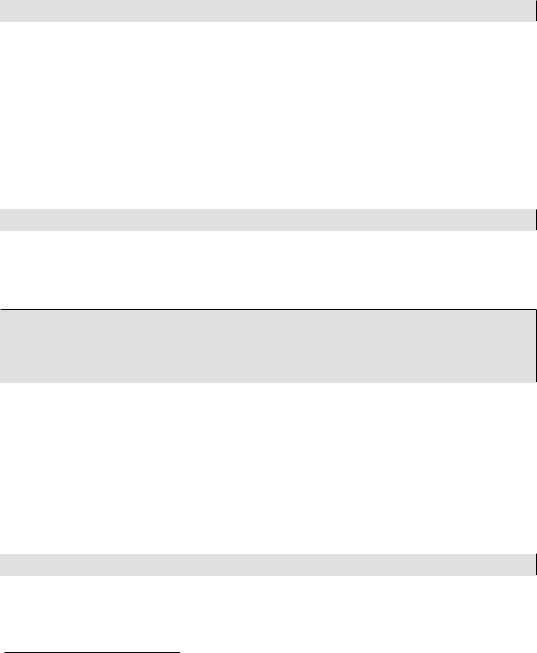
Easy PHP Websites with the Zend Framework |
95 |
|
|
$query->limit(15, 5);
Executing Custom Queries
Although Zend_Db's built-in query construction capabilities should suffice for most situations, you might occasionally want to manually write and execute a query. To do so, you can just create the query and pass it to the fetchAll() method, however before doing so you'll want to filter it through the quoteInto() method, which will filter the data by delimiting the string with quotes and escaping special characters.
In order to take advantage of this feature you'll need to add the following line to your application.ini file. I suggest adding it directly below the five lines which were generated when you executed the ZF CLI's configure db-adapter command:
resources.db.isDefaultTableAdapter = true
This line will signal to the Zend Framework that the database credentials found within the configuration file should be considered the application's default. You'll then obtain a database connection handler using the getResource() method, as demonstrated in the first line of the following example:
$db = $this->getInvokeArg('bootstrap')->getResource('db'); $name = "Cabela's Dangerous Hunts '09";
$sql = $db->quoteInto("SELECT asin, name FROM games where name = ?", $name); $results = $db->fetchAll($sql);
echo count($results);
You can think of the quoteInto() method as a catch-all for query parameters, both escaping special characters and delimiting it with the necessary quotes.
Querying Your Database Without Models
Before moving on to other topics, I wanted to conclude this section with an introduction to an alternative database query approach which might be of interest if you're building a fairly simple website. As of the Zend Framework 1.9 release, you can query your tables without explicitly creating a model. Instead, you can just pass the database table name to the concrete Zend_Db_Table constructor, like this:
$gameTable = new Zend_Db_Table('games');
You'll then be able to take advantage of all of the query-related features introduced throughout this section. This approach can contribute towards trimming your project's code base, so be sure to use it
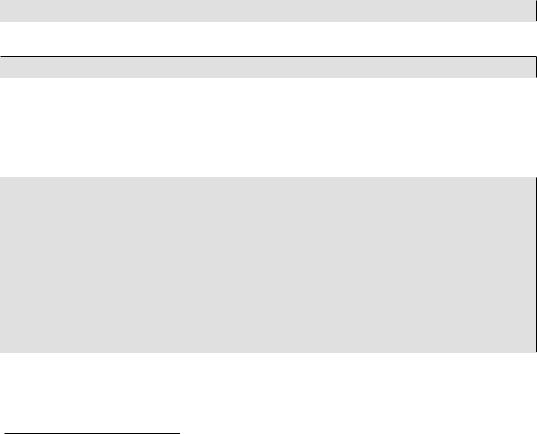
Easy PHP Websites with the Zend Framework |
96 |
|
|
for those models you won't need to extend via custom methods. Because it's typical to extend most models with at least one custom feature, I'll continue using the more advanced approach throughout the book.
Creating a Row Model
It's important that you understand the Game model created in the previous section represents the games table, and not each specific record (or row) found in that table. For example, you might use this Game model to retrieve a particular row, determine how many rows are found in the table, or figure out what row contains the highest priced game. However, when performing operations specific to a certain row, such as finding the most recent sales rank of a row you've retrieved using the Game model, you'll want to associate a row-specific model with the corresponding table-specific model. To do so, add this line to the Application_Model_DbTable_Game model defined within Game.php:
protected $_rowClass = 'Application_Model_DbTable_GameRow';
Next, create the Application_Model_DbTable_GameRow model using the ZF CLI:
%>zf create db-table GameRow
A class file named GameRow.php will be created and placed within the application/models/ DbTable directory. Just as when you created the Game table model, you'll need to do a bit of additional work before the GameRow model is functional. Open the GameRow model and replace the existing code with the following contents (note in particular that this class extends Zend_Db_Table_Row_Abstract as compared to a table-level model which extends Zend_Db_Table_Abstract):
class Application_Model_DbTable_GameRow extends Zend_Db_Table_Row_Abstract
{
function latestSalesRank()
{
$rank = new Application_Model_DbTable_Rank(); $query = $rank->select('rank'); $query->where('game_id = ?', $this->id); $query->order('created_at DESC'); $query->limit(1);
$row = $rank->fetchRow($query); return $row->rank;
}
}
This row-level model contains a single method named latestSalesRank() which will retrieve the latest recorded sales rank associated with a specific game by querying another table represented by
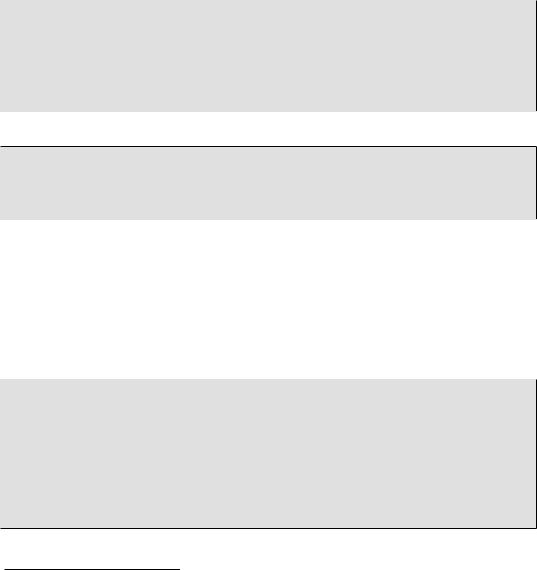
Easy PHP Websites with the Zend Framework |
97 |
|
|
the Rank model. To demonstrate this feature, suppose you wanted to output the sales ranks of all video games released to the market before January 1, 2011. First we'll use the Game model to retrieve the games stored in the database. Second we'll iterate through the array of games (which are objects of type Application_Model_DbTable_GameRow), calling the latestSalesRank() method to output the latest sales rank:
$gameTable = new Application_Model_DbTable_Game();
$query = $gameTable->select()->where("release_date < ?", "2011-01-01"); $results = $gameTable->fetchAll($query);
foreach($results AS $result)
{
echo "{$result->name} (Sales Rank: {$result->latestSalesRank()})<br />";
}
Executing this snippet produces output similar to the following:
Call of Duty 4: Modern Warfare (Sales Rank: 14)
Call of Duty 2 (Sales Rank: 2,208)
NBA 2K8 (Sales Rank: 475)
NHL 08 (Sales Rank: 790)
Tiger Woods PGA Tour 08 (Sales Rank: 51)
Inserting, Updating, and Deleting Data
You're not limited to using Zend_Db to simply retrieve data from the database; you can also insert new rows, update existing rows, and delete them.
Inserting a New Row
To insert a new row, you can use the insert() method, passing an array of values you'd like to insert:
$gameTable = new Application_Model_DbTable_Game();
$data = array(
'asin' => 'B0028IBTL6',
'name' => 'Fallout: New Vegas', 'price' => '59.99', 'publisher' => 'Bethesda', 'release_date' => '2010-10-19'
);
$gameTable->insert($data);
