
epwzf20
.pdf
Easy PHP Websites with the Zend Framework |
198 |
|
|
Using the Geocoder
All of the examples provided thus far are based on the unlikely presumption that you already know the location coordinates. Because this is almost certainly never going to be the case, you'll need a solution for converting, or geocoding the location address to its corresponding latitudinal and longitudinal pair. The API is bundled with a geocoder which quite capably handles this task.
The API geocoder is bundled into a class named geocoder, and you'll invoke its geocoder() method to convert an address into its constituent coordinates, with the results passed to an anonymous function as demonstrated here:
01 ...
02 map = new google.maps.Map(document.getElementById("map"), options);
03
04 var address = "1611 N High St, Columbus Ohio"; 05 var title = "Campus";
06
07 geocoder.geocode( {'address': address}, function(results, status) {
08
09 if (status == google.maps.GeocoderStatus.OK) {
10
11var marker = new google.maps.Marker({
12position: results[0].geometry.location,
13map: map,
14title: title
15});
16
17} else {
18return FALSE;
19}
20
21});
22...
If you're not familiar with JavaScript's anonymous function syntax, this snippet can look a bit confusing. However if you carefully review this code you'll see that all we're doing is passing in a nameless function and body along as the geocode() method's second input parameter. This anonymous function accepts two parameters, results, which contains the geocoded coordinates if the attempt was successful, and status, which is useful for determining whether the attempt was successful. If successful, as defined by the status value google.maps.GeocoderStatus.OK, then the results object can be retrieve the coordinates results[0].geometry.location is a LatLng object containing the coordinates.
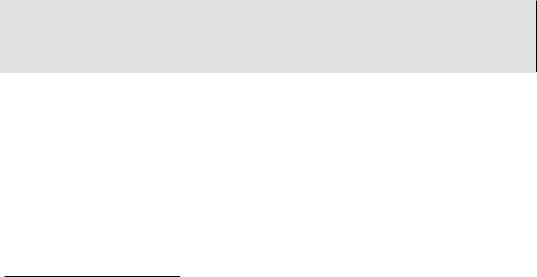
Easy PHP Websites with the Zend Framework |
199 |
|
|
Of course, you shouldn't be repeatedly geocoding an address and plotting its coordinates. Instead, you should geocode the address once and save the coordinates to the database. I'll show you how this is done next.
Saving Geocoded Addresses
In my opinion, one of GameNomad's most interesting features is the ability to connect registered users who reside within the same geographical region. This is possible because coordinates corresponding to every user's zip code are associated with the user, and an algorithm is employed which determines which other users reside within a specified radius from the user's home zip code. These coordinates are stored in the accounts table's latitude and longitude columns, each of which is defined using the double(10,6) data type. The geocoding occurs within two areas of the GameNomad website, namely at the time of registration /account/register), and when the user updates his account profile /account/profile).
The php-google-map-api library (http://code.google.com/p/php-google-map-api/) provides a particularly easy way to convert addresses (including zip codes) into their corresponding coordinates. The php-google-map-api library offers an object-oriented server-side solution for integrating Google Maps into your website, allowing you to create and integrate maps using PHP rather than JavaScript. Although the php-google-map-api library is a very capable solution, I prefer to use the native JavaScript-based API however the php-google-map-api's geocoding feature is too convenient to ignore, allowing you to pass in a zip code and retrieve the geocoded coordinates in return, as demonstrated here:
$map = new GoogleMapAPI();
$coordinates = $map->getGeoCode($this->_request->getPost('zip_code'));
$latitude = $coordinates['lat']; $longitude = $coordinates['lon'];
The php-google-map-api library is available for download from the aforementioned website, and consists of just two PHP files, GoogleMap.php and JSMin.php. The former file contains the GoogleMapAPI class which encapsulates the PHP-based interface to the Google Maps API. The latter file contains a PHP implementation of Douglas Crockford's JavaScript minifier (http:// www.crockford.com/javascript/jsmin.html). If you're planning on using the library for more than geocoding then I suggest also downloading JSMin.php as it will boost performance by compressing the JavaScript generated by GoogleMap.php. Moving forward I'll presume you've only downloaded GoogleMap.php for the purposes of this exercise.

Easy PHP Websites with the Zend Framework |
200 |
|
|
Place GoogleMap.php within your project's library directory or any other directory made available via PHP's include_path directive. Next you'll use the require_once statement to include the file at the top of any controller which will use the geocoding feature:
require_once 'GoogleMap.php';
All that's left to do is invoke the GoogleMapAPI class and call the getGeoCode() method to convert an address to its associated coordinates:
$map = new GoogleMapAPI();
$coordinates = $map->getGeoCode('43201');
$latitude = $coordinates['lat']; $longitude = $coordinates['lon'];
printf("Latitude is %f and longitude is %f", $latitude, $longitude);
Executing this snippet produces the following output:
Latitude is 39.994879 and longitude is -82.998741
One great aspect of Google's geocoding feature is its ability to geocode addresses of varying degrees of specificity. It can also geocode state names (Ohio), cities and states (Columbus, Ohio), specific street names within an city (High Street, Columbus, Ohio), and specific street addresses (1611 N High Street, Columbus, Ohio 43201), among other address variations.
Finding Users within a Specified Radius
Because every user's zip code coordinates are stored in the database, it's possible to create all sorts of interesting location-based features, such as giving users the ability to review a list of all video games for sale within a certain radius (5, 10, or 15 miles away from the user's location as defined by his coordinates, for instance). Believe it or not, implementing such a feature is pretty easy, accomplished by implementing a SQL-based version of the Haversine formula. Although staring at the formula for too long may bring about unpleasant memories of high school geometry, the only real implementational challenge is knowing the insertion order of the variables passed into the formula.
The rather long query presented below is a slightly simplified version of the SQL implementation of the Haversine formula used on the GameNomad website. I won't pretend that I even really understand the mathematics behind the formula (nor care to understand it, for that matter), other than to say that it employs spherical trigonometry to calculate the distance between two points on the globe (or in the case of the SQL query, the distance between a user's location and all of the other users in the system).

Easy PHP Websites with the Zend Framework |
201 |
|
|
Speaking specifically about what this query will retrieve, all games having a status of $status and associated with users residing within $distance miles of the location identified by the coordinates $latitude and $longitude
SELECT a.zip_code, a.latitude, a.longitude, count(g.id) as game_count, ( 3959 * acos( cos( radians($this->latitude) )
* cos( radians( a.latitude ) ) *
cos( radians( a.longitude ) - radians($longitude) ) + sin( radians($latitude) ) *
sin( radians( a.latitude ) ) ) ) AS distance FROM accounts a
LEFT JOIN games_to_accounts ga ON a.id = ga.account_id
LEFT JOIN games g ON ga.game_id = g.id WHERE ga.status_id = $status
GROUP BY a.zip_code HAVING distance < $distance ORDER BY distance
Test Your Knowledge
Test your understanding of the concepts introduced in this chapter by answering the following questions. You can find the answers in the back of the book.
•Why is it a wise idea to use PHP's CLI in conjunction with scripts which could conceivably run for a significant period of time?
•What two significant improvements does the Google Maps API offer over its predecessor?

Chapter 11. Unit Testing Your
Project
There are few tasks more exhausting than manually testing a website, haphazardly navigating from one link to the next and repeatedly entering countless permutations of valid and invalid information into web forms. Even thinking about these tasks is enough to wear me out. Yet leaving to chance a potentially broken user registration or worse, product purchase form is a recipe for disaster.
And so goes on the clicking, the navigating, the form filling, the checking, the double checking, the fixing, the triple checking, ad infinitum. Doesn't it seem ironic that programmers find themselves mired in such a tedious and error-prone process? Thankfully, members of our particular community tend to have little patience for inefficiency and often set out to improve inefficient processes through automation.
In fact, a great deal of work has been put into automating the software testing process, and in fact there are dozens of fantastic open source tools at your disposal which will not only dramatically reduce the time and effort you'll otherwise spend laboriously surfing your website, but also considerably reduce the amount of worry and stress you incur due to wondering whether you overlooked something!
In this chapter I'll introduce you to a popular PHP testing tool called PHPUnit (http:// www.phpunit.de/) which integrates very well with the Zend Framework via the Zend_Test component. Several of the preceding chapters concluded with sections titled "Testing Your Work" which included several PHPUnit/Zend_Test-based tests intended to show you how to test your pages, page elements, forms, Doctrine entities, and other crucial components. So rather than repetitively focus on how to carry out these sorts of tests, I'll instead focus on configuration-related matters, showing you how to put all of the pieces in place in order to begin taking advantage of the tests presented in the earlier chapters.
Introducing Unit Testing
Unit testing is a software testing strategy which involves verifying that a specific portion, or unit of code, is working as expected. For instance, , you might want to write unit tests which answer any number of questions, including:
• Does the contact form properly validate user input?

Easy PHP Websites with the Zend Framework |
203 |
|
|
•Is valid user registration data properly saved to the database?
•Are the finders defined in my custom entity repository retrieving the desired data?
•Does a particular page element exist?
Recognizing the importance of providing with an efficient way to integrate unit testing into the web development process, the Zend Framework developers added a component called Zend_Test early on in the project's history. Zend_Test integrates with the popular PHPUnit (http://www.phpunit.de) unit testing framework, providing an effective and convenient solution for testing your Zend Framework applications. In this section I'll show you how to install PHPUnit, and configure your Zend Framework application so you can begin writing and executing unit tests which validate the proper functioning of your website.
Readying Your Website for Unit Testing
The Zend Framework developers place a great emphasis on encouraging unit testing, going so far as to automatically create a special directory named tests within the project directory which is intended to house for your testing environment, and even generating test skeletons for each newly created controller. Yet a few configuration steps remain before you can begin writing and executing your unit tests. Thankfully, these steps are fairly straightforward, and in this section we'll work through each in order to configure a proper testing environment.
Installing PHPUnit
PHPUnit is available as a PEAR package, requiring you to only tell your PEAR package manager where the PHPUnit package resides by discovering its various PEAR channels, and then installing the package:
%>pear channel-discover pear.phpunit.de %>pear channel-discover components.ez.no
%>pear channel-discover pear.symfony-project.com %>pear install phpunit/PHPUnit
Once installed, you're ready to begin using PHPUnit! Confirm it's properly installed by opening a terminal window and viewing PHPUnit's version information:
%>phpunit --version
PHPUnit 3.5.3 by Sebastian Bergmann.
Next we'll configure your Zend Framework application so it can begin using PHPUnit for testing purposes.

Easy PHP Websites with the Zend Framework |
204 |
|
|
Configuring PHPUnit
To begin, create a configuration file named phpunit.xml which serves as PHPUnit's configuration file, and place it in your project's tests directory. An empty phpunit.xml file already exists in this directory, so all you need to do is add the necessary configuration directives. A very simple (but operational) phpunit.xml files is presented here, followed by an overview of the key lines:
01 |
<phpunit bootstrap="./application/bootstrap.php" colors="true"> |
02 |
<testsuite name="gamenomad"> |
03 |
<directory>./</directory> |
04 |
</testsuite> |
05 |
</phpunit> |
|
|
Let's review the file:
•Line 01 points PHPUnit to a bootstrap file, which will execute before any tests are run. I'll talk more about tests/application/bootstrap.php in a moment. Setting the colors attribute to true will cause PHPUnit to use color-based cues to indicate whether the tests had passed, with
green indicating success and red indicating failure.
• Lines 02-04 tells PHPUnit to recursively scan the current directory, finding files ending in
Test.php.
Next, we'll create the bootstrap file referenced on line 01 of the phpunit.xml file.
Creating the Test Bootstrap
The test bootstrap file (tests/application/bootstrap.php) referenced on line 01 of the phpunit.xml file is responsible for initializing any resources which will subsequently be used when running the tests. In the following example bootstrap file we configure a pathrelated constant (APPLICATION_PATH), and load two helper classes (ControllerTestCase.php and ModelTestCase.php) which we'll use to streamline some of the code used in controllerand model-related tests, respectively (I'll talk more about these helper classes in a moment). Like the phpunit.xml, a blank bootstrap.php file was created when your project was generated, so you'll just need to add the necessary code:
<?php
define('BASE_PATH', realpath(dirname(__FILE__) . '/../../'));
define('APPLICATION_PATH', BASE_PATH . '/application');
require_once 'controllers/ControllerTestCase.php'; require_once 'models/ModelTestCase.php';

Easy PHP Websites with the Zend Framework |
205 |
|
|
Testing Your Controllers
When you use the ZF CLI to generate a new controller, an empty test case will automatically be created and placed in the tests/application/controllers directory. For instance if you create a new controller named About, notice how the output also indicates that a controller test file named AboutControllerTest.php has been created and added to the directory tests/application/
controllers/:
%>zf create controller About Creating a controller at
/var/www/dev.gamenomad.com/application/controllers/...
Creating an index action method in controller About Creating a view script for the index action method at /var/www/dev.gamenomad.com/application.../about/index.phtml Creating a controller test file at /var/www/dev.gamenomad.com/tests/...AboutControllerTest.php Updating project profile '/var/.../.zfproject.xml'
Let's take a look at the AboutControllerTest.php code:
<?php
require_once 'PHPUnit/Framework/TestCase.php';
class AboutControllerTest extends PHPUnit_Framework_TestCase
{
public function setUp()
{
/* Setup Routine */
}
public function tearDown()
{
/* Tear Down Routine */
}
}
Each generated controller test is organized within a class which extends the Zend Framework's TestCase class. Within the class, you'll find two empty methods named setUp() and tearDown(). These methods are special to PHPUnit in that PHPUnit will execute the setUp() method prior to executing any tests found in the class (I'll talk more about this in a moment), and will execute the tearDown() method following completion of the tests. You'll use setUp() to set the application

Easy PHP Websites with the Zend Framework |
206 |
|
|
environment up so that the tests will use to test the code, and tearDown() to return the environment back to its original state.
When testing Zend Framework-driven applications, the primary purpose of the setUp() method is to bootstrap your application environment so the tests can interact with the application code, it's a good idea to DRY up the code and create a parent test case class which readies the environment for you. You'll modify the generated test controller classes to extend this class, which will in turn subclass Zend_Test_PHPUnit_ControllerTestCase. Here's what a basic parent test controller class looks like, which I call ControllerTestCase.php (this file should be placed in the tests/application/
controllers directory):
<?php
require_once 'Zend/Application.php';
require_once 'Zend/Test/PHPUnit/ControllerTestCase.php';
abstract class ControllerTestCase
extends Zend_Test_PHPUnit_ControllerTestCase
{
public function setUp()
{
$this->bootstrap = new Zend_Application( 'testing',
APPLICATION_PATH . '/configs/application.ini'
);
parent::setUp();
}
public function tearDown()
{
parent::tearDown();
}
}
Because we're keeping matters simple, this helper class' setUp() method is only responsible for creating a Zend_Application instance, setting APPLICATION_ENV to testing and identifying the location of the application.ini file, and concludes by executing the parent class' setUp() method. The tearDown() method just calls the parent class' tearDown() method.
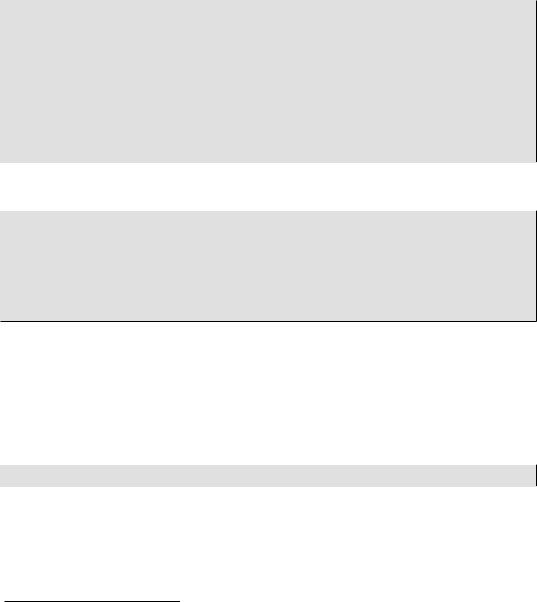
Easy PHP Websites with the Zend Framework |
207 |
|
|
Save this file as ControllerTestCase.php to your /tests/application/controllers/ directory, and modify the AboutControllerTest.php file so it extends this class. Also, add a simple test so we can make sure everything is working properly:
<?php
class AboutControllerTest extends ControllerTestCase
{
public function testDoesAboutIndexPageExist()
{
$this->dispatch('/'); $this->assertController('about'); $this->assertAction('index');
}
}
Save AboutControllerTest.php, open a terminal window, and execute the following command from within your project's tests directory:
$ phpunit
PHPUnit 3.5.3 by Sebastian Bergmann.
..
Time: 0 seconds, Memory: 8.75Mb
OK (1 tests, 2 assertions)
Presuming you see the same output as that shown above, congratulations you've successfully integrated PHPUnit into your Zend Framework application!
Executing a Single Controller Test Suite
Sometimes you'll want to focus on testing a specific controller and would rather not wait for all of your tests to execute. To test just one controller, pass the controller path and test file name to phpunit, as demonstrated here:
%>phpunit application/controllers/AccountControllerTest
Testing Your Models
While you'll want to test your models by way of your controller actions, it's also a good idea to test your models in isolation. The configuration process really isn't much different from that used to test
