
- •1 Microcontroller Basics
- •1.1 Introduction
- •1.2 Frequently Used Terms
- •1.3 Notation
- •1.4 Exercises
- •2 Microcontroller Components
- •2.1 Processor Core
- •2.1.1 Architecture
- •2.1.2 Instruction Set
- •2.1.3 Exercises
- •2.2 Memory
- •2.2.1 Volatile Memory
- •2.2.3 Accessing Memory
- •2.2.4 Exercises
- •2.3 Digital I/O
- •2.3.1 Digital Input
- •2.3.2 Digital Output
- •2.3.3 Exercises
- •2.4 Analog I/O
- •2.4.1 Digital/Analog Conversion
- •2.4.2 Analog Comparator
- •2.4.3 Analog/Digital Conversion
- •2.4.4 Exercises
- •2.5 Interrupts
- •2.5.1 Interrupt Control
- •2.5.2 Interrupt Handling
- •2.5.3 Interrupt Service Routine
- •2.5.4 Exercises
- •2.6 Timer
- •2.6.1 Counter
- •2.6.2 Input Capture
- •2.6.3 Output Compare
- •2.6.4 Pulse Width Modulation
- •2.6.5 Exercises
- •2.7 Other Features
- •2.7.1 Watchdog Timer
- •2.7.2 Power Consumption and Sleep
- •2.7.3 Reset
- •2.7.4 Exercises
- •3 Communication Interfaces
- •3.1 SCI (UART)
- •3.3.1 Data Transmission
- •3.3.2 Speed Control Through Slave
- •3.3.4 Extended Addresses
- •3.4 Exercises
- •Index

Chapter 2
Microcontroller Components
2.1 Processor Core
The processor core (CPU) is the main part of any microcontroller. It is often taken from an existing processor, e.g. the MC68306 microcontroller from Motorola contains a 68000 CPU. You should already be familiar with the material in this section from other courses, so we will briefly repeat the most important things but will not go into details. An informative book about computer architecture is [HP90] or one of its successors.
2.1.1Architecture
to/from |
|
|
|
|
|
|
|
|
|
|
|
||||||||||
|
|
|
|
|
|
|
|
PC |
|
||||||||||||
|
|
|
|
||||||||||||||||||
Program |
|
|
|
Instruction Register |
|
||||||||||||||||
Memory |
|
|
|
|
|||||||||||||||||
|
|
|
|
|
|
|
|
|
|
|
|
|
|
|
|
|
|
|
|
|
|
|
|
|
|
|
|
|
|
|
|
|
|
|
|
|
|
|
|
|
|
|
|
|
|
|
|
|
|
|
|
|
|
|
|
|
|
|
|
|
|
|
|
|
|
|
|
|
|
|
|
|
|
|
|
|
|
|
|
|
|
|
|
|
|
|
|
|
Control |
|
|
Status(CC) Reg |
|
Unit |
|
OP |
|
|
dst |
src1 |
Z N O C |
|
|
|
Flags |
||
|
R0 |
src2 |
|
|
|
ALU |
|
||
|
R1 |
|
Result |
|
|
R2 |
|
|
|
to/from |
R3 |
|
|
|
Data |
Register |
|
|
|
Memory |
File |
|
|
|
|
SP |
|
|
Data path |
|
CPU |
|
|
|
Figure 2.1: Basic CPU architecture.
A basic CPU architecture is depicted in Figure 2.1. It consists of the data path, which executes instructions, and of the control unit, which basically tells the data path what to do.
11
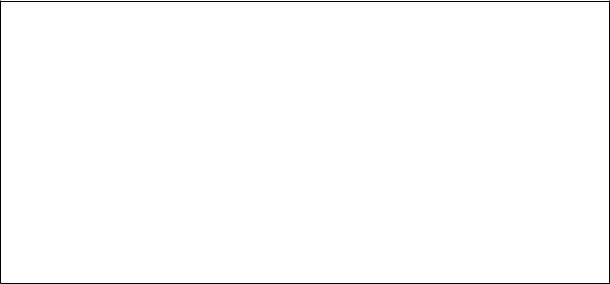
12 |
CHAPTER 2. MICROCONTROLLER COMPONENTS |
Arithmetic Logic Unit
At the core of the CPU is the arithmetic logic unit (ALU), which is used to perform computations (AND, ADD, INC, . . . ). Several control lines select which operation the ALU should perform on the input data. The ALU takes two inputs and returns the result of the operation as its output. Source and destination are taken from registers or from memory. In addition, the ALU stores some information about the nature of the result in the status register (also called condition code register):
Z (Zero): The result of the operation is zero.
N (Negative): The result of the operation is negative, that is, the most significant bit (msb) of the result is set (1).
O (Overflow): The operation produced an overflow, that is, there was a change of sign in a two’s- complement operation.
C (Carry): The operation produced a carry.
Two’s complement
Since computers only use 0 and 1 to represent numbers, the question arose how to represent negative integer numbers. The basic idea here is to invert all bits of a positive integer to get the corresponding negative integer (this would be the one’s complement). But this method has the slight drawback that zero is represented twice (all bits 0 and all bits 1). Therefore, a better way is to represent negative numbers by inverting the positive number and adding 1. For +1 and a 4-bit representation, this leads to:
1 = 0001 → −1 = 1110 + 1 = 1111.
For zero, we obtain
0 = 0000 → −0 = 1111 + 1 = 0000,
so there is only one representation for zero now. This method of representation is called the two’s complement and is used in microcontrollers.
Register File
The register file contains the working registers of the CPU. It may either consist of a set of general purpose registers (generally 16–32, but there can also be more), each of which can be the source or destination of an operation, or it consists of some dedicated registers. Dedicated registers are e.g. an accumulator, which is used for arithmetic/logic operations, or an index register, which is used for some addressing modes.
In any case, the CPU can take the operands for the ALU from the file, and it can store the operation’s result back to the register file. Alternatively, operands/result can come from/be stored to the memory. However, memory access is much slower than access to the register file, so it is usually wise to use the register file if possible.
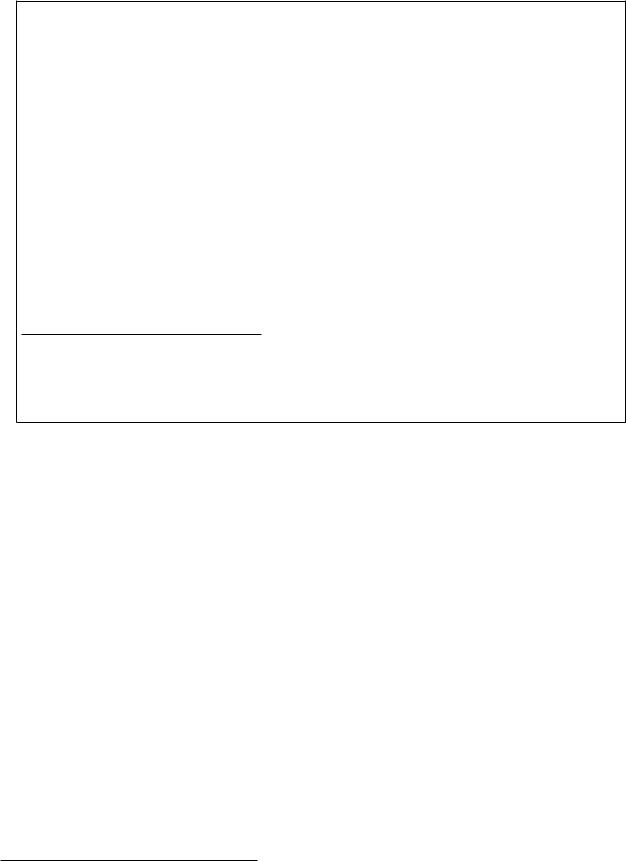
2.1. PROCESSOR CORE |
13 |
Example: Use of Status Register
The status register is very useful for a number of things, e.g., for adding or subtracting numbers that exceed the CPU word length. The CPU offers operations which make use of the carry flag, like ADDCa (add with carry). Consider for example the operation 0x01f0 + 0x0220 on an 8-bit CPUb c:
CLC |
|
; clear carry flag |
LD R0, |
#0xf0 |
; load first low byte into register R0 |
ADDC R0, |
#0x20 ; add 2nd low byte with carry (carry <- 1) |
|
LD R1, |
#0x01 ; load first high byte into R0 |
|
ADDC R1, #0x02 |
; add 2nd high byte, carry from |
|
|
|
; previous ADC is added |
The first ADDC stores 0x10 into R0, but sets the carry bit to indicate that there was an overflow. The second ADDC simply adds the carry to the result. Since there is no overflow in this second operation, the carry is cleared. R1 and R0 contain the 16 bit result 0x0410. The same code, but with a normal ADD (which does not use the carry flag), would have resulted in 0x0310.
aWe will sometimes use assembler code to illustrate points. We do not use any specific assembly language or instruction set here, but strive for easily understood pseudo-code.
bA # before a number denotes a constant.
cWe will denote hexadecimal values with a leading $ (as is generally done in Assembly language) or a leading 0x (as is done in C).
Stack Pointer
The stack is a portion of consecutive memory in the data space which is used by the CPU to store return addresses and possibly register contents during subroutine and interrupt service routine calls. It is accessed with the commands PUSH (put something on the stack) and POP (remove something from the stack). To store the current fill level of the stack, the CPU contains a special register called the stack pointer (SP), which points to the top of the stack. Stacks typically grow “down”, that is, from the higher memory addresses to the lower addresses. So the SP generally starts at the end of the data memory and is decremented with every push and incremented with every pop. The reason for placing the stack pointer at the end of the data memory is that your variables are generally at the start of the data memory, so by putting the stack at the end of the memory it takes longest for the two to collide.
Unfortunately, there are two ways to interpret the memory location to which the SP points: It can either be seen as the first free address, so a PUSH should store data there and then decrement the stack pointer as depicted in Figure 2.21 (the Atmel AVR controllers use the SP that way), or it can be seen as the last used address, so a PUSH first decrements the SP and then stores the data at the new address (this interpretation is adopted for example in Motorola’s HCS12). Since the SP must be initialized by the programmer, you must look up how your controller handles the stack and either initialize the SP
1Do not be confused by the fact that the SP appears to increase with the PUSH operation. Memory is generally depicted with the smallest address at the top and the largest address ($FF in our case) at the bottom. So if the SP goes up, its value decreases.
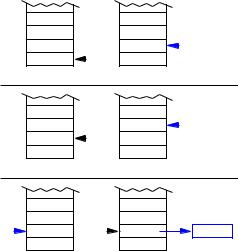
14 |
CHAPTER 2. MICROCONTROLLER COMPONENTS |
||
|
|
|
Push 0x01 |
0x01 |
SP |
0x01 |
SP |
|
|||
$FF |
|
$FF |
|
|
|
|
Push 0x02 |
0x02 |
SP |
0x02 |
SP |
|
|||
0x01 |
|
0x01 |
|
$FF |
|
$FF |
|
|
|
|
Pop R2 |
SP 0x02 |
SP |
0x02 |
R0 |
0x02 |
|||
0x01 |
|
0x01 |
|
$FF |
|
$FF |
|
Figure 2.2: Stack operation (decrement first).
to the last address in memory (if a push stores first and decrements afterwards) or to the last address + 1 (if the push decrements first).
As we have mentioned, the controller uses the stack during subroutine calls and interrupts, that is, whenever the normal program flow is interrupted and should resume later on. Since the return address is a pre-requisite for resuming program execution after the point of interruption, every controller pushes at least the return address onto the stack. Some controllers even save register contents on the stack to ensure that they do not get overwritten by the interrupting code. This is mainly done by controllers which only have a small set of dedicated registers.
Control Unit
Apart from some special situations like a HALT instruction or the reset, the CPU constantly executes program instructions. It is the task of the control unit to determine which operation should be executed next and to configure the data path accordingly. To do so, another special register, the program counter (PC), is used to store the address of the next program instruction. The control unit loads this instruction into the instruction register (IR), decodes the instruction, and sets up the data path to execute it. Data path configuration includes providing the appropriate inputs for the ALU (from registers or memory), selecting the right ALU operation, and making sure that the result is written to the correct destination (register or memory). The PC is either incremented to point to the next instruction in the sequence, or is loaded with a new address in the case of a jump or subroutine call. After a reset, the PC is typically initialized to $0000.
Traditionally, the control unit was hard-wired, that is, it basically contained a look-up table which held the values of the control lines necessary to perform the instruction, plus a rather complex decoding logic. This meant that it was difficult to change or extend the instruction set of the CPU. To ease the design of the control unit, Maurice Wilkes reflected that the control unit is actually a small CPU by itself and could benefit from its own set of microinstructions. In his subsequent control unit design, program instructions were broken down into microinstructions, each of which did some small part of the whole instruction (like providing the correct register for the ALU). This essentially made control design a programming task: Adding a new instruction to the instruction set boiled down to programming the instruction in microcode. As a consequence, it suddenly became comparatively
