
ManualOperator
.pdf
Weather Forecast
 (see Register to MaxSea Chopper chapter)
(see Register to MaxSea Chopper chapter)
MaxSea chopper allows you to send by email a request to the MaxSea Chopper weather file server. MaxSea Chopper will return requested information using personal email address (if the address you are using is registered)
THIS SERVICE IS ENTIRELY FREE FOR THE MAXSEA USERS!
•How to send a request?
•Go to the [Weather] menu and choose [Chopper : Forecast...]
•MaxSea Chopper menu interface appears as a local Web page
•Choose a model between the following ones:
1.Oceanic Worldwide model which covers ocean only. Meridian view or Antimeridian view
2.USA East Coast High Resolution Model.
3.USA West Coast High Resolution Model.
4.Alaska & Pacific Northwest High Resolution Model.
5.Worldwide GFS model which covers sea and land areas: Meridian view or Antimeridian view
6.Wave Watch III Worldwide model which covers ocean only: Meridian view or Antimeridian view
•Choosing Weather Data Parameters
IMPORTANT - available Area, Parameters and Forecast can be different from a model to an other one
•Simply left-click and hold the button down to draw a rectangle around the area you want to select (the size of the area is entirely up to you)
209

MaxSea Operator Manual version 12.6
•Select Parameters: Wind, Pressure ...
•Choose a time interval for the weather Forecasts : 00h 12h 24h ...
•Select File Compression : No compression, Zip, MaxSea compression
•Then select a course (and/or) a speed value, in this case MaxSea will automatically centered the display according to the weather forecast and the defined position.
•At least click on the  button to receive the selected forecast file.
button to receive the selected forecast file.
The MaxSea Chopper is compatible with any email service which authorizes attached files to be received.
A few minutes after sending your email request from the MaxSea Chopper, your MaxSea weather forecast file will be received in your personal email box. You then upload this information into MaxSea for a comprehensive weather forecast.
Register to MaxSea Chopper
If it's the first use of your address Email for MaxSea Chopper, please you have to register it from our web site.
Simply click on  register button from MaxSea chopper software.
register button from MaxSea chopper software.
An intermediate screen allows you:
•To reach the registration form which you have to carefully complete :
o Name, First Name, Address, Zip Code, City, State,
oEmail: Your Email address must be valid if you want to use MaxSea chopper services
o License and Dongle (optional)
Note: All your e-mails addresses of use must be recorded.
•To choice which service you need :
o MaxSea User Registration
o Subscribe to MaxSea Chopper
o Subscribe to News Letters
210

Weather Forecast
•To receive Select Subscribe to MaxSea Chopper
Choosing Weather Data Parameters
The MaxSea Chopper offers easy selection of any area around the world by specifying the data you want to receive (wind, waves, sea temperature, etc.) you control file size.
You simply select an area from a map at "MaxSea Chopper" (the size of the area is entirely up to you), then enter the parameters you require, for example wind strength and direction. Finally, specify the time scale for your forecast. It works with any system of communication.
Note: parameters number and time forecasts depend of the model you have selected.
Before sending your request:
1.Choose the weather area either by clicking & dragging to draw a rectangular area on a world map or enter precisely the latitude and longitude values into the N,W,E,S fields.
2.Choose any combination from the lists containing: wind (direction and strength), surface barometric pressure, waves, and sea temperature ( plus other data more likely to interest Oceanographers).
3.Choose a type of file compression if you wish
4.Enter Speed and/or Route parameters.
All weather data parameters depend on the weather forecast model that you have chosen and each weather data parameters are defined according to a Forecast Model as following:
1.Oceanic Worldwide Model: covers ocean only (NOT Mediterranean sea, the English Channel, Baltic and North American Great Lakes areas)
2.USA East Coast High Resolution Model
3.USA West Coast High Resolution Model,
4.Alaska & Pacific Northwest High Resolution Model
5.Worldwide GFS Model: covers sea and land areas. (Antemeridian View)
6.Wave Watch III Worldwide Model: covers ocean only (NOT Mediterranean sea, the English Channel, Baltic and North American Great Lakes areas - Antemeridian View)
Note: if you have chosen to enter the boat speed and/or route, the weather forecast display will be automatically centered on the boat position
How to receive weather forecast from Chopper
After having registered to MaxSea Chopper and having selected the various parameters according to your needs, choose the mode of how you wish to receive Weather forecasts.
Two ways of receiving the selected request:
211
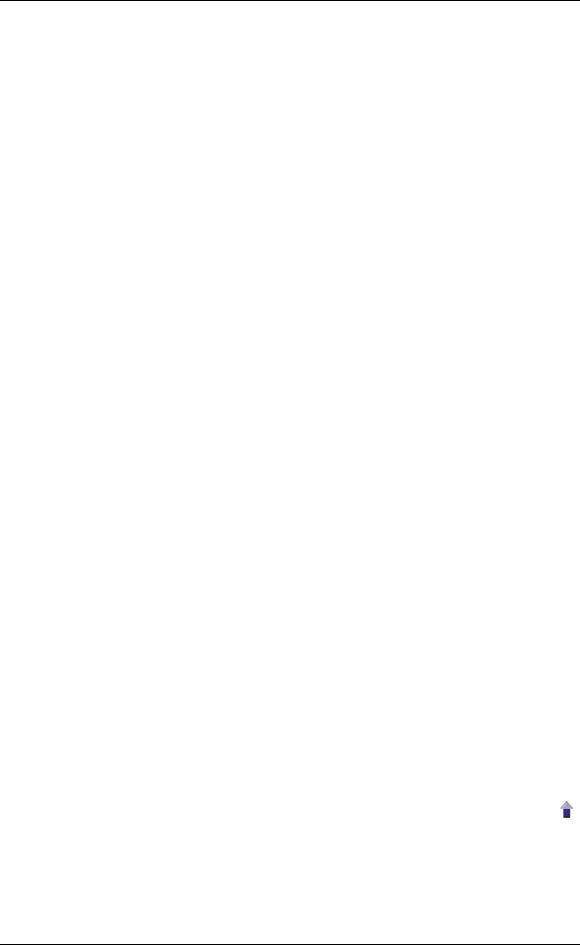
MaxSea Operator Manual version 12.6
1.Either Click on [Get it by Email] to get it once according to the request
2.or click on [Register to this request] to get it the request every day.
A few minutes after sending your email request from the MaxSea Chopper, your MaxSea weather forecast file will be received in your personal email box. You then upload this information into MaxSea for a comprehensive weather forecast.
See also Related topic:Getting a Weather file from e-mail
MaxSea Chopper Forecast Models
|
SPATIAL |
SPATIAL |
|
UPDATE |
AVAILABLE |
|
|
AVAILABLE |
|
||||
PARAMETERS |
|
FROM hh:mm |
||||
|
|
|
||||
COVERAGE |
RESOLUTION |
FORECASTS |
FREQUENCY |
|||
|
GMT (first |
|||||
|
(latxlon) |
|
||||
|
|
|
|
download) |
||
|
|
|
|
|
||
Oceanic Worldwide model |
|
|
|
|
||
|
|
|
|
|
|
|
Wind |
Global (except |
1°x1,25° |
00H to168H (6H |
global update every |
|
|
Inland & |
06:10 |
|||||
|
Mediterranean) |
|
step) |
6 hours |
|
|
|
|
|
|
|
||
|
|
|
|
|
|
|
Pressure |
Global (with Inland) |
1°x1° |
00H to168H (6H |
global update every |
05:45 |
|
|
|
|
step) |
6 hours |
|
|
|
|
|
|
|
|
|
Waves |
Global (except |
1°x1,25° |
00H to168H (6H |
global update every |
06:10 |
|
|
Mediterranean) |
|
step) |
6 hours |
|
|
|
|
|
|
|
|
|
Sea Surface |
Global |
0,075°x0,075° |
N/A (only one |
global update once |
06:00 |
|
Temperature |
|
|
forecast by day) |
a day |
|
|
|
|
|
|
|
|
|
Altimeter |
Global |
0,060°x0,080° |
N/A (only one |
global update once |
06:30 |
|
|
|
|
forecast by day) |
a day |
|
|
|
|
|
|
|
|
|
Stream |
Global |
0,060°x0,080° |
00H to 72H (24H |
global update once |
07:30 |
|
|
|
|
step) |
a day |
|
|
|
|
|
|
|
|
|
Geopotential |
Global (with Inland) |
1°x1° |
00H to168H (6H |
global update every |
05:45 |
|
Height |
step) |
6 hours |
|
|||
|
|
|
||||
|
|
|
|
|
|
|
Chlorophyll |
Global |
0.06 ° x 0.08° |
only 00H (only one |
global update once |
13:00 |
|
|
|
|
forecast by day) |
a day |
|
|
|
|
|
|
|
|
|
USA East Coast High Resolution Model |
|
|
|
|||
|
|
|
|
|
|
|
Wind |
Global (except |
0,25°x0,25° |
00H to168H (6H |
global update every |
06:05 |
|
|
Inland) |
|
step) |
6 hours |
|
|
|
|
|
|
|
|
|
212

|
|
|
|
|
|
Weather Forecast |
|
|
|
|
|
|
global update every |
|
|
|
Pressure |
Global (with Inland) |
1°x1° |
00H to168H (6H |
05:45 |
|
|
|
|
|
|
step) |
6 hours |
|
|
|
|
|
|
|
|
|
|
|
Waves |
Global |
0,25°x0,25° |
00H to168H (6H |
global update every |
06:05 |
|
|
|
|
|
step) |
6 hours |
|
|
|
|
|
|
|
|
|
|
|
Sea Surface |
Global |
0,05°x0,05° |
N/A (only one |
partial update every |
00:00 |
|
|
Temperature |
|
|
forecast by day) |
1 hour |
|
|
|
|
|
|
|
|
|
|
|
Altimeter |
Global |
0,060°x0,080° |
N/A (only one |
global update once |
06:30 |
|
|
|
|
|
forecast by day) |
a day |
|
|
|
|
|
|
|
|
|
|
|
Stream |
Global |
0,060°x0,080° |
00H to 72H (24H |
global update once |
07:30 |
|
|
|
|
|
step) |
a day |
|
|
|
|
|
|
|
|
|
|
|
Geopotential |
Global (with Inland) |
1°x1° |
00H to168H (6H |
global update every |
05:45 |
|
|
Height |
|
|
step) |
6 hours |
|
|
|
|
|
|
|
|
|
|
|
Chlorophyll |
Global |
0.06 ° x 0.08° |
only 00H (only one |
global update once |
13:00 |
|
|
|
|
|
forecast by day) |
a day |
|
|
|
|
|
|
|
|
|
|
|
USA West Coast High Resolution Model |
|
|
|
|
||
|
|
|
|
|
|
|
|
|
Wind |
Global (except |
0,25°x0,25° |
00H to168H (6H |
global update every |
05:55 |
|
|
|
Inland) |
|
step) |
6 hours |
|
|
|
|
|
|
|
|
|
|
|
Pressure |
Global (with Inland) |
1°x1° |
00H to168H (6H |
global update every |
05:45 |
|
|
|
|
|
step) |
6 hours |
|
|
|
|
|
|
|
|
|
|
|
Waves |
Global |
0,25°x0,25° |
00H to168H (6H |
global update every |
05:55 |
|
|
|
|
|
step) |
6 hours |
|
|
|
|
|
|
|
|
|
|
|
Sea Surface |
Global |
0,05°x0,05° |
N/A (only one |
partial update every |
00:00 |
|
|
Temperature |
|
|
forecast by day) |
1 hour |
|
|
|
|
|
|
|
|
|
|
|
Altimeter |
Global |
0,060°x0,080° |
N/A (only one |
global update once |
06:30 |
|
|
|
|
|
forecast by day) |
a day |
|
|
|
|
|
|
|
|
|
|
|
Stream |
Global |
0,060°x0,080° |
00H to 72H (24H |
global update once |
07:30 |
|
|
|
|
|
step) |
a day |
|
|
|
|
|
|
|
|
|
|
|
Geopotential |
Global (with Inland) |
1°x1° |
00H to168H (6H |
global update every |
05:45 |
|
|
Height |
|
|
step) |
6 hours |
|
|
|
|
|
|
|
|
|
|
213

MaxSea Operator Manual version 12.6
Chlorophyll |
Global |
0.06 ° x 0.08° |
only 00H (only one |
global update once |
13:00 |
|
|
|
|
forecast by day) |
a day |
|
|
|
|
|
|
|
|
|
Alaska & Pacific Northwest High Resolution Model |
|
|
|
|||
|
|
|
|
|
|
|
Wind |
Global (except |
0,25°x0,50° |
00H to168H (6H |
global update every |
05:45 |
|
Inland) |
step) |
6 hours |
||||
|
|
|
||||
|
|
|
|
|
|
|
Pressure |
Global (with Inland) |
1°x1° |
00H to168H (6H |
global update every |
05:45 |
|
step) |
6 hours |
|||||
|
|
|
|
|||
|
|
|
|
|
|
|
Waves |
Global |
0,25°x0,50° |
00H to168H (6H |
global update every |
05:45 |
|
step) |
6 hours |
|||||
|
|
|
|
|||
|
|
|
|
|
|
|
Sea Surface |
Global |
0,05°x0,05° |
N/A (only one |
partial update every |
00:00 |
|
Temperature |
forecast by day) |
1 hour |
||||
|
|
|
||||
|
|
|
|
|
|
|
Altimeter |
Global |
0,060°x0,080° |
N/A (only one |
global update once |
06:30 |
|
forecast by day) |
a day |
|||||
|
|
|
|
|||
|
|
|
|
|
|
|
Stream |
Global |
0,060°x0,080° |
00H to 72H (24H |
global update once |
07:30 |
|
step) |
a day |
|||||
|
|
|
|
|||
|
|
|
|
|
|
|
Geopotential |
Global (with Inland) |
1°x1° |
00H to168H (6H |
global update every |
05:45 |
|
Height |
step) |
6 hours |
||||
|
|
|
||||
|
|
|
|
|
|
|
Chlorophyll |
Global |
0.06 ° x 0.08° |
only 00H (only one |
global update once |
13:00 |
|
forecast by day) |
a day |
|||||
|
|
|
|
|||
|
|
|
|
|
|
|
Worldwide GFS model |
|
|
|
|
||
|
|
|
|
|
|
|
Wind |
Global (with Inland) |
1°x1° and 2,5°x2,5° |
00H to 384H (12H |
global update every |
05:45 |
|
for forecasts > |
||||||
|
|
180H |
step) |
6 hours |
|
|
|
|
|
|
|
||
|
|
|
|
|
|
|
Pressure |
Global (with Inland) |
1°x1° and 2,5°x2,5° |
00H to 384H (12H |
global update every |
05:45 |
|
for forecasts > |
||||||
|
|
180H |
step) |
6 hours |
|
|
|
|
|
|
|
||
|
|
|
|
|
|
|
214

|
|
|
|
|
|
Weather Forecast |
|
|
|
|
1°x1° and 2,5°x2,5° |
|
global update every |
|
|
|
Geopotential |
Global (with Inland) |
00H to 384H (12H |
05:45 |
|
||
|
for forecasts > |
|
|||||
|
Height |
|
180H |
step) |
6 hours |
|
|
|
|
|
|
|
|
|
|
|
|
|
|
|
|
|
|
|
Wave Watch III Worldwide model |
|
|
|
|
|
|
|
|
|
|
|
|
|
|
|
|
Global (except |
1°x1,25° |
00H to168H (6H |
global update every |
|
|
|
Wind |
Inland & |
06:10 |
|
|||
|
step) |
6 hours |
|
||||
|
|
Mediterranean) |
|
|
|
||
|
|
|
|
|
|
|
|
|
|
|
|
|
|
|
|
|
Waves |
Global (except |
1°x1,25° |
00H to168H (6H |
global update every |
06:10 |
|
|
Mediterranean) |
step) |
6 hours |
|
|||
|
|
|
|
|
|||
|
|
|
|
|
|
|
|
Via Navimail
Navimail
The NAVIMAIL program is automatically installed in the MaxSea folder in the same time of the MaxSea program.
It is directly accessible in MaxSea from the weather menu.
Prerequire
Possess an e-mail and install MaxSea on your PC.
Products
This application allows you, wherever you are on the globe, to order easily different type of data (wind, pressure, waves, surface temperature). The numerical files are delivered through GRIB format and require a MAXSEA to be used.
Security bulletins and satellite images concerning your zone of navigation are available free of charge (except telecommunication cost).
Operation
Orders and deliveries work through e-mail via your telecommunication system, answers being attached files.
In order to receive numerical files, you must subscribe for an account in points at METEO-FRANCE on our internet site http://meteopro.cvf.fr However, if you possess such an address my.boat@inmarsat.francetelecom.fr, you directly access to the Navimail service; the orders will be reported to your telecom bill.
Help  NAVIMAIL help on line
NAVIMAIL help on line
You can find all information you need to use it from the [ ? ] tab of Navimail by clicking on the Help button
215

MaxSea Operator Manual version 12.6
Navimail is a service of Meteo France 
216

Tides and Tidal Currents
Tides and Currents
In this chapter you will learn the basics of using Navigation tools in MaxSea with Tides Currents data. Tide and Current values derived and displayed on the screen are predictions only.
Tides and currents data is overlayed onto the chart with one button-click (as shown Fig.1):
Show / Hide Tide bars on the |
Tide Height |
|
chart |
||
|
||
Show / Hide vector arrows of |
|
|
Mapmedia Tidal Current |
Mapmedia Tidal Current |
|
Show / Hide vector arrows of US |
|
|
Tidal Current |
US Tidal Current |
|
Show / Hide vector arrows of |
|
|
Other Tidal Current that you |
Other Tidal Current |
|
have permits |
|
Active Current Data |
Mapmedia Tidal Current |
 US Tidal Current
US Tidal Current
 Other Tidal
Other Tidal
Weather Current |
None |
Fig. 1: Tides and Currents information
Tides and Currents offers following features :
1.Tidal currents data displayed on the chart
2.Getting information on a drawing tidal current arrow
3.Changing time
4.Making & opening movies
217

MaxSea Operator Manual version 12.6
Tides information for the main Stations of world are integrated into the software and require no installation beforehand. This is not the case for Current information providing from Mapmedia or Us Tidal Current who constantly update their prediction models. You may install properly Tidal Current data as it is explained in following chapter: Installing Atlases and entering your personal codes.
Note : please contact your dealer to know Tidal Currents Catalog available list. You will display Tidal Currents data on the chart only if you have permits for it.
Getting Information on Tides Data
 Tides & Currents information button is selected and Tidal gauges are displayed on the chart. Show and hide tide gauges on the chart in the same manner as Weather data layers.
Tides & Currents information button is selected and Tidal gauges are displayed on the chart. Show and hide tide gauges on the chart in the same manner as Weather data layers.
MaxSea allows you to get information on Tides in three different manners:
1 - To Display Screen Tip
•Choose the Select tool in the toolbar
•Apply a long left-click on a chosen gauge on the chart until a screen tip appears. Its contents informs on Tidal Height, Tidal Status (Rising, Falling or Slack) and location (country or reference stations)
The following symbols represent the three tidal height status that can be displayed on the chart.
o Rising  gauge shown as up-arrow
gauge shown as up-arrow
o Falling  gauge shown as down-arrow
gauge shown as down-arrow
o Slack 
2 - To Display Tides & Currents Window
•Go to [Display] on the menu bar and select [Tide & Current display].
•This brings up a window which displays tide and current values at the selected location.
•The 7.6Ft refers to the height of the tide and the current arrow indicates approximate direction of the tidal flow and strength.
•GMT time is displayed at the bottom so you have one place where this time is available.
3 - To display Tide Properties Dialog
218
