
acer extensa 5635
.pdf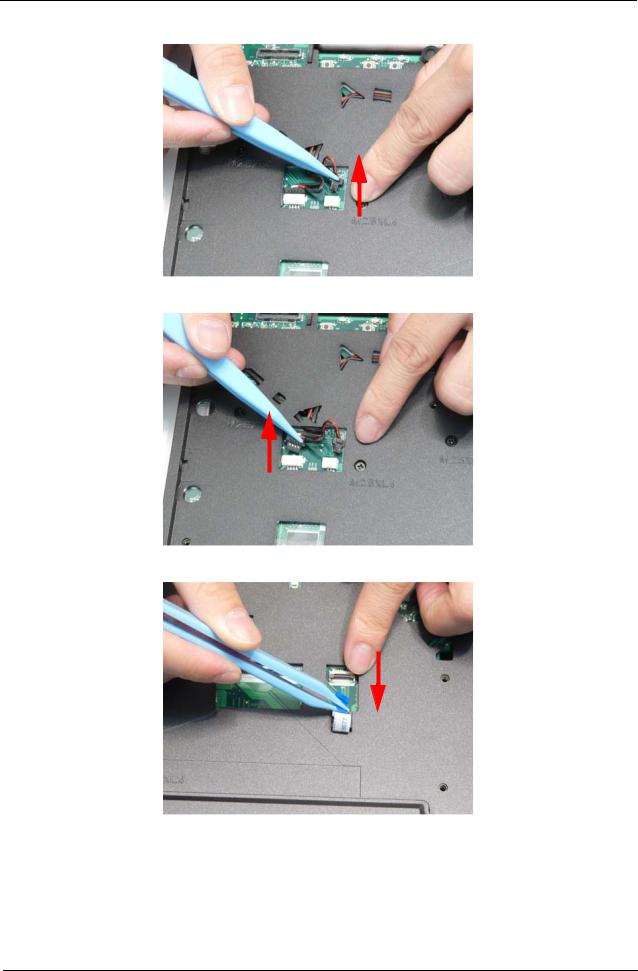
4.Disconnect A as shown.
5.Disconnect B as shown.
6.Open the locking latch on C and disconnect the FFC from the Mainboard.
Chapter 3 |
61 |
Downloaded from www.Manualslib.com manuals search engine

7.Remove the eleven screws securing the Upper Cover to the Lower Cover.
Step |
|
Size |
Quantity |
Screw Type |
|
|
|
|
|
Upper Cover |
M2.5*4 |
|
4 |
|
|
|
|
|
|
8.Remove the Upper Cover, right side first as shown.
|
|
|
|
62 |
|
Chapter 3 |
|
Downloaded from www.Manualslib.com manuals search engine
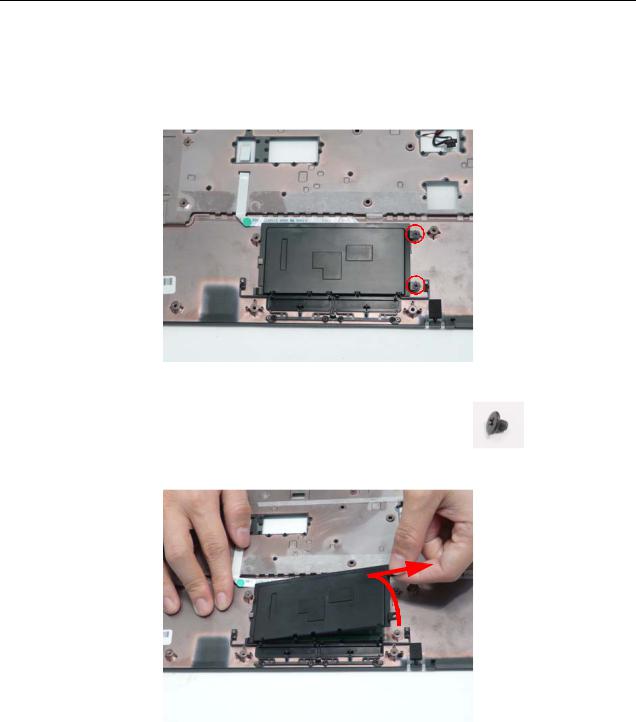
Removing the TouchPad Bracket
IMPORTANT: The TouchPad is supplied as part of the Upper Cover. If the TouchPad is defective, replace the entire Upper Cover.
1.See “Removing the Upper Cover” on page 60.
2.Remove the two screws securing the bracket to the Upper Cover.
Step |
Size |
Quantity |
Screw Type |
|
|
|
|
TouchPad |
M2.5*3 |
2 |
|
Bracket |
|
|
|
|
|
|
|
3.Lift the bracket right side first and remove it from the Upper Cover as shown.
|
|
|
|
Chapter 3 |
63 |
||
Downloaded from www.Manualslib.com manuals search engine
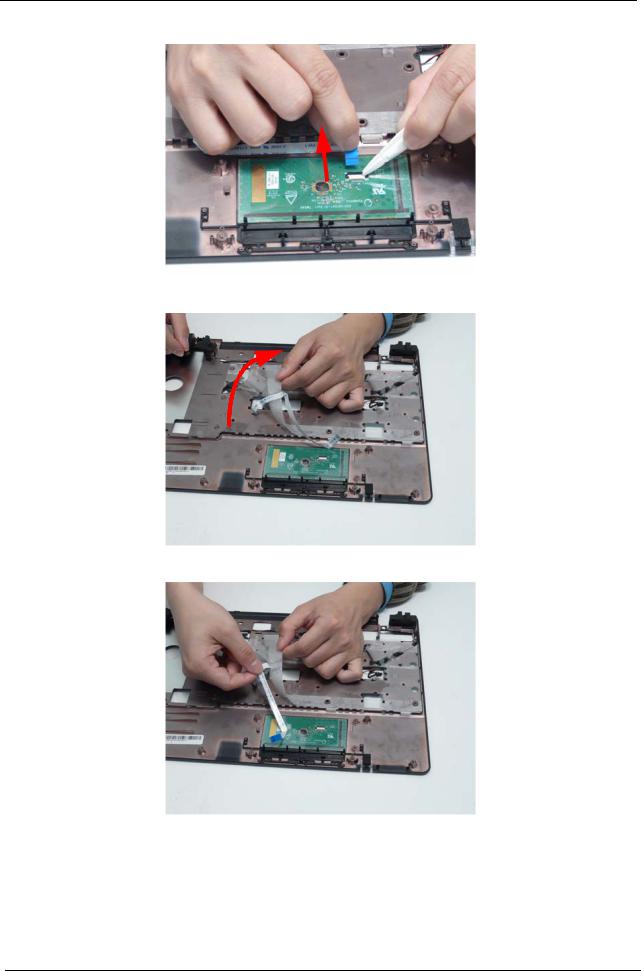
4.Open the locking latch and remove the TouchPad FFC as shown.
5.Lift the protective sheet away from the Upper Cover to expose the TouchPad FFC as shown.
6.Peel the FFC away from the protective cover and remove the cable from the Upper Cover.
64 |
Chapter 3 |
Downloaded from www.Manualslib.com manuals search engine
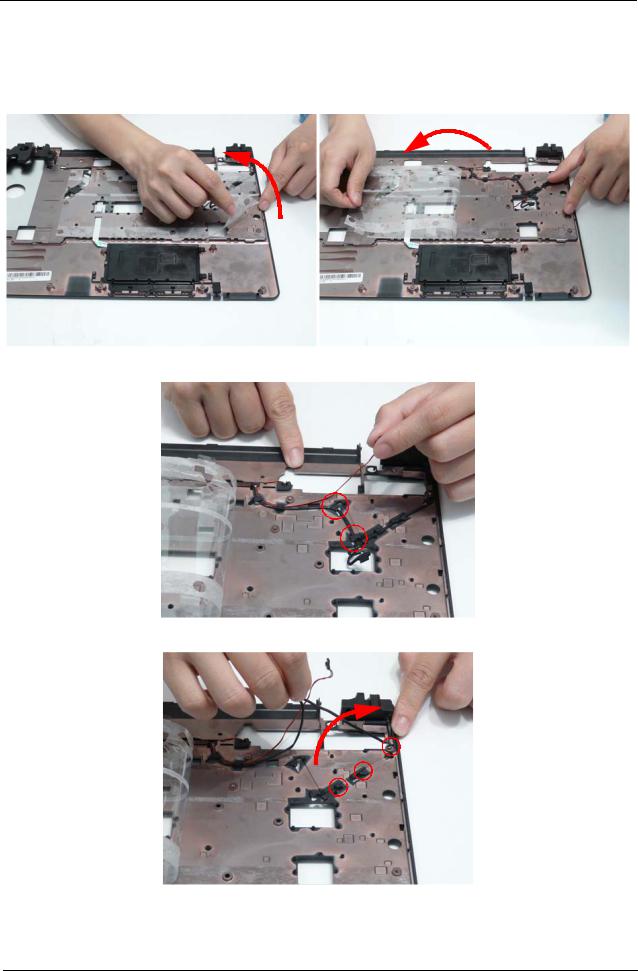
Removing the Speaker Module
1.See “Removing the Upper Cover” on page 60.
2.Lift the protective sheet away from the Upper Cover to expose the Microphone and Speaker cables as shown.
3.Remove the Microphone cable from the first two cable clips as shown.
4.Remove the left speaker cable from the cable channel. Ensure that the cable is free from all cable clips.
Chapter 3 |
65 |
Downloaded from www.Manualslib.com manuals search engine
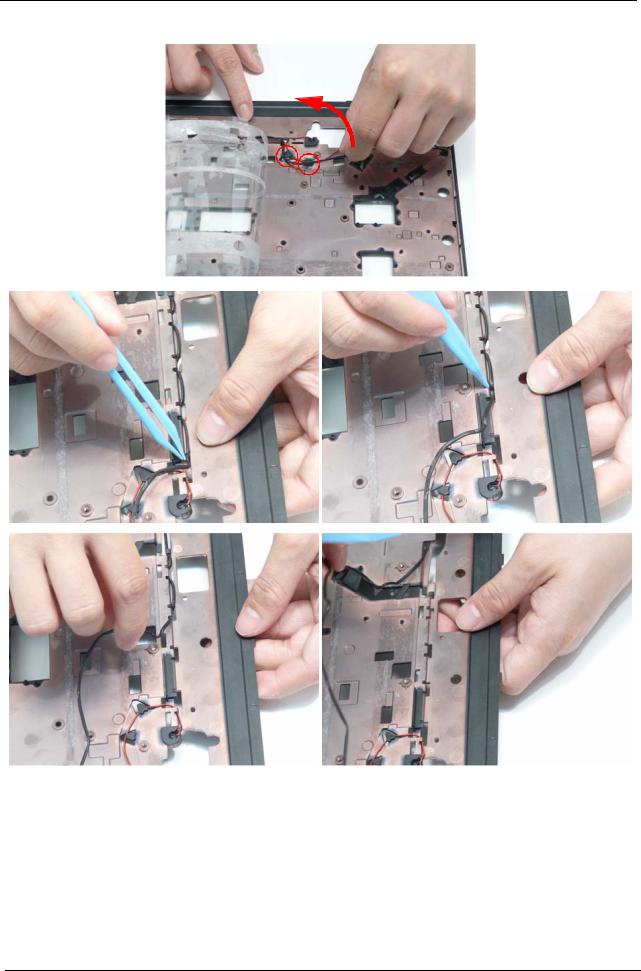
5.Remove the right speaker cable from the cable channel. Ensure that the cable is free from all cable clips.
66 |
Chapter 3 |
Downloaded from www.Manualslib.com manuals search engine

6.Turn the Upper Cover over and remove the speaker cable from the cable clip as shown.
7.Remove the two screws (one each side) securing the Speaker Modules to the Upper Cover.
Step |
|
Size |
Quantity |
Screw Type |
|
|
|
|
|
Speaker Module |
M2.5*3 |
|
2 |
|
|
|
|
|
|
8.Remove the Speaker Modules from the Upper Cover as shown.
Chapter 3 |
67 |
Downloaded from www.Manualslib.com manuals search engine

Removing the Microphone
1.See “Removing the Speaker Module” on page 65.
2.Remove the Microphone cable from the cable channel. Ensure that the cable is free from all cable clips.
3.Turn the Upper Cover over and remove the cable from the cable clip as shown.
4.Lift the Microphone clear of the Upper Cover.
68 |
Chapter 3 |
Downloaded from www.Manualslib.com manuals search engine

Removing the Bluetooth Board
1.See “Removing the Upper Cover” on page 60.
2.Disconnect the Bluetooth cable from the Mainboard.
3.Disconnect the Bluetooth cable from the Bluetooth Board.
|
|
|
|
|
|
|
|
Chapter 3 |
69 |
||
Downloaded from www.Manualslib.com manuals search engine
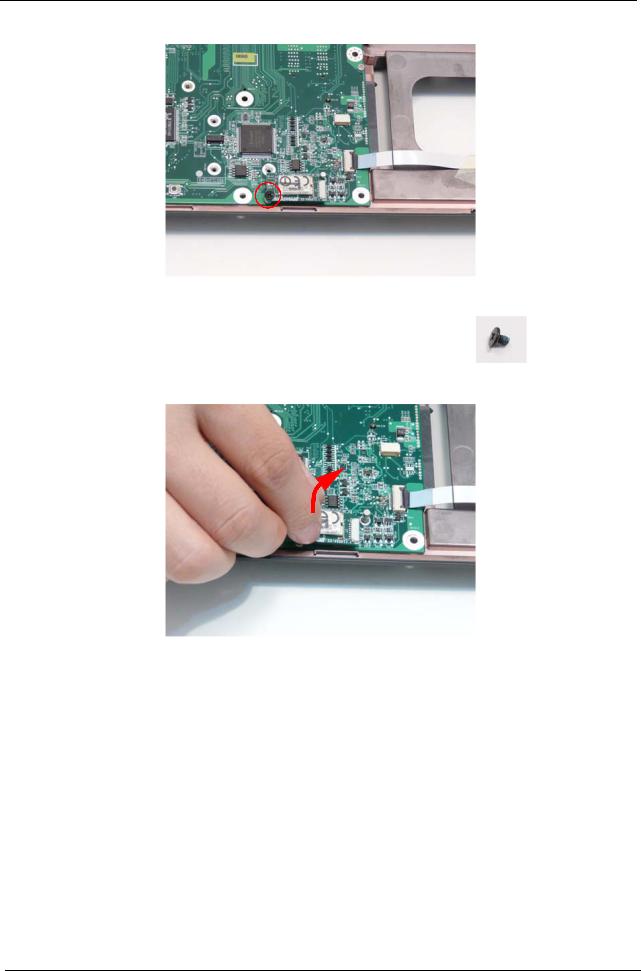
4.Remove the single screw securing the Bluetooth Board to the Lower Cover.
Step |
|
Size |
Quantity |
Screw Type |
|
|
|
|
|
Bluetooth Board |
M2*3 |
|
1 |
|
|
|
|
|
|
5.Remove the Bluetooth Board from the Lower Cover.
70 |
Chapter 3 |
Downloaded from www.Manualslib.com manuals search engine
