
acer extensa 5635
.pdf
Chapter 1
System Specifications
Features
Below is a brief summary of the computer’s many features:
Operating System
•Microsoft Windows® Vista
Platform
•Intel® Centrino® 2 processor technology, featuring:
•Intel® Core™2 Duo processor
•Mobile Intel® PM45/GM45 Express Chipset*
•Intel® Wireless WiFi Link 5100/5300*
•Intel® Pentium® mobile processor*
•Intel® Celeron® mobile processor*
•Mobile Intel® GM45/GL40 Express Chipset*
•Acer InviLink™ Nplify™ 802.11b/g/Draft-N*
•Acer InviLink™ 802.11b/g*
System Memory
•Dual-Channel SDRAM support
•• Up to 2 GB of DDR3 800 MHz memory, upgradeable to 4 GB using two soDIMM modules*
•• Up to 2 GB of DDR3 1066 MHz memory, upgradeable to 4 GB using two soDIMM modules
Display
•16:9 aspect ratio
•15.6" HD 1366 x 768
Graphics
•Mobile Intel® GL40 Express Chipset*
•Mobile Intel® GM45 Express Chipset*
•NVIDIA® GeForce® G105M*
Audio
•High-definition audio support
•MS-Sound compatible
•Built-in microphone
•Two built-in stereo speakers
Chapter 1 |
1 |
Downloaded from www.Manualslib.com manuals search engine

Storage subsystem
•2.5" hard disk drive
•DVD-Super Multi double-layer drive*
•5-in-1 card reader
Communication
•Integrated Acer Crystal Eye webcam
•WLAN:
•Intel® Wireless WiFi Link 5100/5300*
•Acer InviLink™ Nplify™ 802.11b/g/Draft-N*
•Acer InviLink™ 802.11b/g*
•WPAN: Bluetooth® 2.1+Enhanced Data Rate (EDR)*
•LAN: Gigabit Ethernet; Wake-on-LAN ready
Privacy control
•BIOS user, supervisor, HDD passwords
•Kensington lock slot
Dimensions and Weight
•370 (W) x 243.5 (D) x 24.4/34.95 (H) mm (14.6 x 9.6 x 0.96/1.4 inches)
•2.50 kg (5.51 lbs.) with 6-cell battery pack
Power subsystem
•ACPI 3.0
•48.8 W 4400 mAh
•3-pin 65 W AC adapter
•ENERGY STAR®*
Special keys and controls
•105-/106-key keyboard
•Touchpad pointing device
I/O interface
•5-in-1 card reader (SD/MMC/MS/MS PRO/xD)
•USB 2.0 port
•External display (VGA) port
•Headphones/speaker/line-out jack
•Microphone-in jack
•Ethernet (RJ-45) port
•DC-in jack for AC adapter
2 |
Chapter 1 |
Downloaded from www.Manualslib.com manuals search engine

Environment
•Temperature:
•Operating: 5 °C to 35 °C (41 °F to 95 °F)
•Non-operating: -20 °C to 65 °C (-4 °F to 149°F)
•Humidity (non-condensing):
•Operating: 20% to 80%
•Non-operating: 20% to 80%
Chapter 1 |
3 |
Downloaded from www.Manualslib.com manuals search engine
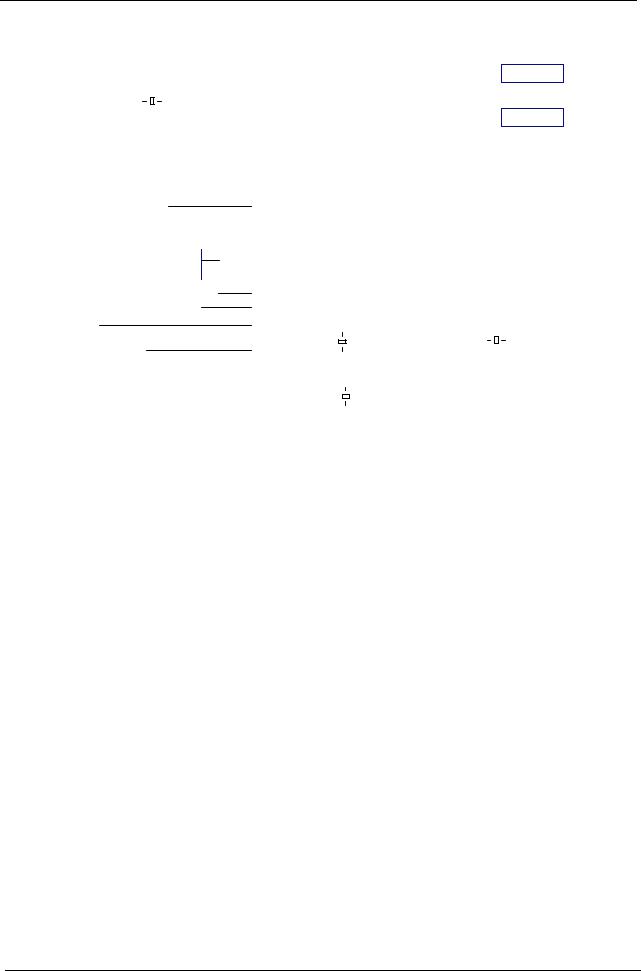
System Block Diagram
BOM MARK |
|
|
|
|
|
|
IV@: INT VGA |
|
|
|
|
|
|
EV@: STUFF FOR EXT VGA |
|
|
|
|
|
|
SP@: STUFF FOR UMA or VGA |
|
|
|
|
|
X'TAL |
|
|
|
|
|
|
14.318MHz |
|
|
|
|
|
|
|
|
|
CLOCK GENERATOR |
||||
|
|
ICS: |
||||
|
|
SELGO: SLG8SP512TTR |
||||
|
|
|
|
|
|
|
|
|
|
|
|
|
|
DDRIII |
|
|
Dual Channel DDR3 |
|||||||||
|
|
|
|
|
|
|
|
|
|
|
|
|
|
||||||
|
|
|
|
|
|
|
|
|
|
|
|
|
|
667/800 MHz |
|
||||
|
|
|
|
|
|
|
|
|
|
|
|
|
|
|
|
|
|
|
|
|
|
|
|
|
|
|
|
|
|
|
|
|
|
|
|
|
|
|
|
|
|
|
|
|
|
|
|
|
|
HDD (SATA) *1 |
|
|
|
||||||
|
|
|
|
|
|
|
|
|
|
|
|
||||||||
|
|
|
|
|
|
|
|
|
|
|
|
|
|
|
|
|
|
|
|
Ext USB Port x 2 |
|
|
|
|
|
|
|
|
|
|
|
|
|
|
|
|
|
SATA0 |
|
USB 0,1 |
|
|
|
|
|
|
|
|
|
|
|
|
|
|
|
||||
|
|
|
|
|
|
|
|
|
|
ODD (SATA) |
|
|
|
SATA1 |
|||||
Int USB Port x 1 |
|
|
|
|
|
|
|||||||||||||
USB 7 |
|
|
|
|
|
|
|
|
|
|
|
|
|
|
|
|
|
USB 2.0 |
|
|
|
|
|
|
|
|
|
|
|
|
|
|
|
|
|
|
|
|
|
Bluetooth |
|
|
|
|
|
|
|
|
|
|
|
|
|
|
|
|
|
||
|
|
|
|
|
|
|
|
|
|
|
|
|
|
|
|
|
|
|
Azalia |
|
|
|
|
|
|
|
|
|
|
|
|
|
|
|
|
|
|
|
|
CCD |
|
|
|
|
|
|
|
|
|
|
|
|
|
|
|
|
|
||
USB11 |
|
|
|
|
|
|
|
|
|
|
|
|
|
|
|
|
|
|
|
|
|
|
|
|
|
|
|
|
|
|
|
|
|
|
|
||||
|
|
|
|
|
|
|
Audio CODEC |
|
|
|
|
|
|
||||||
|
|
|
|
|
|
|
(CX20561) |
|
|
|
|||||||||
|
|
|
|
|
|
|
|
|
|
|
|
|
|
|
|
|
|
|
|
|
|
|
|
|
|
|
|
|
|
|
|
|
|
|
|
|
|
|
|
|
Audio Amplifier |
|
MIC Jack |
|
Int. MIC |
|
|
|
|||||||||||
|
G1453L |
|
|
|
|
|
|
|
|
|
|
|
|
||||||
|
|
|
|
|
|
|
|
|
|
|
|
|
|
|
|
|
|
|
|
|
|
|
|
|
|
|
|
|
|
|
|
|
|
|
|
|
|
||
|
|
Int. |
|
|
|
|
|
|
|
|
|
|
|
|
|
|
|
|
|
|
|
Speaker |
|
|
|
|
|
|
|
|
|
|
|
|
|
||||
|
|
|
|
|
|
|
|
|
|
|
|
|
|
|
|
|
|
|
|
|
|
|
|
|
|
|
|
|
|
|
|
|
|
|
|
|
|
|
|
|
|
|
|
|
DDR3 PWR |
|
|
CHARGER |
|||||||
|
|
|
|
|
|
|
|
|
|
|
|
|
|
|
|
|
|
|
|
|
|
|
|
|
|
TPS51116 |
|
|
|
ISL6251 |
|||||
|
|
|
|
|
|
|
|
|
|
|
|
|
|
|
|
|
|
|
|
|
|
|
|
|
|
|
|
|
|
|
|||||
|
|
|
|
|
|
|
|
|
|
|
|
|
|
|
|
|
|
|
|
|
|
|
|
|
THERMAL |
|
|
|
|
3/5V SYS PWR |
|||||
|
Penryn 479 |
|
|
|
|
|
Thermal Sensor |
|
|
Fan Driver |
|
|
|
|
PROTECTION |
|
|
|
ISL6237 |
||||||||||||||||
|
|
|
|
|
|
|
|
|
|
|
|
DISCHARGER |
|
|
|
||||||||||||||||||||
|
|
|
|
|
|
|
|
|
|
|
|
|
|
CPU CORE PWR |
|||||||||||||||||||||
|
|
|
|
|
|
|
|
||||||||||||||||||||||||||||
|
|
|
|
|
|
|
|
|
|
|
|
|
|
|
|
|
|
|
|
|
|
|
|
|
|
|
|
|
|
|
|
|
|
OZ8116LN |
|
|
|
|
|
|
|
|
|
|
|
|
|
|
|
|
|
|
|
|
|
|
|
|
|
|
|
|
|
|
|
|
|
|
|
|
|
|
|
|
|
|
|
|
|
|
|
|
|
|
|
|
|
|
|
|
|
|
|
|
|
|
VGA CORE |
|
|
+1.05V |
|||||||
|
|
|
|
|
|
|
|
|
|
|
|
|
|
|
|
|
|
|
|
|
|
|
|
|
OZ8118 |
|
|
|
|
||||||
|
|
FSB |
|
|
|
|
|
|
|
|
|
|
|
|
|
|
|
|
|
|
|
|
|
|
|
UP6111AQDD |
|||||||||
|
|
|
|
|
|
|
|
|
|
|
|
|
|
|
|
|
|
|
|
|
|
|
|
|
|
|
|
|
|
|
|||||
|
|
667/800/1067 Mhz |
|
|
|
NVIDIA |
|
|
EXT_LVDS |
|
|
|
|
|
|
|
|
|
|
|
|
|
|||||||||||||
|
|
|
|
|
|
|
|
|
|
|
PCIE 16X |
N10M-GE1 |
|
|
EXT_CRT |
|
SWITCH |
|
|
CRT |
|
||||||||||||||
|
|
|
|
|
|
|
|
|
|
|
|
|
|
|
|
||||||||||||||||||||
|
|
|
|
|
|
|
|
|
|
|
|
|
VRAM DDRII |
|
|
EXT_HDMI |
|
|
|
|
|
|
|
|
|||||||||||
|
NB |
|
|
|
|
|
|
|
512MB |
|
|
|
|
|
|
|
CIRCUIT |
|
|
LVDS |
|
||||||||||||||
|
Cantiga |
|
|
|
|
|
LVDS |
|
|
|
INT_LVDS |
|
|
|
|
|
|
|
|
||||||||||||||||
|
|
|
|
|
|
|
|
|
|
|
|
|
|
|
|
|
|
|
|
|
|||||||||||||||
|
|
|
|
|
|
|
|
|
|
|
RGB |
|
|
INT_CRT |
|
|
|
|
|
|
|
|
|
|
|
|
|
||||||||
|
|
|
|
|
|
|
|
|
|
|
|
|
|
|
|
|
|
|
|
|
|
|
|
|
|
|
|
|
|
|
|
|
|
|
|
|
|
|
|
|
|
|
|
|
|
|
|
|
|
|
|
|
|
|
|
|
|
|
|
|
|
|
|
|
|
|
|
|
|
|
|
|
|
X4 DMI interface |
|
|
|
|
|
|
|
|
|
|
|
|
|
|
|
|
|
|
|
|
|
|
|
|
|
|
|||||||
|
|
|
|
|
|
|
|
|
|
|
|
|
|
|
|
|
|
|
|
|
|
|
|
|
|
|
|
|
|
|
|
|
|
|
|
|
SB |
|
|
|
|
|
PCI-Express |
|
|
|
|
|
PCIE-1 |
|
Mini Card |
|
|
||||||||||||||||||
|
|
|
|
|
|
|
|
|
|
|
|
|
|
|
|
|
|
|
|
|
|
|
|
|
|
|
|
|
|
|
|||||
|
ICH9M |
|
|
|
|
|
USB8 |
|
|
|
|
|
|
|
|
|
|
|
|
|
|
|
|
|
|
|
|||||||||
|
|
|
|
|
|
|
|
|
|
X'TAL |
|
|
|
|
|
|
PCIE-6 |
|
|
|
X'TAL |
|
|
|
|
|
|
|
|||||||
|
|
|
|
|
|
|
|
|
|
32.768KHz |
|
|
|
|
|
|
|
|
|
|
|
|
|
|
|
|
|
||||||||
|
|
|
|
|
|
|
|
|
|
|
|
|
|
|
|
|
|
|
|
|
|
|
|
|
25MHz |
|
|
|
|
|
|
|
|||
|
|
|
|
|
|
|
|
|
|
|
|
|
|
|
|
|
|
|
|
|
|
|
|
|
|
|
|
|
|
|
|
|
|
|
|
|
|
|
|
|
|
|
|
|
|
|
|
|
Media |
|
|
|
Atheros |
|
|
|
|
|
|
|
|
|
|
|
|
||||||
|
|
|
LPC |
|
|
|
|
|
|
Cardreader |
|
Giga-LAN |
|
|
|
|
|
|
|
|
|
|
|
|
|||||||||||
|
|
|
|
|
|
|
|
|
|
|
|
|
(RTS5159) |
|
|
|
|
(AR8131) |
|
|
|
|
|
|
|
|
|
|
|
|
|||||
|
EC (WPC775LDG) |
|
|
|
|
|
|
|
|
|
|
|
|
|
|
|
|
|
|
|
|
|
|
|
|
|
|
|
|
|
|||||
|
|
|
|
|
|
|
|
|
|
|
|
|
|
|
|
|
|
|
|
|
|
|
|
|
|
|
|
|
|
||||||
|
|
|
|
|
|
|
|
|
|
|
|
|
|
|
|
|
|
|
|
|
|
|
|
|
|
|
|
|
|
|
|
|
|
|
|
|
|
|
|
|
|
|
|
|
|
|
|
|
|
|
|
|
|
|
|
|
|
|
|
|
|
|
|
|
|
|
|
|
|
|
|
|
|
|
|
|
|
|
X'TAL |
|
|
|
|
|
|
|
|
|
|
|
|
|
|
|
|
|
|
|
|
|
|
|
|
|
|
||
|
|
|
|
|
|
|
32.768KHz |
|
Card Reader |
|
|
|
Transformer |
|
|
|
|
|
|
|
|
|
|||||||||||||
|
SPI ROM |
|
|
|
|
|
|
|
|
|
|
Connector |
|
|
|
|
|
|
|
|
|
|
|
|
|
|
|
|
|
|
|
||||
|
|
|
|
|
|
|
|
|
|
|
|
|
|
|
|
|
|
|
|
|
RJ45 |
|
|
|
|
|
|
|
|
|
|
|
|
||
|
|
|
|
|
|
|
|
|
|
|
|
|
|
|
|
|
|
|
|
|
|
|
|
|
|
|
|
|
|
|
|
|
|||
|
|
|
|
|
|
|
|
|
|
|
|
|
|
|
|
|
|
|
|
|
|
|
|
|
|
|
|
|
|
|
|
|
|
||
|
Touch Pad |
|
|
|
|
|
|
K/B COON. |
|
|
|
|
|
|
|
|
|
|
|
|
|
|
|
|
|
|
|
|
|
|
|
||||
|
|
|
|
|
|
|
|
|
|
|
|
|
|
|
|
|
|
|
|
|
|
|
|
|
|
|
|||||||||
|
|
|
|
|
|
|
|
|
|
|
|
|
|
|
|
|
|
|
|
|
|
|
|
|
|
|
|
|
|
|
|
|
|
|
|
4 |
Chapter 1 |
Downloaded from www.Manualslib.com manuals search engine
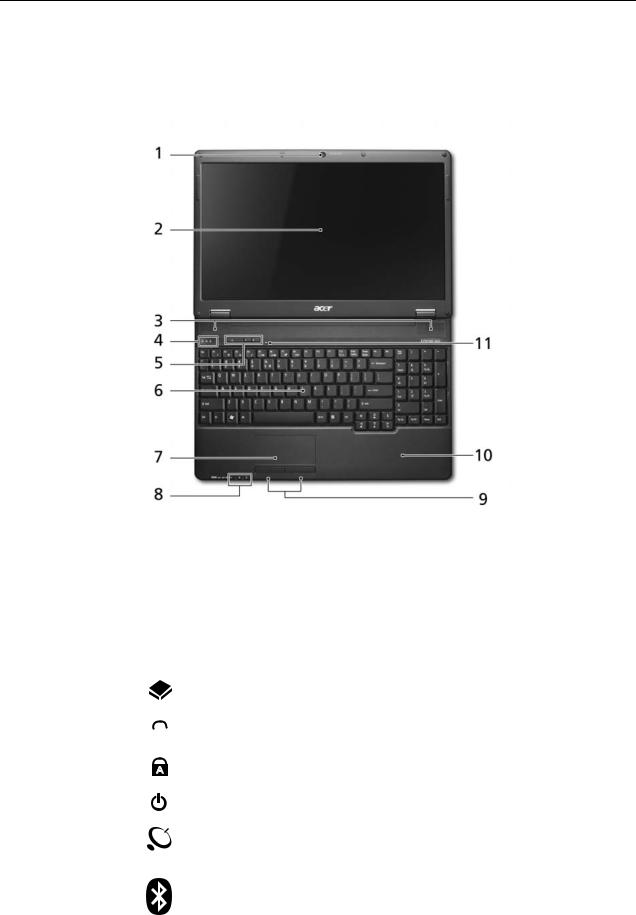
Acer Notebook tour
Front View
|
|
No. |
Icon |
Item |
Description |
|
||
|
|
|
|
|
|
|
|
|
|
|
1 |
|
|
|
Acer Crystal Eye |
Web camera for video communication (only for |
|
|
|
|
|
|
|
webcam |
certain models). |
|
|
|
|
|
|
|
|
|
|
|
|
2 |
|
|
|
Display screen |
Also called Liquid-Crystal Display (LCD), |
|
|
|
|
|
|
|
|
displays computer output (Configuration may |
|
|
|
|
|
|
|
|
vary by models). |
|
|
|
|
|
|
|
|
|
|
|
|
3 |
|
|
|
Speakers |
Left and right speakers deliver stereo audio |
|
|
|
|
|
|
|
|
output. |
|
|
|
|
|
|
|
|
|
|
|
|
4 |
|
|
|
HDD |
Indicates when the hard disk drive is |
|
|
|
|
|
|
|
|
active. |
|
|
|
|
|
|
|
|
|
|
|
|
|
|
|
|
Num Lock |
Lights up when Num Lock is activated. |
|
|
|
|
|
|
|
|
|
|
|
|
|
|
|
|
|
|
|
|
|
|
|
|
|
Caps Lock |
Lights up when Caps Lock is activated. |
|
|
|
|
|
|
|
|
|
|
|
|
5 |
|
|
|
Power button |
Turns the computer on and off. |
|
|
|
|
|
|
|
|
|
|
|
|
|
|
|
|
Wireless LAN |
Enables/disables the wireless LAN function. |
|
|
|
|
|
|
|
Communication |
Indicates the status of wireless LAN |
|
|
|
|
|
|
|
button / Indicator |
communication. |
|
|
|
|
|
|
|
|
|
|
|
|
|
|
|
|
Bluetooth |
Enables/disables the Bluetooth function. |
|
|
|
|
|
|
|
Communication |
Indicates the status of Bluetooth |
|
|
|
|
|
|
|
button/indicator |
communication. (only for certain models) |
|
|
|
|
|
|
|
|
|
|
|
|
6 |
|
|
|
Keyboard |
For entering data into your computer. |
|
|
|
|
|
|
|
|
|
|
|
|
|
|
|
|
|
|
|
Chapter 1 |
|
|
|
|
5 |
|||
Downloaded from www.Manualslib.com manuals search engine
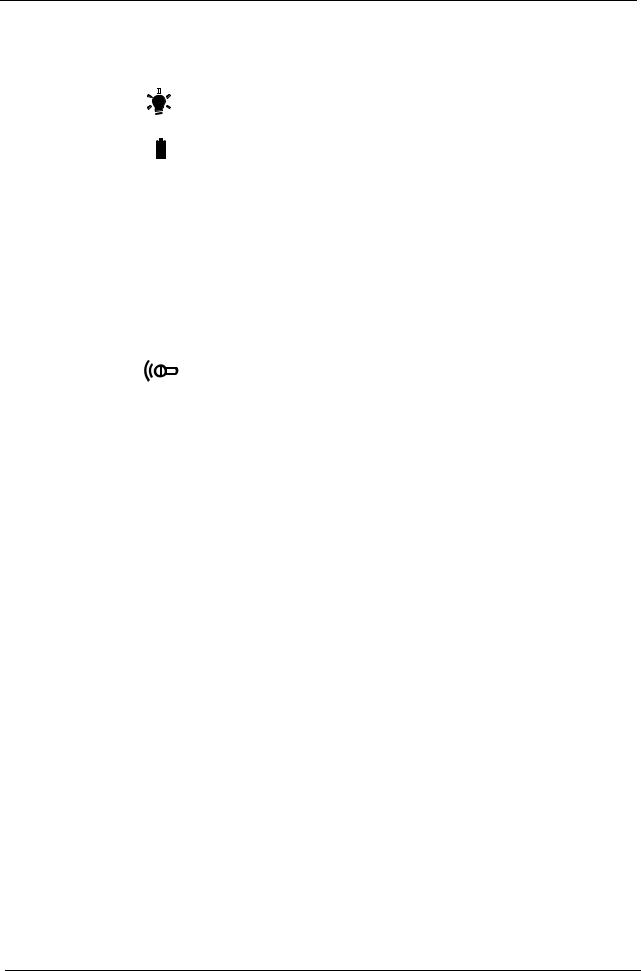
No. |
Icon |
Item |
Description |
||
|
|
|
|
|
|
7 |
|
|
|
Touchpad |
Touch-sensitive pointing device which functions |
|
|
|
|
|
like a computer mouse. |
|
|
|
|
|
|
8 |
|
|
|
Power |
Indicates the computer's power status. |
|
|
|
|||
|
|
|
|||
|
|
|
|
|
|
|
|
|
|
Battery |
Indicates the computer's battery status. |
|
|
|
|
||
|
|
|
|
|
1. Charging: The light shows amber when the |
|
|
|
|
|
|
|
|
|
|
|
battery is charging. |
|
|
|
|
|
2. Fully charged: The light shows blue when in |
|
|
|
|
|
AC mode. |
|
|
|
|
|
|
9 |
|
|
|
Click buttons |
The left and right buttons function like the left |
|
|
|
|
(left, center* and |
and right mouse buttons. |
|
|
|
|
right) |
*The center button serves as Acer Bio- |
|
|
|
|
|
Protection fingerprint reader supporting Acer |
|
|
|
|
|
FingerNav 4-way control function (only for |
|
|
|
|
|
certain models). |
|
|
|
|
|
|
10 |
|
|
|
Palmrest |
Comfortable support area for your hands when |
|
|
|
|
|
you use the computer. |
|
|
|
|
|
|
11 |
|
|
|
Microphone |
Internal Microphone for sound recording |
|
|
|
|
|
|
6 |
Chapter 1 |
Downloaded from www.Manualslib.com manuals search engine
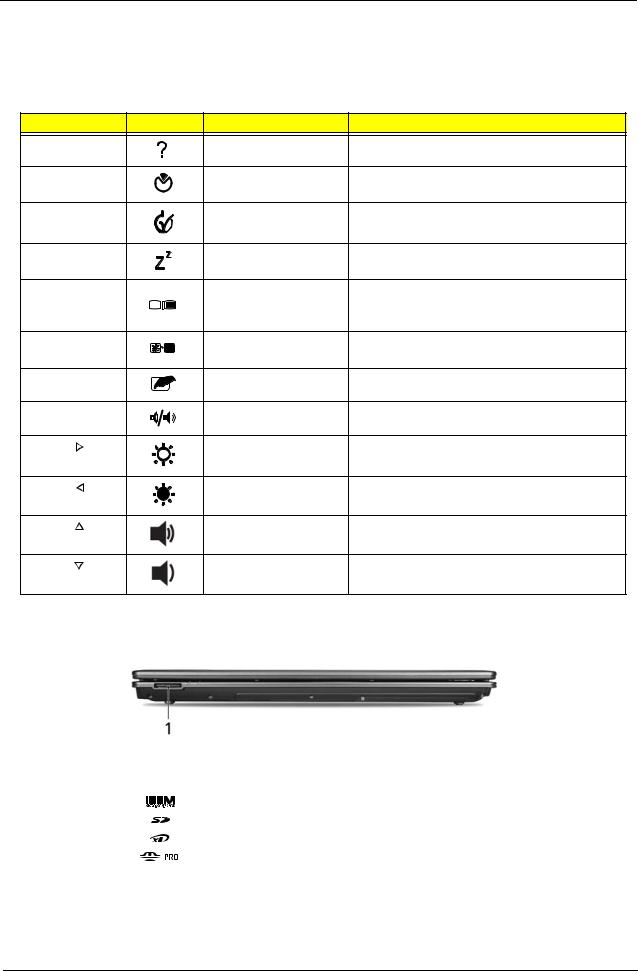
Hot Keys
The computer employs hotkeys or key combinations to access most of the computer's controls like screen brightness and volume output.
To activate hotkeys, press and hold the <Fn>key before pressing the other key in the hotkey combination.
Hotkey |
Icon |
Function |
Description |
|
<Fn> + <F1> |
|
Hotkey Help |
Displays help on hotkeys |
|
<Fn> + <F2> |
|
System Properties |
Display the System Properties dialog box. |
|
<Fn> + <F3> |
|
Power Options |
Display the Power Options Properties |
|
|
|
|
|
dialog box. |
<Fn> + <F4> |
|
Sleep |
Puts the computer in Sleep mode. |
|
<Fn> + <F5> |
|
Display toggle |
Switches display output between the display |
|
|
|
|
|
screen, external monitor (if connected) and |
|
|
|
|
both. |
<Fn> + <F6> |
|
Screen blank |
Turns the display screen backlight off to save |
|
|
|
|
|
power. Press any key to return. |
<Fn> + <F7> |
|
TouchPad toggle |
Turns the internal TouchPad on and off. |
|
<Fn> + <F8> |
|
Speaker toggle |
Turns the speakers on and off. |
|
<Fn> + < |
> |
|
Brightness up |
Increases the screen brightness. |
<Fn> + < |
> |
|
Brightness down |
Decreases the screen brightness. |
<Fn> + < |
> |
|
Volume up |
Increases the sound volume. |
<Fn> + < |
> |
|
Volume down |
Decreases the sound volume. |
Closed Front View
No. |
Icon |
Item |
Description |
|
|
|
|
1 |
|
5-in-1 card |
Accepts Secure Digital (SD), MultiMediaCard |
|
|
reader |
(MMC), Memory Stick (MS), Memory Stick |
|
|
|
PRO (MS PRO), xD-Picture Card (xD). |
|
|
|
Note: Push to remove/install the card. Only |
|
|
|
one card can operate at any given time. |
Chapter 1 |
7 |
Downloaded from www.Manualslib.com manuals search engine
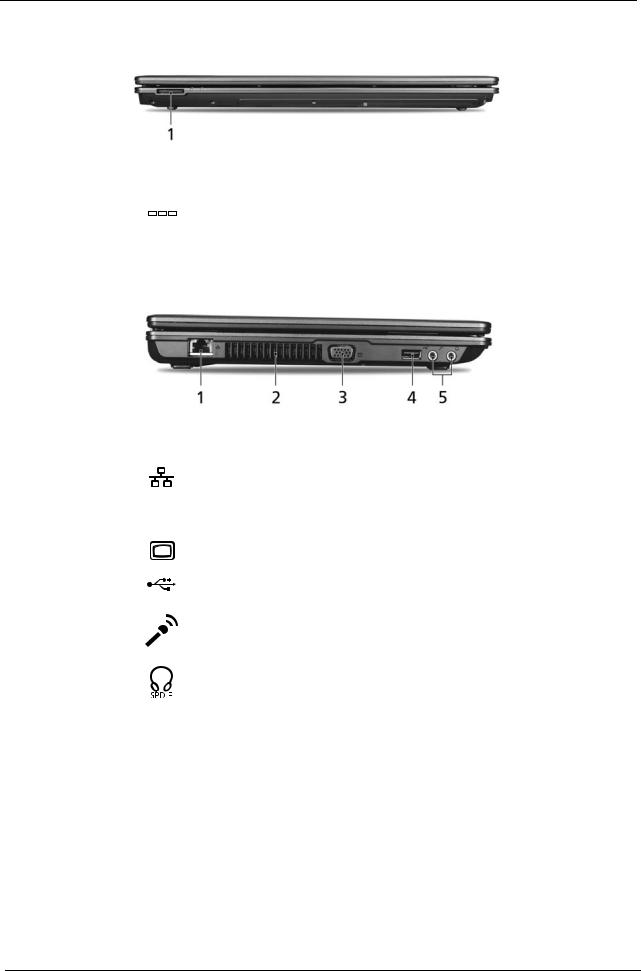
Rear View
No. |
Icon |
Item |
Description |
||||||
|
|
|
|
|
|
|
|
|
|
1 |
|
|
|
|
|
|
|
DC-in jack |
Connects to an AC adapter. |
|
|
|
|
|
|
|
|||
|
|
|
|
|
|
|
|||
|
|
|
|
|
|
|
|
|
|
Left View
No. |
Icon |
Item |
Description |
|
|
|
|
|
|
1 |
|
|
Ethernet (RJ-45) |
Connects to an Ethernet 10/100/1000-based |
|
|
|
port |
network. |
|
|
|
|
|
2 |
|
|
Ventilation slots |
Enable the computer to stay cool, even after |
|
|
|
|
prolonged use. |
|
|
|
|
|
3 |
|
|
External display |
Connects to a display device |
|
|
|
(VGA) port |
(e.g. external monitor, LCD projector). |
|
|
|
|
|
4 |
|
|
USB 2.0 port |
Connect to USB 2.0 devices |
|
|
|
|
(e.g. USB mouse, USB camera) |
|
|
|
|
|
5 |
|
|
Microphone jack |
Accepts inputs from external microphones. |
|
|
|
|
|
|
|
|
Headphones/ |
Connects to audio line-out devices |
|
|
|
speaker/line-out |
(e.g., speakers, headphones). |
|
|
|
jack with S/PDIF |
|
|
|
|
|
|
|
|
|
|
|
|
|
|
support |
|
|
|
|
|
|
8 |
Chapter 1 |
Downloaded from www.Manualslib.com manuals search engine
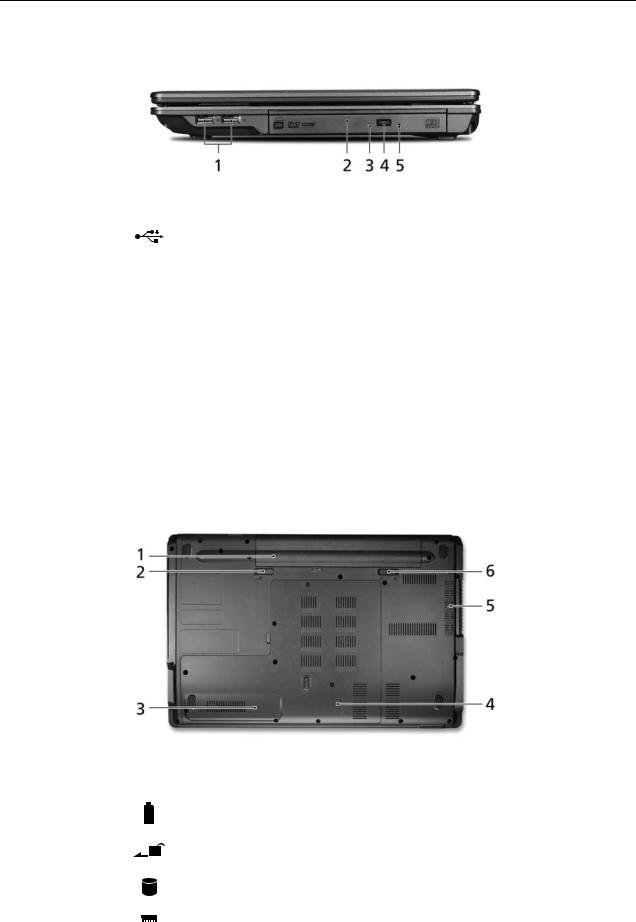
Right View
No. |
Icon |
Item |
Description |
|
|
|
|
1 |
|
USB 2.0 port |
Connect to USB 2.0 devices (e.g. USB mouse, |
|
|
|
USB camera). |
|
|
|
|
2 |
|
Optical drive |
Internal optical drive; accepts CDs or DVDs. |
|
|
|
|
3 |
|
Optical disk access |
Lights up when the optical drive is active. |
|
|
indicator |
|
|
|
|
|
4 |
|
Optical drive eject |
Ejects the optical disk from the drive. |
|
|
button |
|
|
|
|
|
5 |
|
Emergency eject |
Ejects the optical drive tray when the computer is |
|
|
hole |
turned off. |
|
|
|
Note: Insert a paper clip into the emergency eject |
|
|
|
hole to eject the optical drive tray when the |
|
|
|
computer is off. |
|
|
|
|
Bottom View
|
|
No. |
Icon |
Item |
Description |
|
||||
|
|
|
|
|
|
|
|
|
|
|
|
|
1 |
|
|
|
|
|
Battery bay |
Houses the computer's battery pack. |
|
|
|
|
|
|
|
|
|
|||
|
|
|
|
|
|
|
|
|
|
|
|
|
|
|
|
|
|
|
|
|
|
|
|
2 |
|
|
|
|
|
Battery release |
Releases the battery for removal. |
|
|
|
|
|
|
|
|
|
latch |
|
|
|
|
|
|
|
|
|
|
|
|
|
|
|
|
|
|
|
|
|
|
|
|
|
|
3 |
|
|
|
|
|
Hard disk bay |
Houses the computer's hard disk (secured with |
|
|
|
|
|
|
|
|
|
|
screws). |
|
|
|
|
|
|
|
|
|
|
|
|
|
|
4 |
|
|
|
|
|
Memory |
Houses the computer's main memory. |
|
|
|
|
|
|
|
|
|
compartment |
|
|
|
|
|
|
|
|
|
|
|
|
|
|
|
|
|
|
|
|
|
|
|
|
Chapter 1 |
|
|
|
|
|
|
9 |
|||
Downloaded from www.Manualslib.com manuals search engine

No. |
Icon |
Item |
Description |
||
|
|
|
|
|
|
5 |
|
|
|
Battery lock |
Locks the battery in position. |
|
|
|
|
|
|
|
|
|
|
|
|
6 |
|
|
|
Ventilation slots |
Enable the computer to stay cool, even after |
|
|
|
|
and cooling fan |
prolonged use. |
|
|
|
|
|
Note: Do not cover or obstruct the opening of the |
|
|
|
|
|
fan. |
|
|
|
|
|
|
10 |
Chapter 1 |
Downloaded from www.Manualslib.com manuals search engine
