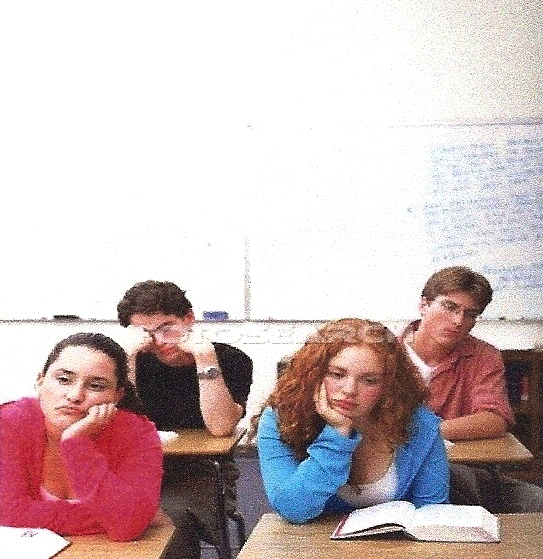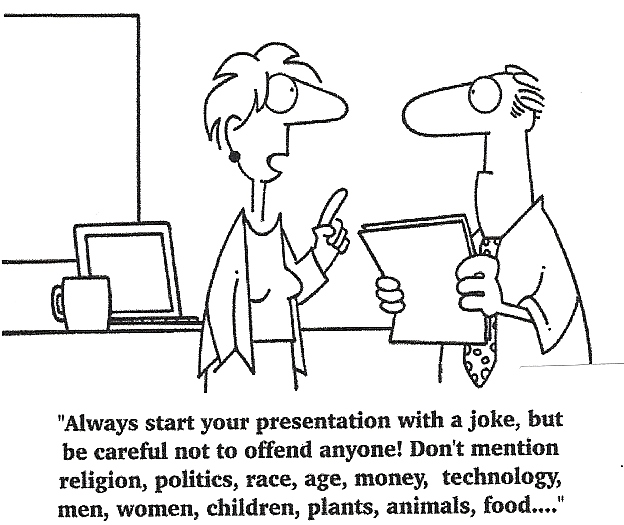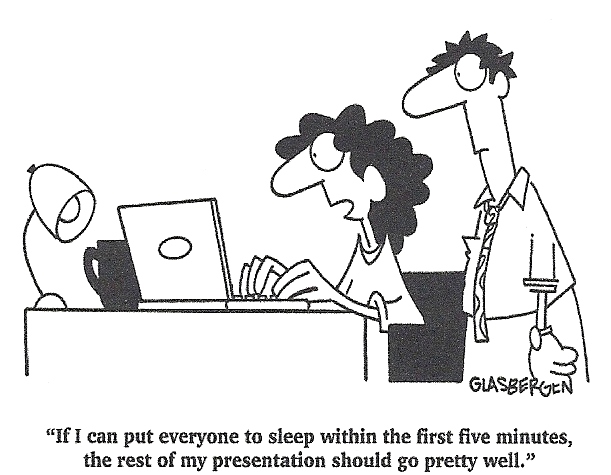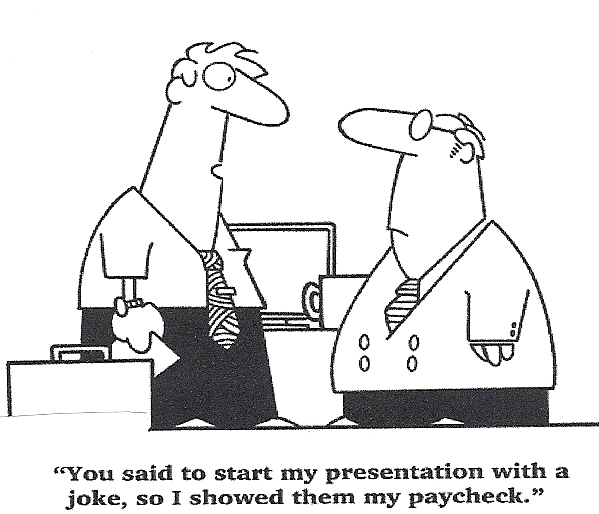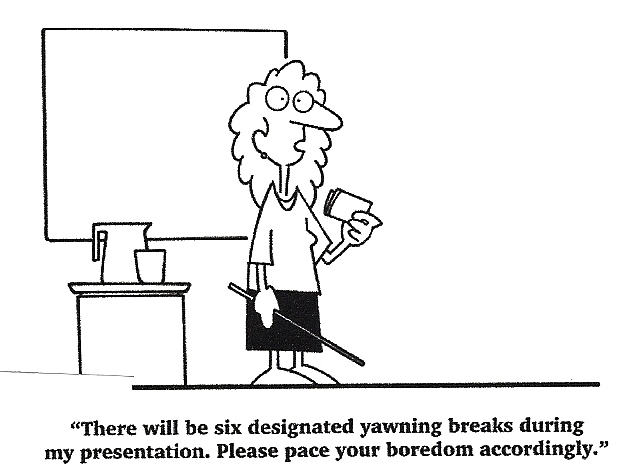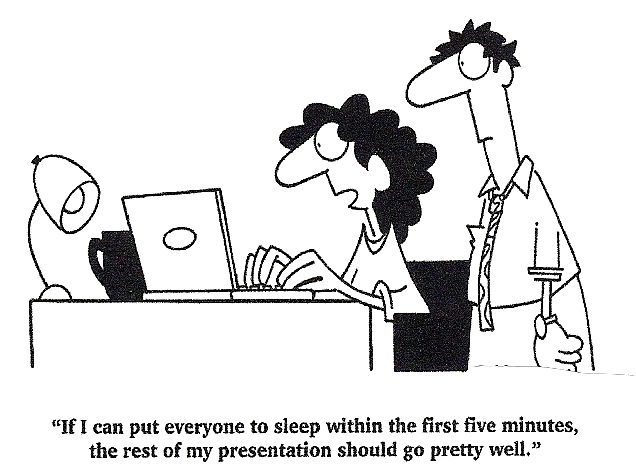- •Improving Communications
- •Oral communications
- •Written communications
- •7 Tips to become a Good Conversationalist
- •Six Common Mistakes That Spoil Conversations
- •1. Blabbermouthing
- •2. The "take-away" and "me-too" syndrome
- •3. Unsolicited advice
- •4. Interrupting
- •5. Contradicting
- •6. Stingy contributors
- •8 Правил знайомства з діловими партнерами
- •18 Ways to improve your body language
- •6 Чарівних букв
- •Voice and Language
- •Visual aids
- •Fail to prepare
- •No weak opening
- •When I know I have to make a presentation, even a small one before a very limited number of people, I start feeling nervous…
- •When a big meeting is coming up, one that will involve a number of presentations from a range of people…
- •I would say my ability as a presenter is…
- •While I am up on stage, I…
- •Comments about my presentations are generally…
- •If I have to go “off the cuff”…
- •If I could describe public speaking as a food, it would be…
- •Visual aids versus handouts
- •Я к вдало провести ділову зустріч.
- •Introducing the Agenda
- •Introducing the First Item on the Agenda
- •1. What is the desired outcome of the meeting? (How will you know the meeting was successful?)
- •2. Who needs to be there? (And who doesn’t?)
- •3. Is the agenda prepared? (If not now, when?)
- •4. What can I do to prepare? (How can I help others prepare?)
- •5. What can I do to make this meeting succeed? (What is my responsibility?)
- •Discuss the following questions:
- •Exercise 6
- •Negotiating
- •Well, we could make it 7,5 % .
- •The trouble is, the general manager isn't very interested in marketing. He's only concerned about …..5…... If you make it 10%, I might be able to persuade him.
- •But you said…
- •6 Найпоширеніших помилок при проведенні переговорів
- •Communicating with someone in writing
- •The salutation
- •The subject title
- •The body of the letter
- •The parting
- •The signature
- •Inquiries (Enquiries)
- •Поради при написанні ділових листів
- •……………: Always proofread and edit your letters.
- •Avoid the use of …..1….. Words
- •Informal Style Formal Style
- •Identify yourself, if necessary
- •Include necessary information
- •Ten keys to writing an essay
- •Budget your time carefully
- •Read the topic carefully
- •Plan your essay before you write
- •Be sure your handwriting is as clear and legible as possible
- •Follow a clear, logical organization
- •Topic Type a: Contrast/Opinion
- •Use concrete examples and specific reasons
- •Use signal words to indicate transitions
- •Use a variety of sentence types.
- •Check your essay for errors.
- •Електронна пошта
- •Chief, Guy, Sport
- •My Buddy
- •Assumption Junction
- •Peak-a-Boo
- •2 (Suggested answer)
- •Listening 4
- •Contents
- •References
When I know I have to make a presentation, even a small one before a very limited number of people, I start feeling nervous…
Before I know about it, even.
About a week before, then I get ready. When I’m preparing or well-prepared,
I’m okay.
The day before. Then I go nuts and drive everybody around me completely
crazy.
Nervous? Me? Ha!
When a big meeting is coming up, one that will involve a number of presentations from a range of people…
I hide inside my BlackBerry, furiously typing with my thumbs, head down until all the others have volunteered for every available slot.
I listen for a topic I could do well at and put up my hand for it. If no appropriate topic appears, I try to get a pass.
I wait until the end of the meeting, then sign up to make a presentation on something about which I have no knowledge or interest.
I make sure I’m doing ALL the presentations. They’re mine! Mine!
I would say my ability as a presenter is…
a. Abysmal. How can you talk if you’re about to barf?
b. Good. Depends on the material.
c. Why? Who wants to know? What did you hear? It’s not true!
d. I’m the best presenter who ever lived.
While I am up on stage, I…
a. Feel tremble and bizarre.
b. Feel a little nervous at first and then get into it. By the end, I’m having fun.
c. Spill water on my notes and then wing it.
d. Am God.
Comments about my presentations are generally…
a. Comments? I have no idea. Nobody looks me in the eye after I speak. Is that
bad?
b. Generally quite positive. I don’t listen to them very much. I kind of know how
I did from the way I feel after it’s over. Other people are so full of it a lot of
the time, you know?
c. Great! I mean, terrific! I mean… have you heard anything different?
d. Never good enough. No matter how good they are.
If I have to go “off the cuff”…
a. I will faint.
b. I like that much better than working off a paper text, actually.
c. I’ll do it. But I won’t like it.
d. I will talk until my audience is weeping with exhaustion. Then I’ll go on. And
on!
If I could describe public speaking as a food, it would be…
a. A poisoned apple.
b. An English muffin
c. A big messy bowl of spaghetti and meatballs.
d. A huge juicy roast beef I can eat all by myself.
Score yourself: a – 1 point; b – 2 points; c – 5 points; d – 10 points
7-20:
If called to speak, stick your head in a microwave. You’re doomed.
21-35: You’re a good, professional presenter; possibly not the most interesting in the world, but then if your mother had wanted you to be an actor, she would have given you a different nose.
36-55: You’re all over the place. You’re a paranoid maniac. And you’re probably pretty entertaining.
56-70: You’re probably fundraising for the elections right now.
How to give a GOOD Presentation: Tips and Suggestions
Before you read try to guess what is said about:
|
|
Read the text and check your answers.
To give good presentations, you have to find a topic and be able to talk about it for a few minutes. Most teachers or instructors have guidelines that tell you how to present and what to present about, so be very careful and follow what your teacher says. The following tips and suggestions are general suggestions that can help you get a good mark for your presentation.
In your presentation you have to fulfill at least one of the following four (4) objectives:
To Inform: When you inform you are sharing knowledge, talk only about the data that is relevant to the audiences’ needs. Too much information is boring.
To Entertain: Always relate your humor directly to your presentation topic. Focus on energizing the audience in the first couple of minutes then get to the body.
To Touch Emotions: Do not depress your listeners. Never criticize without offering constructive solutions. Offer ideas to improve the situation.
Move to Action: What is the one thing you want the audience to do in reaction to your speech? Be specific and direct! You have to request a commitment.
PREPARATION
Planning: Plan your presentation carefully. Thorough preparation will make you more confident and help you to overcome your nervousness.
Objectives: Think about what you want to achieve. Are you aiming to inform, persuade, train or entertain your audience?
Audience: Whom exactly will you be addressing? How many people will be attending? What do they need to know? What do they already know? What will they expect in terms of content and approach?
Content: Brainstorm your ideas first. Then decide which are most relevant and appropriate to your audience and to your objectives and carry out any research that is necessary. Be selective! Don't try to cram too much into your presentation.
Approach: A good rule of thumb is to 'tell your audience what you're going to say, say it, then tell the audience what you've said'. Try to develop your key points in an interesting and varied way, drawing on relevant examples, figures etc. for support as appropriate.
Organization: Think about how you will organize your content. Your presentation should have a clear, coherent structure and cover the points you wish to make in a logical order. Most presentations start with a brief introduction and end with a brief conclusion. Use the introduction to welcome your audience, introduce your topic/subject, outline the structure of your talk, and provide guidelines on questions. Use the conclusion to summarize the main points of your presentation, thank the audience for their attention, and invite questions.
Visual aids: If you have a lot of complex information to explain, think about using some charts, diagrams, graphs etc. on an overhead projector or flipchart. Visual aids can make a presentation more interesting and easier to understand, but make sure they are appropriate and clear – don’t try to put too much information on each one.
Rehearsal: Allow time to practice your presentation - this will give you a chance to identify any weak points or gaps. You will also be able to check the timing, and make sure you can pronounce any figures and proper names correctly and confidently.
DELIVERY
Nerves: You will probably be nervous at the beginning of your presentation. Don't worry - most people are nervous in this situation. Try not to speak too fast during the first couple of minutes - this is the time you establish your rapport with the audience and first impressions are very important. You may find it helpful to memorize your introduction.
Audience rapport: Try to be enthusiastic - your interest in the subject matter will carry your audience along. Look around your audience as you speak - eye contact is essential for maintaining a good rapport. You will also be able to pick up signals of boredom or disinterest, in which case you can cut your presentation short.
Body Language: Stand rather than sit when you are delivering your presentation and try to be aware of any repetitive hand gestures or awkward mannerisms that might irritate your audience.
Voice quality: You must be clearly audible at all times - don't let your voice drop at the end of sentences. If you vary your intonation, your voice will be more interesting to listen to and you will be able to make your points more effectively.
Visual aids: Use your visual aids confidently, making sure you allow your audience time to absorb information from flipcharts and transparencies.
Audience reaction: Be ready to deal with any hostile questions. Polite, diplomatic answers are a good disarming tactic, but if you should find yourself 'under fire', suggest that the audience keeps any further questions until the end of the presentation and continue with your next point.
LANGUAGE
Simplicity: Use short words and sentences that you are comfortable with. There is no benefit in using difficult language.
Clarity: Active verbs and concrete words are much clearer and easier to understand than passive verbs and abstract concepts. Avoid jargon unless you are sure all your audience will understand it.
Signaling: Indicate when you’ve completed one point or section in your presentation and are moving on to the next. Give your audience clear signals as to the direction your presentation is taking.
Some more practical Tips:
Introduction:
When introducing your topic, smile and look at the audience, do not look down in fear.
Start slowly, with your shoulders back and chin up and then gradually speed up.
Use a genuine opening like: “I am glad to be here today”; “I am happy to be talking to you about …”; “I am delighted to share with you…”
Recognize that you are the expert on the topic you are talking about.
Always smile and tell yourself how good you feel.
Dress nicely in professional looking clothes.
Voice
Be Heard: Make sure your audience can hear you, so practice projecting your voice as there is no excuse for not being loud enough.
Air Intake: Effective air intake (breathe) and appropriate pauses during your talk will help you control the volume of your voice.
Vary your voice: Periodically change your speed, pitch and volume and do not mumble in a monotone.
Fluency: Avoid saying words such words as: “Um”, “Er”, “Like”, and “Totally”.
Body Language
Eye Contact: This builds trust with the audience, so look at them.
Gestures: This means speaking with your hands. Try to make sure gestures are smooth and natural.
Keep your hands out of your pockets: Keep them visible and feel comfortable using them.
Shoulders: Can help convey confidence if straight, but if bent they can also make you appear tense and nervous. So, keep your shoulders straight!
Visual Aids
Not necessary in all presentations, but if they are, follow these rules:
Keep them simple: Put the main points on them only.
Minimize words: The audience wants to hear your presentation, not read the paper.
Use large fonts: Large fonts will let the back row see the presentation.
List key points: Makes them easier to remember.
Use colour: The audience pays attention when they have to watch colorful images
Prepare Handouts: This helps the audience remember your topic.
Things to avoid:
Do not make excuses or comments about the fact that you have never presented before.
Never speak if you do not know what to say. Remember that you are the expert!
Learn how to control the use of “You know”
Saying nothing is better than saying “Uh…uhhh….ummm”
Reading comprehension
Exercise 1
Match the halves to build pairs from the text and use them in your sentences.
|
|
Exercise 2
Define the sentences as True or False.
You should not tell the audience what you are going to tell.
Visual aids can make the presentation more interesting and easy to understand.
You can establish your rapport with the audience during the first couple of minutes.
Sit rather than stand when delivering the presentation.
Don’t vary your voice during the presentation; the audience should get used to your voice.
Try to use active verbs and concrete words rather than passive verbs and concept words.
Use small fonts on your visual aids; it will let you place more information.
If you have never made a presentation before, make an excuse for this at the beginning of your presentation.
Exercise 3
Find in the text the beginnings of the sentences below.
… talk only about the data that is relevant to the audiences’ needs.
… and help you to overcome your nervousness.
… and cover the points you wish to make in a logical order.
… think about using some charts, diagrams, graphs etc. on an overhead
projector or flipchart.
… this will give you a chance to identify any weak points or gaps.
… unless you are sure all your audience will understand it.
… smile and look at the audience, do not look down in fear.
… so practice projecting your voice as there is no excuse for not being
loud enough.
… that you have never presented before.
Look at the following situations.
A medical congress in Tokyo with papers on new techniques in open heart surgery. |
The purchasing and Product managers of a Taiwanese company interested in buying some production equipment from your company.
|
An internal meeting of administrative staff to discuss a new accounting procedure.
|
A staff meeting to discuss a charity event for earthquake. |
Imagine you have to give a brief presentation in one of the above situations. Make brief notes on the following:
Will your talk be formal or informal?
What are the audience’s expectations in terms of technical detail, expertise, etc.?
What is the audience’s probable level of specialist knowledge? Are they experts or non-experts?
How long will your talk be: five minutes, twenty minutes, half a day, or longer?
What is your policy on questions? Will the audience interrupt or will they ask questions afterwards? Will there be any discussion?
How will you help the audience to remember what you tell them?
Look at the pictures. Write down 3-4 comments to each picture. Share your sentences with the rest of the group.
1 |
2 |
3 |
You are going to hear Alan Wroxley, Sales Manager of Brother, an electronics firm, talking about sales presentations. Listen and make notes under the following headings.
presentation categories and techniques
nerves: causes and cures
ways of presenting information
handouts
how to be successful
Exercise 1
Match the words with their definitions.
10. autocue 11. rule of thumb 12. outline 13. rapport 14. guidelines 15. rehearsal |
|
Exercise 2
Insert the prepositions
1. relate … 2. relevant … 3. reaction … 4. address … 5. …terms ... 6. carry …research |
7. to start/end … 8. to focus … 9. …the beginning 10. to pick …signals 11. to be aware … 12. …all times |
13. to deal…questions 14. to be comfortable… 15. to move… …smth 16. excuse …smth 17. to continue …smth 18. to speed… |
Exercise 3
Complete the sentences using the verbs in the box.
flows |
prepare |
mark |
delete |
locate |
make |
express |
read |
Rehearse |
Write out |
Review |
leave |
want |
number |
go |
….1….the presentation in rough, just like a first draft of a written report. ….2….the draft. If you find things that are irrelevant or superfluous - ….3….them. Check if the story is consistent and ….4….smoothly. If there are things you cannot easily ….5…., possibly because of doubt about your understanding, it is better to ….6…. them unsaid.
Never ….7….from a script. It is also unwise to have the talk written out in detail as a prompt sheet - the chances are you will not ….8….the thing you want to say amongst all the other text. You should know most of what you ….9…. to say - if you don't, then you should not be giving the talk! So ….10…. cue cards which have key words and phrases (and possibly sketches) on them. Postcards are ideal for this. Don't forget to ….11…. the cards in case you drop them.
Remember to ….12….on your cards the visual aids that go with them so that the right OHP or slide is shown at the right time.
….13….your presentation - to yourself at first and then in front of some colleagues. The initial rehearsal should consider how the words and the sequence of visual aids ….14….together. How will you ….15….effective use of your visual aids?
Exercise 4
In any presentation the beginning is crucial. Certainly some things are essential in an introduction and others are useful. Here is a list of what could be included in an introduction. Mark them according to how necessary they are using the following scale: as essential, useful, not necessary.
Essential Useful Not necessary
_________________________________________________________________
1 2 3 4 5
Subject/title of talk.
Introduction of oneself, job, titles, etc.
Reference to questions.
Reference to the programme for the day.
Reference to how long are you going to speak for.
Reference to the visual aids you plan to use.
The scope of your talk: what is and is not included.
An outline of the structure of your talk.
A summary of the conclusion.
Exercise 5
Order the following tasks as you would do them when preparing a presentation. Compare your order with your partner’s.
|
collect information |
|
prepare audio-visual aids
|
|
formulate objective
|
|
find about the audience |
|
decide on a structure
|
|
write it out
|
|
check the language
|
|
check the room and the equipment |
|
organize material
|
|
practice giving presentation |
Listen to a group of management trainees talking about the preparation of presentations. They mention 10 key areas stated in Exercise 5. Number them in the order in which they are mentioned and check your answers.
Structuring the presentation
Read phrases a-g. They can be used for organizing and sequencing points in a presentation. At which step in the presentation would you use each phrase? Match phrases a-g with steps 1-7
Step 1: Introduction Step 2: Purpose of the presentation Step 3: Menu of main points Step 4: Start section 1 Step 5: Start section 2 Step 6: Start section 3 Step 7: Summary and conclusion
|
|
Work in pairs. Listen to the introduction. Put down phrases for each of the prompts below. Then suggest other possible phrases for each of the prompts.
|
|
Exercise 6
Write suitable headings for the groups of phrases that follow to summarise what each is signalling.
a) developing a point b) introducing the topic c) concluding |
d) sequencing e) dealing with questions f) f) moving on to the next point |
g) giving an example h) reaching the end of a point |
1. (b) Introducing the topic Let me start by … First of all, I’ll … Starting with … I’d like to begin by …
|
5. For example … A good example of this is … To illustrate this point, … |
2. Right, I’ve told you about … We’ve looked at … That’s all I have to say about … So much for … |
6. I’ll deal with this later, if I may, but for now … I’ll come back to this question later in my talk … I won’t comment on this now, …
|
3. Let me turn now to … Let’s move on to… I’d like now to … Next … Let’s look now at … |
7. Let’s recap, shall we? I’d like to sum up now … Let me summarize briefly what I’ve said If I can just sum up the main points … |
4. Where does that take us? Let’s look at this in more detail. Translated into real terms, … What does that mean for us |
8. Firstly … secondly… thirdly… lastly First of all … then … next … after that … finally To start with … later … to finish up … |
Exercise 7
Complete the following presentation excerpts with suitable words from the boxes
1-14 after that finally to start with specifically outline illustrate bring you up to date purpose then thank sum up describe tell you concluding |
15-28 indicated talked you will notice draw your attention interrupt expand move on options priority referring in conclusion on balance recommend pointed out |
‘Good afternoon, everybody. I’d like to …..1….. you all for being here’.
My …..2….. today is to …..3….. about our corporate strategy for the next decade, and, more …..4….. , to …..5….. with our plans for Europe’.
…..6….. I’d like to …..7….. briefly our current marketing policy in the UK. …..8….. I’ll …..9….. some of the problems we’re having over market share. …..10….. I’ll …..11….. the opportunities we see for further progress in the 21st century. …..12….. I’ll quickly …..13….. before …..14….. with some recommendations’.
‘Please feel free to …..15….. me if you have any questions at any time’.
‘Now I’d like to …..16….. to Chart B showing our sales revenue and pre-tax profits over the last ten years. …..17….. that although turnover has risen, our profits have not increased at the same rate.’
‘I’ve …..18….. about our current position in the UK and I’ve …..19….. some of the problems we are facing. Well, what …..20….. are open to us now? Where do we go from here?
‘As I’ve already …..21….. , I think our first …..22….. must be to build on the excellent results we have achieved in certain European markets. I’m …..23….. , of course, to Italy and Spain. Let me quickly …..24….. on those successes before we …..25….. .’
‘We shouldn’t forget the French market. Admittedly our results there have been poor so far, but there are signs the market is changing and we can learn a lot from our mistakes. …..26….. , though, I think we stand to gain most from concentrating on southern Europe and I strongly …..27….. we put all our efforts into further expansion in Italy, Spain and possibly Greece.’
…..28….. , may I thank you all for being such an attentive and responsive audience. Thank you also for your pertinent questions. Are there any final questions?’
The text below is a transcript of the beginning of the presentation. Indicate which of the words you would stress by underlining them. Then indicate with a double slash (//) where you would make significant pauses between sentences. In pairs read and compare your versions.
First of all, thank you very much for coming here today. My name's Tom Southern and I'm the Marketing Manager for Meta International. Let me briefly take you through what we'll be discussing today. First, we're going to be analyzing the current scenario with particular regard to direct marketing. Then we'll take a look at a few problems I believe some of you have been having, such as targeting consumers and cross-setting products. Once we've identified the problems we can then look at the options available. Finally, I'll outline what I believe to be the best course of action. Please feel free to interrupt me if you have any questions, or if there’s anything you don’t follow.
So, let's start with the present situation, As you know, last year saw your company almost double its revenue, What you might not know is that similar companies on the continent have been trebling or even quadrupling their revenues. How are they doing it? Well at Meta International we believe we've found the key.
Use the vocabulary above to prepare a brief introduction to talk on one of the following:
your company and / or its products/ services
any company you know well
an institution that you know well
Decide who the audience is. Do not write the whole text. Speak in front of the group. When you have finished, answer the following questions:
Did you sound well prepared and competent?
Did you read everything you said from detailed notes?
Did you talk using only brief notes?
Did you speak clearly and not too fast?
Did you outline the topic, structure and content of your talk?
Did you refer to audience questions?
How could you improve your introduction?
Using visual aids: general principles
Visual presentations are great – they are one of the best kept secrets in the business world. I do not know of a more powerful technique any person could learn. They are simply one of the best ways to convey your ideas and to convince your audience.
The famous psychologist Albert Mehrabian showed that the way people take in information during a presentation is 55% visual, compared to 38% vocal and only 7% through text.
Pre-reading Discuss with your partner the questions below.
|
|
Tips on Using Visual AIDS
|
Read the text below and find:
|
Using visual aids can greatly enhance a presentation or speech, but when used incorrectly, can also detract from the message and sidetrack your audience. If using visual aids in a presentation make sure you do so properly, so that they further bring home a point, rather than confuse it.
The great danger in using visual aids is that presenters place the major emphasis on visual aids and relegate themselves to the minor role of narrator. You are central to the presentation. The visual aid needs you, your interpretation, your explanation, your conviction.
Visual aids can make information more memorable and they help the speaker. However they must literally support what the speaker says and not simply replace the spoken information. It is also not enough to just read text from a visual aid.
There are many advantages to the correct use of visual aids. They can show information which is not easily expressed in words or they can highlight information. They cause the audience to employ another sense to receive information; they bring variety and therefore increase the audience attention. They save time and they clarify complex information.
Keep It Simple
When using visual aids, don't be tempted to rest your entire presentation upon them. In a digital age, where an entire presentation can be made with one computer program, you might wonder about having all the text for your presentation on the visual aids. However, putting too much of your presentation on visual aids can cloud the visual aid's meaning and be confusing to your audience. Remember, why type it out if you can say it? Reserve visual aids for graphs, anecdotal evidence or small quotations, but avoid using it to write out long pieces of text or as the anchor for your presentation.
Use Variety
It might be easier to just load your presentation with visual aids that are all the same, graphs and charts, graphics or photos, but it can get boring for your audience to constantly be looking at the same type of visual aid. Watching the same charts and graphs cycle through can be less than engaging for your audience. Change things up by using different visual aids to demonstrate different points to your audience. Try using a mixture of photos, charts, cartoons and even objects that the audience can look at as you speak.
Practice
Once you've decided on the number and type of visual aids to use, it's time to practice your presentation with them. There's nothing worse than a disorganized presenter who has to stop her presentation because of incorrect visual aids or a lag time in the program. Practice how you'll present the visual aids and the transitions you'll use. Practice using the different technologies for your visual aids, be it slides, a computer or an overhead projector. You should feel confident as you go through your presentation, with supportive visual aids that enhance your speech.
![]()
Exercise 1
All the expressions below can be used to comment on a visual in a presentation. Complete them using the verbs in the box.
notice give point learn mention Have put draw see show
|
|
Introduction Highlights
Context
Conclusions |
_____1______ a look at this. As you can ______2_____, ... One thing you’ll immediately _____3_____ is that … I’d particularly like to _____4_____ your attention to … I’d also like to _____5_____ out … And perhaps I should _____6_____ … Just to _____7_____ you some of the background to this … To _____8_____ this into some kind of perspective …
Clearly then, what these figures _____9_____ is … The lesson we can ____10______ from this is …
|
Exercise 2
Describing trends
We can describe trends in English in different ways. For example:
1. Verbs of change
2. Prepositions
3. Different tenses |
Profits are falling. Unemployment is rising in many areas. Our business grew by 10% last year. Sales grew to $5.8 million. In recent months our profits have risen dramatically. In January we were making a loss. We’ve been going through a difficult period. |
a) What kind of movement do the verbs below describe? Match them to the symbols. Use some symbols more than once.
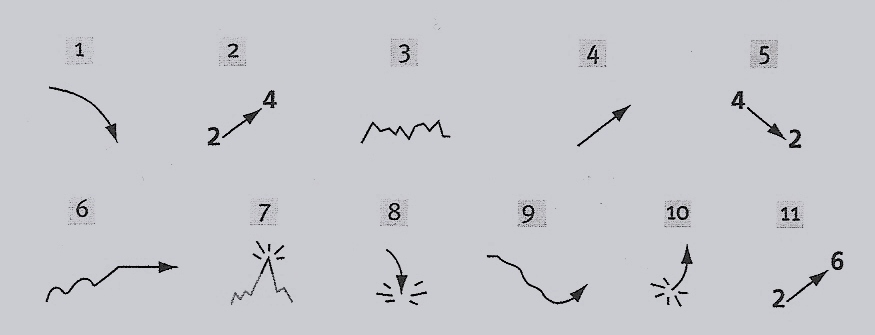
decline double decrease |
gain fall fluctuate |
drop halve improve |
increase level off peak |
rocket triple rise |
plummet recover |
b) Which of the above verbs are noun forms? What are they? For example, to increase – an increase.
c) Complete these sentences about the graphs with appropriate prepositions.
Sales have increased ..........£5m..........£7m.
Sales have increased ..........£2m.
There has been an increase ..........£2m in our sales.
Sales now stand ..........£7million.
Sales reached a peak ..........£7 million in July.
Sales reached a low points ..........£1million in April.
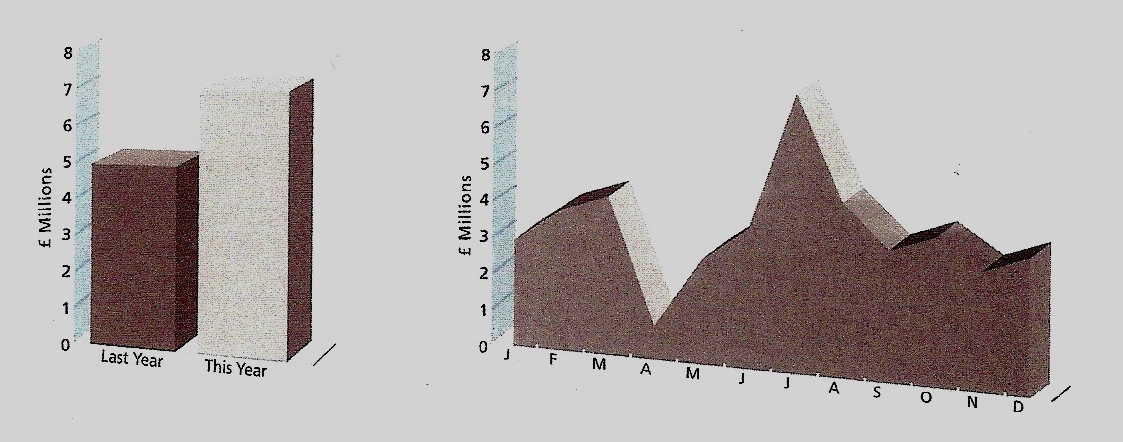
Exercise 3
Complete the conversation with appropriate forms of the verbs in brackets. Sometimes more than one tense is possible.
Peter
John
Peter
Kate
Peter Kate
|
I’m glad you managed to make it today. I’d like to start by taking a look at the year’s sales and profit figures. First of all, John, could you summarise the sales figures? Well, we had a good January – 5.2 million. January’s a difficult month because sales always ..........1..........(drop) after Christmas. In February we launched the new Chilren’s line and it went very well. Total sales ..........2..........(rise) to almost 8 million, which was nice. Unfortuntely they then ..........3..........(plummet) after the fire in the main factory. But by the end of April we ..........4..........(recover) – 10.2 million was the figure – and since then sales ..........5..........(go up) steadily month by month. The December figures aren’t in yet, but it looks like we ..........6..........(probably reach) 15 million this month. Good. I’ve got a couple of questions, but I’ll save them for later. Kate, sales have increased, but has that meant higher profits? Yes, it has. We are waiting for the final figures, but we already know that overall in the first three quarters of the year, profits ..........7..........(rise) by 15% compared to last year, from 960,000 to 1.1 million. In fact since April, profits ..........8..........(increase) every single month and they ..........9..........(still go up). What about next year? Well, as you know, next year we are going to centralize distribution, so costs ..........10..........(decrease). Even if sales ..........11..........(level off), profits ............12..........(improve).
|
![]()
Now listen and check your answers.
![]()
Holding the audience’s attention
Pre-reading
|
|
Read the following passage and identify at least six recommendations about speaking technique which can help to make the message in a presentation clear.
Discuss these recommendations with your partner.
You’re lost if you lose your audience
Clear objectives, clear plan, clear signals: the secrets of presentation success.
Any presentation requires a clear strategy or plan to help you reach your objectives. The aim is not to pass away twenty minutes talking non-stop and showing a lot of nice pictures. It is to convey a message that is worth hearing to an audience who want to hear it. However, how many speakers really hold an audience’s attention? What is the secret for those who do? First, find out about the audience and what they need to know. Plan what you are going to say and say it clearly and concisely.
A good speaker uses various signals to help hold the audience’s attention and make the information clear.
One type of signal is to introduce a list with a phrase like There are three things we have to consider. The speaker then says what the three things are and talks about each one at the required level of detail. For example: There are three types of price that we have to think about: economic price, market price and psychological price. Let’s look at each of these in more detail. First, economic price. This is based on the production costs and the need to make a profit …and the speaker goes on to describe this type of price. After that, he goes on to talk about the market price and so on.
Another signaling technique is to give a link between parts of the presentation. Say where one part of the talk finishes and another starts. For example, a well organized presentation usually contains different parts and progression from one part to the next must be clear, with phrases like That’s all I want to say about the development of the product. Now let’s turn to the actual marketing plan. This technique is very helpful to the audience, including those who are mainly interested in one part only.
Another type of signaling is sequencing the information. This usually follows a logical order, perhaps based on time. So a project may be described in terms of the
background, the present situation and the future. Key words in sequencing information are first, then, next, after that, later, at the end, finally, etc.
Still another technique which helps to emphasize key points is careful repetition. Examples are As I’ve already said, there is no alternative but to increase production by 100% or I’d like to emphasize the main benefit of the new design – it achieves twice as much power with half as much fuel.
A final point concerns timing and quantity of information. Psychologists have suggested that concentration is reduced after about twenty minutes without a break or a change in activity. Furthermore, audience should not be overburdened with technical details or given too many facts to remember. It is claimed that to ask people to remember more than three things in a five minute talk is too much. Some say the seven is the maximum number of any length of presentation. Any such calculations are probably not very reliable, but every speaker needs to think about exactly how much information of a particular type a specific audience is likely to absorb and to plan accordingly.
Work with a partner to give a team presentation.
Step One: Brainstorm Your job is to come up with an innovative idea for a product or service that could be developed by your company.
Step Two: Plan Make sure the new product or service:’
|
Step Three: Rehearse Use the presenters’ prompt cards below to help you structure your talk. Create any visuals you need.
Step Four: Deliver Give the presentation. Invite questions at the end. |
|
|
|
|
|
Task 1
Choose one of the articles and take the following steps:
read the article.
identify the main points.
write down 10 questions.
make the vocabulary card (new words, expressions, idioms, etc).
prepare and make one-minute presentation on the issue discussed in the article.
1
Stripping for the audience: Secrets of Great Presenters
Some say the secret of being a good presenter is to visualize the audience naked. I say if you really want to be a great speaker, it’s the speaker who must strip for the audience.
Great speakers and presenters are not afraid to bare their souls to the audiences. They strip away their masks and illusions allowing audiences and prospects to see them for who they are.
Each person has a unique presentation style, and while some elements work well, others do not. Regardless of the presenters’ skill level, most presenters can increase their likeability, credibility, and authority by at least 25 percent by unlocking the “four-second window.”
Within four seconds, most of us form an immediate impression and then spend the next 30 minutes justifying our impression. Think back to a blind date, first interview, or social situation. Did you make a snap judgment as to whether or not you were going to like him or her? Most of us do.
We do it to others, and others do it to us. Most audiences decide whether or not they like us before we utter our first word.
Six factors contribute to first impressions: gestures, movement, dress and grooming, stance, and eye contact. Of these, dress and grooming, stance, and eye contact are most important. Experts abound on the subject of proper dress and grooming for presentations, yet the best advice I found came from one of my seminar participants. She suggested looking into the mirror and noticing if anything stood out, and if it does, taking it off and changing it.
One man I coached loved loud ties. While his neckwear reflected his outgoing personality, it also distracted from his presentation. The audience focused on his ties rather than his face, missing much of what he had to say.
Like appearance, stance contributes to instant credibility, and for many women, stance is a challenge.
Most women are taught at a young age to assume a dancer’s pose, feet close together with one toe pointed out at a 90-degree angle. While this stance may be feminine and pretty, it holds no authority.
Instead, I counsel both men and women, to stand tall, feet shoulder width and pointed outward, hands at their sides. While it is important to gesture naturally, hands should drop to the sides when not in use.
Stance is important in establishing credibility so don’t hide it. At no time should speakers stand behind a podium, desk, table, or other obstacle. Great speakers allow the audiences to see all of them – physically as well as emotionally.
The eyes have been called the “windows of the soul.” As such, they are one of our greatest weapons in winning audiences. When it comes to eye contact, great speakers use a rifle instead of a shotgun.
I coach executives to begin their presentations by standing in silence, finding a friendly face, establishing eye contact, taking a deep breath, and then beginning their talk. This simple tip helps speakers become grounded and start their presentations with authority.
Many presenters talk while moving their heads from person to person like a sprinkler system, or worse they lose all connection with their audience by staring at one person, the slide screen, or into space. I train presenters to pick one person and maintain steady eye contact with that person until they have delivered a complete thought. Intensive eye contact can be uncomfortable, yet it is also highly effective in generating trust.
Discomfort is a constant companion for great presenters for they know no matter how good they think they are they can always be better. Using appearance, stance, and eye contact, they generate instant credibility while constantly challenging themselves to share more of themselves with their audiences.
2
Presentation Visual Aids

For many people, the presentation content is seen as the PowerPoint Slides.
But slide after slide of bullet points with lots of different transition effects is an absolute turn off for most audiences.
And this is only made worse when the presenter is just reading the bullet points on the slides or has their back to the audience much of the time!
Yet PowerPoint was never designed to be the presentation content itself – nor were its slides supposed to be the prompts for the presenter.
What’s the purpose of your visual aids?
Visual aids can be a great way of enhancing a presentation VISUALLY – when they are used sensibly and with a clear purpose.
You need to relate your visual aids to your audience and to the type of presentation you are designing. It needs to be suited to that audience.
For example, if it’s just a small intimate presentation you might just want to use a few sheets on a flipchart and forget about using your PC and PowerPoint. Obviously if it’s a bigger more formal presentation then it’s probably expected that you’ll be using a software tool such as PowerPoint. But remember it’s there to enhance your message – not just your prompts!
Designing visual aids
If you are designing slides using PowerPoint then you need to make sure that they are not just going to turn your audience off. They should be there to enhance the message. Keep them as visual as possible. Wherever possible use images, graphs, diagrams etc that will help your audience understand what you are talking about. Connect with it emotionally – if that’s what you are trying to achieve. Images can be a great way of doing that.
Keep bullet points to a minimum – for example – key facts – but where possible add some visual metaphor on the same slide.
Managing your visual aids
It’s also important to think about how you are going to manage your visual aids.
Where to place them in the room?
How to work around them physically?
How visible will they be to the audience?
All these sorts of practical things are best thought through ahead of when you are actually standing there ready to present.
Pitfalls of visual aids
You’ve probably already heard the phrase “Death by PowerPoint”. You might already have experienced this yourself – as part of an audience.
Use the KISS rule (Keep It Simple and Succinct), as far as your use of visual aids is concerned.
Don’t overdo things.
Don’t use too many different transition effects.
Don’t use too small font sizes
Keep the number of slides to a minimum
Keep it as visual and text free as possible