
LearningSDL011
.pdf
December 15, 2011 [LEARNING SDL – A BEGINNER’S GUIDE]
[LEARNING SDL – A BEGINNER’S GUIDE]
Table 8 - SDL_Surface flags
|
SDL_Surface flags value |
SDL_ANYFORMAT |
Allow any pixel-format (display surface) |
SDL_ASYNCBLIT |
The surface uses asynchronous blit if possible |
SDL_DOUBLEBUF |
Specifies that the surface is double buffered (display surface) |
SDL_HWACCEL |
Use hardware acceleration blit |
SDL_HWPALETTE |
Specifies that the surface has an exclusive palette |
SDL_HWSURFACE |
Specifies that the surface is stored in video memory |
SDL_FULLSCREEN |
Specifies that the surface uses the full screen (display surface) |
SDL_OPENGL |
Specifies that the surface has an OpenGL context (display surface) |
SDL_OPENGLBLIT |
Specifies that the surface supports OpenGL blitting (display surface). NOTE: |
|
This option is kept for compatibility only, and is not recommended for new |
|
code. |
SDL_RESIZEABLE |
Specifies that the surface is resizeable (display surface) |
SDL_RLEACCEL |
Specifies that accelerated colorkey blitting with RLE is being used. |
SDL_SRCALPHA |
Specifies that surface blit uses alpha blending |
SDL_SRCCOLORKEY |
Specifies that the surface uses colorkey blitting |
SDL_SWSURFACE |
Specifies that the surface is stored in the system memory. SDL_SWSURFACE |
|
is not actually a flag, when SDL_HWSURFACE is not set then this implies |
|
that SDL_SWSURFACE is true. |
SDL_PREALLOC |
Specifies that the surface uses preallocated memory |
We will not get into each item above in detail but will point out the SDL functions we use specify or set one of more of these flags.
The format member specifies the format of the pixels stored on the surface. The field value is a pointer to an SDL_PixelFormat struct (more on this later).
The w and h member indicates the width and height of pixels on the surface.
The member pitch specifies the surface scanline in bytes. This value indicates the number of bytes you would have to add to a pixel at location x,y on the screen in order to get the pixel position immediately below it. We discuss this in more detail later.
The member pixels is a pointer to the actual pixels making up the surface or image.
The clip_rect member is actually another SDL structure SDL_Rect, which is a rectangular area which specifies an area on the surface that will be affected by blitting. That is, the clip area describes a subset of the display area where changes will take place and any area outside the clip_rect will not be changed. This help to restrict changes to only the clip_rect area.
The refcount member tracks the number of references to the SDL_Surface object. This int value allows you to keep track how many elements depend on or use this surface. When an object requires the SDL_Surface the refcount should be incremented by 1, when an object no longer requires the SDL_Surface then it should decrement this member by 1. When the refcount value is 0 it is safe to delete or destroy the surface.
61

December 15, 2011 [LEARNING SDL – A BEGINNER’S GUIDE]
[LEARNING SDL – A BEGINNER’S GUIDE]
The primary and first use of this structure in your SDL program is when we establish the video mode using the function SDL_SetVideoMode. SDL_SetVideoMode function is used to set up the video mode, that is, the width, height and bits-per-pixel or color depth.
Function Name: SDL_SetVideoMode
Format:
SDL_Surface *SDL_SetVideoMode(int width, int height, int bpp, Uint32 flags);
Description:
This function is used to set up the video mode display. Clients specify the width and height of the video display they want SDL to create and bpp is the bits per pixel value. If bpp is 0 then SDL uses the current display bits per pixel. The flag is a combination of one or more (or‘d or |) values specified in Error! eference source not found..
The function returns a pointer to an SDL_Surface that represents our display video surface
Example Usage:
SDL_Surface *pDisplaySurface = NULL;
pDisplaySurface = SDL_SetVideoMode(640, 480, 0, SDL_ANYFORMAT);
You should check that it really worked by checking that the pDisplaySurface != NULL, otherwise generate an error message and stop the program. See Appendix F if you need a review or need more information on pointers. In this example we are specifying that a 640x480 video display be setup. The third argument, bits per pixel is 0 which means we will use the current display default value (in this day and age this value defaults to 32). The last argument SDL_ANYFORMAT specifies that the current format of the display is taken as the format for the video display surface we are creating. We can add additional flags to this argument but for now we will just use SDL_ANYFORMAT.
Before we do our next program using this function, let‘s cover two additional functions we will need to use.
Function Name: SDL_FreeSurface
Format:
void SDL_FreeSurface(SDL_Surface *surface);
Description:
This function frees (deletes) an SDL_Surface surface. You are responsible for freeing ALL SDL_Surface variables that you create. So must make sure to do:
SDL_FreeSurface(pDisplaySurface);
after you are done with a surface.
62

December 15, 2011 [LEARNING SDL – A BEGINNER’S GUIDE]
[LEARNING SDL – A BEGINNER’S GUIDE]
In order to keep our next program simple and ensure that we see the display window we will add a delay statement into our first program. SDL provides the function SDL_Delay to manage this.
Function Name: SDL_Delay
Format:
void SDL_Delay(Uint32 ms);
Description:
This function waits a specified number of milliseconds before returning. If you want to wait 1 sec you would specifiy:
SDL_Delay(1000);
LAB #2: Program 2_2 – Create a display window
Create a new project named Program2_2 using the template Simple SDL Project template. Enter the following lines into the main.cpp
Table 9 - PROGRAM2_2
//Program: PROGRAM2_2
//Purpose: Demonstrates creating a window and displaying for 1 second #include <iostream>
#include "SDL\sdl.h"
using namespace std;
int main(int argc, char* argv[])
{
//initialize SDL
if (SDL_Init(SDL_INIT_EVERYTHING)==-1) {
|
cerr << |
"Could not initialize SDL" << endl |
|
<< SDL_GetError() << endl; |
|
|
exit(1); |
|
} else |
{ |
|
|
//report success |
|
|
cout << |
"SDL_INIT_EVERYTHING worked." << endl; |
} |
|
|
// Create SDL |
Surface |
|
SDL_Surface *pDisplaySurface = NULL; |
||
pDisplaySurface = SDL_SetVideoMode(640,480, 0, SDL_ANYFORMAT); if (pDisplaySurface == NULL ) {
cerr << "SetVideoMode failed. " << SDL_GetError() << endl;
exit(2); |
|
|
|
} |
|
|
|
SDL_Delay(1000); |
// |
wait 1 second before ending the program |
|
cout << "free the SDL |
Surface..." |
<< endl; |
|
SDL_FreeSurface(pDisplaySurface); |
|
||
cout << "Preparing to close SDL..." << endl;
63
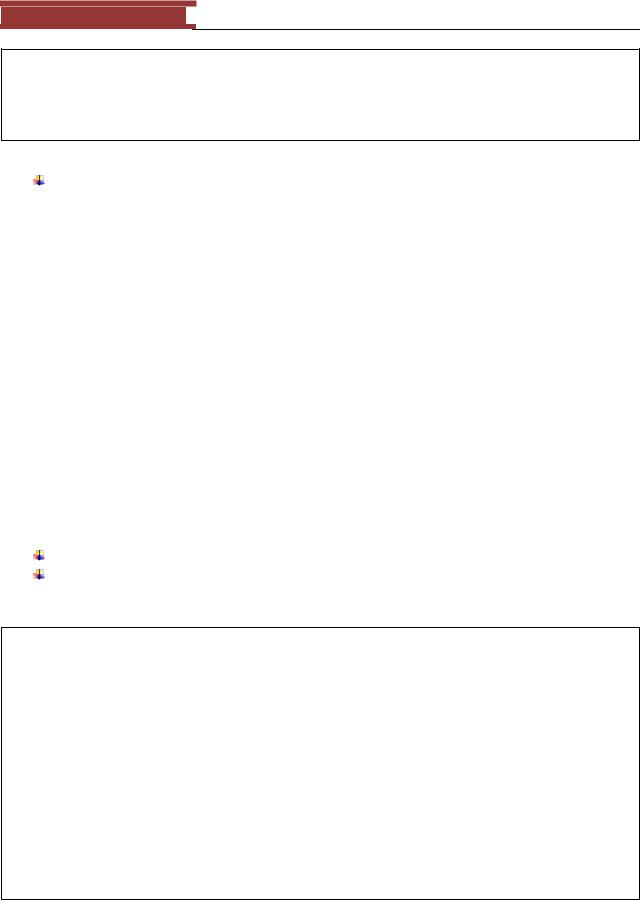
December 15, 2011 [LEARNING SDL – A BEGINNER’S GUIDE]
[LEARNING SDL – A BEGINNER’S GUIDE]
SDL_Quit();
cout << "Terminating normally." << endl;
return(0);
}
Compile and execute
You will see a window quickly appear for 1 second. If you want the window to appear longer just change the value provided to SDL_Delay.
Making Improvements to our Video Programs
You really can‘t do anything with the window in the last example – not even close it! The reason is we have not written code to have the program respond to events. The next chapter gets into more details on the different types of events that a program can handle. For now we will make two improvements to the program.
1.Create consts for the SCREEN_WIDTH and SCREEN_HEIGHT
2.Add a game loop that handles the close window event
The first improvement is just plain good coding practice. Whenever I see numbers in my program (other than 0 and -1 for checks on return values) I ask myself one question – would I ever want to change it? If the answer is ―yes‖ than I create a const in the program. The second one will allow you to decide when to close the window rather than inserting a delay in your program.
LAB #3: Program 2_3 – Making improvements
Create a new project named Program2_3 using the template Simple SDL Project template. Enter the following lines into the main.cpp
Table 10 - PROGRAM2_3
//Program: PROGRAM2_3
//Purpose: Demonstrates creating a window and having it wait for you to close
#include <iostream> #include "SDL\sdl.h"
using namespace std; |
|
|
const int SCREEN_WIDTH = |
640; |
|
const int SCREEN_HEIGHT = 480; |
|
|
const int BITS_PER_PIXEL |
= 0; |
// set to current display value |
int main(int argc, char* |
argv[]) |
|
{ |
|
|
//initialize SDL
if (SDL_Init(SDL_INIT_EVERYTHING)==-1) {
cerr << "Could not initialize SDL" << endl
64
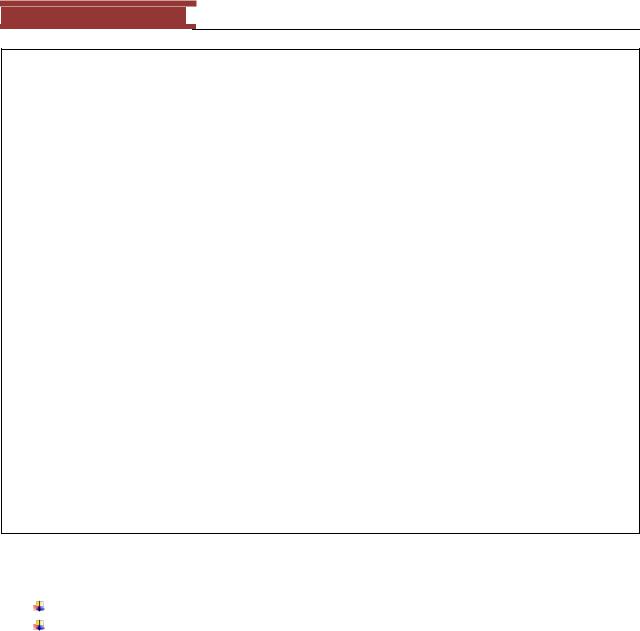
December 15, 2011 [LEARNING SDL – A BEGINNER’S GUIDE]
[LEARNING SDL – A BEGINNER’S GUIDE]
<< SDL_GetError() << endl; exit(1);
}
// Create SDL Surface
SDL_Surface *pDisplaySurface = NULL;
pDisplaySurface = SDL_SetVideoMode(SCREEN_WIDTH,SCREEN_HEIGHT, BITS_PER_PIXEL, SDL_ANYFORMAT);
if (pDisplaySurface == NULL ) {
cerr << "SetVideoMode failed. " << SDL_GetError() << endl; exit(2);
}
// Set up game loop waiting for window to close SDL_Event event;
for(;;) {
if (SDL_PollEvent(&event) == 0 ) {
//no event so DO YOUR THING!
//. . . nothing yet . . .
}else {
//an event ...let's check if user has closed the window
//if so ..exit the loop ...BYE!
if (event.type == SDL_QUIT) break;
}
}
// wrap things up SDL_FreeSurface(pDisplaySurface); SDL_Quit();
cout << "Terminating normally." << endl;
return(0);
}
Let me state again the improvements we made to the program:
Added const values
Added a game loop
oThe game loop consists of an ifStatement that tests if an event occurred and if so to process it.
for(;;) |
{ |
// |
forever loop |
if (no |
event exists) { |
||
|
|
Do |
game related things – AI, collision detection, etc. |
} |
else |
{ |
|
|
|
Check if the event was a “close window” request. |
|
} |
|
|
|
} // end for |
loop |
||
The only way to exit the game loop is for the user to close the window – doing so generates an SDL_QUIT event. All our programs in this chapter will have this form. Later we will adopt a different format that supports a more solid design involving C++ classes.
65
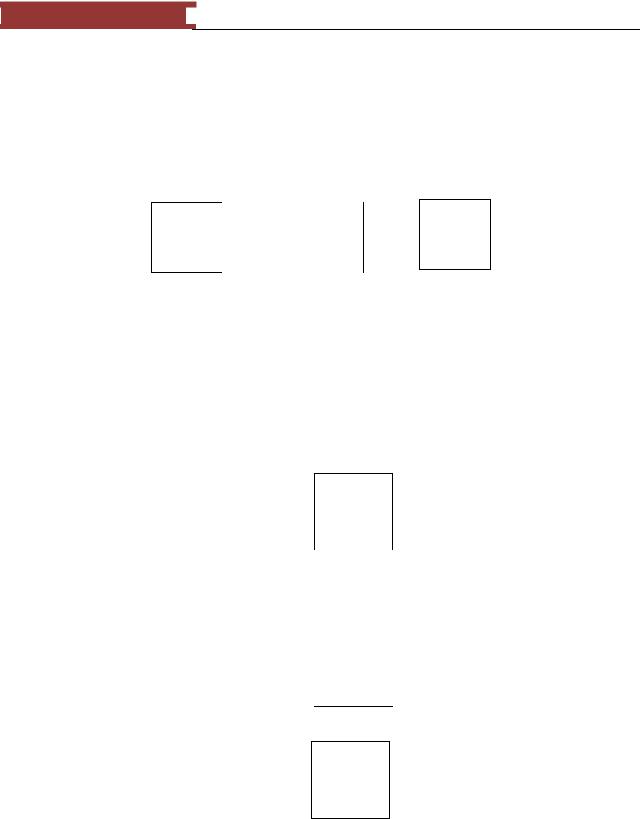
December 15, 2011 [LEARNING SDL – A BEGINNER’S GUIDE]
[LEARNING SDL – A BEGINNER’S GUIDE]
How the display screen is organized
For this discussion we will assume our screen size is 640x480, that is, there are 640 pixels across and 480 pixels down.
The direction across the screen from left-to-right is regarded as the X direction.
X -> direction
. . .
0 |
1 |
2 |
639 |
|
Figure 64 – 640 pixels in the x direction
Each pixel cell across is numbered from 0 to MAX_WIDTH-1 which for our example will be from 0 to 639.
This direction is referred to as the y direction and the rows are numbered from 0 through MAX_HEIGHT-1.
0
Y
| 1 \/
D
I
R 2 E
C
T
I
O
N
. . .
479
Figure 65 - Rows or y direction
In our example, the y value will be from 0 to 479.
66
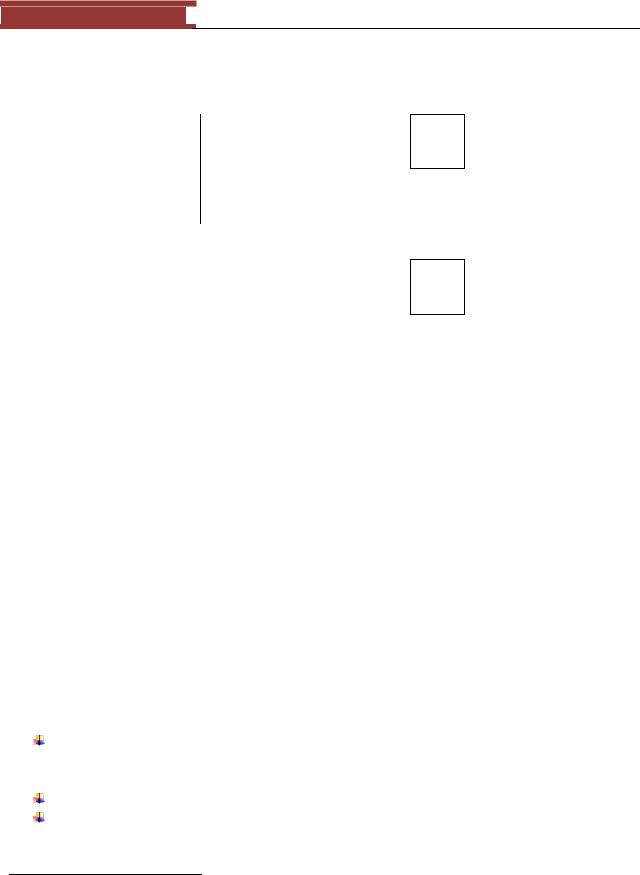
December 15, 2011 [LEARNING SDL – A BEGINNER’S GUIDE]
[LEARNING SDL – A BEGINNER’S GUIDE]
You can view the video display as consisting of a grid of pixels.
|
|
|
(X, Y) |
|
|
0 |
1 |
|
|
0 |
|
|
|
|
|
0,0 |
1,0 |
|
|
|
|
|
||
|
0 |
|
|
|
1 |
|
|
|
|
|
0,1 |
1,1 |
|
|
|
|
|
||
|
|
|
|
|
|
. |
|
|
|
|
. |
|
|
|
|
. |
|
|
|
|
|
|
|
|
479 |
|
0,479 |
... |
|
|
|
|
|
|
639
639, 0
639, 479
Figure 66 - Grid of pixels
Each pixel is addressable and can be set to a specific color. We usually refer to the pixel address as a tuple (x,y) the first number specifies the x location and the second the y location. The top-left most location (as shown in Figure 66) is location (0,0) and the rightmost address on that row has the address (639,0). On the second row the pixel address starts at (0,1) and goes through to (639,1). The bottom-right most pixel has the address (639, 470). It would be nice if we could just use a function like:
drawPixel(pDisplaySurface, x, y, color);
where the pDisplaySurface is the SDL_Surface we get from the function SDL_SetVideoMode but such a function does not exist in SDL. How to actually get this done is the topic of the next section
Understanding how to write to the Display
In this section we are going to build a program that draws a random pixel on the screen with a random color. Once we get that done we will write a general function we can call on later to just draw a pixel color on the screen. Lastly you will be challenged to come up with a general functions to draw a line17 and a circle to the screen.
What do you need to know in order to set a pixel on the screen to a particular color?
The pixel location on the screen
o The x location, which in our case will be a value from 0..SCREEN_WIDTH-1 o The y location, which in our case will be a value from 0..SCREEN_HEIGHT-1
The color – we can use SDL_Color and convert into a color for the display The video display surface
From the previous section we know that the line:
17 These functions are already available in graphics libraries that supplement SDL but it is interesting see how it is done.
67

December 15, 2011 [LEARNING SDL – A BEGINNER’S GUIDE]
[LEARNING SDL – A BEGINNER’S GUIDE]
pDisplaySurface = SDL_SetVideoMode(SCREEN_WIDTH,SCREEN_HEIGHT,
BITS_PER_PIXEL, SDL_ANYFORMAT);
returns our display surface in a SDL_Surface struct.
typedef struct SDL_Surface { |
|
Uint32 flags; |
/**< Read-only */ |
SDL_PixelFormat *format; |
/**< Read-only */ |
int w, h; |
/**< Read-only */ |
Uint16 pitch; |
/**< Read-only */ |
void *pixels; |
/**< Read-write */ |
/** clipping information */ |
|
SDL_Rect clip_rect; |
/**< Read-only */ |
/** Reference count -- used when freeing surface */ |
|
int refcount; |
/**< Read-mostly */ |
/* -- other members that are private -- */
} SDL_Surface;
The SDL_Color structure is defined as:
typedef struct{ Uint8 r; Uint8 g; Uint8 b; Uint8 unused;
} SDL_Color;
We will use this structure to specify a particular color. The variables r, g, b will hold some value from 0..255. Here are some examples on how it works:
68
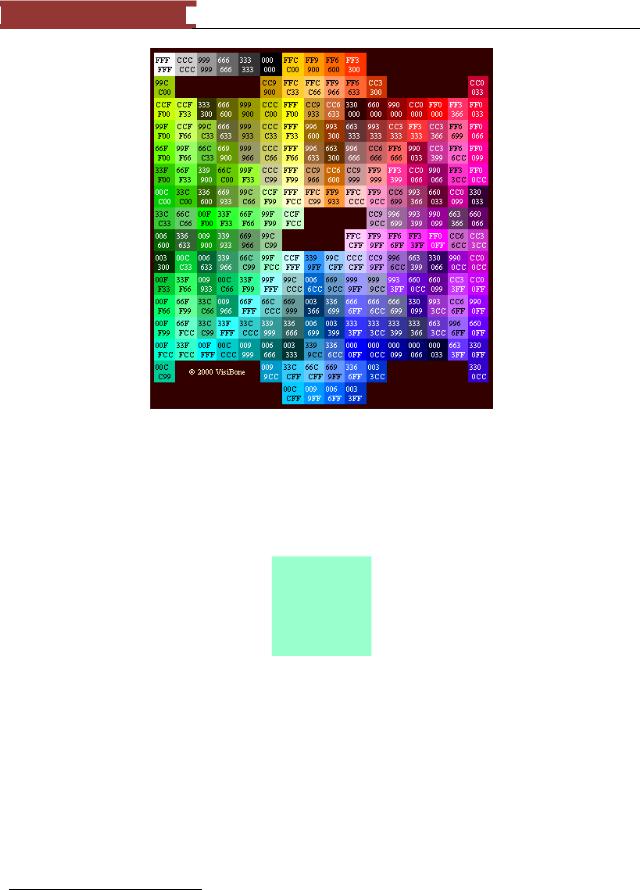
December 15, 2011 [LEARNING SDL – A BEGINNER’S GUIDE]
[LEARNING SDL – A BEGINNER’S GUIDE]
Figure 67 - Hex table of colors
The numbers are in hex and a number like 99FFCC means r=99 or decimal 153, g=FF or decimal 255, b=CC or 204, which on the chart comes out to a washed out green color (I am not good at naming colors). Here is a block18 using 99FFCC or (153,255,204):
Figure 68The color 99FFCC (153, 255, 204)
We could create an SDL_Color object to hold our intended color:
SDL_Color myColor; myColor.r = 153; myColor.g = 255; myColor.b = 204;
or
SDL_Color myColor = {153, 255, 204};
18 I used Windows Paint program to create the block image.
69

December 15, 2011 [LEARNING SDL – A BEGINNER’S GUIDE]
[LEARNING SDL – A BEGINNER’S GUIDE]
SDL_Color allows us to describe a color in a format independent way, but we will need to convert it to a pixel value for a certain pixel format that can be sent to the actual video display using SDL_MapRGB function.
Function Name: SDL_MapRGB
Format:
Uint32 SDL_MapRGB(SDL_PixelFormat fmt*, Uint8 r, Uint8 g, Uint8 b);
Description:
This function maps the RGB color to the specified pixel format and returns the pixel value as a 32-bit int. We know that the bits per pixel (bpp also known as color depth) can be less than 32 bits, if so we can just ignore the upper-portion of the return value that does not pertain to the number of BytesPerPixel we require (or just save into a Uint16 for 16 bpp or Uint8 for 8 bpp). The troublesome format will be 24bpp since we don‘t have a natural datatype to express. The SDL_PixelFormat we will use is the one we obtained in the SDL_Surface structure returned from calling SDL_SetVideoMode, that is, pDisplaySurface->format.
We will need to use the function SDL_MapRGB in order to obtain a pixel format we can send to the screen:
Uint32 displayColor = SDL_MapRGB(pDisplaySurface->format, myColor.r, myColor.g, myColor.b);
So now the next question is how do we get this Uint32 displayColor value displayed at pixel location (x,y)? In other words, we have the representation for the pixel color we want to display so where exactly is the location of (x,y)?
The SDL_Surface holds the area representing our surface or screen in void *pixels. Life would be easy if the location *(pixel+0) corresponded to location (0,0) and the location *(pixel+1) was pixel location (1,0), etc. but the location of the next pixel position in the memory area pointed to by pixels is determined by the number of bytes per pixel. How do we get that information? The information is contained right inside the SDL_Surface struct in the SDL_PixelFormat *format struct.
The SDL_PixelFormat:
/** Everything in the pixel format structure is read-only */ typedef struct SDL_PixelFormat {
SDL_Palette *palette; Uint8 BitsPerPixel;
Uint8 BytesPerPixel;
Uint8 Rloss;
Uint8 Gloss;
Uint8 Bloss;
Uint8 Aloss;
70
