
LearningSDL011
.pdf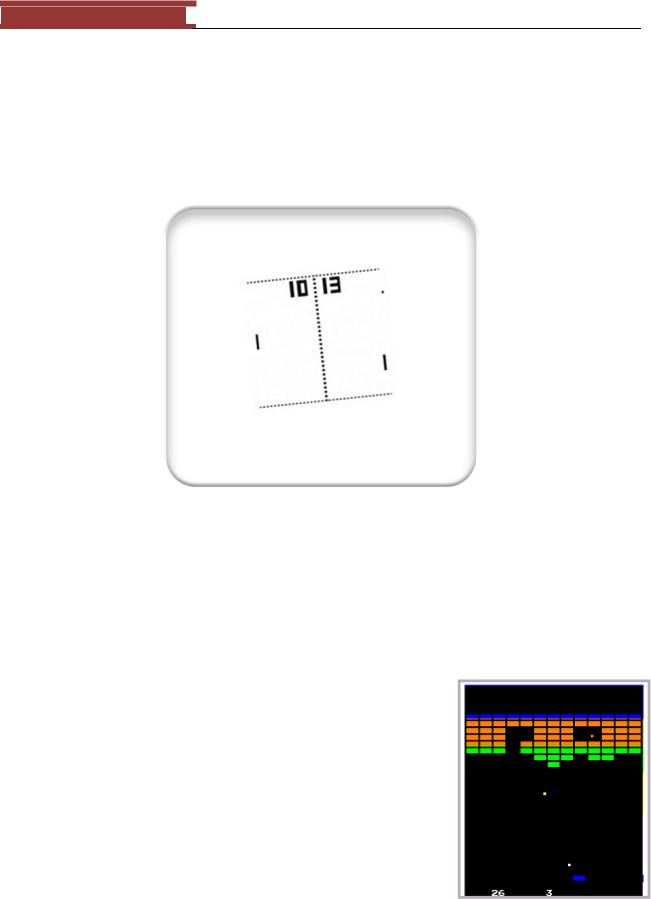
December 15, 2011 [LEARNING SDL – A BEGINNER’S GUIDE]
[LEARNING SDL – A BEGINNER’S GUIDE]
Appendix C – Pong, Breakout and MindSweeper
Pong
The first arcade version of Pong (not the first time it was tried on a CRT screen) was built by Al Acorn for Atari. The game started the quarters rolling for the company and started the entire game business as we know it today.
Figure 104 -The game PONG as it appears on a T-shirt
The game was a two player game where the only instructions were ―Avoid missing ball for high score.‖
Breakout
The story behind the original video game Breakout is one that combines hubris and the big double-cross. Nolan Bushnell, the founder of the game company Atari, came up with a variation of the game Pong (the video game that started the entire video game industry) where the player tried to clear from the top a row of bricks with a ball. You can go online and play a Flash version of the game at http://smasher.the-game.us/.
Figure 105 – Breakout |
141 |
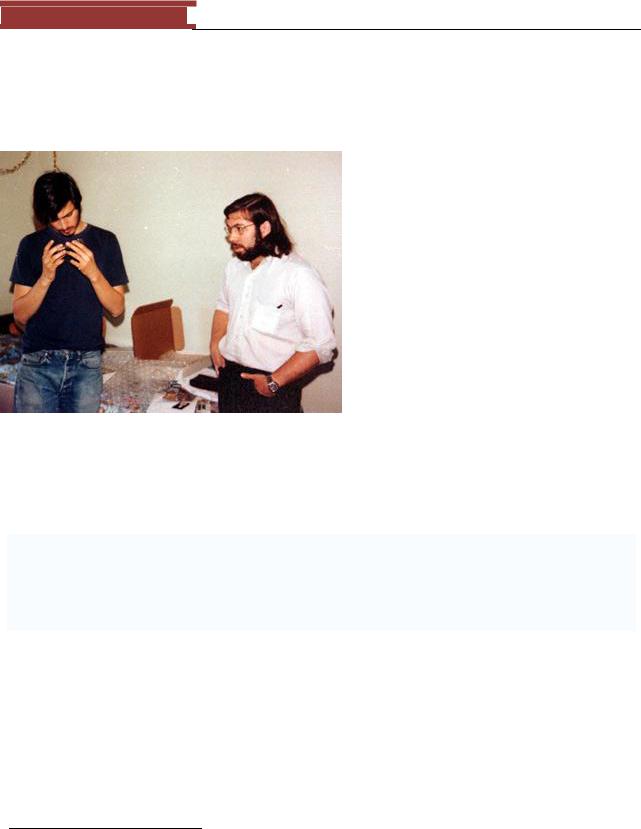
December 15, 2011 [LEARNING SDL – A BEGINNER’S GUIDE]
[LEARNING SDL – A BEGINNER’S GUIDE]
Nolan Bushnell wanted to keep the construction of a Breakout game cabinet circuitry28 as cheap as possible so he challenged all his engineers to a bonus for whomever came up with the best (read cheapest) design, that is reduce the number of chips required. Steve Jobs (of Apple fame) was an Atari employee29 at this time. Jobs talked his best friend Steve Wozniak (the inventor of the Apple computer) to try his hand. Jobs informed his friend Woz that the bonus money for reducing the original Breakout design was
$750 when in fact the bonus was actually $100 for each chip removed. Woz managed a great feat of engineering and reduced the design by 50 chips! What is more incredible is that he managed this in four days. Woz only got $375 (half the fictitious bonus) while Jobs pocketed the rest.
The rest is of course history. The two Steve‘s went on to start up the company named Apple and Atari went on the make the worst30 game ever – E.T.
Figure 106 - Steve Jobs and Steve Wozniak
MindSweeper
From: http://en.wikipedia.org/wiki/Minesweeper_(computer_game)
Minesweeper is a single-player computer game. The object of the game is to clear an abstract minefield without detonating a mine. The game has been rewritten for nearly every system platform in use today. The most well-known version is Minesweeper for the Windows platform, which comes bundled with later versions of the operating system.
28This was in time when video games were built using discrete logic circuits and not software (via a microprocessor).
29It was rumored that Jobs was spy for Bushnell since the Engineering team left Bushnell in the dark about what they were working on.
30It is rather difficult to make a game any dreadful…but many companies have come close.
142

December 15, 2011 [LEARNING SDL – A BEGINNER’S GUIDE]
[LEARNING SDL – A BEGINNER’S GUIDE]
Figure 107 - Start of game
Figure 108 - Finished game
When the game is started, the player is presented by a grid of blank squares. The size of the grid is dependent on the skill level chosen by the player, with higher skill levels having larger grids. If the player clicks on a square without a mine, a digit is revealed in that square, the digit indicating the number of adjacent squares (typically, out of the possible 8) which contain mines. By using logic, players can in many instances use this information to deduce that certain other squares are minefree (or mine-filled), and proceed to click on additional squares to clear them or mark them with flag graphics to indicate the presence of a mine.
The player can place a flag graphic on any square believed to contain a mine by right-clicking on the square. Right-clicking on a square that is flagged will change the flag graphic into a question mark to indicate that the square may or may not contain a mine. Right-clicking on a square marked with a question mark will set the square back to its original state. Squares marked with a flag cannot be cleared by leftclicking on them, though question marks can be cleared as easily as normal squares. The third question mark state is often deemed unnecessary and can be disabled so that right clicking on a flagged mine will set it back to its original state
143

December 15, 2011 [LEARNING SDL – A BEGINNER’S GUIDE]
[LEARNING SDL – A BEGINNER’S GUIDE]
right away so mines flagged in error can be corrected with one right-click instead of two.
In some versions of the game, middle-clicking (or clicking the left and right buttons at the same time) on a number having as many adjacent flags as the value of the number reveals all the unmarked squares neighboring the number; however, one forfeits the game should the flags be placed in error. This method is a very useful tool when trying to beat a high score. Some of those implementations also allow the player to move the mouse with the right mouse-button held down after marking mines; the player can then left-click on multiple numbered squares while dragging with the right mouse-button, in order to clear large areas in a short time. As an alternative to clicking both buttons at the same time players can also middle-click or shift-click on fully-flagged numbers.
Some implementations of minesweeper have a built in cheat option where the game will set up the board in favor of the player by never placing a mine on the first square clicked; some also change the board so the solution does not require guessing.
144

December 15, 2011 [LEARNING SDL – A BEGINNER’S GUIDE]
[LEARNING SDL – A BEGINNER’S GUIDE]
Appendix D – Unzipping files
There will be many files you will need to download to your PC. These files are compressed using various file compression formats. When you download a *.tar or *.zip file you will see that it contains actually many files in it. I highly recommend that you install a free utility that recognizes many different file formats. I use one recommended by my son – ―7-zip File Manager‖. You can obtain it at http://www.7- zip.org/.
You can download an exe version for Windows. It is open source and freely available under the GNI LGPL license.
After you install it when you right click on a compressed file such as SDL-devel-1.2.14-mingw32.tar.tar you will see an option to open the file with 7-Zip.
Figure 109 - Opening up a file archive with 7-zip
When you select to open up the compressed archive you will see:
145
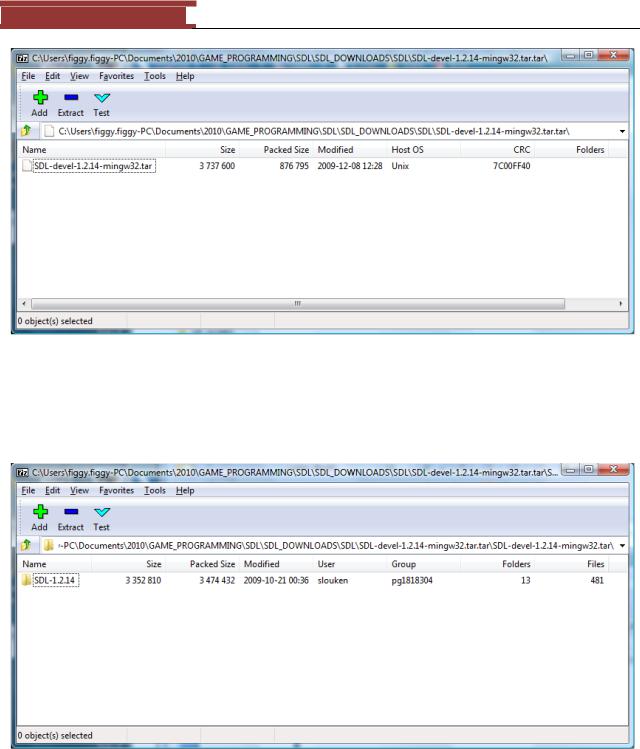
December 15, 2011 [LEARNING SDL – A BEGINNER’S GUIDE]
[LEARNING SDL – A BEGINNER’S GUIDE]
Figure 110 - Result of opening up archive
In this particular case since we don‘t see the folders or directory for the compressed files double click on the tar file.
Figure 111 - SDL folder
You can continue to examine the files in the compressed folder by double clicking on the file name again. But, in our case we will extract directly to the C:\ drive. Click on ―Extract‖.
146
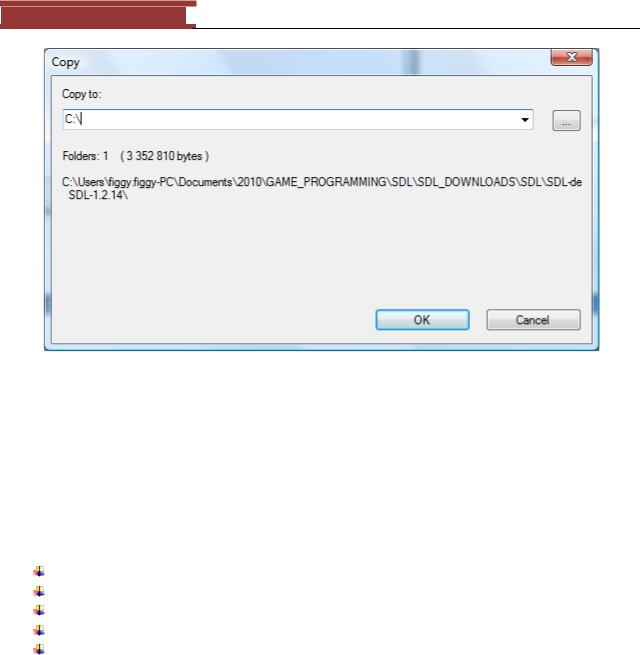
December 15, 2011 [LEARNING SDL – A BEGINNER’S GUIDE]
[LEARNING SDL – A BEGINNER’S GUIDE]
Figure 112 - Extracting the files to the C drive
You can copy to any location on your hard disk but I prefer to place into C:\ in order to easily locate the major libraries and tools I am using.
After you are done you should see a new directory under the C:\. Use Windows Explorer to see the folders that have been added under C:\SDL-1.2.14.
The key folders that you will use in your SDL development are:
bin – contains the SDL.dll that will be needed in order to execute your SDL based programs docs – contains html files containing information on SDL, links to online tutorials, etc include/SDL – a set of *.h files that you will need to have your compiler use
lib – libraries that you will need to move under your mingw based IDE compiler test – a set of test programs
147
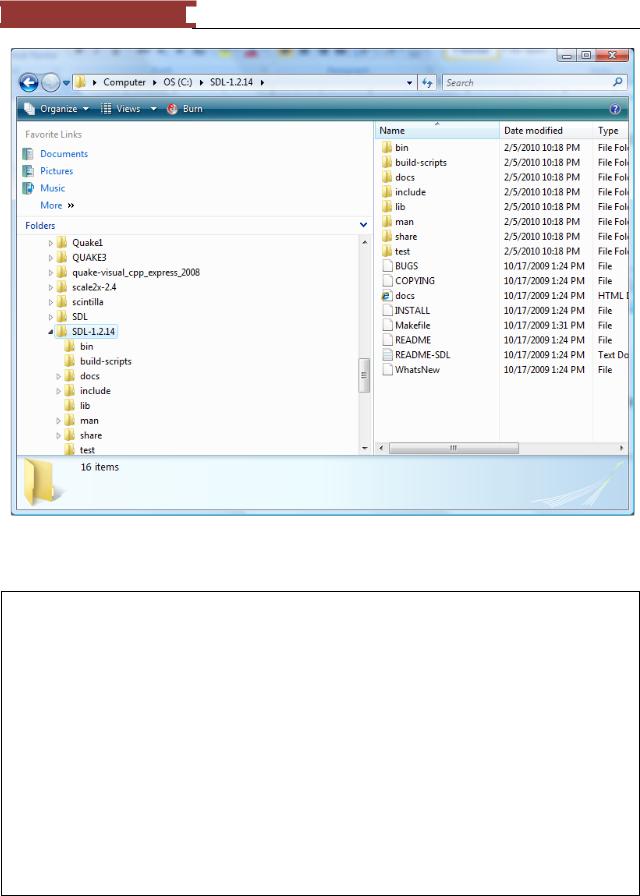
December 15, 2011 [LEARNING SDL – A BEGINNER’S GUIDE]
[LEARNING SDL – A BEGINNER’S GUIDE]
Figure 113 - SDL folders
This is the Simple DirectMedia Layer, a general API that provides low level access to audio, keyboard, mouse, joystick, 3D hardware via OpenGL, and 2D framebuffer across multiple platforms.
The current version supports Linux, Windows CE/95/98/ME/XP/Vista, BeOS, MacOS Classic, Mac OS X, FreeBSD, NetBSD, OpenBSD, BSD/OS, Solaris, IRIX, and QNX. The code contains support for Dreamcast, Atari, AIX, OSF/Tru64, RISC OS, SymbianOS, Nintendo DS, and OS/2, but these are not officially supported.
SDL is written in C, but works with C++ natively, and has bindings to several other languages, including Ada, C#, Eiffel, Erlang, Euphoria, Guile, Haskell, Java, Lisp, Lua, ML, Objective C, Pascal, Perl, PHP, Pike, Pliant, Python, Ruby, and Smalltalk.
This library is distributed under GNU LGPL version 2, which can be found in the file "COPYING". This license allows you to use SDL freely in commercial programs as long as you link with the dynamic
148

December 15, 2011 [LEARNING SDL – A BEGINNER’S GUIDE]
[LEARNING SDL – A BEGINNER’S GUIDE]
library.
The best way to learn how to use SDL is to check out the header files in the "include" subdirectory and the programs in the "test" subdirectory.
The header files and test programs are well commented and always up to date. More documentation is available in HTML format in "docs/index.html", and a documentation wiki is available online at:
http://www.libsdl.org/cgi/docwiki.cgi
The test programs in the "test" subdirectory are in the public domain.
Frequently asked questions are answered online:
http://www.libsdl.org/faq.php
If you need help with the library, or just want to discuss SDL related issues, you can join the developers mailing list:
http://www.libsdl.org/mailing-list.php
Enjoy!
Sam Lantinga |
(slouken@libsdl.org) |
|
Table 18 - SDL README FILE |
149
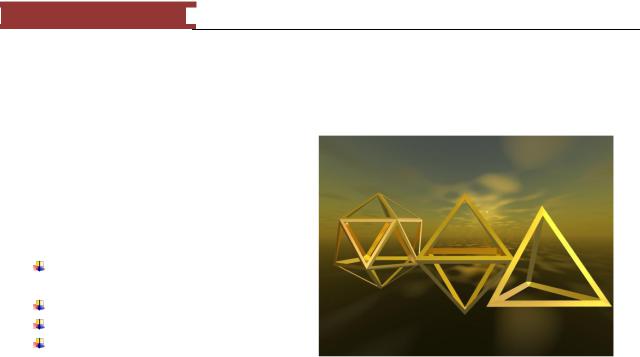
December 15, 2011 [LEARNING SDL – A BEGINNER’S GUIDE]
[LEARNING SDL – A BEGINNER’S GUIDE]
Appendix E – Structs
What are structs?
Structs was how C programmers grouped different data types. Arrays (see Appendix TBD) are limited to elements of the same data type. In fact, the idea of a class evolved from the concept of a C-struct. A C++ struct can contain all the features in C++ classes
access specifiers (public, private, protected)
member functions constructors destructors
But for the most part we will be using them here as structures that contain different data types.
Why use structs?
For example suppose you created a program to demonstrate moving a paddle (as in the game Pong) around on the screen at first you may create the following variables:
int paddle_x; |
// indicates |
the top_left |
x position on the screen; |
||
int paddle_y; |
// indicates |
the top_left |
y position on the screen; |
||
int paddle_width; |
// indicates |
the width of |
the paddle |
||
int |
padde_height; |
// |
indicates |
the height of the paddle |
|
int |
paddle_color; |
// |
the color |
of the paddle |
|
All the variables hold different pieces of information about the same object namely the game paddle.
You may wonder why we don‘t just use:
int x; |
// indicates |
the top_left |
x position on the screen; |
||
int y; |
// indicates |
the top_left |
y position on the screen; |
||
int width; |
// indicates |
the width of |
the paddle |
||
int |
height; |
// |
indicates |
the height of the paddle |
|
int |
color; |
// |
the color |
of the paddle |
|
One good reason is because our next program will combine the ball and paddle and the ball too will need x, y and color and fill_char so we will create similar variables:
int ball_x; int ball_y;
int ball_color;
150
