
ProtegeOWLTutorial
.pdf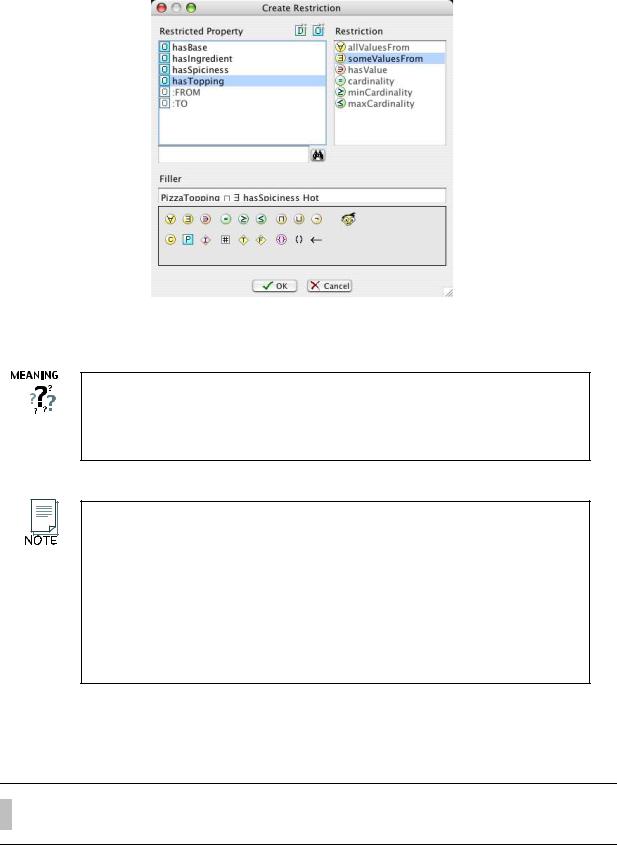
Figure 4.67: Create Restriction Dialog: A Restriction Describing a Spicy Topping
Our description of a SpicyPizza above says that all members of SpicyPizza are Pizzas and have at least one topping that has a Spiciness of Hot. It also says that anything that is a Pizza and has at least one topping that has a spiciness of Hot is a SpicyPizza.
In the final step of Exercise 41 we created a restriction that had the class expression (PizzaTopping u hasSpiciness Hot) rather than a named class as its filler. This filler was made up of an intersection between the named class PizzaTopping and the restriction hasSpiciness Hot. Another way to do this would have been to create a subclass of PizzaTopping called HotPizzaTopping and define it to be a hot topping by having a necessary condition of hasSpiciness Hot. We could have then used hasTopping HotPizzaTopping in our definition of SpicyPizza. Although this alternative way is simpler, it is more verbose. OWL allows us to essentially shorten class descriptions and definitions by using class expressions in place of named classes as in the above example.
We should now be able to invoke the reasoner and determine the spicy pizzas in our ontology.
Exercise 42: Use the reasoner to classify the ontology
1.Press the ‘Classifiy Taxonomy’ button on the OWL toolbar to invoke the reasoner and classify the ontology.
80

|
k |
or |
|
w |
|
sWit
h
Matthew
Nick
w o r k sW
ith
 Hai
Hai
Figure 4.68: Cardinality Restrictions: Counting Relationships
After the reasoner has finished, the ‘Inferred Hierarchy’ class pane will pop open, and you should find that AmericanHotPizza has been classified as a subclass of SpicyPizza — the reasoner has automatically computed that any individual that is a member of AmericanHotPizza is also a member of SpicyPizza.
4.16Cardinality Restrictions
In OWL we can describe the class of individuals that have at least, at most or exactly a specified number of relationships with other individuals or datatype values. The restrictions that describe these classes are known as Cardinality Restrictions. For a givien property P, a Minimum Cardinality Restriction specifies the minimum number of P relationships that an individual must participate in. A Maximum Cardinality Restriction specifies the maximum number of P relationships that an individual can participate in. A Cardinality Restriction specifies the exact number of P relationships that an individual must participate in.
Relationships (for example between two individuals) are only counted as separate relationships if it can be determined that the individuals that are the fillers for the relationships are di erent to each other. For example, Figure 4.68 depicts the individual Matthew related to the individuals Nick and the individual Hai via the worksWith property. The individual Matthew satisfies a minimum cardianlity restriction of 2 along the worksWith property if the individuals Nick and Hai are distinct individuals i.e. they are di erent individuals.
Let’s add a cardinality restriction to our Pizza Ontology. We will create a new subclass of Pizza called
81

Figure 4.69: The Conditions Widget Displaying the Description of an InterestingPizza
InterestingPizza, which will be defined to have three or more toppings.
Exercise 43: Create an InterestingPizza that has at least three toppings
1.Switch to the OWLClasses tab and make sure that the Pizza class is selected.
2.Create a subclass of Pizza called InterestingPizza.
3.Select the “NECESSARY & SUFFICIENT” header in the conditions widget.
4.Press the ‘Create restriction’ button to bring up the ‘Create restriction dialog’.
5.Select ‘≥ minCardinality’ as the type of restriction to be created.
6.Select hasTopping as property to be restricted.
7.Specify a minimum cardinality of three by typing 3 into the restriction filler edit box.
8.Press the ‘OK’ button to close the dialog and create the restriction.
9.The conditions widget should now have a “NECESSARY” condition of Pizza, and a “NECESSARY & SUFFICIENT” condition of hasTopping ≥ 3. We need to make Pizza part of the necessary and su cient conditions. Drag Pizza and drop it on top of the hasTopping ≥ 3 condition.
The conditions widget should now appear like the picture shown in Figure 4.69.
82
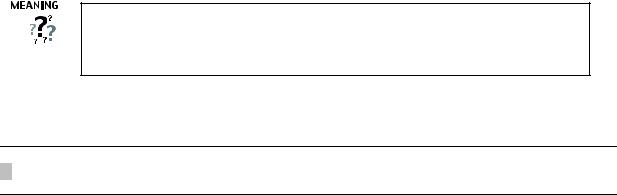
What does this mean? Our definition of an InterestingPizza describes the set of individuals that are members of the class Pizza and that have at least three hasTopping relationships with other (distinct) individuals.
Exercise 44: Use the reasoner to classify the ontology
1. Press the ‘Classify Taxonomy’ button on the OWL toolbar.
After the reasoner has classified the ontology, the ‘Inferred Hierarchy’ window will pop open. Expand the hierarchy so that InterestingPizza is visible. Notice that InterestingPizza now has subclasses AmericanaPizza, AmericanHotPizza and SohoPizza — notice MargheritaPizza has not been classified under
InterestingPizza because it only has two distinct kinds of topping.
83
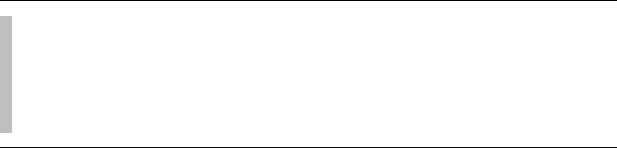
Chapter 5
More On Open World Reasoning
This examples in this chapter demonstrate the nuances of Open World Reasoning.
We will create a NonVegetarianPizza to complement our categorisation of pizzas into VegetarianPizzas. The NonVegetarianPizza should contain all of the Pizzas that are not VegetarianPizzas. To do this we will create a class that is the complement of VegetarianPizza. A complement class contains all of the individuals that are not contained in the class that it is the complement to. Therefore, if we create
NonVegetarianPizza as a subclass of Pizza and make it the complement of VegetarianPizza it should contain all of the Pizzas that are not members of VegetarianPizza.
Exercise 45: Create NonVegetarianPizza as a subclass of Pizza and make it disjoint to VegetarianPizza
1.Select Pizza in the class hierarchy on the ‘OWLClasses’ tab. Press the ‘Create subclass’ button to create a new class as the subclass of Pizza.
2.Rename the new class to NonVegetarianPizza.
3.Make NonVegetarianPizza disjoint with VegetarianPizza — while NonVegetarianPizza is selected, press the ‘Add named class’ button on the disjoint classes widget (Figure 4.5).
84

We now want to define a NonVegetarianPizza to be a Pizza that is not a VegetarianPizza.
Exercise 46: Make VegetarianPizza the complement of VegetarianPizza
1.Make sure that NonVegetarianPizza is selected in the class hierarchy on the ‘OWLClasses tab’.
2.Select the “NECESSARY & SUFFICIENT” header in the ‘Conditions Widget’.
3.Press the ‘Create new expression’ button, which will ‘pop’ open an ‘inline expression editor’ in the ‘Conditions Widget’ as shown in Figure 5.1. The inline expression editor contains an edit box for typing expressions into, and the expression builder panel (the same one that is found in the ‘Create restriction dialog’), which can be used to insert class names and logical symbols into the edit box.
4.Type not VegetarianPizza into the edit box. The “not” keyword will be converted into the ‘complement of ’ symbol (¬). Alternatively, to enter the expression using the expression builder panel, use the ‘Insert complementOf ’ button shown in Figure 5.3 to insert the complementOf symbol, and the use the ‘Insert class’ button (Figure 5.3) to display a dialog from which VegetarianPizza can be selected.
5.Press the return key to create and assign the expression. If everything was entered correctly then the inline expression editor will close and the the expression will have been created. (If there are errors, check the spelling of “VegetarianPizza”).
A very useful feature of the expression editor is the ability to ‘auto complete’ class names, property names and individual names. The auto completion for the inline expression editor is activated using the tab key. In the above example if we had typed Vege into the inline expresion editor and pressed the tab key, the choices to complete the word Vege would have poped up in a list as shown in Figure 5.2. The up and down arrow keys could then have been used to select VegetarianPizza and pressing the Enter key would complete the word for us.
The conditions widget should now resemble to picture shown in 5.4. However, we need to add Pizza to the necessary and su cient conditions as at the moment our definition of NonVegetarianPizza says that an individual that is not a member of the class VegetarianPizza (everything else!) is a NonVegetarianPizza.
85
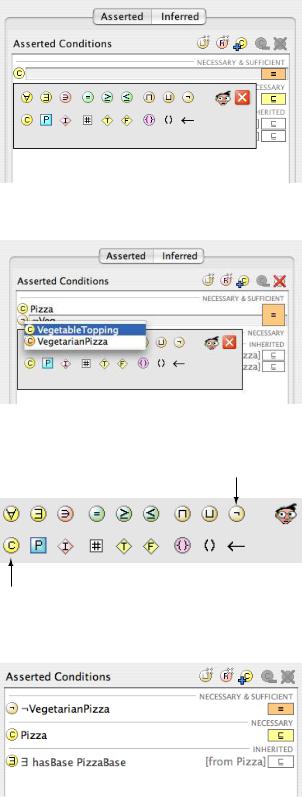
Figure 5.1: Conditions Widget: Inline Expression Editor
Figure 5.2: Conditions Widget: Inline Expression Editor Auto Completion
Insert complement of
Insert class
Figure 5.3: Using the Expression Builder Panel to insert Complement Of
Figure 5.4: The Conditions Widget Displaying the Intermediate Step of Creating a Definition forNonVegetarianPizza
86

Figure 5.5: The Conditions Widget Displaying the Definition forNonVegetarianPizza
Exercise 47: Add Pizza to the necessary and sufficient conditions for NonVegetarianPizza
1.Make sure NonVegetarianPizza is selected in the class hierarchy on the ‘OWLClases’ tab.
2.Select Pizza in the ‘Conditions Widget’.
3.Drag Pizza from under the “NECESSARY” header, and drop it onto the ‘¬ VegetarianPizza’ condition to add it to the same set of necessary and su cient conditions as
¬ VegetarianPizza.
The ‘Conditions Widget’ should now look like the picture shown in Figure 5.5.
The complement of a class includes all of the individuals that are not members of the class. By making NonVegetarianPizza a subclass of Pizza and the complement of VegetarianPizza we have stated that individuals that are Pizzas and are not members of VegetarianPizza must be members of NonVegetarianPizza. Note that we also made VegetarianPizza and NonVegetarianPizza disjoint so that if an individual is a member of VegetarianPizza it cannot be a member of NonVegetarianPizza.
Exercise 48: Use the reasoner to classify the ontology
1.Press the ‘Classify taxonomy’ button on the OWL toolbar. After a short time the reasoner will have computed the inferred class hierarchy, and the inferred class hierarchy pane will pop open.
The inferred class hierarchy should resemble the picture shown in Figure 5.6. As can be seen, Margher-
87
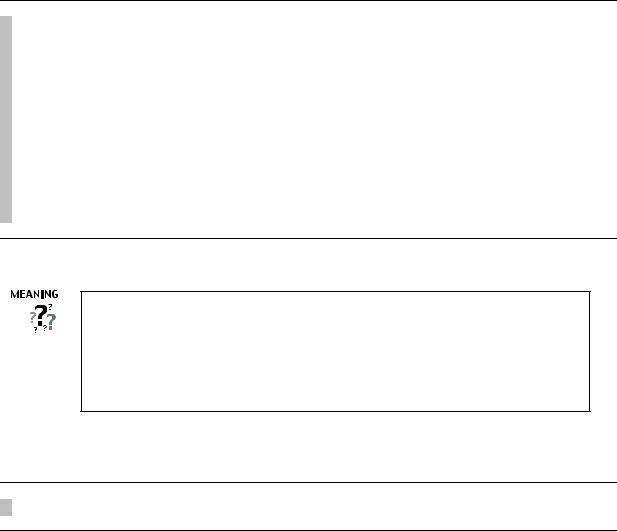
itaPizza and SohoPizza have been classified as subclasses of VegetarianPizza. AmericanaPizza and
AmericanHotPizza have been classified as NonVegetarianPizza. Things seemed to have worked. However, let’s add a pizza that does not have a closure axiom on the hasTopping property.
Exercise 49: Create a subclass of NamedPizza with a topping of Mozzarella
1.Create a subclass of NamedPizza called UnclosedPizza.
2.Making sure that UnclosedPizza is selected in the ‘Conditions Widget’ select the “NECESSARY” header.
3.Press the ‘Create restriction’ button to display the ‘Create restriction dialog’.
4.Select ‘ someValuesFrom’ in order to create an existential restriction.
5.Select hasTopping as the property to be restricted.
6.Type MozzarellaTopping into the filler edit box to specify that the toppings must be individuals that are members of the class MozzarellaTopping.
7.Press the ‘OK’ button to close the dialog and create the restriction.
If an individual is a member of UnclosedPizza it is necessary for it to be a NamedPizza and have at least one hasTopping relationship to an individual that is a member of the class MozzarellaTopping. Remember that because of the Open World Assumption and the fact that we have not added a closure axiom on the hasTopping property, an UnclosedPizza might have additional toppings that are not kinds of MozzarellaTopping.
Exercise 50: Use the reasoner to classify the ontology
1. Press the ‘Classify taxonomy’ button on the OWL toolbar.
Examine the class hierarchy. Notice that UnclosedPizza is neither a VegetarianPizza or NonVegetarianPizza.
88
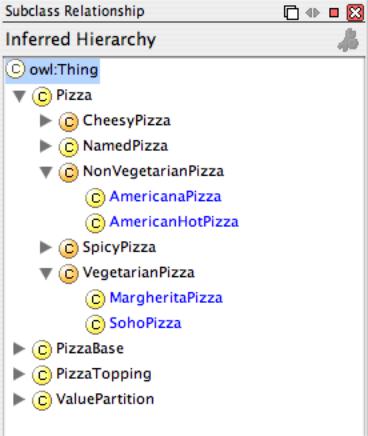
Figure 5.6: The Inferred Class Hierarchy Showing Inferred Subclasses of VegetarianPizza and NonVegetarianPizza
89
