
ProtegeOWLTutorial
.pdf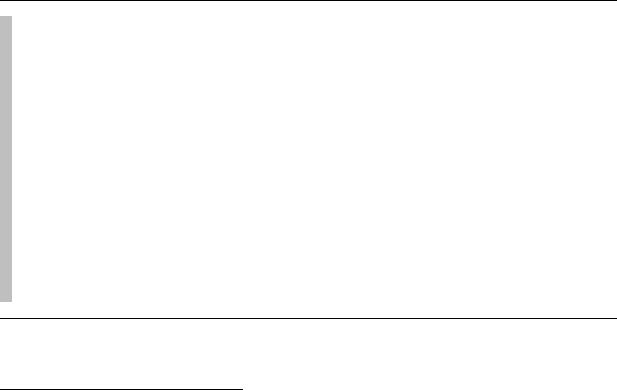
cannot assume something doesn’t exist until it is explicitly stated that it does not exist. In other words, because something hasn’t been stated to be true, it cannot be assumed to be false — it is assumed that ‘the knowledge just hasn’t been added to the knowledge base’. In the case of our pizza ontology, we have stated that MargheritaPizza has toppings that are kinds of MozzarellaTopping and also kinds of TomatoTopping. Because of the open world assumption, until we explicitly say that a MargheritaPizza only has these kinds of toppings, it is assumed (by the reasoner) that a MargheritaPizza could have other toppings. To specify explicitly that a MargheritaPizza has toppings that are kinds of MozzarellaTopping or kinds of MargheritaTopping and only kinds of MozzarellaTopping or MargheritaTopping, we must add what is known as a closure axiom14 on the hasTopping property.
4.13.1Closure Axioms
A closure axiom on a property consists of a universal restriction that acts along the property to say that it can only be filled by the specified fillers. The restriction has a filler that is the union of the fillers that occur in the existential restrictions for the property15. For example, the closure axiom on the hasTopping property for MargheritaPizza is a universal restriction that acts along the hasTopping property, with a filler that is the union of MozzarellaTopping and also TomatoTopping. i.e. hasTopping (MozzarellaTopping t TomatoTopping).
Exercise 34: Add a closure axiom on the hasTopping property for MargheritaPizza
1.Make sure that MargheritaPizza is selected in the class hierarchy on the ‘OWLClasses’ tab.
2.Select the“NECESSARY” header in the ‘Conditions Widget’.
3.Press the ‘Create restriction’ button on the conditions widget to display the ‘Create Restriction dialog’.
4.Select the restriction type as ‘ allValuesFrom’ (universal restriction).
5.Select hasTopping as the property to be restricted.
6.In the filler edit box enter MozzarellaTopping t TomatoTopping. This can be done by typing MozzarellaTopping or TomatoTopping into the filler edit box (“or” will be automatically converted to t as the filler is typed). This can also be accomplished by using the ‘Insert class’ button and the ‘Insert unionOf ’ button to insert the class MozzarellaTopping, then insert the unionOf symbol and then insert the class
TomatoTopping.
7.Press the OK button to create the restriction and add it to the class MargheritaPizza.
The conditions widget should now appear as shown in Figure 4.57.
14Also referred to as a closure restriction.
15And technically speaking the classes for the values used in any hasValue restrictions (see later).
70
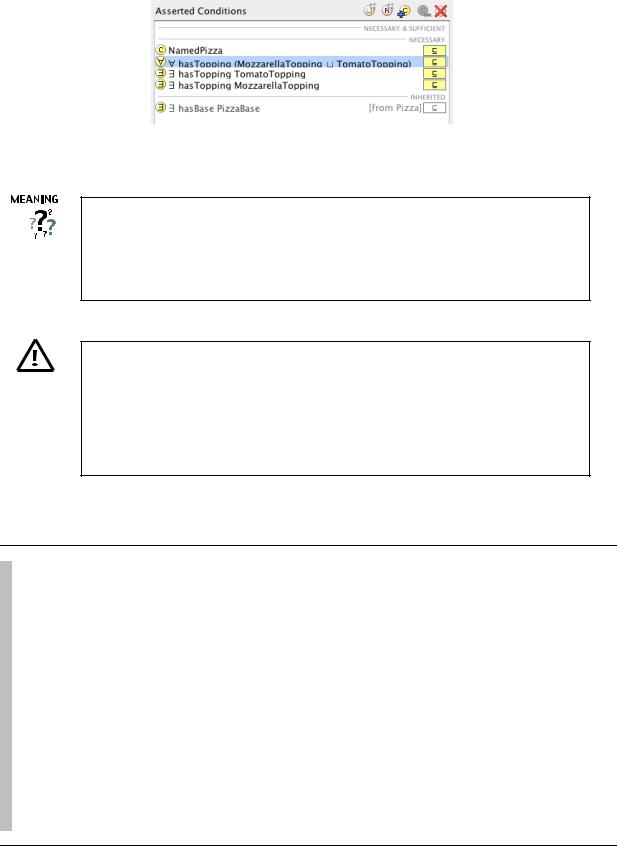
Figure 4.57: Conditions Widget: Margherita Pizza With a Closure Axiom for the hasTopping property
This now says that if an individual is a member of the class MargeritaPizza then it must be a member of the class Pizza, and it must have at least one topping that is a kind of MozzarellaTopping and it must have at least one topping that is a member of the class TomatoTopping and the toppings must only be kinds of
MozzarellaTopping or TomatoTopping.
A common error in situations such as above is to only use universal restrictions in descriptions. For example, describing a MargheritaPizza by making it a subclass of
Pizza and then only using hasTopping (MozzarellaTopping t TomatoTopping) without any existential restrictions. However, because of the semantics of the universal restriction, this actually means either: things that are Pizzas and only have toppings that are MozzarellaTopping or TomatoTopping, OR, things that are Pizzas and do not have any toppings at all.
Exercise 35: Add a closure axiom on the hasTopping property for SohoPizza
1.Select SohoPizza in the class hierarchy on the ‘OWLClasses’ tab.
2.Select the ”NECESSARY” header in the ‘Conditions Widget’.
3.Press the ‘Create restriction’ button to display the ‘Create Restriction dialog’.
4.Select the restriction type as, ‘ allValuesFrom’, as we want to create a universally quantified restriction.
5.Select hasTopping as the property to be restricted.
6.In the filler edit box enter the union of the toppings for SohoPizza by typing
ParmezanTopping or MozzarellaTopping or TomatoTopping or OliveTopping. Note that the “or” keywords will automatically be converted to the unionOf symbol (t) as you type to give “ParmezanTopping t MozzarellaTopping t TomatoTopping t OliveTopping”.
7.Press the OK button to create the restriction and close the dialog. If the dialog will not close due to errors, check that the class names have been spelt correctly.
71

For completeness, we will add closure axioms for the hasTopping property to AmericanaPizza and also AmericanHotPizza. At this point it may seem like tedious work to enter these closure axioms by hand. Fortunately Prot´eg´-OWL has the capability of creating closure axioms for us.
Exercise 36: Automatically create a closure axiom on the hasTopping property for AmericanaPizza
1.Select AmericanaPizza in the class hierarchy on the OWLClasses tab.
2.In the ‘Conditions Widget’ right click (Ctrl click on the Mac) on one of the existential hasTopping restrictions. Select ‘Add closure axiom’ from the pop up menu that appears. A closure restriction (universal restriction) will be created along the hasTopping property, which contains the union of the existential hasTopping fillers.
Exercise 37: Automatically create a closure axiom on the hasTopping property for AmericanHotPizza
1.Select AmericanHotPizza in the class hierarchy on the OWLClasses tab.
2.In the ‘Conditions Widget’ right click (Ctrl click on the Mac) on one of the existential hasTopping restrictions. Select ‘Add closure axiom’ from the pop up menu that appears.
Having added closure axioms on the hasTopping property for our pizzas, we can now used the reasoner to automatically compute classifications for them.
Exercise 38: Use the reasoner to classify the ontology
1. Press the ‘Classify taxonomy’ button on the OWL toolbar to invoke the reasoner.
After a short amount of time the ontology will have been classified and the ‘Inferred Hierarchy’ pane will pop open (if it is not already open). This time, MargheritaPizza and also SohoPizza will have been classified as subclasses of VegetarianPizza. This has happened because we specifically ‘closed’ the hasTopping property on our pizzas to say exactly what toppings they have and VegetarianPizza was defined to be a Pizza with only kinds of CheeseTopping and only kinds of VegetableTopping. Figure 4.58 shows the current asserted and inferred hierarchies. It is clear to see that the asserted hierarchy is simpler and ‘cleaner’ than the ‘tangled’ inferred hierarchy. Although the ontology is only very simple at this stage, it should be becoming clear that the use of a reasoner can help (especially in the case of large ontologies) to maintain a multiple inheritance hierarchy for us.
72

Asserted Hierarchy
|
|
Pizza |
|
|
|
|
is-a |
is-a |
is-a |
|
|
VegetarianPizza |
CheesyPizza |
NamedPizza |
|
||
|
|
is-a |
is-a |
is-a |
is-a |
MargheritaPizza |
SohoPizza |
AmericanaPizza |
AmericanHotPizza |
||
Inferred Hierarchy
|
|
|
Pizza |
|
|
|
|
|
|
|
is-a |
is-a |
is-a |
|
|
|
|
VegetarianPizza |
CheesyPizza |
NamedPizza |
|
|
|
|||
is-a |
is-a is-a |
is-a |
is-a |
is-a |
is-a |
is-a |
is-a |
is-a |
SohoPizza |
MargheritaPizza |
|
AmericanHotPizza |
|
AmericanaPizza |
|||
Figure 4.58: The asserted and inferred hierarchies showing the “before and after” classification of Pizzas into
CheesyPizzas and VegetarianPizzas.
4.14Value Partitions
In this section we create some Value Partitions, which we will use to refine our descriptions of various classes. Value Partitions are not part of OWL, or any other ontology language, they are a ‘design pattern’. Design patterns in ontology design are analogous to design patterns in object oriented programming — they are solutions to modelling problems that have occurred over and over again. These design patterns have been developed by experts and are now recognised as proven solutions for solving common modelling problems. As mentioned previously, Value Partitions can be created to refine our class descriptions, for example, we will create a Value Partition called ‘SpicinessValuePartition’ to describe the ‘spiciness’ of PizzaToppings. Value Partitions restrict the range of possible values to an exhaustive list, for example, our ‘SpicinessValuePartition’ will restrict the range to ‘Mild’, ‘Medium’, and ‘Hot’. Creating a ValuePartition in OWL consists of several steps:
1.Create a class to represent the ValuePartition. For example to represent a ‘spiciness’ ValuePartition we might create the class SpicinessValuePartition.
2.Create subclasses of the ValuePartition to represent the possible options for the ValuePartition. For example we might create the classes Mild, Medium and Hot as subclasses of the SpicynessValuePartition class.
3.Make the subclasses of the ValuePartition class disjoint.
4.Provide a covering axiom to make the list of value types exhaustive (see below).
5.Create an object property for the ValuePartition. For example, for our spiciness ValuePartition, we might create the property hasSpiciness.
73

6.Make the property functional.
7.Set the range of the property as the ValuePartition class. For example for the hasSpiciness property the range would be set to SpicinessValuePartition.
It should be relatively clear that due to the number of steps and the complexity of some of the steps, it would be quite easy to make a mistake. It could also take a significant amount of time to create more than a few ValuePartitions. Fortunately, the OWL Wizards package contains a wizard for creating ValuePartitions – appropriately named the ‘Create ValuePartition’ wizard.
Let’s create a ValuePartition that can be used to describe the spiciness of our pizza toppings. We will then be able to classify our pizzas into spicy pizzas and non-spicy pizzas. We want to be able to say that our pizza toppings have a spiciness of either ‘mild’, ‘medium’ or ‘hot’. Note that these choices are mutually exclusive – something cannot be both ‘mild’ and ‘hot’, or a combination of the choices.
Exercise 39: Create a ValuePartition to represent the spiciness of pizza toppings
1.Select ‘Create Value Partition’ from the Wizards menu on the Prot´eg´ menu bar to invoke the ValuePartition wizard.
2.On the first page of the wizard type SpicinessValuePartition as the name of the ValuePartition class and press the Next button.
3.Now enter hasSpiciness for the ValuePartition property name, and press the ‘Next’ button.
4.We now need to specify the values for the value type. In the text area type Mild and press return, type Medium and press return, and type Hot and press return. This will create Mild, Medium and Hot as subclasses of the SpicinessValuePartition class. Press the ‘Next’ button to continue.
5.The ValuePartition names will be verified. Press the ‘Next’ button.
6.The annotations page will be visible. At this point we could add annotations to the ValuePartition if we wanted. However, at the moment we won’t, so press the ‘Next’ button to continue.
7.The final page of the wizard prompts us to specify a class that will act as a ‘root’ under which all ValuePartitions will be created. We recommend that ValuePartitions are created under a class named ValuePartition, which is the default option. Press the Finish button to create the ValuePartition.
Let’s look at what the wizard has done for us (refer to Figure 4.59 and Figure 4.60):
1.A ValuePartition class has been created as a subclass of owl:Thing.
2.A SpicinessValuePartition class has been created as a subclass of ValuePartition.
3.The classes Mild, Medium, Hot have been created as subclasses of SpicinessValuePartition.
4.The classes Mild, Medium and Hot have been made disjoint from each other.
74
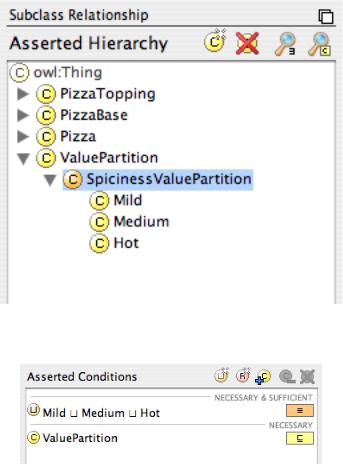
Figure 4.59: Classes Added by the ‘Create ValuePartition’ Wizard
Figure 4.60: The Conditions Widget Displaying the Description of the SpicinessValuePartition Class
5.A class that is the union of Mild, Medium and Hot has been created as the subclass of SpicinessValuePartition (see Figure 4.60).
6.A hasSpiciness object property has been created.
7.The hasSpiciness property has been made functional
8.SpicinessValuePartition has been set as the range of the hasSpiciness property.
4.14.1Covering Axioms
As part of the ValuePartition pattern we use a covering axiom. A covering axiom consists of two parts: The class that is being ‘covered’, and the classes that form the covering. For example, suppose we have three classes A, B and C. Classes B and C are subclasses of class A. Now suppose that we have a covering axiom that specifies class A is covered by class B and also class C. This means that a member of class A must be a member of B and/or C. If classes B and C are disjoint then a member of class A must be a member of either class B or class C. Remember that ordinarily, although B and C are subclasses if A an individual may be a member of A without being a member of either B or C.
75

In Prot´eg´-OWL a covering axiom manifests itself as a class that is the union of the classes being covered, which forms a superclass of the class that is being covered. In the case of classes A, B and C, class A would have a superclass of B t C. The e ect of a covering axiom is depicted in Figure 4.61.
C
C
B |
B |
|
|
A |
A |
Without a covering axiom |
With a covering axiom |
(B and C are subclasses of A) |
(B and C are subclasses of A |
|
and A is a subclass of B union C) |
Figure 4.61: A schematic diagram that shows the e ect of using a Covering Axiom to cover class A with classes B and C
Our SpicinessValuePartition has a covering axiom to state that SpicinessValuePartition is covered by the classes Mild, Medium and Hot — Mild, Medium and Hot are disjoint from each other so that an individual cannot be a member of more than one of them. The class SpicinessValuePartition has a superclass that is Mild t Medium t Hot. This covering axiom means that a member of SpicinessValuePartition must be a member of either Mild or Medium or Hot.
The di erence between not using a covering axiom, and using a covering axiom is depicted in Figure 4.62. In both cases the classes Mild, Medium and Hot are disjoint — they do not overlap. It can be seen that in the case without a covering axiom an individual may be a member of the class SpicinessValuePartition and still not be a member of Mild, Medium or Hot — SpicynessValuePartition is not covered by Mild,
Medium and Hot. Contrast this with the case when a covering axiom is used. It can be seen that if an individual is a member of the class SpicinessValuePartition, it must be a member of one of the three subclasses Mild, Medium or Hot — SpicinessValuePartition is covered by Mild, Medium and Hot.
SpicinessValuePartition |
SpicinessValuePartition |
Medium |
Medium |
Mild |
Mild |
|
Hot |
Hot |
Without a covering axiom |
With a covering axiom |
|
(SpicinessValuePartition is covered by |
|
Mild, Medium, Hot) |
Figure 4.62: The e ect of using a covering axiom on the SpicinessValuePartition
76
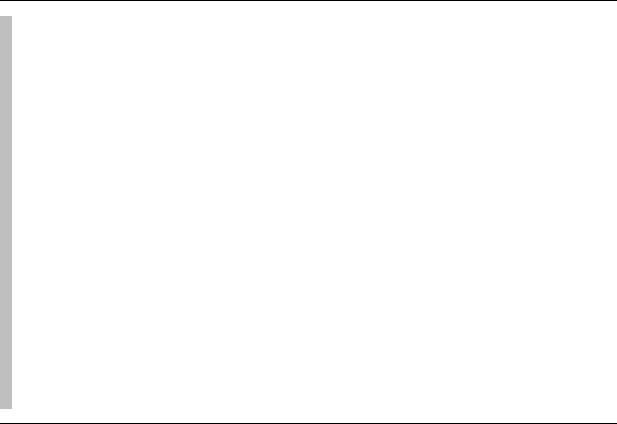
4.15Using the Properties Matix Wizard
We can now use the SpicinessValuePartition to describe the spiciness of our pizza toppings. To do this we will add an existential restriction to each kind of PizzaTopping to state it’s spiciness. Restrictions will take the form, hasSpiciness SpicynessValuePartition, where SpicinessValuePartition will be one of Mild, Medium or Hot. As we have over twenty toppings in our pizza ontology this could take rather a long time. Fortunately, the Properties Matrix Wizard can help to speed things up. The properties matrix wizard can be used to add existential restrictions along specified properties to many classes in a quick and e cient manner.
Exercise 40: Use the properties matrix wizard to specify the spiciness of pizza toppings
1.Invoke the property matrix wizard by selecting the ‘Properties Matrix’ item from the ‘Wizards’ menu on the Prot´eg´ menu bar.
2.The first page to be displayed in the property matrix wizard is the classes selection page shown in Figure 4.63. By selecting toppings in the class hierarchy, and using the buttons in the middle of the page (‘>>’ and ‘<<’) classes may be transferred to the right hand side list. Select all of the pizza topping classes and transfer them to the right hand side list as shown in Figure 4.63. You should only select the classes that are ‘actual’ toppings, so classes such as CheeseTopping should not be selected. After selecting the toppings press the ‘Next’ button on the wizard.
3.The wizard should now be displaying the page shown in Figure 4.64. Select the hasSpiciness property and use the (>>) button to move the property to the right hand column (as shown in Figure 4.64). Press the ‘Next’ button on the wizard.
4.In the final page on the wizard, the property fillers should be specified. This is done by double clicking on each class that is listed and selecting a filler of either Mild, Medium or Hot. Select fillers of Mild for everything except PepperoniTopping and
SalamiTopping, which should have fillers of Medium, and JalapenoPepperTopping and SpicyBeef, which should have fillers of Hot. After selecting fillers, the wizard page should resemble Figure 4.65.
5.Press the ‘Finish’ button to create the restrictions on the toppings and close the wizard. After the wizard has closed, select some di erent toppings and notice that they have restrictions on the along the hasSpiciness property, with fillers of subclasses of the SpicinessValuePartition.
To complete this section, we will create a new class SpicyPizza, which should have pizzas that have spicy toppings as its subclasses. In order to do this we want to define the class SpicyPizza to be a Pizza that has at least one topping (hasTopping) that has a spiciness (hasSpiciness) that is Hot. This can be accomplished in more than one way, but we will create a restriction on the hasTopping property, that
77
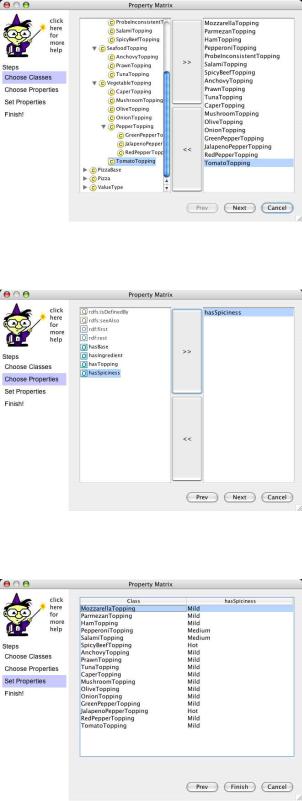
Figure 4.63: Property Matrix Wizard: Class Selection Page
Figure 4.64: Property Matrix Wizard: Property Selection Page
Figure 4.65: Property Matrix Wizard: Restriction Fillers Page
78
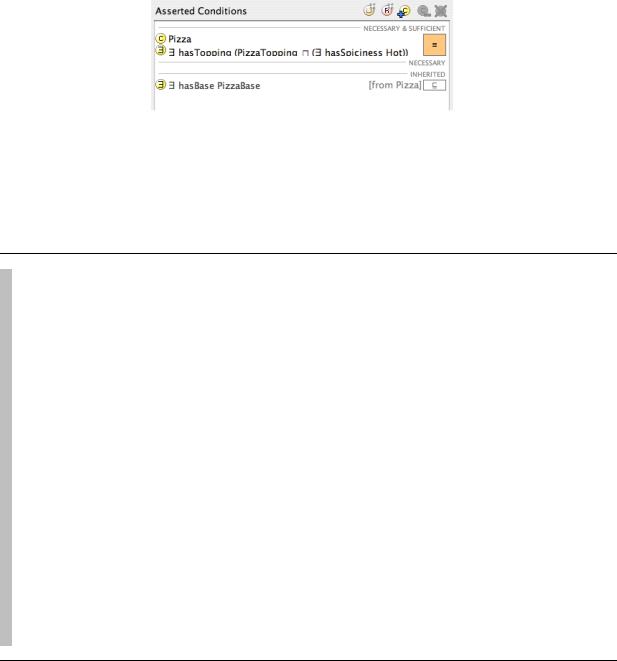
Figure 4.66: The definition of SpicyPizza
has a restriction on the hasSpiciness property as its filler.
Exercise 41: Create a SpicyPizza as a subclass of Pizza
1.Create a subclass of Pizza called SpicyPizza.
2.With SpicyPizza selected in the class hierarchy, select the “NECESSARY & SUFFICIENT” header in the conditions widget.
3.Press the ‘Create restriction’ button on the conditions widget to show the ‘Create Restriction Dialog’.
4.Select ‘ someValuesFrom’ as the type of restriction.
5.Select hasTopping as the property to be restricted.
6.The filler should be: PizzaTopping u hasSpiciness Hot. This filler describes an anonymous class, which contains the individuals that are members of the class PizzaTopping and also members of the class of individuals that are related to the members of class Hot via the hasSpiciness property. In other words, the things that are PizzaToppings and have a spiciness that is Hot. To enter this restriction as a filler type,
PizzaTopping and some hasSpiciness Hot. The “and” keyword will be converted to the intersection symbol u, the “some” keyword will be converted to the existential quantifier symbol .
7.The ‘Create Restriction Dialog’ should now appear similar to the picture shown in Figure 4.67. Press the OK button to close the dialog and create the restriction.
8.Finally, drag Pizza from under the “NECESSARY” header to on top of the newly created restriction ( hasTopping (PizzaTopping u hasSpiciness Hot)).
The conditions widget should now look like the picture shown in Figure 4.66
79
