
ProtegeOWLTutorial
.pdf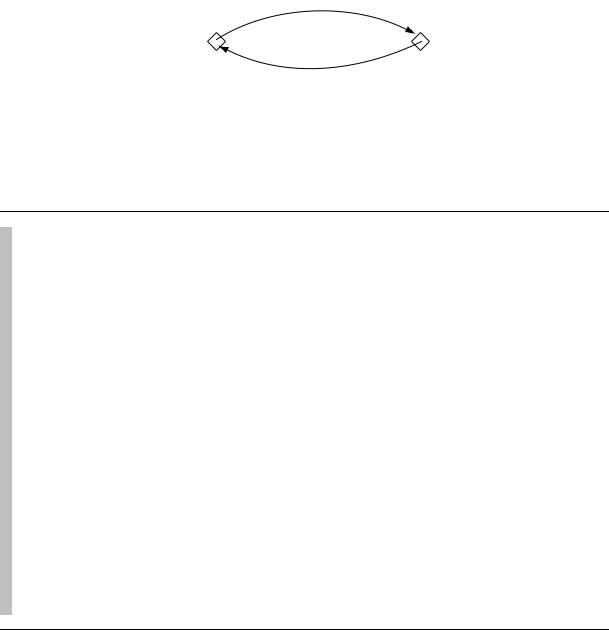
Matthew
s |
P |
|
are |
nt |
|
ha |
|
|
hasChild |
||
Jean
Figure 4.16: An Example Of An Inverse Property: hasParent has an inverse property that is hasChild
completeness we will specify inverse properties for our existing properties in the Pizza Ontology.
Exercise 9: Create some inverse properties
1.Use the ‘Create object property’ button on the ‘Properties’ tab to create a new Object property called isIngredientOf (this will become the inverse property of hasIngredient).
2.Press the ‘Assign existing property’ button on the inverse property widget shown in Figure 4.17. This will display a dialog from which properties may be selected. Select the hasIngredient property and press ‘OK’. The property hasIngredient should now be displayed in the ‘Inverse Property’ widget. The properties hierarchy should also now indicate that hasIngredient and isIngredientOf are inverse properties of each other.
3.Select the hasBase property.
4.Press the ‘Create new inverse property’ button on the ‘Inverse Property’ widget. This will pop up a dialog that contains information about the newly created property. Use this dialog to rename the property isBaseOf and the close the dialog window (using the operating system close window button on the title bar). Notice that the isBaseOf property has been created as a sub property of the isIngredientOf property. This corresponds to the fact that hasBase is a sub property of hasIngredient, and isIngredientOf is the inverse property of hasIngredient.
5.Select the hasTopping property.
6.Press the ‘Create new inverse property’ button on the ‘Inverse Property’ widget. Use the property dialog that pops up to rename the property isToppingOf. Close the dialog. Notice that isToppingOf has been created as a sub property of isIngredientOf.
The property hierarchy should now look like the picture shown in Figure 4.18. Notice the ‘bidirectional’ arrows that indicate inverse properties.
4.6OWL Property Characteristics
OWL allows the meaning of properties to be enriched through the use of property characteristics. The following sections discuss the various characteristics that properties may have:
30
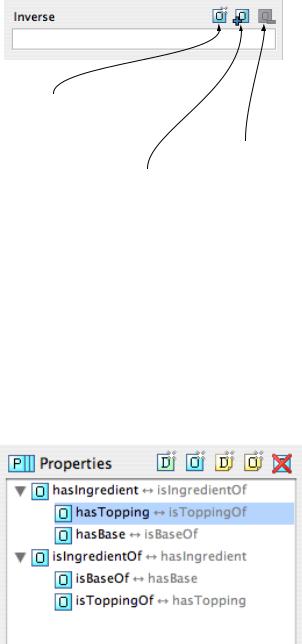
Create new inverse property (Create a new property and assigns it to be the inverse of the current property).
Unassign current inverse property
Assign existing property (Assign an existing property to be the inverse property of the current property).
Figure 4.17: The Inverse Property Widget
Figure 4.18: The Property Hierarchy With Inverse Properties
31
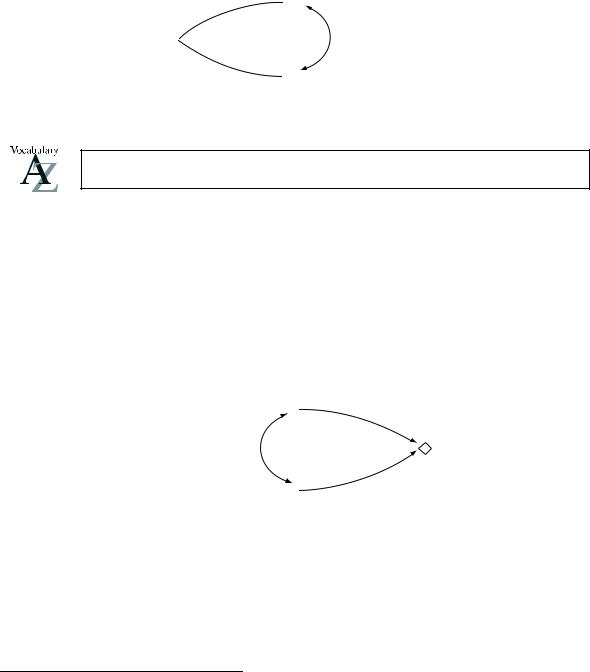
4.6.1Functional Properties
If a property is functional, for a given individual, there can be at most one individual that is related to the individual via the property. Figure 4.19 shows an example of a functional property hasBirthMother
— something can only have one birth mother. If we say that the individual Jean hasBirthMother Peggy and we also say that the individual Jean hasBirthMother Margaret6, then because hasBirthMother is a functional property, we can infer that Peggy and Margaret must be the same individual. It should be noted however, that if Peggy and Margaret were explicitly stated to be two di erent individuals then the above statements would lead to an inconsistency.
|
|
|
|
|
|
|
|
er |
|
|
|
|
|
|
|
th |
|
|
|
|
|
|
|
o |
|
|
|
|
|
|
|
M |
|
|
|
|
|
|
|
th |
|
|
|
|
|
|
|
ir |
|
|
|
|
|
|
|
B |
|
|
|
|
|
|
|
s |
|
|
|
|
|
|
|
a |
|
|
|
|
|
|
|
|
h |
|
|
|
|
|
|
|
|
 Peggy
Peggy
Jean 
hasBirthMother
Implies Peggy and Margaret are the same individual
 Margaret
Margaret
Figure 4.19: An Example Of A Functional Property: hasBirthMother
Functional properties are also known as single valued properties and also features.
4.6.2Inverse Functional Properties
If a property is inverse functional then it means that the inverse property is functional. For a given individual, there can be at most one individual related to that individual via the property. Figure 4.20 shows an example of an inverse functional property isBirthMotherOf. This is the inverse property of hasBirthMother — since hasBirthMother is functional, isBirthMotherOf is inverse functional. If we state that Peggy is the birth mother of Jean, and we also state that Margaret is the birth mother of Jean, then we can infer that Peggy and Margaret are the same individual.
Peggy 
Implies same individual
Margaret
is |
|
|
|
|
|
|
|
|
|
Birt |
h |
|
|
|
|
|
|
|
|
|
M |
|
|
|
||
|
|
|
|
|
ot |
|
|
|
|
|
|
|
|
|
h |
|
|
|
|
|
|
|
|
|
er |
|
|
|
|
|
|
|
|
|
Of |
|
|
|
|
|
|
|
|
Jean |
|
|
|
|
|
|
|
|
f |
|
|
|
|
|
|
|
O |
|
|
|
|
|
|
|
r |
|
|
|
|
|
|
|
e |
|
|
|
|
|
|
|
th |
|
|
|
|
|
|
|
o |
|
|
|
|
|
|
|
M |
|
|
|
|
|
|
|
h |
|
|
|
|
|
|
|
irt |
|
|
|
|
|
|
|
|
isB |
|
|
|
|
|
|
|
|
Figure 4.20: An Example Of An Inverse Functional Property: isBirthMotherOf
4.6.3Transitive Properties
If a property is transitive, and the property relates individual a to individual b, and also individual b to individual c, then we can infer that individual a is related to individual c via property P. For example, Figure 4.21 shows an example of the transitive property hasAncestor. If the individual Matthew has an
6The name Peggy is a diminutive form for the name Margaret
32
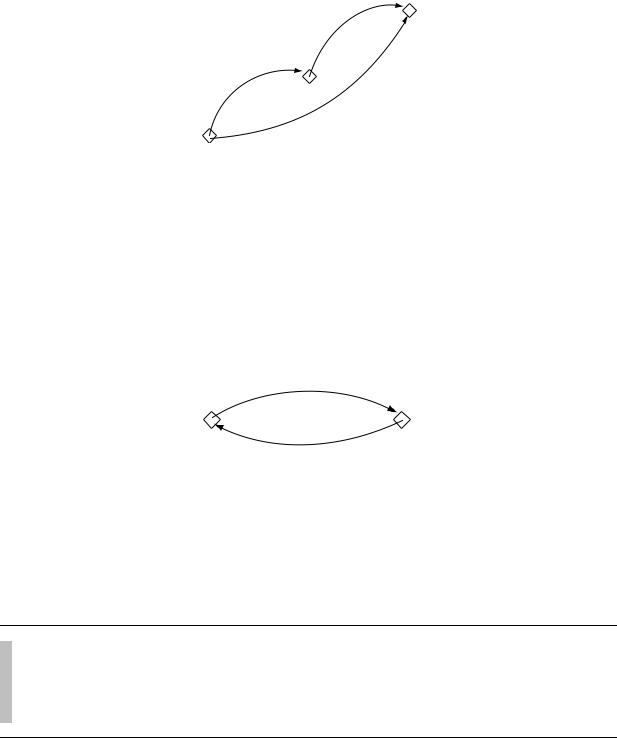
ancestor that is Peter, and Peter has an ancestor that is William, then we can infer that Matthew has an ancestor that is William – this is indicated by the dashed line in Figure 4.21.
|
|
|
|
|
r |
|
|
|
|
o |
|
|
|
|
t |
|
|
|
|
s |
|
|
|
|
|
e |
|
|
|
|
|
c |
|
|
|
|
|
n |
|
|
|
|
|
A |
|
|
|
h |
a |
s |
|
|
|
|
|
|
|
||
|
|
|
|
|
|
Matthew
|
|
|
|
|
r |
|
|
|
|
o |
|
|
|
|
t |
|
|
|
|
s |
|
|
|
|
|
e |
|
|
|
|
|
c |
|
|
|
|
|
n |
|
|
|
|
|
A |
|
|
|
|
s |
|
|
|
|
h |
a |
|
|
|
|
|
|
|
|
|
|
Peter
|
|
|
|
|
|
|
r |
|
|
|
|
|
|
o |
|
|
|
|
|
|
|
t |
|
|
|
|
|
|
|
s |
|
|
|
|
|
|
e |
|
|
|
|
|
|
c |
|
|
|
|
|
|
n |
|
|
|
|
|
|
A |
|
|
|
|
|
|
s |
|
|
|
|
|
|
a |
|
|
|
|
|
|
|
h |
|
|
|
|
|
|
|
William
Figure 4.21: An Example Of A Transitive Property: hasAncestor
4.6.4Symmetric Properties
If a property P is symmetric, and the property relates individual a to individual b then individual b is also related to individual a via property P. Figure 4.22 shows an example of a symmetric property. If the individual Matthew is related to the individual Gemma via the hasSibling property, then we can infer that Gemma must also be related to Matthew via the hasSibling property. In other words, if Matthew has a sibling that is Gemma, then Gemma must have a sibling that is Matthew. Put another way, the property is its own inverse property.
Matthew
sSibli |
ng |
ha |
|
|
g |
hasSiblin |
|
Gemma
Figure 4.22: An Example Of A Symmetric Property: hasSibling
We want to make the hasIngredient property transitive, so that for example if a pizza topping has an ingredient, then the pizza itself also has that ingredient. To set the property characteristics of a property the property characteristics widget shown in Figure 4.23 which is located in the lower right hand corner of the properties tab is used.
Exercise 10: Make the hasIngredient property transitive
1.Select the hasIngredient property in the property hierarchy on the ‘Properties’ tab.
2.Tick the ‘Transitive’ tick box on the ‘Property Characteristics Widget’.
3.Select the isIngredientOf property, which is the inverse of hasIngredient. Ensure that the transitive tick box is ticked.
33
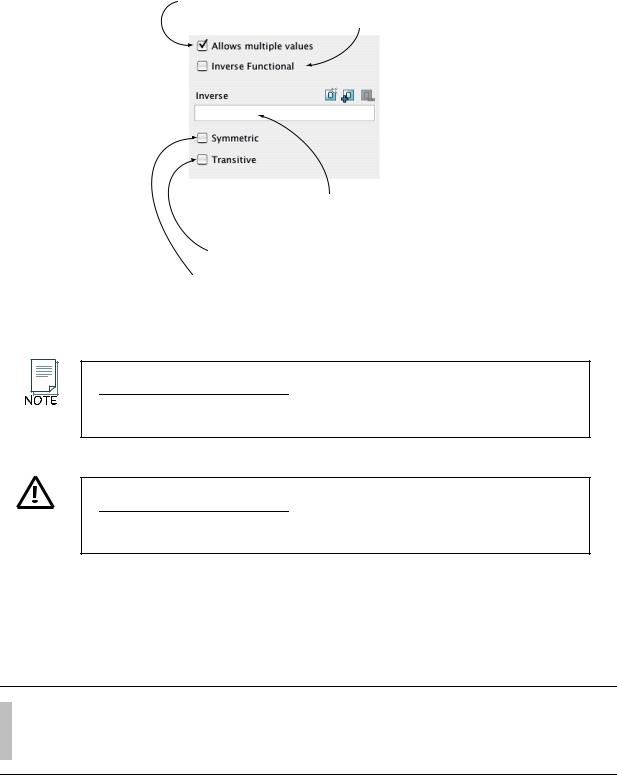
Unticking this box makes a property functional
Ticking this box makes a property Invers Functional
An inverse property may be specified here. Use the ‘O’ button to create a new property and simultaneously make the new property the inverse. Use the ‘O+’ button to add an existing property as the inverse.
Checking this box makes the property transitive
Checking this box makes the property symmetric
Figure 4.23: Property Characteristics Widgets
If a property is transitive then its inverse property should also be transitive.a
aAt the time of writing this must be done manually in Prot´eg´-OWL . However, the reasoner will assume that if a property is transitive, its inverse property is also a transitive.
Note that if a property is transitive then it cannot be functional.a
aThe reason for this is that transitive properties, by their nature, may form ‘chains’ of individuals. Making a transitive property functional would therefore not make sense.
We now want to say that out pizza can only have one base. There are numerous ways that this could be accomplished. However, to do this we will make the hasBase property functional, so that it may have only one value for a given individual.
Exercise 11: Make the hasBase property functional
1.Select the hasBase property.
2.Click the ‘Allows multiple values’ tick box on the ‘Property Charachteristics Widget’ so that it is unticked.
34
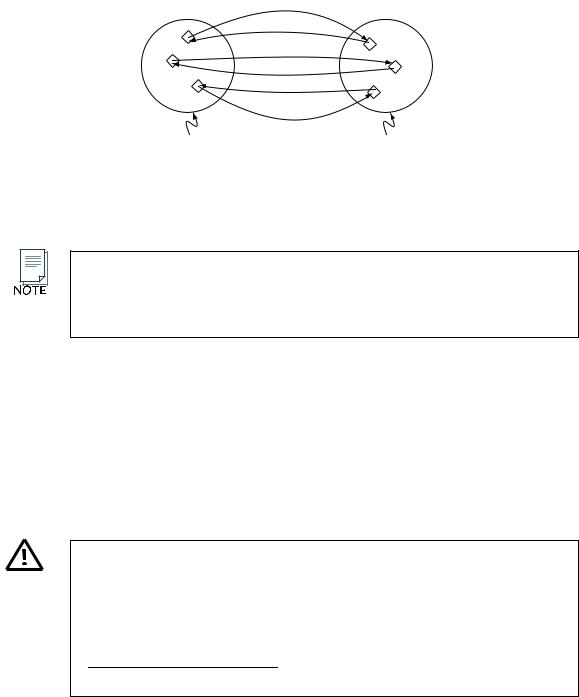
hasToppi
ng
is
Topp
i
n
gO
f
hasTopp
i
n
g
is
ToppingO
f
isToppingO hasTopp
Pizza
f ing
PizzaTopping
Figure 4.24: The domain and range for the hasTopping property and its inverse property isToppingOf. The domain of hasTopping is Pizza the range of hasTopping is PizzaTopping — the domain and range for isToppingOf are the domain and range for hasTopping swapped over
If a datatype property is selected, the property characteristics widget will be reduced so that only options for ‘Allows multiple values’ and ‘Inverse Functional’ will be displayed. This is because OWL-DL does not allow datatype properties to be transitive, symmetric or have inverse properties.
4.7Property Domains and Ranges
Properties may have a domain and a range specified. Properties link individuals from the domain to individuals from the range. For example, in our pizza ontology, the property hasTopping would probably link individuals belonging the the class Pizza to individuals belonging to the class of PizzaTopping. In this case the domain of the hasTopping property is Pizza and the range is PizzaTopping — this is depicted in Figure 4.24.
Property Domains And Ranges In OWL — It is important to realise that in OWL domains and ranges should not be viewed as constraints to be checked. They are used as ‘axioms’ in reasoning. For example if the property hasTopping has the domain set as Pizza and we then applied the hasTopping property to IceCream (individuals that are members of the class IceCream), this would generally not result in an error. It would be used to infer that the class IceCream must be a subclass of Pizza! a.
aAn error will only be generated (by a reasoner) if Pizza is disjoint to IceCream
We now want to specify that the hasTopping property has a range of PizzaTopping. To do this the range widget shown in Figure 4.25 is used. By default the drop down box displays ‘Instance’, meaning that the
35
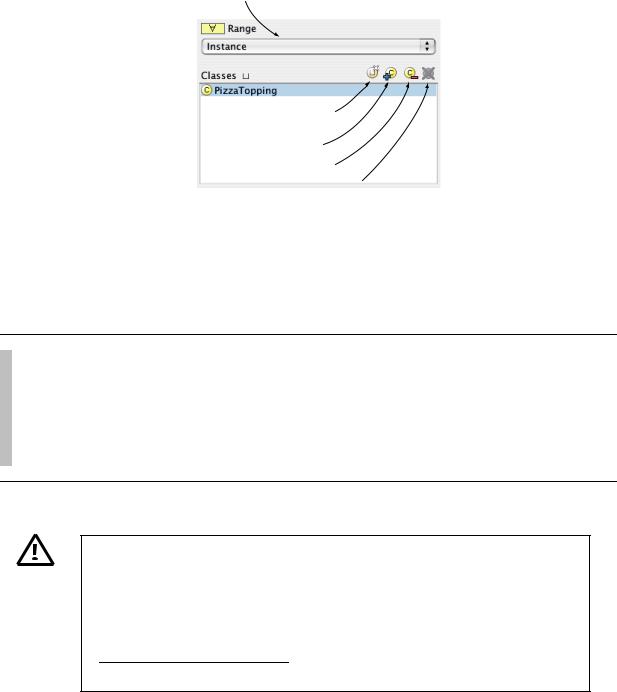
Select the ‘type’ of range (Instance or class)
Create a class expression as the range
Add a (existing) named class as the range
Remove the selected named class from the range
Remove (delete) the selected class expression from the range
Figure 4.25: Property Range Widget (For Object Properties)
property links instances of classes to instances of classes.
Exercise 12: Specify the range of hasTopping
1.Make sure that the hasTopping property is selected in the property hierarchy on the ‘Properties’ tab.
2.Press the ‘Add named class’ button on the ‘Range Widget’ (Figure 4.25). A dialog will appear that allows a class to be selected from the ontology class hierarchy.
3.Select PizzaTopping and press the ‘OK’ button. PizzaTopping should now be displayed in the range list.
It is also possible, but usually incorrect, to specify that a class rather than its individuals is the range of a property. This is done by selecting ‘class’ in the drop down box on the range widget. It is a common mistake to believe that the range of a property is a class when the range is really the individuals that are members of the class. Specifying the range of a property as a class treats the class itself as an individuala. This is a kind of ‘meta-statement’ and causes the ontology to be in OWL-Full.
aRemember that instances of object properties link individuals to individuals
36
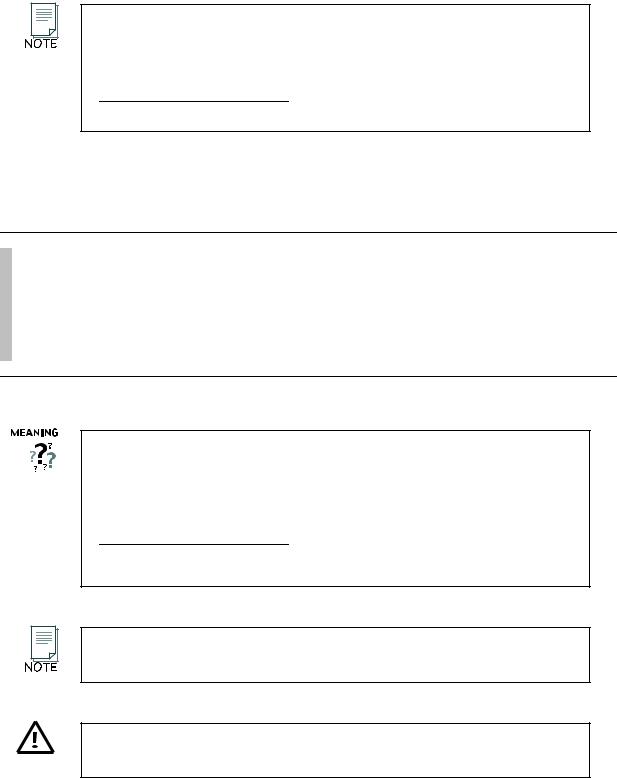
It is possible to specify multiple classes as the range for a property. If multiple classes are specified in Prot´eg´-OWL the range of the property is interpreted to be the union of the classes. For example, if the range of a property has the classes Man and Woman listed in the range widget, the range of the property will be interpreted as Man union Woman. a
aSee section B.2 for an explanation of what a union class is.
To specify the domain of a property the domain widget shown in Figure 4.26 is used.
Exercise 13: Specify Pizza as the domain of the hasTopping property
1.Make sure that the hasTopping property is selected in the property hierarchy on the ‘Properties’ tab.
2.Press the ‘Add named class’ button on the Domain Widget. A dialog will appear that allows a class to be selected from the ontology class hierarchy.
3.Select Pizza and press the OK button. Pizza should now be displayed in the domain list.
This means that individuals that are used ‘on the left hand side’ of the hasTopping property will be inferred to be members of the class Pizza. Any individuals that are used ‘on the right hand side’ of the hasTopping property will be inferred to be members of the class PizzaTopping. For example, if we have individuals a and b and an assertion of the form a hasTopping b then it will be inferred that a is a member of the class Pizza and that b is a member of the class PizzaToppinga.
aThis will be the case even if a has not been asserted to be a member of the class Pizza and/or b has not been asserted to be a member of the class PizzaTopping.
When multiple classes are specified as the domain for a property, Prot´eg´-OWL interprets the domain of the property to be the union of the classes .
Although OWL allows arbitrary class expressions to be used for the domain of a property this is not allowed when editing ontologies in Proteg´-OWL .
37
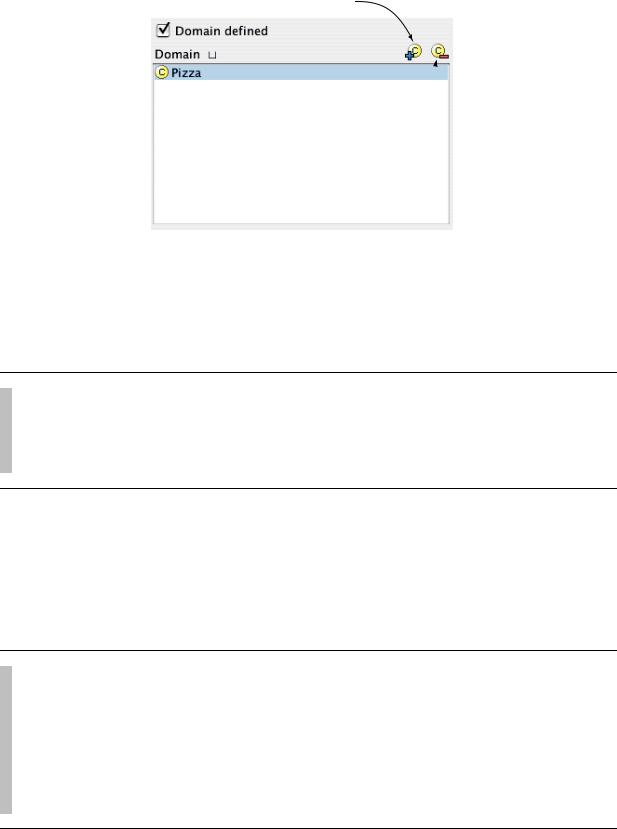
Add a (existing) named class to the domain
Removes the selected class from the domain 
Figure 4.26: Property Domain Widget
We now need to fill in the domain and range for the inverse of the hasTopping property isToppingOf:
Exercise 14: Specify the domain and range for the isToppingOf property
1.Select the isToppingOf property.
2.Use the same steps as above to set the domain of the isToppingOf property to PizzaTopping.
3.Set the range of the isToppingOf property to Pizza.
Notice that the domain of the isToppingOf property is the range of the inverse property hasTopping, and that the range of the isToppingOf property is the domain of the hasTopping property. This is depicted in 4.24.
Exercise 15: Specify the domain and range for the hasBase property and its inverse property isBaseOf
1.Select the hasBase property.
2.Specify the domain of the hasBase property as Pizza.
3.Specify the range of the hasBase property as PizzaBase.
4.Select the isBaseOf property.
5.Make the domain of the isBaseOf property PizzaBase.
6.Make the range of the isBaseOf property Pizza.
38

In the previous steps we have ensured that the domains and ranges for properties are also set up for inverse properties in a correct manner. In general, domain for a property is the range for its inverse, and the range for a property is the domain for its inverse — Figure 4.24 illustrates this for the hasTopping and isToppingOf. If these steps are not taken the ontology tests (see section 7.3) can be used to spot any discrepancies.
Although we have specified the domains and ranges of various properties for the purposes of this tutorial, we generally advise against doing this. The fact that domain and range conditions do not behave as constraints and the fact that they can cause ‘unexpected’ classification results can lead problems and unexpected side e ects. These problems and side e ects can be particularly di cult to track down in a large ontology.
4.8Describing And Defining Classes
Having created some properties we can now use these properties to describe and define our Pizza Ontology classes.
4.8.1Property Restrictions
In OWL properties are used to create restrictions. As the name may suggest, restrictions are used to restrict the individuals that belong to a class. Restrictions in OWL fall into three main categories:
•Quantifier Restrictions
•Cardinality Restrictions
•hasValue Restrictions.
We will initially use quantifier restrictions. These types of restrictions are composed of a quantifier, a property, and a filler. The two quantifiers that may be used are:
•The existential quantifier ( ), which can be read as at least one, or some7.
•The universal quantifier ( ), which can be read as only8 .
For example the restriction hasTopping MozzarellaTopping is made up of the existential quantifier ( ), the property hasTopping, and the filler MozzarellaTopping. This restriction describes the set, or the
7It can also be read as ‘someValuesFrom’ in OWL speak. 8It can also be read as ‘allValuesFrom’ in OWL speak.
39
