
ProtegeOWLTutorial
.pdf
Chapter 2
Requirements
In order to follow this tutorial you must have Prot´eg´ 2.1 (or later)1, the Prot´eg´-OWL plugin (latest beta) and also the OWL Wizards Plugin, which are available via the CO-ODE web site 2. Since the release of Prot´eg´ 2.1, the Prot´eg´-OWL plugin and the OWL Wizards are bundled in one single download. It is also recommended (but not necessary) to use the OWLViz plugin, which allows the asserted and inferred classification hierarchies to be visualised, and is available from the CO-ODE web site, or can be installed when Prot´eg´ 2.1 is installed. For installation steps, please see the documentation for each component. Finally, it is necessary to have a DIG (Description Logic Implementers Group) compliant reasoner installed in order to compute subsumption relationships between classes, and detect inconsistent classes. It is recommended that the latest version of the RACER reasoner be used, which can be obtained from http://www.sts.tu-harburg.de/~r.f.moeller/racer/.
1http://protege.stanford.edu
2http://www.co-ode.org
10

Chapter 3
What are OWL Ontologies?
Ontologies are used to capture knowledge about some domain of interest. An ontology describes the concepts in the domain and also the relationships that hold between those concepts. Di erent ontology languages provide di erent facilities. The most recent development in standard ontology languages is OWL from the World Wide Web Consortium (W3C)1. Like Prot´eg´ OWL makes it possible to describe concepts but it also provides new facilities. It has a richer set of operators - e.g. and, or and negation. It is based on a di erent logical model which makes it possible for concepts to be defined as well as described. Complex concepts can therefore be built up in definitions out of simpler concepts. Furthermore, the logical model allows the use of a reasoner which can check whether or not all of the statements and definitions in the ontology are mutually consistent and can also recognise which concepts fit under which definitions. The reasoner can therefore help to maintain the hierarchy correctly. This is particularly useful when dealing with cases where classes can have more than one parent.
3.1The Three Species Of OWL
OWL ontologies may be categorised into three species or sub-languages: OWL-Lite, OWL-DL and OWLFull. A defining feature of each sub-language is its expressiveness. OWL-Lite is the least expressive sub-langauge. OWL-Full is the most expressive sub-language. The expressiveness of OWL-DL falls between that of OWL-Lite and OWL-Full. OWL-DL may be considered as an extension of OWL-Lite and OWL-Full an extension of OWL-DL.
3.1.1OWL-Lite
OWL-Lite is the syntactically simplest sub-language. It is intended to be used in situations where only a simple class hierarchy and simple constraints are needed. For example, it is envisaged that OWL-Lite will provide a quick migration path for existing thesauri and other conceptually simple hierarchies.
1http://www.w3.org/TR/owl-guide/
11

3.1.2OWL-DL
OWL-DL is much more expressive than OWL-Lite and is based on Description Logics (hence the su x DL). Description Logics are a decidable fragment of First Order Logic2 and are therefore amenable to automated reasoning. It is therefore possible to automatically compute the classification hierarchy3 and check for inconsistencies in an ontology that conforms to OWL-DL. This tutorial focuses on OWLDL.
3.1.3OWL-Full
OWL-Full is the most expressive OWL sub-language. It is intended to be used in situations where very high expressiveness is more important than being able to guarantee the decidability or computational completeness of the language. It is therefore not possible to perform automated reasoning on OWL-Full ontologies.
3.1.4Choosing The Sub-Language To Use
For a more detailed synopsis of the three OWL sub-languages see the OWL Web Ontology Language Overview4. Although many factors come into deciding the appropriate sub-language to use, there are some simple rules of thumb.
•The choice between OWL-Lite and OWL-DL may be based upon whether the simple constructs of OWL-Lite are su cient or not.
•The choice between OWL-DL and OWL-Full may be based upon whether it is important to be able to carry out automated reasoning on the ontology or whether it is important to be able to use highly expressive and powerful modelling facilities such as meta-classes (classes of classes).
The Prot´eg´-OWL plugin does not make the distinction between editing OWL-Lite and OWL-DL ontologies. It does however o er the option to constrain the ontology being edited to OWL-DL, or allow the expressiveness of OWL-Full — See section 7.1 for more information on how to constrain the ontology to OWL-DL.
3.2Components of OWL Ontologies
OWL ontologies have similar components to Prot´eg´ frame based ontologies. However, the terminology used to describe these components is slightly di erent from that used in Prot´eg´ . An OWL ontology consists of Individuals, Properties, and Classes, which roughly correspond to Prot´eg´ Instances, Slots and Classes.
2Logics are decidable if computations/algorithms based on the logic will terminate in a finite time.
3Also known as subsumption reasoning.
4http://www.w3.org/TR/owl-features
12
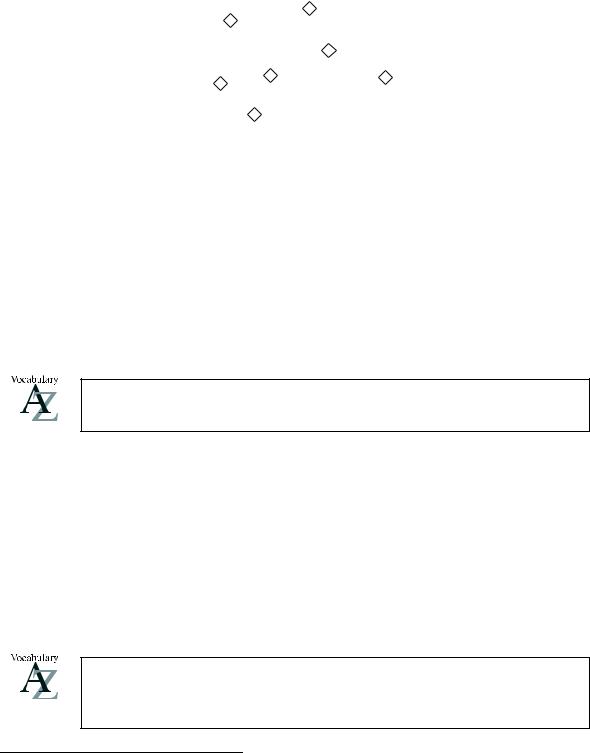
|
Italy |
England |
|
|
|
|
|
USA |
Matthew |
Fluffy |
Gemma |
|
|
|
|
Fido |
|
Figure 3.1: Representation Of Individuals
3.2.1Individuals
Individuals, represent objects in the domain that we are interested in5. An important di erence between Prot´eg´ and OWL is that OWL does not use the Unique Name Assumption (UNA). This means that two di erent names could actually refer to the same individual. For example, “Queen Elizabeth”, “The Queen” and “Elizabeth Windsor” might all refer to the same individual. In OWL, it must be explicitly stated that individuals are the same as each other, or di erent to each other — otherwise they might be the same as each other, or they might be di erent to each other. Figure 3.1 shows a representation of some individuals in some domain – in this tutorial we represent individuals as diamonds in diagrams.
Individuals are also known as instances. Individuals can be referred to as being ‘instances of classes’.
3.2.2Properties
Properties are binary relations6 on individuals - i.e. properties link two individuals together7. For example, the property hasSibling might link the individual Matthew to the individual Gemma, or the property hasChild might link the individual Peter to the individual Matthew. Properties can have inverses. For example, the inverse of hasOwner is isOwnedBy. Properties can be limited to having a single value – i.e. to being functional. They can also be either transitive or symmetric. These ‘property characteristics’ are explained in detail section 4.8. Figure 3.2 shows a representation of some properties linking some individuals together.
Properties are roughly equivalent to slots in Prot´eg´ . They are also known as roles in description logics and relations in UML and other object oriented notions. In GRAIL and some other formalisms they are called attributes.
5Also known as the domain of discourse.
6A binary relation is a relation between two things.
7Strictly speaking we should speak of ‘instances of properties’ linking individuals, but for the sake of brevity we will keep it simple.
13

 England
England
l
i
v
|
n |
|
I |
s |
|
e |
|
Matthew
has
Sib
li
ng
 Gemma
Gemma
Figure 3.2:
Gemma
h a
s
S i b
l i n g
Representation Of Properties
 Italy
Italy
|
|
|
|
|
|
y |
England |
|
|
|
|
|
|
|
|
|
|
|
|
|
r |
|
|
|
|
|
|
|
t |
|
|
|
|
|
|
|
n |
|
|
|
|
|
|
u |
|
|
|
|
|
|
|
o |
|
|
USA |
|
|
|
|
C |
|
|
|
|
|
|
n |
|
|
|
|
|
|
I |
|
|
|
|
|
|
|
s |
|
|
|
|
|
|
e |
|
|
|
|
|
|
v |
|
|
|
|
|
|
|
i |
|
|
|
|
|
|
|
l |
|
|
|
|
|
|
|
Matthew
Person
hasPet
 Fluffy
Fluffy
 Fido
Fido
Country
Pet
Figure 3.3: Representation Of Classes (Containing Individuals)
3.2.3Classes
OWL classes are interpreted as sets that contain individuals. They are described using formal (mathematical) descriptions that state precisely the requirements for membership of the class. For example, the class Cat would contain all the individuals that are cats in our domain of interest.8 Classes may be organised into a superclass-subclass hierarchy, which is also known as a taxonomy. Subclasses specialise (‘are subsumed by’) their superclasses. For example consider the classes Animal and Cat – Cat might be a subclass of Animal (so Animal is the superclass of Cat). This says that, ‘All cats are animals’, ‘All members of the class Cat are members of the class Animal’, ‘Being a Cat implies that you’re an Animal’, and ‘Cat is subsumed by Animal’. One of the key features of OWL-DL is that these superclass-subclass relationships (subsumption relationships) can be computed automatically by a reasoner – more on this later. Figure 3.3 shows a representation of some classes containing individuals – classes are represented as circles or ovals, rather like sets in Venn diagrams.
The word concept is sometimes used in place of class. Classes are a concrete representation of concepts.
In OWL classes are built up of descriptions that specify the conditions that must be satisfied by an individual for it to be a member of the class. How to formulate these descriptions will be explained as
8Individuals may belong to more than one class.
14
the tutorial progresses.
15
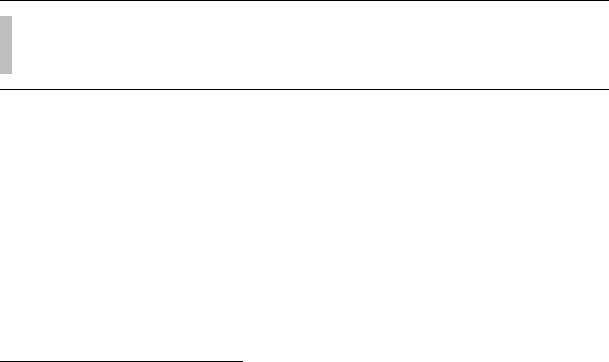
Chapter 4
Building An OWL Ontology
This chapter describes how to create an ontology of Pizzas. We use Pizzas because we have found them to provide many useful examples.1
Exercise 2: Create a new OWL project
1.Start Prot´eg´
2.When the New Project dialog box appears, select ‘OWL Files’ from the ‘Project Format’ list section on the left hand side of the dialog box, and press ‘New’.
After a short amount of time, a new empty Prot´eg´-OWL project will have been created.
4.1Named Classes
When Prot´eg´-OWL starts the OWLClasses tab shown in Figure 4.1 will be visible. The initial class hierarchy tree view should resemble the picture shown in Figure 4.2. The empty ontology contains one class called owl:Thing. As mentioned previously, OWL classes are interpreted as sets of individuals (or sets of objects). The class owl:Thing is the class that represents the set containing all individuals. Because of this all classes are subclasses of owl:Thing.2
Let’s add some classes to the ontology in order to define what we believe a pizza to be.
1The Ontology that we will created is based upon a Pizza Ontology that has been used as the basis for a course on editing DAML+OIL ontologies in OilEd (http://oiled.man.ac.uk), which was taught at the University Of Manchester.
2owl:Thing is part of the OWL Vocabulary, which is defined by the ontology located at http://www.w3.org/2002/07/ owl/\#
16
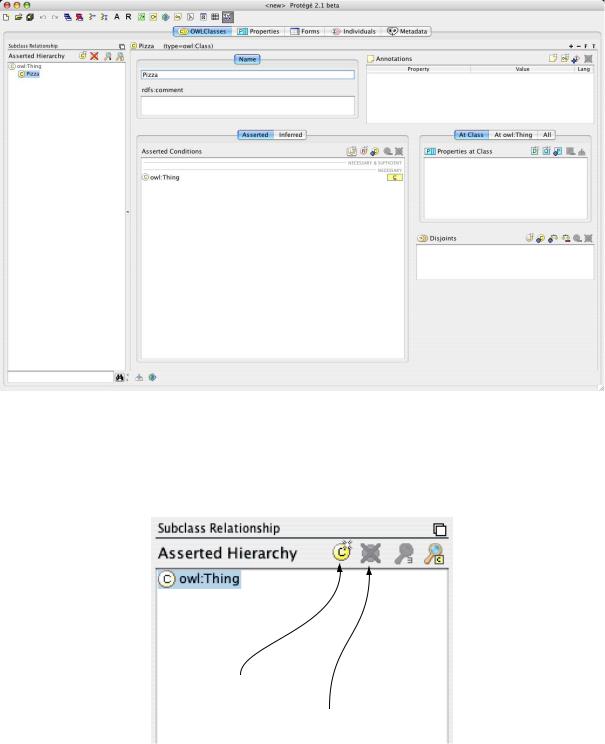
Figure 4.1: The Classes Tab
Create subclass (of the selected class)
Delete selected class
Figure 4.2: The Class Hierarchy Pane
17
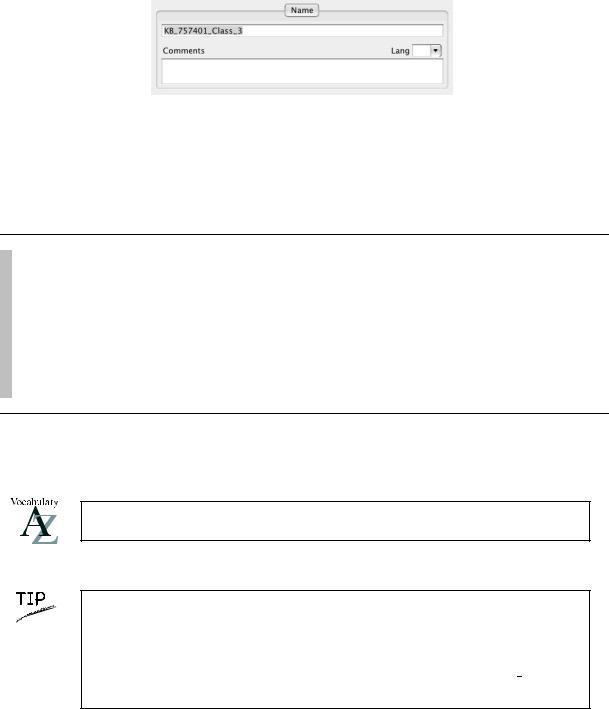
Figure 4.3: Class Name Widget
Exercise 3: Create classes Pizza, PizzaTopping and PizzaBase
1.Press the ‘Create subclass’ button shown in Figure 4.2. This button creates a new class as a subclass of the selected class (in this case we want to create a subclass of owl:Thing).
2.Rename the class using the ‘Class name widget’ which is located to the right of the class hierarchy (shown in Figure 4.3) to Pizza and hit return.
3.Repeat the previous steps to add the classes PizzaTopping and also PizzaBase, ensuring that owl:Thing is selected before the ‘Create subclass’ button is pressed so that the classes are created as subclasses of owl:Thing.
The class hierarchy should now resemble the hierarchy shown in Figure 4.4.
A class hierarchy may also be called a taxonomy.
Although there are no mandatory naming conventions for OWL classes, we recommend that all class names should start with a capital letter and should not contain spaces. (This kind of notation is known as CamelBack notation and is the notation used in this tutorial). For example Pizza, PizzaTopping, MargheritaPizza. Alternatively, you can use underscores to join words. For example Pizza Topping. Which ever convention you use, it is important to be consistent.
4.2Disjoint Classes
Having added the classes Pizza, PizzaTopping and PizzaBase to the ontology, we now need to say these classes are disjoint, so that an individual (or object) cannot be an instance of more than one of these three classes. To specify classes that are disjoint from the selected class the ‘Disjoints widget’ which is
18
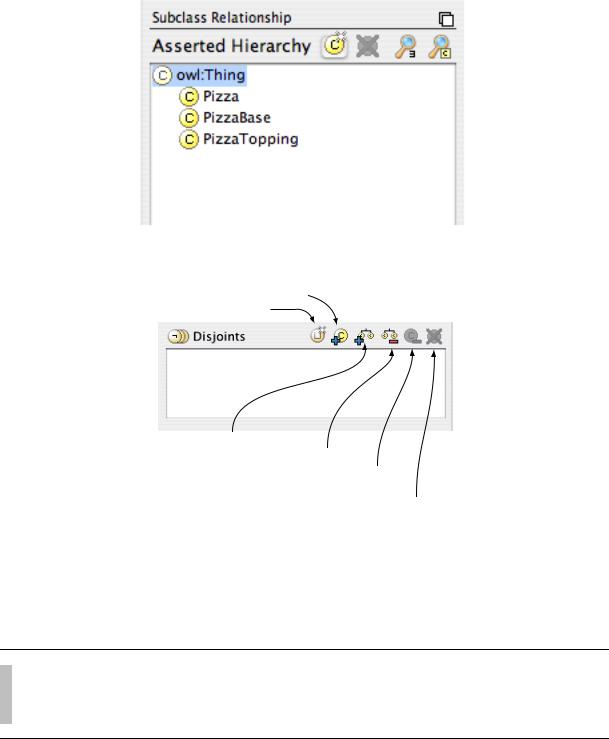
Figure 4.4: The Initial Class Hierarchy
Add disjointclass
Create disjoint class from
OWL expression
Add all siblings
Remove all siblings
Remove selected class from list
Delete selected row
Figure 4.5: The Disjoint Classes Widget
located in the lower right hand corner of the ‘OWLClasses’ tab is used. (See Figure 4.5).
Exercise 4: Make Pizza, PizzaTopping and PizzaBase disjoint from each other
1.Select the class Pizza in the class hierarchy.
2.Press the ‘Add siblings’ button on the disjoint classes widget. This will make PizzaBase and PizzaTopping (the sibling classes of Pizza) disjoint from Pizza.
Notice that the disjoint classes widget now displays PizzaTopping and PizzaBase. Select the class PizzaBase. Notice that the disjoint classes widget displays the classes that are now disjoint to PizzaBase, namely Pizza and PizzaTopping.
19
