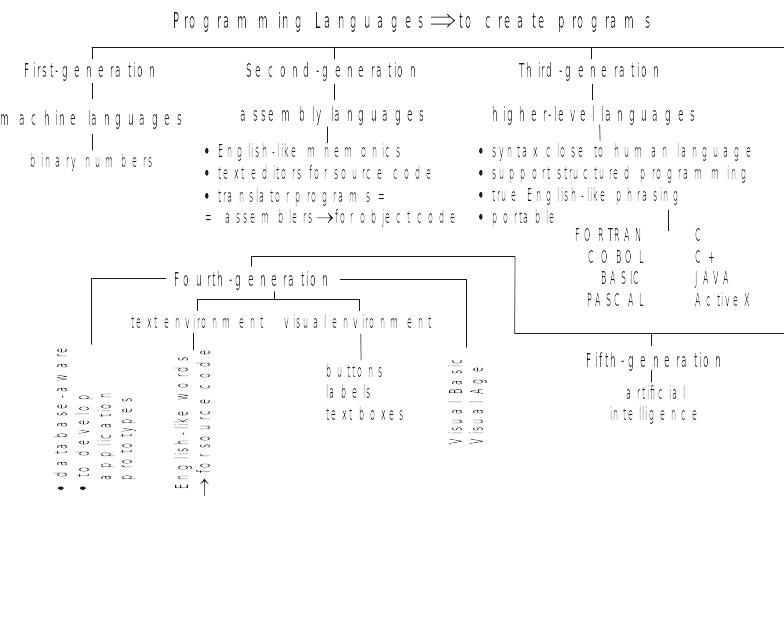- •English For it Students
- •Предисловие
- •Vocabulary:
- •Central Processing Unit (cpu)
- •Vocabulary:
- •Unit 2. Programming
- •Creating Computer Programs
- •Vocabulary:
- •Structured and Object-Oriented Programming
- •Vocabulary:
- •Unit 3. Databases Text 7 Databases and Database Management Systems
- •Database Structures
- •Unit 4. Networks
- •Network Structures
- •Vocabulary:
- •A(an) __________ is a way to connect computers so that they can communicate, exchange information, and share resources in real time.
- •Network Topologies
- •Internet
- •Vocabulary:
- •Unit 5. Information Systems
- •Building Information Systems
- •Vocabulary:
- •Part II
- •Unit 1. Computers around Us
- •Importance of Computer Literacy
- •Shapes of Computers Today
- •Technical Documentation
- •Types of Documentation
- •Computing Issues That Affect Us All Computer Crime
- •Computer Viruses
- •Unit 2. Input, Output, Storage Devices
- •The Mouse
- •Variants of the Mouse
- •Alternative Methods of Input Devices for the Hand
- •Optical Input Devices
- •Audiovisual Input Devices
- •Monitors and Sound Systems Monitors
- •Pc Projectors
- •Sound Systems
- •Printers
- •Types of Storage Devices
- •Magnetic Storage Devices
- •Unit 3. Operating System
- •Types of Operating Systems
- •Windows xp
- •Brief History of Linux
- •Unit 4. Application Software
- •Word Processing Software
- •Desktop Publishing Software
- •Spreadsheet Software
- •Database Management System
- •Presentation Programs
- •Managing the Small or Home Office
- •Working With Images Computer Platforms Used for Graphics
- •Types of Graphics Files
- •Getting Images Into Your Computer
- •Graphics Software
- •Digital Photography
- •Photography the Old Way
- •Multimedia
- •Creating and Distributing New Media Content
- •Technologies That Support New Media
- •Distributing New Media Content
- •Virtual Reality
- •Uses for Virtual Reality
- •Vr Hardware and Software
- •Pc As an Entertainment Center
- •Utility Software
- •Unit 5. Processor and Memory cpUs Used in Personal Computers
- •Universal Serial Bus (usb)
- •Musical Computers
- •Flash Memory and Cache Memory Flash Memory
- •Cache Memory
- •Memory and Computing Power
- •Unit 6. Programming
- •Visual Programming
- •Fourth-generation Programming Languages
- •Artificial Intelligence
- •Some Examples of ai Techniques
- •Building an Artificial Brain
- •Unit 7. Networks and the Internet Networking at Home and Around the World Data Communications Over Standard Telephone Lines
- •Networks in the Home
- •Isdn, t1, and t3
- •Dsl Technologies
- •Avoiding a Tangled Mess
- •From the History of the Internet
- •Getting Online, Working Online Accessing the Internet
- •Connecting a pc to the Internet
- •Commerce on the World Wide Web
- •Getting Published on the Internet
- •Minding Your Manners Online
- •Graphics Piracy on the Internet
- •Ignorance Is No Excuse
- •Staying Out of Trouble
- •Freebies on the Web
- •Personal Web Pages
- •Unit 8. Information Security Protecting Your Online Privacy
- •Macro Viruses
- •Viruses That Do Not Require Attachments
- •Protecting Yourself
- •Vocabulary
- •Литература:
- •Содержание Part I Computer Basics
Vocabulary:
1. to structure ['strAktSq] – структурировать
structured programming ['strAktSqd 'prqugrxmiN]– структурное программирование
object ['obGikt] – объект
object-oriented programming ['obGikt 'Lrientid 'prqugrxmiN] (OOP) – объектно-ориентированное программирование
to evolve [i'volv] – возникать, появляться
to refer [ri'fW] – иметь отношение, относиться (к ч.-л.)
default [di'fLlt] – используемый по умолчанию
control flow [kqn'trqul flqu] – управляющая логика (программы)
line [lain] – строка
possible ['posqbl] – возможный
conditional statement [kqn'diSqnl 'steitmqnt] – условное утверждение, условный оператор
function call ['fANkSn kLl] – вызов функции, обращение к функции
option ['opSn]– опция
different ['difrqnt] – различный, разный
selection [sq'lekSn] – выбор, отбор
true [tru:] – истинный
15.false [fLls] – ложный
16.to repeat [ri'pi:t] – повторять
repetition [‚repi'tiSn] – повторение
17.loop [lu:p] – цикл
to become [bi'kAm] (became, become) – становиться
concept ['konsept] – понятие
to enhance [in'hRns] – расширять, совершенствовать
to compose [kqm'pquz] – составлять; to be composed (of) – быть составленным, состоять (из)
attribute ['xtribju:t] – атрибут, свойство, характеристика
top speed [top spi:d]– максимальная скорость
forward ['fLwqd] – вперёд
backward ['bxkwqd] – назад
to encapsulate [in'kxpsju:leit] – заключать в себе, включать в себя
tire ['taiq] – шина, покрышка
chassis ['Sxsi:] – шасси
drive-train ['draivtrein] – двигатель
to belong (to) [bi'loN] – принадлежать (ч.-л.)
steering wheel ['stiqriN wi:l] – рулевое колесо
to drive [draiv] (drove, driven) – ехать
reverse [ri'vq:s] – обратный, в обратном направлении
to accelerate [qk'selqreit] – увеличивать скорость
accelerator [qk'selqreitq] – педаль для газа
member ['membq]– член, элемент набора, элемент множества
luxury ['lAkSqri] – роскошь
parent ['pFqrqnt] – родительский, порождающий
to inherit [in'herit] – наследовать
inheritance [in'heritqns] – наследование
to instantiate [ins'txntieit] – создавать экземпляр
behavior [bi'heivjq] – поведение, линия поведения, характер изменения
spontaneously [spon'teinjqsli] – спонтанно, непроизвольно
to press [pres] – нажимать, надавливать
likewise ['laikwaiz] – подобно, так же, таким же образом
message ['mesiG] – сообщение, передаваемый блок информации
to request [ri'kwest] – запрашивать
to identify [ai'dentifai] – идентифицировать, распознавать
II. Answer the questions:
What is structured programming?
What are the three structures used in structured programming?
How does sequence structure work?
What is the difference between selection structure and repetition structure?
When was object-oriented programming developed?
What are the basic concepts of object-oriented programming?
What is an object made up of?
What is an object characterized by?
Give the example of an object and its attributes and functions.
What does a class consist of?
What are class attributes and functions called?
Give an example of a subclass.
What is meant by class inheritance?
How do objects perform functions in object-oriented programming?
III. Tell whether the following statements are true or false:
There are three basic structures used in structured programming.
Sequence structure defines the default control flow in a program.
Sequence structure and selection structure are similar.
With selection structure, if the condition is true, then a block of one or more commands is repeated until the condition is false.
With the repetition structure, the program checks a conditional statement and executes a loop based on the condition.
Object-oriented programming was developed in the 1970s.
With the OOP programming becomes faster.
The basic concepts of object-oriented programming are objects, classes and structures.
Every object in OOP may encapsulate other objects.
All objects belong to subclasses.
Class inheritance means that subclasses of objects typically have all the attributes and methods of the parent class.
In OOP, messages are sent to objects for them to perform a specific function.
Fill in the blanks:
___________, ___________ and ____________ are used in structured programming.
Selection structures are built around _______________.
In a repetition structure, the program _____________ a conditional statement and _____________ a loop based on the condition.
The acronym OOP stands for ______________.
With the object- oriented programming programs become ___________ and programming becomes _____________.
A(an) ________________ is a component of an object’s overall description.
Class attributes are called ___________, and class functions are represented as ____________.
Subclasses have _____________ and _____________ characteristics.
In the language of OOP, objects are _____________.
Objects send ________________ to one another, to make requests.
Choose the right answer:
With this structure, if the condition is true, then a block of one or more commands is repeated until the condition is false.
Selection structure c. Sequence structure
Repetition structure d. All the above
In structured programming selection structures rely (полагаются) on the use of
Conditional statements c. Functions
Loops d. Objects
The basic concepts of object-oriented programming are
Classes c. None of the above
Objects d. All the above
In object-oriented programming attributes and functions define a(an)
Object c. Class
Statement d. Subclass
In object-oriented programming the term “encapsulate” means
Contain c. Evolve
Enhance d. None of the above
Objects can share attributes and functions. Taken together, these shared attributes and functions constutute (составляют) a
Class c. Member
Message d. Condition
All objects belong to
Members c. Messages
Classes d. Statements
In the language of object-oriented programming the term “instantiate” means
Send c. Create
Inherit d. Include
Match each item to the correct statement below:
Structured programming c. Sequence structure
Object-oriented programming d. Selection structure
Uses attributes and functions.
Controls program flow in three ways.
Built around the conditional statements.
Built into programming languages.
Earlier development.
Makes programming faster.
Class c. Data members
Subclass d. Data functions
Have all the attributes and methods of the parent class.
Objects belong to them.
Class attributes are referred to them.
Class functions are called so.
Have both inherited and unique characteristics.
Consists of attributes and functions shared by more than one object.
Speak on the contents of the text using the following chart:
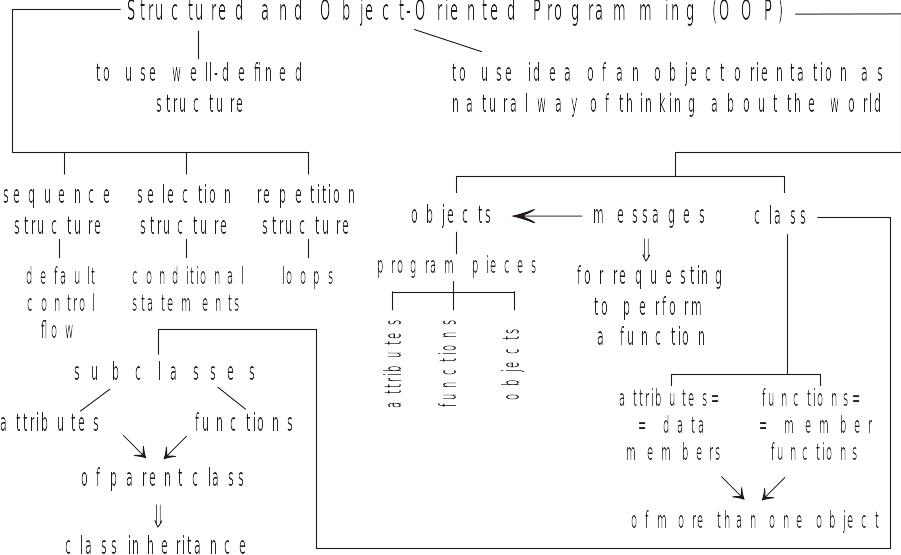
Text 6
Programming Languages
Read and translate the text:
Programming is a way of sending instructions to the computer. To create these instructions, programmers use programming languages to create source code, and the source code is then converted into machine (or object) code, the only language that a computer understands. People, however, have difficulty understanding machine code. As a result, first assembly languages and then higher-level languages were developed. Programming languages require that information be provided in a certain order and structure, that symbols be used, and sometimes even that punctuation be used. These rules are called the syntax of the programming language, and they vary a great deal from one language to another.
Categories of Languages.
Based on evolutionary history, programming languages fall into one of the following three broad categories:
Machine Languages. Machine languages consist of the 0s and 1s of the binary number system and are defined by hardware design. A computer understands only its machine language – the commands in its instruction set that instruct the computer to perform elementary operations such as loading, storing, adding, and subtracting.
Assembly Languages. These languages were developed by using English-like mnemonics. Programmers worked in text editors to create their source files. To convert the source files into object code, researchers created translator programs called assemblers. Assembly languages are still much easier to use than machine language.
Higher-Level Languages. These languages use syntax that is close to human language, they use familiar words instead of communicating in digits. To express computer operations, they use operators, such as the plus or minus sign, that are the familiar components of mathematics. As a result, reading, writing, and understanding computer programs is easier.
Machine languages are considered first-generation languages, and assembly languages are considered second-generation languages. The higher-level languages began with the third generation. Third-generation languages (3GLs) can support structured programming, use true English-like phrasing, make it easier for programmers to share in the development of programs. Besides, they are portable, that is, you can put the source code and a compiler or interpreter on practically any computer and create working object code. Some of the third-generation languages include the following: FORTRAN, COBOL, BASIC, Pascal, C, C++, Java, ActiveX.
Fourth-generation languages (4GLs) use either a text environment, much like a 3GL, or a visual environment. In the text environment, the programmer uses English-like words when generating source code. In a 4GL visual environment, the programmer uses a toolbar to drag and drop various items like buttons, labels, and text boxes to create a visual definition of an application. Many 4GLs are database-aware; that is, you can build programs with a 4GL that work as front end (an interface that hides much of the program from the user) to databases. Programmers can also use 4GLs to develop prototypes of an application quickly. Some of the fourth-generation languages are Visual Basic and Visual Age.
A 5GL would use artificial intelligence to create software based on your description of what the software should do.
Vocabulary:
as a result [qzqri'zAlt] – в результате
assembly language [q'sembli 'lxNgwiG] – язык ассемблера
higher-level language ['haiq'levl'lxgwiG] – язык более высокого уровня, высокоуровневый язык
punctuation [‚pANktju'eiSn] – пунктуация
syntax ['sintxks] – синтаксис, синтакическая структура
to vary ['vFqri] – отличаться
various ['vFqriqs] – различный
a great deal [q'greit di:l] – очень, сильно
evolutionary [‚i:vq'lu:Snqri] – эволюционный
to fall [fLl] (fell, fallen) (into) – распадаться (на ч.-л.)
broad [brLd] – общий, широкий
binary number system ['bainqri 'nAmbq 'sistim] – система двоичных чисел
mnemonics [ni:'moniks]– мнемоника, символика
text editor ['tekst 'editq] – текстовый редактор
researcher [ri'sq:tSq] – исследователь
translator program [trxns'leitq 'prqugrxm] – транслирующая программа
close (to) [klqus] – близкий (чему-л.)
human ['hju:mqn] – человеческий
familiar [fq'miliq] – знакомый
instead (of) [ins'ted] – вместо (ч.-л.)
to communicate [kq'mju:nikeit] – обмениваться информацией
digit ['diGit] – одноразрядное число
plus [plAs] – плюс
minus ['mainqs] – минус
sign [sain] – знак
to consider [kqn'sidq] – считать, рассматривать
generation [‚Genq'reiSn] – поколение
to begin (began, begun) [bi'gin] – начинать
phrasing ['freiziN] – выражение, оборот, синтаксическая конструкция
besides [bi'saidz] – кроме того
portable ['pLtqbl] – машинонезависимый, мобильный, переносимый
that is ['Dxtiz] – то есть
compiler [kqm'pailq] – компилятор, компилирующая программа
interpreter [in'tq:pritq] – интерпретатор, интерпретирующая программа
environment [in'vaiqrqnmqnt] – среда
visual ['vizjuql] – визуальный, зрительный
toolbar ['tu:lbR] – панель инструментов
to drag and drop ['drxgqn'drop] – перетащить
item ['aitqm] – элемент
button ['bAtn] – кнопка
label ['leibl] – метка, ярлык
text box ['tekst boks] – текстовое поле
definition [‚defi'niSn] – определение, описание
aware [q'wFq] – осведомлённый (о ч.-л.)
front end ['frAnt end] – внешний интерфейс
to hide [haid] – скрывать
prototype ['proqutqtaip] – макет, прототип
artificial intelligence [Rti'fiSql in'teliGqns] – искусственный интеллект
description [dis'kripSn] – описание
Answer the questions:
What is programming?
How are instructions created?
What is called the syntax of the programming language?
What are the categories of programming languages?
What is a machine language?
What is the difference between the machine language and the assembly language?
What is a translator program?
Why is programming in higher-level languages easier than in machine and assembly languages?
What languages are considered first- and second-generation?
What are third-generation languages characterized by?
Give the names of third-generation languages.
What types of environment are used with fourth-generation languages?
Give the names of some fourth-generation languages.
What would fifth-generation languages be characterized by?
Tell whether the following statements are true or false:
Assembly-languages and higher-level languages were developed because people have difficulty understanding machine code.
Programming languages require the programmer to follow rules of syntax.
Compilers and interpreters can correct (исправлять) the programmer’s syntax errors when creating object code.
Programming languages are usually grouped by their place in the evolution of programming languages.
Machine languages are the most advanced of all programming languages.
Machine languages and assembly languages are both considered first-generation programming languages.
Assembly languages are based on binary number system.
Third-generation languages use a visual environment.
Third-generation languages are highly portable.
Because they are more complex and sophisticated, fourth-generation languages are considerably more difficult to use than third-generation languages.
One benefit of fourth-generation languages is their ability (способность) to quickly generate prototype applications.
Visual Basic lets programmers create applications only in a text environment.
Fill in the blanks:
Many programming languages follow a set of rules called _____________.
Programming languages fall into _____________, _____________ and ______________.
Machine languages are defined by ____________ design.
A computer understands only its machine language and performs elementary operations such as ____________, ____________, __________ and ____________.
_______________ languages were developed by using English-like mnemonics for commonly used strings (строка) of machine language.
_____________ are used for converting the source files into object code.
The term _____________ means that you can put the source code and a compiler or interpreter on practically any computer and create working object code.
Fourth-generation languages use either a ___________ environment or a ___________ environment.
Examples of fourth-generation languages are ___________ and _________.
A(n) _____________ is an interface to a program that hides much of the program from the user.
Choose the right answer:
To create source code, programmer use
Programming languages c. Compilers
Object code d. Interpreters
A programming language’s syntax rules may require that
Information is provided in a certain order
Symbols are used
Punctuation is used
All the above
Which of the following is not a major category of programming languages?
Machine languages c. Lower-level languages
Assembly languages d. Higher-level languages
Machine languages are defined by
Hardware design c. Compilers
Portability d. Syntax
Which of the following is closest to human language?
Machine languages c. Higher-level languages
Assembly languages d. All are similar to human language
Which of the following is not a category of higher-level languages?
Third-generation languages c. Fifth-generation languages
Fourth-generation languages d. Sixth-generation languages
Which of the following is considered to be a second-generation programming language?
Machine language c. Higher-level language
Assembly language d. None of the above
Which type of language was the first to use true English-style phrasing?
First-generation language c. Third-generation language
Second-generation language d. Fourth-generation language
Match each item to the correct statement below:
Machine language d. Third-generation language
Assembly language e. Fourth-generation language
Higher-level language f. Fifth-generation language
The most basic of languages.
Consists of strings of numbers.
Uses familiar words.
Utilizes (использует) artificial intelligence.
Was the first to use English-like mnemonics.
Uses a text environment and a visual environment.
Developed to make programming easier.
Supports structured programming.
Visual Basic is an example of it.
Translator programs are used with it.
VII. Speak on the contents of the text using the following chart: