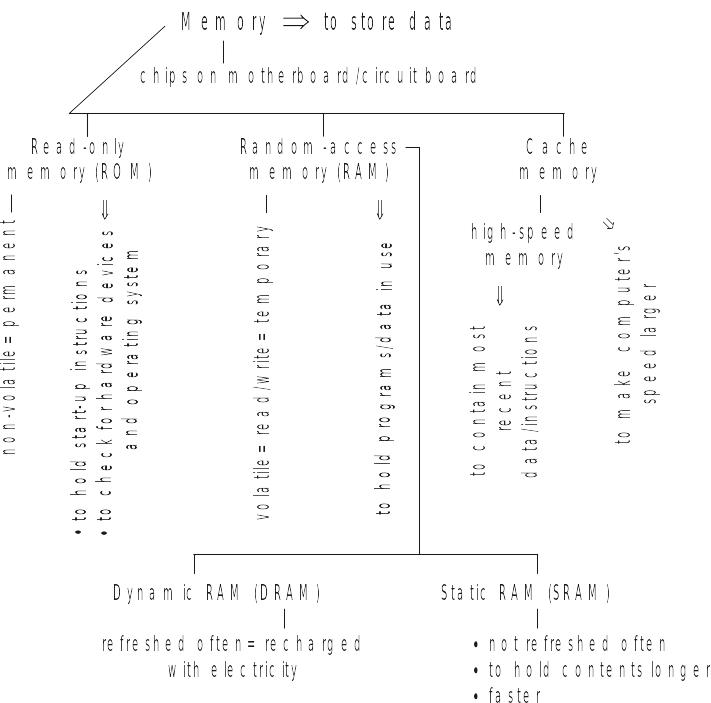- •English For it Students
- •Предисловие
- •Vocabulary:
- •Central Processing Unit (cpu)
- •Vocabulary:
- •Unit 2. Programming
- •Creating Computer Programs
- •Vocabulary:
- •Structured and Object-Oriented Programming
- •Vocabulary:
- •Unit 3. Databases Text 7 Databases and Database Management Systems
- •Database Structures
- •Unit 4. Networks
- •Network Structures
- •Vocabulary:
- •A(an) __________ is a way to connect computers so that they can communicate, exchange information, and share resources in real time.
- •Network Topologies
- •Internet
- •Vocabulary:
- •Unit 5. Information Systems
- •Building Information Systems
- •Vocabulary:
- •Part II
- •Unit 1. Computers around Us
- •Importance of Computer Literacy
- •Shapes of Computers Today
- •Technical Documentation
- •Types of Documentation
- •Computing Issues That Affect Us All Computer Crime
- •Computer Viruses
- •Unit 2. Input, Output, Storage Devices
- •The Mouse
- •Variants of the Mouse
- •Alternative Methods of Input Devices for the Hand
- •Optical Input Devices
- •Audiovisual Input Devices
- •Monitors and Sound Systems Monitors
- •Pc Projectors
- •Sound Systems
- •Printers
- •Types of Storage Devices
- •Magnetic Storage Devices
- •Unit 3. Operating System
- •Types of Operating Systems
- •Windows xp
- •Brief History of Linux
- •Unit 4. Application Software
- •Word Processing Software
- •Desktop Publishing Software
- •Spreadsheet Software
- •Database Management System
- •Presentation Programs
- •Managing the Small or Home Office
- •Working With Images Computer Platforms Used for Graphics
- •Types of Graphics Files
- •Getting Images Into Your Computer
- •Graphics Software
- •Digital Photography
- •Photography the Old Way
- •Multimedia
- •Creating and Distributing New Media Content
- •Technologies That Support New Media
- •Distributing New Media Content
- •Virtual Reality
- •Uses for Virtual Reality
- •Vr Hardware and Software
- •Pc As an Entertainment Center
- •Utility Software
- •Unit 5. Processor and Memory cpUs Used in Personal Computers
- •Universal Serial Bus (usb)
- •Musical Computers
- •Flash Memory and Cache Memory Flash Memory
- •Cache Memory
- •Memory and Computing Power
- •Unit 6. Programming
- •Visual Programming
- •Fourth-generation Programming Languages
- •Artificial Intelligence
- •Some Examples of ai Techniques
- •Building an Artificial Brain
- •Unit 7. Networks and the Internet Networking at Home and Around the World Data Communications Over Standard Telephone Lines
- •Networks in the Home
- •Isdn, t1, and t3
- •Dsl Technologies
- •Avoiding a Tangled Mess
- •From the History of the Internet
- •Getting Online, Working Online Accessing the Internet
- •Connecting a pc to the Internet
- •Commerce on the World Wide Web
- •Getting Published on the Internet
- •Minding Your Manners Online
- •Graphics Piracy on the Internet
- •Ignorance Is No Excuse
- •Staying Out of Trouble
- •Freebies on the Web
- •Personal Web Pages
- •Unit 8. Information Security Protecting Your Online Privacy
- •Macro Viruses
- •Viruses That Do Not Require Attachments
- •Protecting Yourself
- •Vocabulary
- •Литература:
- •Содержание Part I Computer Basics
Vocabulary:
to contain [kqn'tein] – содержать
to operate ['opqreit] – работать
entire [in'taiq] – целостный, весь
permanent ['pq:mqnqnt] – постоянный
permanently ['pq:mqnqntli] – постоянно
area ['Fqriq] – область, участок
a few [q'fju:] – несколько
in addition to [in q'diSn tq] – в дополнение к, кроме того
space [speis] – пространство, область
either … or … ['aiDq L]- или … или …, либо … либо …
read-only memory (ROM) [ri:d 'qunli 'memqri] – постоянное запоминающее устройство (ПЗУ)
random access memory ['rxndqm 'xkses 'memqri] (RAM) – оперативное запоминающее устройство (ОЗУ)
dynamic RAM [dai'nxmik rxm]– динамическое ОЗУ
static RAM ['stxtik rxm] - статическое ОЗУ
volatile ['volqtail] – энергозависимый
nonvolatile [‚non'volqtail] – энергонезависимый
to run [rAn] – запускать
power ['pauq] – мощность, питание
to turn on [tq:n 'on] – включать
start-up instructions ['stRt'Ap ins'trAkSnz] – начальные инструкции, команды
to ensure [in'Suq] – гарантировать, обеспечивать
rest (of) [rest] – остальная часть (чего-л.)
to function ['fANkSn] – работать, функционировать
proper ['propq] – правильный, надлежащий, должный
properly ['propqli] – правильно, должным образом, как следует
to check [tSek] – проверять
disk drive ['disk draiv] – дисковод
to change [tSeinG] – менять, изменять
temporary ['tempqrqri] – временный, промежуточный
to erase [i'reiz] – стирать
to need [ni:d] – нуждаться
fast [fRst] = quickly ['kwikli] – быстро
slowly ['slquli] – медленно
to access [q'kses] – иметь доступ
unique [ju:'ni:k] – уникальный
to indicate ['indikeit] – указывать
to refresh [ri'freS]– обновлять
to charge [tSRG] – заряжать
to recharge [ri'tSRG] – перезаряжать
frequently ['fri:kwqntli] = often ['ofn] – часто
otherwise ['ADqwaiz] – в противном случае
to lose (lost, lost) [lu:z] – терять
contents ['kontents] – содержание, содержимое
considerably [kqn'sidqrqbli] – значительно
to move [mu:v] – перемещать(ся), пересылать
time-consuming ['taimkqn'sju:miN] – забирающий много времени
simple ['simpl]– простой
simply ['simpli]– просто
partial ['pRSl] – частичный
solution (to) [sq'lu:Sn] – решение (чего-л.)
cache memory ['kxS 'memqri] – кэш-память
speed [spi:d] – скорость
recent ['ri:snt] – последний, недавний
amount [q'maunt] – количество
to have an impact (on) [hxv qn 'impxkt] – иметь, оказывать влияние (на)
tremendous [trq'mendqs] – огромный
II. Answer the following questions:
What is memory?
What does memory consist of?
What types of memory are there?
Which type of memory is permanent? temporary?
What does the term “non-volatile” mean?
What are the functions of ROM instructions?
Can the data in random access memory be changed?
What is the purpose of RAM?
How does the amount of RAM affect the computer’s speed?
How does the CPU access memory locations?
What is a memory address?
What are the types of RAM?
What is the difference between these two types?
What do you know about cache memory?
III. Tell whether the following statements are true or false:
The CPU can hold large amounts of data permanently.
Memory consists of chips on the motherboard or on a small circuit board.
The data in ROM can be changed.
The amount of ROM has an impact on the computer’s speed.
ROM is a form of cache memory.
RAM stands for “readable access memory”.
If a memory chip loses its contents when the computer’s power is turned off, the type of memory is said to be volatile.
More RAM can make a computer run faster.
A memory address is a number that indicates a location on a memory chip, and helps the CPU locate data in memory.
Dynamic RAM chips do not need to be recharged with electricity very often, and can hold their contents longer than static RAM chips.
Static RAM is faster than dynamic RAM.
Cache memory is a type of high-speed memory that contains the most recent data.
IV. Fill in the blanks:
Memory allows the CPU to _________ and ________ data quickly.
A set of start-up instructions in ROM checks for ________ and for ________ on the computer's disk drives.
Because RAM is ______________, it needs a constant supply of power.
Memory that can be instantly changed is called _____________ , or ____________.
The purpose of RAM is to _________ programs and data while they are in use.
The ________ RAM a computer has, the _______ it can do and the _______ it can perform certain tasks.
A __________ is a number that indicates a location on the memory chips.
Dynamic RAM (DRAM) must be __________, or recharged with electricity frequently.
Static RAM can hold its __________ longer than dynamic RAM.
Cache memory is a type of __________ memory that contains the most recent data and instructions loaded by the CPU.
V. Choose the right answer:
1. Registers are built into the
Motherboard c. CPU
RAM d. None of the above
2. Another term for random access memory is
a. Read-only memory c. Short-term memory
b. Storage d. Read/write memory
3. In this type of memory chip, data cannot be changed.
a. Volatile c. Random access memory
b. Nonvolatile d. All the above
4. This type of RAM stores data even when the power is turned off.
a. SRAM c. ROM
b. DRAM d. All the above
5. In this type of memory programs and data can be written to and erased from as needed.
Read/write memory c. Cache memory
Read-only memory d. All the above
6. This type of memory must be refreshed frequently.
SRAM c. ROM
DRAM d. RAM
7. The amount of this type of memory has an impact on the computer’s speed.
Cache memory c. ROM
Non-volatile memory d. All the above
8. This type of memory holds programs and data while they are in use.
ROM c. RAM
Non-volatile d. All the above
VI. Match each item to the correct statement below:
Memory c. ROM
RAM d. Cache memory
Described as volatile. 4. Stores start-up instructions.
Randomly accessed space. 5. Stores programs and data in use.
The more, the better. 6. Described as non-volatile.
a. Volatile c. SRAM
b. Non-volatile d. DRAM
Holds its contents longer.
Slower type of random access memory.
Loses its contents when the power is turned off.
Read-only memory belongs to this type.
VII. Speak on the contents of the text using the following chart: