
- •CONTENTS
- •1.1 Introduction
- •1.2 What Is a Computer?
- •1.3 Programs
- •1.4 Operating Systems
- •1.5 Java, World Wide Web, and Beyond
- •1.6 The Java Language Specification, API, JDK, and IDE
- •1.7 A Simple Java Program
- •1.8 Creating, Compiling, and Executing a Java Program
- •1.9 (GUI) Displaying Text in a Message Dialog Box
- •2.1 Introduction
- •2.2 Writing Simple Programs
- •2.3 Reading Input from the Console
- •2.4 Identifiers
- •2.5 Variables
- •2.7 Named Constants
- •2.8 Numeric Data Types and Operations
- •2.9 Problem: Displaying the Current Time
- •2.10 Shorthand Operators
- •2.11 Numeric Type Conversions
- •2.12 Problem: Computing Loan Payments
- •2.13 Character Data Type and Operations
- •2.14 Problem: Counting Monetary Units
- •2.15 The String Type
- •2.16 Programming Style and Documentation
- •2.17 Programming Errors
- •2.18 (GUI) Getting Input from Input Dialogs
- •3.1 Introduction
- •3.2 boolean Data Type
- •3.3 Problem: A Simple Math Learning Tool
- •3.4 if Statements
- •3.5 Problem: Guessing Birthdays
- •3.6 Two-Way if Statements
- •3.7 Nested if Statements
- •3.8 Common Errors in Selection Statements
- •3.9 Problem: An Improved Math Learning Tool
- •3.10 Problem: Computing Body Mass Index
- •3.11 Problem: Computing Taxes
- •3.12 Logical Operators
- •3.13 Problem: Determining Leap Year
- •3.14 Problem: Lottery
- •3.15 switch Statements
- •3.16 Conditional Expressions
- •3.17 Formatting Console Output
- •3.18 Operator Precedence and Associativity
- •3.19 (GUI) Confirmation Dialogs
- •4.1 Introduction
- •4.2 The while Loop
- •4.3 The do-while Loop
- •4.4 The for Loop
- •4.5 Which Loop to Use?
- •4.6 Nested Loops
- •4.7 Minimizing Numeric Errors
- •4.8 Case Studies
- •4.9 Keywords break and continue
- •4.10 (GUI) Controlling a Loop with a Confirmation Dialog
- •5.1 Introduction
- •5.2 Defining a Method
- •5.3 Calling a Method
- •5.4 void Method Example
- •5.5 Passing Parameters by Values
- •5.6 Modularizing Code
- •5.7 Problem: Converting Decimals to Hexadecimals
- •5.8 Overloading Methods
- •5.9 The Scope of Variables
- •5.10 The Math Class
- •5.11 Case Study: Generating Random Characters
- •5.12 Method Abstraction and Stepwise Refinement
- •6.1 Introduction
- •6.2 Array Basics
- •6.3 Problem: Lotto Numbers
- •6.4 Problem: Deck of Cards
- •6.5 Copying Arrays
- •6.6 Passing Arrays to Methods
- •6.7 Returning an Array from a Method
- •6.8 Variable-Length Argument Lists
- •6.9 Searching Arrays
- •6.10 Sorting Arrays
- •6.11 The Arrays Class
- •7.1 Introduction
- •7.2 Two-Dimensional Array Basics
- •7.3 Processing Two-Dimensional Arrays
- •7.4 Passing Two-Dimensional Arrays to Methods
- •7.5 Problem: Grading a Multiple-Choice Test
- •7.6 Problem: Finding a Closest Pair
- •7.7 Problem: Sudoku
- •7.8 Multidimensional Arrays
- •8.1 Introduction
- •8.2 Defining Classes for Objects
- •8.3 Example: Defining Classes and Creating Objects
- •8.4 Constructing Objects Using Constructors
- •8.5 Accessing Objects via Reference Variables
- •8.6 Using Classes from the Java Library
- •8.7 Static Variables, Constants, and Methods
- •8.8 Visibility Modifiers
- •8.9 Data Field Encapsulation
- •8.10 Passing Objects to Methods
- •8.11 Array of Objects
- •9.1 Introduction
- •9.2 The String Class
- •9.3 The Character Class
- •9.4 The StringBuilder/StringBuffer Class
- •9.5 Command-Line Arguments
- •9.6 The File Class
- •9.7 File Input and Output
- •9.8 (GUI) File Dialogs
- •10.1 Introduction
- •10.2 Immutable Objects and Classes
- •10.3 The Scope of Variables
- •10.4 The this Reference
- •10.5 Class Abstraction and Encapsulation
- •10.6 Object-Oriented Thinking
- •10.7 Object Composition
- •10.8 Designing the Course Class
- •10.9 Designing a Class for Stacks
- •10.10 Designing the GuessDate Class
- •10.11 Class Design Guidelines
- •11.1 Introduction
- •11.2 Superclasses and Subclasses
- •11.3 Using the super Keyword
- •11.4 Overriding Methods
- •11.5 Overriding vs. Overloading
- •11.6 The Object Class and Its toString() Method
- •11.7 Polymorphism
- •11.8 Dynamic Binding
- •11.9 Casting Objects and the instanceof Operator
- •11.11 The ArrayList Class
- •11.12 A Custom Stack Class
- •11.13 The protected Data and Methods
- •11.14 Preventing Extending and Overriding
- •12.1 Introduction
- •12.2 Swing vs. AWT
- •12.3 The Java GUI API
- •12.4 Frames
- •12.5 Layout Managers
- •12.6 Using Panels as Subcontainers
- •12.7 The Color Class
- •12.8 The Font Class
- •12.9 Common Features of Swing GUI Components
- •12.10 Image Icons
- •13.1 Introduction
- •13.2 Exception-Handling Overview
- •13.3 Exception-Handling Advantages
- •13.4 Exception Types
- •13.5 More on Exception Handling
- •13.6 The finally Clause
- •13.7 When to Use Exceptions
- •13.8 Rethrowing Exceptions
- •13.9 Chained Exceptions
- •13.10 Creating Custom Exception Classes
- •14.1 Introduction
- •14.2 Abstract Classes
- •14.3 Example: Calendar and GregorianCalendar
- •14.4 Interfaces
- •14.5 Example: The Comparable Interface
- •14.6 Example: The ActionListener Interface
- •14.7 Example: The Cloneable Interface
- •14.8 Interfaces vs. Abstract Classes
- •14.9 Processing Primitive Data Type Values as Objects
- •14.10 Sorting an Array of Objects
- •14.11 Automatic Conversion between Primitive Types and Wrapper Class Types
- •14.12 The BigInteger and BigDecimal Classes
- •14.13 Case Study: The Rational Class
- •15.1 Introduction
- •15.2 Graphical Coordinate Systems
- •15.3 The Graphics Class
- •15.4 Drawing Strings, Lines, Rectangles, and Ovals
- •15.5 Case Study: The FigurePanel Class
- •15.6 Drawing Arcs
- •15.7 Drawing Polygons and Polylines
- •15.8 Centering a String Using the FontMetrics Class
- •15.9 Case Study: The MessagePanel Class
- •15.10 Case Study: The StillClock Class
- •15.11 Displaying Images
- •15.12 Case Study: The ImageViewer Class
- •16.1 Introduction
- •16.2 Event and Event Source
- •16.3 Listeners, Registrations, and Handling Events
- •16.4 Inner Classes
- •16.5 Anonymous Class Listeners
- •16.6 Alternative Ways of Defining Listener Classes
- •16.7 Problem: Loan Calculator
- •16.8 Window Events
- •16.9 Listener Interface Adapters
- •16.10 Mouse Events
- •16.11 Key Events
- •16.12 Animation Using the Timer Class
- •17.1 Introduction
- •17.2 Buttons
- •17.3 Check Boxes
- •17.4 Radio Buttons
- •17.5 Labels
- •17.6 Text Fields
- •17.7 Text Areas
- •17.8 Combo Boxes
- •17.9 Lists
- •17.10 Scroll Bars
- •17.11 Sliders
- •17.12 Creating Multiple Windows
- •18.1 Introduction
- •18.2 Developing Applets
- •18.3 The HTML File and the <applet> Tag
- •18.4 Applet Security Restrictions
- •18.5 Enabling Applets to Run as Applications
- •18.6 Applet Life-Cycle Methods
- •18.7 Passing Strings to Applets
- •18.8 Case Study: Bouncing Ball
- •18.9 Case Study: TicTacToe
- •18.10 Locating Resources Using the URL Class
- •18.11 Playing Audio in Any Java Program
- •18.12 Case Study: Multimedia Animations
- •19.1 Introduction
- •19.2 How is I/O Handled in Java?
- •19.3 Text I/O vs. Binary I/O
- •19.4 Binary I/O Classes
- •19.5 Problem: Copying Files
- •19.6 Object I/O
- •19.7 Random-Access Files
- •20.1 Introduction
- •20.2 Problem: Computing Factorials
- •20.3 Problem: Computing Fibonacci Numbers
- •20.4 Problem Solving Using Recursion
- •20.5 Recursive Helper Methods
- •20.6 Problem: Finding the Directory Size
- •20.7 Problem: Towers of Hanoi
- •20.8 Problem: Fractals
- •20.9 Problem: Eight Queens
- •20.10 Recursion vs. Iteration
- •20.11 Tail Recursion
- •APPENDIXES
- •INDEX
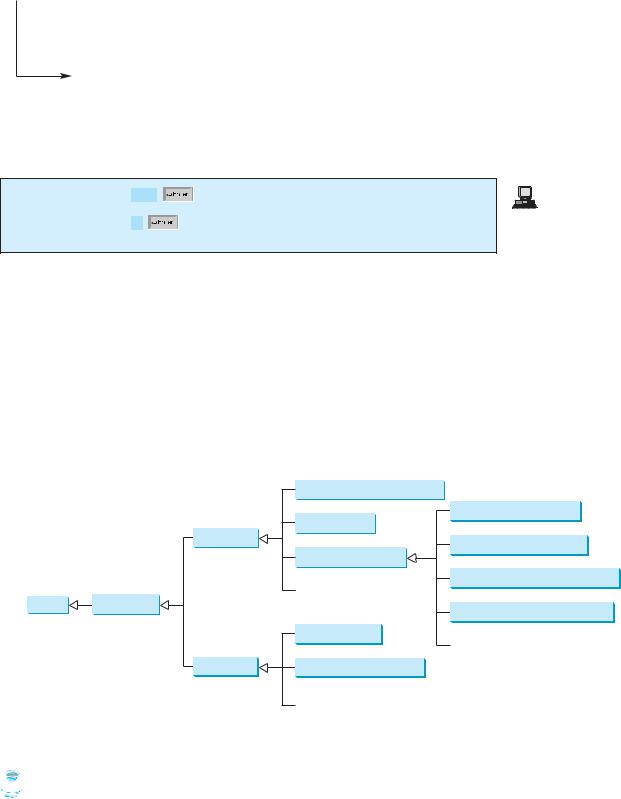
13.4 Exception Types 437
15 |
"The number entered is " + number); |
16 |
|
17continueInput = false;
18}
19 |
catch (InputMismatchException ex) { |
catch block |
20 |
System.out.println("Try again. (" |
+ |
21"Incorrect input: an integer is required)");
22input.nextLine(); // Discard input
23}
24} while (continueInput);
25}
26}
Enter an integer: 3.5
Try again. (Incorrect input: an integer is required)
Enter an integer: 4
The number entered is 4
When executing input.nextInt() (line 11), an InputMismatchException occurs if the input entered is not an integer. Suppose 3.5 is entered. An InputMismatchException occurs and the control is transferred to the catch block. The statements in the catch block are now executed. The statement input.nextLine() in line 22 discards the current input line so that the user can enter a new line of input. The variable continueInput controls the loop. Its initial value is true (line 6), and it is changed to false (line 17) when a valid input is received.
13.4 Exception Types
The preceding sections used ArithmeticException, FileNotFoundException, and
InputMismatchException. Are there any other types of exceptions you can use? Yes. There are many predefined exception classes in the Java API. Figure 13.1 shows some of them.
ClassNotFoundException
IOException
Exception
RuntimeException
Many more classes
Object Throwable
Many more classes
Many more classes
FIGURE 13.1 Exceptions thrown are instances of the classes shown in this diagram, or of subclasses of one of these classes.
 Note
Note
The class names Error, Exception, and RuntimeException are somewhat confusing. All three of these classes are exceptions, and all of the errors discussed here occur at runtime.

438 Chapter 13 |
Exception Handling |
|
The Throwable class is the root of exception classes. All Java exception classes inherit |
|
directly or indirectly from Throwable. You can create your own exception classes by extend- |
|
ing Exception or a subclass of Exception. |
|
The exception classes can be classified into three major types: system errors, exceptions, |
|
and runtime exceptions. |
system error |
■ System errors are thrown by the JVM and represented in the Error class. The |
|
Error class describes internal system errors. Such errors rarely occur. If one does, |
|
there is little you can do beyond notifying the user and trying to terminate the pro- |
|
gram gracefully. Examples of subclasses of Error are listed in Table 13.1. |
TABLE 13.1 Examples of Subclasses of Error
|
Class |
Possible Reason for Exception |
|
|
|
|
LinkageError |
A class has some dependency on another class, but the latter class has |
|
|
changed incompatibly after the compilation of the former class. |
|
VirtualMachineError |
The JVM is broken or has run out of the resources it needs in order to |
|
|
continue operating. |
exception |
■ Exceptions are represented in the Exception class, which describes errors caused |
|
|
by your program and by external circumstances. These errors can be caught and |
|
|
handled by your program. Examples of subclasses of Exception are listed in |
|
|
Table 13.2. |
TABLE 13.2 Examples of Subclasses of Exception |
|
Class |
Possible Reason for Exception |
ClassNotFoundException Attempt to use a class that does not exist. This exception would occur, for example, if you tried to run a nonexistent class using the java command, or if your program were composed of, say, three class files, only two of which could be found.
IOException Related to input/output operations, such as invalid input, reading past the end of a file, and opening a nonexistent file. Examples of subclasses of IOException are InterruptedIOException,
EOFException (EOF is short for End Of File), and FileNotFoundException.
runtime exception |
■ Runtime exceptions are represented in the RuntimeException class, which |
|
describes programming errors, such as bad casting, accessing an out-of-bounds |
|
array, and numeric errors. Runtime exceptions are generally thrown by the JVM. |
|
Examples of subclasses are listed in Table 13.3. |
TABLE 13.3 Examples of Subclasses of RuntimeException
Class |
Possible Reason for Exception |
|
|
ArithmeticException |
Dividing an integer by zero. Note that floating-point arithmetic |
|
does not throw exceptions. See Appendix E, “Special |
|
Floating-Point Values.” |
NullPointerException |
Attempt to access an object through a null reference variable. |
IndexOutOfBoundsException |
Index to an array is out of range. |
IllegalArgumentException |
A method is passed an argument that is illegal or inappropriate. |

13.5 More on Exception Handling 439
RuntimeException, Error, and their subclasses are known as unchecked exceptions. All |
unchecked exception |
other exceptions are known as checked exceptions, meaning that the compiler forces the pro- |
checked exception |
grammer to check and deal with them. |
|
In most cases, unchecked exceptions reflect programming logic errors that are unrecover- |
|
able. For example, a NullPointerException is thrown if you access an object through a |
|
reference variable before an object is assigned to it; an IndexOutOfBoundsException is |
|
thrown if you access an element in an array outside the bounds of the array. These are logic |
|
errors that should be corrected in the program. Unchecked exceptions can occur anywhere in |
|
a program. To avoid cumbersome overuse of try-catch blocks, Java does not mandate that |
|
you write code to catch or declare unchecked exceptions. |
|
 Caution
Caution
At present, Java does not throw integer overflow or underflow exceptions. The following state- |
integer overflow/underflow |
ment adds 1 to the maximum integer. |
|
int number = Integer.MAX_VALUE + 1; System.out.println(number);
It displays -2147483648, which is logically incorrect. The cause of this problem is overflow; that is, the result exceeds the maximum for an int value.
A future version of Java may fix this problem by throwing an overflow exception.
13.5 More on Exception Handling
The preceding sections gave you an overview of exception handling and introduced several predefined exception types. This section provides an in-depth discussion of exception handling.
Java’s exception-handling model is based on three operations: declaring an exception, throwing an exception, and catching an exception, as shown in Figure 13.2.
|
method1() { |
method2() throws Exception { |
Declare exception |
|
|
||
|
try { |
if (an error occurs) { |
|
|
invoke method2; |
|
Throw exception |
|
} |
throw new Exception(); |
|
|
catch (Exception ex) { |
} |
|
Catch exception |
Process exception; |
} |
|
|
} |
|
|
|
} |
|
|
FIGURE 13.2 Exception handling in Java consists of declaring exceptions, throwing exceptions, and catching and processing exceptions.
13.5.1 Declaring Exceptions
In Java, the statement currently being executed belongs to a method. The Java interpreter invokes the main method to start executing a program. Every method must state the types of
checked exceptions it might throw. This is known as declaring exceptions. Because system declare exception errors and runtime errors can happen to any code, Java does not require that you declare
Error and RuntimeException (unchecked exceptions) explicitly in the method. However, all other exceptions thrown by the method must be explicitly declared in the method header so that the caller of the method is informed of the exception.

440 Chapter 13 Exception Handling
To declare an exception in a method, use the throws keyword in the method header, as in this example:
public void myMethod() throws IOException
The throws keyword indicates that myMethod might throw an IOException. If the method might throw multiple exceptions, add a list of the exceptions, separated by commas, after throws:
public void myMethod()
throws Exception1, Exception2, ..., ExceptionN
 Note
Note
If a method does not declare exceptions in the superclass, you cannot override it to declare exceptions in the subclass.
throw exception
exception message
throws and throw
13.5.2Throwing Exceptions
A program that detects an error can create an instance of an appropriate exception type and throw it. This is known as throwing an exception. Here is an example: Suppose the program detects that an argument passed to the method violates the method contract (e.g., the argument must be nonnegative, but a negative argument is passed); the program can create an instance of IllegalArgumentException and throw it, as follows:
IllegalArgumentException ex =
new IllegalArgumentException("Wrong Argument"); throw ex;
Or, if you prefer, you can use the following:
throw new IllegalArgumentException("Wrong Argument");
 Note
Note
IllegalArgumentException is an exception class in the Java API. In general, each exception class in the Java API has at least two constructors: a no-arg constructor, and a constructor with a String argument that describes the exception. This argument is called the exception message, which can be obtained using getMessage().
 Tip
Tip
The keyword to declare an exception is throws, and the keyword to throw an exception is throw.
|
13.5.3 Catching Exceptions |
catch exception |
You now know how to declare an exception and how to throw an exception. When an excep- |
|
tion is thrown, it can be caught and handled in a try-catch block, as follows: |
try {
statements; // Statements that may throw exceptions
}
catch (Exception1 exVar1) { handler for exception1;
}
catch (Exception2 exVar2) { handler for exception2;
}
...

13.5 More on Exception Handling 441
catch (ExceptionN exVar3) { handler for exceptionN;
}
If no exceptions arise during the execution of the try block, the catch blocks are skipped. If one of the statements inside the try block throws an exception, Java skips the remaining statements in the try block and starts the process of finding the code to handle the exception.
The code that handles the exception is called the exception handler; it is found by propagating exception handler the exception backward through a chain of method calls, starting from the current method.
Each catch block is examined in turn, from first to last, to see whether the type of the exception object is an instance of the exception class in the catch block. If so, the exception object is assigned to the variable declared, and the code in the catch block is executed. If no handler is found, Java exits this method, passes the exception to the method that invoked the method, and continues the same process to find a handler. If no handler is found in the chain of methods being invoked, the program terminates and prints an error message on the console. The process of finding a handler is called catching an exception.
Suppose the main method invokes method1, method1 invokes method2, method2 invokes method3, and method3 throws an exception, as shown in Figure 13.3. Consider the following scenario:
■If the exception type is Exception3, it is caught by the catch block for handling exception ex3 in method2. statement5 is skipped, and statement6 is executed.
■If the exception type is Exception2, method2 is aborted, the control is returned to method1, and the exception is caught by the catch block for handling exception ex2 in method1. statement3 is skipped, and statement4 is executed.
■If the exception type is Exception1, method1 is aborted, the control is returned to the main method, and the exception is caught by the catch block for handling exception ex1 in the main method. statement1 is skipped, and statement2 is executed.
■If the exception type is not caught in method2, method1, and main, the program terminates. statement1 and statement2 are not executed.
|
main method { |
|
method1 { |
|
|
method2 { |
|
|
An exception |
||||||
|
|
|
|
|
|
is thrown in |
|||||||||
|
... |
|
|
|
... |
|
|
|
|
... |
|
|
|
|
method3 |
|
try { |
|
try { |
|
|
|
try { |
|
|
|
|||||
|
... |
|
|
... |
|
|
|
|
... |
|
|
|
|
||
|
invoke method1; |
|
invoke method2; |
|
|
|
invoke method3; |
|
|
||||||
|
statement1; |
|
statement3; |
|
|
|
statement5; |
|
|
|
|||||
|
} |
|
|
|
} |
|
|
|
|
} |
|
|
|
|
|
|
catch (Exception1 ex1) { |
|
catch (Exception2 ex2) { |
|
|
catch (Exception3 ex3) { |
|
|
|||||||
|
Process ex1; |
|
Process ex2; |
|
|
|
Process ex3; |
|
|
||||||
|
} |
|
|
|
} |
|
|
|
|
} |
|
|
|
|
|
|
statement2; |
|
statement4; |
|
|
|
statement6; |
|
|
|
|||||
|
} |
|
|
|
} |
|
|
|
} |
|
|
|
|
|
|
Call Stack |
|
|
|
|
|
|
|
|
|
|
|
|
|||
|
|
|
|
|
|
|
|
|
|
|
|
|
method3 |
|
|
|
|
|
|
|
|
|
method2 |
|
|
|
method2 |
|
|||
|
|
|
|
|
method1 |
|
method1 |
|
|
|
method1 |
|
|||
|
|
main method |
|
|
main method |
|
main method |
|
|
main method |
|
||||
|
|
|
|
|
|
|
|
|
|
|
|
|
|
|
|
FIGURE 13.3 If an exception is not caught in the current method, it is passed to its caller. The process is repeated until the exception is caught or passed to the main method.

442 Chapter 13 |
Exception Handling |
|
Note |
catch block |
Various exception classes can be derived from a common superclass. If a catch block catches excep- |
|
tion objects of a superclass, it can catch all the exception objects of the subclasses of that superclass. |
|
Note |
order of exception handlers |
The order in which exceptions are specified in catch blocks is important. A compile error will |
|
result if a catch block for a superclass type appears before a catch block for a subclass type. For |
|
example, the ordering in (a) below is erroneous, because RuntimeException is a subclass of |
|
Exception. The correct ordering should be as shown in (b). |
catch or declare checked exceptions
try { |
|
try { |
||
... |
|
|
... |
|
} |
(Exception ex) { |
|
} |
(RuntimeException ex) { |
catch |
|
catch |
||
... |
|
|
... |
|
} |
(RuntimeException ex) { |
|
} |
(Exception ex) { |
catch |
|
catch |
||
... |
|
|
... |
|
} |
|
|
} |
|
|
|
|
|
|
|
(a) Wrong order |
|
|
(b) Correct order |
 Note
Note
Java forces you to deal with checked exceptions. If a method declares a checked exception (i.e., an exception other than Error or RuntimeException), you must invoke it in a try-catch block or declare to throw the exception in the calling method. For example, suppose that method p1 invokes method p2, and p2 may throw a checked exception (e.g., IOException); you have to write the code as shown in (a) or (b) below.
void p1() { |
|
void p1() |
|
{ |
|||
|
throws IOException |
||||||
|
try { |
|
|
|
p2(); |
|
|
|
p2(); |
|
|||||
} |
|
|
|
} |
|
|
|
|
catch (IOException ex) { |
|
|
|
|
||
|
... |
|
|
|
|
|
|
} |
|
|
|
|
|
|
|
} |
|
|
|
|
|
|
|
|
|
|
|
|
|
|
|
|
(a) Catch exception |
|
(b) Throw exception |
||||
13.5.4Getting Information from Exceptions
An exception object contains valuable information about the exception. You may use the fol- methods in Throwable lowing instance methods in the java.lang.Throwable class to get information regarding the exception, as shown in Figure 13.4. The printStackTrace() method prints stack trace
java.lang.Throwable
+getMessage(): String +toString(): String
+printStackTrace(): void
+getStackTrace():
StackTraceElement[]
FIGURE 13.4 Throwable is the root class for all exception objects.

13.5 More on Exception Handling 443
information on the console. The getStackTrace() method provides programmatic access to the stack trace information printed by printStackTrace().
Listing 13.7 gives an example that uses the methods in Throwable to display exception information. Line 4 invokes the sum method to return the sum of all the elements in the array. There is an error in line 23 that causes the ArrayIndexOutOfBoundsException, a subclass of IndexOutOfBoundsException. This exception is caught in the try-catch block. Lines 7, 8, 9 display the stack trace, exception message, and exception object and message using the printStackTrace(), getMessage(), and toString() methods, as shown in Figure 13.5. Line 10 brings stack trace elements into an array. Each element represents a method call. You can obtain the method (line 12), class name (line 13), and exception line number (line 14) for each element.
 printStackTrace()
printStackTrace()

 getMessage()
getMessage() 
 toString()
toString()
Using
getStackTrace()
FIGURE 13.5 You can use the printStackTrace(), getMessage(), toString(), and getStackTrace() methods to obtain information from exception objects.
LISTING 13.7 TestException.java
1 public class TestException {
2public static void main(String[] args) {
3try {
4System.out.println(sum(new int[] {1, 2, 3, 4, 5}) );
5}
6catch (Exception ex) {
7ex.printStackTrace();
8 System.out.println("\n" + ex.getMessage());
9 System.out.println("\n" + ex.toString());
10
11System.out.println("\nTrace Info Obtained from getStackTrace");
12StackTraceElement[] traceElements = ex.getStackTrace();
13for (int i = 0; i < traceElements.length; i++) {
14System.out.print("method " + traceElements[i].getMethodName());
15System.out.print("(" + traceElements[i].getClassName() + ":");
16System.out.println(traceElements[i].getLineNumber() + ")");
17}
18}
19}
20
21private static int sum(int[] list) {
22int result = 0;
23for (int i = 0; i <= list.length ; i++)
24result += list[i];
25return result;
26}
27}
invoke sum
printStackTrace()
getMessage()
toString()
444Chapter 13 Exception Handling
13.5.5Example: Declaring, Throwing, and Catching Exceptions
This example demonstrates declaring, throwing, and catching exceptions by modifying the setRadius method in the Circle class in Listing 8.9, Circle3.java. The new setRadius method throws an exception if the radius is negative.
Rename the circle class given in Listing 13.8 as CircleWithException, which is the same as Circle3 except that the setRadius(double newRadius) method throws an
IllegalArgumentException if the argument newRadius is negative.
|
LISTING 13.8 |
CircleWithException.java |
||||||||
|
1 |
public class CircleWithException { |
||||||||
|
2 |
/** The radius of the circle */ |
||||||||
|
3 |
private double radius; |
||||||||
|
4 |
|
|
|
|
|
|
|
|
|
|
5 |
/** The number of the objects created */ |
||||||||
|
6 |
private static int numberOfObjects = 0; |
||||||||
|
7 |
|
|
|
|
|
|
|
|
|
|
8 |
/** Construct a circle with radius 1 */ |
||||||||
|
9 |
public CircleWithException() { |
||||||||
|
10 |
|
this(1.0); |
|||||||
|
11 |
} |
|
|
|
|
|
|
|
|
|
12 |
|
|
|
|
|
|
|
|
|
|
13 |
/** Construct a circle with a specified radius */ |
||||||||
|
14 |
public CircleWithException(double newRadius) { |
||||||||
|
15 |
|
setRadius(newRadius); |
|
||||||
|
16 |
|
numberOfObjects++; |
|||||||
|
17 |
} |
|
|
|
|
|
|
|
|
|
18 |
|
|
|
|
|
|
|
|
|
|
19 |
/** Return radius */ |
||||||||
|
20 |
public double getRadius() { |
||||||||
|
21 |
|
return radius; |
|||||||
|
22 |
} |
|
|
|
|
|
|
|
|
|
23 |
|
|
|
|
|
|
|
|
|
|
24 |
/** Set a new radius */ |
||||||||
|
25 |
public void setRadius(double newRadius) |
||||||||
declare exception |
26 |
|
|
throws IllegalArgumentException |
{ |
|||||
|
27 |
|
if (newRadius >= 0) |
|||||||
|
28 |
|
|
radius = newRadius; |
||||||
|
29 |
|
else |
|
|
|
|
|
||
throw exception |
30 |
|
|
throw new IllegalArgumentException( |
|
|||||
|
31 |
|
|
|
"Radius cannot be negative"); |
|
|
|
||
|
32 |
} |
|
|
|
|
|
|
|
|
|
33 |
|
|
|
|
|
|
|
|
|
|
34 |
/** Return numberOfObjects */ |
||||||||
|
35 |
public static int getNumberOfObjects() { |
||||||||
|
36 |
|
return numberOfObjects; |
|||||||
|
37 |
} |
|
|
|
|
|
|
|
|
|
38 |
|
|
|
|
|
|
|
|
|
|
39 |
/** Return the area of this circle */ |
||||||||
|
40 |
public double findArea() { |
||||||||
|
41 |
|
return radius * radius * 3.14159; |
|||||||
|
42 |
} |
|
|
|
|
|
|
|
|
|
43 |
} |
|
|
|
|
|
|
|
|
|
A test program that uses the new Circle class is given in Listing 13.9. |
|||||||||
|
LISTING 13.9 |
TestCircleWithException.java |
||||||||
1 public class TestCircleWithException {
2 public static void main(String[] args) {
