
- •CONTENTS
- •1.1 Introduction
- •1.2 What Is a Computer?
- •1.3 Programs
- •1.4 Operating Systems
- •1.5 Java, World Wide Web, and Beyond
- •1.6 The Java Language Specification, API, JDK, and IDE
- •1.7 A Simple Java Program
- •1.8 Creating, Compiling, and Executing a Java Program
- •1.9 (GUI) Displaying Text in a Message Dialog Box
- •2.1 Introduction
- •2.2 Writing Simple Programs
- •2.3 Reading Input from the Console
- •2.4 Identifiers
- •2.5 Variables
- •2.7 Named Constants
- •2.8 Numeric Data Types and Operations
- •2.9 Problem: Displaying the Current Time
- •2.10 Shorthand Operators
- •2.11 Numeric Type Conversions
- •2.12 Problem: Computing Loan Payments
- •2.13 Character Data Type and Operations
- •2.14 Problem: Counting Monetary Units
- •2.15 The String Type
- •2.16 Programming Style and Documentation
- •2.17 Programming Errors
- •2.18 (GUI) Getting Input from Input Dialogs
- •3.1 Introduction
- •3.2 boolean Data Type
- •3.3 Problem: A Simple Math Learning Tool
- •3.4 if Statements
- •3.5 Problem: Guessing Birthdays
- •3.6 Two-Way if Statements
- •3.7 Nested if Statements
- •3.8 Common Errors in Selection Statements
- •3.9 Problem: An Improved Math Learning Tool
- •3.10 Problem: Computing Body Mass Index
- •3.11 Problem: Computing Taxes
- •3.12 Logical Operators
- •3.13 Problem: Determining Leap Year
- •3.14 Problem: Lottery
- •3.15 switch Statements
- •3.16 Conditional Expressions
- •3.17 Formatting Console Output
- •3.18 Operator Precedence and Associativity
- •3.19 (GUI) Confirmation Dialogs
- •4.1 Introduction
- •4.2 The while Loop
- •4.3 The do-while Loop
- •4.4 The for Loop
- •4.5 Which Loop to Use?
- •4.6 Nested Loops
- •4.7 Minimizing Numeric Errors
- •4.8 Case Studies
- •4.9 Keywords break and continue
- •4.10 (GUI) Controlling a Loop with a Confirmation Dialog
- •5.1 Introduction
- •5.2 Defining a Method
- •5.3 Calling a Method
- •5.4 void Method Example
- •5.5 Passing Parameters by Values
- •5.6 Modularizing Code
- •5.7 Problem: Converting Decimals to Hexadecimals
- •5.8 Overloading Methods
- •5.9 The Scope of Variables
- •5.10 The Math Class
- •5.11 Case Study: Generating Random Characters
- •5.12 Method Abstraction and Stepwise Refinement
- •6.1 Introduction
- •6.2 Array Basics
- •6.3 Problem: Lotto Numbers
- •6.4 Problem: Deck of Cards
- •6.5 Copying Arrays
- •6.6 Passing Arrays to Methods
- •6.7 Returning an Array from a Method
- •6.8 Variable-Length Argument Lists
- •6.9 Searching Arrays
- •6.10 Sorting Arrays
- •6.11 The Arrays Class
- •7.1 Introduction
- •7.2 Two-Dimensional Array Basics
- •7.3 Processing Two-Dimensional Arrays
- •7.4 Passing Two-Dimensional Arrays to Methods
- •7.5 Problem: Grading a Multiple-Choice Test
- •7.6 Problem: Finding a Closest Pair
- •7.7 Problem: Sudoku
- •7.8 Multidimensional Arrays
- •8.1 Introduction
- •8.2 Defining Classes for Objects
- •8.3 Example: Defining Classes and Creating Objects
- •8.4 Constructing Objects Using Constructors
- •8.5 Accessing Objects via Reference Variables
- •8.6 Using Classes from the Java Library
- •8.7 Static Variables, Constants, and Methods
- •8.8 Visibility Modifiers
- •8.9 Data Field Encapsulation
- •8.10 Passing Objects to Methods
- •8.11 Array of Objects
- •9.1 Introduction
- •9.2 The String Class
- •9.3 The Character Class
- •9.4 The StringBuilder/StringBuffer Class
- •9.5 Command-Line Arguments
- •9.6 The File Class
- •9.7 File Input and Output
- •9.8 (GUI) File Dialogs
- •10.1 Introduction
- •10.2 Immutable Objects and Classes
- •10.3 The Scope of Variables
- •10.4 The this Reference
- •10.5 Class Abstraction and Encapsulation
- •10.6 Object-Oriented Thinking
- •10.7 Object Composition
- •10.8 Designing the Course Class
- •10.9 Designing a Class for Stacks
- •10.10 Designing the GuessDate Class
- •10.11 Class Design Guidelines
- •11.1 Introduction
- •11.2 Superclasses and Subclasses
- •11.3 Using the super Keyword
- •11.4 Overriding Methods
- •11.5 Overriding vs. Overloading
- •11.6 The Object Class and Its toString() Method
- •11.7 Polymorphism
- •11.8 Dynamic Binding
- •11.9 Casting Objects and the instanceof Operator
- •11.11 The ArrayList Class
- •11.12 A Custom Stack Class
- •11.13 The protected Data and Methods
- •11.14 Preventing Extending and Overriding
- •12.1 Introduction
- •12.2 Swing vs. AWT
- •12.3 The Java GUI API
- •12.4 Frames
- •12.5 Layout Managers
- •12.6 Using Panels as Subcontainers
- •12.7 The Color Class
- •12.8 The Font Class
- •12.9 Common Features of Swing GUI Components
- •12.10 Image Icons
- •13.1 Introduction
- •13.2 Exception-Handling Overview
- •13.3 Exception-Handling Advantages
- •13.4 Exception Types
- •13.5 More on Exception Handling
- •13.6 The finally Clause
- •13.7 When to Use Exceptions
- •13.8 Rethrowing Exceptions
- •13.9 Chained Exceptions
- •13.10 Creating Custom Exception Classes
- •14.1 Introduction
- •14.2 Abstract Classes
- •14.3 Example: Calendar and GregorianCalendar
- •14.4 Interfaces
- •14.5 Example: The Comparable Interface
- •14.6 Example: The ActionListener Interface
- •14.7 Example: The Cloneable Interface
- •14.8 Interfaces vs. Abstract Classes
- •14.9 Processing Primitive Data Type Values as Objects
- •14.10 Sorting an Array of Objects
- •14.11 Automatic Conversion between Primitive Types and Wrapper Class Types
- •14.12 The BigInteger and BigDecimal Classes
- •14.13 Case Study: The Rational Class
- •15.1 Introduction
- •15.2 Graphical Coordinate Systems
- •15.3 The Graphics Class
- •15.4 Drawing Strings, Lines, Rectangles, and Ovals
- •15.5 Case Study: The FigurePanel Class
- •15.6 Drawing Arcs
- •15.7 Drawing Polygons and Polylines
- •15.8 Centering a String Using the FontMetrics Class
- •15.9 Case Study: The MessagePanel Class
- •15.10 Case Study: The StillClock Class
- •15.11 Displaying Images
- •15.12 Case Study: The ImageViewer Class
- •16.1 Introduction
- •16.2 Event and Event Source
- •16.3 Listeners, Registrations, and Handling Events
- •16.4 Inner Classes
- •16.5 Anonymous Class Listeners
- •16.6 Alternative Ways of Defining Listener Classes
- •16.7 Problem: Loan Calculator
- •16.8 Window Events
- •16.9 Listener Interface Adapters
- •16.10 Mouse Events
- •16.11 Key Events
- •16.12 Animation Using the Timer Class
- •17.1 Introduction
- •17.2 Buttons
- •17.3 Check Boxes
- •17.4 Radio Buttons
- •17.5 Labels
- •17.6 Text Fields
- •17.7 Text Areas
- •17.8 Combo Boxes
- •17.9 Lists
- •17.10 Scroll Bars
- •17.11 Sliders
- •17.12 Creating Multiple Windows
- •18.1 Introduction
- •18.2 Developing Applets
- •18.3 The HTML File and the <applet> Tag
- •18.4 Applet Security Restrictions
- •18.5 Enabling Applets to Run as Applications
- •18.6 Applet Life-Cycle Methods
- •18.7 Passing Strings to Applets
- •18.8 Case Study: Bouncing Ball
- •18.9 Case Study: TicTacToe
- •18.10 Locating Resources Using the URL Class
- •18.11 Playing Audio in Any Java Program
- •18.12 Case Study: Multimedia Animations
- •19.1 Introduction
- •19.2 How is I/O Handled in Java?
- •19.3 Text I/O vs. Binary I/O
- •19.4 Binary I/O Classes
- •19.5 Problem: Copying Files
- •19.6 Object I/O
- •19.7 Random-Access Files
- •20.1 Introduction
- •20.2 Problem: Computing Factorials
- •20.3 Problem: Computing Fibonacci Numbers
- •20.4 Problem Solving Using Recursion
- •20.5 Recursive Helper Methods
- •20.6 Problem: Finding the Directory Size
- •20.7 Problem: Towers of Hanoi
- •20.8 Problem: Fractals
- •20.9 Problem: Eight Queens
- •20.10 Recursion vs. Iteration
- •20.11 Tail Recursion
- •APPENDIXES
- •INDEX
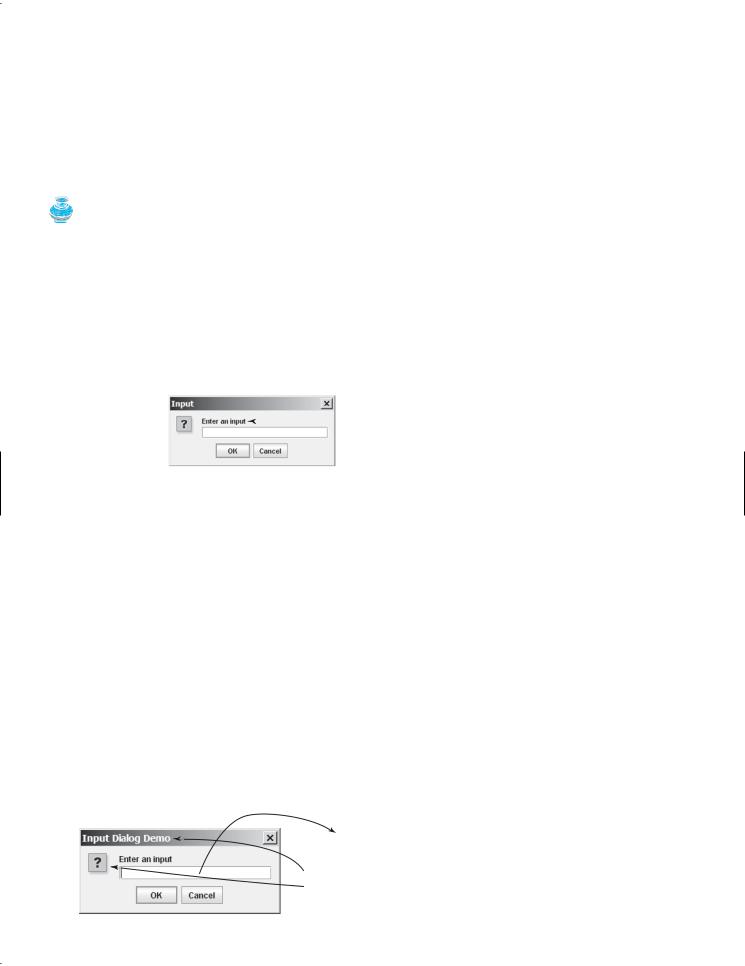
2.18 (GUI) Getting Input from Input Dialogs 55
Logic errors are called bugs. The process of finding and correcting errors is called |
bugs |
debugging. A common approach is to use a combination of methods to narrow down to the |
debugging |
part of the program where the bug is located. You can hand-trace the program (i.e., catch |
hand traces |
errors by reading the program), or you can insert print statements in order to show the values |
|
of the variables or the execution flow of the program. This approach might work for a short, |
|
simple program. But for a large, complex program, the most effective approach is to use a |
|
debugger utility. |
|
Pedagogical NOTE
An IDE not only helps debug errors but also is an effective pedagogical tool. Supplement II shows |
learning tool |
you how to use a debugger to trace programs and how debugging can help you to learn Java |
|
effectively. |
|
2.18 (GUI) Getting Input from Input Dialogs
You can obtain input from the console. Alternatively, you may obtain input from an input dialog |
|
|||||
box by invoking the JOptionPane.showInputDialog method, as shown in Figure 2.5. |
JOptionPane class |
|||||
|
|
|
|
String input = |
|
|
|
|
|
|
|
JOptionPane.showInputDialog( |
|
Click OK to accept |
|
|
|
|
"Enter an input"); |
|
|
|
|
|
|
||
|
|
|
|
Click Cancel to dismiss the |
|
|
|
|
|
||||
input and dismiss the |
|
|
|
dialog without input |
|
|
dialog |
|
|
|
|
|
|
FIGURE 2.5 The input dialog box enables the user to enter a string.
When this method is executed, a dialog is displayed to enable you to enter an input value. After entering a string, click OK to accept the input and dismiss the dialog box. The input is returned from the method as a string.
There are several ways to use the showInputDialog method. For the time being, you need showInputDialog method to know only two ways to invoke it.
One is to use a statement like this one:
JOptionPane.showInputDialog(x);
where x is a string for the prompting message.
The other is to use a statement such as the following:
String string = JOptionPane.showInputDialog(null, x, y, JOptionPane.QUESTION_MESSAGE);
where x is a string for the prompting message and y is a string for the title of the input dialog box, as shown in the example below.
String input = JOptionPane.showInputDialog(null,
 "Enter an input", "Input Dialog Demo",
"Enter an input", "Input Dialog Demo",
JOptionPane.QUESTION_MESSAGE);

56 Chapter 2 Elementary Programming
Integer.parseInt method
Double.parseDouble
method
2.18.1Converting Strings to Numbers
The input returned from the input dialog box is a string. If you enter a numeric value such as 123, it returns "123". You have to convert a string into a number to obtain the input as a number.
To convert a string into an int value, use the parseInt method in the Integer class, as follows:
int intValue = Integer.parseInt(intString);
where intString is a numeric string such as "123".
To convert a string into a double value, use the parseDouble method in the Double class, as follows:
double doubleValue = Double.parseDouble(doubleString);
where doubleString is a numeric string such as "123.45".
The Integer and Double classes are both included in the java.lang package, and thus they are automatically imported.
2.18.2Using Input Dialog Boxes
Listing 2.8, ComputeLoan.java, reads input from the console. Alternatively, you can use input dialog boxes.
Listing 2.11 gives the complete program. Figure 2.6 shows a sample run of the program.
(a) |
(b) |
(c) |
(d) |
FIGURE 2.6 The program accepts the annual interest rate (a), number of years (b), and loan amount (c), then displays the monthly payment and total payment (d).
LISTING 2.11 ComputeLoanUsingInputDialog.java
1 import javax.swing.JOptionPane;
2
3 public class ComputeLoanUsingInputDialog {
4 public static void main(String[] args) {
|
5 |
// Enter yearly interest rate |
enter interest rate |
6 |
String annualInterestRateString = JOptionPane.showInputDialog( |
|
7 |
"Enter yearly interest rate, for example 8.25:"); |
|
8 |
|
|
9 |
// Convert string to double |
convert string to double |
10 |
double annualInterestRate = |
|
11 |
Double.parseDouble(annualInterestRateString); |
|
12 |
|
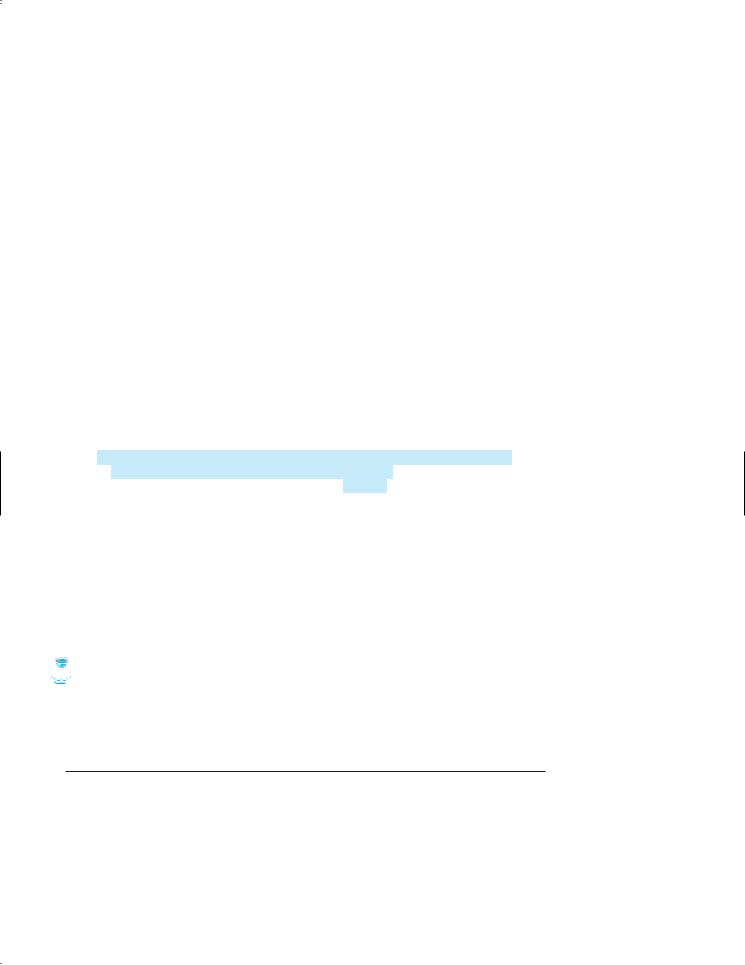
Key Terms 57
13// Obtain monthly interest rate
14double monthlyInterestRate = annualInterestRate / 1200;
16// Enter number of years
17String numberOfYearsString = JOptionPane.showInputDialog(
18"Enter number of years as an integer, \nfor example 5:");
20// Convert string to int
21int numberOfYears = Integer.parseInt(numberOfYearsString);
23// Enter loan amount
24String loanString = JOptionPane.showInputDialog(
25"Enter loan amount, for example 120000.95:");
27// Convert string to double
28double loanAmount = Double.parseDouble(loanString);
30// Calculate payment
31 |
double monthlyPayment = loanAmount * monthlyInterestRate / (1 |
|
monthlyPayment |
||||
32 |
|
– 1 / Math.pow(1 + monthlyInterestRate, numberOfYears * 12)); |
|
||||
33 |
double totalPayment = monthlyPayment * numberOfYears * 12; |
|
|
totalPayment |
|||
34 |
|
|
|
|
|
|
|
35 |
// Format to keep two digits after the decimal point |
|
|||||
36 |
monthlyPayment = (int)(monthlyPayment * 100) / 100.0; |
|
|
|
preparing output |
||
37 |
totalPayment = (int)(totalPayment * 100) / 100.0; |
|
|
|
|
|
|
38 |
|
|
|
|
|
|
|
39// Display results
40String output = "The monthly payment is " + monthlyPayment +
41"\nThe total payment is " + totalPayment;
42JOptionPane.showMessageDialog(null, output );
43}
44}
The showInputDialog method in lines 6–7 displays an input dialog. Enter the interest rate as a double value and click OK to accept the input. The value is returned as a string that is assigned to the String variable annualInterestRateString. The Double.parseDouble(annualInterestRateString) (line 11) is used to convert the string into a double value. If you entered an input other than a numeric value or clicked Cancel in the input dialog box, a runtime error would occur. In Chapter 13, “Exception Handling,” you will learn how to handle the exception so that the program can continue to run.
 Pedagogical Note
Pedagogical Note
For obtaining input you can use JOptionPane or Scanner, whichever is convenient. For con- |
JOptionPane or Scanner? |
sistency most examples in this book use Scanner for getting input. You can easily revise the |
|
examples using JOptionPane for getting input. |
|
KEY TERMS
algorithm 24
assignment operator (=) 30 assignment statement 30 backslash (\) 46
byte type 27 casting 41 char type 44 constant 31
data type 25 debugger 55 debugging 55 declaration 30
decrement operator (--) 41 double type 33
encoding 45 final 31

58 Chapter 2 Elementary Programming
float type 35 |
|
overflow |
33 |
|
|||
floating-point number |
33 |
pseudocode |
30 |
|
|||
expression |
31 |
|
primitive data type |
25 |
|||
identifier |
29 |
|
runtime error |
54 |
|
||
increment operator (++) 41 |
short type |
27 |
|
||||
incremental development and testing 26 |
syntax error |
53 |
|
||||
indentation |
52 |
|
supplementary Unicode 45 |
||||
int type |
34 |
|
underflow |
33 |
|
||
literal |
35 |
|
|
Unicode |
45 |
|
|
logic error |
54 |
|
Unix epoch |
43 |
|
||
long type |
35 |
|
variable |
24 |
|
|
|
narrowing (of types) |
41 |
widening (of types) |
41 |
||||
operator |
33 |
|
whitespace |
51 |
|
||
CHAPTER SUMMARY
1.Identifiers are names for things in a program.
2.An identifier is a sequence of characters that consists of letters, digits, underscores (_), and dollar signs ($).
3.An identifier must start with a letter or an underscore. It cannot start with a digit.
4.An identifier cannot be a reserved word.
5.An identifier can be of any length.
6.Choosing descriptive identifiers can make programs easy to read.
7.Variables are used to store data in a program
8.To declare a variable is to tell the compiler what type of data a variable can hold.
9.By convention, variable names are in lowercase.
10.In Java, the equal sign (=) is used as the assignment operator.
11.A variable declared in a method must be assigned a value before it can be used.
12.A named constant (or simply a constant) represents permanent data that never changes.
13.A named constant is declared by using the keyword final.
14.By convention, constants are named in uppercase.
15.Java provides four integer types (byte, short, int, long) that represent integers of four different sizes.

Chapter Summary 59
16.Java provides two floating-point types (float, double) that represent floating-point numbers of two different precisions.
17.Java provides operators that perform numeric operations: + (addition), – (subtraction), * (multiplication), / (division), and % (remainder).
18.Integer arithmetic (/) yields an integer result.
19.The numeric operators in a Java expression are applied the same way as in an arithmetic expression.
20.Java provides shorthand operators += (addition assignment), –= (subtraction assignment), *= (multiplication assignment), /= (division assignment), and %= (remainder assignment).
21.The increment operator (++) and the decrement operator (––) increment or decrement a variable by 1.
22.When evaluating an expression with values of mixed types, Java automatically converts the operands to appropriate types.
23.You can explicitly convert a value from one type to another using the (type)exp notation.
24.Casting a variable of a type with a small range to a variable of a type with a larger range is known as widening a type.
25.Casting a variable of a type with a large range to a variable of a type with a smaller range is known as narrowing a type.
26.Widening a type can be performed automatically without explicit casting. Narrowing a type must be performed explicitly.
27.Character type (char) represents a single character.
28.The character \ is called the escape character.
29.Java allows you to use escape sequences to represent special characters such as '\t' and '\n'.
30.The characters ' ', '\t', '\f', '\r', and '\n’ are known as the whitespace characters.
31.In computer science, midnight of January 1, 1970, is known as the Unix epoch.
32.Programming errors can be categorized into three types: syntax errors, runtime errors, and logic errors.
33.Errors that occur during compilation are called syntax errors or compile errors.
34.Runtime errors are errors that cause a program to terminate abnormally.
35.Logic errors occur when a program does not perform the way it was intended to.

60 Chapter 2 Elementary Programming
REVIEW QUESTIONS
Sections 2.2–2.7
2.1Which of the following identifiers are valid? Which are Java keywords?
applet, Applet, a++, ––a, 4#R, $4, #44, apps class, public, int, x, y, radius
2.2Translate the following algorithm into Java code:
■Step 1: Declare a double variable named miles with initial value 100;
■Step 2: Declare a double constant named MILES_PER_KILOMETER with value
1.609;
■Step 3: Declare a double variable named kilometers, multiply miles and
MILES_PER_KILOMETER, and assign the result to kilometers.
■Step 4: Display kilometers to the console.
What is kilometers after Step 4?
2.3What are the benefits of using constants? Declare an int constant SIZE with value 20.
Sections 2.8–2.10
2.4Assume that int a = 1 and double d = 1.0, and that each expression is independent. What are the results of the following expressions?
a = 46 / 9;
a = 46 % 9 + 4 * 4 - 2;
a = 45 + 43 % 5 * (23 * 3 % 2); a %= 3 / a + 3;
d = 4 + d * d + 4;
d += 1.5 * 3 + (++a); d -= 1.5 * 3 + a++;
2.5Show the result of the following remainders.
56 % 6
78 % -4 -34 % 5 -34 % -5 5 % 1 1 % 5
2.6If today is Tuesday, what will be the day in 100 days?
2.7Find the largest and smallest byte, short, int, long, float, and double. Which of these data types requires the least amount of memory?
2.8What is the result of 25 / 4? How would you rewrite the expression if you wished the result to be a floating-point number?
2.9Are the following statements correct? If so, show the output.
System.out.println("25 / 4 is " + 25 / 4);
System.out.println("25 / 4.0 is " + 25 / 4.0);
System.out.println("3 * 2 / 4 is " + 3 * 2 / 4);
System.out.println("3.0 * 2 / 4 is " + 3.0 * 2 / 4);
2.10How would you write the following arithmetic expression in Java?
4 |
- 91a + bc2 + |
3 + d12 + a2 |
31r + 342 |
a + bd |

Review Questions 61
2.11Suppose m and r are integers. Write a Java expression for mr2 to obtain a floatingpoint result.
2.12Which of these statements are true?
(a)Any expression can be used as a statement.
(b)The expression x++ can be used as a statement.
(c)The statement x = x + 5 is also an expression.
(d)The statement x = y = x = 0 is illegal.
2.13Which of the following are correct literals for floating-point numbers?
12.3, 12.3e+2, 23.4e-2, –334.4, 20, 39F, 40D
2.14Identify and fix the errors in the following code:
1 public class Test {
2public void main(string[] args) {
3int i;
4 int k = 100.0;
5 int j = i + 1;
6
7 System.out.println("j is " + j + " and 8 k is " + k);
9}
10 }
2.15How do you obtain the current minute using the System.currentTimeMillis() method?
Section 2.11
2.16Can different types of numeric values be used together in a computation?
2.17What does an explicit conversion from a double to an int do with the fractional part of the double value? Does casting change the variable being cast?
2.18Show the following output.
float f = 12.5F; int i = (int)f;
System.out.println("f is " + f); System.out.println("i is " + i);
Section 2.13
2.19Use print statements to find out the ASCII code for '1', 'A', 'B', 'a', 'b'. Use print statements to find out the character for the decimal code 40, 59, 79, 85, 90. Use print statements to find out the character for the hexadecimal code 40, 5A, 71, 72, 7A.
2.20Which of the following are correct literals for characters?
'1', '\u345dE', '\u3fFa', '\b', \t
2.21How do you display characters \ and "?
2.22Evaluate the following:
int i = '1';
int j = '1' + '2'; int k = 'a';
char c = 90;

62Chapter 2 Elementary Programming
2.23Can the following conversions involving casting be allowed? If so, find the converted result.
char c = 'A'; i = (int)c;
float f = 1000.34f; int i = (int)f;
double d = 1000.34; int i = (int)d;
int i = 97;
char c = (char)i;
2.24Show the output of the following program:
public class Test {
public static void main(String[] args) { char x = 'a';
char y = 'c';
System.out.println(++x);
System.out.println(y++); System.out.println(x - y);
}
}
Section 2.15
2.25Show the output of the following statements (write a program to verify your result):
System.out.println("1" + 1);
System.out.println('1' + 1);
System.out.println("1" + 1 + 1);
System.out.println("1" + (1 + 1));
System.out.println('1' + 1 + 1);
2.26Evaluate the following expressions (write a program to verify your result):
1 |
+ "Welcome " + |
1 + 1 |
1 |
+ "Welcome " + |
(1 + 1) |
1 |
+ "Welcome " + |
('\u0001' + 1) |
1 |
+ "Welcome " + |
'a' + 1 |
Sections 2.16–2.17
2.27What are the naming conventions for class names, method names, constants, and variables? Which of the following items can be a constant, a method, a variable, or a class according to the Java naming conventions?
MAX_VALUE, Test, read, readInt
2.28Reformat the following program according to the programming style and documentation guidelines. Use the next-line brace style.
public class Test
{
// Main method
public static void main(String[] args) {

Programming Exercises 63
/** Print a line */ System.out.println("2 % 3 = "+2%3);
}
}
2.29Describe syntax errors, runtime errors, and logic errors.
Section 2.18
2.30Why do you have to import JOptionPane but not the Math class?
2.31How do you prompt the user to enter an input using a dialog box?
2.32How do you convert a string to an integer? How do you convert a string to a double?
PROGRAMMING EXERCISES
 Note
Note
Students can run all exercises by downloading exercise8e.zip from |
sample runs |
www.cs.armstrong.edu/liang/intro8e/exercise8e.zip and use the command |
|
java -cp exercise8e.zip Exercisei_j to run Exercisei_j. For example, to run Exer- |
|
cise2_1, use |
|
java -cp exercise8e.zip Exercise2_1 |
|
This will give you an idea how the program runs. |
|
 Debugging TIP
Debugging TIP
The compiler usually gives a reason for a syntax error. If you don’t know how to correct it, |
learn from examples |
compare your program closely, character by character, with similar examples in the text. |
|
Sections 2.2–2.9
2.1(Converting Celsius to Fahrenheit) Write a program that reads a Celsius degree in double from the console, then converts it to Fahrenheit and displays the result. The formula for the conversion is as follows:
fahrenheit = (9 / 5) * celsius + 32
Hint: In Java, 9 / 5 is 1, but 9.0 / 5 is 1.8.
Here is a sample run:
Enter a degree in Celsius: 43  43 Celsius is 109.4 Fahrenheit
43 Celsius is 109.4 Fahrenheit
2.2(Computing the volume of a cylinder) Write a program that reads in the radius and length of a cylinder and computes volume using the following formulas:
area = radius * radius * π volume = area * length
Here is a sample run:

64 Chapter 2 Elementary Programming
Enter the radius and length of a cylinder: 5.5 12
The area is 95.0331
The volume is 1140.4
2.3(Converting feet into meters) Write a program that reads a number in feet, converts it to meters, and displays the result. One foot is 0.305 meter. Here is a sample run:
Enter a value for feet: 16 16 feet is 4.88 meters
2.4(Converting pounds into kilograms) Write a program that converts pounds into kilograms. The program prompts the user to enter a number in pounds, converts it to kilograms, and displays the result. One pound is 0.454 kilograms. Here is a sample run:
Enter a number in pounds: 55.5  55.5 pounds is 25.197 kilograms
55.5 pounds is 25.197 kilograms
2.5* (Financial application: calculating tips) Write a program that reads the subtotal and the gratuity rate, then computes the gratuity and total. For example, if the user enters 10 for subtotal and 15% for gratuity rate, the program displays $1.5 as gratuity and $11.5 as total. Here is a sample run:
Enter the subtotal and a gratuity rate: 15.69 15
The gratuity is 2.35 and total is 18.04
2.6** (Summing the digits in an integer) Write a program that reads an integer between 0 and 1000 and adds all the digits in the integer. For example, if an integer is 932, the sum of all its digits is 14.
Hint: Use the % operator to extract digits, and use the / operator to remove the extracted digit. For instance, 932 % 10 = 2 and 932 / 10 = 93.
Here is a sample run:
Enter a number between 0 and 1000: 999
The sum of the digits is 27
2.7* (Finding the number of years) Write a program that prompts the user to enter the minutes (e.g., 1 billion) and displays the number of years and days for the minutes. For simplicity, assume a year has 365 days. Here is a sample run:
Enter the number of minutes: 1000000000
1000000000 minutes is approximately 1902 years and 214 days.

Programming Exercises 65
Section 2.13
2.8* (Finding the character of an ASCII code) Write a program that receives an ASCII code (an integer between 0 and 128) and displays its character. For example, if the user enters 97, the program displays character a. Here is a sample run:
Enter an ASCII code: 69
The character for ASCII code 69 is E
2.9* (Financial application: monetary units) Rewrite Listing 2.10, ComputeChange.java, to fix the possible loss of accuracy when converting a double value to an int value. Enter the input as an integer whose last two digits represent the cents. For example, the input 1156 represents 11 dollars and 56 cents.
Section 2.18
2.10* (Using the GUI input) Rewrite Listing 2.10, ComputeChange.java, using the GUI input and output.
Comprehensive
2.11* (Financial application: payroll) Write a program that reads the following information and prints a payroll statement:
Employee’s name (e.g., Smith)
Number of hours worked in a week (e.g., 10)
Hourly pay rate (e.g., 6.75)
Federal tax withholding rate (e.g., 20%)
State tax withholding rate (e.g., 9%)
Write this program in two versions: (a) Use dialog boxes to obtain input and display output; (b) Use console input and output. A sample run of the console input and output is shown below:
Enter employee's name: Smith
Enter number of hours worked in a week: 10
Enter hourly pay rate: 6.75
Enter federal tax withholding rate: 0.20
Enter state tax withholding rate: 0.09
Employee Name: Smith
Hours Worked: 10.0
Pay Rate: $6.75
Gross Pay: $67.5
Deductions:
Federal Withholding (20.0%): $13.5
State Withholding (9.0%): $6.07
Total Deduction: $19.57
Net Pay: $47.92
2.12* (Financial application: calculating interest) If you know the balance and the annual percentage interest rate, you can compute the interest on the next monthly payment using the following formula:
interest = balance * 1annualInterestRate / 12002
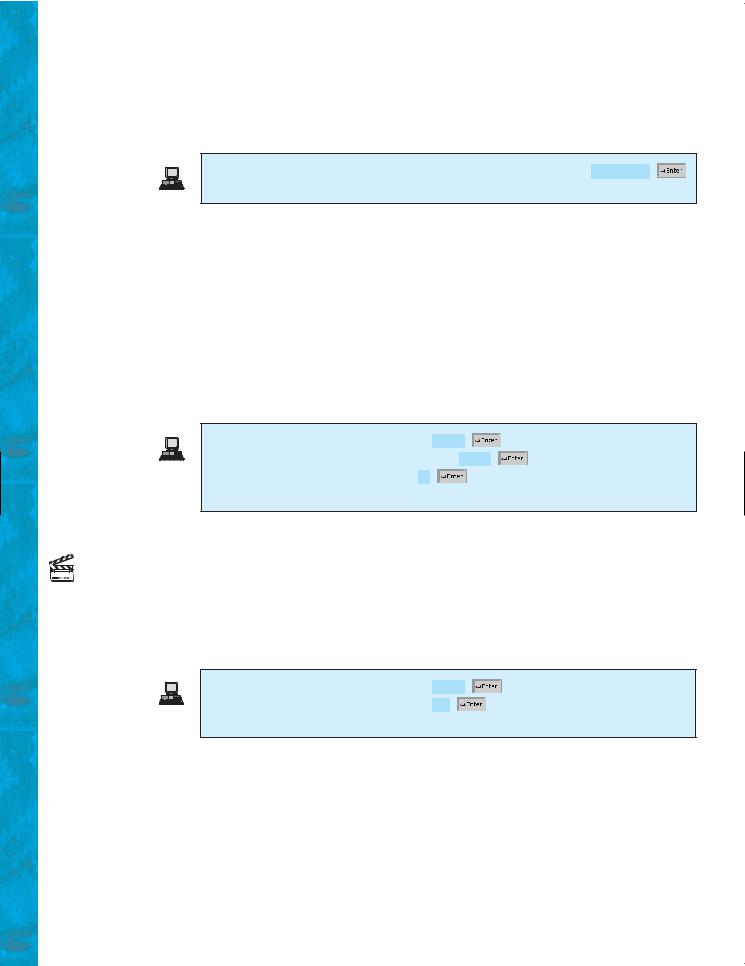
66 Chapter 2 Elementary Programming
Write a program that reads the balance and the annual percentage interest rate and displays the interest for the next month in two versions: (a) Use dialog boxes to obtain input and display output; (b) Use console input and output. Here is a sample run:
Enter balance and interest rate (e.g., 3 for 3%): 1000 3.5
The interest is 2.91667
2.13* (Financial application: calculating the future investment value) Write a program that reads in investment amount, annual interest rate, and number of years, and displays the future investment value using the following formula:
futureInvestmentValue =
investmentAmount x (1 + monthlyInterestRate)numberOfYears*12
For example, if you enter amount 1000, annual interest rate 3.25%, and number of years 1, the future investment value is 1032.98.
Hint: Use the Math.pow(a, b) method to compute a raised to the power of b.
Here is a sample run:
Enter investment amount: 1000
Enter monthly interest rate: 4.25
Enter number of years: 1
Accumulated value is 1043.34
Video Note
Compute BMI
2.14* (Health application: computing BMI) Body Mass Index (BMI) is a measure of health on weight. It can be calculated by taking your weight in kilograms and dividing by the square of your height in meters. Write a program that prompts the user to enter a weight in pounds and height in inches and display the BMI. Note that one pound is 0.45359237 kilograms and one inch is 0.0254 meters. Here is a sample run:
Enter weight in pounds: 95.5
Enter height in inches: 50
BMI is 26.8573
2.15** (Financial application: compound value) Suppose you save $100 each month into a savings account with the annual interest rate 5%. So, the monthly interest rate is 0.05 / 12 = 0.00417. After the first month, the value in the account becomes
100 * (1 + 0.00417) = 100.417
After the second month, the value in the account becomes
(100 + 100.417) * (1 + 0.00417) = 201.252

Programming Exercises 67
After the third month, the value in the account becomes
(100 + 201.252) * (1 + 0.00417) = 302.507
and so on.
Write a program to display the account value after the sixth month. (In Exercise 4.30, you will use a loop to simplify the code and display the account value for any month.)
2.16(Science: calculating energy) Write a program that calculates the energy needed to heat water from an initial temperature to a final temperature. Your program should prompt the user to enter the amount of water in kilograms and the initial and final temperatures of the water. The formula to compute the energy is
Q = M * (final temperature – initial temperature) * 4184
where M is the weight of water in kilograms, temperatures are in degrees Celsius, and energy Q is measured in joules. Here is a sample run:
Enter the amount of water in kilograms: 55.5
Enter the initial temperature: 3.5
Enter the final temperature: 10.5
The energy needed is 1.62548e+06
2.17* (Science: wind-chill temperature) How cold is it outside? The temperature alone is not enough to provide the answer. Other factors including wind speed, relative humidity, and sunshine play important roles in determining coldness outside. In 2001, the National Weather Service (NWS) implemented the new wind-chill temperature to measure the coldness using temperature and wind speed. The formula is given as follows:
twc = 35.74 + 0.6215ta - 35.75v0.16 + 0.4275tav0.16
where ta is the outside temperature measured in degrees Fahrenheit and v is the speed measured in miles per hour. twc is the wind-chill temperature. The formula cannot be used for wind speeds below 2 mph or temperatures below - 58°F or above 41°F.
Write a program that prompts the user to enter a temperature between - 58°F and 41°F and a wind speed greater than or equal to 2 and displays the wind-chill temperature. Use Math.pow(a, b) to compute v0.16. Here is a sample run:
Enter the temperature in Fahrenheit: 5.3
Enter the wind speed miles per hour: 6
The wind chill index is -5.56707
2.18(Printing a table) Write a program that displays the following table:
ab pow(a, b)
1 |
2 |
1 |
2 |
3 |
8 |
3 |
4 |
81 |
4 |
5 |
1024 |
5 |
6 |
15625 |

68Chapter 2 Elementary Programming
2.19(Random character) Write a program that displays a random uppercase letter using the System.CurrentTimeMillis()2 method.
2.20(Geometry: distance of two points)1Write a program that prompts the user to enter two points (x1, y1) and (x , y2) and displays their distances. The formula for computing the distance is 1x2 - x122 + 1y2 - y122. Note you can use the
Math.pow(a, 0.5) to compute a. Here is a sample run:
Enter x1 and y1: 1.5 -3.4
Enter x2 and y2: 4 5
The distance of the two points is 8.764131445842194
2.21* (Geometry: area of a triangle) Write a program that prompts the user to enter three points (x1, y1), (x2, y2), (x3, y3) of a triangle and displays its area. The formula for computing 2the area of a triangle is
s = 1side1 + side2 + side32/2;
area = s1s - side121s - side221s - side32
Here is a sample run.
Enter three points for a triangle: 1.5 -3.4 4.6 5 9.5 -3.4
The area of the triangle is 33.6
2.22 (Geometry: area of a hexagon) Write a program that prompts the user to enter the side of a hexagon and displays its area. The formula for computing the area of a
hexagon is |
|
13 |
|
Area = |
3 |
2 |
|
|
2 |
s , |
|
|
|
|
where s is the length of a side. Here is a sample run:
Enter the side: 5.5
The area of the hexagon is 78.5895
2.23(Physics: acceleration) Average acceleration is defined as the change of velocity divided by the time taken to make the change, as shown in the following formula:
a = v1 - v0 t
Write a program that prompts the user to enter the starting velocity v0 in meters/second, the ending velocity v1 in meters/second, and the time span t in seconds, and displays the average acceleration. Here is a sample run:
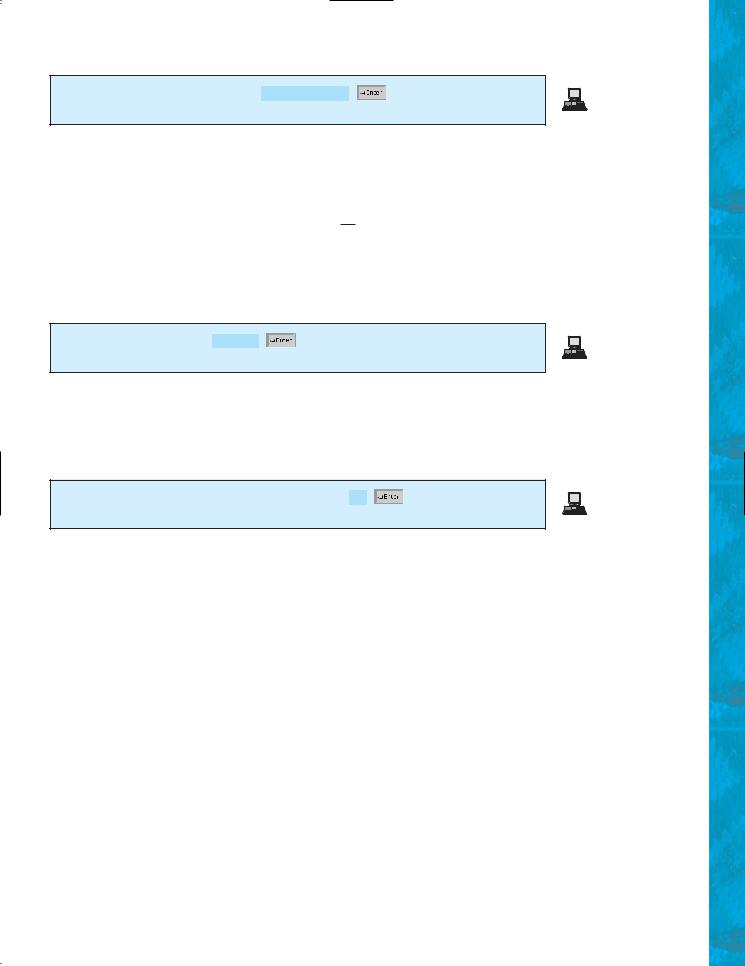
Programming Exercises 69
Enter v0, v1, and t: 5.5 50.9 4.5
The average acceleration is 10.0889
2.24(Physics: finding runway length) Given an airplane’s acceleration a and take-off speed v, you can compute the minimum runway length needed for an airplane to take off using the following formula:
length = v2 2a
Write a program that prompts the user to enter v in meters/second (m/s) and the acceleration a in meters/second squared 1m/s22, and displays the minimum runway length. Here is a sample run:
Enter v and a: 60 3.5
The minimum runway length for this airplane is 514.286
2.25* (Current time) Listing 2.6, ShowCurrentTime.java, gives a program that displays the current time in GMT. Revise the program so that it prompts the user to enter the time zone offset to GMT and displays the time in the specified time zone. Here is a sample run:
Enter the time zone offset to GMT: -5
The current time is 4:50:34
This page intentionally left blank

CHAPTER 3
SELECTIONS
Objectives
■To declare boolean type and write Boolean expressions using comparison operators (§3.2).
■To program AdditionQuiz using Boolean expressions (§3.3).
■To implement selection control using one-way if statements (§3.4)
■To program the GuessBirthday game using one-way
if statements (§3.5).
■To implement selection control using two-way if statements (§3.6).
■To implement selection control using nested if statements (§3.7).
■To avoid common errors in if statements (§3.8).
■To program using selection statements for a variety of examples(SubtractionQuiz, BMI, ComputeTax) (§3.9–3.11).
■To generate random numbers using the Math.random() method (§3.9).
■To combine conditions using logical operators (&&, ||, and !) (§3.12).
■To program using selection statements with combined conditions (LeapYear, Lottery) (§§3.13–3.14).
■To implement selection control using switch statements (§3.15).
■To write expressions using the conditional operator (§3.16).
■To format output using the System.out.printf method and to format strings using the String.format method (§3.17).
■To examine the rules governing operator precedence and associativity (§3.18).
■(GUI) To get user confirmation using confirmation dialogs (§3.19).
