
SGH_i900_service_manual-spaces_ru
.pdf
Array course control
ble.
6. Turn on your device and wait until 'START' button is activated.
SAMSUNG Proprietary-Contents may change without notice
This Document can not be used without Samsung's authorization

Array course control
)If ‘START’ button is not activated, terminate the application and reconnect USB dat a link cable and retry.
7.Please click “START” button.
8.When the download is finished, the phone is rebooted automatically. ) Download Procedure
[ Downloading EBOOT ]
[ Downloading PDA ]
4-5
SAMSUNG Proprietary-Contents may change without notice
This Document can not be used without Samsung's authorization
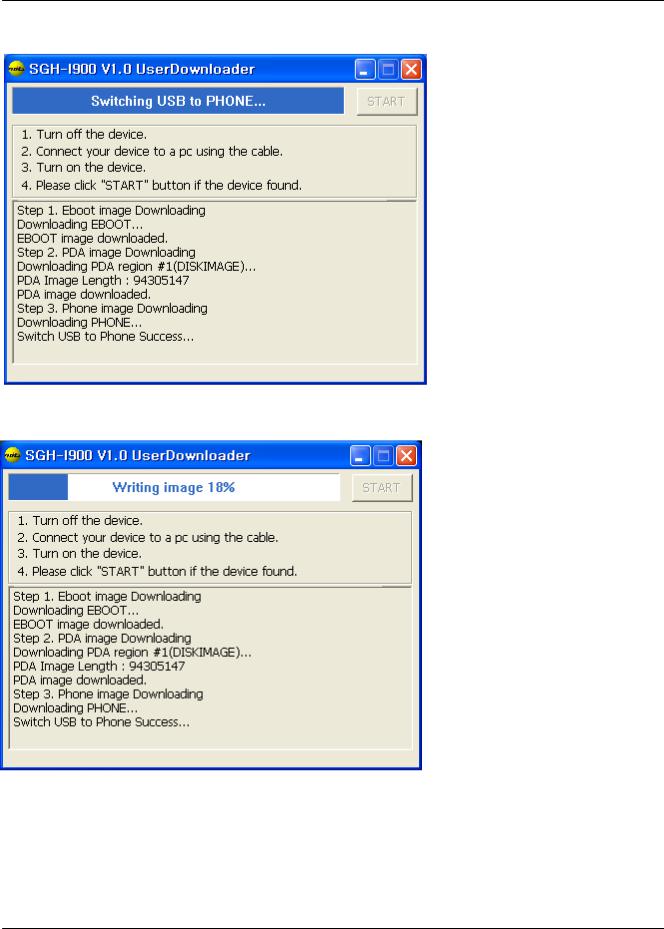
Array course control
[ Changing USB PATH]
[ Downloading PHONE ]
4-6
SAMSUNG Proprietary-Contents may change without notice
This Document can not be used without Samsung's authorization

Array course control
[ Job Done ]
) The Display of your Device
4-7
SAMSUNG Proprietary-Contents may change without notice
This Document can not be used without Samsung's authorization

Array course control
) Trouble Shooting
1. “PDA Device not found” message
) Make sure that your device is connected a host computer by USB DATA Li nk cable.
2. “Port Open Failed” message or application hang
4-8
SAMSUNG Proprietary-Contents may change without notice
This Document can not be used without Samsung's authorization

Array course control
) After you install “phone USB driver (Samsung CDMA Modem)” at first time, you m ay see “Port open failed…” message or application hang while downloading a phone image. If so, terminate the application and then try the download again.
) If USB port is changed, at first time you may see “Port open failed…” message or application hang. If so, terminate the application and then try the download again.
) If USB cable to the mobile device is not connected tightly, you may see “Port ope n failed…” message or application hang. If so, terminate the application and then try the download again.
.
)If you always see “port open failed” message or application hang,
1.When failed application is activated, go to the device manager, remove the S AMSUNG CDMA Modem and SAMSUNG USB Composite Device.
2.Rename C:\WINDOWS\system32\drivers\Modem.sys to other name. (ex. Mod em-.sys)
3.Go to control panel->program add/remove, and then remove Samsung CDMA Modem driver or Samsung USB driver(MCCI)
4.Restart your PC.
5.Install attached SAMSUNG CDMA Modem_4.34
6.Try the download again.
3. “Write Failed” message
) If battery level is low, use charged battery and try again.
4-9
SAMSUNG Proprietary-Contents may change without notice
This Document can not be used without Samsung's authorization
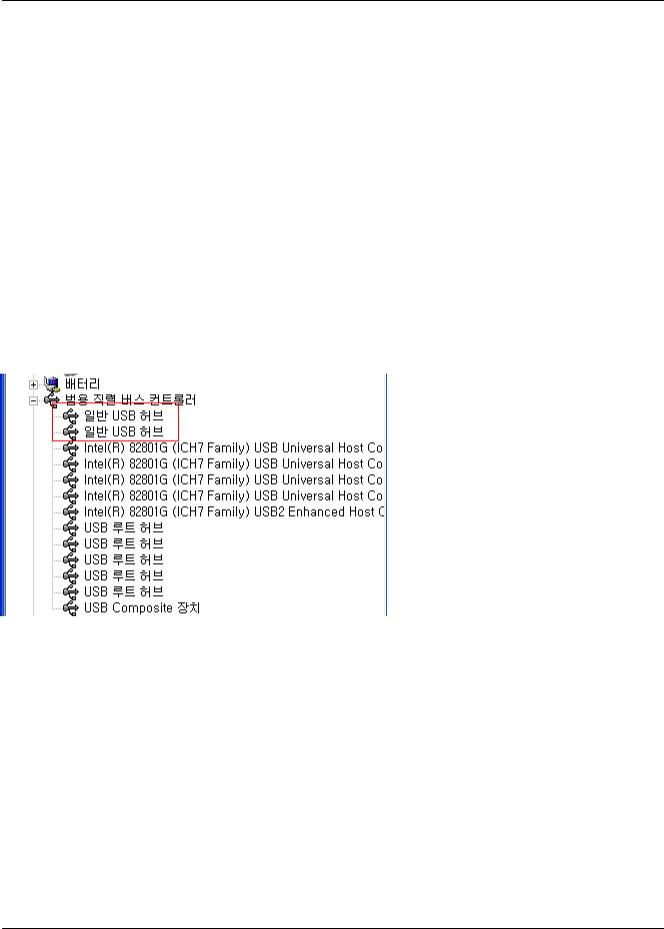
Array course control
- Reference -
How to deal with the an error in the computer USB port of the computer.
Symptom: Device is not identified after connecting it.
Cause: The device is connected before the previous connection is complete. All devices should be connected one by one. Otherwise, an error may occur in the computer USB port of the computer.
Solution:
Proceed with the following action in order only when the previous action does not work.
1)Unplug the USB port from the computer and plug it again.
2)Open the Device Manager and remove the USB hub and install it again.
3) Reboot the computer.
4-10
SAMSUNG Proprietary-Contents may change without notice
This Document can not be used without Samsung's authorization
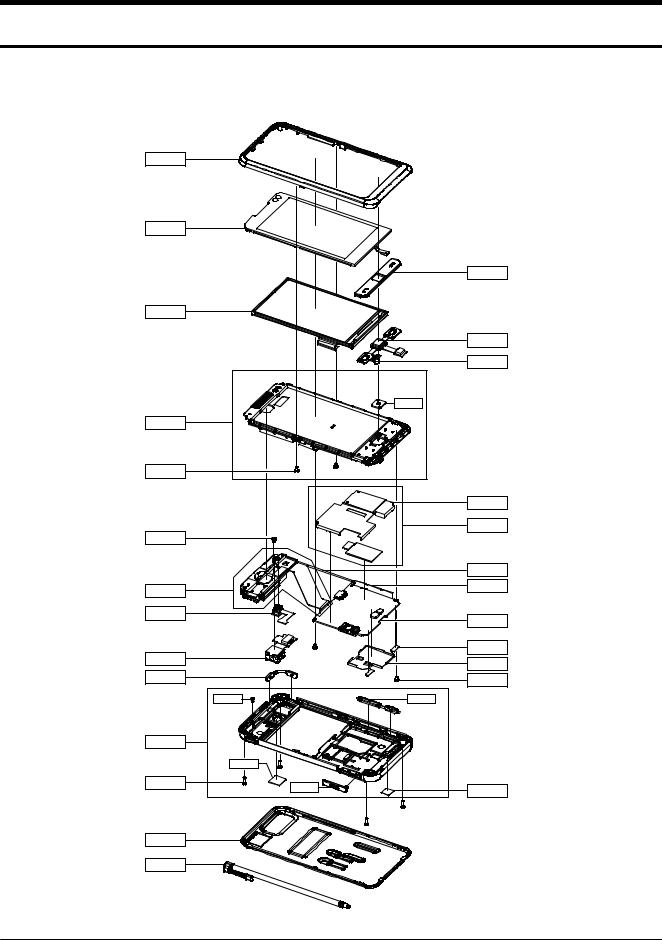
5. Exploded View and Parts List
5-1. Cellular phone Exploded View
QFR01
QME03 |
|
|
|
|
QKP01 |
QLC01 |
|
|
|
|
QJK01 |
|
|
QMI01 |
|
|
QKP06 |
QBR01 |
|
|
QCR71 |
|
|
|
|
QSH02 |
QCW02 |
|
QMP02 |
|
|
|
|
|
QCB01 |
QCA07 |
|
QVK01 |
|
|
|
QCA01 |
|
QMP01 |
|
|
|
QCA02 |
|
QAN05 |
|
QSH01 |
|
QCK02 |
|
|
|
QCR71 |
|
QCR47 |
|
QVO01 |
QRE01 |
|
|
QCW01 |
|
|
QCR09 |
QRF03 |
QRF01 |
|
|
|
QBA00 |
|
|
QST01 |
|
|
5-1
SAMSUNG Proprietary-Contents may change without notice
This Document can not be used without Samsung's authorization

Exploded View and Parts List
5-2. Cellular phone Parts list
Design LOC |
Discription |
|
SEC CODE |
|
|
|
|
|
|
QAN05 |
|
ASSY RUBBER-INTENNA CONTACT |
|
GH98-08737A |
|
|
|
|
|
QBA00 |
|
ASSY COVER-BATT |
|
GH98-09310A |
|
|
|
|
|
QCA01 |
|
CAMERA MODULE-SGHI900 CIF |
|
GH59-05582A |
|
|
|
|
|
QCA02 |
|
CAMERA MODULE-SGHI900 5M |
|
GH59-05583A |
|
|
|
|
|
QCA07 |
|
KEY FPCB-SGHI900 CAMERA FPCB_C |
|
GH59-06056A |
|
|
|
|
|
QCB01 |
|
CBF COAXIAL CABLE-SGHI900 MHF |
|
GH39-01069A |
|
|
|
|
|
QCK02 |
|
PMO KEY-POWER FUNCTION |
|
GH72-47423A |
|
|
|
|
|
QCR09 |
|
SCREW-MACHINE |
|
6001-001670 |
|
|
|
|
|
QCR71 |
|
SCREW-MACHINE |
|
6001-002095 |
|
|
|
|
|
QCR71 |
|
SCREW-MACHINE |
|
6001-002095 |
|
|
|
|
|
QCW02 |
|
PMO DECO-WINDOW |
|
GH72-46895A |
|
|
|
|
|
QFR01 |
|
NDC CASE-FRONT V2 |
|
GH71-08256A |
|
|
|
|
|
QJK01 |
|
UNIT-SGHI900 OPTICAL JOYSTICK |
|
GH59-05596A |
|
|
|
|
|
QKP01 |
|
ASSY KEYPAD-(XEF/XKA) |
|
GH98-07557A |
|
|
|
|
|
QLC01 |
|
ELA UNIT-LCD UNIT ASSY(SGH_I90 |
|
GH96-03195A |
|
|
|
|
|
QME03 |
|
UNIT-SGHI900 TOUCH WINDOW |
|
GH59-05586A |
|
|
|
|
|
QMI01 |
|
MICROPHONE-ASSY-SGHI900 |
|
GH30-00473A |
|
|
|
|
|
QMP01 |
|
PBA MAIN-SGHI900 |
|
GH92-04463A |
|
|
|
|
|
QMP02 |
|
ASSY PBA MAIN-SGH_I900 16G |
|
GH92-04807A |
|
|
|
|
|
QRF01 |
|
TAPE-RF SHEET |
|
GH74-37306A |
|
|
|
|
|
QSH01 |
|
IPR SHIELD-CAN A |
|
GH70-03218A |
|
|
|
|
|
QSH02 |
|
ASSY COVER-SHIELD CAN B |
|
GH98-09048A |
|
|
|
|
|
QST01 |
|
ASSY ACCE-STYLUS PEN |
|
GH98-09044A |
|
|
|
|
|
QVK01 |
|
KEY FPCB-SGHI900 VOLUME KEY |
|
GH59-05578A |
|
|
|
|
|
QBR01 |
|
ASSY BRACKET |
|
GH98-07554A |
|
|
|
|
|
|
QKP06 |
ASSY RUBBER-KEY DOM |
|
GH98-07631A |
|
|
|
|
|
QRE01 |
|
ASSY CASE-REAR |
|
GH98-07553A |
|
|
|
|
|
|
QCR47 |
SCREW-MACHINE |
|
6001-001695 |
|
|
|
|
|
|
QCW01 |
ASSY COVER-CAMERA WINDOW |
|
GH98-07556A |
|
|
|
|
|
|
QRF03 |
PMO COVER-EAR JACK V2 |
|
GH72-48359A |
|
|
|
|
|
|
QVO01 |
ASSY KEY-CAM VOL |
|
GH98-08142A |
|
|
|
|
|
|
|
5-2 |
|
|
|
|
|
|
|
|
|
SAMSUNG Proprietary-Contents may change without notice |
|
|
This Document can not be used without Samsung's authorization
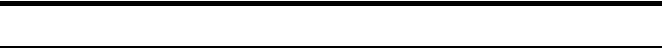
6. MAIN Electrical Parts List
|
SEC CODE |
Design LOC |
Discription |
|
0403-001547 |
D301 |
DIODE-ZENER |
|
0403-001547 |
D600 |
DIODE-ZENER |
|
0406-001167 |
ZD403 |
DIODE-TVS |
|
0406-001167 |
ZD404 |
DIODE-TVS |
|
0406-001208 |
ZD402 |
DIODE-TVS |
|
0406-001215 |
U502 |
DIODE-TVS |
|
0406-001215 |
ZD400 |
DIODE-TVS |
|
0406-001215 |
ZD401 |
DIODE-TVS |
|
0406-001215 |
ZD405 |
DIODE-TVS |
|
0406-001231 |
ZD500 |
DIODE-TVS |
|
0406-001231 |
ZD501 |
DIODE-TVS |
|
0406-001237 |
U208 |
DIODE-TVS |
|
0406-001237 |
U308 |
DIODE-TVS |
|
0406-001237 |
U312 |
DIODE-TVS |
|
0406-001237 |
ZD406 |
DIODE-TVS |
|
0406-001254 |
ZD300 |
DIODE-TVS |
|
0406-001267 |
ZD201 |
DIODE-TVS |
|
0407-001002 |
D300 |
DIODE-ARRAY |
|
0407-001007 |
D302 |
DIODE-ARRAY |
|
0501-002440 |
TR500 |
TR-SMALL SIGNAL |
|
0501-002440 |
TR501 |
TR-SMALL SIGNAL |
|
0501-002440 |
TR502 |
TR-SMALL SIGNAL |
|
0504-000168 |
TR600 |
TR-DIGITAL |
|
0801-002237 |
U205 |
IC-CMOS LOGIC |
|
0801-002529 |
U206 |
IC-CMOS LOGIC |
|
0801-002882 |
U311 |
IC-CMOS LOGIC |
|
0801-003013 |
U207 |
IC-CMOS LOGIC |
|
0801-003013 |
U503 |
IC-CMOS LOGIC |
|
0801-003013 |
U504 |
IC-CMOS LOGIC |
|
0801-003013 |
U515 |
IC-CMOS LOGIC |
|
0801-003016 |
U201 |
IC-CMOS LOGIC |
|
0801-003016 |
U516 |
IC-CMOS LOGIC |
|
0801-003016 |
U602 |
IC-CMOS LOGIC |
|
0801-003031 |
U204 |
IC-CMOS LOGIC |
|
0801-003031 |
U600 |
IC-CMOS LOGIC |
|
0801-003052 |
U203 |
IC-CMOS LOGIC |
|
0801-003052 |
U307 |
IC-CMOS LOGIC |
|
0801-003052 |
U608 |
IC-CMOS LOGIC |
|
0801-003052 |
U609 |
IC-CMOS LOGIC |
|
0801-003052 |
U610 |
IC-CMOS LOGIC |
|
0902-002319 |
UCP600 |
IC-MICROPROCESSOR |
|
1001-001231 |
U400 |
IC-ANALOG SWITCH |
|
|
|
6-1 |
|
|
|
|
SAMSUNG Proprietary-Contents may change without notice
This Document can not be used without Samsung's authorization
