
Mechanical_Intro_14.5_L01_Intro
.pdf
Lecture 1
Introduction to ANSYS Workbench
14.5 Release
Introduction to ANSYS Mechanical

 Welcome!
Welcome!
Welcome to the ANSYS Mechanical application introductory training course!
This training course covers the basics of using ANSYS Mechanical in performingstructural and thermal analyses.
It is intended for all new or occasional ANSYS Mechanical users, regardless of the CAD software used.
Course Objectives:
–General understanding of the user interface, as related to geometry import, meshing, application of loads and supports, and postprocessing
–Procedure for performing FEA simulations, including linear static, modal, and harmonic structural analyses and nonlinear steady-state thermal analyses
–Utilizing parameters for ‘what-if’ scenarios
–Interfacing with the ANSYS solverfor more advanced functionality
•Training Courses are also available covering the use of other Workbench modules (e.g. DesignModeler, Design Exploration, etc.) .
2 |
© 2012 ANSYS, Inc. |
December 19, 2012 |
Release 14.5 |
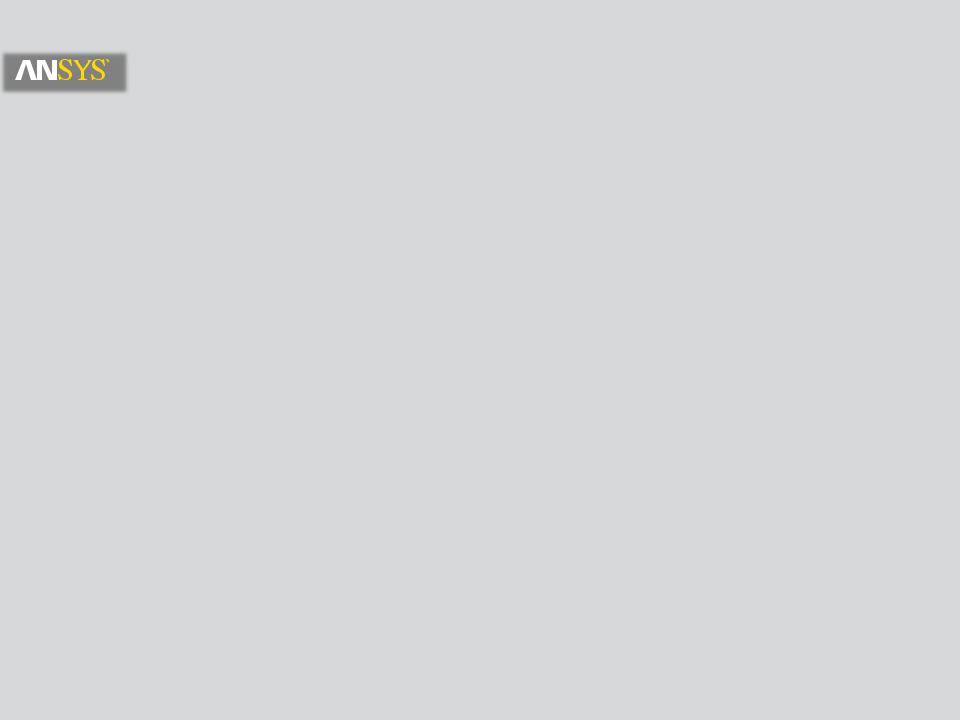
|
Agenda (Day 1) |
|
|
Morning |
Lecture – Introduction |
|
Lecture – Chapter 2: Mechanical Basics |
|
Workshop 2.1 |
|
Lecture – Chapter 3: General Preprocessing |
|
Workshop 3.1 |
Afternoon |
Lecture – Chapter 3, continued |
|
Workshop 3.2 |
|
Lecture – Chapter 3, continued |
|
Workshop 3.3 |
|
Lecture – Chapter 4: Meshing in Mechanical |
|
Workshop 4.1 |
3 |
© 2012 ANSYS, Inc. |
December 19, 2012 |
Release 14.5 |
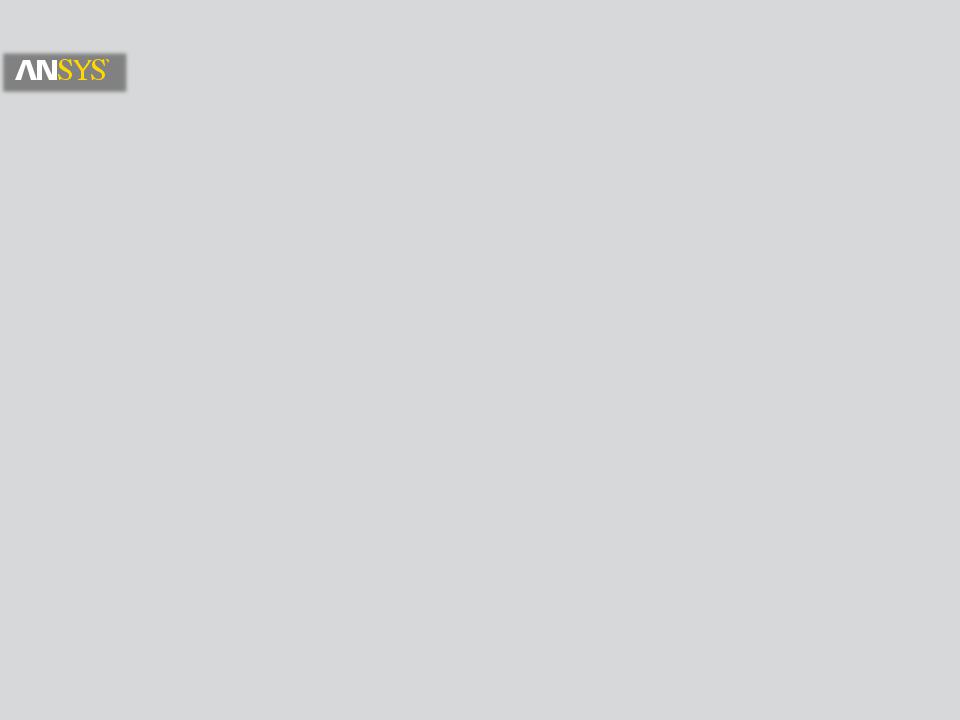
|
Agenda (Day 2) |
|
|
Morning |
Lecture – Chapter 4 (continued) |
|
Lecture – Chapter 5: Static Structural Analysis |
|
Workshop 5.1 |
|
Lecture – Chapter 5 (continued) |
Afternoon |
Workshop 5.2 |
|
Lecture – Chapter 6: Modeling Connections |
|
Workshop 6.1 |
|
Lecture – Chapter 6 (continued) |
|
Workshop 6.2 |
|
Lecture – Chapter 7: Remote Boundary Conditions |
|
Workshop 7.1 |
4 |
© 2012 ANSYS, Inc. |
December 19, 2012 |
Release 14.5 |
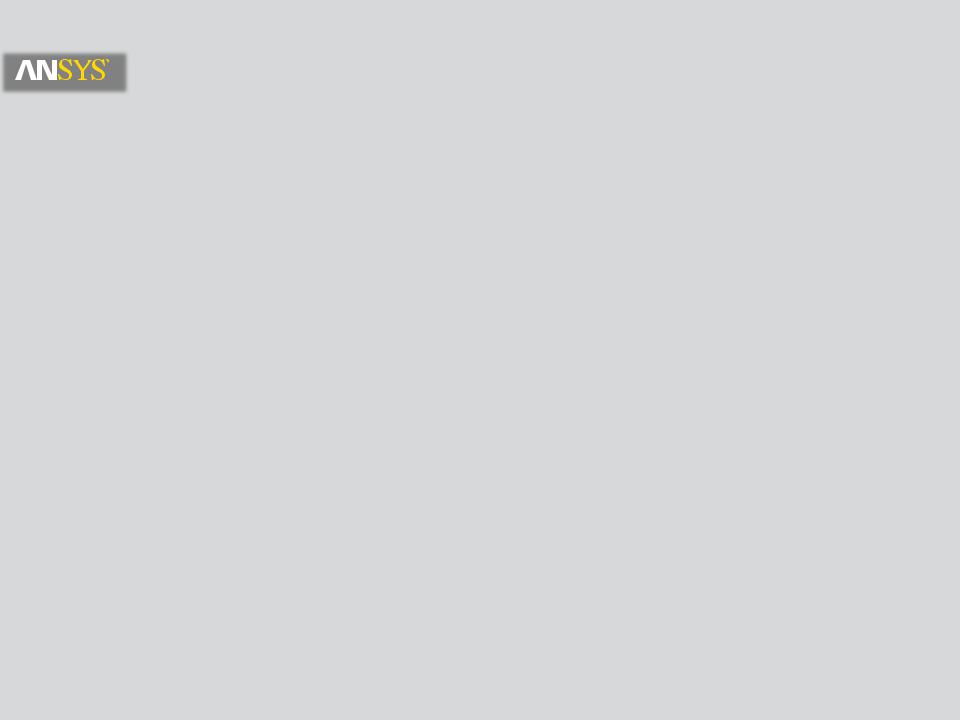
|
Agenda (Day 3) |
|
|
Morning |
Lecture – Chapter 7 (continued) |
|
Workshop 7.2 |
|
Lecture – Chapter 8: Multistep Analysis |
|
Workshop 8.1 |
|
Lecture – Chapter 9: Vibration Analysis |
|
Workshop 9.1 |
Afternoon |
Lecture – Chapter 10: Thermal Analysis |
|
Workshop 10.1 |
|
Lecture – Chapter 11: Results and Postprocessing |
|
Workshop 11.1 |
|
Lecture – Chapter 12: CAD and Parameters |
|
Workshop 12.1 |
5 |
© 2012 ANSYS, Inc. |
December 19, 2012 |
Release 14.5 |
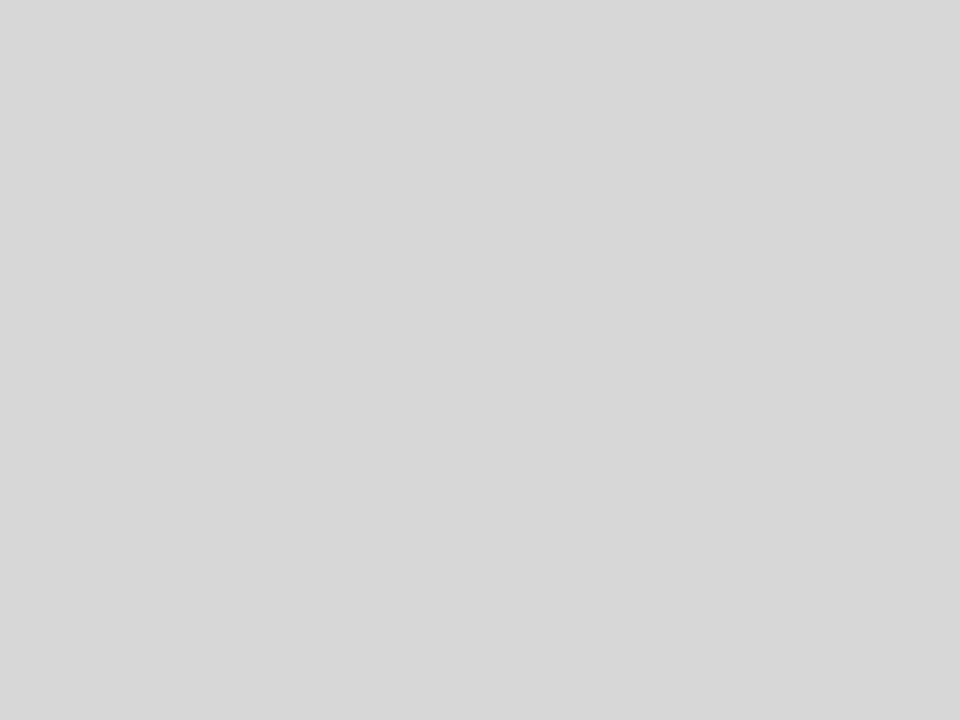
 Lecture 1: Contents
Lecture 1: Contents
A.About ANSYS Inc.
B.ANSYS EKM
C.ANSYS Customer Portal
D.ANSYS Workbench Overview
E.ANSYS Mechanical Overview
F.Starting Mechanical
G.Working With Units
H.License Preferences
6 |
© 2012 ANSYS, Inc. |
December 19, 2012 |
Release 14.5 |

A. About ANSYS, Inc.
More than 60 offices worldwide plus an extensive network of distributors Over 2,200 direct employees of ANSYS and its subsidiaries worldwide Listed on NASDAQ (ANSS)
Visit www.ansys.com for more information
Corporate Headquarters
Canonsburg, PA

 A. Breadth of Technologies
A. Breadth of Technologies
Fluid Mechanics: |
To Multiphase |
From Single-Phase Flows |
Combustion |
Structural Mechanics: |
To High-Speed Impact |
From Linear Statics |
|
Electromagnetics: |
To High-Frequency |
From Low-Frequency |
Field Analysis |
Windings |
|
Systems: |
|
To Multi-Domain |
From Data Sharing |
|
System Analysis |
|
|
|
8 |
© 2012 ANSYS, Inc. |
December 19, 2012 |
Release 14.5 |
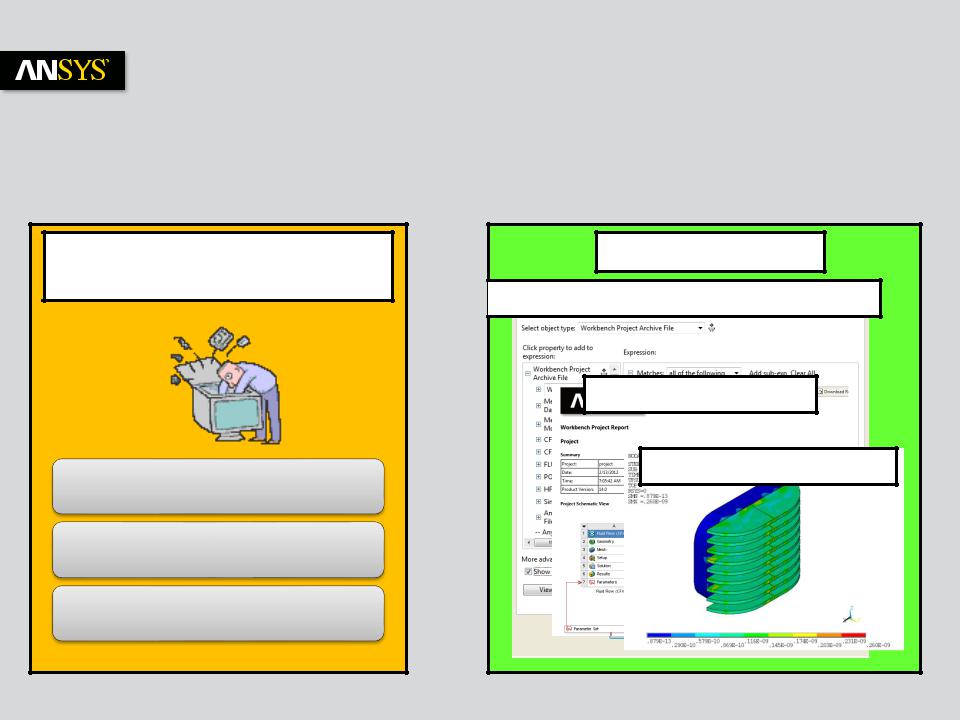
B. Breadth of Technologies
ANSYS EKM - Engineering Knowledge Manager
ANSYS Engineering Knowledge Manager (EKM) is a multi-user collaborative solution that is aimed at meeting the Simulation Process and Data Management challenges
Use Case:
Knowledge Retention and Reuse
Index and store CAE files automatically
Find and reuse past CAE files efficiently
Trace and audit simulation decisions
EKM capabilities
Simulation focused search and retrieval
Automated CAE reports
Remote CAE visualization
9 |
© 2012 ANSYS, Inc. |
December 19, 2012 |
Release 14.5 |

. . . Breadth of Technologies
ANSYS EKM - Engineering Knowledge Manager
ANSYS Engineering Knowledge Manager (EKM) is a multi-user collaborative solution that is aimed at meeting the Simulation Process and Data Management challenges
Use Case: Collaboration
Build and run CAE workflows
EKM capabilities
Workflow Modeling
Process Tracking
Hosted Applications
Allow multi site, multi user access
Deploy templates for what if studies
10 |
© 2012 ANSYS, Inc. |
December 19, 2012 |
Release 14.5 |
