
- •1.1. Перевод. Классификация видов перевода
- •1.2.1 Полный письменный перевод
- •1.2.2 Реферативный перевод
- •1.2.3 Аннотационный перевод
- •2.1.1 Употребление и образование форм страдательного залога
- •2.1.2 Способы перевода предложений в страдательном залоге на русский язык
- •2.2 Эмфатические конструкции английского языка,
- •2.3 Инфинитив
- •2.3.1 Формы инфинитива
- •2.4 Причастие
- •2.5 Герундий
- •2.6 Условные предложения
- •2.7 Модальные глаголы
- •3.1 Перевод многофункциональных слов
- •3.2 Перевод терминов
- •Список использованных источников
1.2ВИДЫ ТЕХНИЧЕСКОГО ПЕРЕВОДА
Взависимости от полноты и способа передачи смыслового содержания оригинала выделяют полный и неполный переводы.
Полный (сплошной) перевод – перевод, передающий смысловое содержание оригинала без пропусков и сокращений.
Неполный перевод – перевод, передающий смысловое содержание оригинала с пропусками и сокращениями.
Вкачестве подвидов неполного перевода выделяют аннотационный перевод и реферативный перевод.
Реферативный перевод - перевод, в котором содержатся относительно подробные сведения о реферируемом документе - его назначении, тематике, методах исследования, полученных результатах.
Аннотационный перевод - перевод, в котором отражаются лишь главная тема, предмет и назначение переводимого текста.
1.2.1 Полный письменный перевод
Полный письменный перевод является основной формой перевода научно-технической литературы. Работа над полным письменным переводом состоит из двух последовательных этапов. К первому такому этапу будут относиться действия переводчика, связанные с извлечением информации из оригинала. Ко второму - вся процедура выбора необходимых средств языка при создании текста перевода. Этап извлечения информации из оригинала обычно называют "уяснением значения". На этом этапе переводчик должен получить информацию, содержащуюся как в самом переводимом отрезке оригинала, так и в лингвистическом и ситуативном контексте, и на основе этой информации сделать необходимые выводы о содержании, которое ему предстоит воспроизвести на следующем этапе. При выборе языковых средств для создания текста перевода переводчику необходимо оценить относительную важность отдельных элементов текста, обеспечивающих построение грамматически и семантически правильного высказывания. Выбор варианта составляет важнейшую часть творческого акта перевода.
Одна из главных задач переводчика заключается в максимально полной передаче содержания оригинала при значительной общности содержания оригинала и перевода.
Перевод научно-технической литературы должен соответствовать следующим требованиям:
¾точность найденных переводчиком частных решений перевода отдельных слов и словосочетаний и соединение с переводом мысли на уровне предложения или более крупного текстового отрезка;
¾точность терминологии и единообразие терминов;
¾точная передача не только мысли в общих чертах, но и отдельных нюансов;
8
¾правильное деление на отдельные смысловые отрезки и их интерпретация;
¾связность изложения и отсутствие орфографических, грамматических и синтаксических ошибок в переводе;
¾соблюдение единого стиля перевода;
¾оформление перевода.
9

Выполните полный письменный перевод следующего текста, соблюдая требования, предъявляемые к данному виду перевода.
How to Design a Billboard Ad
Ever since people have driven on roads, billboards have been used for advertising. With so many ads littering the highways today, one must now be extra creative to design an ad that will draw someone's attention for those few seconds they pass by.
Instructions
¾Know your product and its target audience. You can design a beautiful billboard, but if it's not attracting the people who will buy your product, it's absolutely useless. Knowing your audience is important in deciding the ad design and picking a location for the billboard.
¾Showcase the product up front. You can't tease your viewers like radio and tv ads do, because they'll only see the ad for a few seconds. They need to know immediately what you're selling. Your product or service should be the largest image in the ad.
¾Keep the layout simple. Again, the viewers won't have a lot of time to read a complicated message. It must be short and focus solely on the product.
¾Make the ad stand out. If you want your ad to be noticed, the billboard can't blend in with its surroundings. Use bright vibrant colors with a high contrast so it will be highly visible.
¾Send a message that will get people's attention. Design a short message (eight words or less is good) that will stick in their heads. Using humor and intrigue always works, but remember that it must still associate with the product.
Tips & Warnings
The billboard's location can be key. If it's downtown and viewed by slower drivers and pedestrians, you may be able to use a longer message than if the billboard is on a freeway. However, always keep the message simple.
February 27, 2011 http://www.ehow.com
10
1.2.2 Реферативный перевод
Реферативный перевод - разновидность перевода, при которой происходит сжатие основного содержания исходного текста на одном языке средствами другого, переводящего языка. Реферативный перевод должен быть значительно короче оригинала и содержать назначение, тематику, методы исследования документа-оригинала, полученные результаты.
Процесс работы над текстом первоисточника складывается из нескольких этапов:
1.Ознакомительное (ориентирующее) чтение, в результате которого решается вопрос о целесообразности реферирования иностранного
материала. На этом этапе переводчик просматривает заглавие, введение, оглавление, выводы, резюме. Затем он бегло читает текст и определяет научно-практическую значимость и информационную новизну источника. Ключевые слова, содержащиеся в заглавии, введении, рубриках оглавления, выводах создают содержательную установку, активизирующую в дальнейшем процесс осмысления текста.
2.Подбор энциклопедических, отраслевых словарей, справочной и специальной литературы, которые могут помочь переводчику в дальнейшей работе над текстом.
3.Анализ вида первоисточника и выбор аспектной схемы изложения материала в будущем реферативном тексте (общий план изложения, план изложения отраслевой методики реферирования и т.д.).
4.Изучающее чтение текста. Переводчик в данном случае не делает полного письменного перевода текста. Мысленное декодирование иноязычного текста происходит под влиянием установки на реферативный анализ. Необходимость выделения аспектов, обозначенных в плане изложения, активизирует мыслительную деятельность референта и придает ей поисковый характер.
5.Разбивка текста на «аспектные блоки» (разметка текста с помощью
удобных для референта-переводчика обозначений).
6. Конструирование (синтез) новых высказываний в краткой лаконичной форме передающих основное смысловое содержание по каждому аспекту.
7.Запись фрагментов перевода, полученных в результате вышеописанных преобразований, в последовательности, заданной планом изложения.
8.Критическое сравнение текстов реферата и первоисточника с позиции потребителя и внесение в случае необходимости изменений и дополнений в текст реферата.
9.Оформление и редактирование реферата, когда переводчик должен придерживаться наиболее распространенной структуры, состоящей из трех элементов:
•заголовочной части (библиографическое описание первоисточника);
•собственно реферативной части, передающей основное смысловое содержание первоисточника;
11
•справочного аппарата (информация о таблицах, чертежах, графиках, иллюстрациях и т.д., примечания переводчика, фамилия
переводчика или название организации, сделавшей перевод). Таким образом, при реферировании речь идет, прежде всего, о
сплошном чтении первоисточника, касается ли это использования текстовых частей документа или смысловой интерпретации текста. Главное это выбор информации, относящейся к основным элементам содержания документа, и наиболее компактное ее представление. Кроме того, в процессе реферирования происходит исключение второстепенных, малосущественных сведений, не относящихся к объекту исследования и его основным характеристикам.
Изложение реферата должно обеспечивать наибольшую
семантическую адекватность, семантическую эквивалентность, краткость и логическую последовательность. Для этого необходимы определенные лексические и грамматические средства. Адекватность и эквивалентность достигаются за счет правильного употребления терминов, краткость - за счет экономной структуры предложений и использования терминологической лексики.
Быстрое и адекватное восприятие реферата обеспечивается употреблением простых законченных предложений, имеющих правильную грамматическую форму. Громоздкие предложения затрудняют понимание реферата, поэтому сложные предложения, как правило, расчленяются на ряд простых при сохранении логических взаимоотношений между ними.
Ниже приводится примерный перечень глаголов, характерных для реферата.
9высказываютсяпредположения, что...
9делаются выводы о том, что...
9обосновывается, что...
9оказывается, что...
9отмечается, что...
9показывается, что...
9подчеркивается, что...
9указывается что...
Реферат, в отличие от аннотации, отвечает на вопрос: какая информация содержится в первоисточнике. Он сообщает новые и наиболее существенные положения и выводы реферируемого источника. Цель реферата не только в том, чтобы в наиболее краткой форме передать содержание подлинника, но и выделить то особо важное или новое, что содержится в реферируемом материале. При необходимости переводчик должен дать общую оценку (положительную или критическую) изложенных положений в комментарии.
12
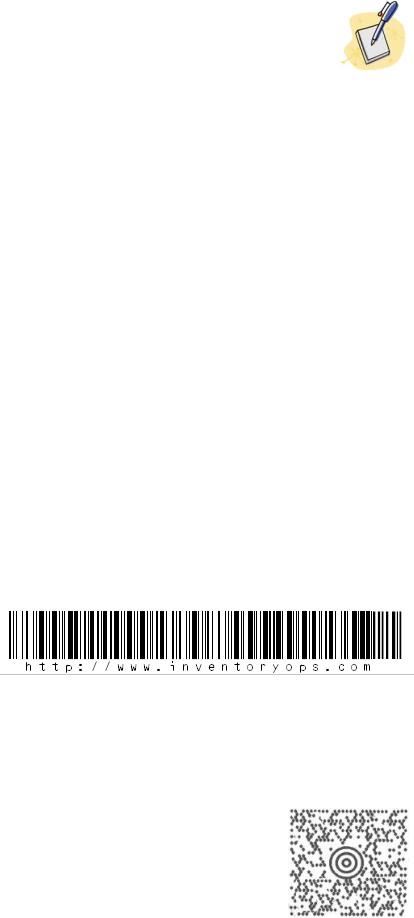
Выполните реферативный перевод следующего текста, соблюдая четкую последовательность действий и обращая внимание на требования, предъявляемые к данному виду перевода.
Automated Data Collection (ADC) Basics
Automated Data Collection (ADC), also known as Automated Data Capture (ADC), Automated Identification (AutoID), Automated Identification and Data Capture (AIDC), and by many as just "Barcoding" consists of many technologies including some that have nothing to do with bar codes. Voice systems, RFID, OCR, pick-to-light, laser scanners, CCD scanners, hand-held batch and RF terminals, vehicle-mounted computers, and wearable computers are all part of the ADC picture.
The fear of six-figure project costs often prevent many small to mid-sized manufacturers and distributors from taking advantage of Automated Data Collection (ADC) technologies. The key to implementing cost-effective ADC systems is knowing what technologies are available and the amount of integration required to implement them. Applying this knowledge to the processes in your operation will help you in developing the scope of your project. Limiting your project to or prioritizing by those applications that have a high benefit/cost ratio will allow you to apply these operational improvement technologies within a reasonable budget. For example, adding a keyboard-wedge bar-code scanner to an existing PC or terminal in a production or warehouse area is a very low cost method for applying ADC to existing shop-floor reporting and shipping applications. This type of hardware is inexpensive and the only real programming required is that needed to add a bar code to the form (work order, pick slip, etc.)
Bar codes
There are two major categories of bar codes, one dimensional (1D), and two dimensional (2D). 1D
barcodes are the ones we are most familiar with and consist of many different symbologies including UPC, Code 128, Code 39, Interleaved 2 of 5, just to name a few (there may also be variations within a specific symbology). The symbology you use may be dictated by supply chain partners through a standardized compliance label program or, if only used internally, can be chosen based upon specific application (tip: if looking for a flexible symbology to use
internally on documents, labels, license plates, etc. you will find Code 128 a good choice). 2D bar code symbologies such as UPS's MaxiCode (shown right), are capable of storing more data then their 1D counterparts and require special scanners to read them. Although I would expect to see continued growth in the use of 2D bar codes,
most warehouse and shop floor applications will continue to use 1D symbologies simply because the technology is less expensive and you generally only need enough data in the bar code to access the associated records in your inventory system database. The 1D codes are very capable of accomplishing this.
13

Bar-code scanners
Laser or CCD. There are primarily two technologies used to read bar codes. Laser scanners use a laser beam that moves back and forth across the bar code reading the light and dark spaces. Laser scanners have been in use for decades and are capable of scanning bar codes at significant distances. CCD (charged coupled device) scanners act like a small digital camera and take a digital image of the bar code which is then decoded. CCD scanners offer a lower cost but are limited to a shorter scan distance (usually within a few inches, however, the technology is advancing quickly and devices with longer scan distances are becoming available). Because of the scan distance limitations, users in a warehouse environment will likely find laser scanners to be their best choice however for applications were bar codes are read from documents - such as in a shop-floor production-reporting application - CCD scanners should work fine.
Autodiscrimination. Autodiscrimination describes the functionality of a bar code reader to recognize the bar code symbology being scanned thus allowing a reader to read several different symbologies consecutively. Most scanners come with this functionality and also allow you to program them to read only certain symbologies (this prevents someone from scanning the wrong bar code when multiple bar codes are present).
Keyboard-wedge scanners. Keyboard-wedge scanners connect between a computer keyboard and the computer and send ASCII data to the computer as if the scanner were a keyboard. More simply put, the computer doesn't know that a scanner is attached and treats the data as though it were key strokes from the user. The advantage of this is that there is no need for special software or programming on the computer. In its simplest application you hook the scanner up, make sure the curser is in the correct field, scan a bar code containing the data you need such as a work order number, an item number, or a location, and the data will immediately appear in the
field on the screen.
Although this type of application can prove to be very useful and essentially works right "out of the box", you will find that by taking advantage of the programmable features of some devices you can take this functionality much further. This is where it gets a little confusing as the programming and functionality is a little different based upon the hardware and software you purchase. Some keyboard-wedge scanners have built in programming functionality, while others are programmed on a separate wedge decoder, and there is also PC software that can perform tasks related to the data input from a scanner. The good news is that you don't need to be a programmer to use this functionality. If you have ever worked with macros you'll easily understand this type of programming. What most of these programs allow you to do is to parse data from a bar code (allowing you to put several pieces of data in the same bar code such as item number and quantity, or customer number and shipping method) and also add keystrokes not included in the bar code such as tabs to move between fields, default data, function keys or enter keystrokes to complete transactions.
14
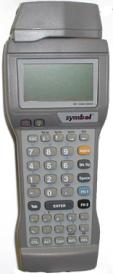
Keyboard wedge scanners offer a low cost entry into the world of automated data collection and can provide increases in accuracy and productivity in many stationary data entry applications. There are also wireless versions of keyboard wedge scanners available.
Fixed Position Scanners. Fixed position scanners are used where a bar code is moved in front of the scanner as opposed to the scanner being moved to the bar code. Applications include grocery check out counters and automated conveyor systems. Many fixed position scanners are omni-directional which means that the bar code does not have to be oriented any specific way to be read.
Portable computers
Portable computers come in a vast variety of designs with varying levels of functionality. I must admit that I am somewhat disappointed in the lack of progress made in portable terminal design, especially with hand-held units. If you think 386 processors, DOS operating systems, and monochrome displays are ancient history you better think again as these are the specs of many of the hand-held portable data collection devices available today. On the plus side, costs have come down over the years and I'm hopeful that more quickly evolving technologies being developed for devices such as PDAs will soon make portable data collection terminals smaller, lighter, and more functional.
Batch versus RF. Batch terminals are used to collect data into files on the device and are later connected to a computer to have the files downloaded. RF terminals use radio frequency waves to communicate live with the host system or network. While batch devices were heavily used in the past and still have viable applications today, the introduction of wireless standards has made RF technology much more affordable and easier to maintain and implement.
Hand-held devices. As previously mentioned, I have been less than impressed with advances in hand-held devices. I should also say that I have a lot of problems with the basic nature of hand-held devices themselves. First of all, "hand held" implies that you will be using one hand to hold the device. Well, in most warehousing and material-handling environments this is a problem since that hand can no longer be used to handle materials or operate controls of material-handling equipment. In addition, hand-held terminals generally have very small LCD displays that are usually difficult to read as well as very small, confusing keypads that are difficult to enter data into. This doesn't mean that these can't be valuable tools in your operation, only that you need to be sure to consider all the factors when implementing this type of technology. Hand-held devices often come with integrated bar-
code scanners (as shown) however, they can be used without a scanner or with a separate scanner.
Hand-held Tips:
¾The standard hand-held device design (like that shown) have little use in a warehouse outside of maybe a cycle count program. Instead, use the pistol-
15

grip models which allow your workers to more quickly holster the device between scans to make use of both their hands.
¾Keep the prompts as simple as possible. The prompts should show only the bare minimum amount of data necessary to perform the task.
¾Minimize or eliminate data entry on keypads. As I said before, the keypads on these devices are difficult to use especially with alpha characters. Limit data entry to numeric data as much as possible and also eliminate the need to have to enter tabs or enter keys.
Vehicle-mounted devices. Vehicle-mounted devices have several advantages over hand held devices including larger screens (even up to full sized screens), larger keypads similar to a standard keyboard on a portable computer, and you can't drop, loose, or forget to charge them. You're also more likely to find GUI user interfaces (Windows) on vehicle mounted devices. When using a fullscreen vehicle-mounted device, integration can be much simpler as you can use your existing programs designed for desktop computers (although you should still consider simplifying the screens). Obviously you need to be performing tasks using some type of a vehicle (lift truck, tug, cart, etc) to use a vehicle-mount device. Generally, vehicle-mounted devices use a separate wired or wireless barcode scanner to input data. Tips for using vehicle-mounted devices are similar to those for hand-helds (simple prompts, minimize data entry) but you should also consult with your vehicle manufacturer for recommendations on where to mount the device to ensure safe operation of the vehicle.
Wearable Systems. Wearable systems will likely have the most growth in coming years. Currently offerings in wearable systems are limited and include devices like Symbol's WS series (nicknamed the Gladiator) that is strapped to the wrist/forearm and uses a small ring-type laser scanner for reading bar codes, or the Talkman from Vocollect which is designed for voice systems (more on voice systems below). Wearable systems provide the functionality of hand-held devices while still allowing workers to use both hands. I should caution you that several hand-held manufacturers have taken their hand-held devices, put them in a fanny pack, connected them to a voice headset or ring scanner and call them a "wearable system". While technically this is a wearable system, I personally would not want to carry around the added bulk and weight of a device designed with an LCD display and keypad for 8 hours a day just because the manufacturer didn't want to make the effort to design a wearable-specific device.
Voice Technology
Voice technology (a.k.a. Speech-based systems) has come of age in recent years and is now a very viable and desirable solution in warehouse and shop floor data collection applications. Voice technology is really composed of two technologies. Voice Directed, which converts computer data into audible commands, and Speech Recognition, which allows user voice input to be converted into data.
Portable voice systems consist of a headset with a microphone and a wearable computer.
16

The advantages of voice systems are hands-free and eyes-free operation that allows people to communicate with a computer the way people communicate with each other. Applications for voice systems include order picking, quality inspection, shipping, receiving, cycle counting.
Speech recognition capabilities have been gradually improving through better software and hardware, however, this is not yet a perfected technology. To compensate for problems associated with speech recognition, you really need to limit the speech input to a fairly short list of keywords and phrases for commands, and primarily numeric characters for voice data input. Alpha characters would have to be spoken phonetically (Alpha, Bravo,Charlie, . . . Zulu) to maintain an acceptable level of accuracy. Fortunately, many warehouse and shop floor tasks can be performed very effectively within these limitations.
RFID
RFID (Radio Frequency Identification) refers to devices attached to an object that transmit data to an RFID receiver. These devices can be large pieces of hardware the size of a small book like those attached to ocean containers, or very small devices inserted into a label on a package. RFID has advantages over bar codes such as the ability to hold more data, the ability to change the stored data as processing occurs, does not require line-of-site to transfer data, and is very effective in harsh environments where bar code labels won't work. RFID is not without it's own problems, RF signals can be compromised by materials such as metals and liquids.
A little RFID vocabulary:
-Active tags are RFID tags that contain their own power source (battery) and have longer read ranges.
-Passive tags are powered by the signal generated from the reader device.
-Read/write tags can have their data changed.
-Read only tags are programmed once and their data cannot be changed.
-EPC (electronic product code) is a set of standards designed to utilize RFID technology for the tracking of individual items as well as cases and pallets. EPC is similar to UPC used for bar code tracking of consumer goods.
-GTAG (global tag) is an international RFID standard that can be used for general asset tracking.
-RFID Reader, also known as an interrogator, is a device that reads RFID tags.
Although RFID technology is getting a lot of attention these days it still tends to be cost prohibitive for most inventory tracking applications. As chip prices go down you will continue to see growth in the application of RFID, however, as in the case of 2D bar codes, many warehouse and shop floor application simply don't require this added functionality. The low cost 1D bar code will likely continue to be the technology of choice for many inventory tracking applications.
17

Optical character recognition (OCR)
For years OCR has been used in mail sorting and document management, but has had very little application in warehouse and manufacturing operations primarily because it is not as accurate as bar code technology. While I don't necessarily see OCR entering the warehouse in the near future, I'm not ready to write off the technology. As hardware and software improves we may see this "old" technology make a comeback. The primary advantage of OCR is that it can read the same characters that a human can read, eliminating the need for both a bar code and human readable text on labels, documents, etc. It also provides the ability to input data from documents that do not include bar coded information.
Light systems
Although some may argue whether or not a pick-to-light system is an ADC technology, the fact is they accomplish some of the same tasks. Pick-to-light systems consist of lights and LED displays for each pick location. The system uses software to light the next pick and display the quantity to pick. Pick-to-light systems have the advantage of not only increasing accuracy, but also increasing productivity. Since hardware is required for each pick location, pick-to-light systems are easier to cost justify where very high picks per SKU occur. Carton flow rack and horizontal carousels are good applications for pick to light. In batch picking, pick to light is also incorporated into the cart or rack that holds the cartons or totes that you are picking into (put-to-light).
Integration of ADC Technology
While hardware costs of ADC equipment continue to come down, the cost of integration will often prove to be the project buster. Software and Integration costs will often be several times the cost of the hardware, especially in smaller operations where only a few devices will be used.
Integration of ADC technologies is also far from standardized. For example, when implementing an RF system with portable terminals, one integrator may create a program on the terminals that will write directly to the file on the host system, another may create programs on a separate server to do this, another may write or modify a program on your host system and use terminal emulation software, and another may use a screen mapping tool to reformat an existing program to be used on the portable device. Make sure you do your homework and talk to several integrators to ensure you are getting the best solution. Also make sure you participate heavily in equipment selection and program/process design (prompts, data input) to ensure you get a system that provides the highest levels of accuracy and productivity.
There are also integration tools available that allow non-programmers (you will need some pretty good computer skills though) to integrate these technologies with host systems. These tools will not have the functionality and flexibility of a good custom written program but may be adequate for simple applications.
18
Warehouse Management Systems (WMS) often come with interfaces to specific ADC equipment.
One of the biggest mistakes made when developing an ADC project is that people approach ADC as an "all or nothing" project. The end result being that the when the project is quoted it tends to come in too costly to ever get implemented. There is rarely significant financial benefit to using the "big bang" approach to ADC projects, so start small with the processes that can best benefit from the application of ADC and add on other processes later.
Dave Piasecki inventoryops.com
19
