
Sharp R.The poor man's guide to computer networks and their applications.2004
.pdf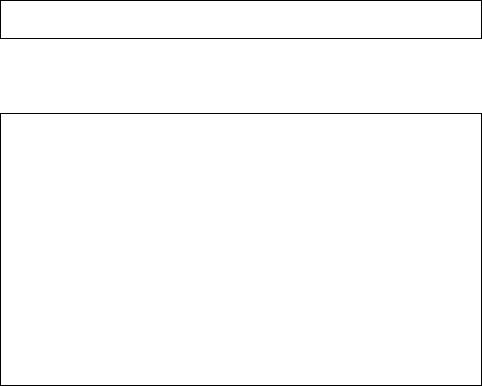
10.3 Remote Object Invocation |
71 |
import java.io.*; import java.util.*; import java.rmi.*;
import java.rmi.server.*;
public class Target extends UnicastRemoteObject implements RemoteTarget
{static int bcount; static boolean active;
public Target() throws RemoteException { super();
}
public void start(int n)
{System.out.println(new Date() + ": Target activated."); bcount = n;
active = true;
}
public int add(int i)
{ if( active ) bcount = bcount + i; return bcount;
}
public void stop()
{System.out.println(new Date() + ": Target deactivated."); active = false;
}
public static void main(String args[])
{try
{Target t = new Target();
String url = "rmi://localhost/Target"; Naming.rebind(url, t);
System.out.println( "Bound server at " + url + " to registry" );
}
catch(Exception e){ e.printStackTrace(); }
}
}
Figure 10.5: Implementation of the remote object for the Blipper
72 |
10 REMOTE PROCEDURES AND OBJECTS |
|
URI ::= [<scheme> "://"] [<host> [":" <port>]] <path> |
As can be seen, most parts of the URI are optional. If the scheme is omitted, rmi is used, if the host name is omitted, the name of the host on which the object is executed is used, while if the portname is omitted, port 1099 is used. The path is taken relative to the directory speci ed by the CLASSPATH property in the shell from which the compiler is run. The implementation is compiled in the usual way; for example, if it lies in the le Target.java, it will be compiled into the class le Target.class. This should be stored in a directory accessible via the CLASSPATH, if any.
The client for such a remote object could then, for example, be as shown in Figure 10.6 on the next page. There are several features to take note of in connection with this program, which you should compare with Figure 10.3:
1.A reference to the server is found by using the method lookup of the class java.rmi.Naming, giving a suitable URI as argument to the method.
2.References to the remote object refer to the implemented interface RemoteTarget.
3.It is necessary to deal with issues of security. This requirement has been strengthened in Java 2, to avoid several potential risks associated with remote operations. In particular, it is usually necessary to set up a suitable security manager to check that the requested remote operations are permitted. In the example, this is the default RMI security manager, created as an object of the class java.rmi.RMISecurityManager, and selected for use via a call of the method System.setSecurityManager. Since a variety of security exceptions may also occur, the implementation shown here also speci cally attempts to catch them.
This implementation is also compiled in the usual way; for example if the code is in Blipper.java, the compiled code will appear in the class le Blipper.class, which must be stored in a directory accessible via the CLASSPATH, if any.
To get the entire system to work together, four important steps now have to be performed:
1.The code for the client and server stubs has to be created. This is done in RMI by using the rmic stub compiler, and specifying the class name of the remote object implementation. In our simple example, where the class is not de ned as part of a package, this can be done by using the Unix command:
rmic Target
If the implementation is part of a package, the fully quali ed package name of the class needs to be supplied. The rmic compiler produces two les, in the example here Target_Stub.class and Target_Skel.class, containing code for the clientside (proxy) stub and the server-side (skeleton) stub respectively. As indicated in Figure 10.2, these stubs implement exactly the same remote interface as the remote
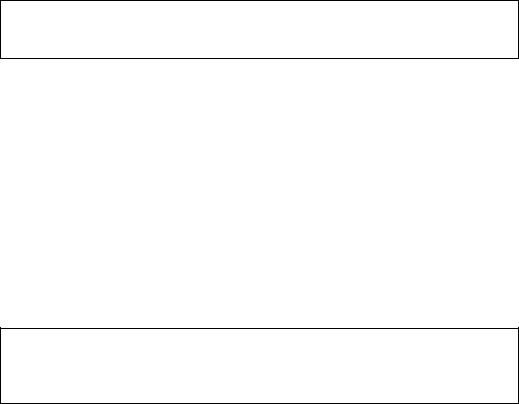
10.3 Remote Object Invocation |
73 |
import java.io.*; import java.util.*; import java.rmi.*;
public class Blipper
{public Target t;
public void blip(RemoteTarget b, int i)
{try
{int nblip = b.add(i);
System.out.println(new Date() + ": " + Integer.toString(nblip,10)
+" blips");
}
catch (RemoteException e) { System.out.println("blip: " + e); }
}
public static void main(String args[])
{Blipper b = new Blipper(); String server = "localhost"; try
{ if (System.getSecurityManager() == null)
{ System.setSecurityManager(new RMISecurityManager()); };
if (args.length != 0) server = args[0]; String url = "rmi://" + server + "/Target"; RemoteTarget rTarget =
(RemoteTarget) Naming.lookup( url );
rTarget.start(20); b.blip(rTarget, 1); b.blip(rTarget, 4); rTarget.stop();
}
catch (SecurityException e)
{System.out.println("Blipper: Security exception."); e.printStackTrace(); }
catch (Exception e)
{System.out.println("Blipper: Other exception."); e.printStackTrace(); }
}
}
Figure 10.6: Implementation of an RMI client for the Blipper
74 |
10 REMOTE PROCEDURES AND OBJECTS |
grant {
// Allow socket operations on free ports
permission java.net.SocketPermission "localhost:1024-", "connect, accept, resolve";
permission java.net.SocketPermission "goofy.dtu.dk:1024-", "connect, accept, resolve";
};
Figure 10.7: A security policy le for simple RMI applications
object itself. The class les should be stored in a directory accessible via the CLASSPATH, if any.
2.The RMI registry has to be started. This is actually a simple server-side name server, typically activated by using the Unix command:
rmiregistry &
As previously stated, communication to the registry goes by default via port 1099.
3.The remote object has to be activated. This can be done in our simple example by using the Unix command:
java Target &
Again, if the remote object class is part of a package, the full package name of the class needs to be given. It may also be necessary to give a value for:
The java.rmi.server.codebase property, giving an URI which speci es the access scheme and path to the class les on the system hosting the remote object (the server). You can omit this information if the class les are in the current directory on the local host.
The java.security.policy property, giving the path to the le containing security rules which regulate what Java programs are allowed to do. As a minimum, you will need the policy le to contain rules which allow both client and server to access the registry (which by default uses port 1099) and to contact one another, which they typically do via a port with a dynamically allocatable number (49152 or larger).
To test out the RMI system, you will nd it easiest to run both client and remote object on the local host on which you are doing the development. In this case you just need to keep a le called .java.policy in your home directory, with a content in the style of that shown in Figure 10.7. This policy le allows the client and server to send to and receive from sockets with port numbers from 1024 and up on the local host, here with the Internet name goofy.dtu.dk. Of course you will need to replace this by the Internet name of your actual local host.
4.One or more clients have to be activated. This can be done in our simple example by using the Unix command:
java Blipper
75
This client will access a \remote" object on the local host. If an IP address is supplied after the name of the client class, then the an object on the host with this speci c IP address will be accessed. If all goes well, you are now in business!
This may all seem very complex { with many steps which have to be carried out in the right order. The advantage o ered by RMI and other ROI systems in return for all this is that there is no need for the code to deal explicitly with communication between the client and the remote object whose methods are to be called. The way in which this is done has been abstracted into the stubs which, \convert" calls of the methods of the remote interface into appropriate exchanges of messages. The programmer has no need to know about what happens in detail.
The instructions above are adequate only in simple cases, and you will almost certainly need to read more about RMI in order to solve anything but the simplest problems. Sun Microsystems have produced a useful tutorial introduction and a FAQ, which you can nd on the Web at:
http://java.sun.com/j2se/1.4/docs/guide/rmi/getstart.doc.html
http://java.sun.com/j2se/1.4/docs/guide/rmi/faq.html
The tutorial also illustrates how to use RMI in a Windows environment. Further details about security issues are dealt with at:
http://java.sun.com/j2se/1.4/docs/guide/security/PolicyFiles.html
http://java.sun.com/j2se/1.4/docs/guide/security/permissions.html
Finally, you should note that the instructions above apply to a remote object which (once started) runs continously. Remote objects which are activated when a client request occurs are dealt with in:
http://java.sun.com/j2se/1.4/docs/guide/rmi/activation.html
11 CORBA
RPC and ROI/RMI introduce a level of abstraction into the software which enables the programmer to forget about the details of marshalling, the protocol used to exchange data between client and server, and other features which were very prominent in the simple network programming approach. In this section we shall look at a further approach to programming network applications which introduces even more abstraction into the software, by o ering a software environment which can operate with software components irrespective of their implementation language.
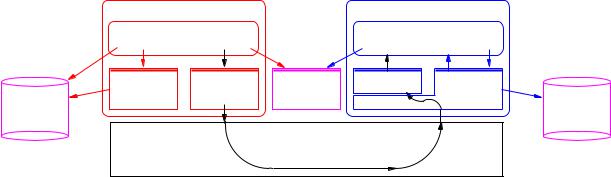
76 11 CORBA
Client |
Server |
|
Object |
|
Implementation |
|
Dynamic |
Client |
ORB |
Skeleton |
Object |
|
|
||||||
Interface |
Invocation |
Stubs |
Interface |
|
Adaptor |
Implemen. |
Repository |
|
|
|
|
|
Repository |
ORB
Call information
Figure 11.1: Architecture of a system based on CORBA
CORBA is a software architecture and environment for developing and implementing distributed applications, which has been developed by a consortium known as the Object Management Group (OMG), and is now widely accepted as an industry standard. The current version of CORBA is version 2.3.1 [32]. The acronym CORBA stands for Common Object Request Broker Architecture, where the Object Request Broker (ORB for short) refers to a \software bus" which can be used to connect many di erent kinds of software component in a software system. The same approach to software system design, sometimes known as component-based programming, lies behind Microsoft's proprietary DCOM architecture. The CORBA documentation explains how these two systems can interwork.
11.1The Object Request Broker
The ORB is de ned via a speci cation of its interface, and can be implemented in any way the ORB implementer likes, as long as the interface follows the standard. In practice, the ORBs which are available from di erent sources di er substantially in their internal architecture; sometimes this even gives rise to di erences which can be noticed at the application level, for example in the area of thread management. These notes are based on the Sun Java ORB, but follow a set of conventions designed to make the implementations portable to di erent ORBs. For more details of how to produce portable implementations, you should consult the documentation for the Java org.omg.CORBA.portable package.
Figure 11.1 shows the internal structure of a system based on an ORB according to the CORBA standards, and the way in which call information passes from the caller to the called method. Features such as the client-side stubs and the skeleton (server-side stub) should be familiar after our discussion of RMI, and have similar functions in the CORBA architecture. But in relation to Figure 10.2, you will notice that several new items have appeared:
11.1 The Object Request Broker |
77 |
An Interface Repository, which contains information about all registered interfaces and the methods which they make available. The client can access this repository via a standard programming interface. This makes it possible for clients to invoke objects whose interface was not known when the client was compiled.
An Implementation Repository, which provides a name service for objects, making it possible to register, locate and activate object implementations. The implementation repository will also typically be used in connection with installation of implementations, for controlling policies related to their activation and execution, and for storing information about the implementations, such as their resource requirements, security requirements and debugging information.
An Object Adapter on the server side, which acts as an interface to the ORB. This starts and instantiates the object implementations when required, manages the assignment of unique references to new object instances and passes calls up to the implementations. In principle, an ORB implementation can o er several object adapters, but in CORBA version 2.3 there is a preferred object adapter for standard use known as the Portable Object Adapter (POA), which is designed speci cally for use with multiple ORB implementations. We shall discuss the POA in more detail below.
A Dynamic Invocation Interface (DII), which (in contrast to a stub) allows the client to activate a method in an object whose interface was not known at compile time.
Finally, both the client and the server have direct access to the ORB via an ORB interface, used primarily for starting and initialising the ORB.
An important feature of CORBA which is not explicitly shown in Figure 11.1 is that a variety of services which are useful to many applications have been de ned as part of the project of developing the CORBA framework. These are generally known as Common Object Services (COS), and include such services as:
Naming Service: for registration of bindings between names and object references. Event Service: for dealing with asynchronous events in CORBA-based systems, allow-
ing components on the ORB to register and de-register their interest in receiving particular events.
Security Service: which provides security facilities, such as authentication, non-repudiation and audit trails.
Concurrency Service: which provides a lock manager.
Time Service: which o ers a service for clock synchronisation over multiple computers, a feature necessary for accurate timestamping in distributed applications.
Like all other CORBA services, these appear as objects with speci ed interfaces, accessed via the ORB.
78 |
11 CORBA |
module BlipTarget { interface Blip
{void start(in long n); long add (in long i); void stop ();
oneway void shutdown();
};
};
Figure 11.2: Interface de nition for Blipper server in CORBA IDL
IDL type |
Java type |
boolean |
boolean |
char |
char |
octet |
byte |
string |
java.lang.String |
long |
int |
long long |
long |
oat |
oat |
double |
double |
xed |
java.math.BigDecimal |
|
|
Table 11.1: Mapping between CORBA IDL types and Java types
11.2CORBA Interfaces and the CORBA IDL
As in the case of RPC and RMI, it is necessary to de ne an interface which the server presents to its clients. Once again, this interface is de ned using an IDL, in this case one specially designed for use with CORBA. This CORBA IDL has a syntax based on C++, with well-de ned mappings of the IDL's types, constants and exceptions to constructs in a range of implementation languages such as C++ itself, Java, C, SmallTalk, Cobol and other languages. This makes CORBA especially valuable for developing applications where di erent parts of the application software have been (or will be) implemented in di erent languages. In these notes, we shall con ne our attention to the CORBA IDL to Java mapping. For details of other mappings, you need to consult the CORBA documentation [32].
An interface de nition for the Blipper server is shown in Figure 11.2. Comparing this with the RMI interface de nition given in Figure 10.4, you notice:
The use of \C++" types. The mapping between some of the most important CORBA IDL and Java basic types is shown in Table 11.1.
The annotations indicating the direction in which parameter values ow in relation to the server: in means that the parameter carries input to the server, out that it carries output from the server, and in out that the parameter carries both input
11.3 CORBA Clients and Servers |
79 |
and output.
The addition of a method shutdown, whose implementation must shut down the server. This is a technical convenience which is standard practice in CORBA-based implementations.
The removal of information about the generation of remote exceptions.
Although not shown in the example here, the interface may, in addition to de nitions of methods which can be activated on the server, include de nitions of exceptions and data types, and the methods may be declared as raising named exceptions.
If the aim is to produce a Java implementation, the interface de nition needs to be compiled by using the Java/IDL compiler. If the de nition is in, say, Blip.idl, this can be done by using the Unix command:
idlj -fall Blip.idl
This will produce a number of .java les in the directory BlipApp, which are needed for the subsequent compilation of the client and server. Amongst other things, these les will include de nitions of one or more helper classes, for example for dealing with complex types and with features of the CORBA IDL which Java does not directly support, such as out parameters and data type de nitions.
11.3CORBA Clients and Servers
Based on the required interface de nition, client and server code are developed in a manner quite similar to that used for RMI. In rough terms, the server has to register its presence with the ORB and its naming service, and the client likewise has to register its presence and obtain a reference to the server by looking up in the naming service, after which it can invoke the methods of the server object. In detail, things look rather more complicated. An extra complication is that there are several quite di erent styles of writing servers, so if you look in other books on Java and CORBA you may nd quite di erent sets of instructions for what to do. The instructions given here are based on the use of the Portable Object Adapter (POA), which, as previously mentioned, is the standard way of implementing servers in Java 2 SE version 1.4, based on CORBA version 2.3. The POA relies on what is known as an Inheritance Model, so that the implementation of the IDL interface uses an implementation class which extends the skeleton generated by the IDL compiler.
In the Blipper example, compilation of the interface Blip (see Figure 11.2) in le Blip.idl will produce a skeleton BlipPOA.java containing a de nition of an abstract class BlipPOA. On the server side, BlipPOA is used as the superclass for a servant class BlipImpl, which contains implementations of the methods de ned in the IDL. BlipPOA inherits in its turn
80 |
11 CORBA |
from org.omg.PortableServer.Servant, the base class for all POA servant implementations. The servant, which is shown in Figure 11.3 on the next page, cooperates with the actual server class, BlipServer, shown in Figure 11.4 on page 82. As usual, the server class contains a main() method, which here must perform all the basic bookkeeping in connection with the ORB, including:
Creating and initialising an instance of an ORB by calling the ORB's init() method. This is typically used to pass the server's command line arguments, which makes it possible to set properties for the server at runtime.
Getting a reference to the root POA and activating the POA manager.
Creating an instance of the servant and registering it with the ORB.
Getting a CORBA object reference for a naming context in which to register the new CORBA object, and registering the object with the COS Naming Service.
Waiting for calls from the client which invoke the new object.
It should be clear that large parts of this code are independent of the speci c servant, and can be used in other applications. The servant and server code are kept in the samele, named after the server, here BlipTarget.java, and are compiled in the usual way to produce a class le BlipTarget.class.
The client code is shown in Figure 11.5 on page 83, and as in the RMI case (Figure 10.6) contains a main method, with a number of calls of server methods, embedded in administrative code related to the CORBA environment. The administrative code is responsible for:
Creating and initialising an instance of an ORB by calling the ORB's init() method. This is typically used to pass the client's command line arguments, which makes it possible to set properties for the client at runtime.
Getting a CORBA object reference for a naming context in which to look up the new CORBA object, and looking up the object via the COS Naming Service.
Shutting down the ORB after all the client calls have been made.
The client code is compiled in the usual way. If it is kept in the le BlipClient.java, the compiled code will appear in the class le BlipClient.class.
To put the entire application together, it is necessary, after compiling the interface and the server and client code as described above, also to compile the .java les produced by the IDL compiler from the interface de nition. In relation to the directory containing the interface de nition Blip.idl, these les are placed in subdirectory BlipApp, and can be compiled by the Unix command:
javac BlipApp/*.java
